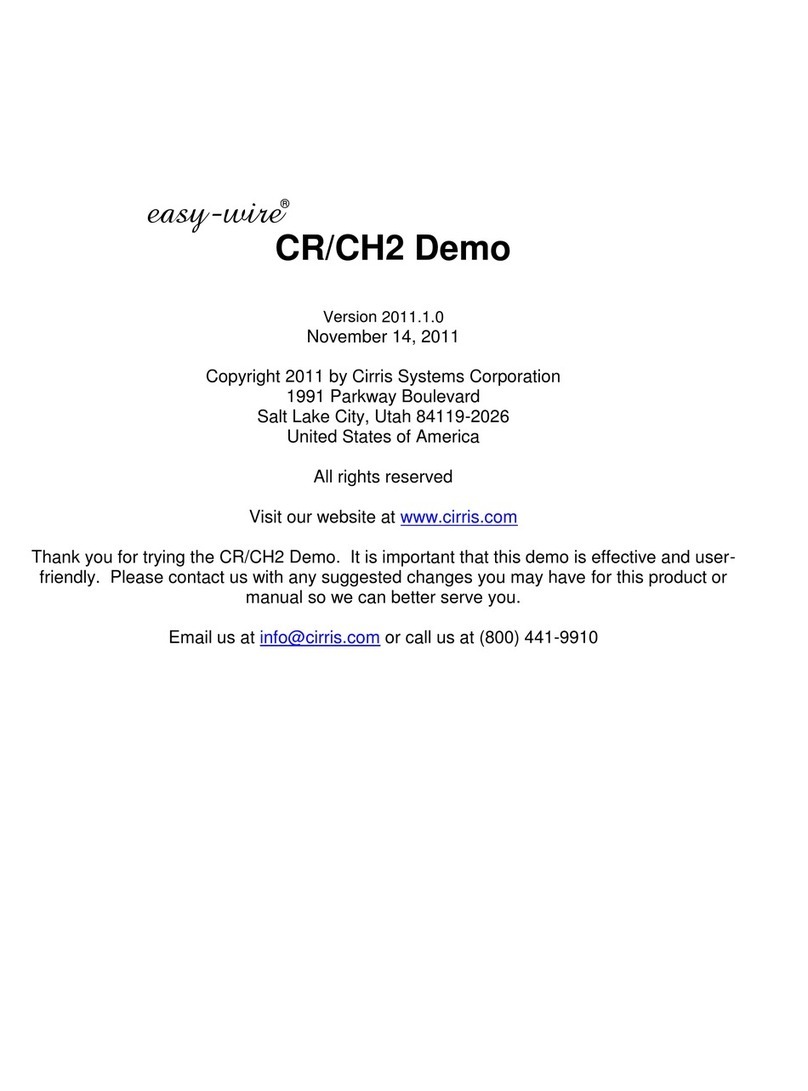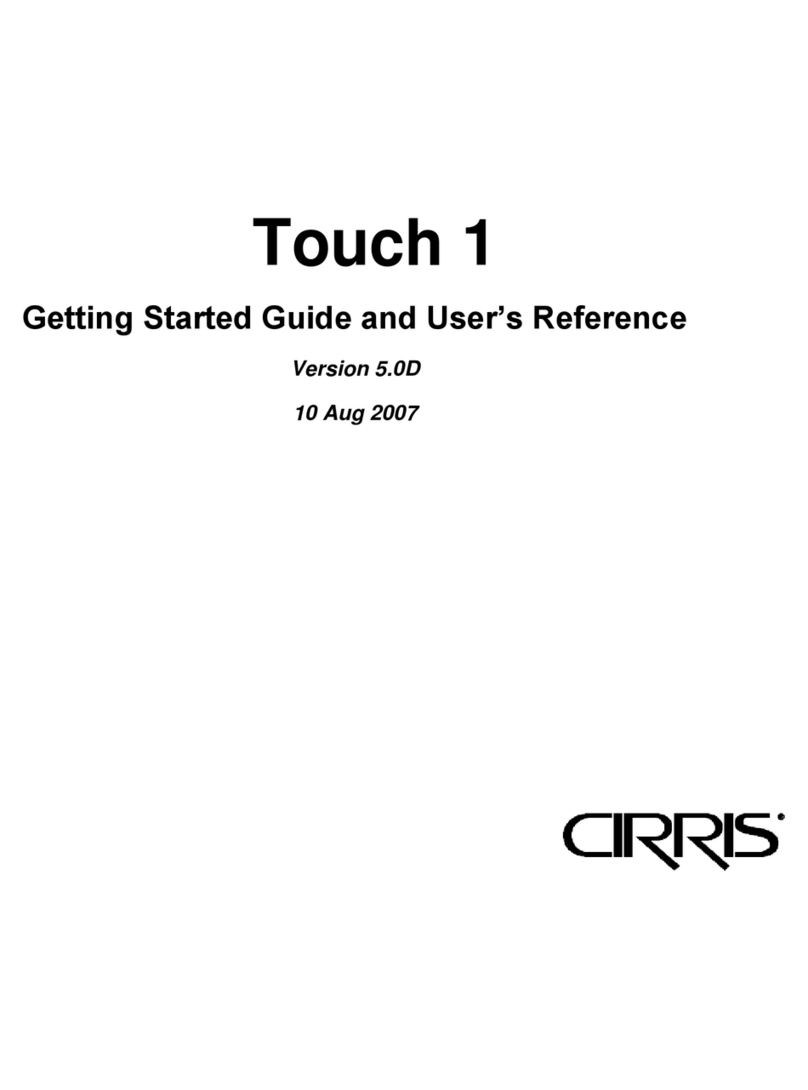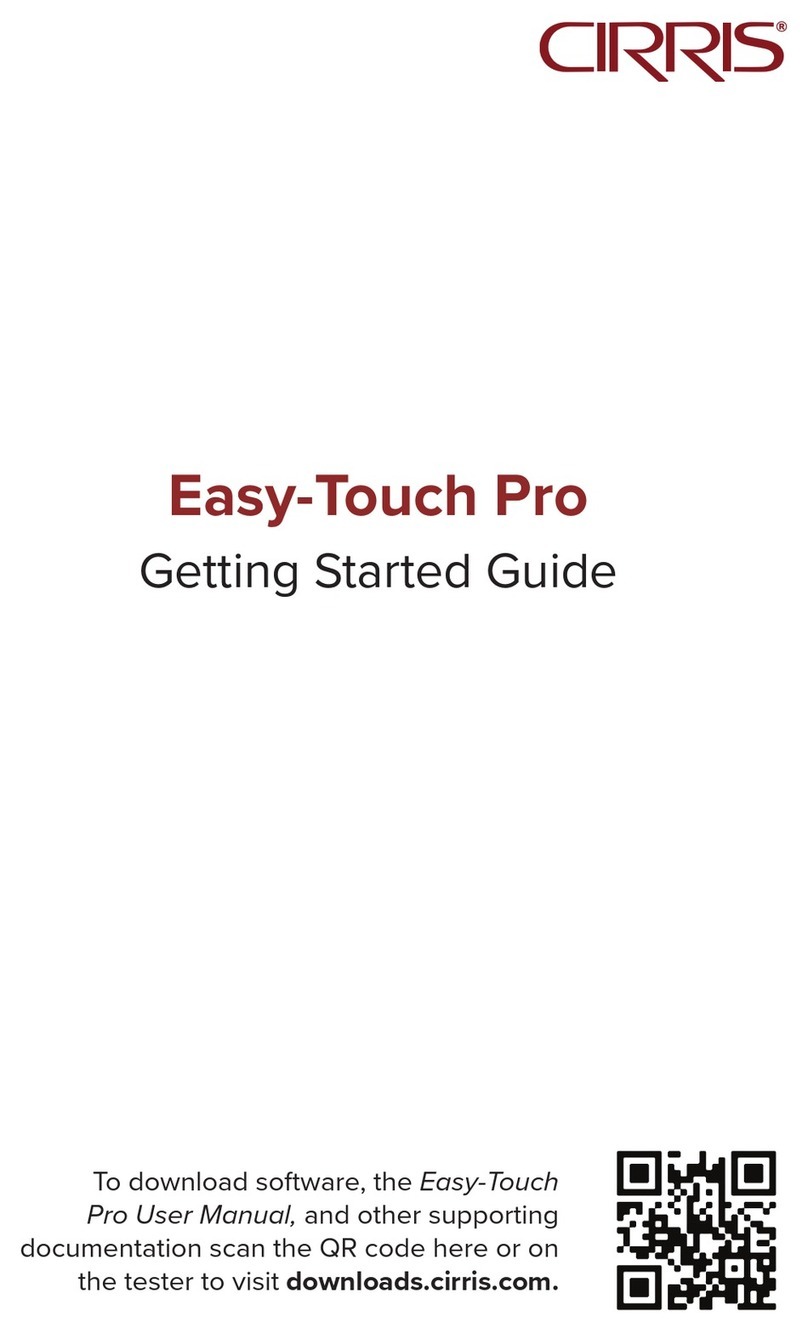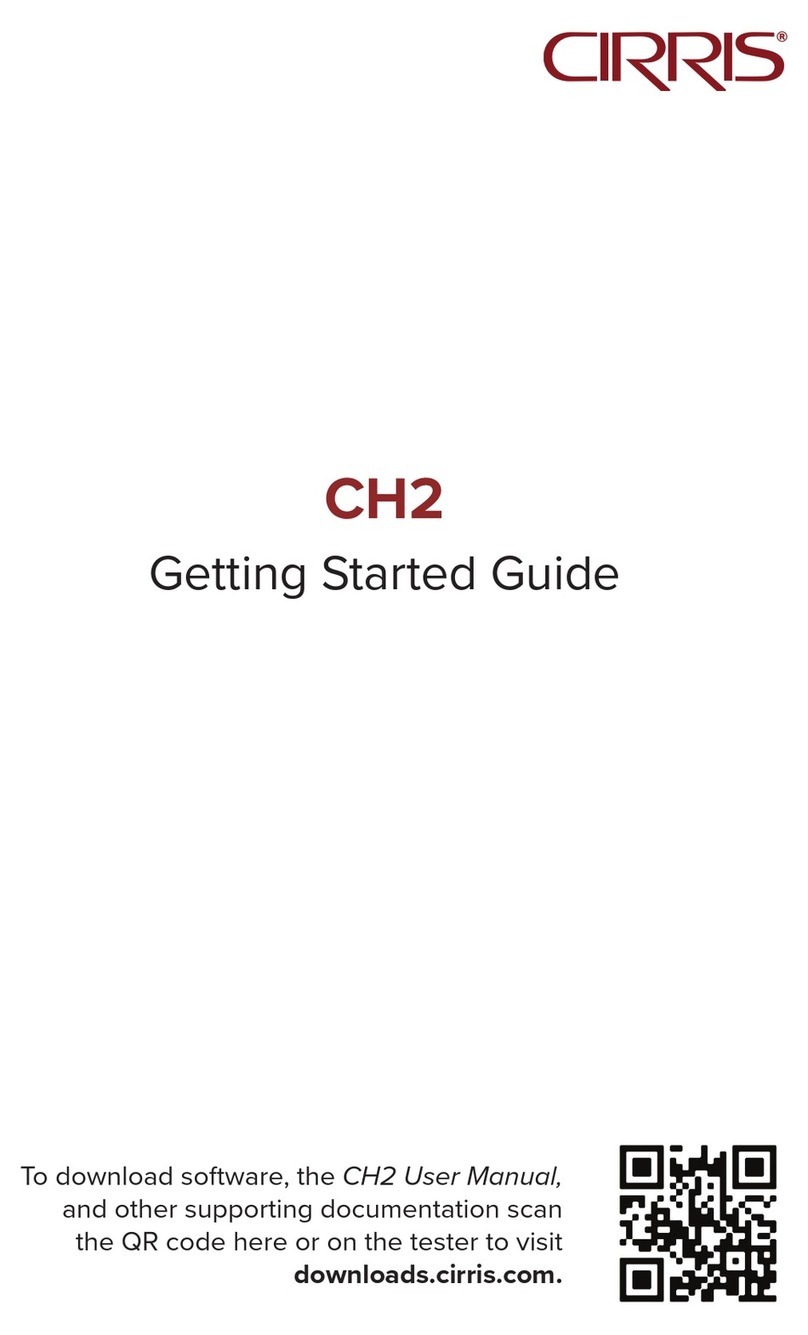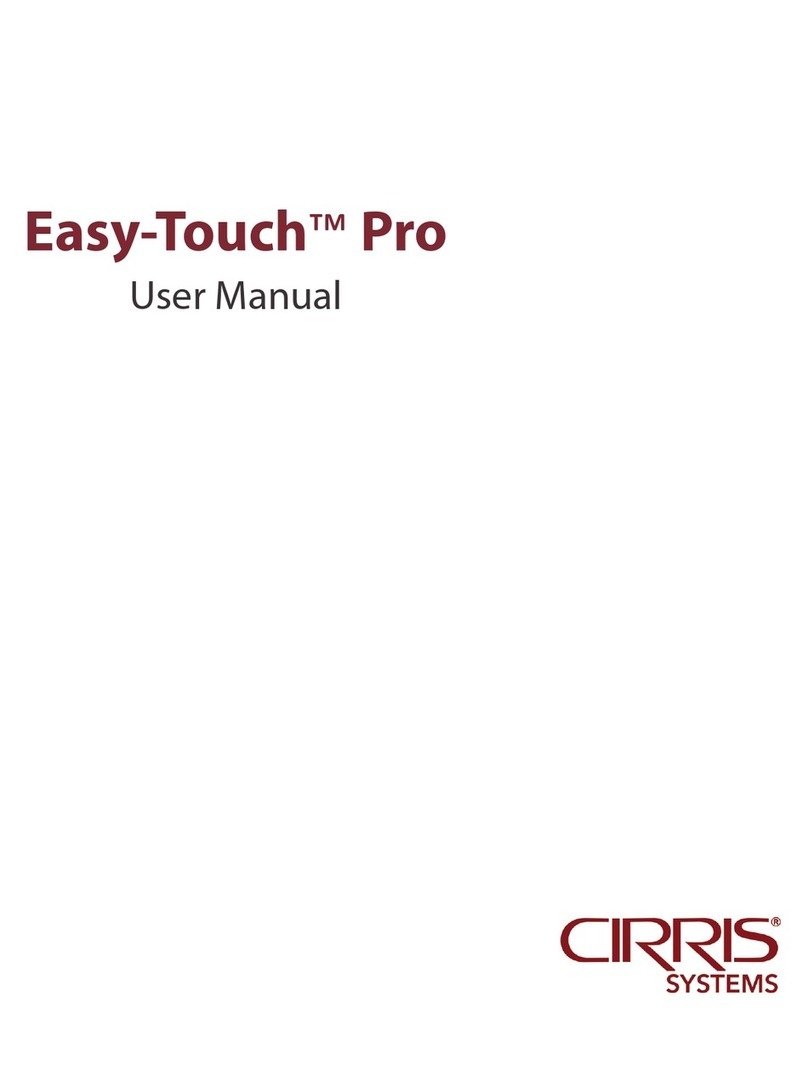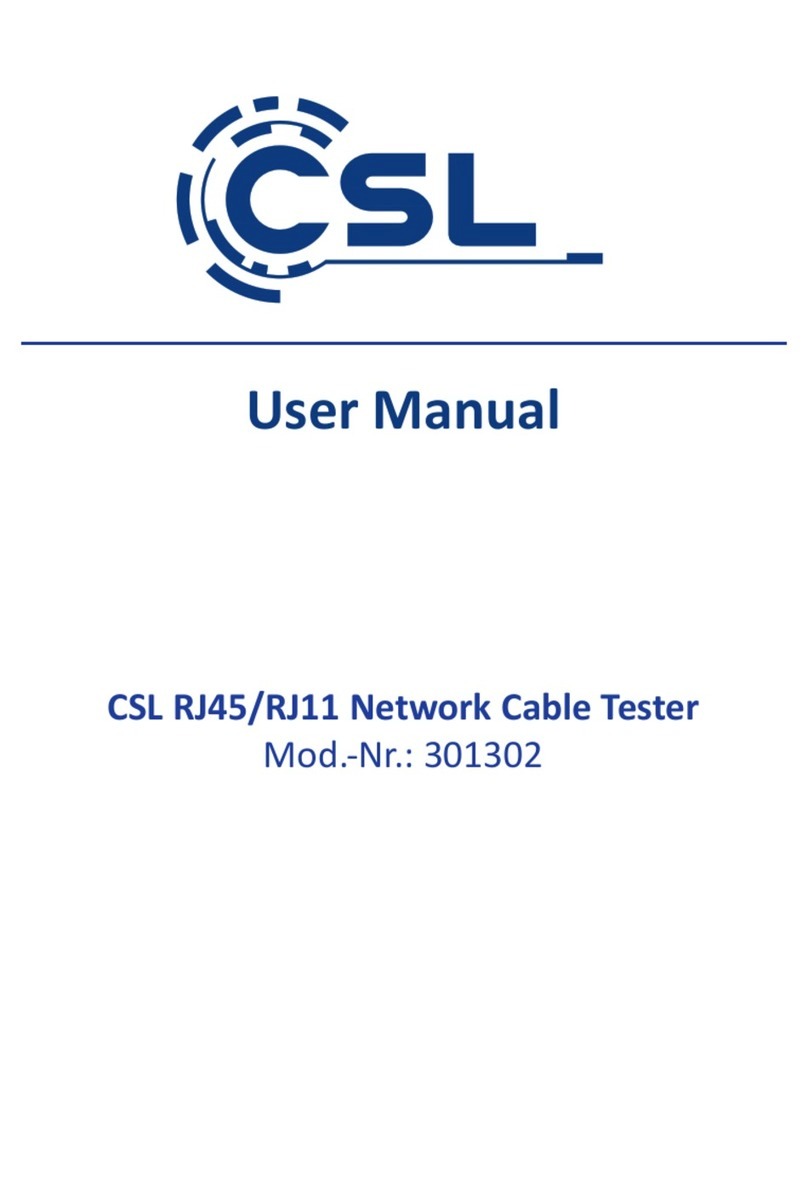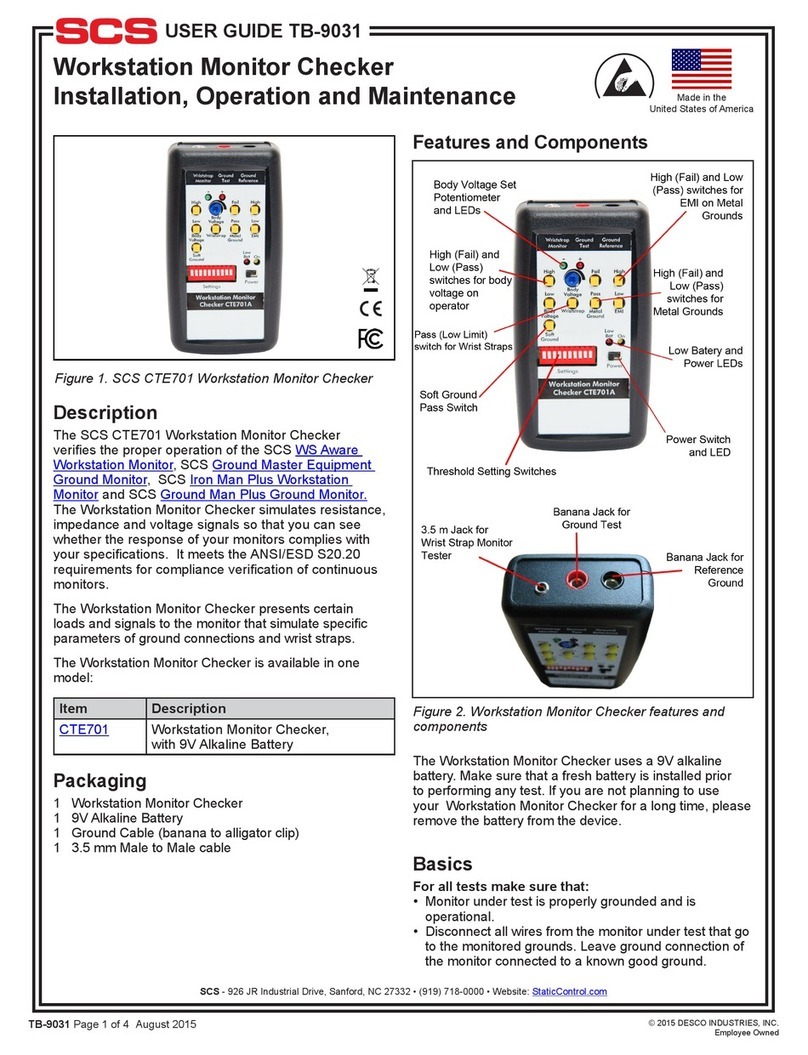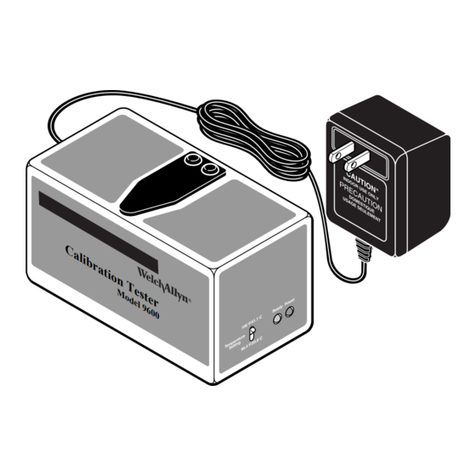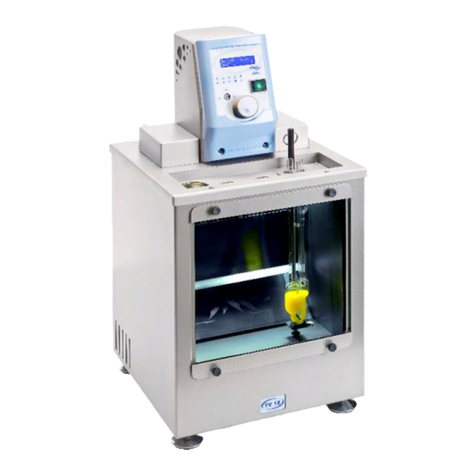Cirris 4200 Series User Manual
Table of Contents
1. Safety/Support................................ 4
1.1 Workplace Maintenance .......................4
1.2 Intended Use...................................4
1.3 Warnings and Precautions ......................4
1.3.1 High Voltage Warning ......................4
1.3.2 Warning Signs ..............................5
1.3.3 Medical Warning ...........................5
1.3.4 Manual Handling ...........................5
1.3.5 User Precautions ...........................5
1.3.6 Help/Support ..............................5
2. Testing Basics ................................. 6
2.1 Types of Tests ..................................6
2.2. Types of Errors .................................7
3. Hardware Setup............................... 8
3.1 You should have received.......................8
3.2 Front of Tester ..................................8
3.3. Top of Tester ...................................9
3.4 Setting up the Tester ...........................9
3.5 Install Expansion Boxes ....................... 10
4. Installing Adapters/Fixturing ................. 12
4.1 Installing Adapters ........................... 12
4.2 Fixturing ..................................... 12
4.3 Mating Cycles ................................ 12
5. Cirris Hub Software...........................13
6. Main Menu................................... 14
7. Create a New Test Program.................... 15
7.1 Create a New Test Program ................... 15
7.1.1 Edit Learn Settings ....................... 15
8. Test Preferences ..............................16
9. Low Voltage.................................. 18
10. High Voltage (Hipot) - 4250 only ............. 20
10.1 High Voltage Testing ........................ 20
10.2 Basic Settings ............................... 20
10.3 Advanced Settings .......................... 21
10.3.1 Dielectric Withstand Test ................ 21
10.3.2 Insulation Resistance Test................ 21
10.4 Options..................................... 22
11. Reports..................................... 23
11.1 Editing Report Templates.................. 24
12. Digital I/O .................................. 26
12.1 Inputs ...................................... 26
12.2 Outputs..................................... 27
13. Components (New test program)............. 28
14. Edit Data Collection Settings................. 29
15. Perform a Learn.............................30
15.1 Perform a Learn ............................. 30
15.2 Edit a Test Program .......................... 31
15.3 Edit Test Programs on a PC................... 31
15.3.1 Edit Point Labels ........................ 32
16. Run a Test .................................. 33
16.1 Perform a Test............................... 33
16.1.1 Low Voltage Test ........................ 34
16.1.2 High Voltage Test – 4250 only............ 34
16.1.3 Intermittents Test ....................... 34
16.1.4 Finishing a Test .......................... 35
16.2 Test Results ................................. 35
16.3 Printing Reports............................. 35
16.4 Using the Probe............................. 35
17. Interpreting Test Results .................... 36
18. Printing ....................................38