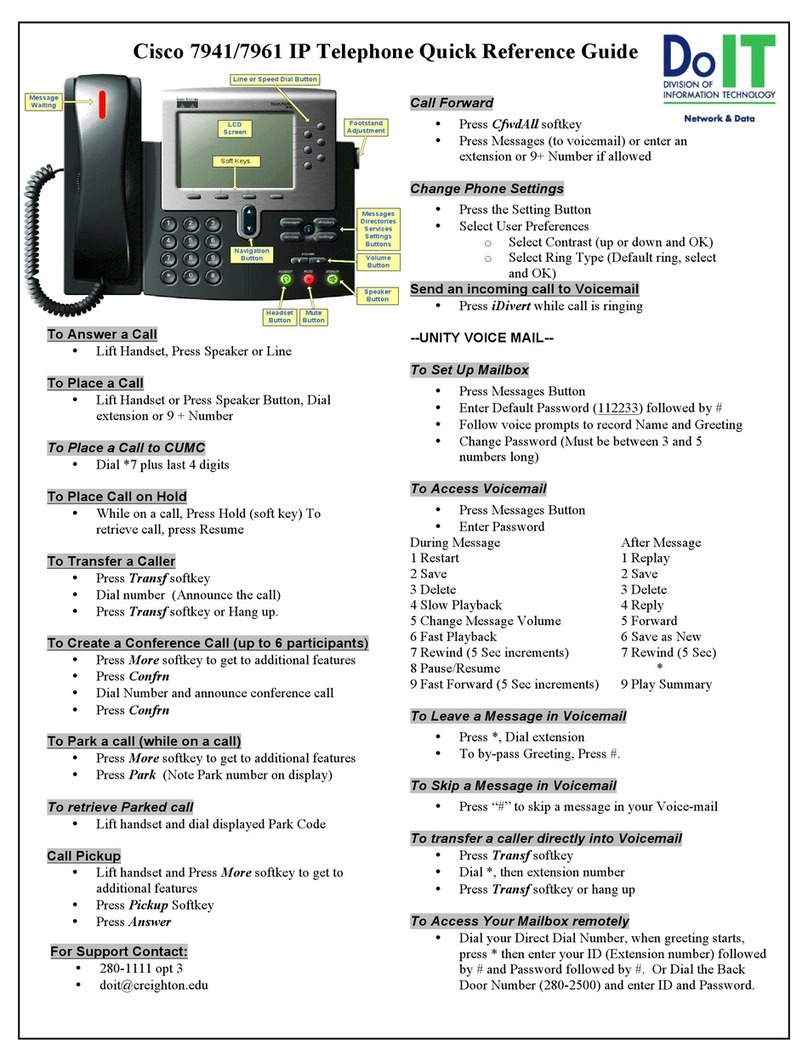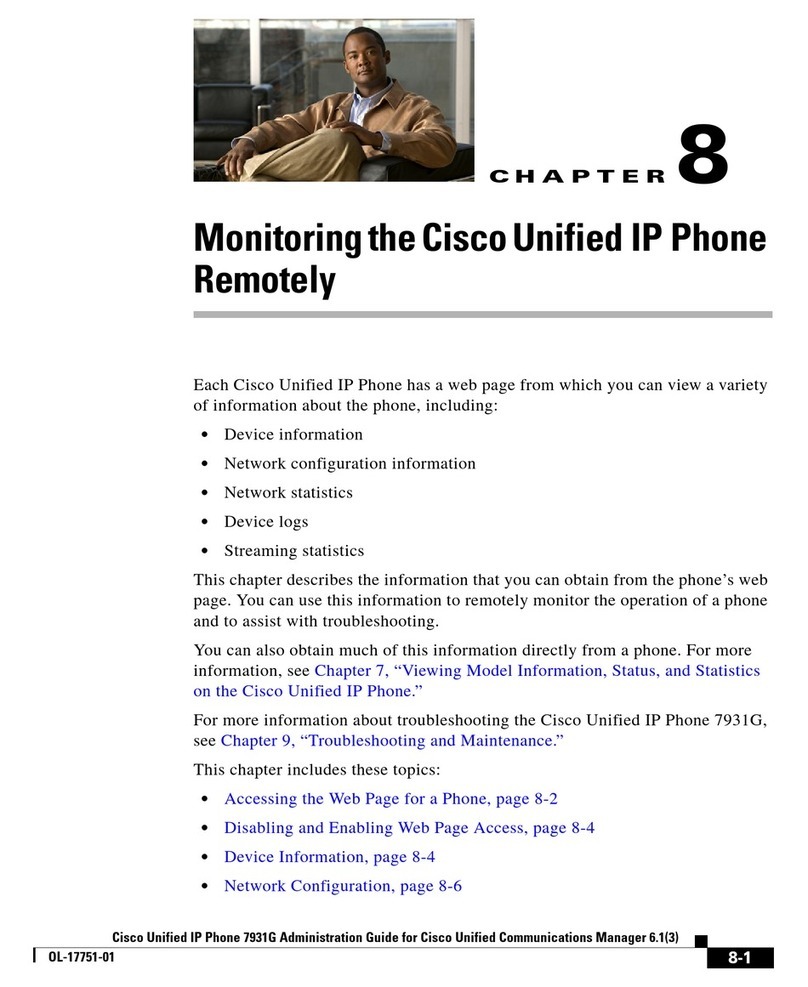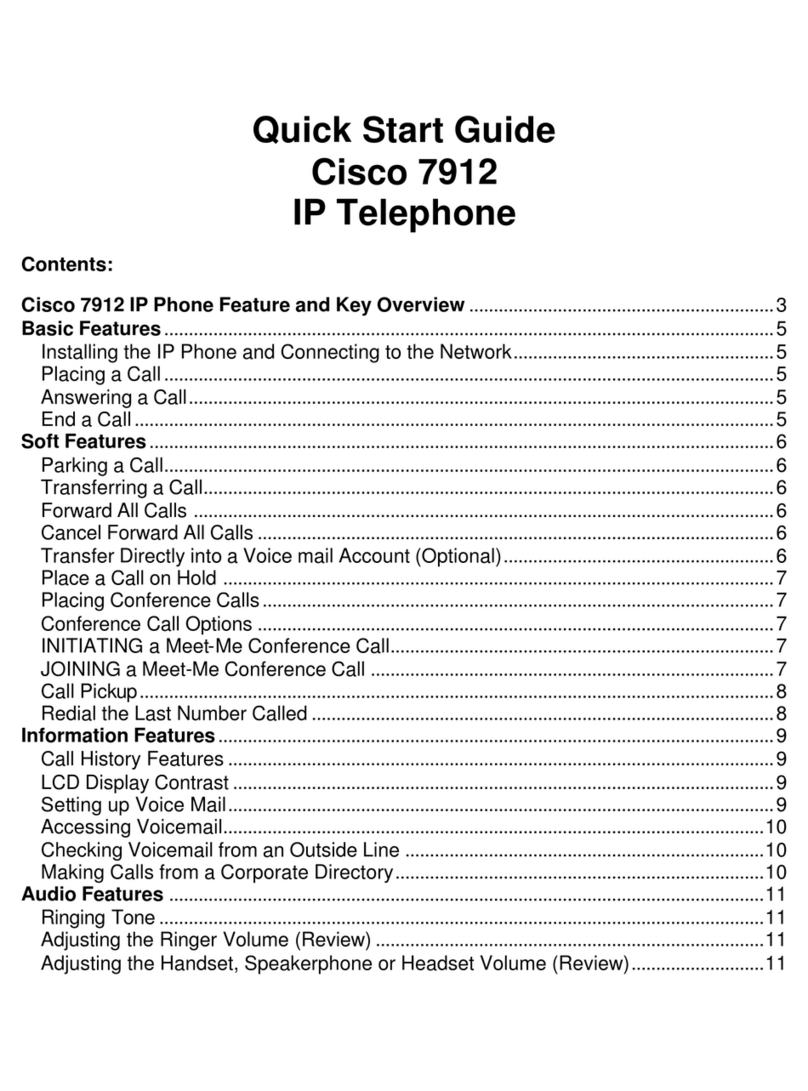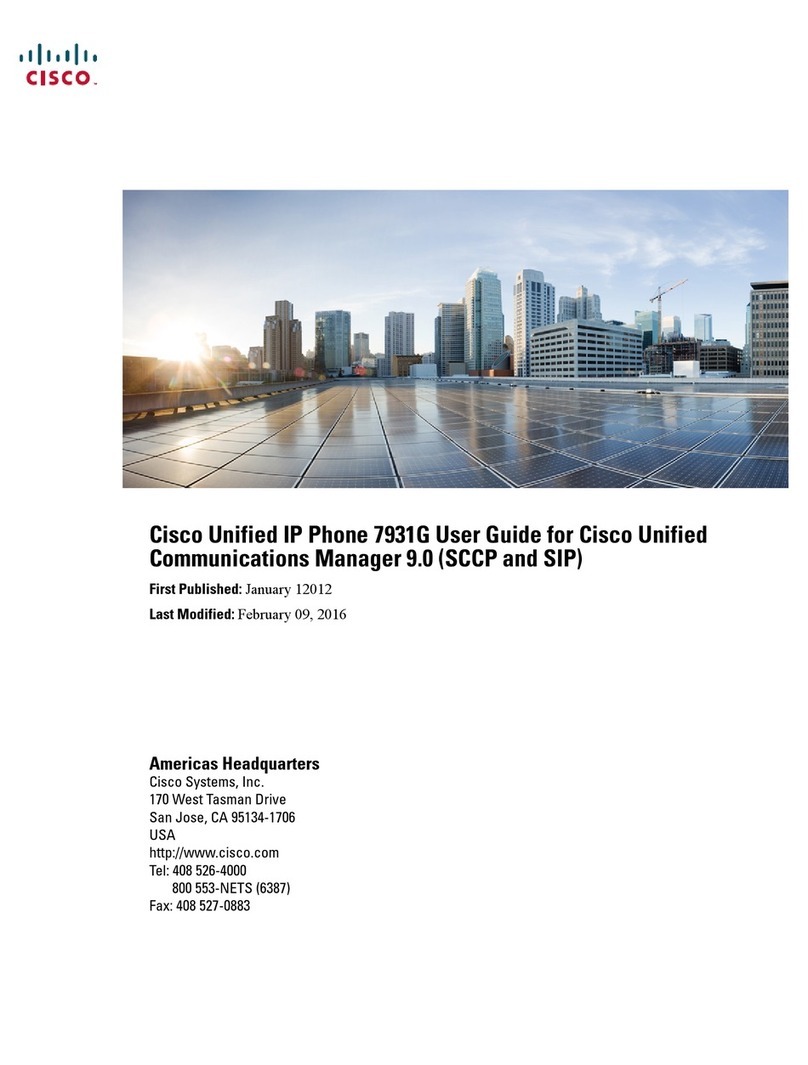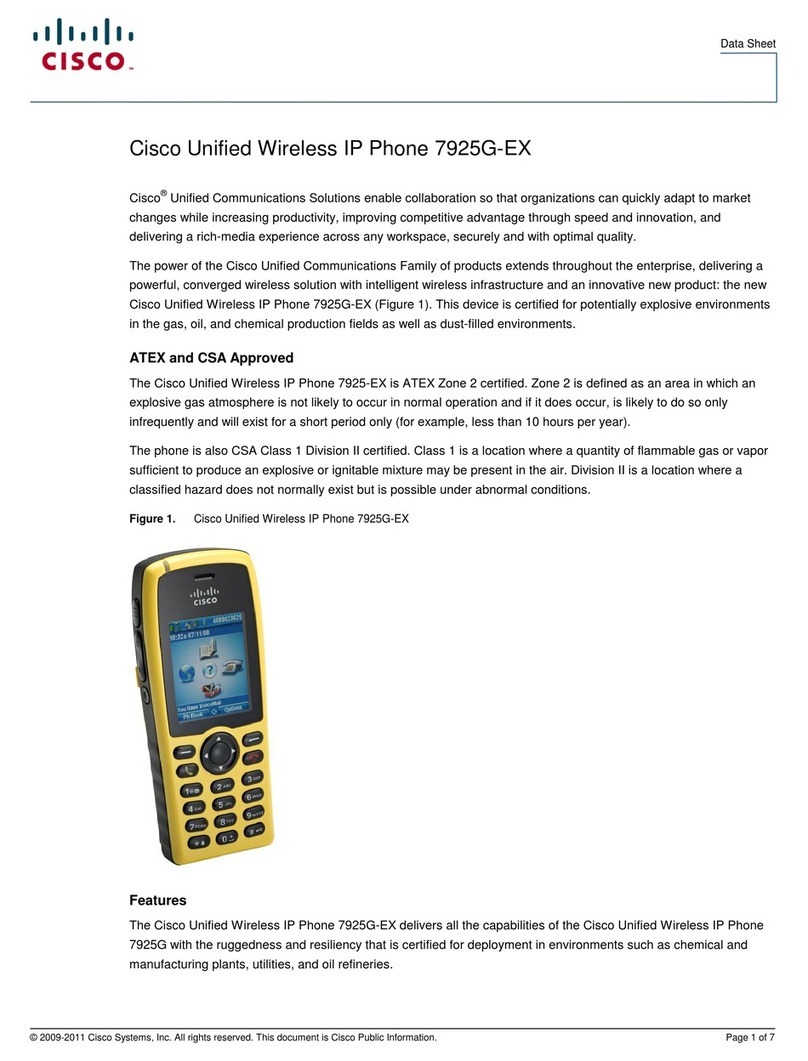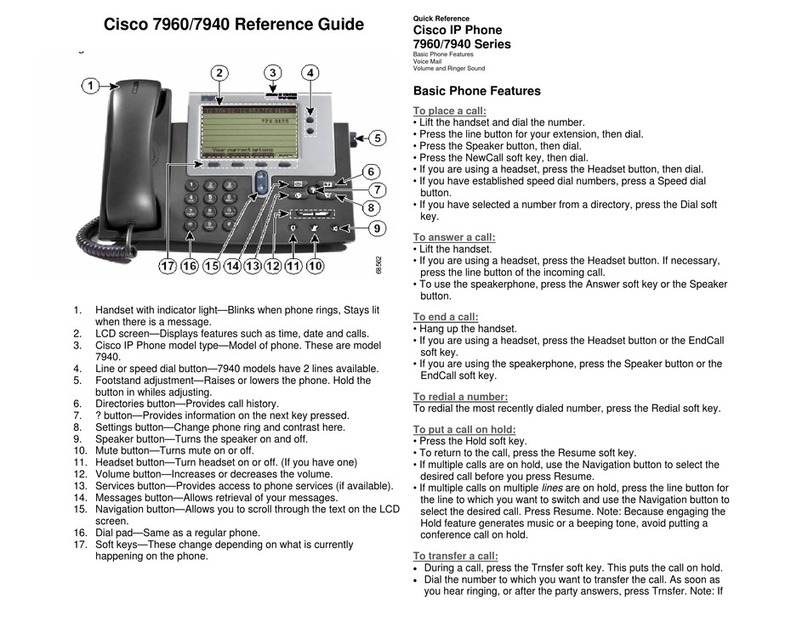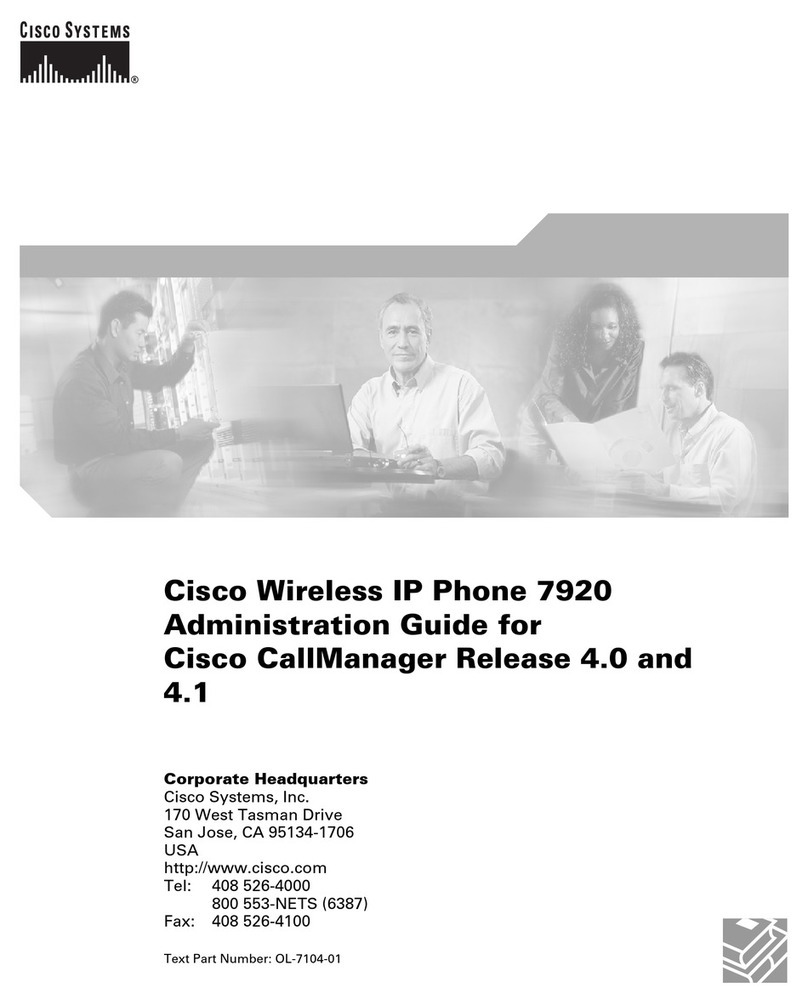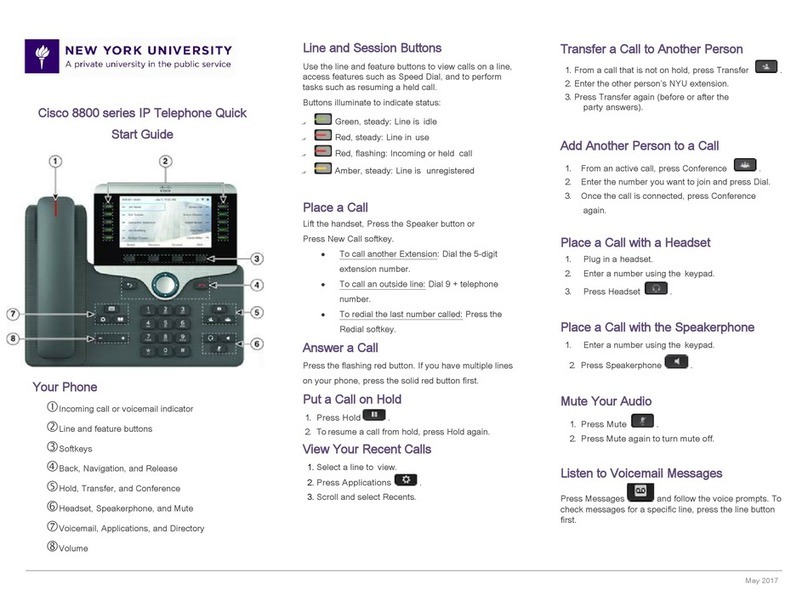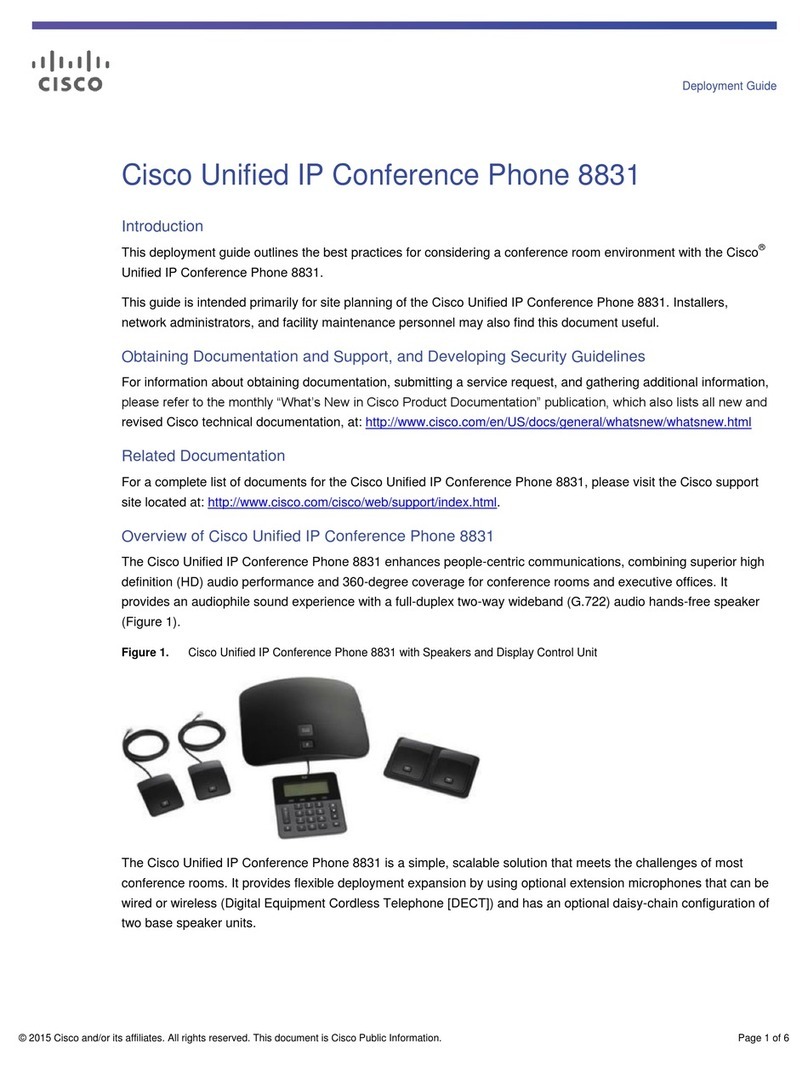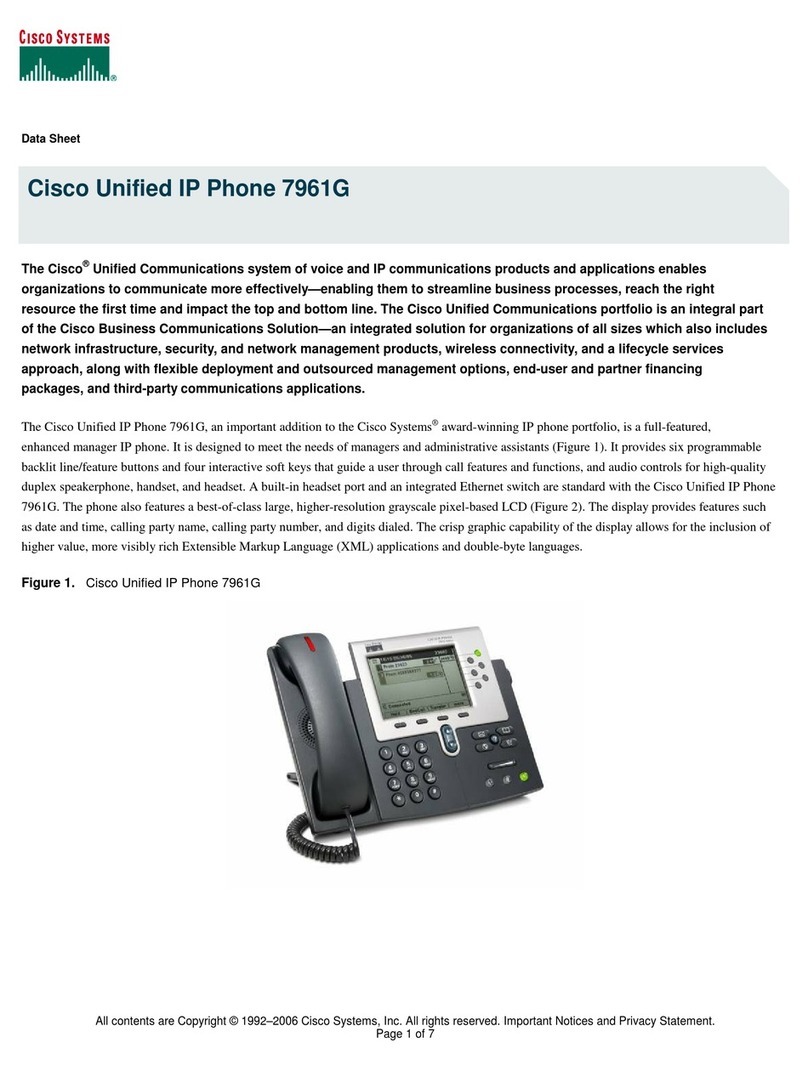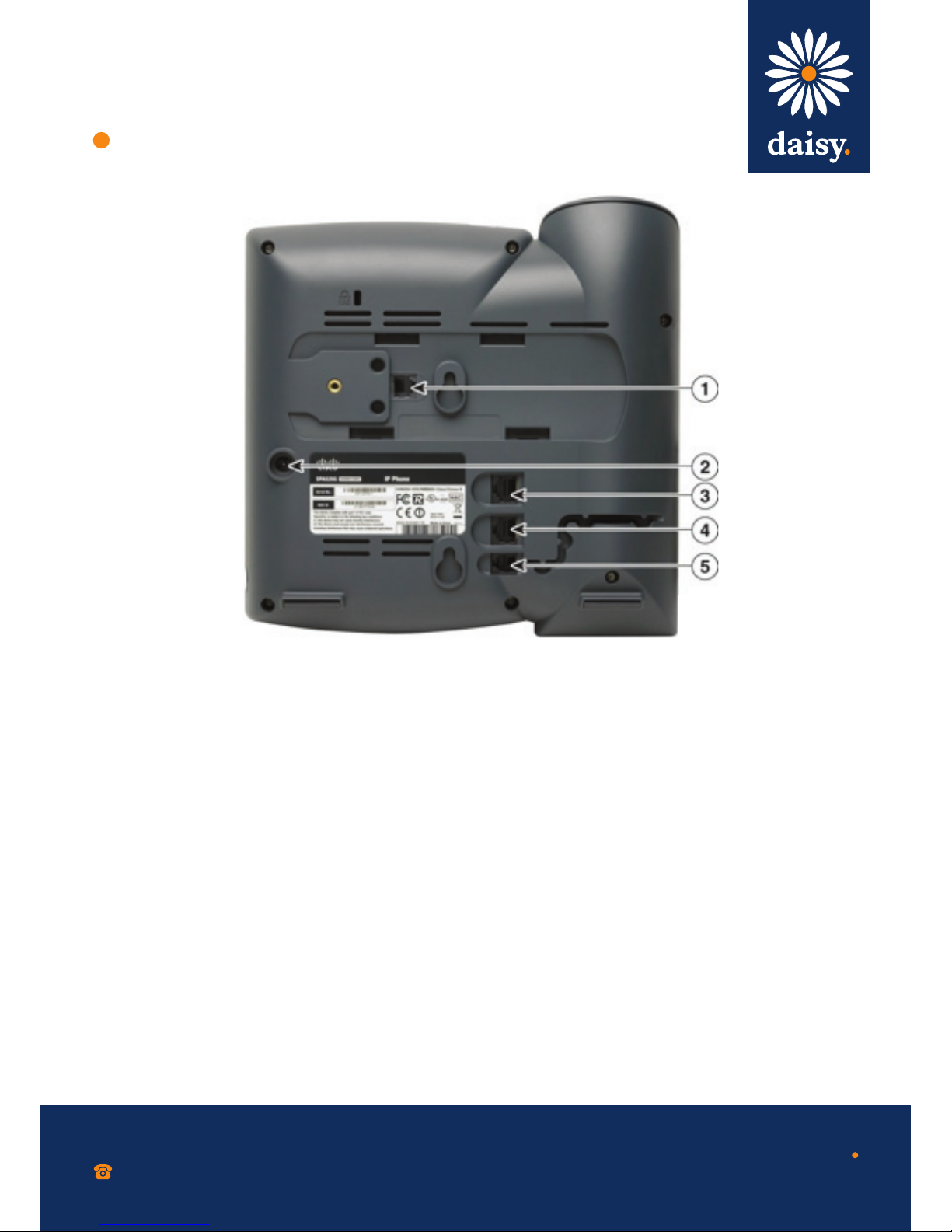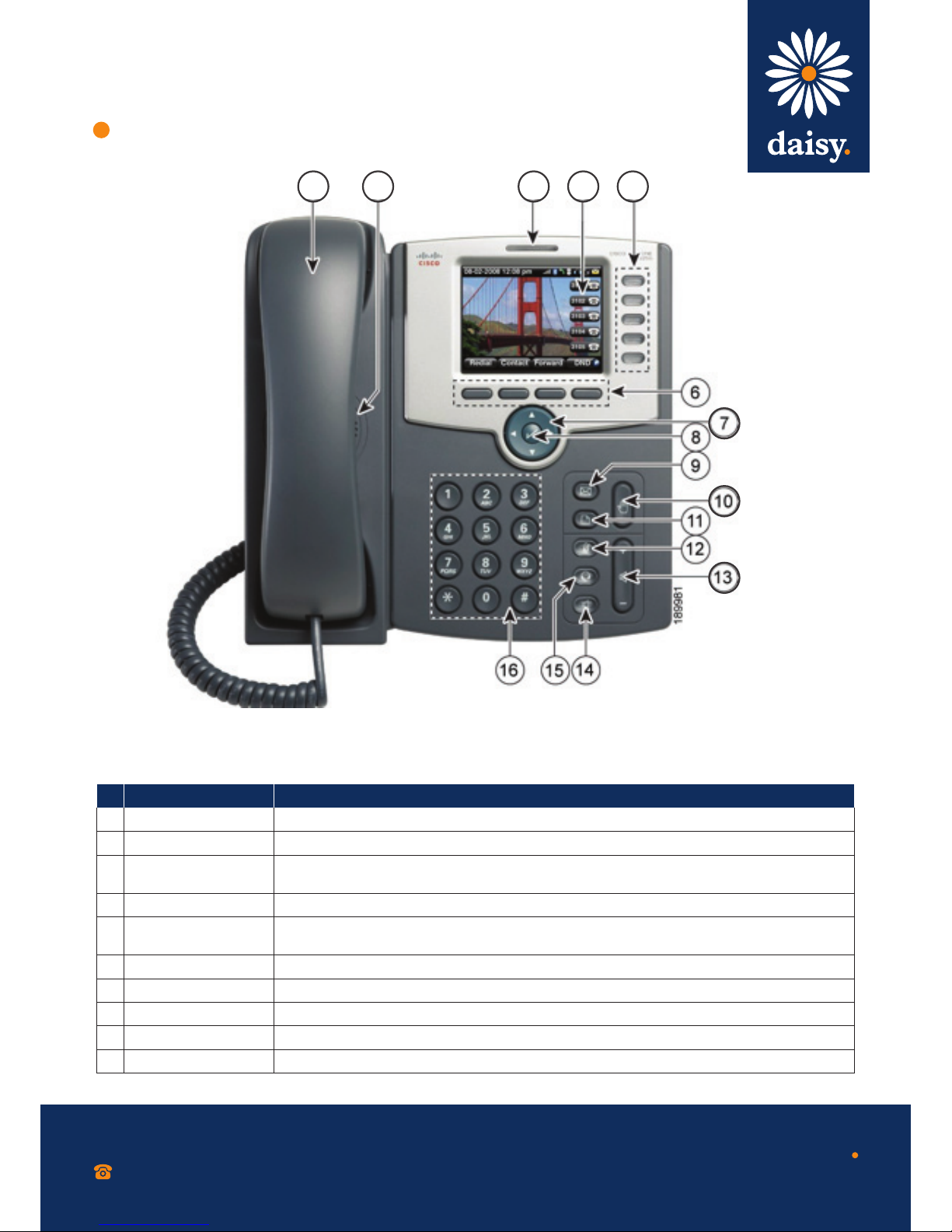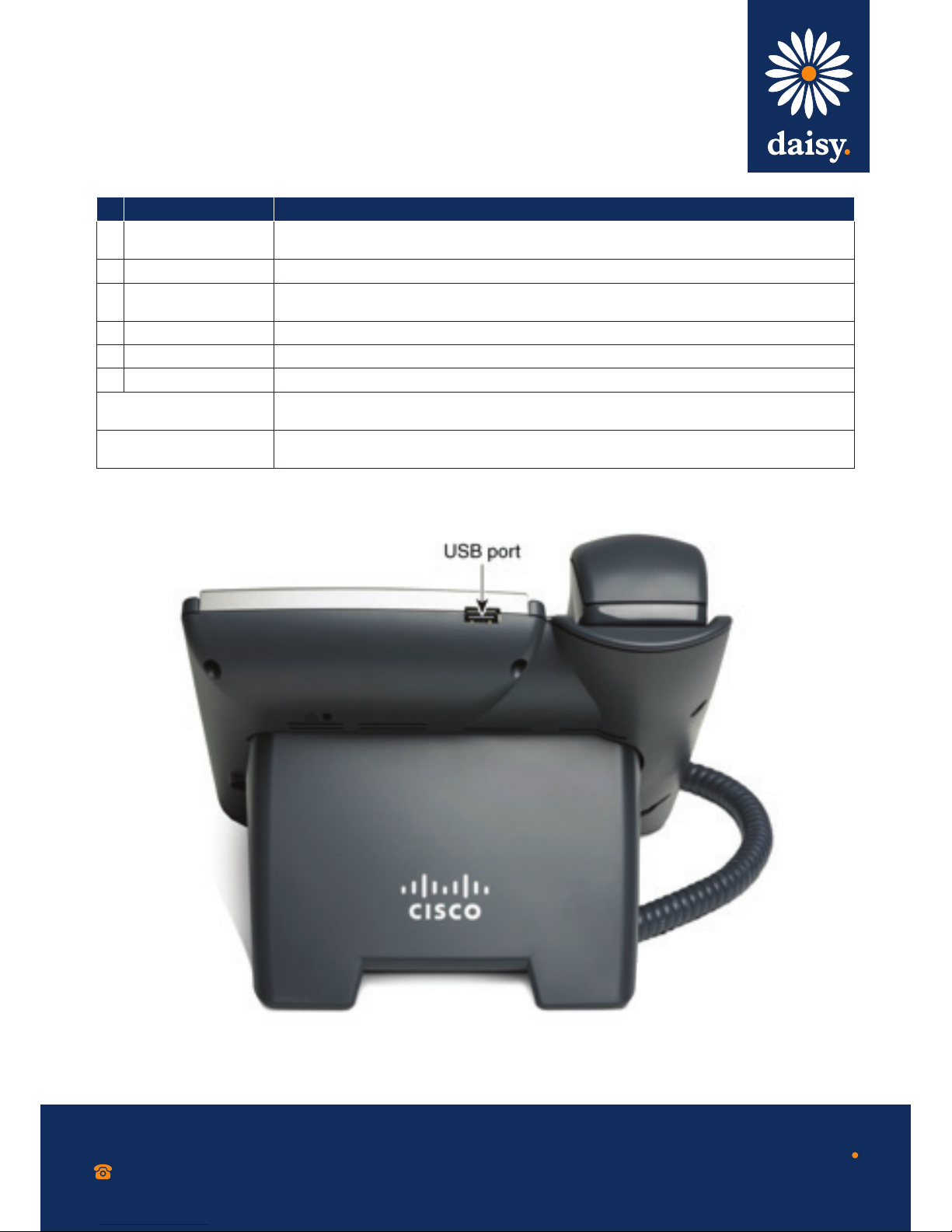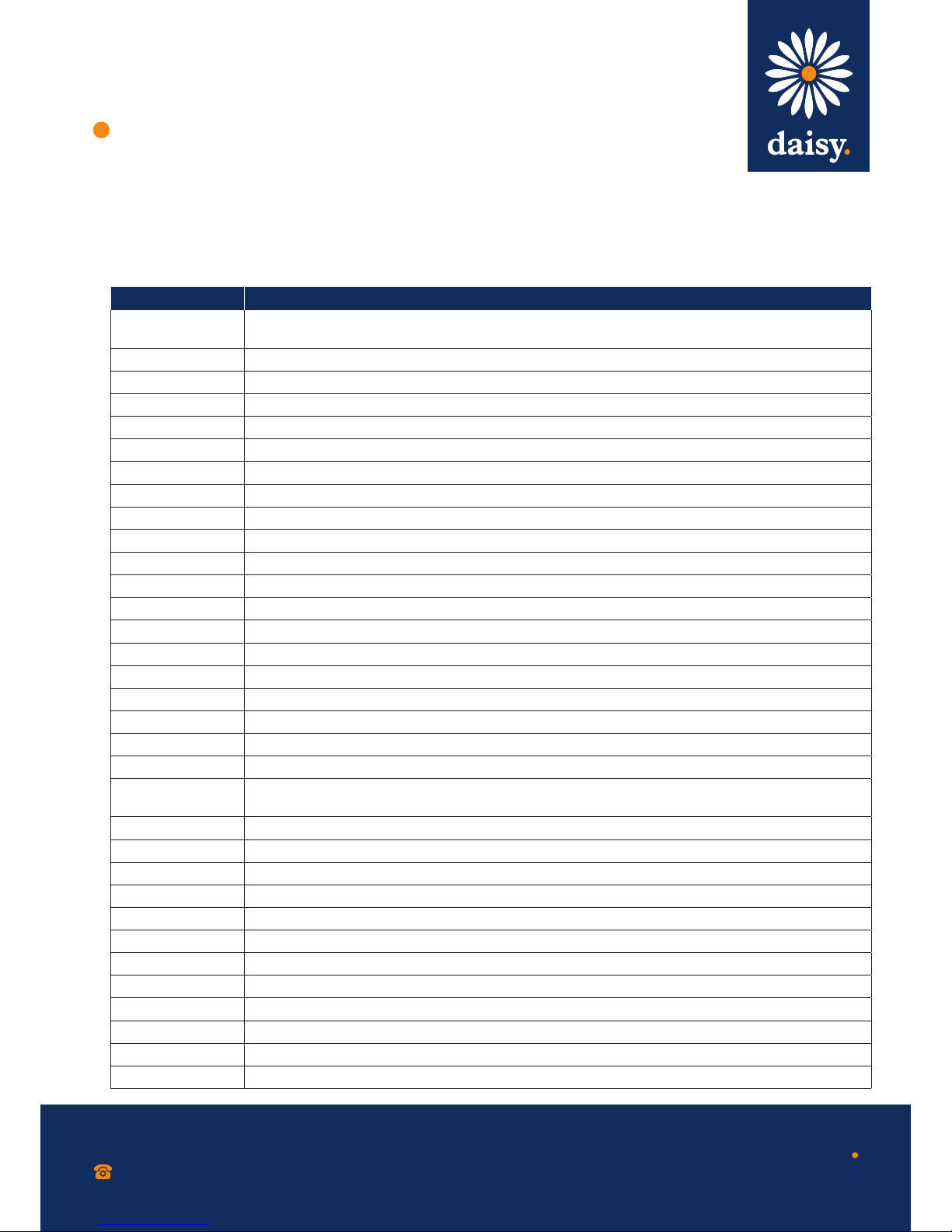0800 040 8888
working with daisy
www.daisygroupplc.com
v1 - 06/13
Soft key buttons
Button Feature
bXfer Performs a blind call transfer (transferring a call without speaking to the party to whom you are
transferring the call.)
Call Rtn Returns the last missed call by dialling the number that called you.
CFwdAll Forwards all calls to a specified number.
Change Opens a menu so that you can change the properties for an item (for example, change a ringtone).
Clear Deletes an entire text/number field.
Clr DND Clears Do Not Disturb.
Conf/Confrn Initiates a conference call.
confLx Conferences active lines on the phone together.
DelChar Deletes the last number or letter.
Delete Deletes an entire item (for example, a number from the call history list).
Dial Dials a number.
Directory/dir Provides access to your personal and corporate phone directory.
DND/DnD Do Not Disturb; prevents incoming calls from ringing your phone.
Edit Opens an item so that you can edit numbers and letters, or enable or disable a feature.
EditDial Edits a number before dialling.
Forward/cfwd Forwards calls coming to your phone.
GrPickup/ GPickUp Allows you to answer a call ringing on an extension by discovering the number of the ringing extension.
Hold Places a call on hold.
More Accesses additional soft keys.
Option Enters a sub-menu and when pressed multiple times, shows all of the choices in that sub-menu.
Park Puts a call on hold at a designated ‘park’ number. The call is active until you unpark it, or the caller
disconnects. Must be configured by your phone administrator.
Paste Using the navigation button, highlight an item and press paste to place the item you copied.
Pickup/PickUp Allows you to answer a call ringing on another extension by entering the extension number.
Play Plays an item (for example a ringtone).
Redial Displays a list of recently dialled numbers.
Resume Selects the highlighted item on the LCD screen.
Save Resumes a parked call.
Scan Performs a call transfer.
Select Transfers an active line on the phone to called number.
Transfer/Trnsfer Enters a sub-menu and when pressed toggles between ‘Yes’ or ‘No’ to enable or disable an option.
Unpark Disconnects a parked call.
View Displays more information about a selected item.
xferLx Transfers an active line on the phone to a called number.
The soft key buttons on your phone display may vary depending on your phone system set-up.
Press the right navigation button or the ‘More’ soft key button to view additional soft key buttons.
Following this, a partial listing of soft key buttons that may be available on your phone, depending on
your phone system.