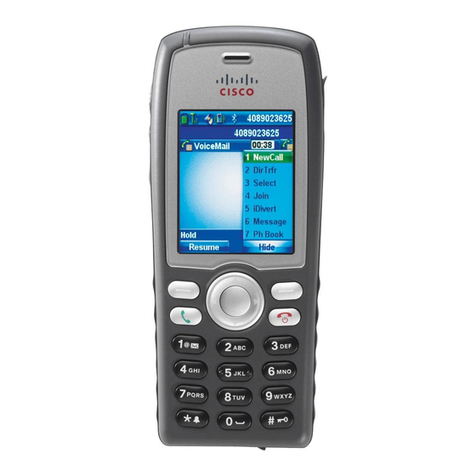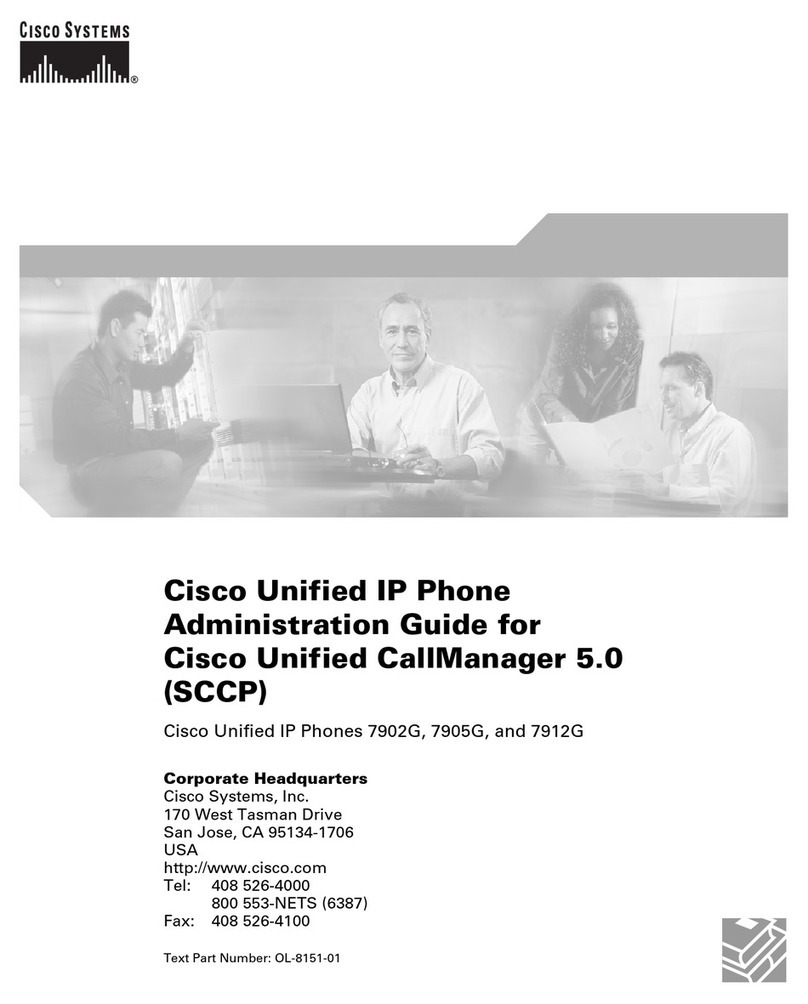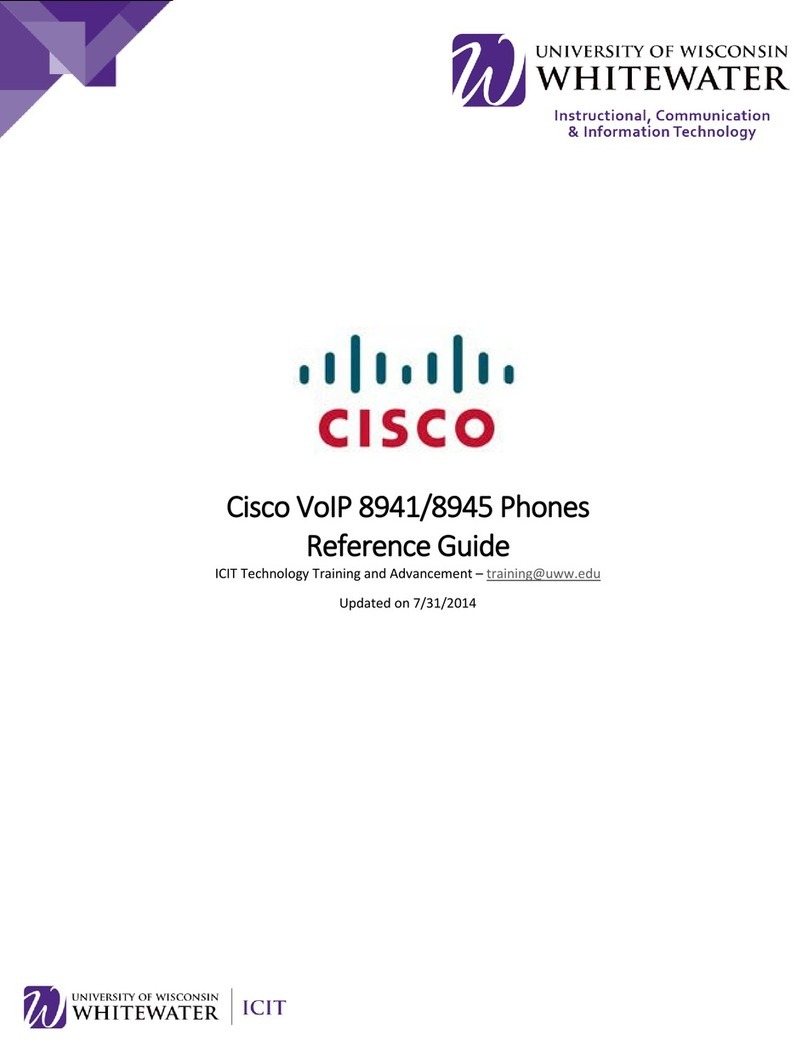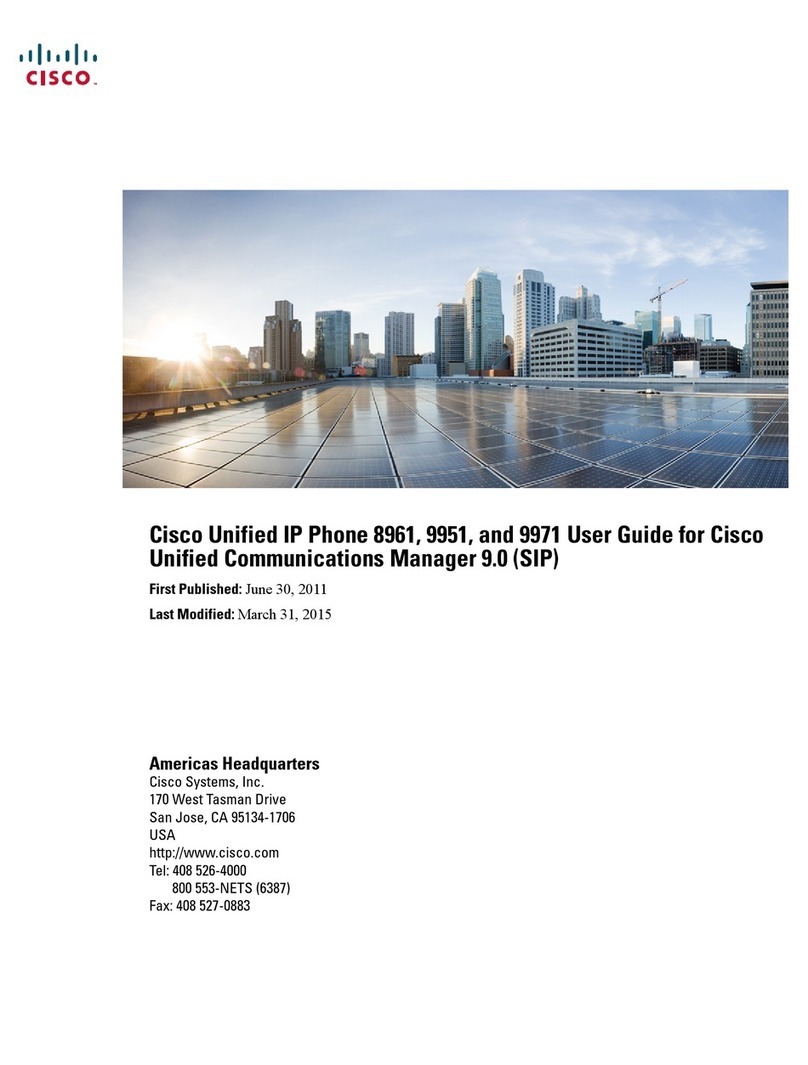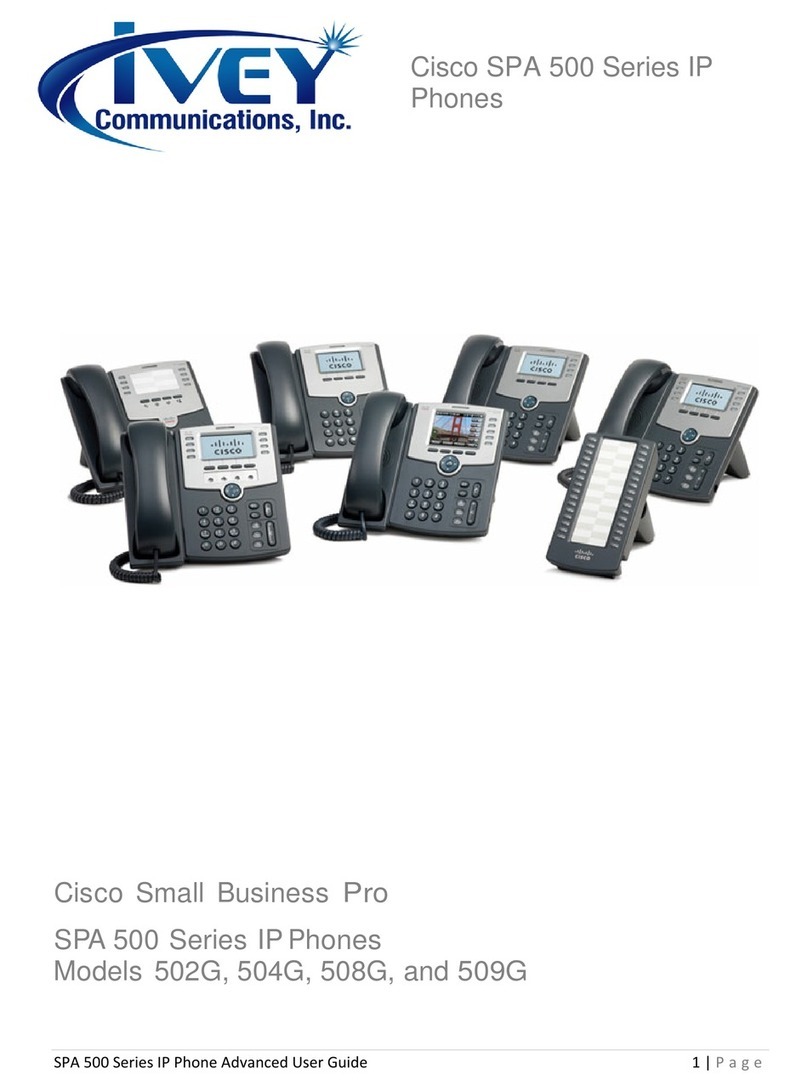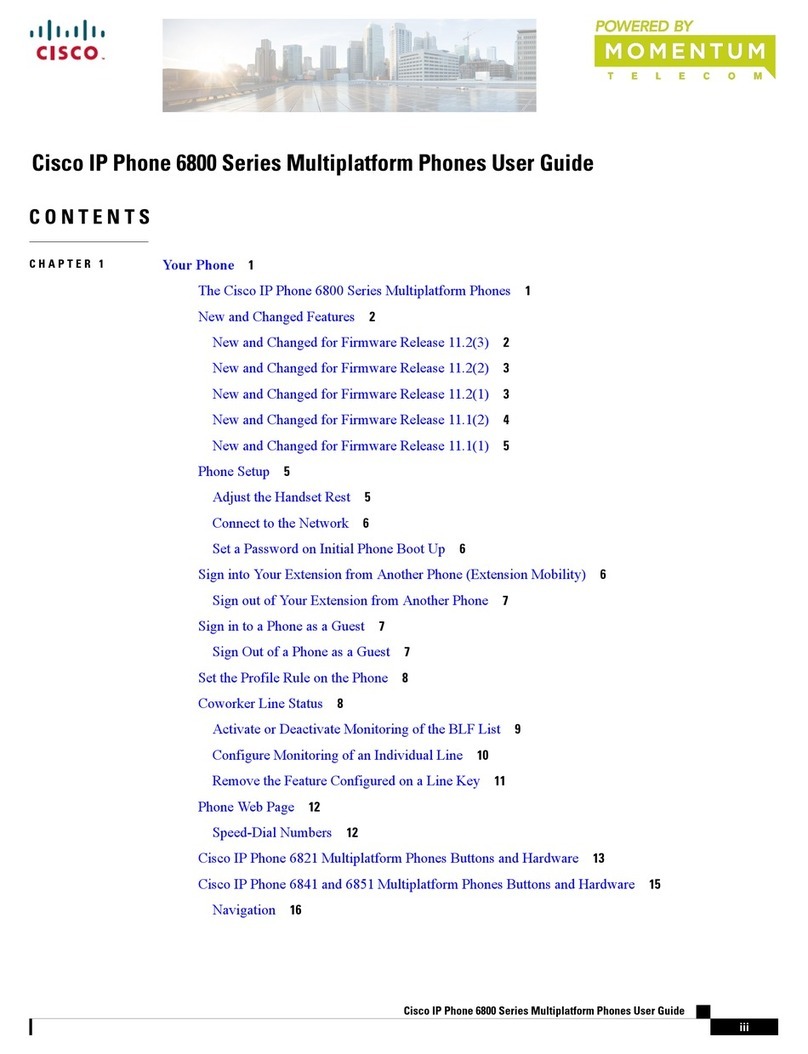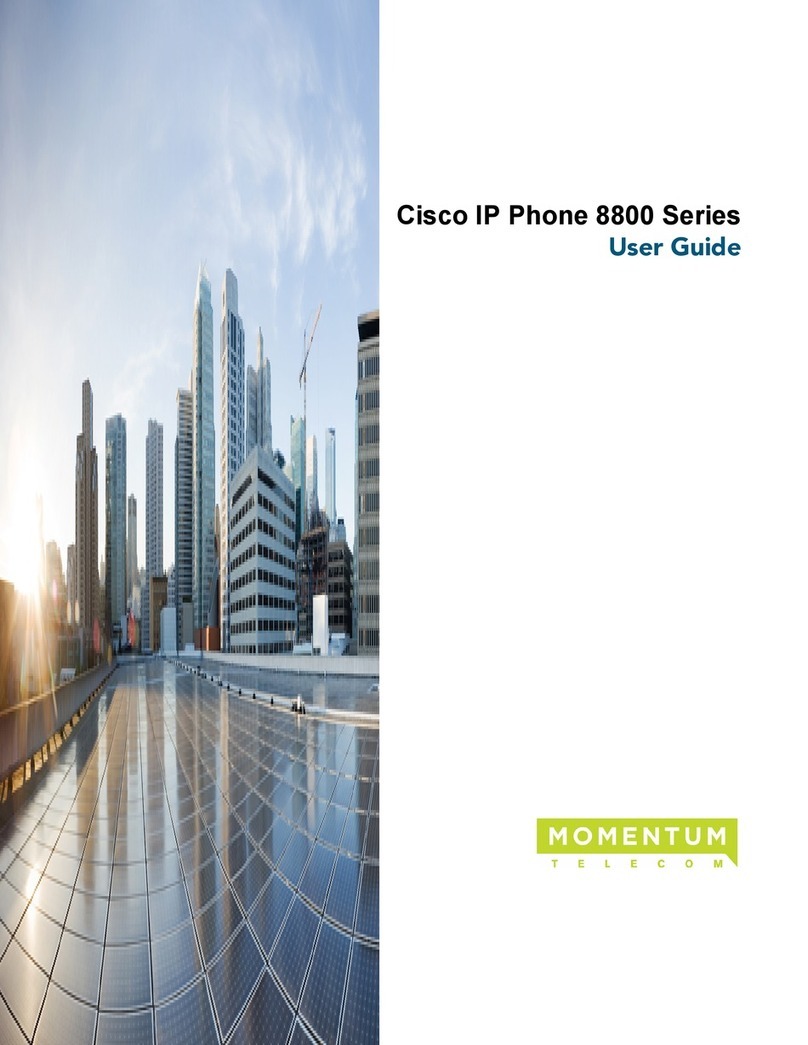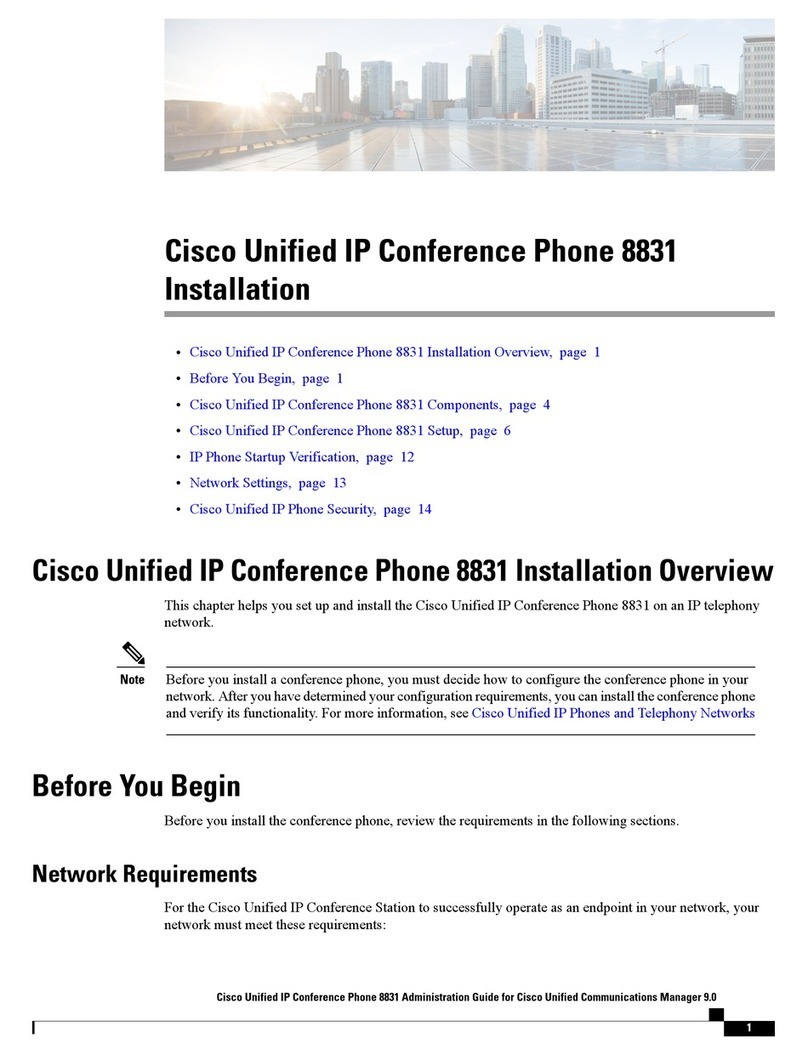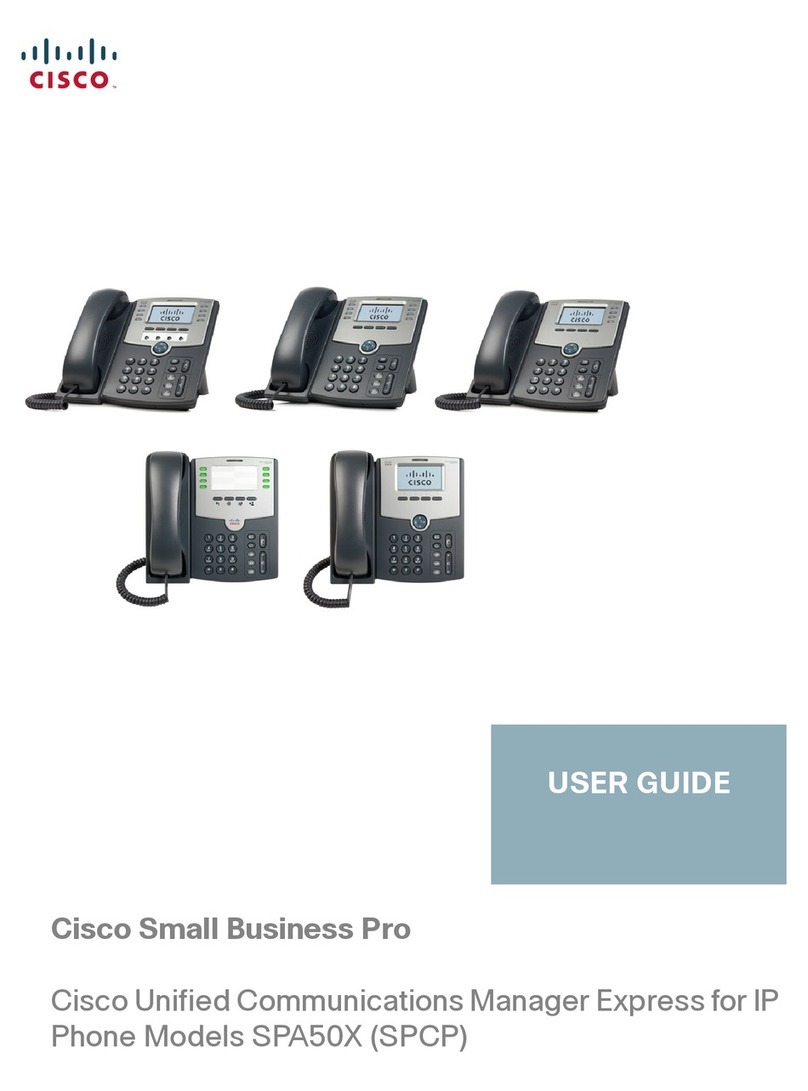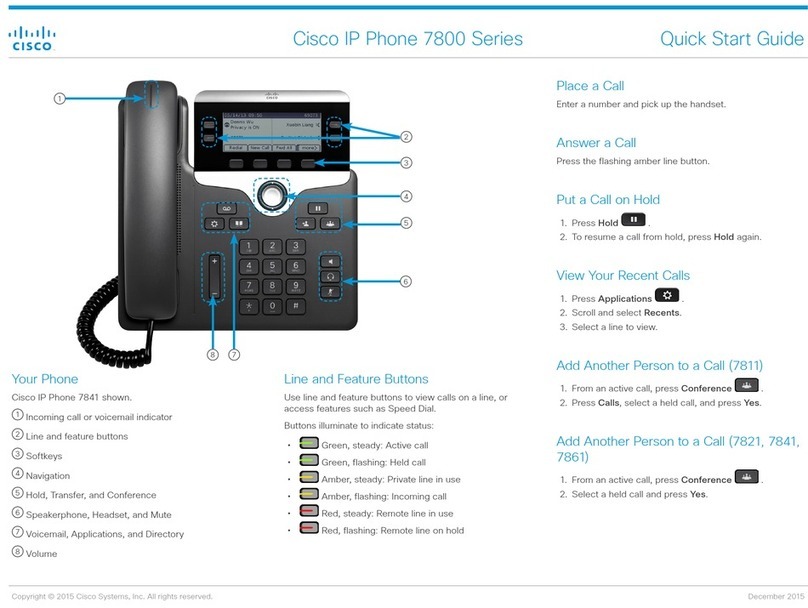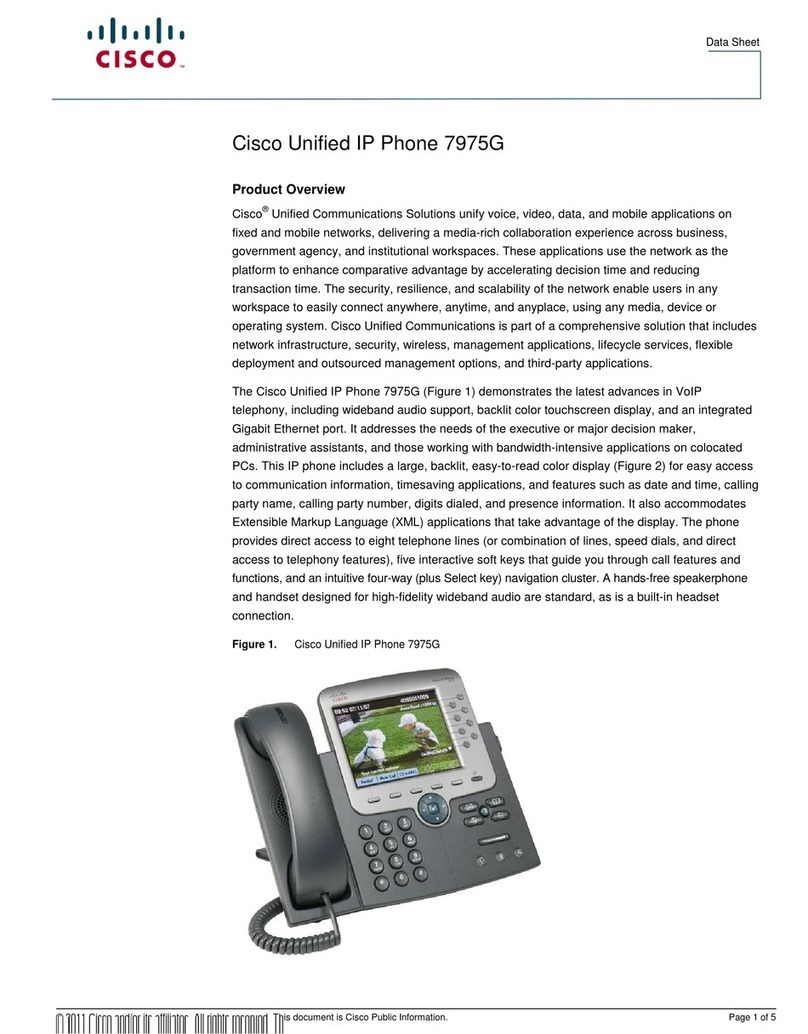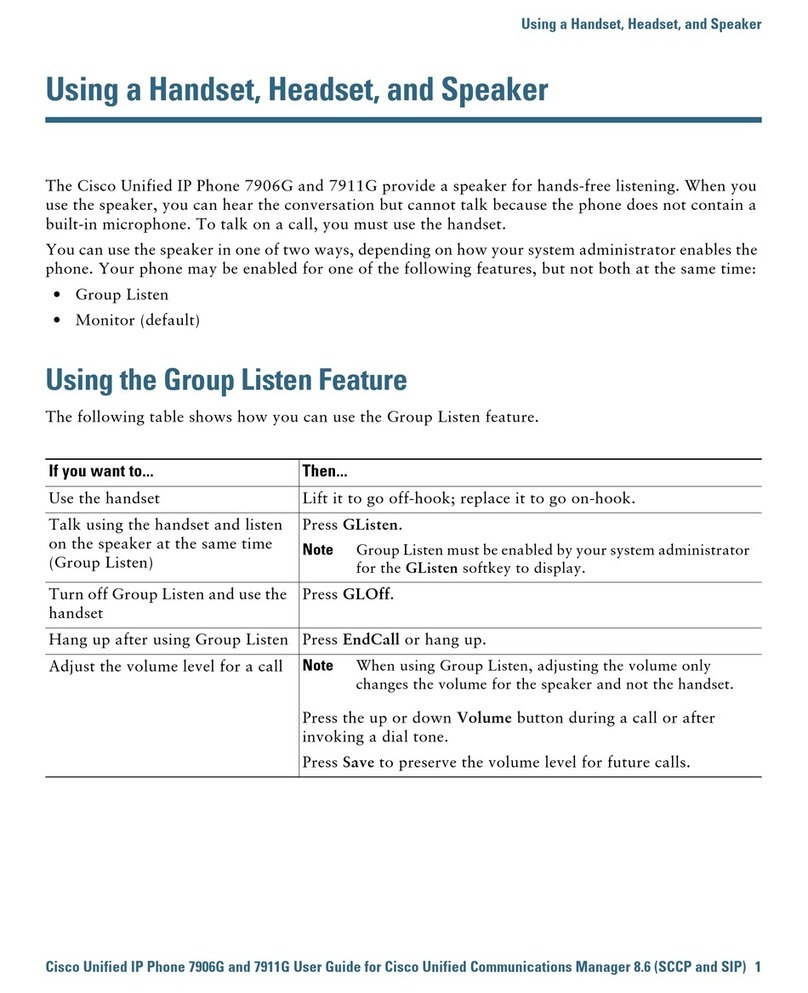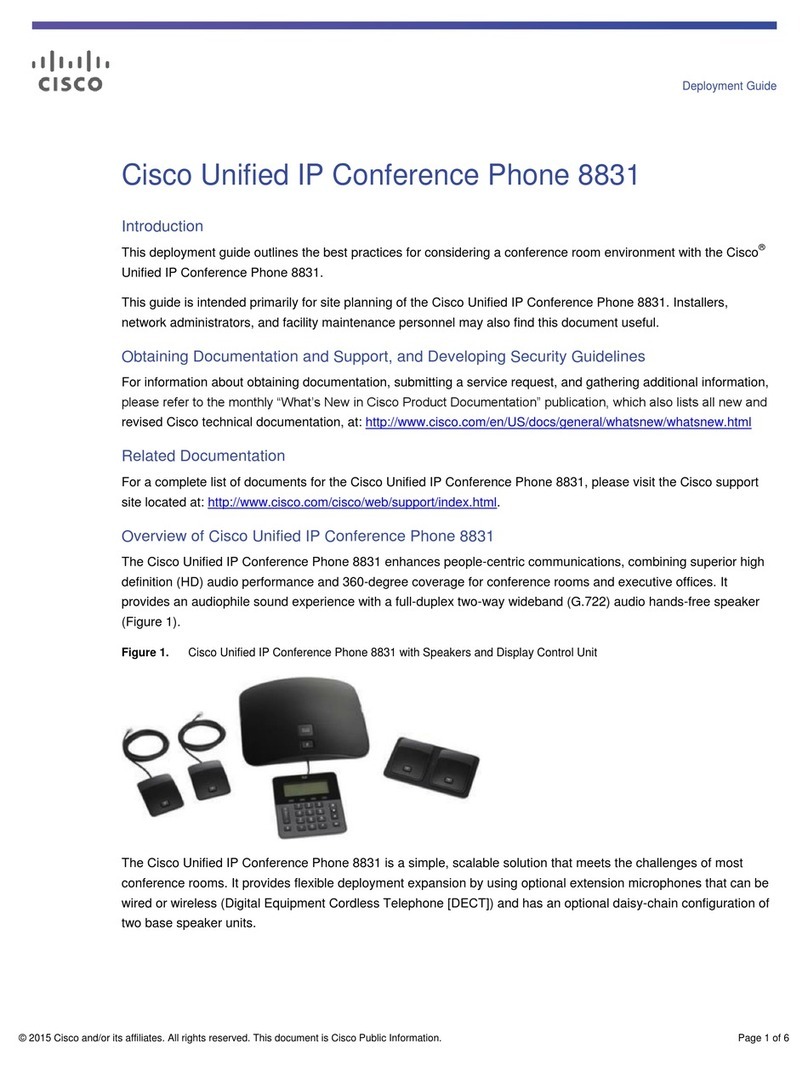Cisco 7941/7961 IP Telephone Quick Reference Guide
To Answer a Call
•Lift Handset, Press Speaker or Line
To Place a Call
•Lift Handset or Press Speaker Button, Dial
extension or 9 + Number
To Place a Call to CUMC
•Dial *7 plus last 4 digits
To Place Call on Hold
•While on a call, Press Hold (soft key) To
retrieve call, press Resume
To Transfer a Caller
•Press Transfsoftkey
•Dial number (Announce the call)
•Press Transfsoftkey or Hang up.
To Create a Conference Call (up to 6 participants)
•Press More softkey to get to additional features
•Press Confrn
•Dial Number and announce conference call
•Press Confrn
To Park a call (while on a call)
•Press More softkey to get to additional features
•Press Park (Note Park number on display)
To retrieve Parked call
•Lift handset and dial displayed Park Code
Call Pickup
•Lift handset and Press More softkey to get to
additional features
•Press Pickup Softkey
•Press Answer
Call Forward
•Press CfwdAll softkey
•Press Messages (to voicemail) or enter an
extension or 9+ Number if allowed
Change Phone Settings
•Press the Setting Button
•Select User Preferences
oSelect Contrast (up or down and OK)
oSelect Ring Type (Default ring, select
and OK)
Send an incoming call to Voicemail
•Press iDivert while call is ringing
--UNITY VOICE MAIL--
To Set Up Mailbox
•Press Messages Button
•Enter Default Password (112233) followed by #
•Follow voice prompts to record Name and Greeting
•Change Password (Must be between 3 and 5
numbers long)
To Access Voicemail
•Press Messages Button
•Enter Password
During Message After Message
1 Restart 1 Replay
2 Save 2 Save
3 Delete 3 Delete
4 Slow Playback 4 Reply
5 Change Message Volume 5 Forward
6 Fast Playback 6 Save as New
7 Rewind (5 Sec increments) 7 Rewind (5 Sec)
8 Pause/Resume *
9 Fast Forward (5 Sec increments) 9 Play Summary
To Leave a Message in Voicemail
•Press *, Dial extension
•To by-pass Greeting, Press #.
To Skip a Message in Voicemail
•Press “#” to skip a message in your Voice-mail
To transfer a caller directly into Voicemail
•Press Transfsoftkey
•Dial *, then extension number
•Press Transfsoftkey or hang up
To Access Your Mailbox remotely
•Dial your Direct Dial Number, when greeting starts,
press * then enter your ID (Extension number) followed
by # and Password followed by #.Or Dial the Back
Door Number (280-2500) and enter ID and Password.