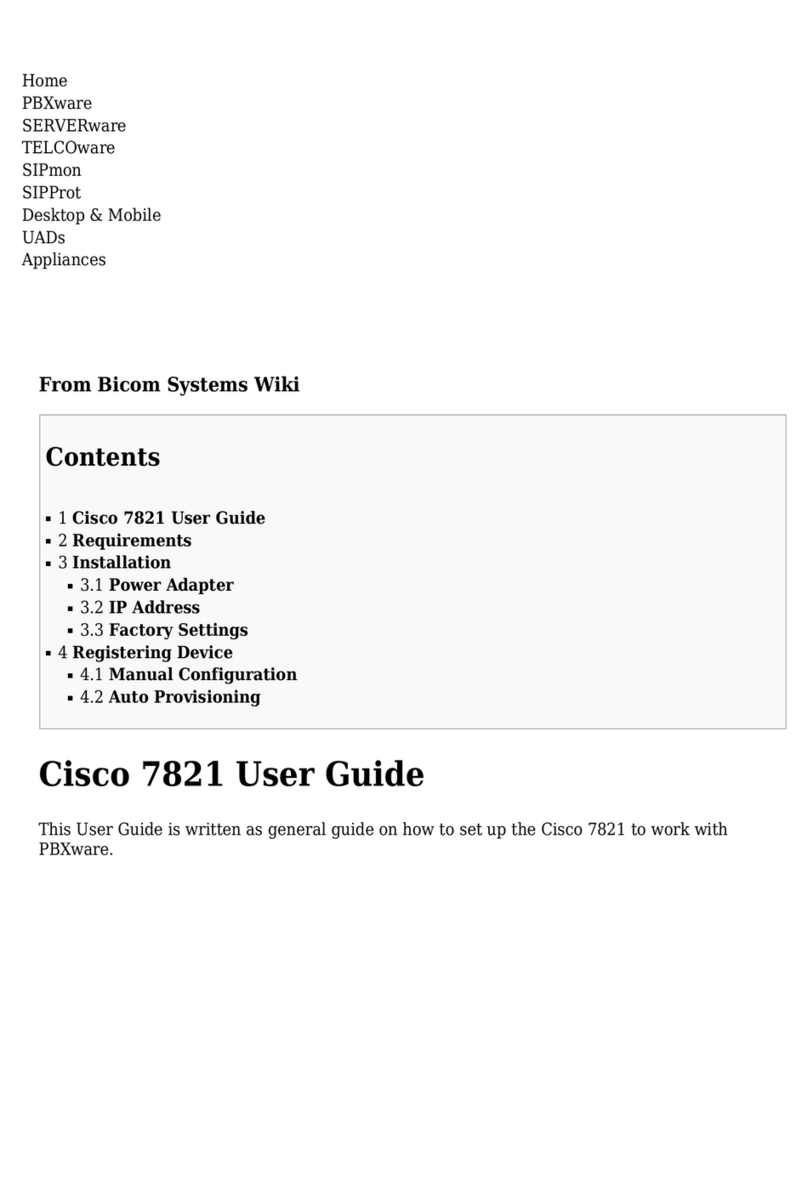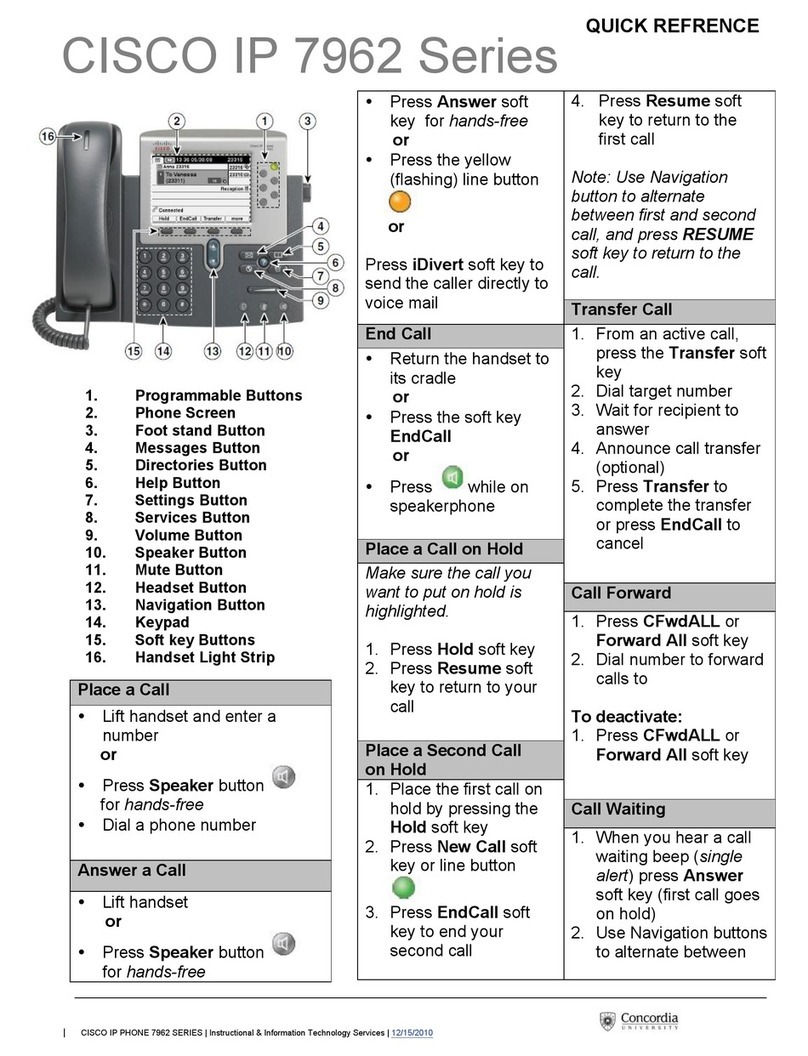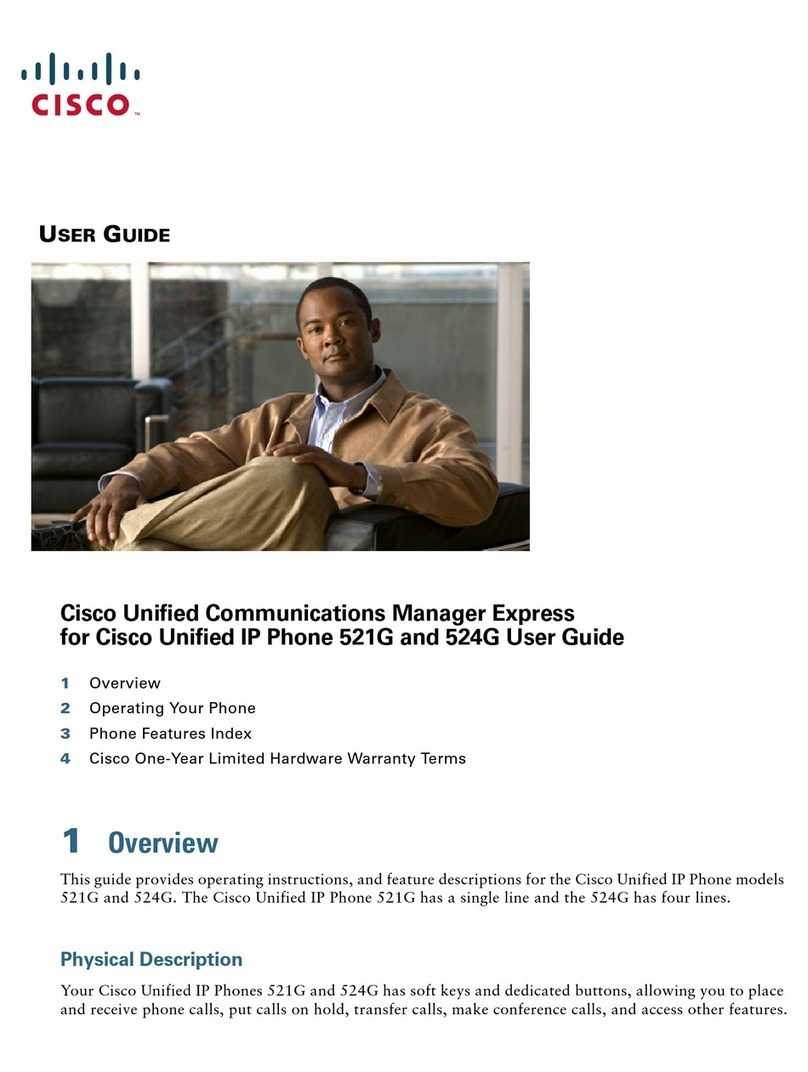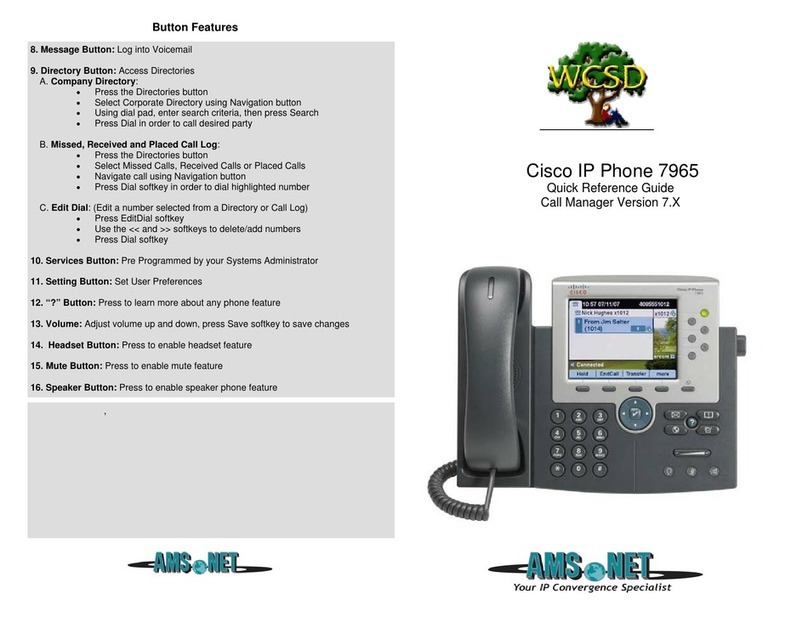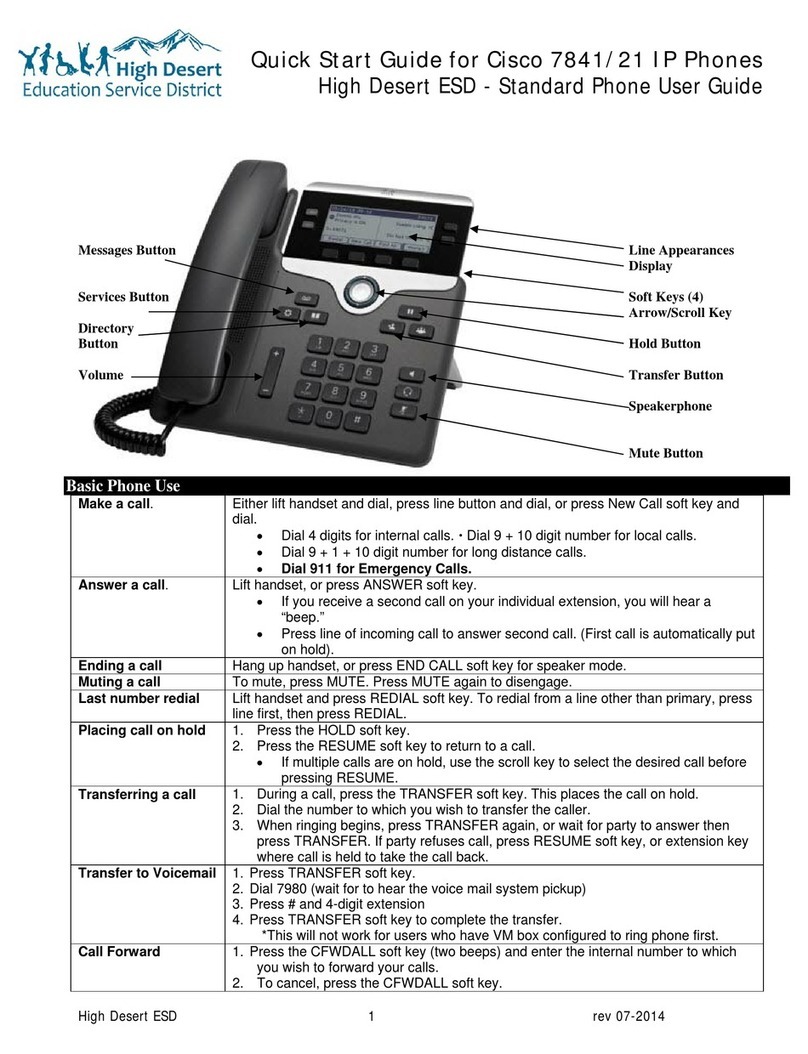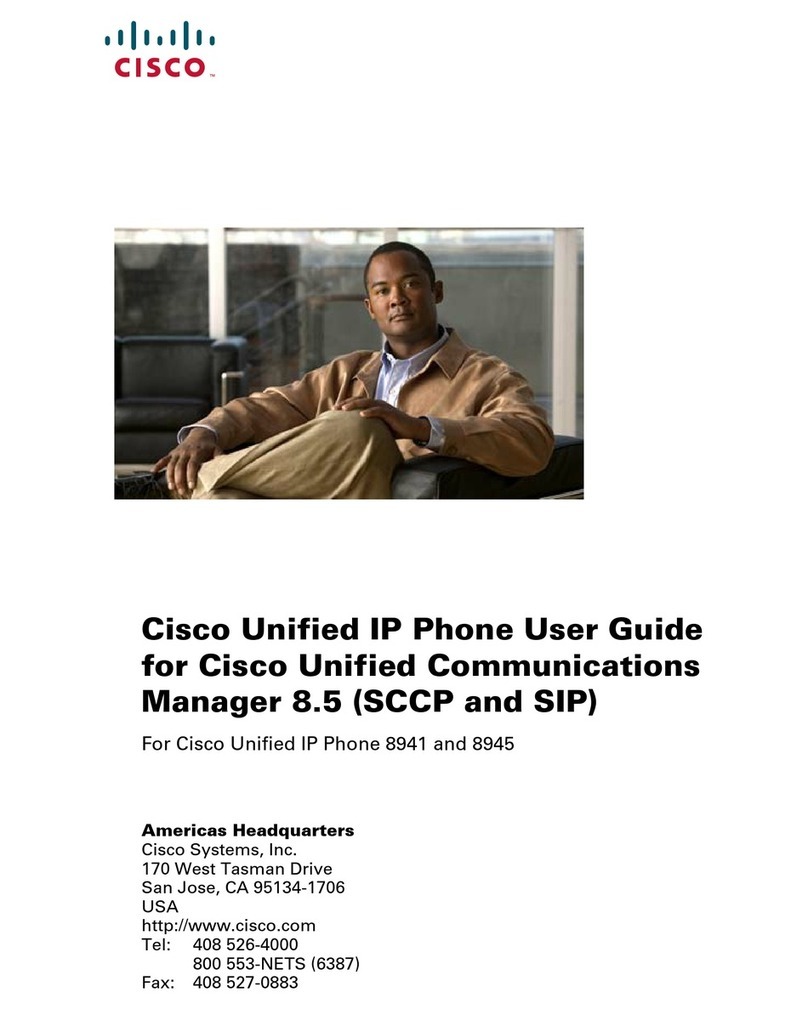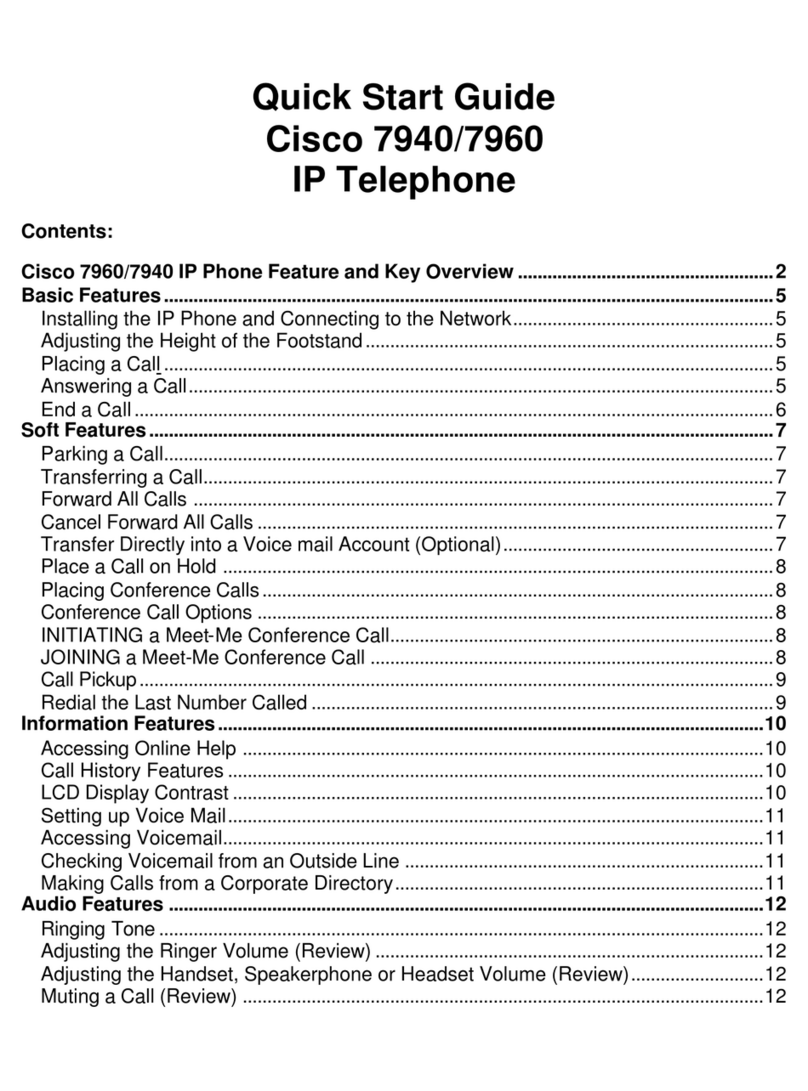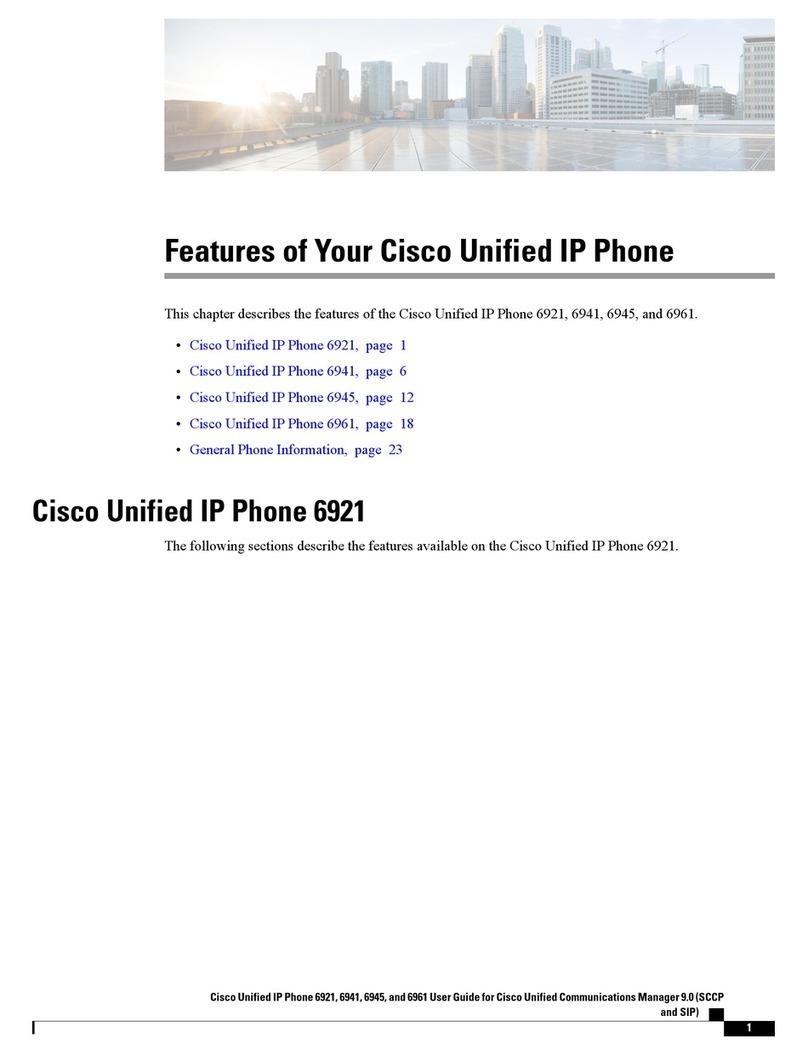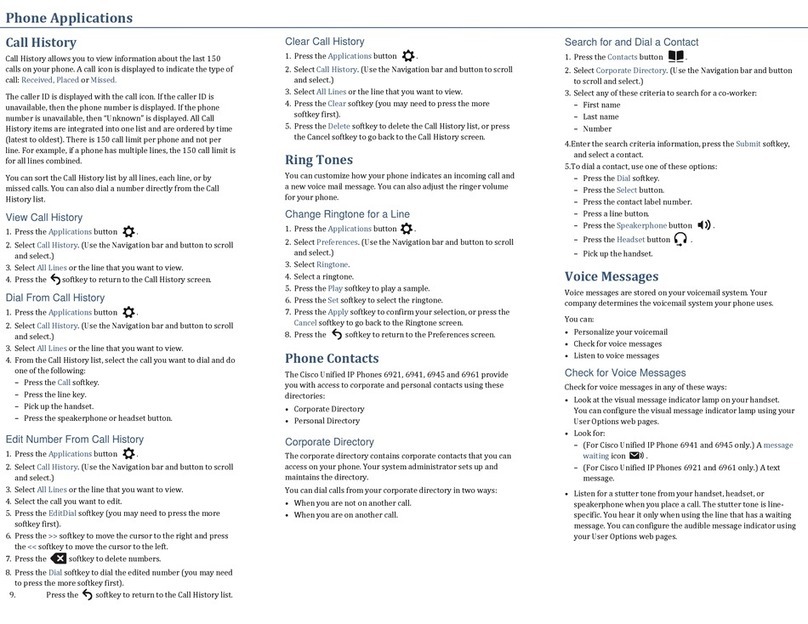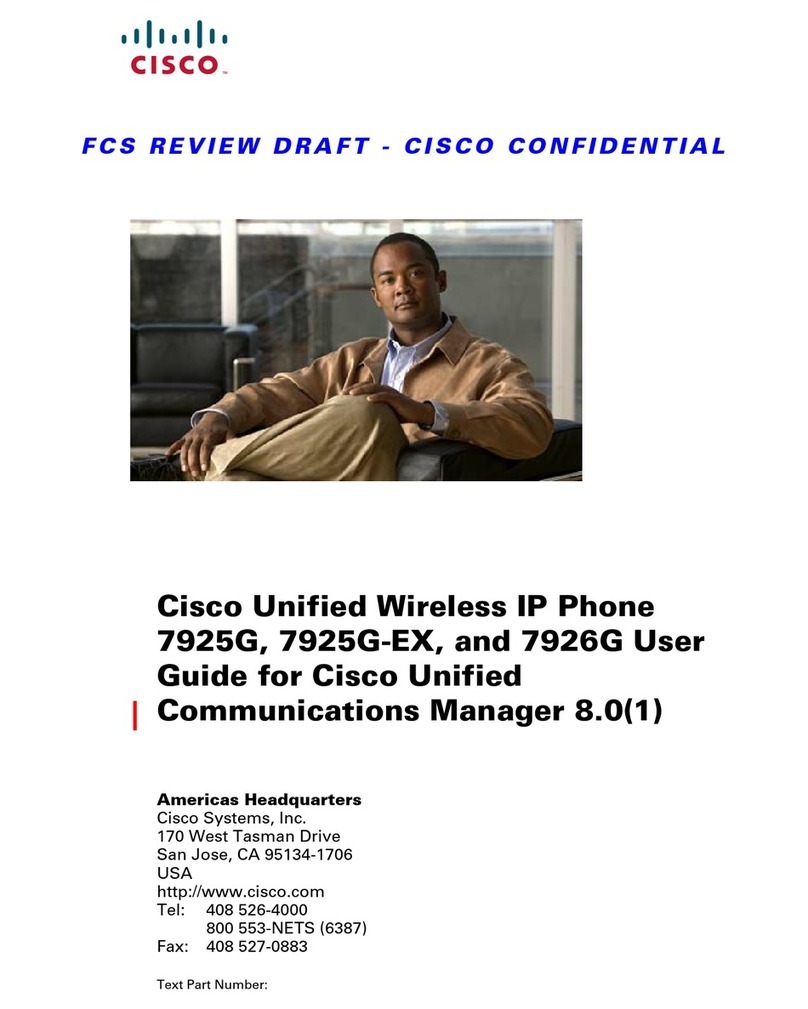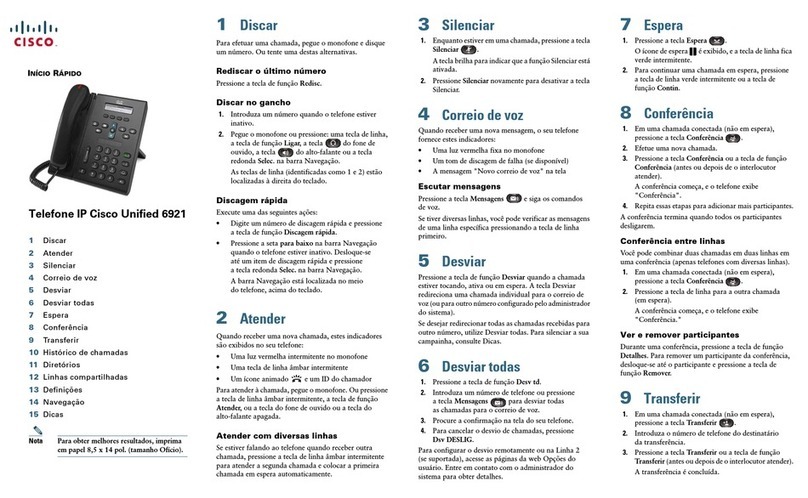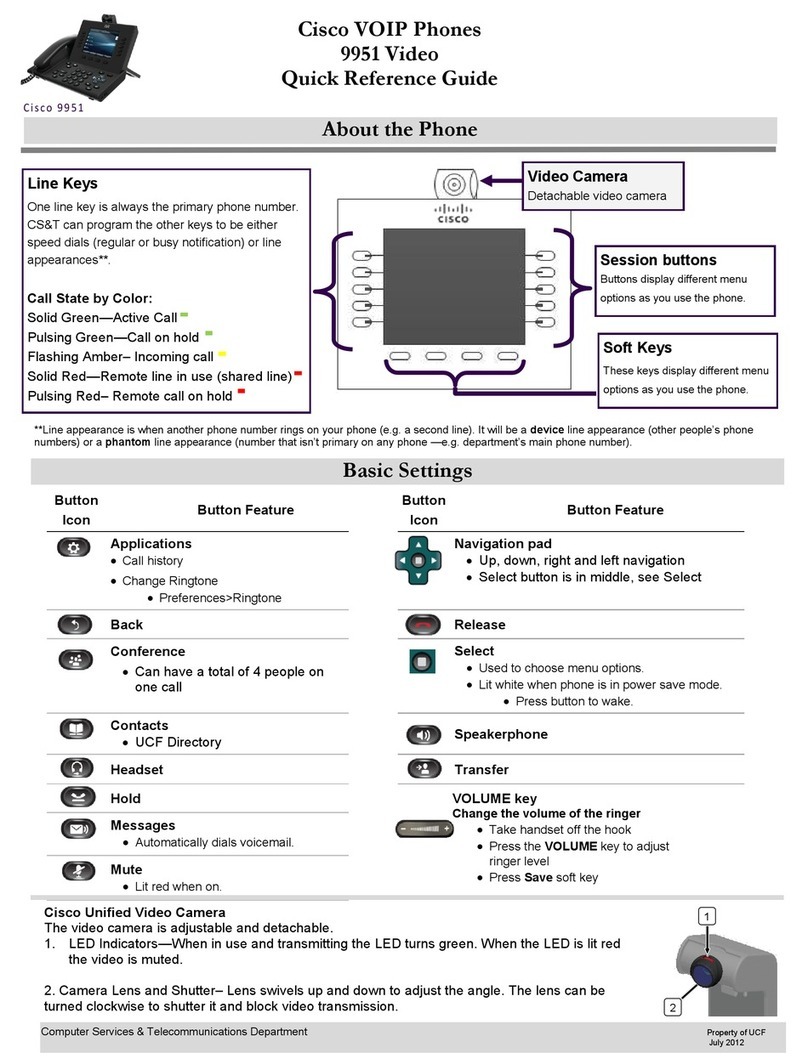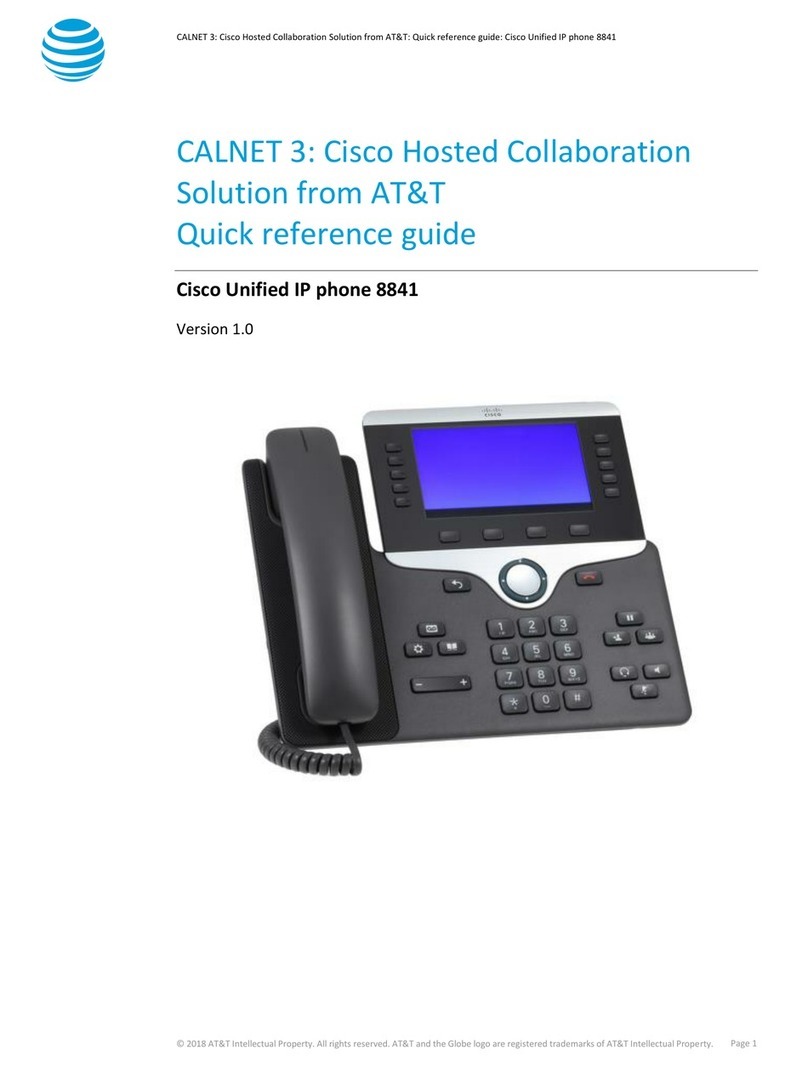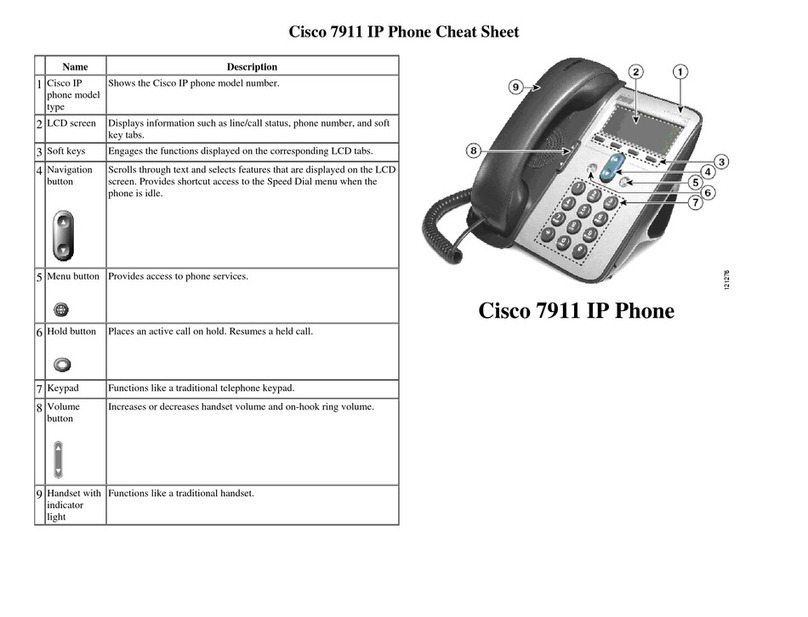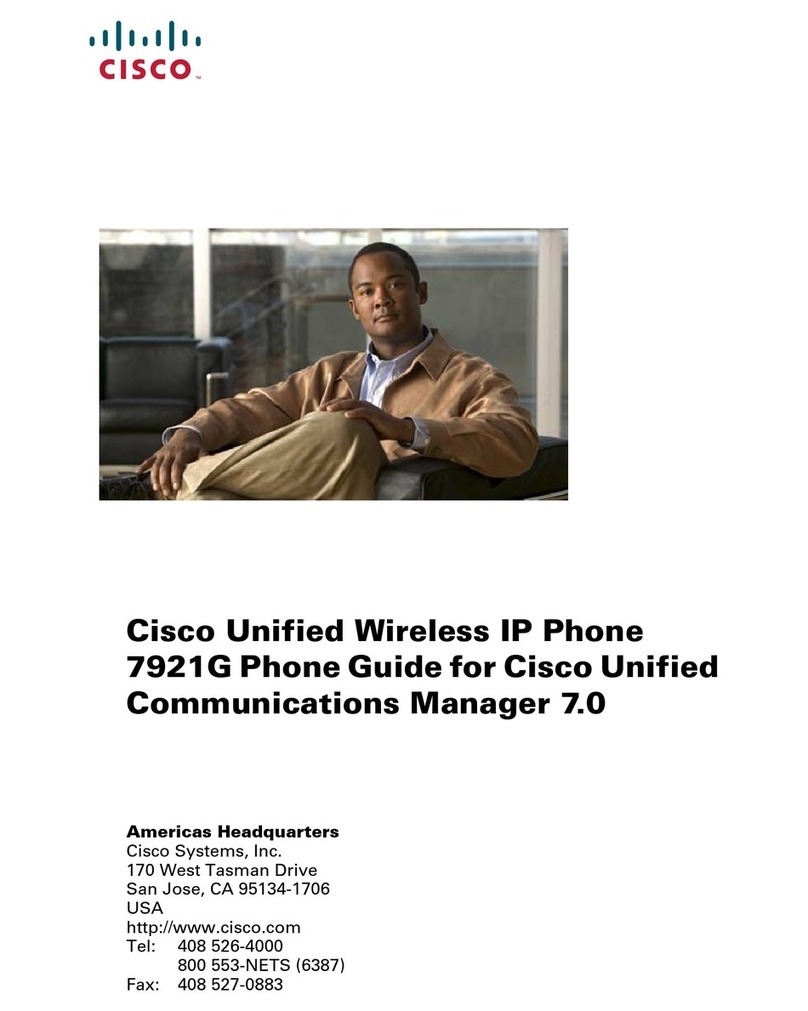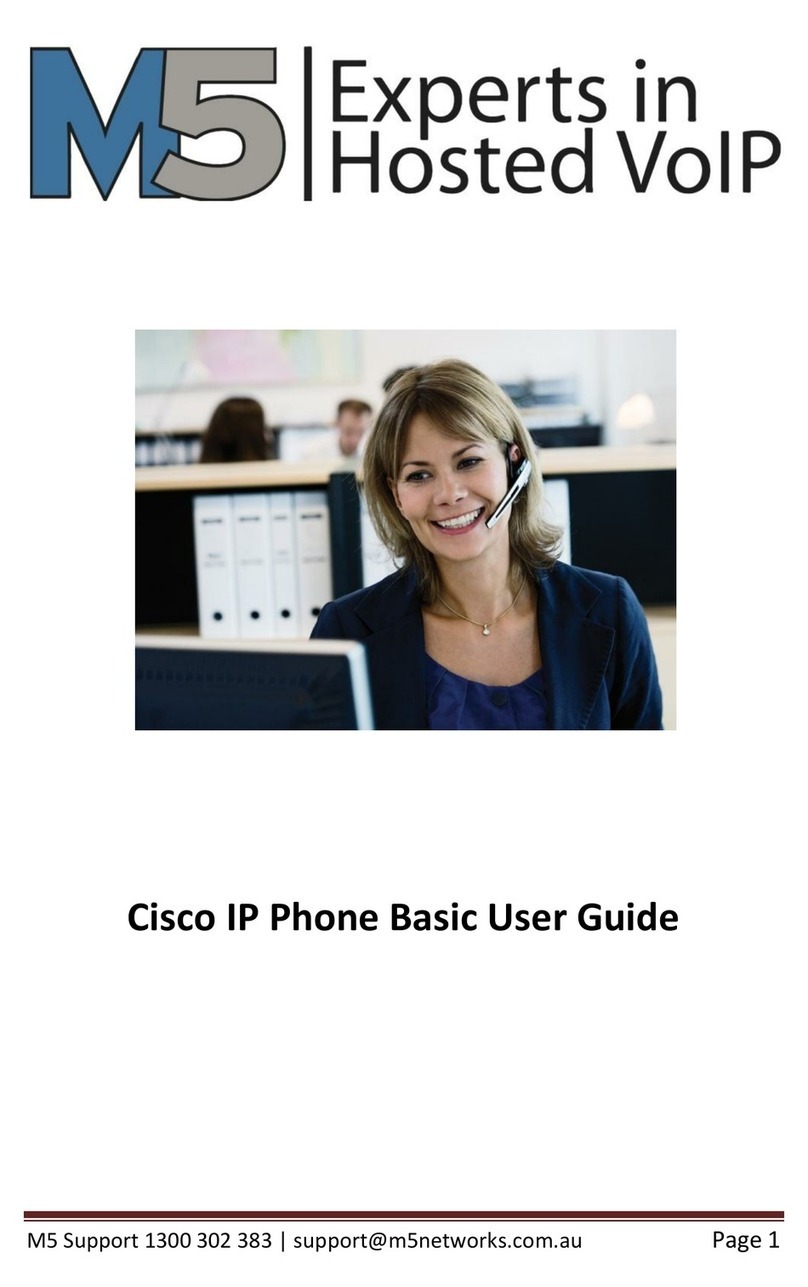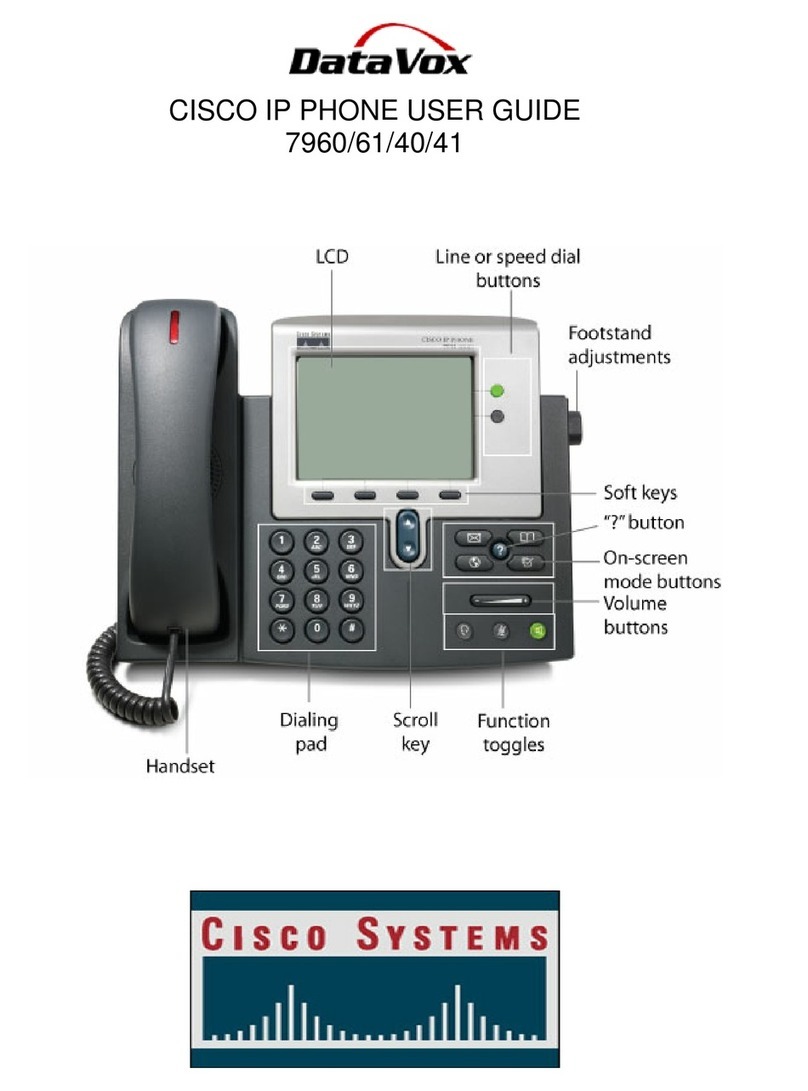© 2015 Cisco and/or its affiliates. All rights reserved. This document is Cisco Public Information. Page 3 of 6
Recommended Maximum Room Size for Optimal
Audio Performance
8831 primary base and display control
unit with two wireless microphones
(one wireless microphone kit)
20 x 40 ft
800 square feet
Note: In order to have full room coverage, meaning a
talker’s voice could be picked up from anywhere within a
20- by 40-foot conference room, the assumption is that
each wireless extension microphone would be placed a
maximum 10 feet away from the base
However, if full talker voice does not need to be evenly
covered across a conference room, wireless
microphones can be placed as far away as 100 feet from
the base. The limiting factor is that the person using the
wireless microphone must be able to hear the sound out
of the 8831 speaker base in order to have an effective
conference call
The primary base and display control unit
can be powered with IEEE 802.3af PoE or by
a Cisco IP Phone Power Cube
The charging tray of the wireless microphone
kit requires commercial AC power. Country
power adapters are available. The AC power
cord is 10 feet long
8831 primary base and display control
unit with a secondary base
20 x 36 feet
720 square feet
Note: The length of the cable between the base units is
18 feet
For the recommended maximum room coverage for this
configuration, the maximum distance between the two
base units is 15 feet. The secondary base provides
additional microphones and more robust sound within
the conference room
The minimum distance between the primary and
secondary base units is 8 feet
The primary base and display control unit
can be powered with IEEE 802.3af PoE or by
a Cisco IP Phone Power Cube
The secondary base kit requires commercial
AC power. Country power adapters are
available. The AC power cord is 10 feet long
8831 primary base and display control
unit with a secondary base and two
wired microphones
20 x 50 feet
1000 square feet
Note: For the recommended maximum room coverage
for this configuration, the maximum distance between the
two base units is 15 feet, and each base unit has one
wired microphone installed 7 feet from the base
The primary base and display control unit
can be powered with IEEE 802.3af PoE or by
a Cisco IP Phone Power Cube
The secondary base kit requires commercial
AC power. Country power adapters are
available. The AC power cord is 10 feet long
8831 primary base and display control
unit with a secondary base and two
wireless microphones
20 x 57 feet
1140 square feet
Note: For the recommended maximum room coverage
for this configuration, the maximum distance between the
two base units is 15 feet, and each base unit has one
wireless microphone installed 10 feet from the base
However, if full talker voice does not need to be evenly
covered across a conference room, wireless
microphones can be placed as far away as 100 feet from
the base. The limiting factor is that the person using the
wireless microphone must be able to hear the sound
from the 8831 speaker base
The primary base and display control unit
can be powered with IEEE 802.3af PoE or by
a Cisco IP Phone Power Cube
The secondary base and wireless
microphone kits require commercial AC
power. Country power adapters are
available. The AC power cords are 10 feet
long
Room Diagram Examples for Optional Coverage
Figure 2 shows the maximum optimal coverage of a 20- by 20-foot room.
Figure 2. Maximum Optimal Coverage of 20- by 20-Foot Room with 8831 Primary Base and Display Control Unit