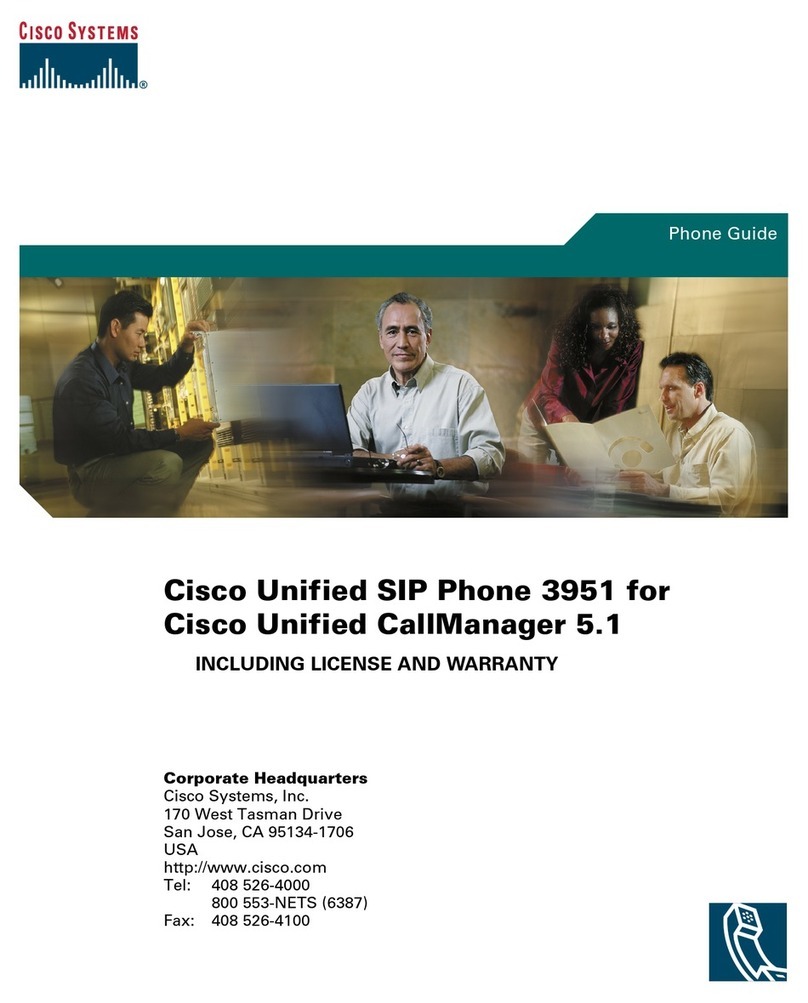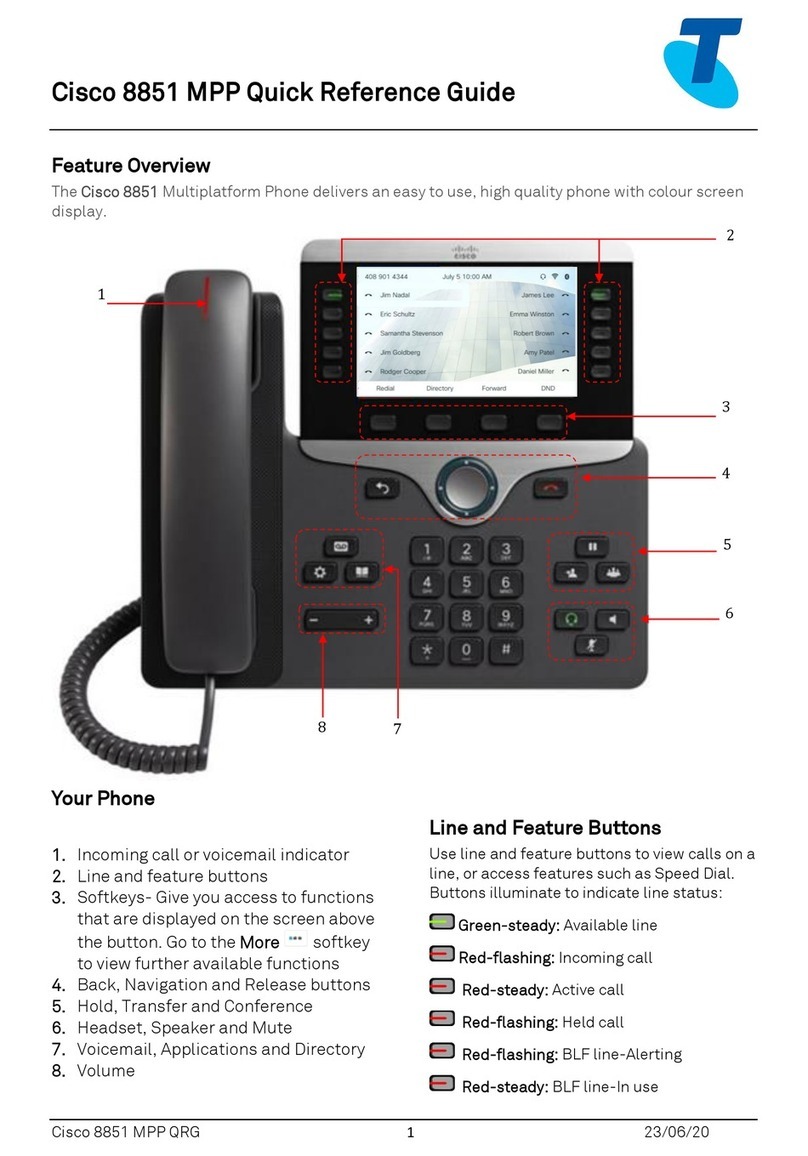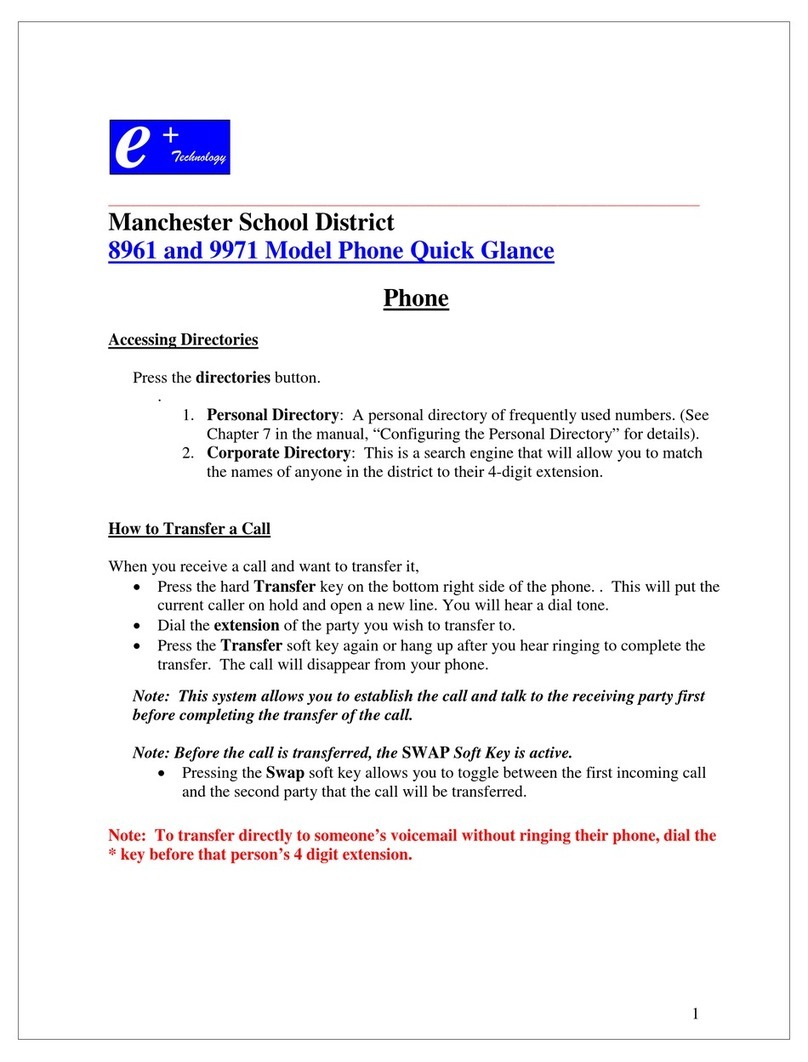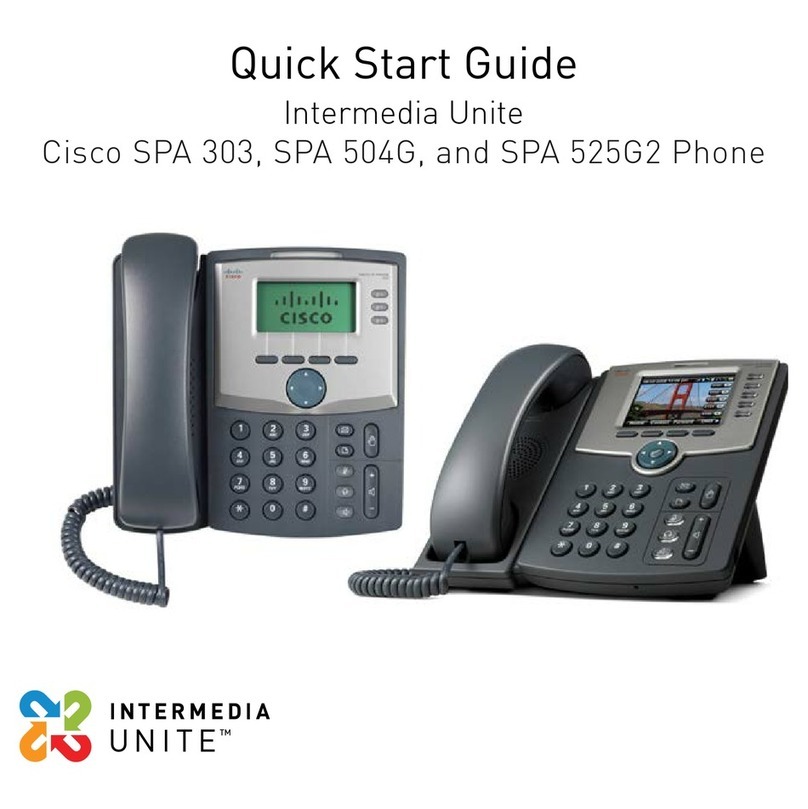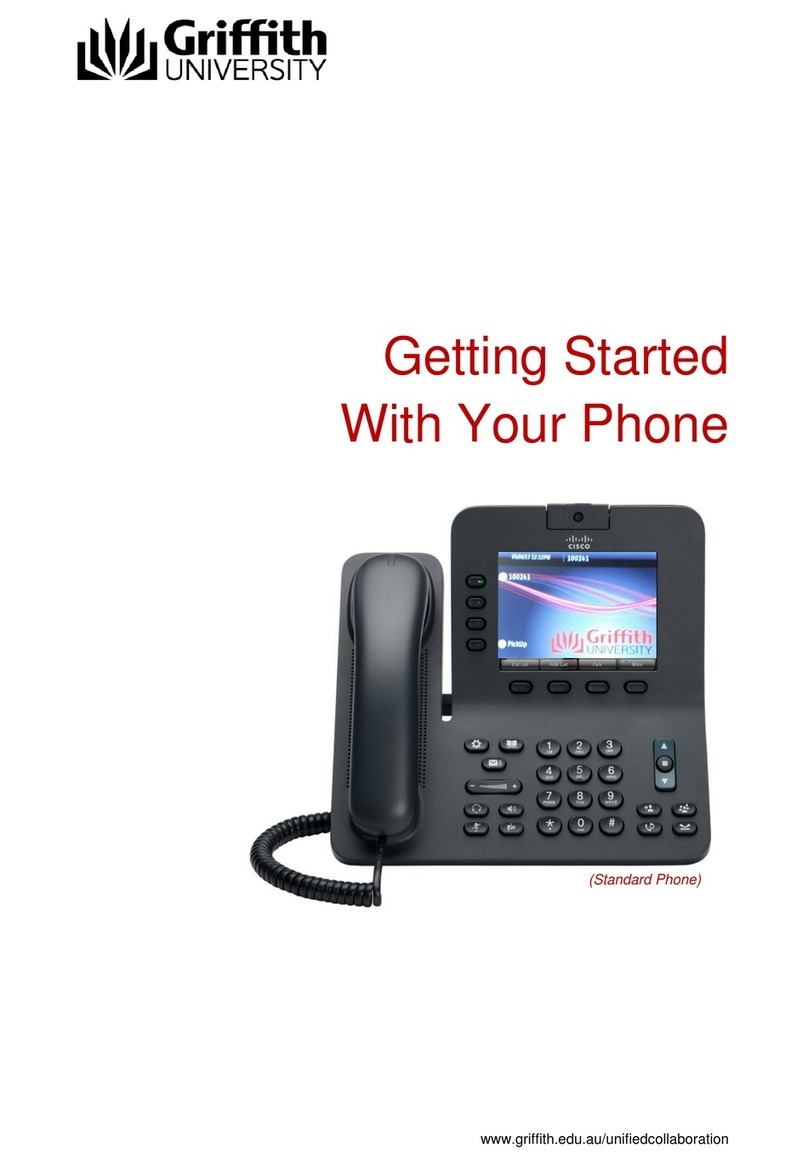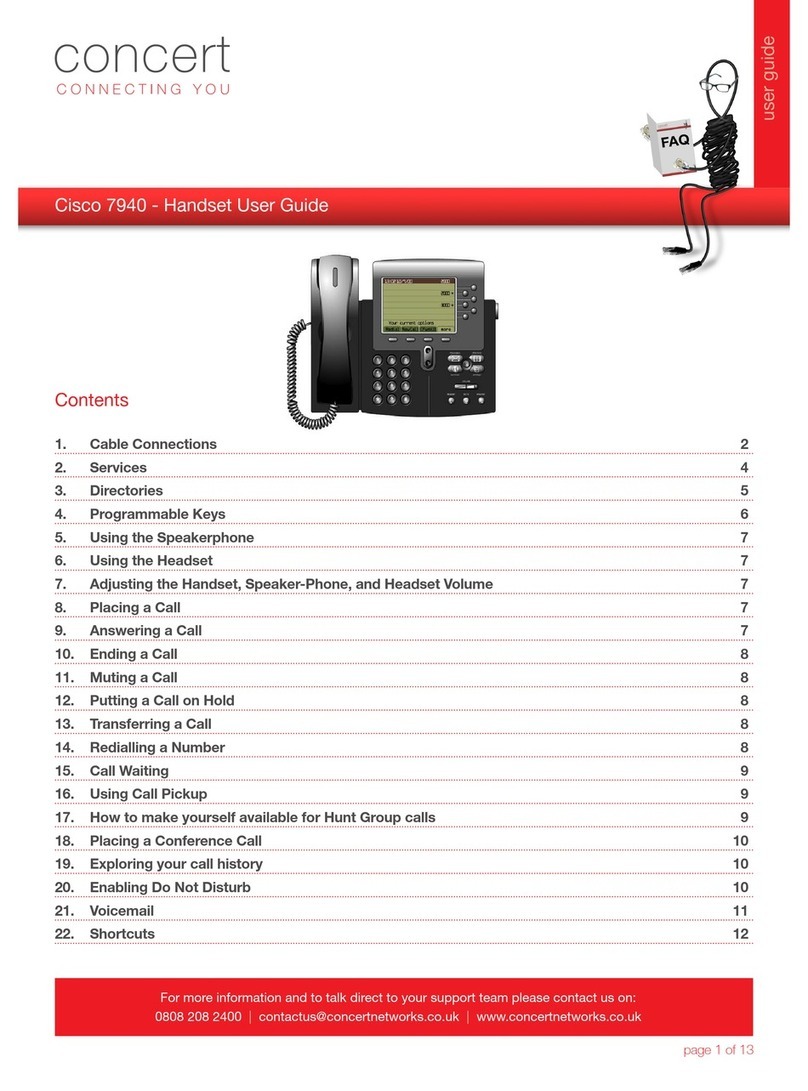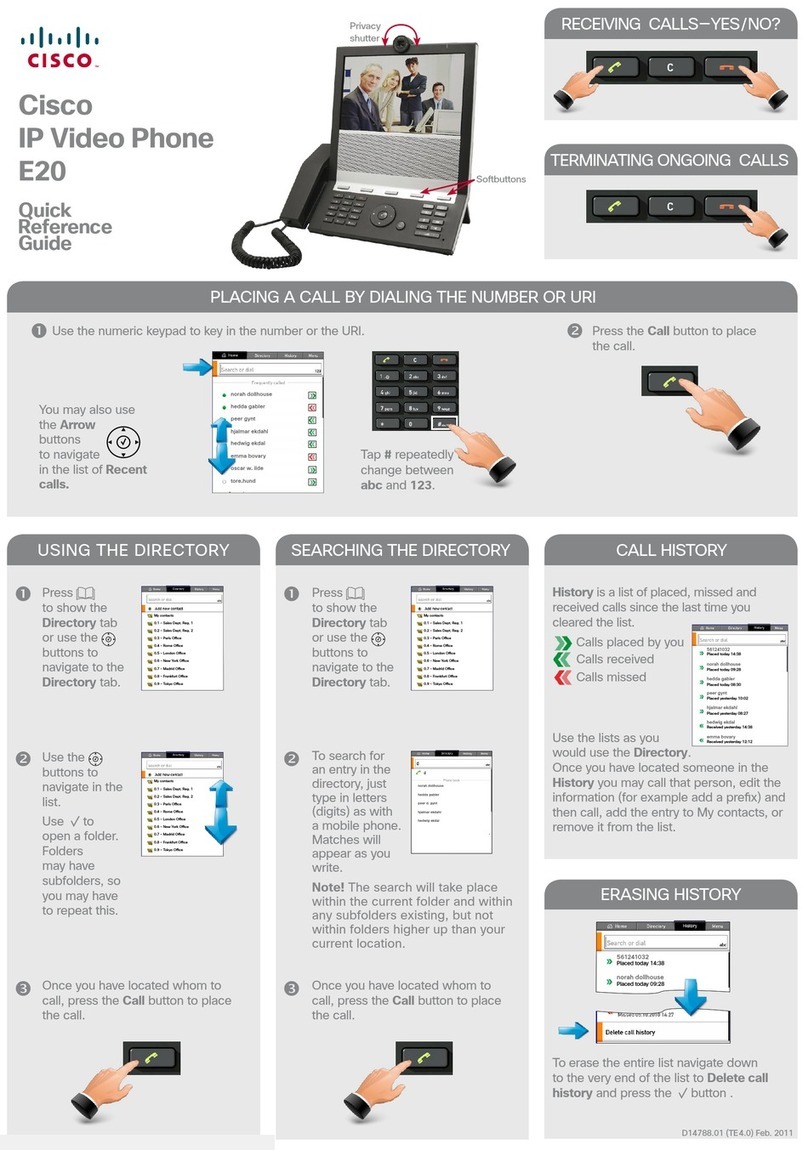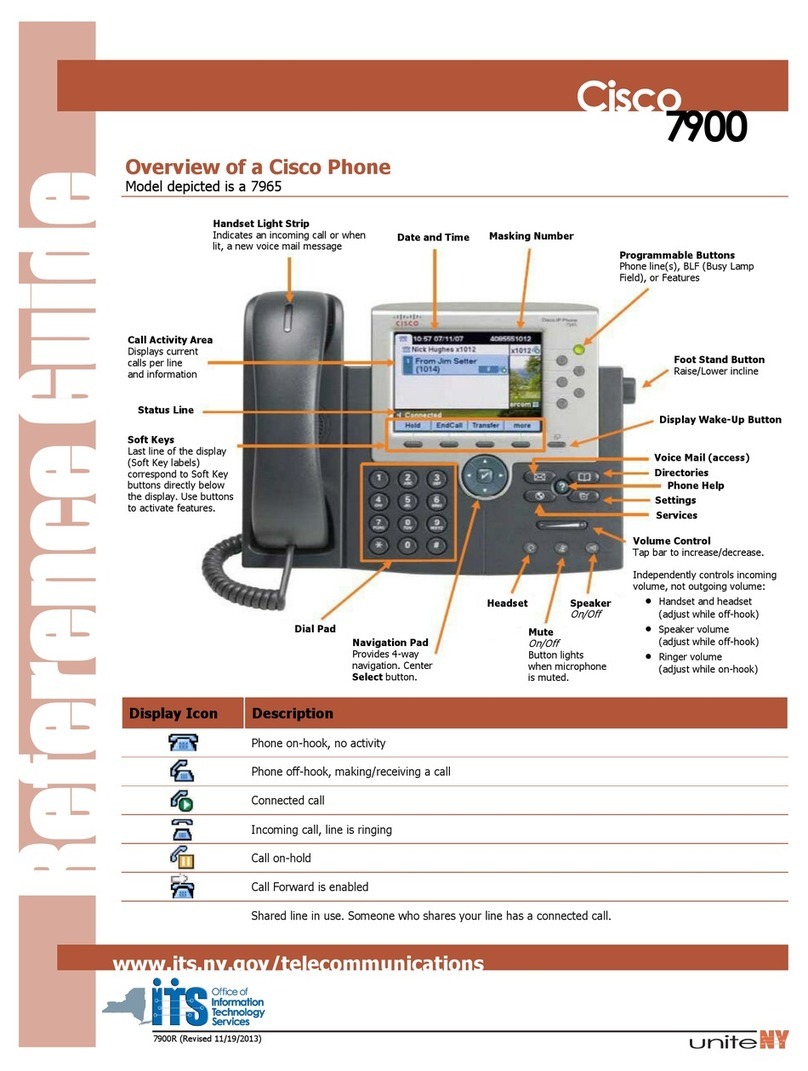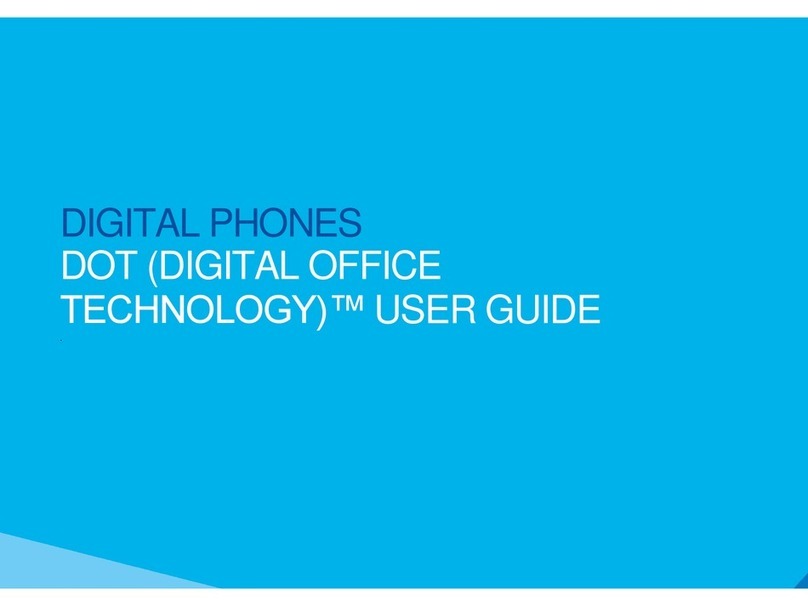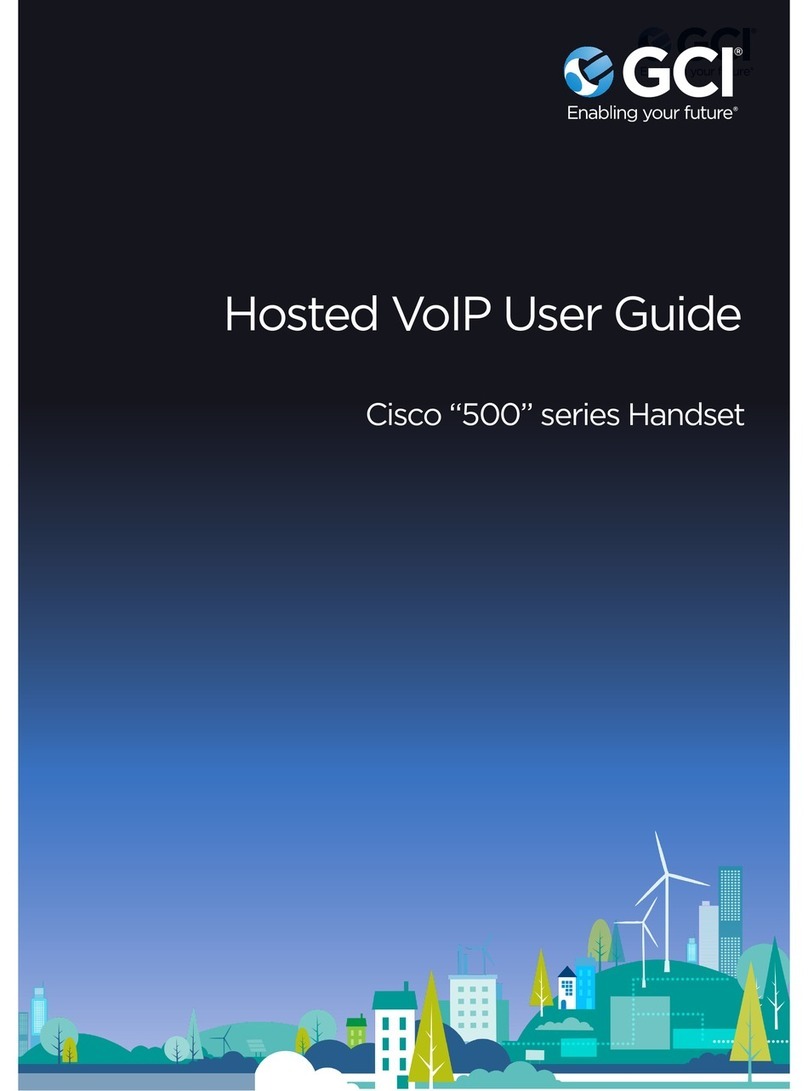Page 10
Using the Keypad
1. If this is an outside call, press your outside access digit
. Dial the desired number, including “1” and the area
code, if calling long distance
3. Press dial (activates the speaker)
4. When the call is answered, pick up the handset
While on a call
1. Press New Call (the original call is automatically placed
on hold)
. If this is an outside call, press your outside access digit
3. Dial the desired number, including “1” and the area
code, if calling long distance
4. When the second call answers, switch between the calls
by using the Navigation button & pressing Hold
nswering a Call
Answer a call
When you hear your phone ring and see the red light flash
on your handset, pick up the handset. You will be con-
nected to the calling party.
Answering a Second Call
When a call arrives while you are on the phone you can dis-
connect from the first call to answer the second or you can
answer the second call and keep the first call connected, but
on hold.
Page 15
Hold
This feature allows you to place a call on hold. While a call
is holding, the holding party occupies the associated line.
1. During a conversation, press the HOLD button. De-
pending on your system configuration, the party may
hear music, a recorded announcement, or silence while
holding.
. To resume the conversation, press the HOLD button.
Storing and Retrieving Parked
Calls
You can park a call when you want to store the call so that
you or someone else can retrieve it from another phone in
the Razorline system. (for example, a co-worker’s desk or
a conference room)
If you want to:
Store an active call using Call Park:
During a call, press park. You may need to press the more
soft key to see park.
Record the call park number displayed on your phone.
To retrieve a parked call:
Enter the call park number from any Razorline phone
in your system to access the call.
After 1 minute, if no one in the office retrieves the parked
call, it will ring back to the phone of the user who originally
parked the call.