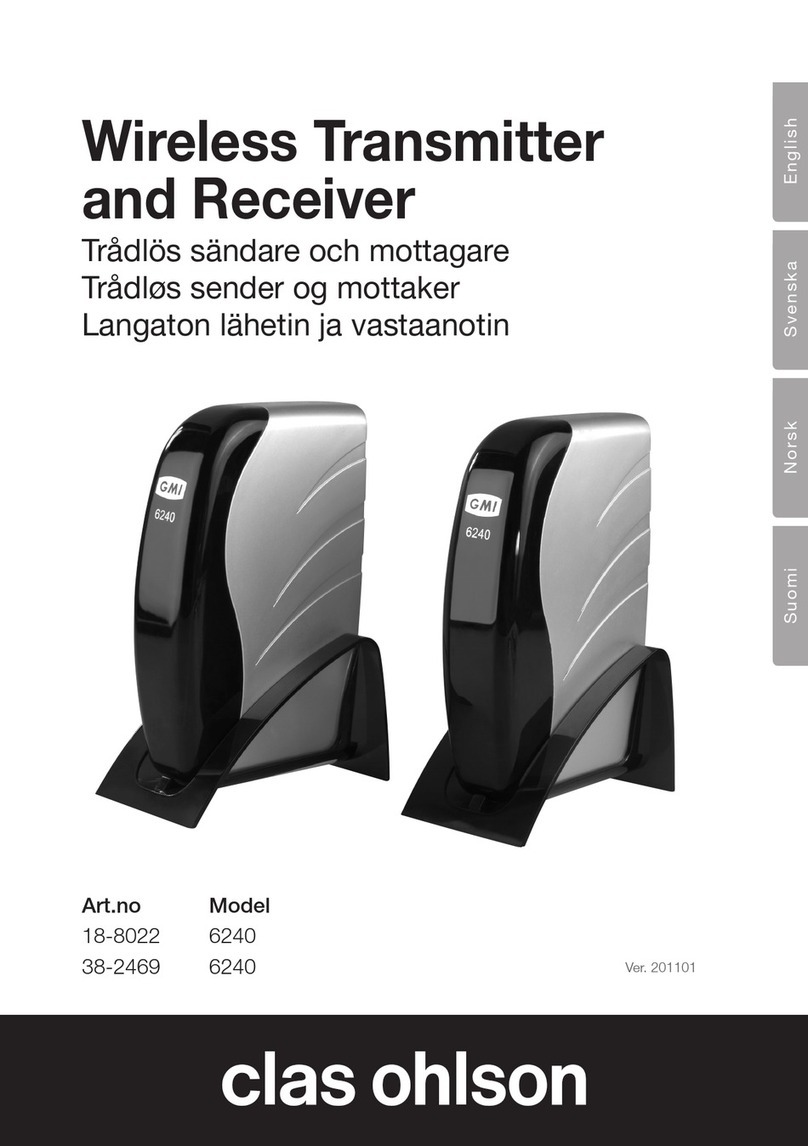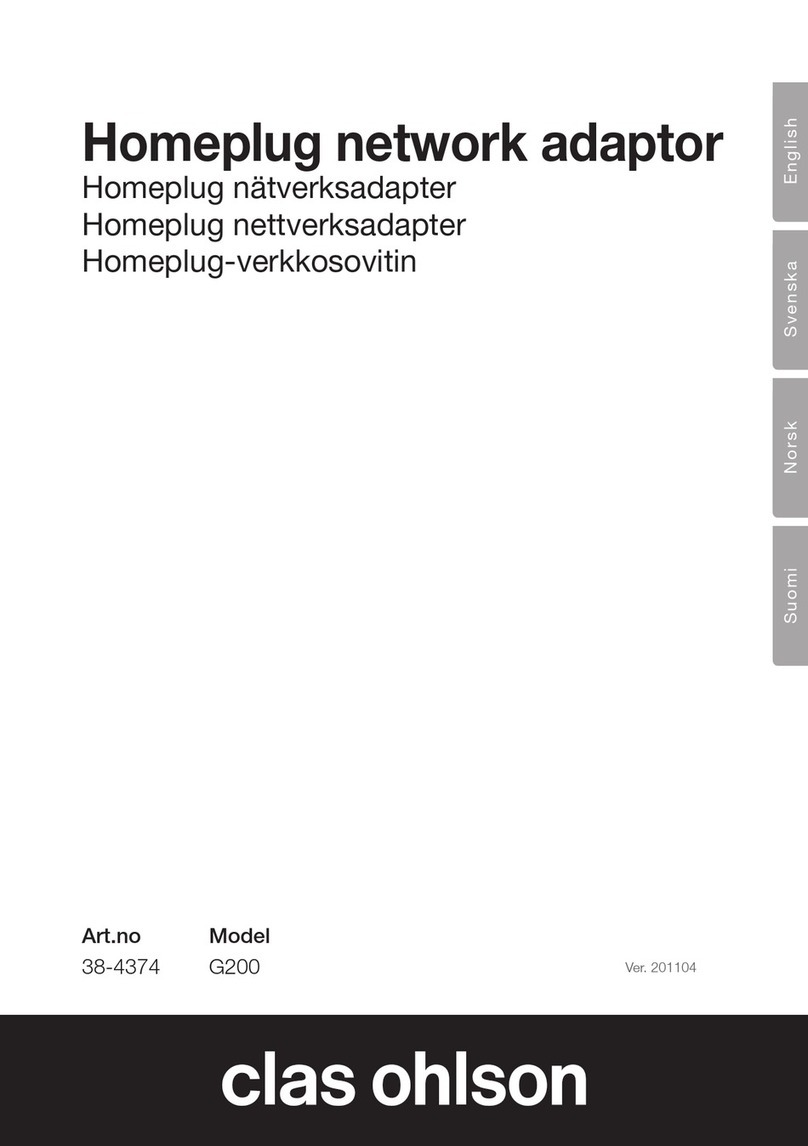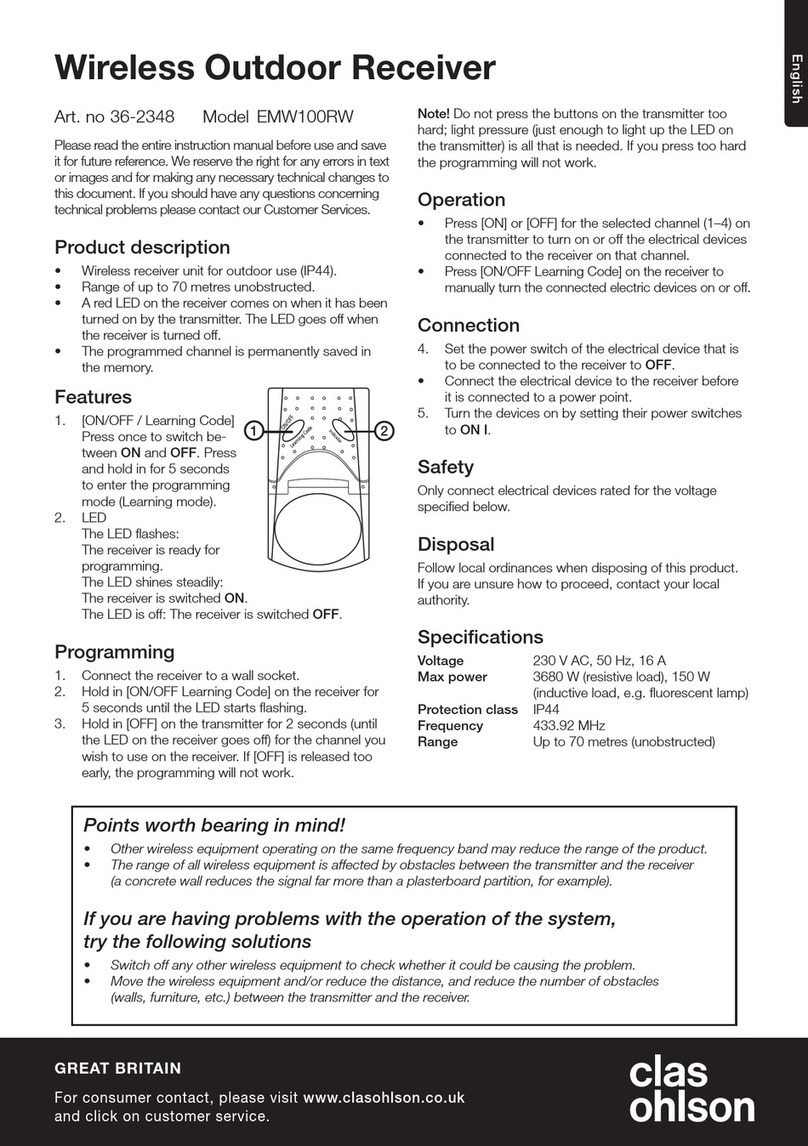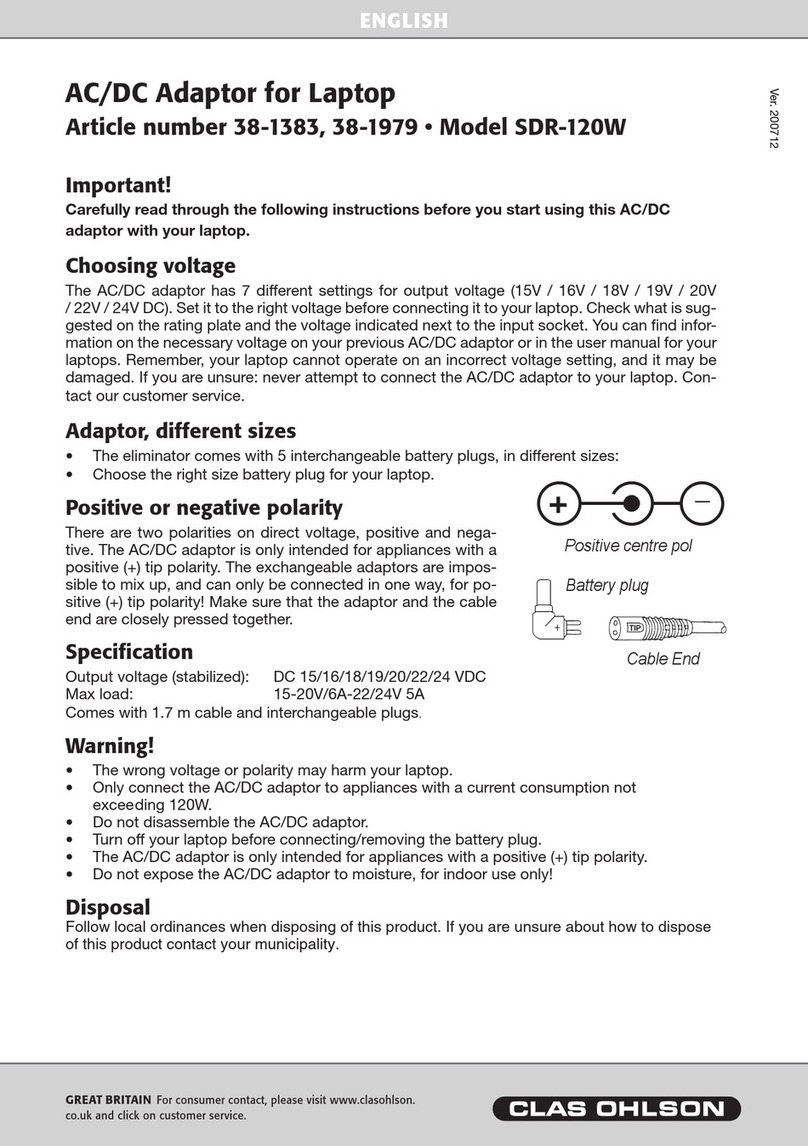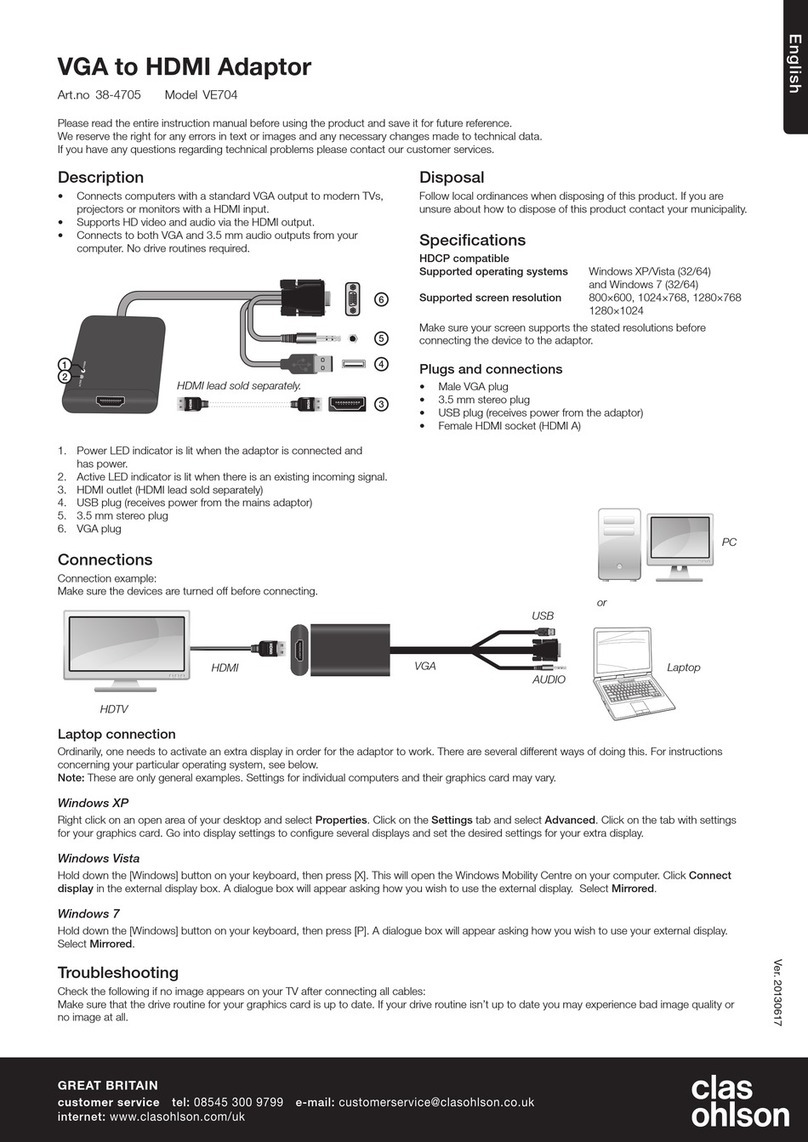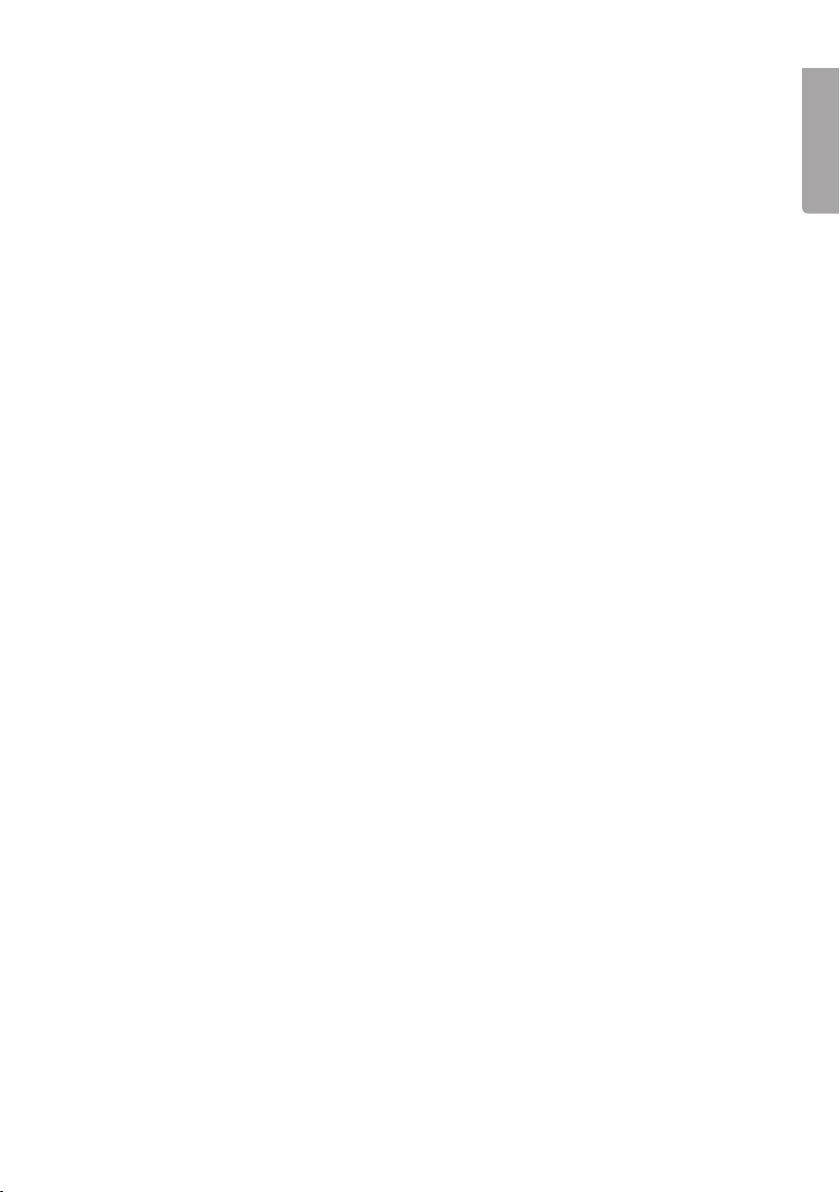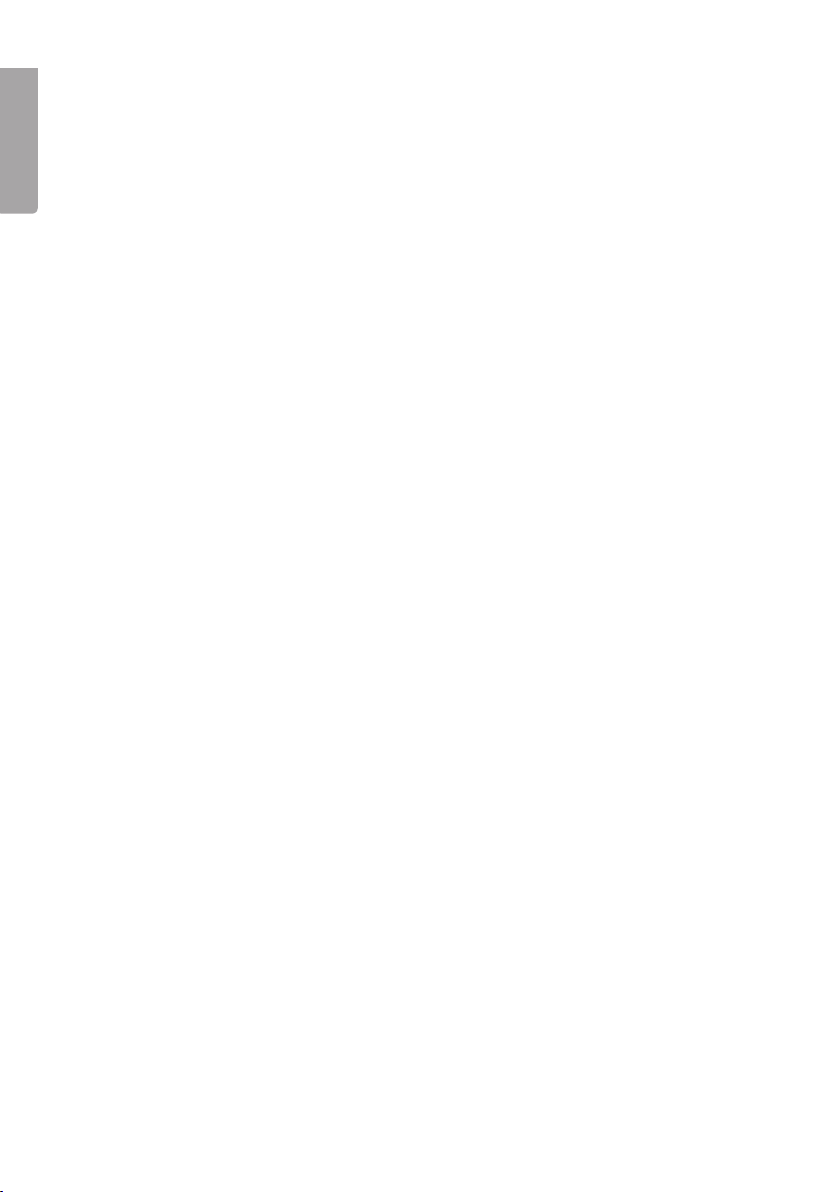ENGLISH
6.2 Automatic and manual programme search
Automatic
1. Press [MENU] (6), the main menu is displayed, select Programmesearch in
the menu with [CH+] or [CH-] (11).
2. Press [OK] (9) to display the submenu. Select Automaticsearch and press
[OK] (9).
3. “DoyouwanttostartAutoSearch?” is displayed, conrm by selecting OK
and press [OK] (9). Conrm the next step in the same manner.
4. Programme search begins. This will take a few minutes.
5. Select TVprogrammelist from the menu and press [OK] (9).
6. The Programme edit table with all TV and radio channels found during
the search will be displayed in these 5 columns: No.–Programmename
–Favourite–Move–Delete
7. In the Programme edit table you can change and sort the channels.
8. Here is an example of a sorting menu function: You wish to remove the
channel that is listed under channel 23.
a) Move to channel23 in the table with [CH+] (7) or [CH-] (11).
b) Move to the Delete eld with [VOL+] (20) or [VOL-] (8).
c) Press [OK] (9) to conrm. This is marked by X in the column.
d) Continue in the same fashion if you wish to remove more channels.
e) Press [EXIT] (10) several times to exit the menu and to save your settings
once you have nished.
Manual
1. Press [MENU] (6), the main menu is displayed, select Programmesearch in
the menu with [CH+] or [CH-] (11).
2. Press [OK] (9) to display the submenu. Then select Manualsearch and press
[OK] (9).
3. Scroll up or down through the channels under “Channel ID” using [VOL+] (20)
or [VOL-] (8), the signal strenght and qualiy will be shown.
4. Scroll down to”OK” with [CH-] (11), press [OK] (9) to save the channel.
5. In the Programme edit table you can change and sort the channels.
6. Here is an example of a sorting menu function: You wish to remove the
channel that is listed under channel 23.
a) Move to channel23 in the table with [CH+] (7) or [CH-] (11).
b) Move to theDelete eld with [VOL+] (20) or [VOL-] (8).
c) Press [OK] (9) to conrm. This is marked by X in the column.
d) Continue in the same fashion if you wish to remove more channels.
e) Press [EXIT] (10) several times to exit the menu and to save your settings
once you have nished.