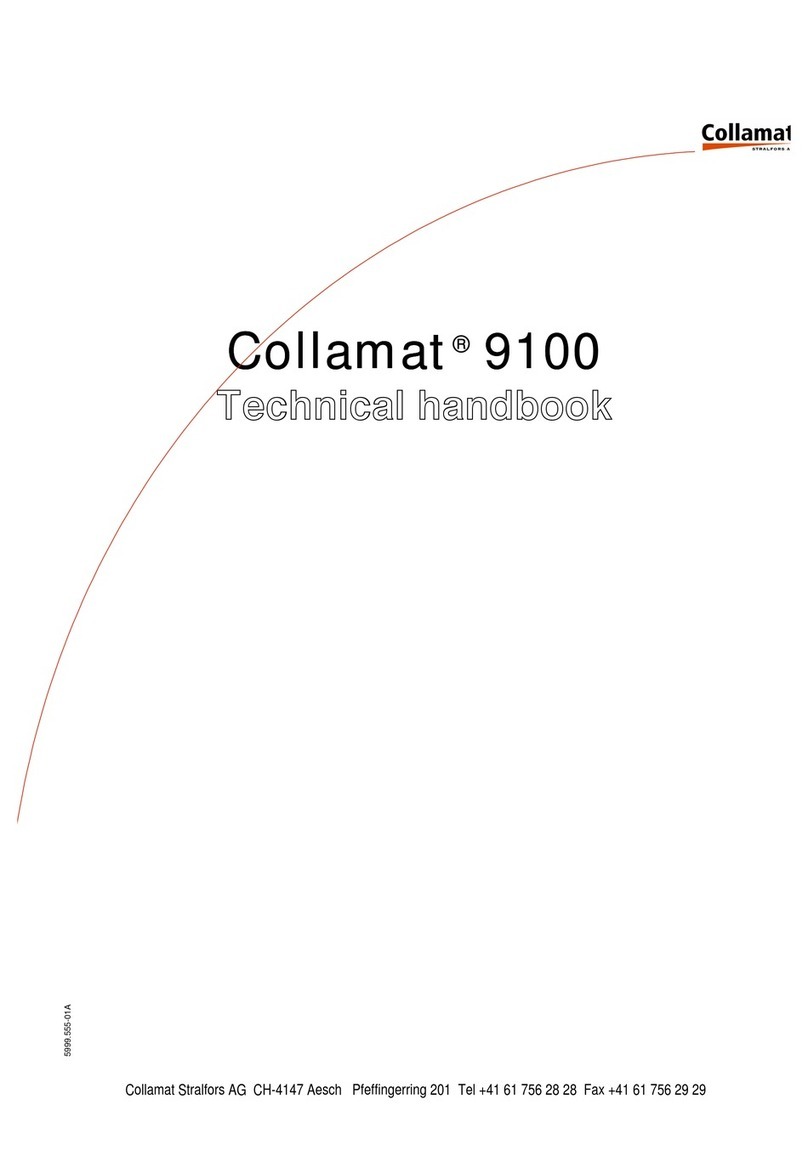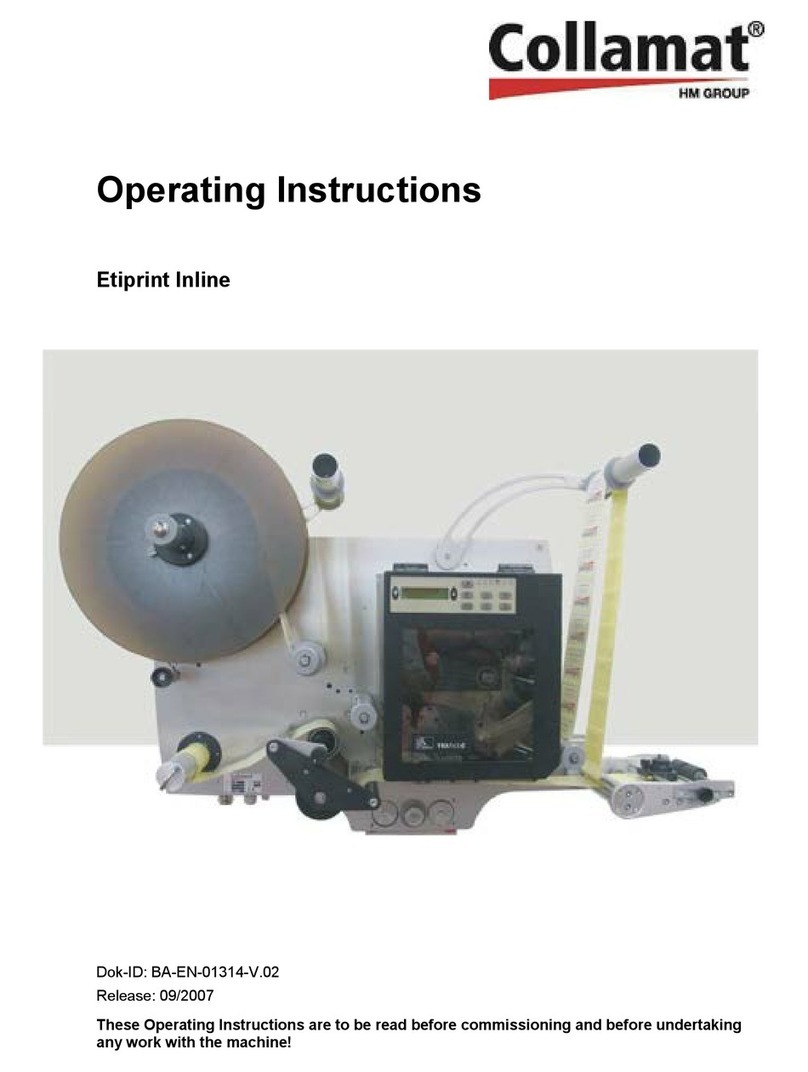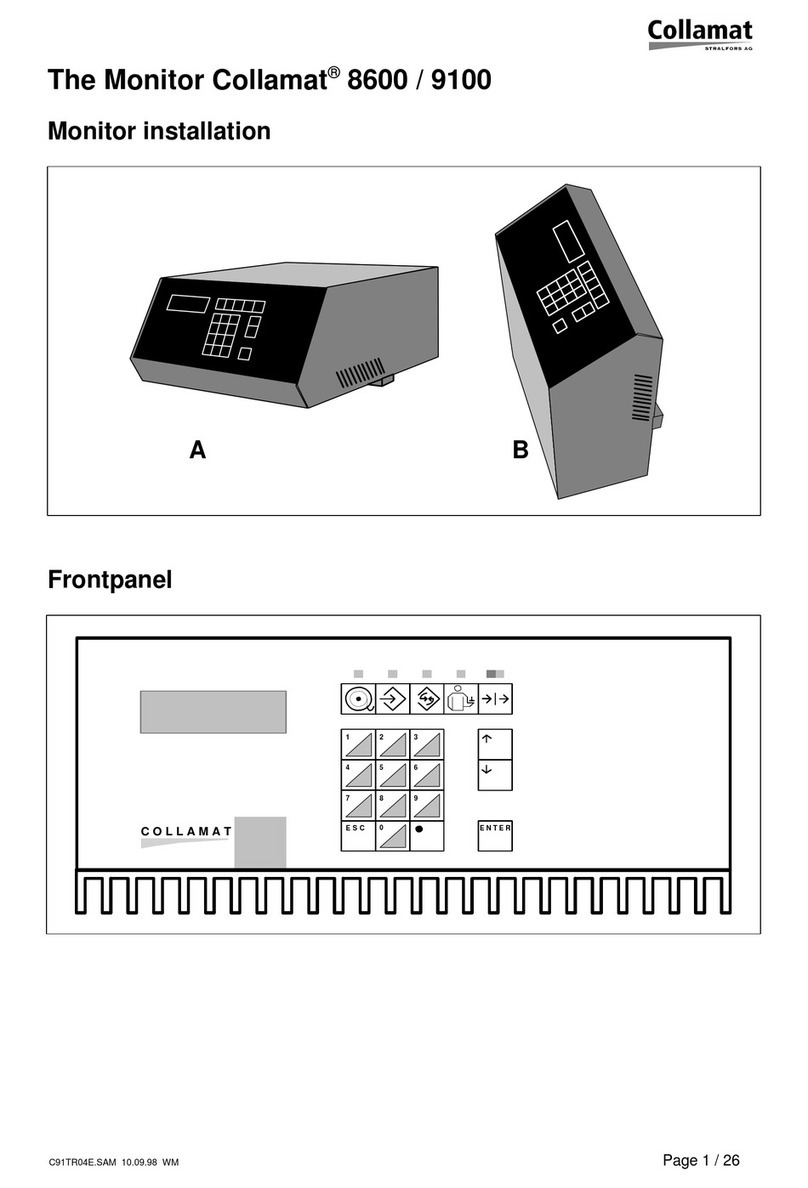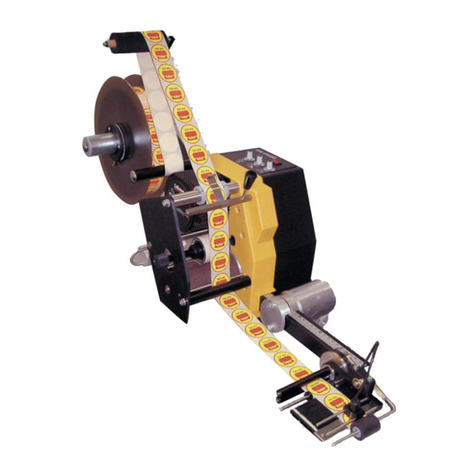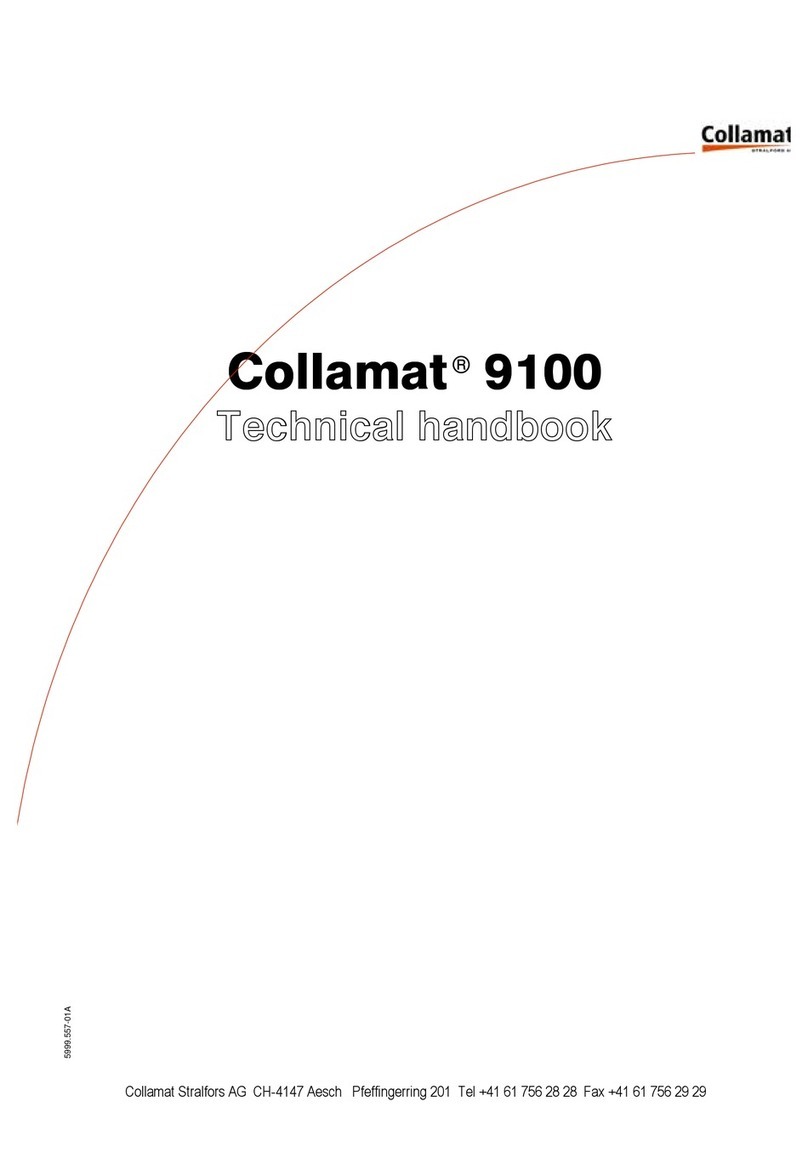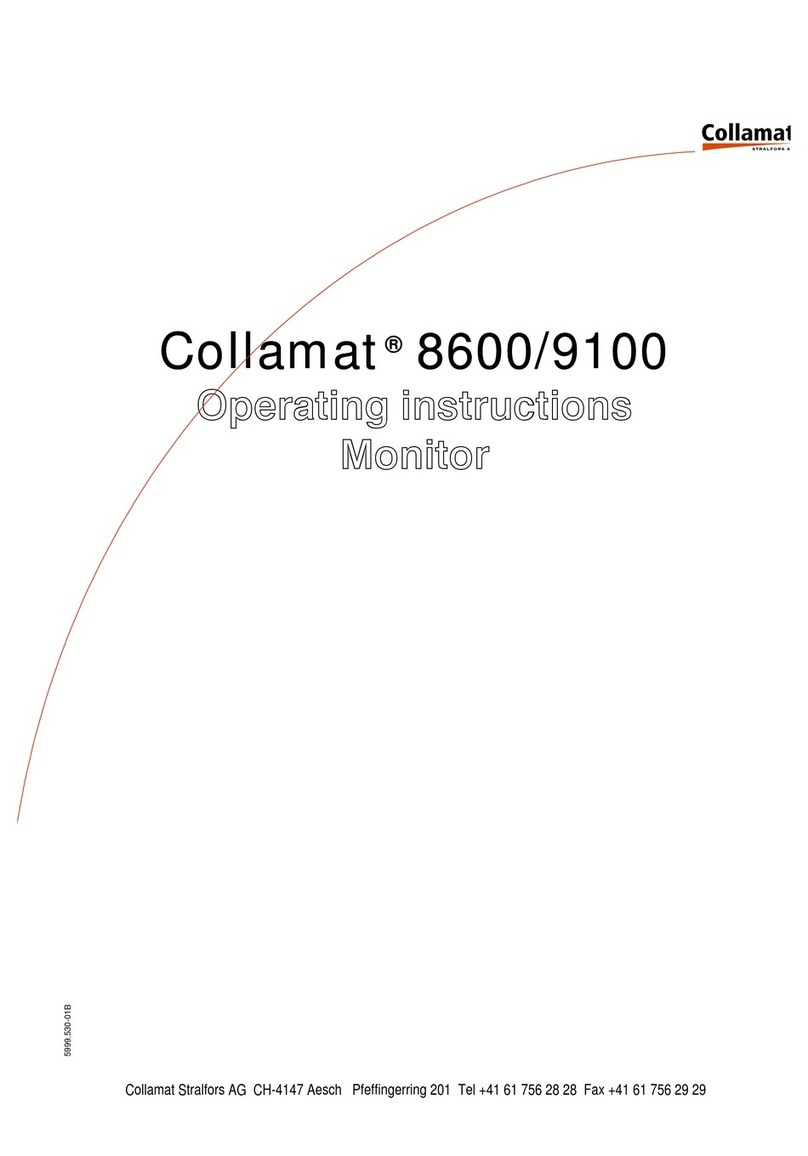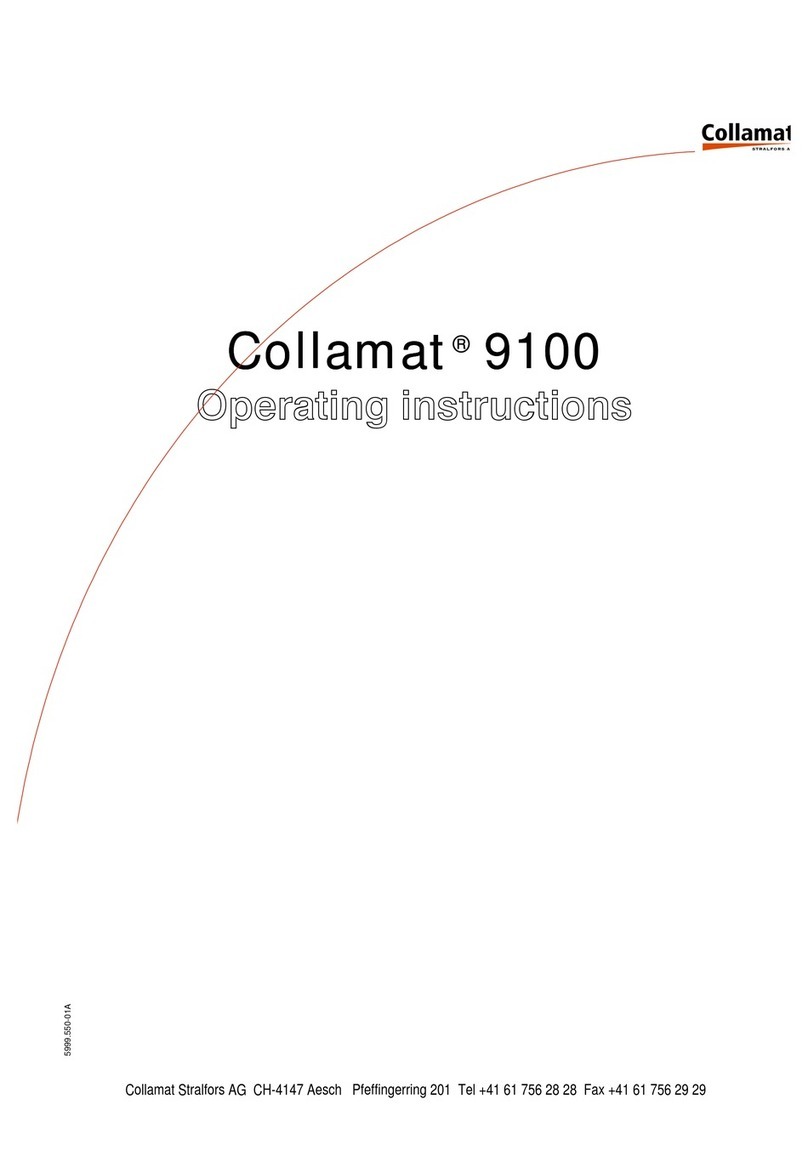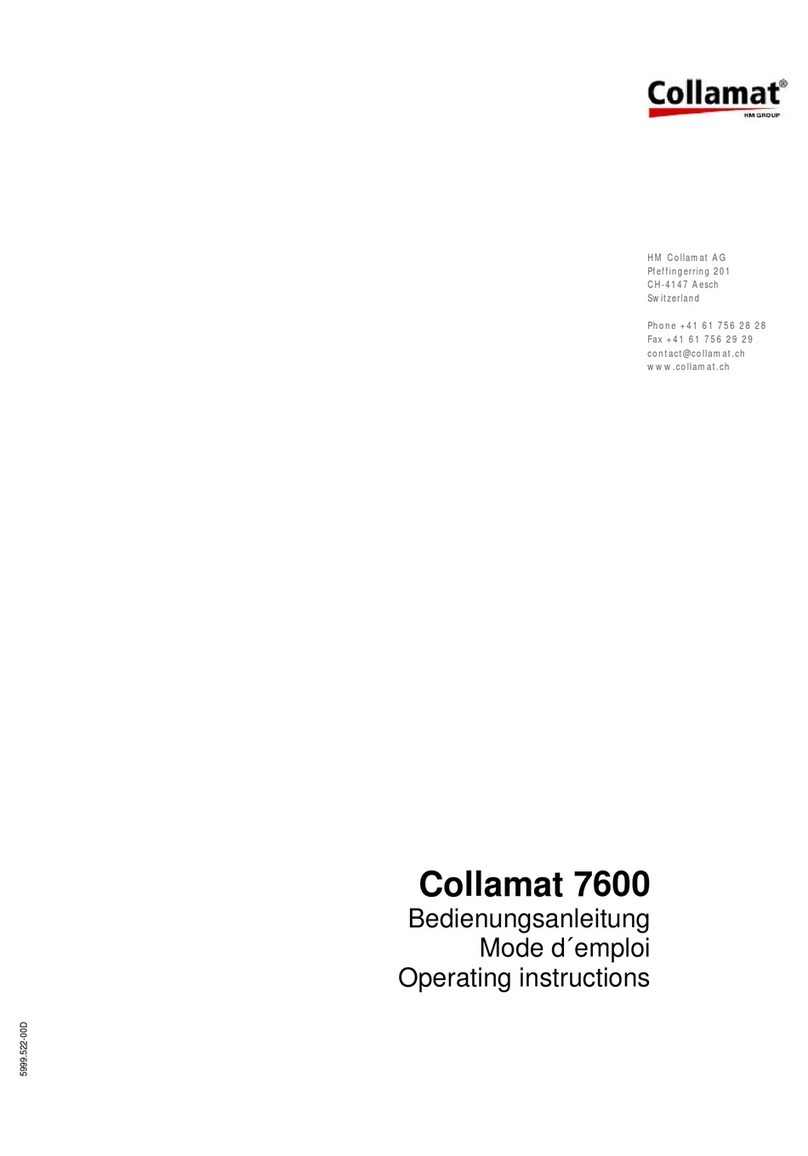Index Page
1 Safety advices ..................................................................... 4.......
1.1 Important Warnings .............................................................. 4.......
1.2 Danger Indications ............................................................... 4
.......
1.3 Symbol descriptions .............................................................. 5.......
2Introduction ........................................................................ 6.......
2.1 General informations ............................................................. 6
.......
2.2 The labeler C3600 ............................................................... 6.......
2.2.1 Prevention of accidents ......................................................... 7.......
2.2.2 Noise suppression .............................................................. 7.......
2.2.3 Mechanical stability ............................................................. 7.......
2.3 Assembly parts ................................................................... 8
.......
3Mechanical adjustments ............................................................ 9.......
3.1 Traction unit ...................................................................... 9.......
3.1.1 Threading the labelweb ......................................................... 9.......
3.1.2 Adjustment of rewinder coupling force .......................................... 9.......
3.1.3 Readjustment of paper brake ................................................... 10.....
3.1.4 Longitudinal adjustment on the module rail ..................................... 10.....
3.2 Flap adapter ..................................................................... 11.....
3.2.1 Inclination adjustment of flap adapter ........................................... 11
.....
3.2.2 Adjustment of the pressure roller of the flap adapter ............................ 11.....
3.3 Adjustment of the optical label scanner ........................................... 12.....
3.4 Adjustment of the mechanical label scanner ...................................... 13.....
4Technical description ............................................................... 14.....
4.1 Dispenser board .................................................................. 14.....
4.1.1 Power supply ................................................................... 14.....
4.1.2 Motordriver ..................................................................... 14.....
4.1.3 Controller ....................................................................... 14
.....
4.2 Signals and connection diagrams ................................................. 15.....
4.2.1 Inputs .......................................................................... 16.....
4.2.2 Outputs ........................................................................ 16.....
4.2.3 Isolated output IFEED .......................................................... 17.....
4.2.4 Open-Collector-output IFEED ................................................... 17.....
4.2.5 Currentsource-output ........................................................... 17.....
4.3 Connection diagrams BUS X101, X102 ........................................... 18.....
4.4 Transformer wiring ............................................................... 18
.....
4.5 Connection of the mains input .................................................... 19.....
4.6 Grounding of the labeler .......................................................... 19.....
4.7 Connection of the mains output ................................................... 20.....
5999.515-01E 12.06.2007 WM Page 1/ 47