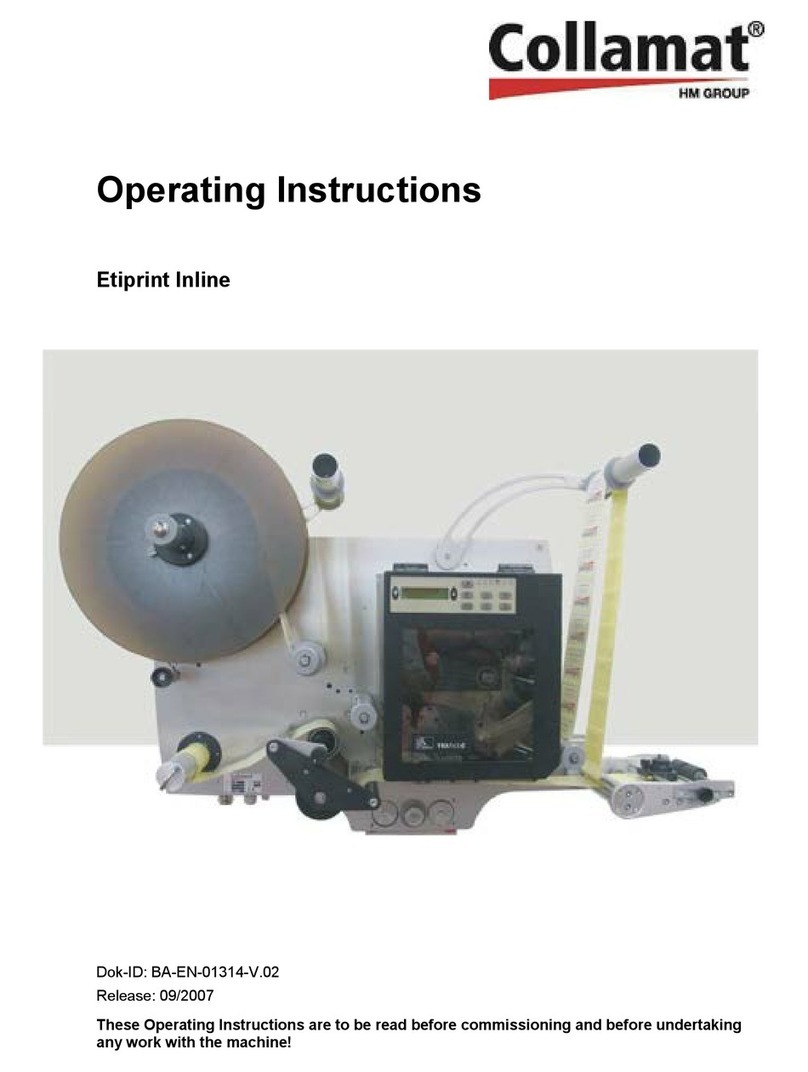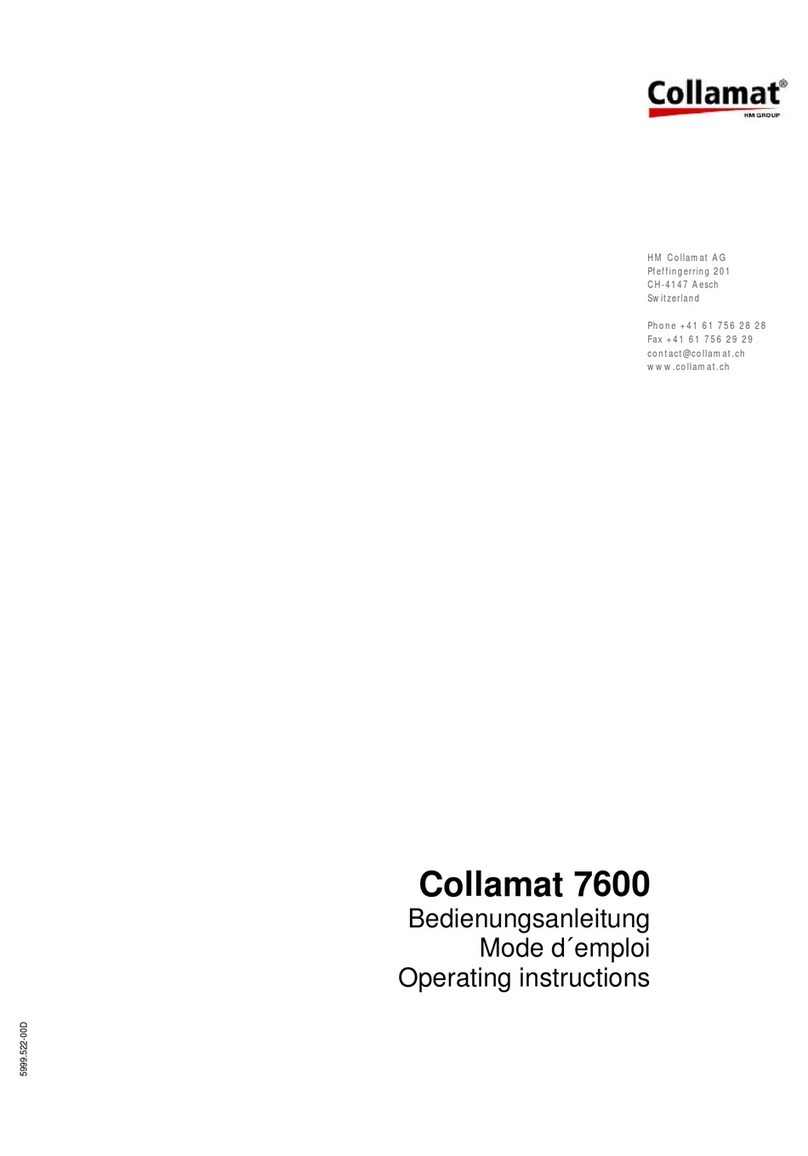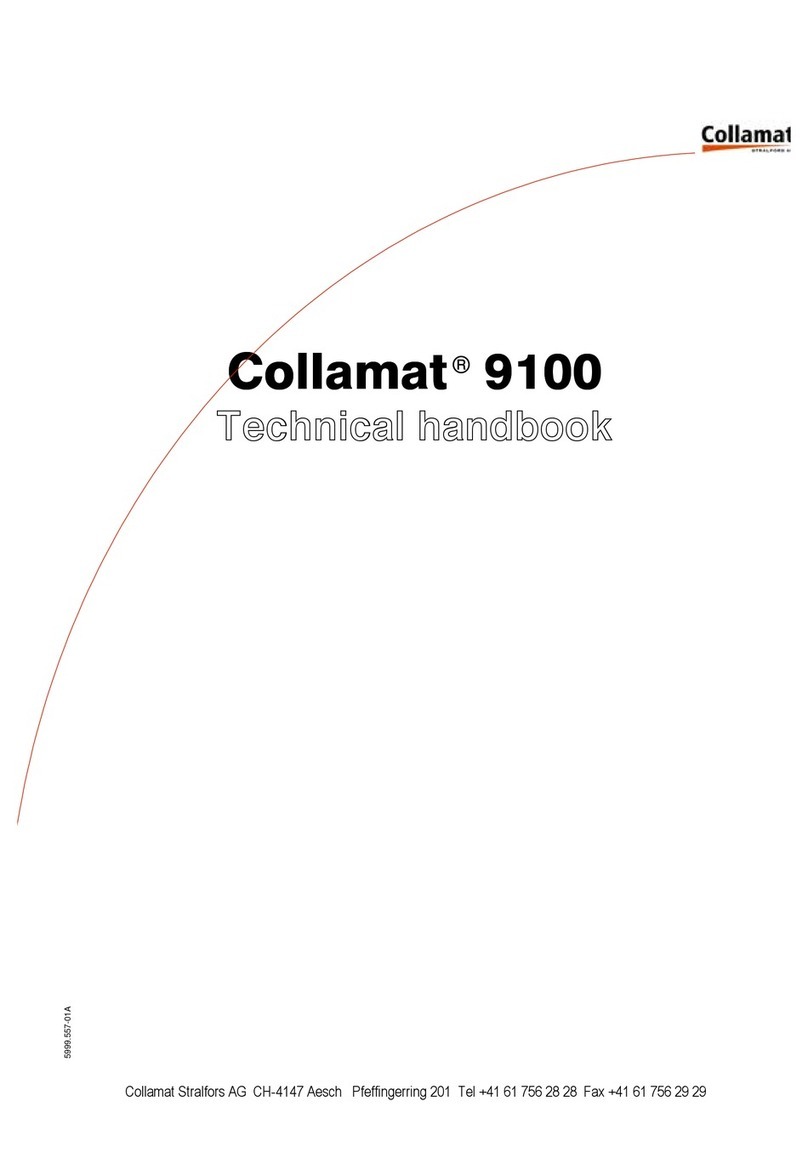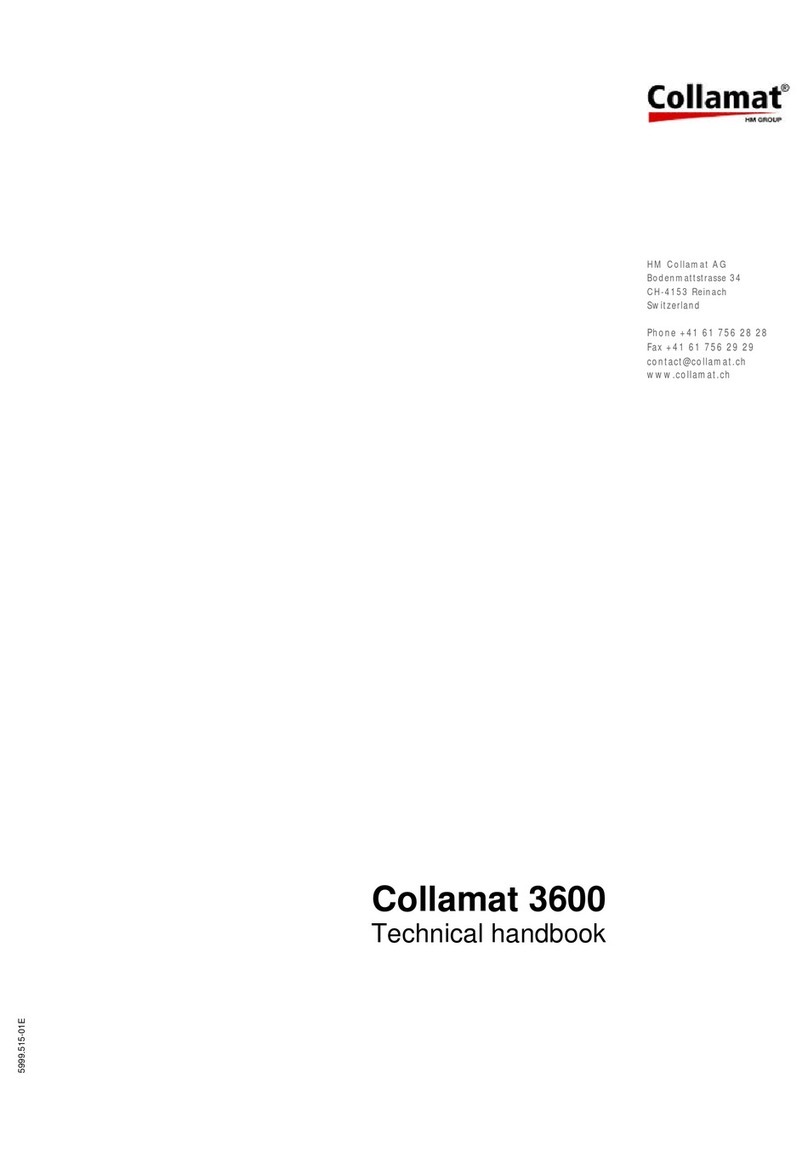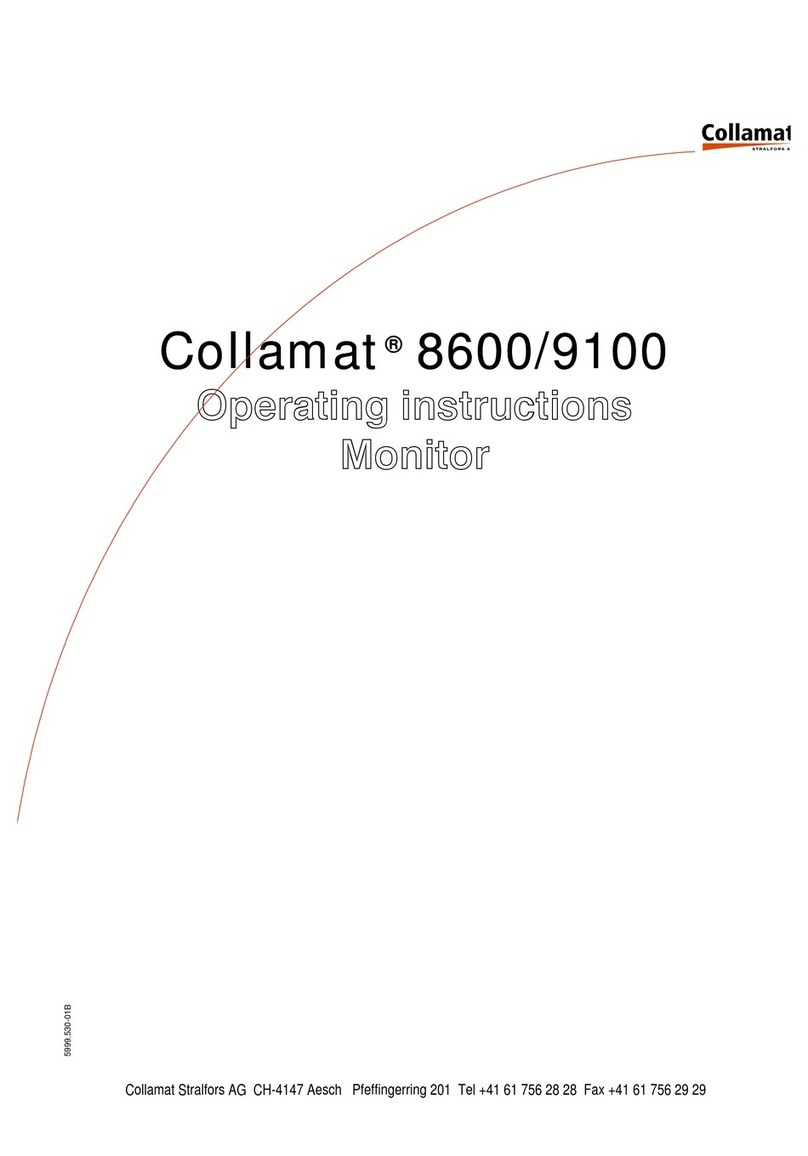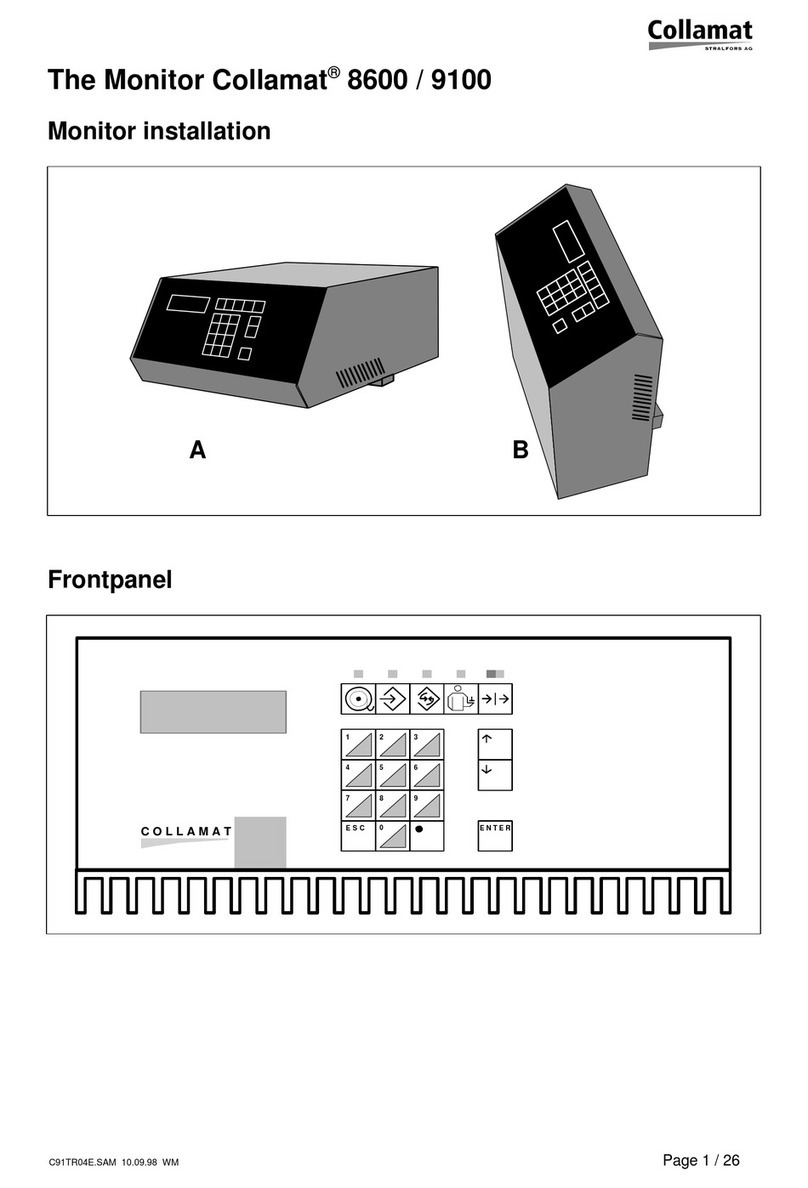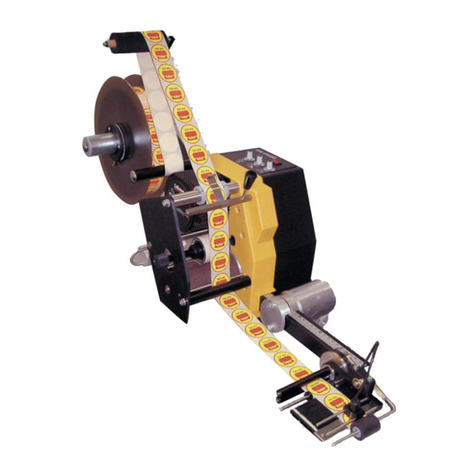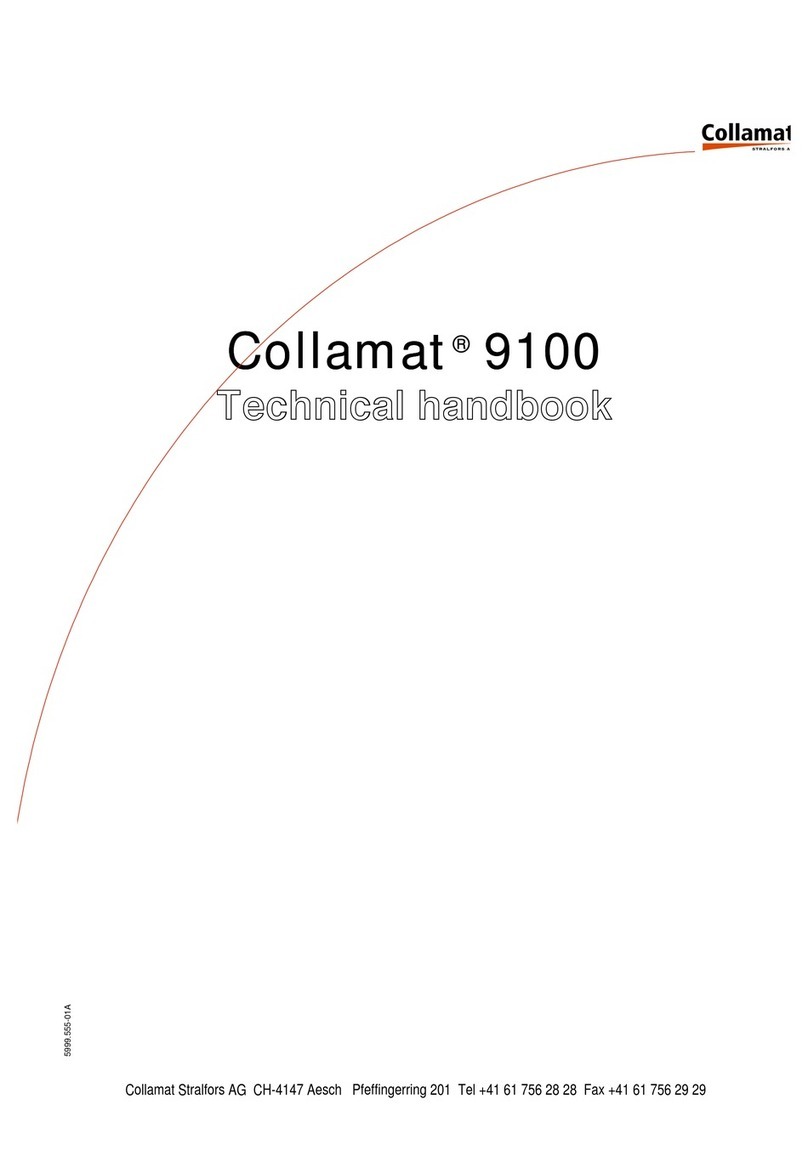General information
Special characteristics of the Collamat®9100 system:
Technical advanced design with ability to adapt to future developments in the control
system and driving technology
High performance labelling accuracy even with maximum dispensing speed and pro-
duct speed fluctuation
Resistant to wear, no clutch/brake system
Rugged construction for application in the industry
Easy handling due to modular construction
Secure, due to a simple design and operational monitoring system
Free of services, rugged and a fail-safe monitor
Monitor controllable through control signals from outside
Simple to adjust, modern menu guided operating
Easily moved between product lines with simple fitting and setting up times
Storage for 20 labelling programs
The modular system allows the addition of the peripheral appliances on a module rail.
The complete electronic operating and electronic control system for the traction unit are
installed into a modern, elegant box. The connection to the particular peripheral
appliances takes place through a connection box on the module rail. An essential ad-
vantage is the expandability of the system without extra expenditure in the basic system
itself. A micro-processed electronic system, a multiple line LCD and a neatly arranged
keyboard grant a comfortable operating of the Collamat®9100. All parts are surface
treated or made of rust resistant material. The traction unit is specially coated in order
to avoid slippage of the paper during the turning moment. The un- and rewinder, which
are equipped with an own driving motor, are provided with a electronic controlled tur-
ning moment.
The Labeler C9100
The traction unit as well as the other peripheral units are mounted on a modular rail.
The force of the paperbrake is adjustable. The tractionroller turns free while power off
for easy threading and installation of the paperweb.
The installation of the Collamat®9100 must be done by a trained
personnel. For this you have to consider the national specific
regulations of
prevention of accidents
noise suppression
mechanical stability
construction of electrical and mechanical systems
5999.550-01A 11.08.98 WM Page 4/ 21