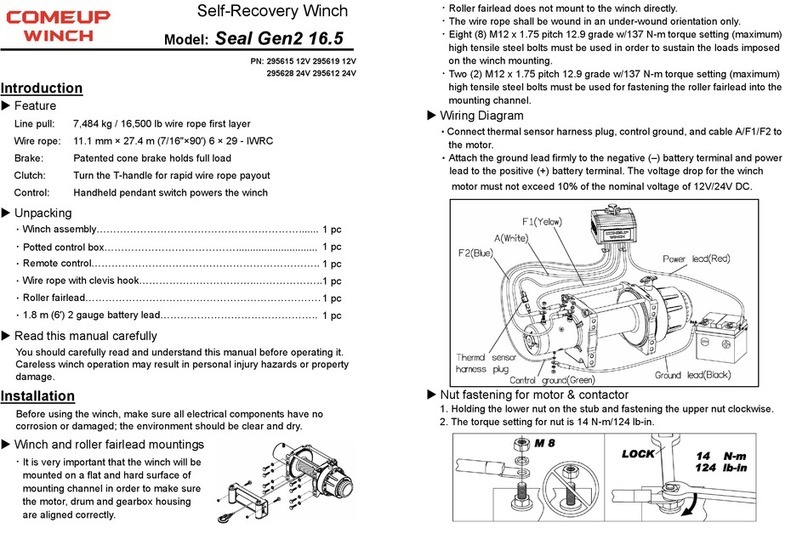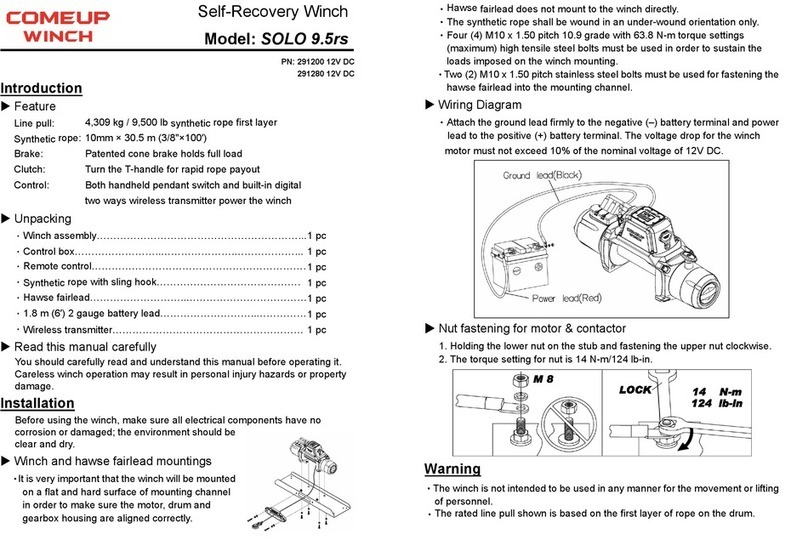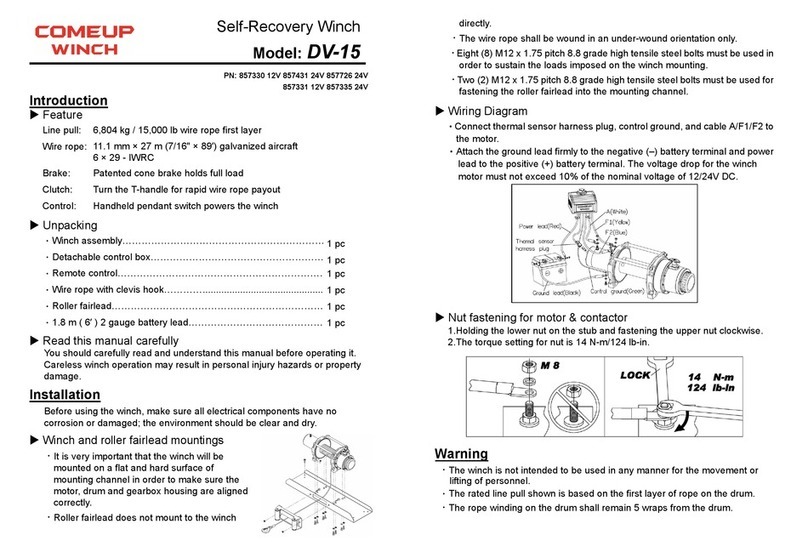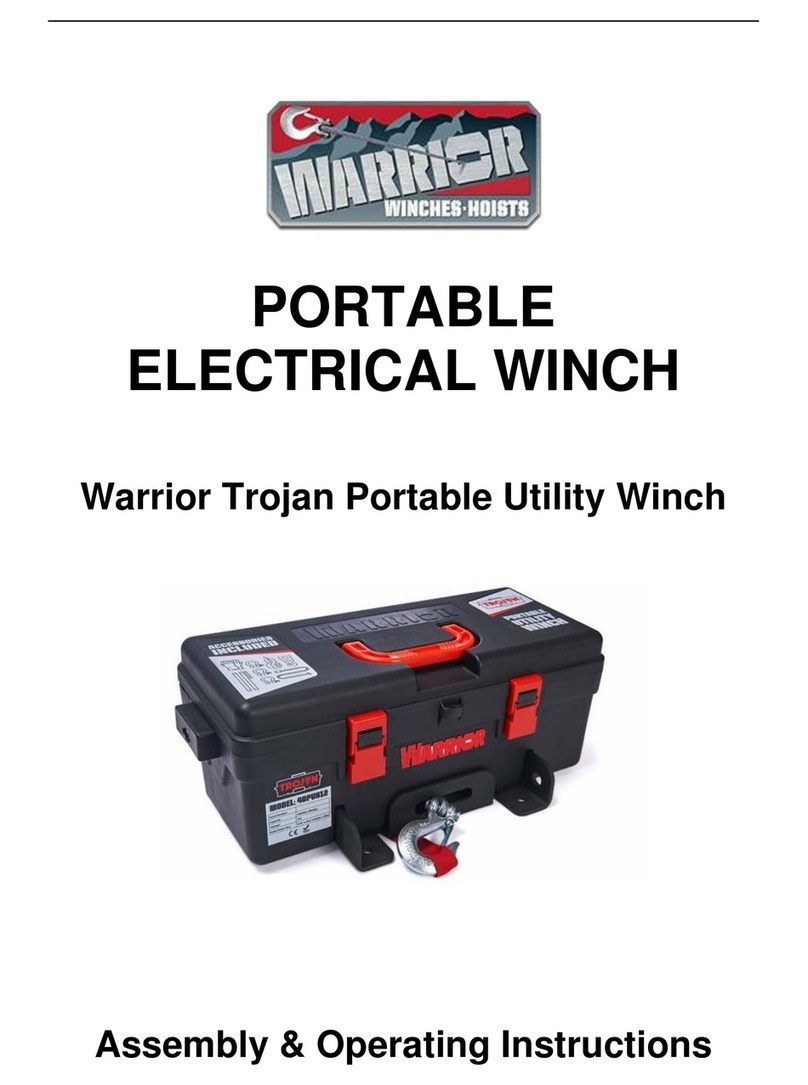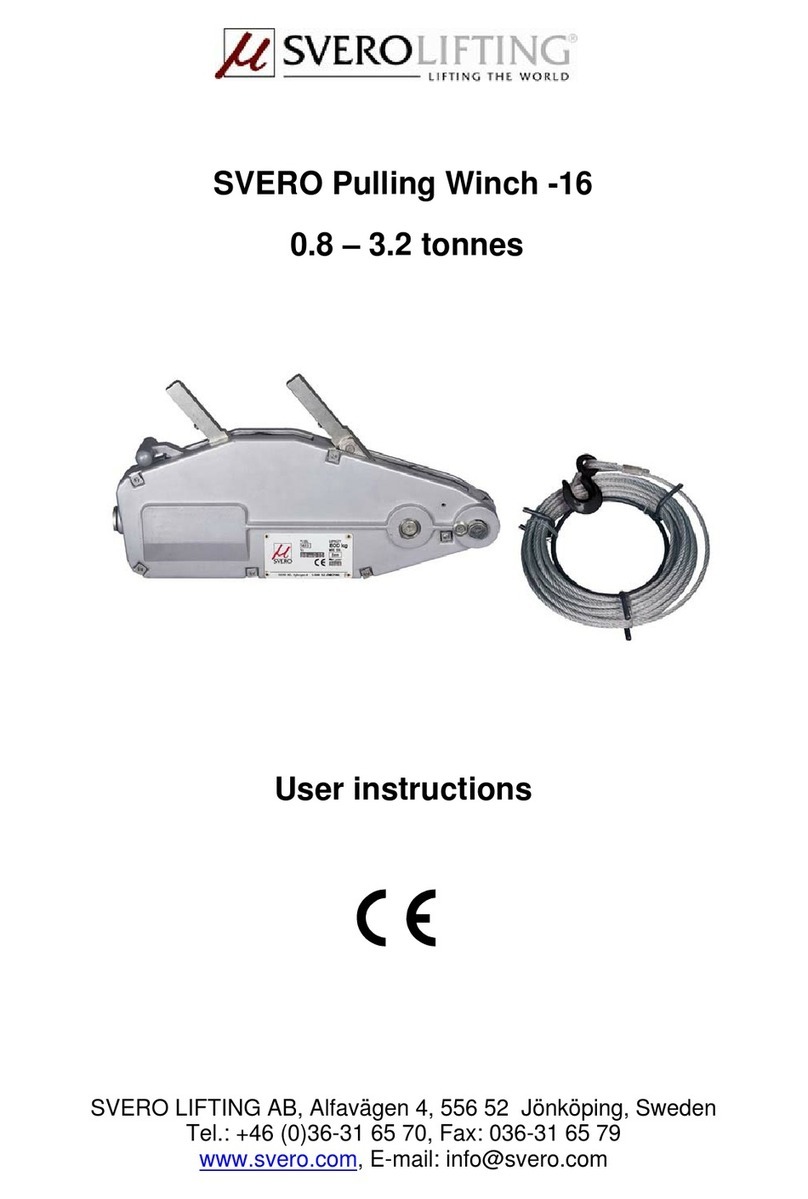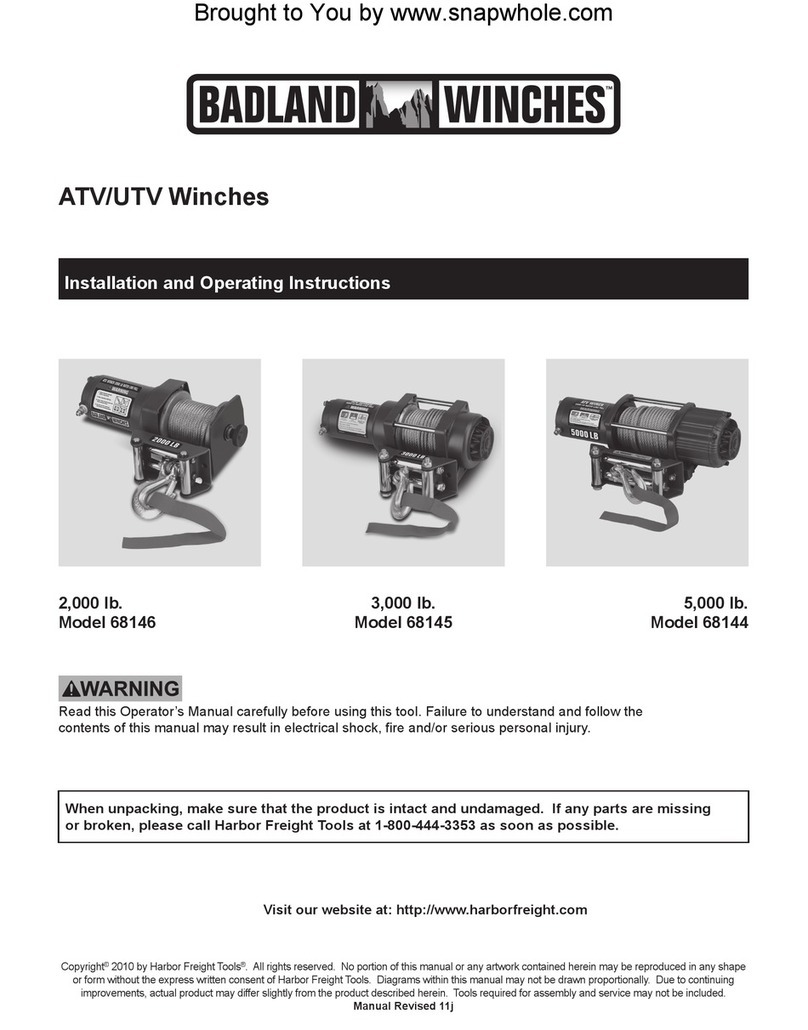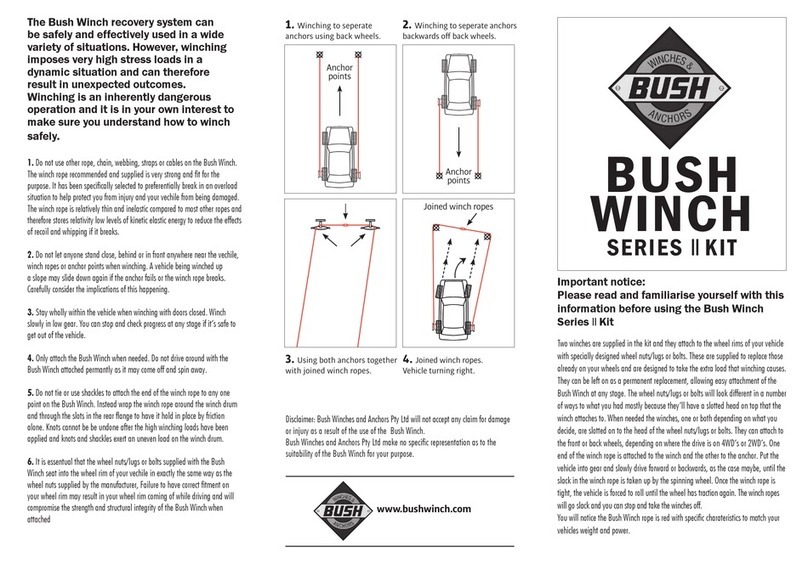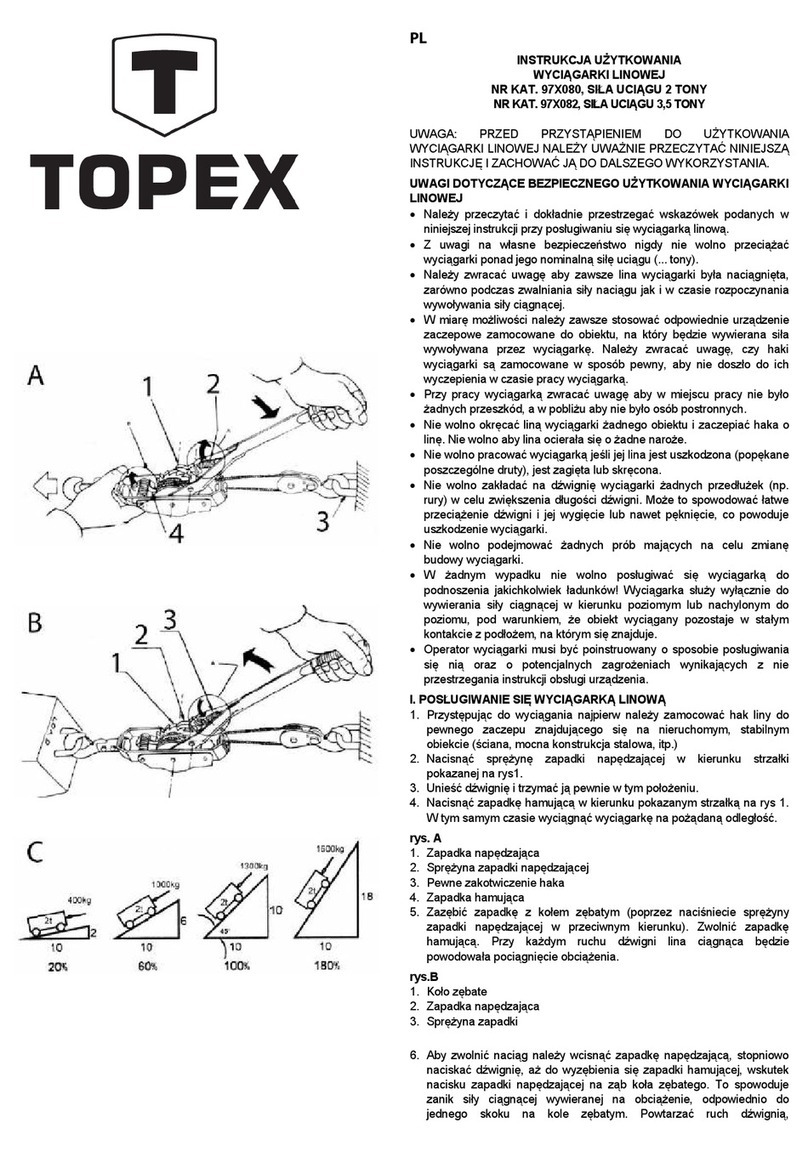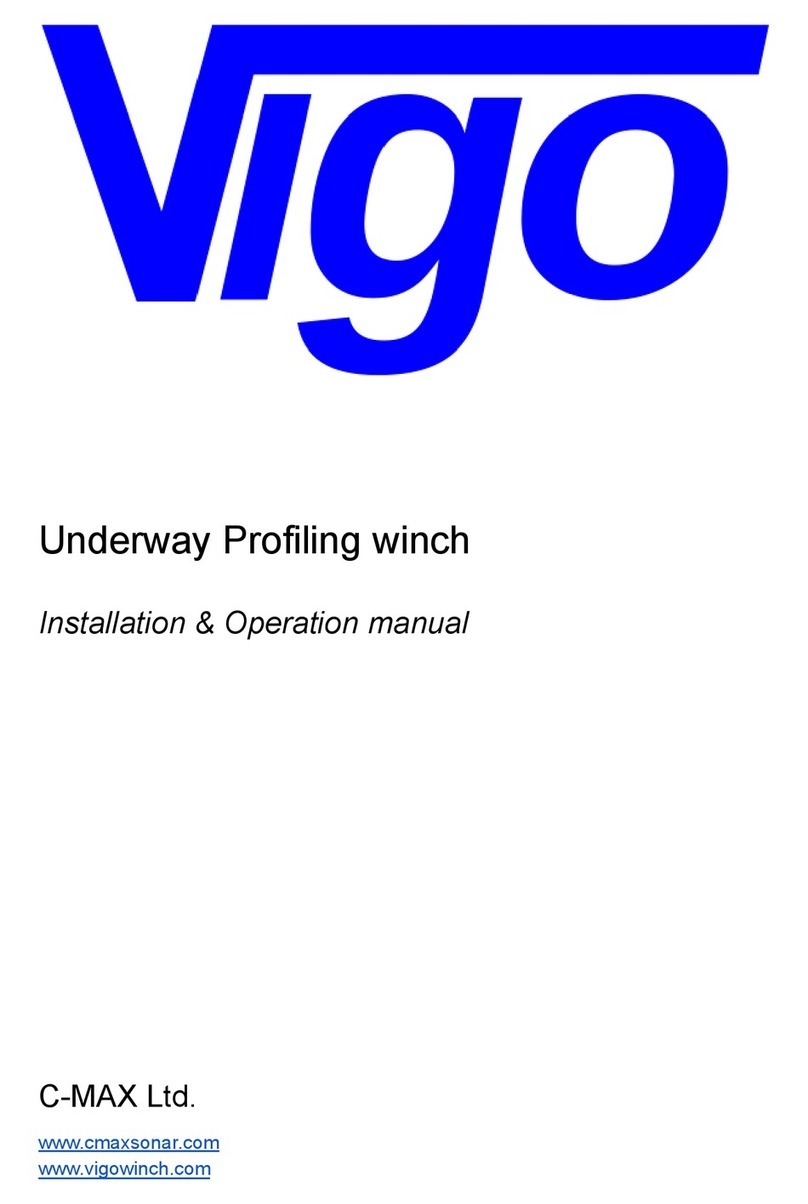Come.up Winch Seal Slim 9.5rs User manual
Other Come.up Winch Winch manuals
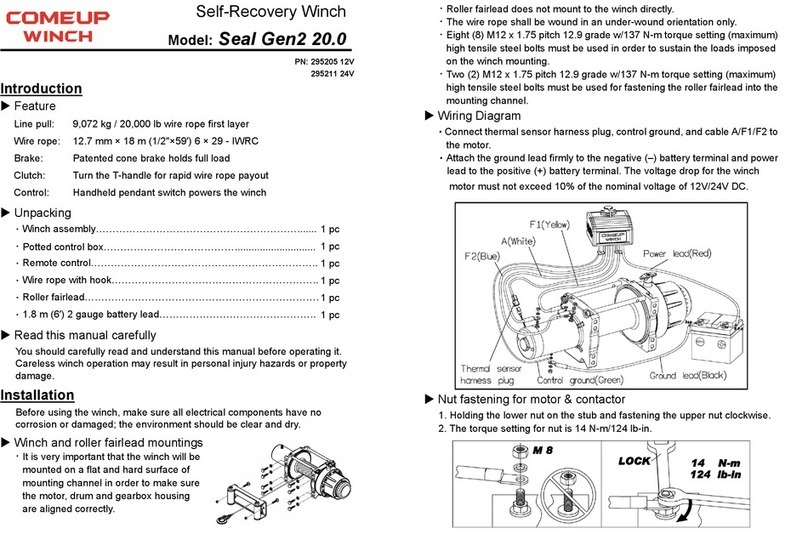
Come.up Winch
Come.up Winch Seal Gen2 20.0 User manual
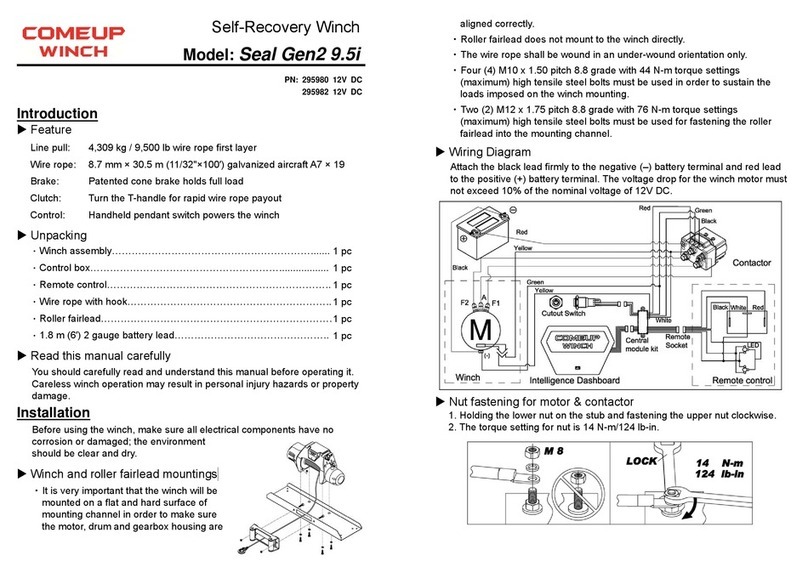
Come.up Winch
Come.up Winch Seal Gen2 9.5i User manual

Come.up Winch
Come.up Winch Rhino 15 User manual
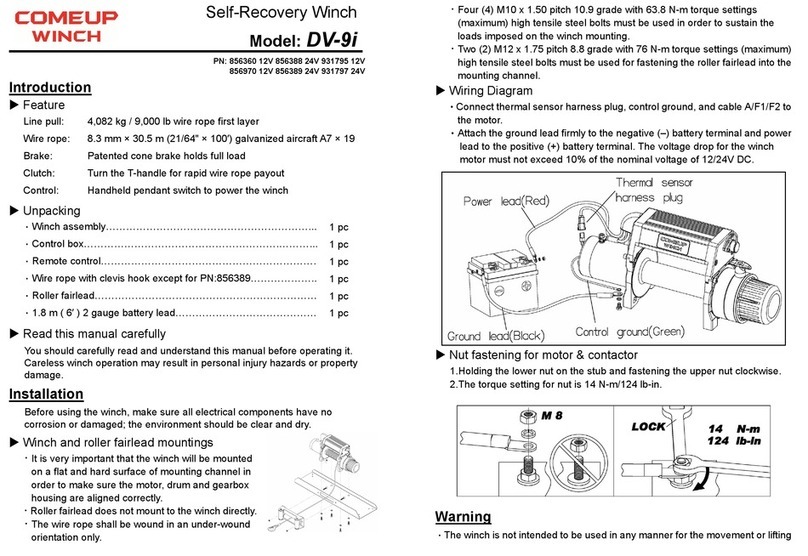
Come.up Winch
Come.up Winch DV-9i User manual

Come.up Winch
Come.up Winch Rhino 12 User manual
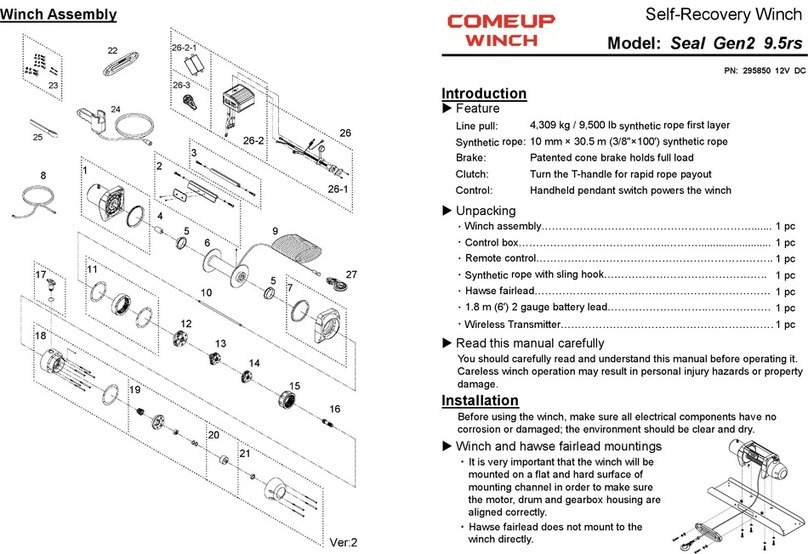
Come.up Winch
Come.up Winch Seal Gen2 9.5rs User manual
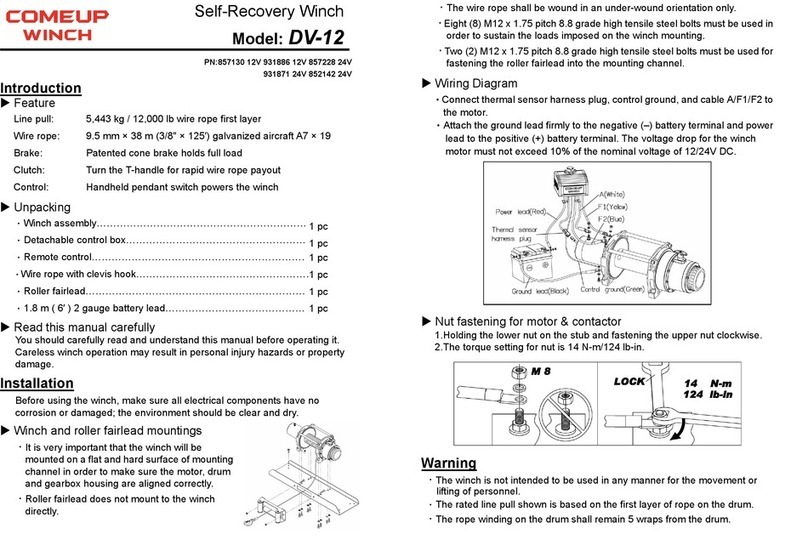
Come.up Winch
Come.up Winch 857130 User manual
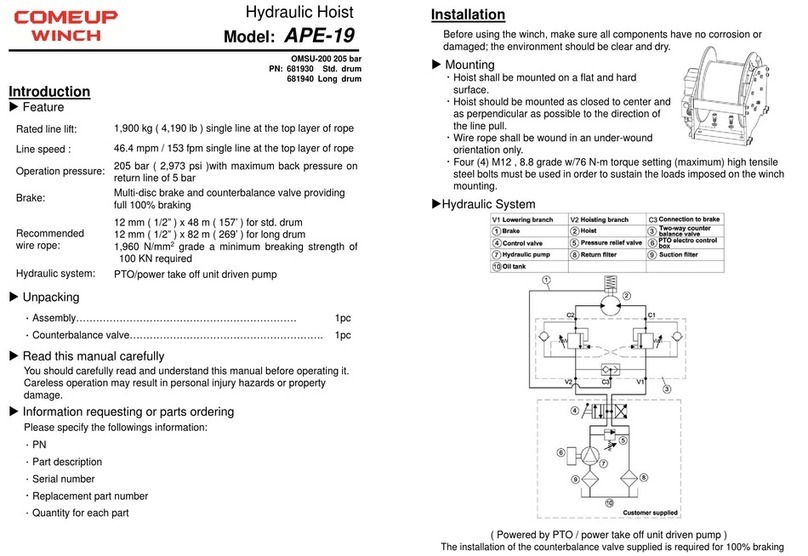
Come.up Winch
Come.up Winch APE-19 User manual

Come.up Winch
Come.up Winch Seal Gen2 16.5rs User manual

Come.up Winch
Come.up Winch DV-3500i User manual

Come.up Winch
Come.up Winch GIO 100 User manual
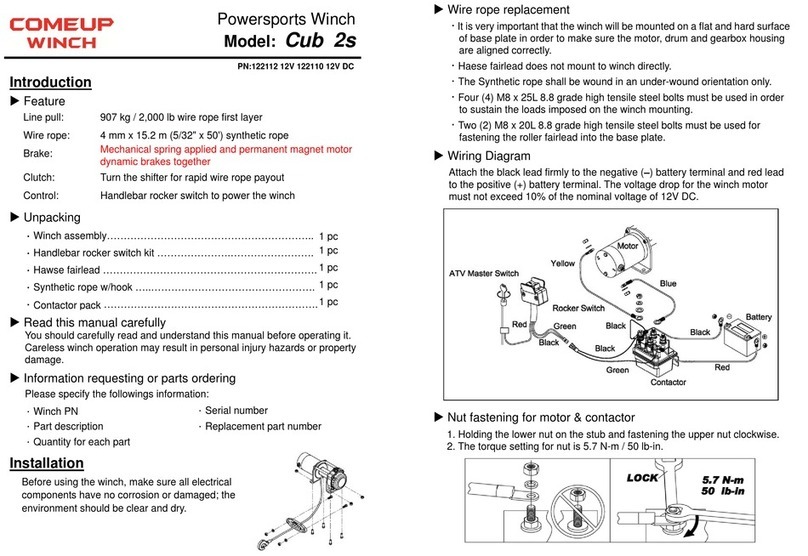
Come.up Winch
Come.up Winch Cub 2s User manual
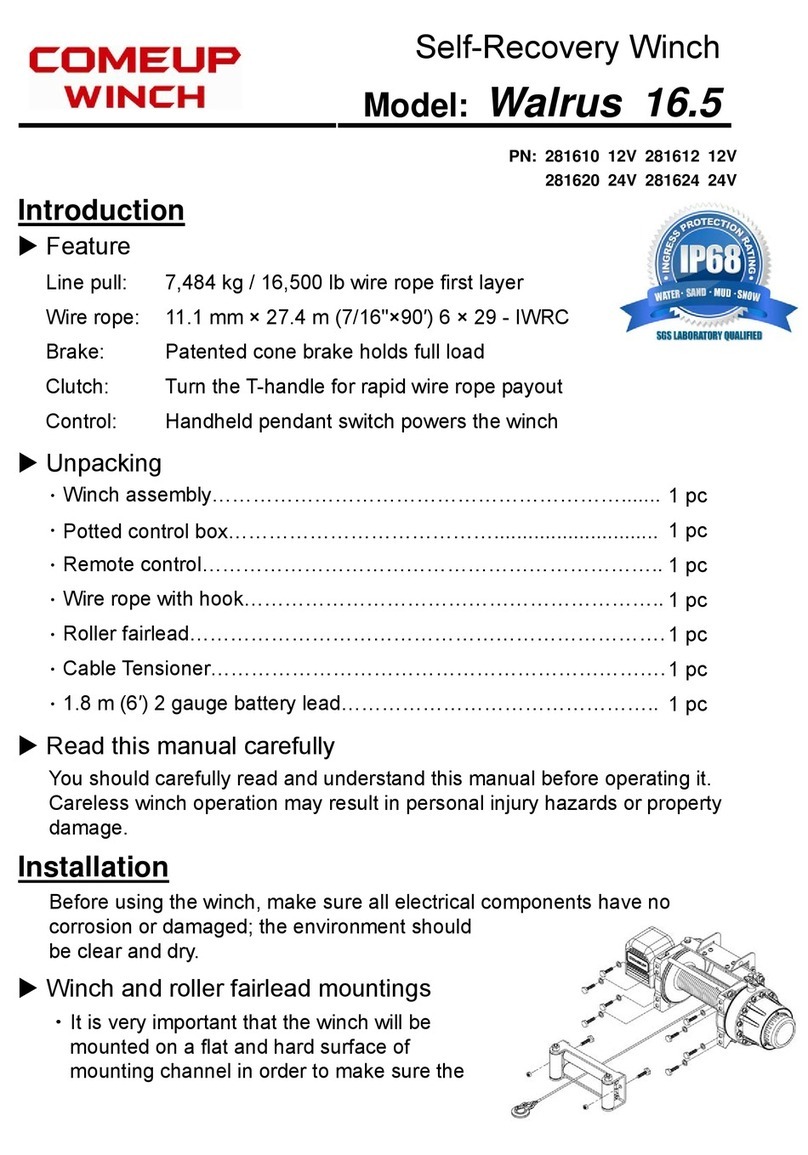
Come.up Winch
Come.up Winch Walrus 16.5 User manual

Come.up Winch
Come.up Winch Seal Gen2 12.5s User manual
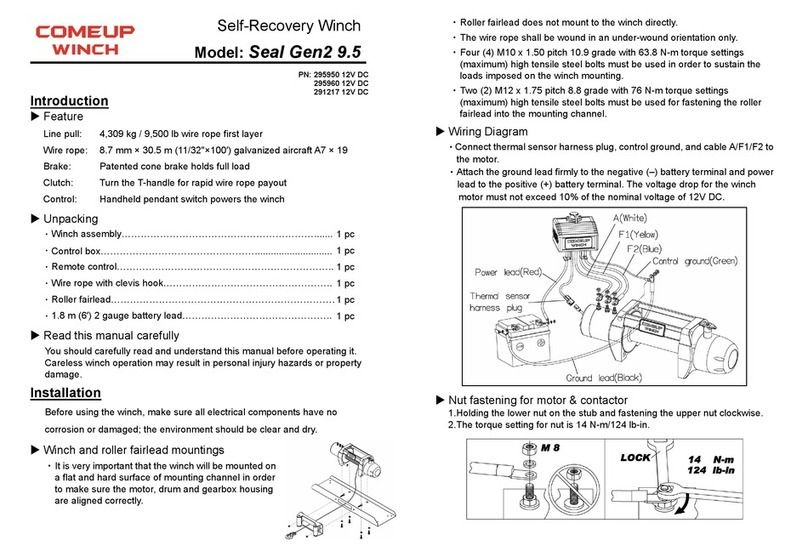
Come.up Winch
Come.up Winch Seal Gen2 9.5 User manual

Come.up Winch
Come.up Winch GIO 120 User manual
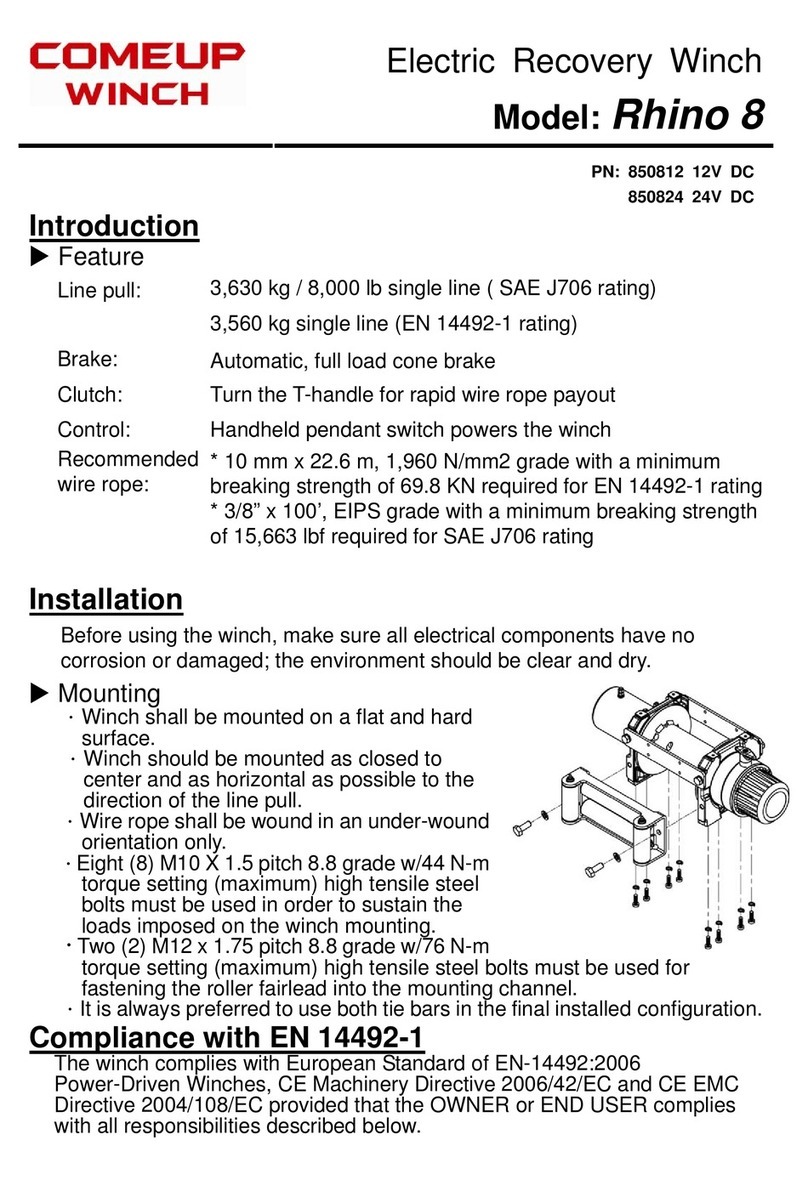
Come.up Winch
Come.up Winch Rhino 8 User manual
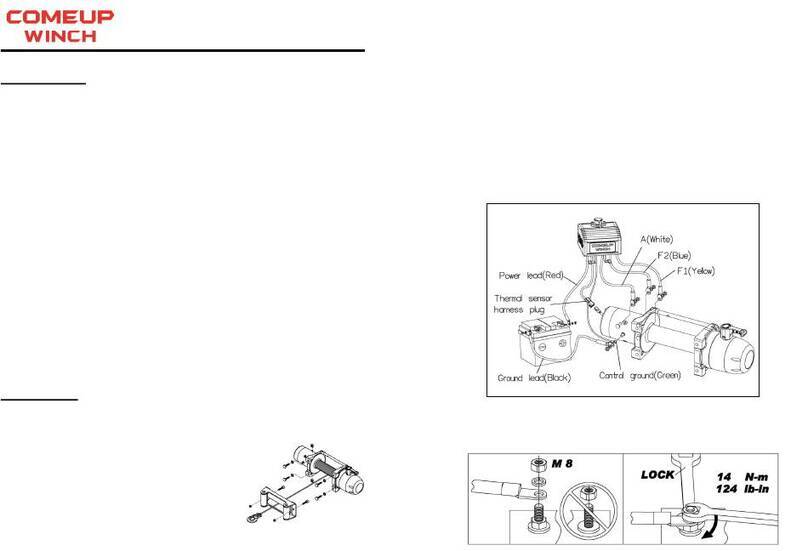
Come.up Winch
Come.up Winch Seal Slim 12.5 User manual
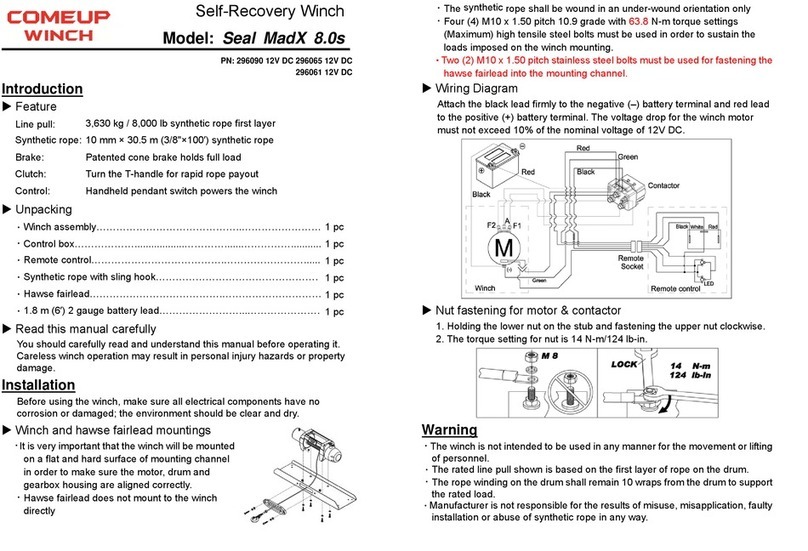
Come.up Winch
Come.up Winch Seal MadX 8.0s User manual

Come.up Winch
Come.up Winch SOLO 12.5rs User manual
Popular Winch manuals by other brands

Comeup
Comeup DV-9 manual

Orvea
Orvea Italwinch 805 Installation and user manual

Prowinch
Prowinch PWJTHF300 user manual

Clas Ohlson
Clas Ohlson LD2000-A manual
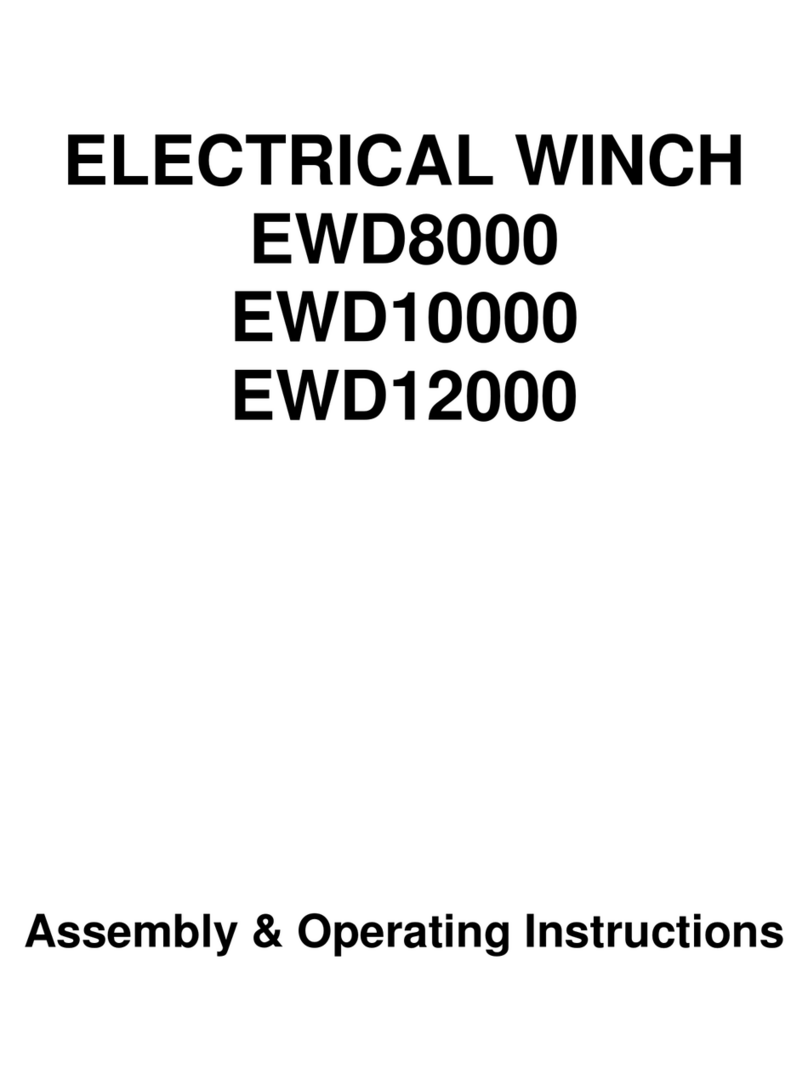
Runva
Runva EWD8000 Assembly & operating instructions

Ingersoll-Rand
Ingersoll-Rand LIFTSTAR FG 1500/CN Series Parts, operation and maintenance manual