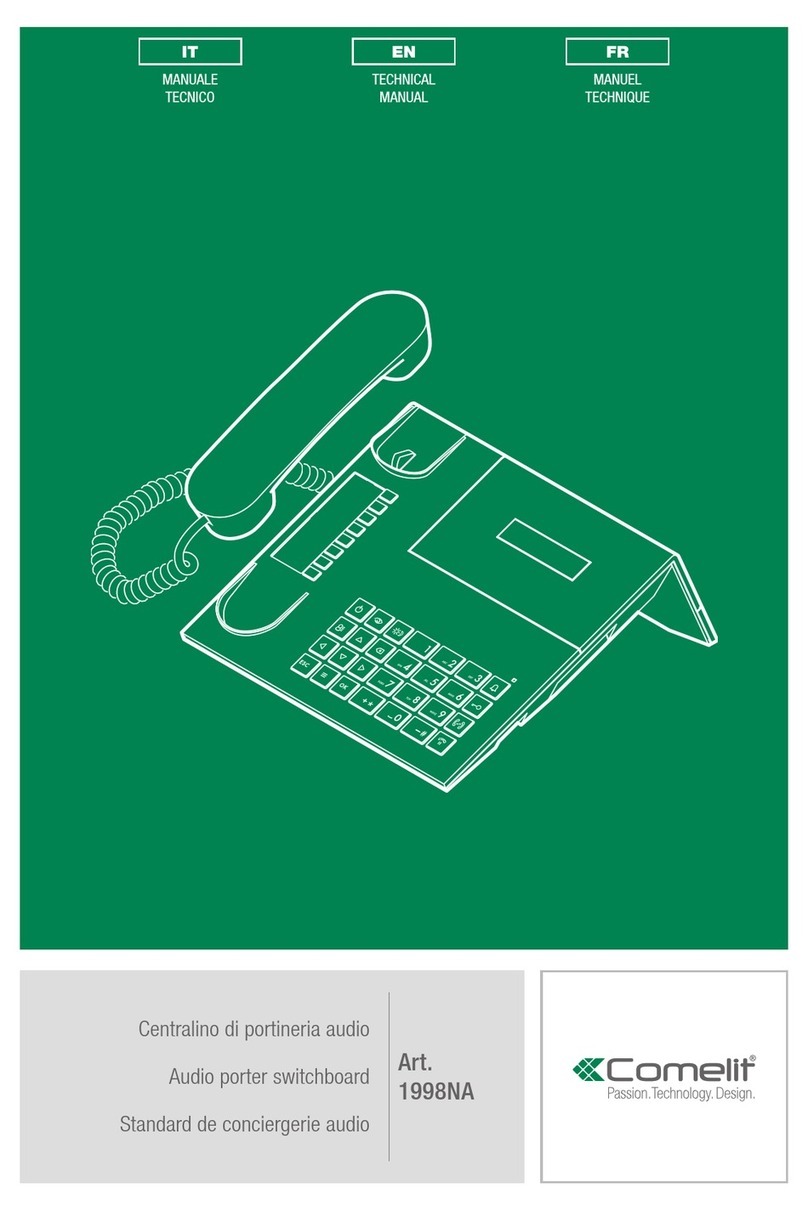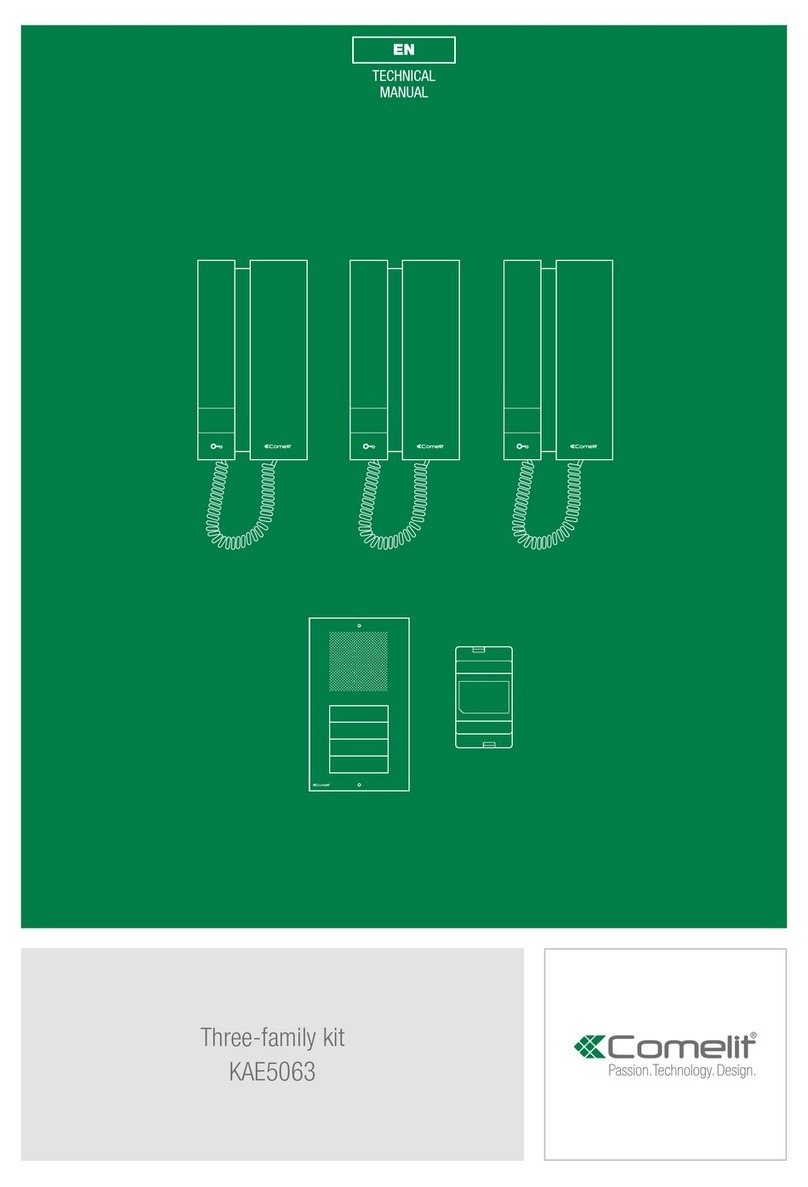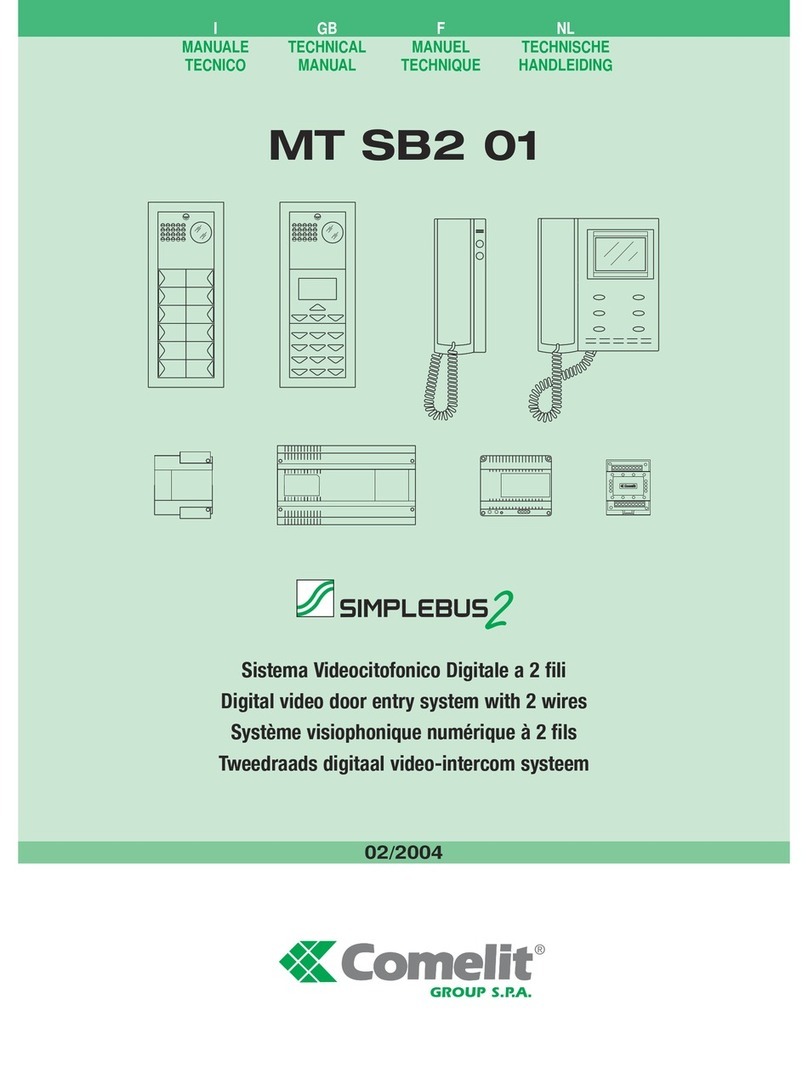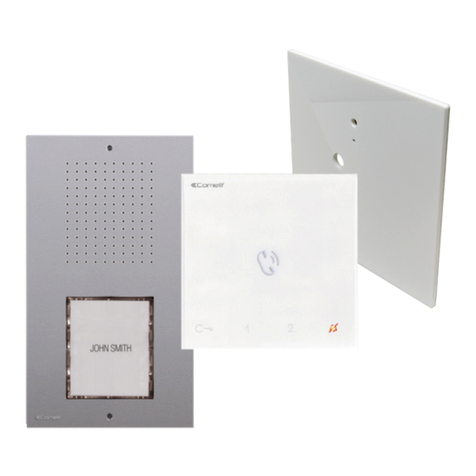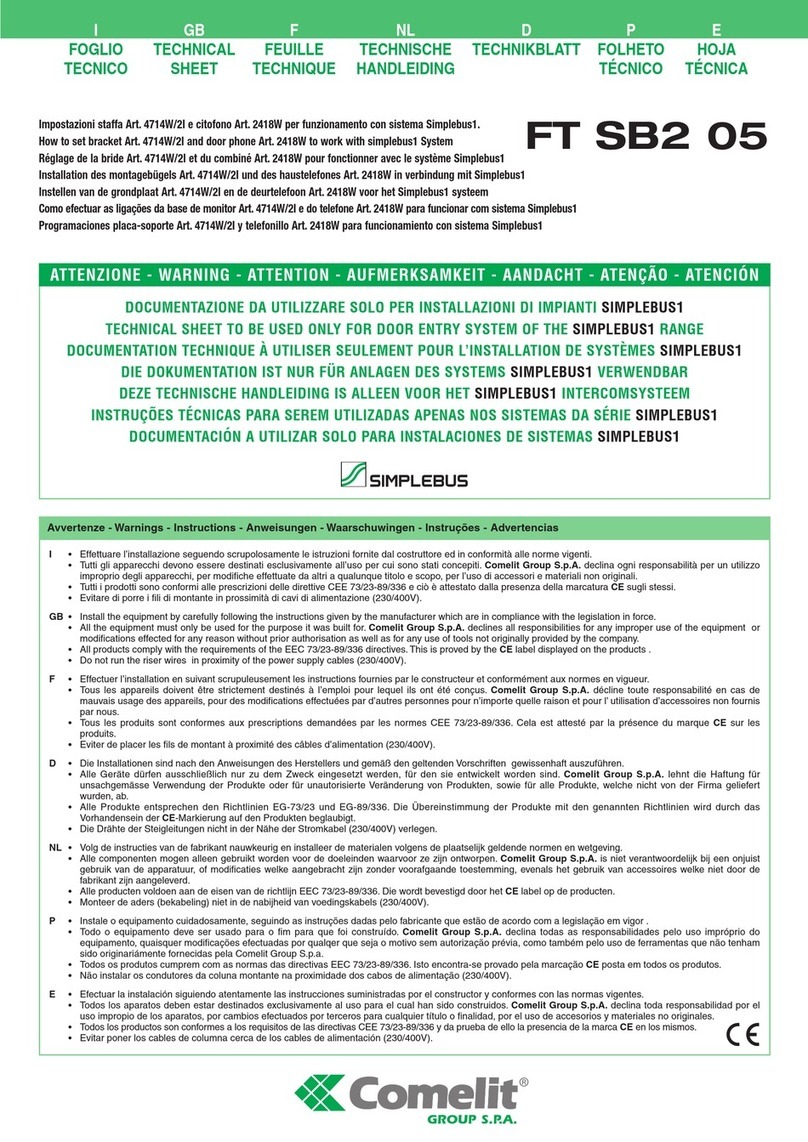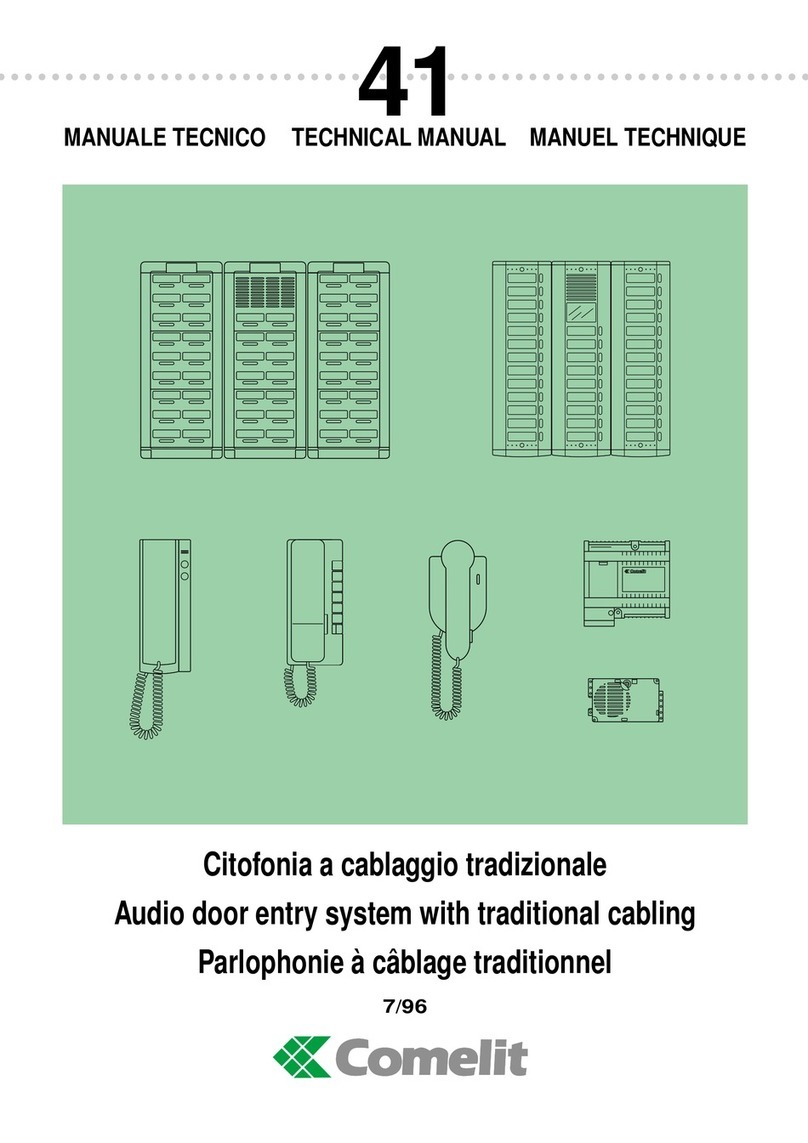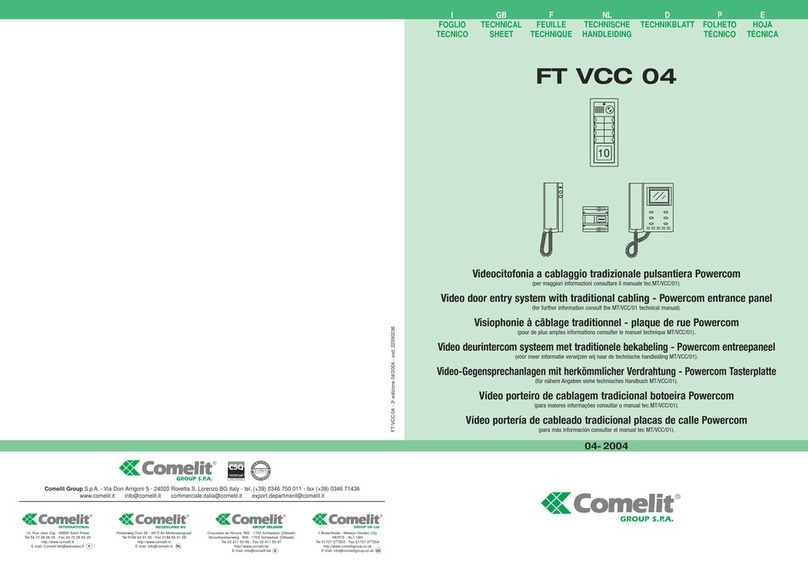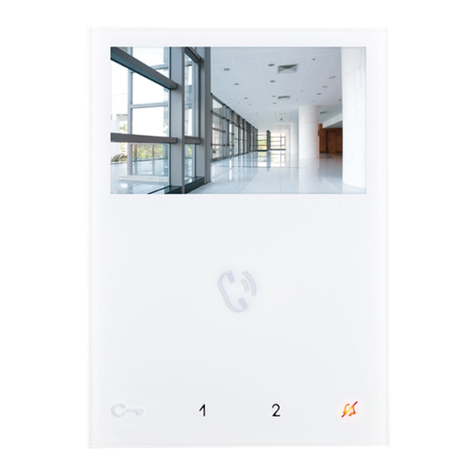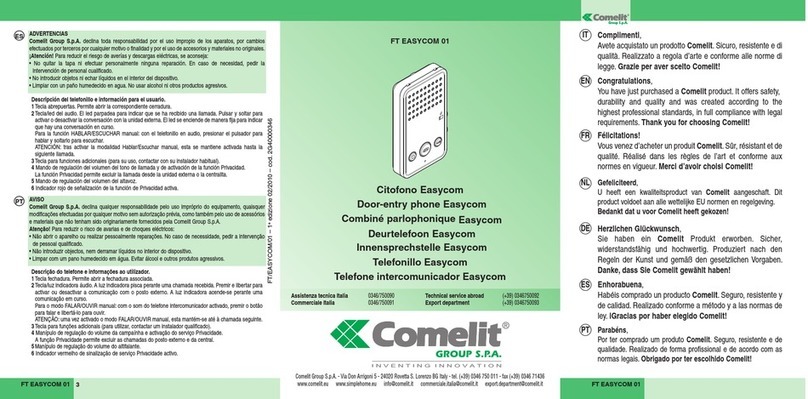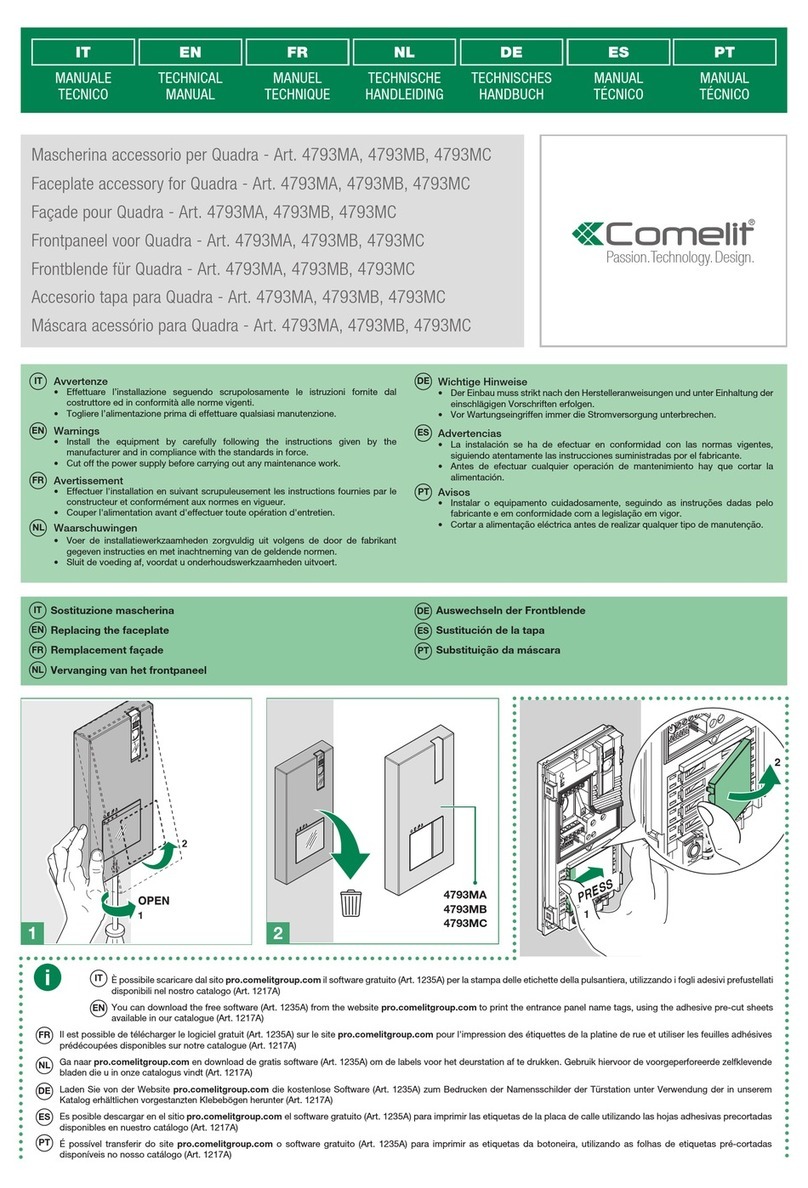Istallazione citofono
Telephone installation
Installation
combiné
Installatie van de
deurtelefoon
Montage
Telefon
Instalación
telefonillo
Instalação do
telefone
I
GB
F
NL
D
P
E
I
GB
F
NL
D
P
E
GROUP S.P.A.
1. Pulsante apriporta . (liberabile)
2. Pulsante 2 pulsante per usi vari presente in
morsettiera (P2 C2).
3. Selettore suoneria/servizio Privacy a 3 posizioni
Posizione alto: Suoneria volume massimo
Posizione centrale: Suoneria volume medio
Posizione basso: Attivazione funzione privacy
4. Indicatore funzione Privacy.
5. Morsetti connessione impianto:
SIngresso segnale di chiamata elettronica.
2Ingresso altoparlante Citofono.
3Uscita microfo n o Citofono.
4Negativo fonica.
P1 C1 morsetti pulsante P1 C. NO. 24V 100mA dedicato a servizi
vari (rimuovere CV1).
P2 C2 morsetti pulsante P2 C. NO. 24V 100mA dedicato a servizi
vari
6. CV1 jumper da rimuovere per avere contatto pulito C. NO. sul
pulsante P1 .
7. Trimmer regolazione volume microfono.
1. Door-opening Pushbutton . (Pushbutton that can be freed)
2. Pushbutton 2 pushbutton for various uses located in the
terminal box (P2 C2).
3. Three-position ring tone/Privacy service selector
Top position: Full volume ring tone
Middle position: Medium volume ring tone
Bottom position: Activation of the privacy function
4. Privacy function indicator.
5. S ystem connection te r mi n als:
SElectronic call signal input.
2Intercom speaker input.
3Intercom microphone output.
4Negative analogue.
P1 C1 terminals for pushbutton P1 C. NO. 24V 100mA dedicated to
various services (remove CV1).
P2 C2 terminals for pushbutton P2 C. NO. 24V 100mA dedicated to
various services
6. CV1 to be removed for clean contact C. NO. on pushbutton P1.
7. Trimmer for adjusting microphone volume.
1. Bouton d'ouverture de porte . (Bouton qui peut être libéré)
2. 2 boutons d'ouverture de porte pour utilisations multiples situés sur
la base (P2 C2).
3. Sélecteur sonnerie/fonction Privé à trois positions
Position haute : volume fort
Position intermédiaire : volume moyen
Position basse : activation de la fonction Privé
4. Voyant de la fonction Privé.
5. Bornes de connexion du système :
SEntrée du signal d'un appel électronique.
2Entrée du haut-parleur de l'intercom.
3Sortie du microphone de l'intercom.
4Borne analogique négative.
P1 C1 - Bornes du bouton P1 C. NO. 24 V 100 mA dédié à divers
services (retirer CV1).
P2 C2 - Bornes du bouton P2 C. NO. 24 V 100 mA dédié à divers
services.
6. CV1 jumper to be removed for clean contact C. NO. on
pushbutton P1.
7. Trimmer for adjusting microphone volume.
1. Deuropeningsknop . (Drukknop kan potential vrij worden
gemaakt.)
2. Drukknop 2, deze drukknop voor verschillende doeleinden bevindt
zich in het aansluitblok (P2 C2).
3. Driestanden-keuzeschakelaar voor beltoon resp. Privacy-functie
Bovenste stand: luide beltoon
Middelste stand: normale beltoon
Onderste stand: inschakelen Privacy-functie
4. Indicatielampje voor Privacy-functie.
5. Klemmen voor aansluiting van het systeem:
SIngang voor elektronisch belsignaal van bijbehorende beldrukker.
2Ingang voor luidspreker van intercom.
3Uitgang voor microfoon van intercom.
4Ingang voor elektronisch belsignaal van bijbehorende beldrukker.
P1 C1 klemmen voor drukknop P1 C. NO. 24V 100mA, bestemd
voor verschillende doeleinden (CV1 verwijderen).
P2 C2 klemmen voor drukknop P2 C. NO. 24V 100mA bestemd voor
verschillende doeleinden
6. CV1 draadbrug, verwijderen om een potentiaalvrij C. NO.
contact te verkrijgen op drukknop P1.
7. Trimmer voor afstellen volume van microfoon.
1. Türöffnertaste (Taste, die freigegeben werden kann)
2. Taste 2: Befindet sich in der Anschlussklemmenleiste und kann für
unterschiedliche
Funktionen programmiert werden (P2/C2)
3. Dreistufen-Ruftonregler mit Privacy-Modus
Obere Schalterposition: Normale Lautstärke
Mittlere Schalterposition: Verringerte Lautstärke
Untere Schalterposition: Privacy-Modus aktiviert
4. Privacy-Modus-LED
5. Anschlussklemmen zur Systemverbindung für folgende Elemente:
SElektronischer Rufton
2Lautsprecher der Innenstelle
3Mikrofon der Innenstelle
4Negative Analogkopplung
P1/C1 Taste P1 C. NO. 24 V 100 mA, kann für unterschiedliche
Funktionen programmiert werden (Brücke CV1 entfernen)
P2/C2 Taste P2 C. NO. 24 V 100 mA, kann für unterschiedliche
Funktionen programmiert werden
6. Entfernen Sie Brücke CV1, um Kontakt von C. NO. mit Taste
P1 herzustellen.
7. Mikrofon-Lautstärkeregler
1. Pulsador de apertura de puerta . (Pulsador que puede ser
liberado)
2. Pulsador 2: pulsador multiuso situado en la caja de terminales
(P2 C2).
3. Selector de tonos de llamada/servicio de privacidad de tres
posiciones:
Posición superior: tono de llamada a volumen máximo.
Posición media: tono de llamada a volumen medio.
Posición inferior: activación de la función de privacidad.
4. Indicador de función de privacidad.
5. Terminales de conexión del sistema:
S: entrada de la señal de llamada electrónica.
2: entrada del altavoz del sistema de intercomunicación.
3: salida del micrófono del sistema de intercomunicación.
4: analógica negativa.
P1 C1: terminales del pulsador P1 con contacto normalmente
abierto de 24 V y 100 mA dedicado a varios servicios (retirar
CV1).
P2 C2: terminales del pulsador P2 con contacto normalmente
abierto de 24 V y 100 mA dedicado a varios servicios.
6. CV1: puente de conexión que debe retirarse para el contacto
limpio normalmente abierto en el pulsador P1.
7. Regulador de ajuste del volumen del micrófono.
1. Botão de abertura da porta. (Botão que pode ser livrada)
2. Botão 2: botão para vários usos, situado no terminal (P2 C2).
3. Selector de toque/serviço privado com três posições
Posição superior: toque com volume máximo
Posição média: toque com volume médio
Posição inferior: activação da função de privacidade
4. Indicador de função de privacidade.
5. Terminais de ligação ao sistema:
SSinal de entrada de chamada electrónico.
2Entrada de altifalante Intercom.
3Saída de microfone Intercom.
4Negativo analógico.
P1 C1 Terminais para botão P1 C. NO. 24 V 100 mA para vários
serviços (remover CV1).
P2 C2 terminais para botão P2 C. NO. 24 V 100 mA para vários
serviços
6. CV1 Jumper a ser removido para contacto limpo C. NO. no
botão P1.
7. Regulador do volume do microfone.
STYLE KIT A 5 FILI BIFAMILIARE
1
2
3
4
5
7
6