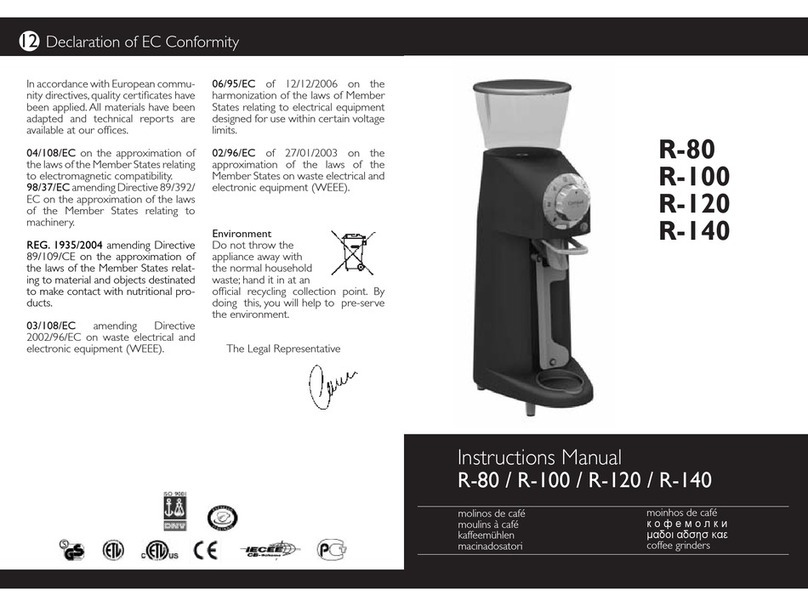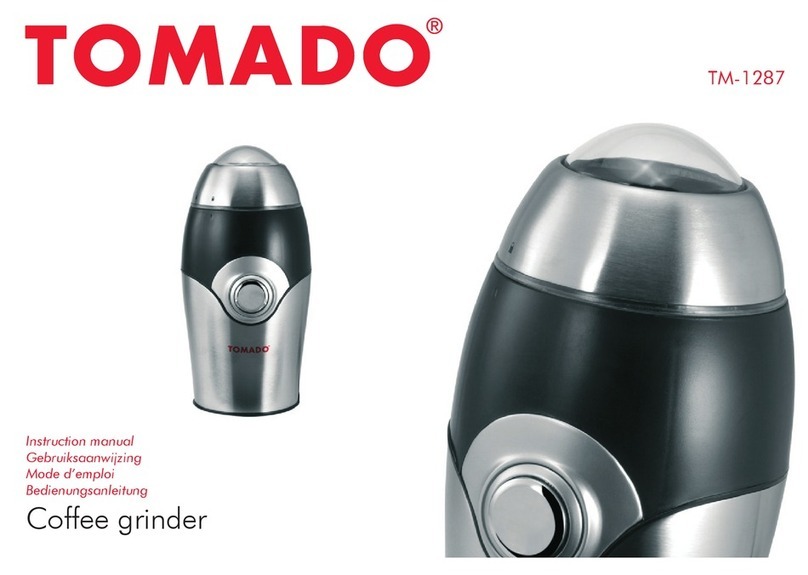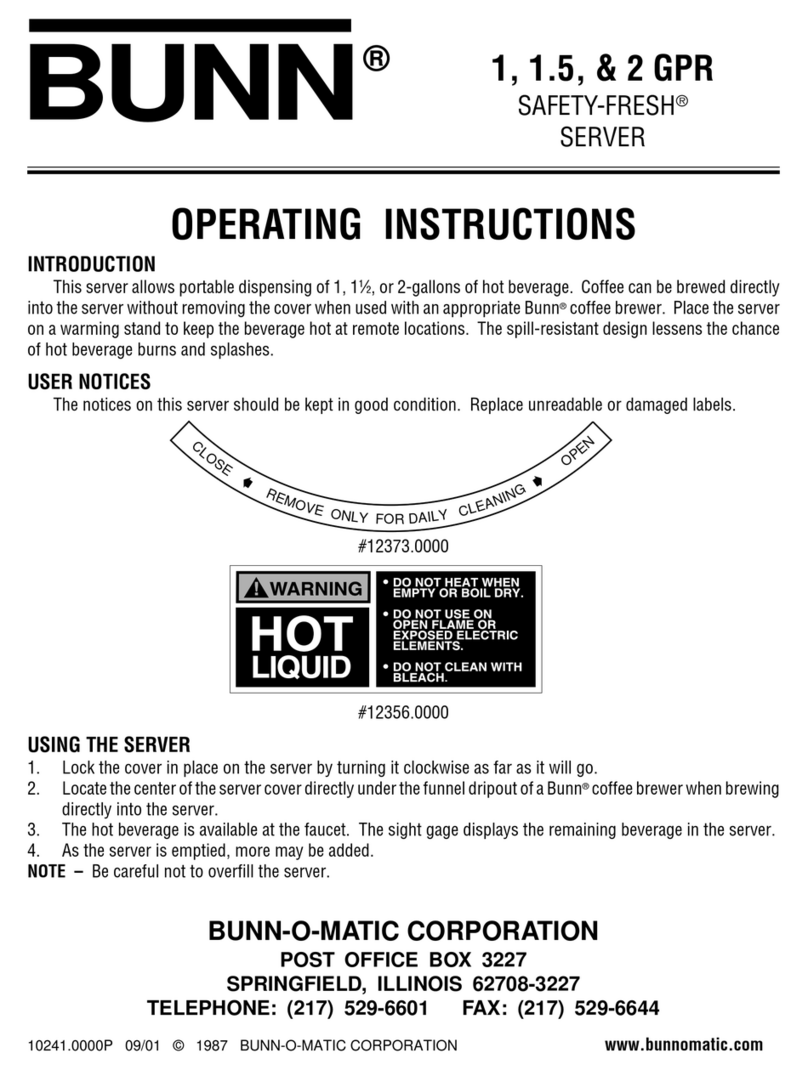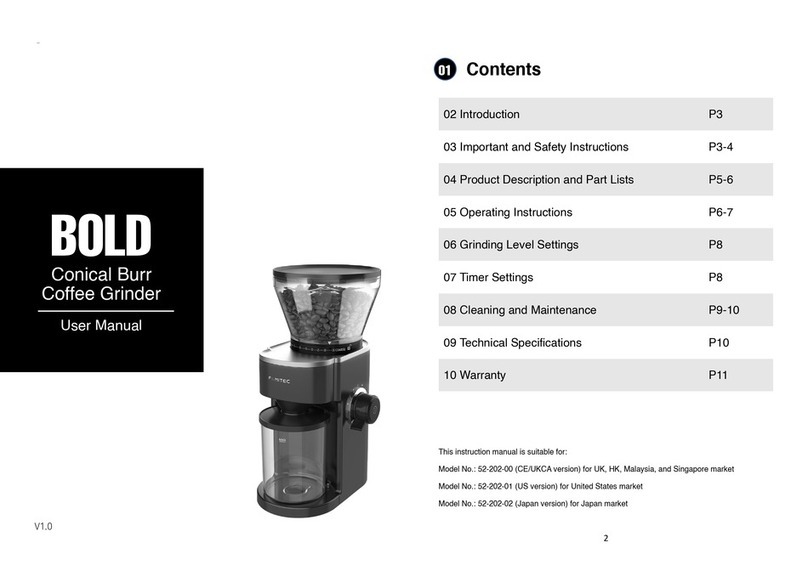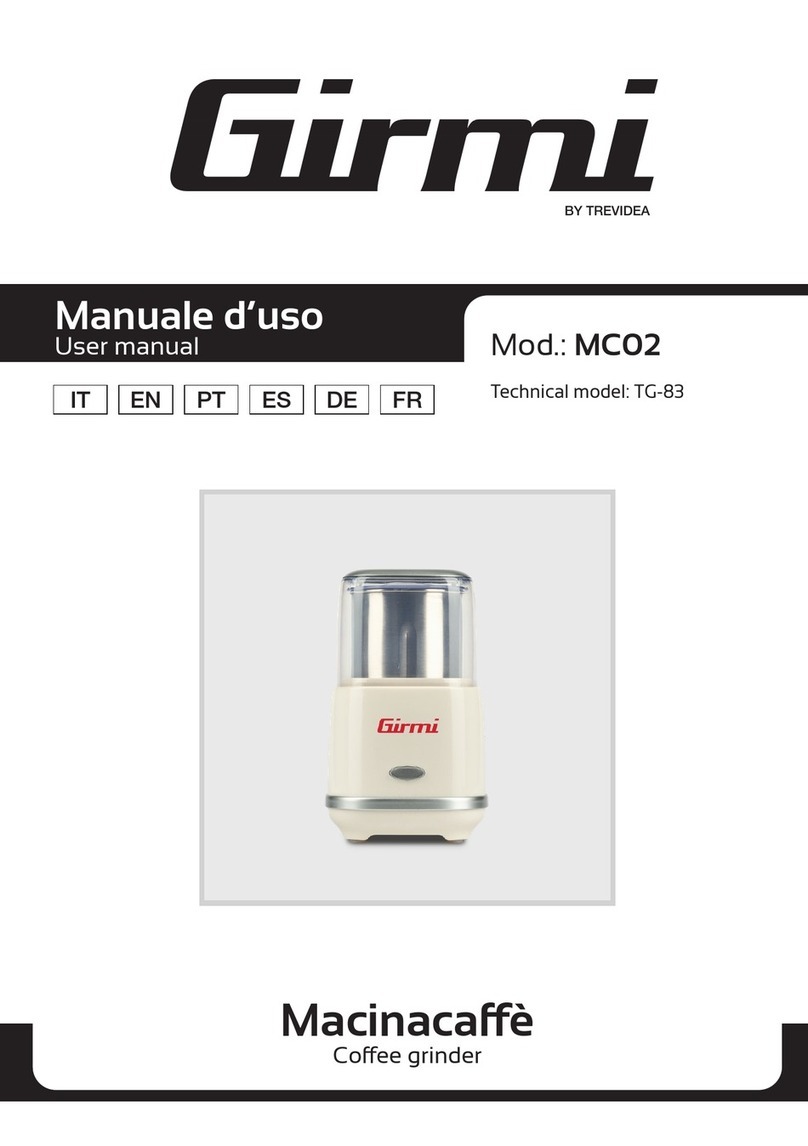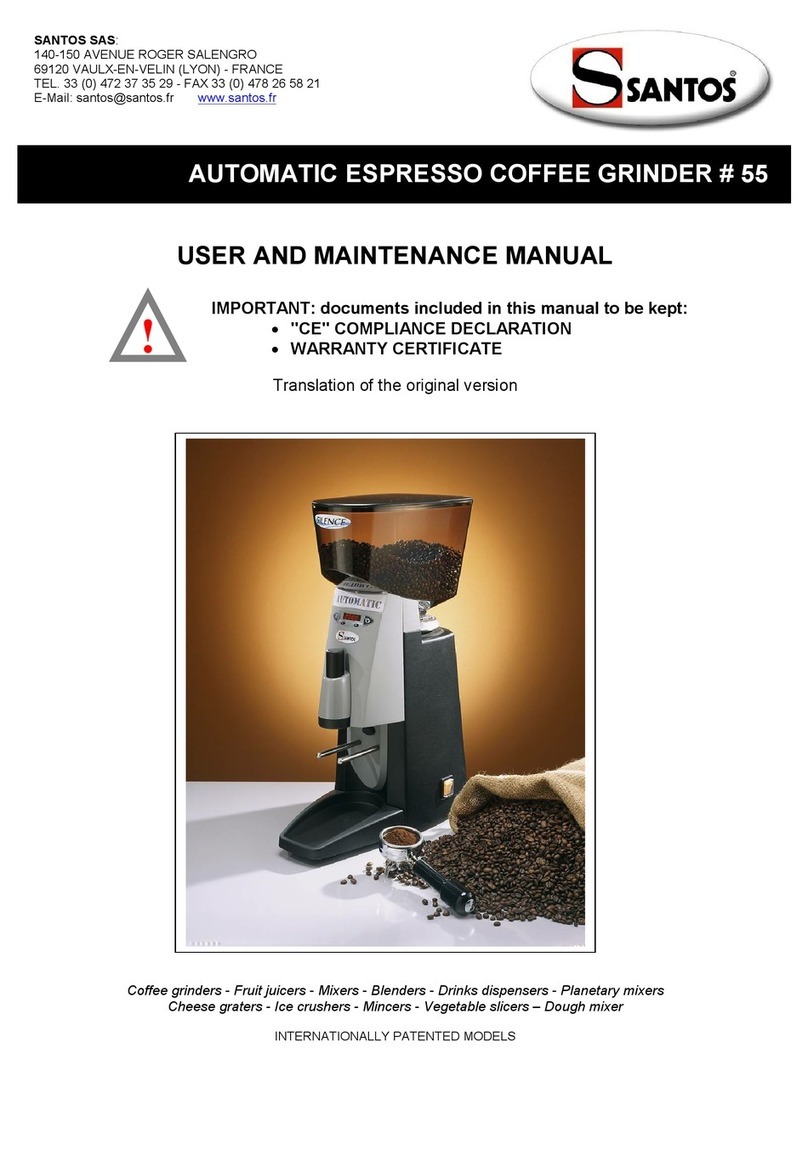9
K09650H00 | PROC-CAL/002/03 USER MANUAL | V. 06/04/2022
7. INSTALLATION
.. LEGAL NOTICES
The installer must read this instruction
manual carefully before installing the
machine.
The installation of the
device must be carried out
by qualified and authorised
personnel, obeying all the current safety
and hygiene regulations.
.. IMPORTANT WARNINGS
The operator must be a responsible
adult. Never a child nor someone without the
ability to accept that responsibility.
When handling the grinder, the following
precautions should be obeyed:
•When removing the grinder from
the packaging, always pull it by the
handles of the bag.
•Feet must not be bare.
•Hands and feet must be dry.
•Do not get the machine wet.
•Do not expose the machine to direct
sunlight or other atmospheric agents.
•Never insert any object into the coee
inlet or outlet while the appliance is
running. (Please remember that when
the grinder stops, the burrs will keep
turning for a short while).
•When unplugging the grinder, always
pull on the plug and never the power
cable to avoid a possible short circuit.
•Care is needed when handling cutting
burrs during cleaning.
.. WHERE TO USE IT
The appliance must be installed on a
solid and flat surface.
The minimum size for the
working space, to ensure you
get the best performance from
the machine, must be the following:
Height 680
26.77
mm
in
Width 251
9.88
mm
in
Depth 404
15.90
mm
in
•Install the grinders on tables that are
completely level and in areas free from
external vibrations
•Install the grinders in areas where
there are installations with a ground
connection.
•Avoid places where abrupt changes in
temperature, humidity or airflow may
occur.
.. INSTALLING THE COFFEE GRINDER
Before connecting the coee grinder, check
the following:
•The characteristics on the data plate
must match those of the electrical
mains network.
•The electrical connection plug
matches the socket into which it is to
be plugged.
•Ensure that the electrical power of
the facility is adequate for the power
consumed by the appliance.
•The point of connection to the electrical
mains network must be protected with
the appropriate electrical protection
device.
•The equipment must be correctly
connected to a ground connection
according to the current safety
regulations.
NOTE: This coee grinder should
not be installed in places (SUCH
AS INDUSTRIAL KITCHENS)
where are expected to be cleaned
using water jets.