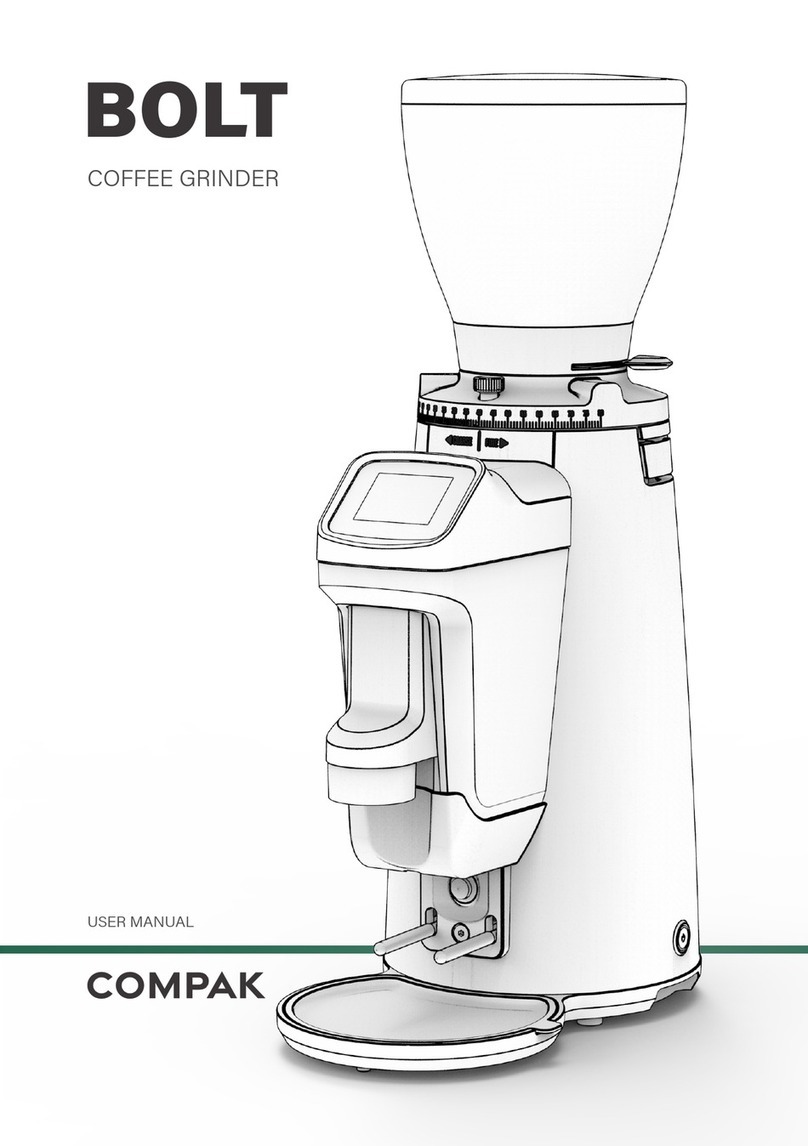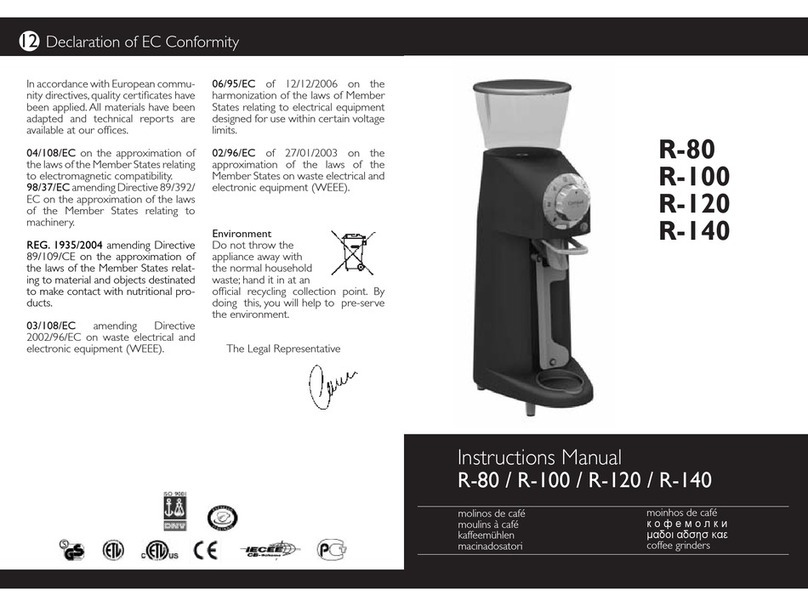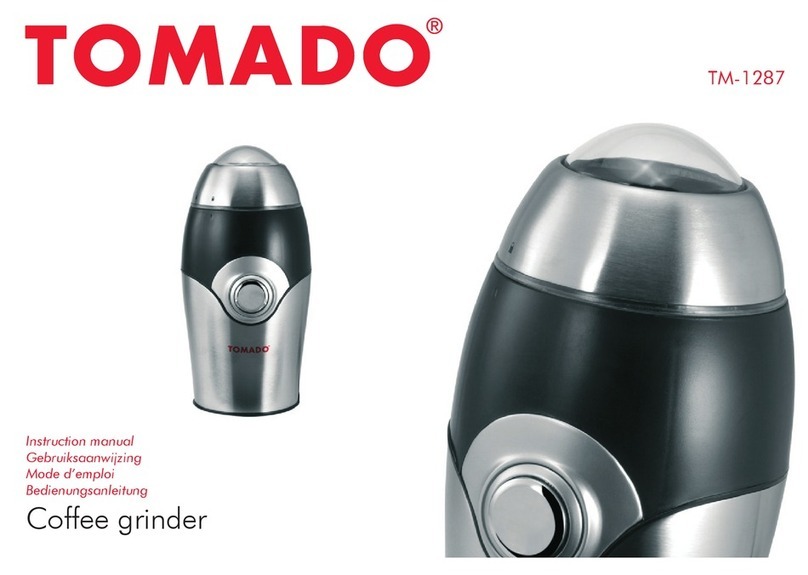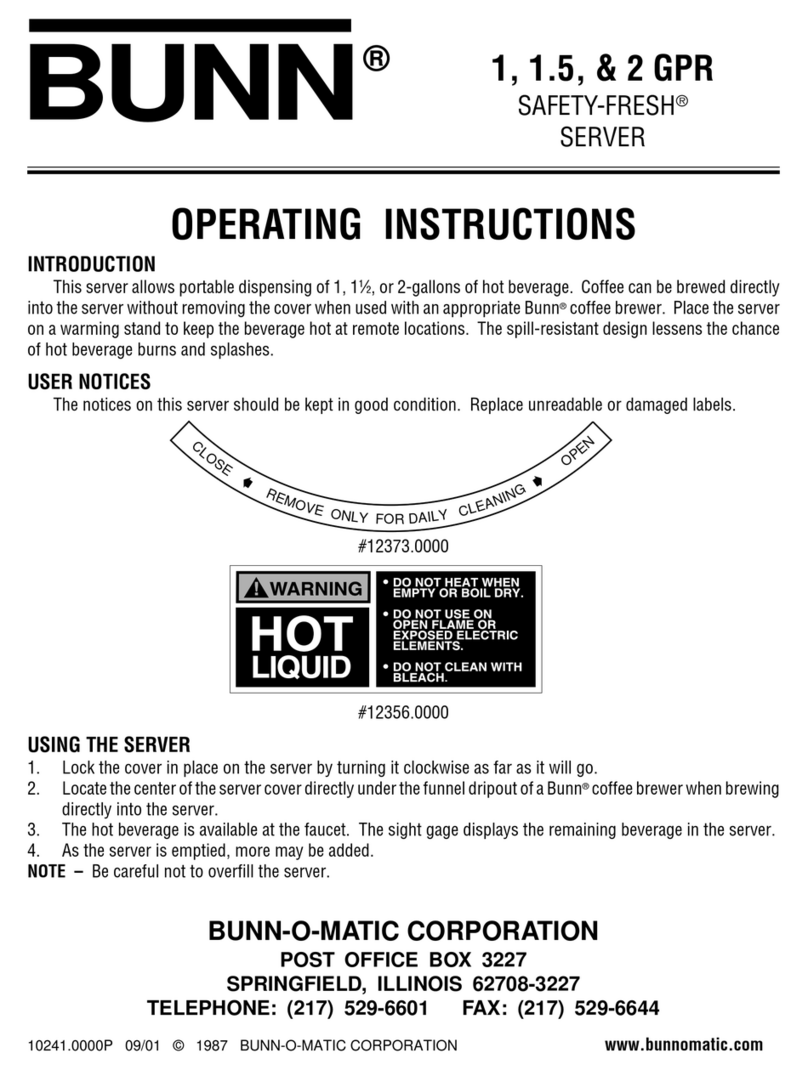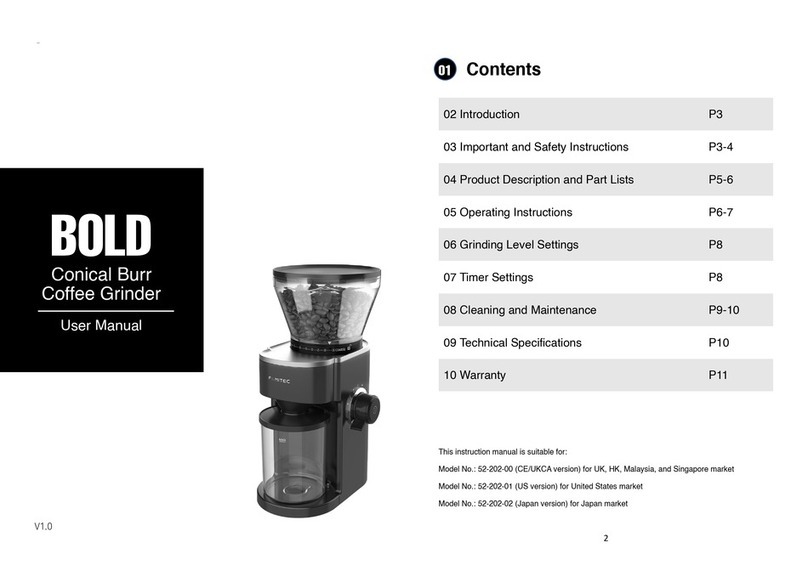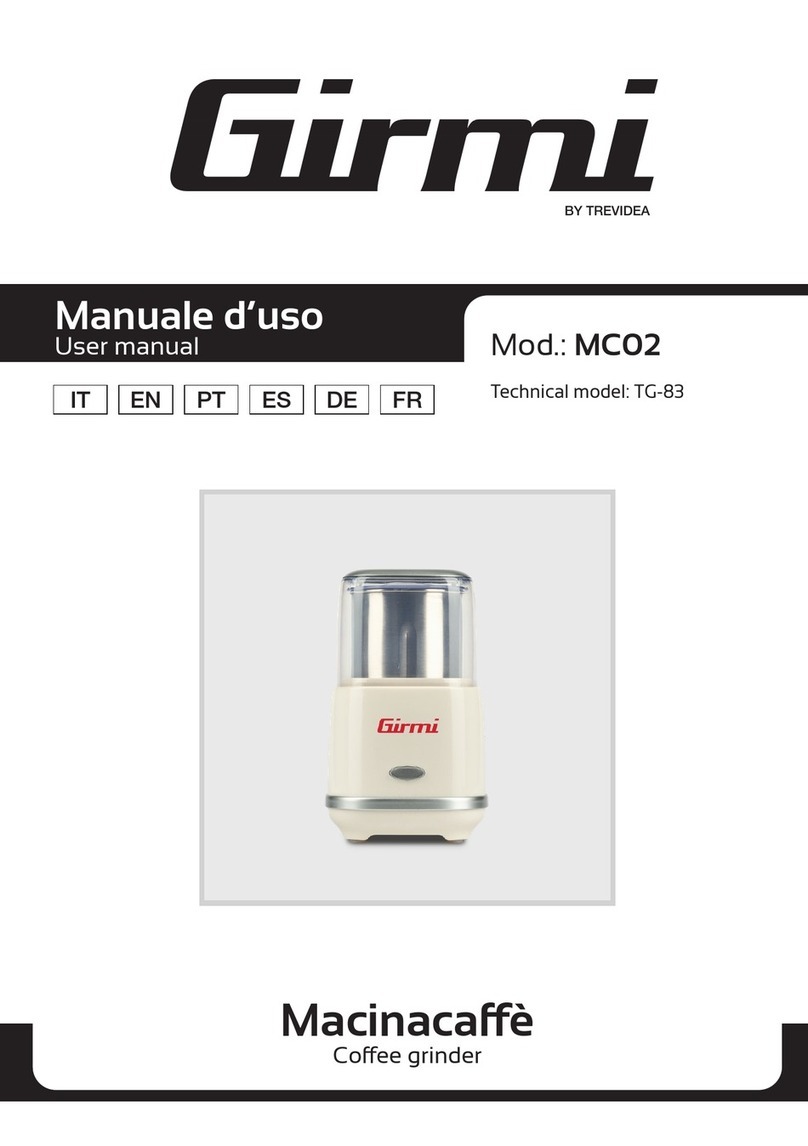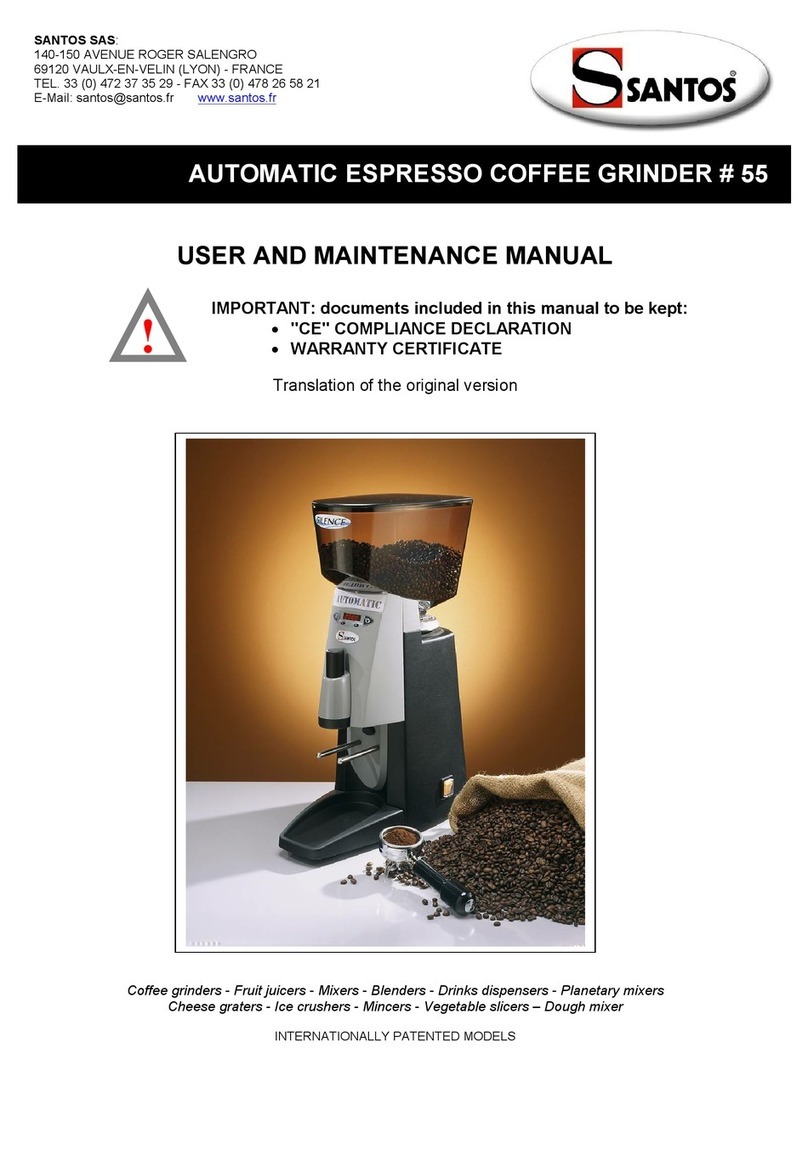2ORIGINAL INSTRUCTIONS | Ref. quality process 002/03 | v. 14/04/2014 | K06315
1. SAFETY MEASURES
NOTE: The manufacturer will not be held responsible for any damages resulting from
improper use of the equipment, or for not following the safety measures as outlined
below.
Safety measures incorporated into our grinders:
• Specialscrewtomaintainthehopperxedinplace.
• Accessrestrictorinthegrindgroup.
Owners: Please pay careful attention with the following instructions:
• The grinder should be used exclusively for the function for which it was
designed:grindingwholebeancoffee.
• Donotusethisgrindertogrindothertypesoffoodproductssuchasdryfruit,
sugarorspices.
• The grinder should not be used by children or individuals with physical, or
mentallimitationsthatcouldresultinriskofinjuryormisuse.
• Anyotheruseofthemachinewillbeconsideredimproperanddangerous.
• Donotputliquidsincontactwithinternalorexternalpartsofthisgrinderwhile
ON or OFF,withtheexceptionofpartsexpresslyoutlinedinthe“CLEANING”
section of this manual. If liquids do come in contact with the grinder,
immediatelydisconnectelectricalconnectionandcarefullycleantheaffected
areas.Ifitisnecessarytoaccesstheinteriorpartsofthegrinder,contactyour
localserviceprofessional.
• Incaseofanydamagetopartsorcomponents,werecommendcontactingyour
local service professional to help with repair or replacement of such parts,
therebyguaranteeingthemaintenanceofthesecuritystandardsofthegrinder.
• Only an authorized distributor should replace the main power cable of the
grinder.