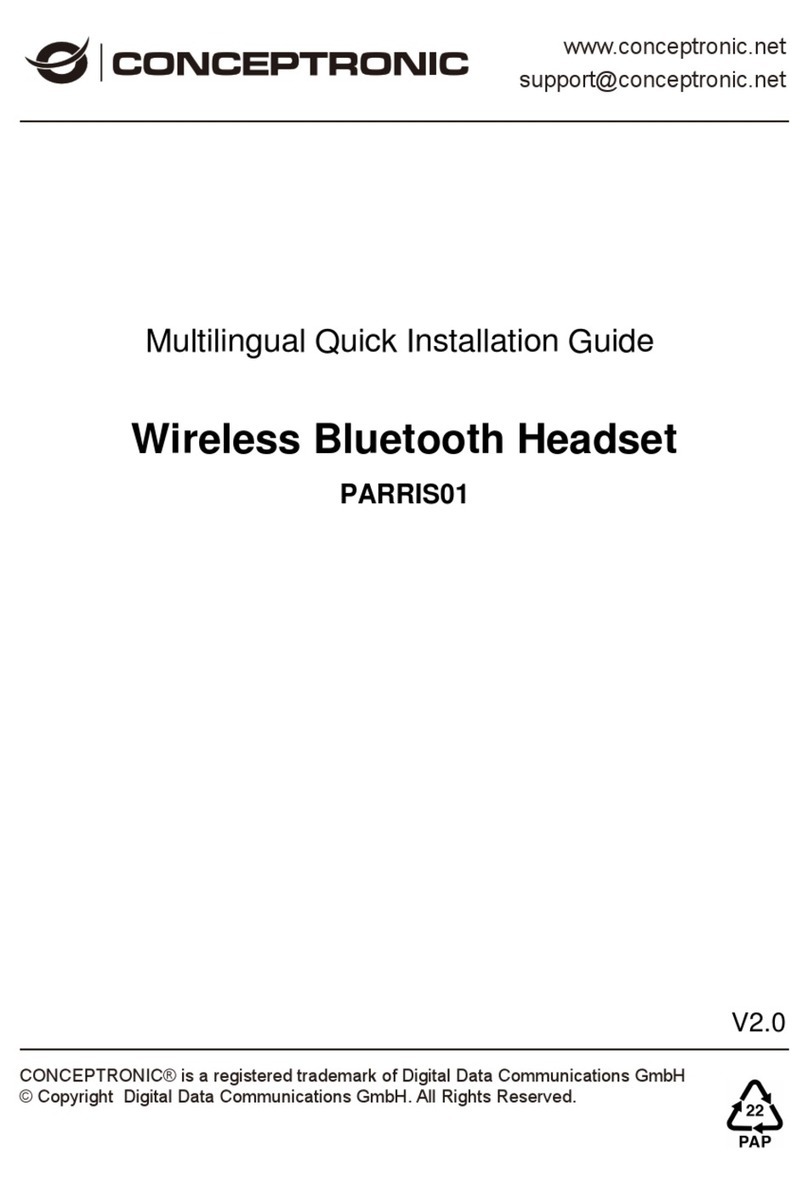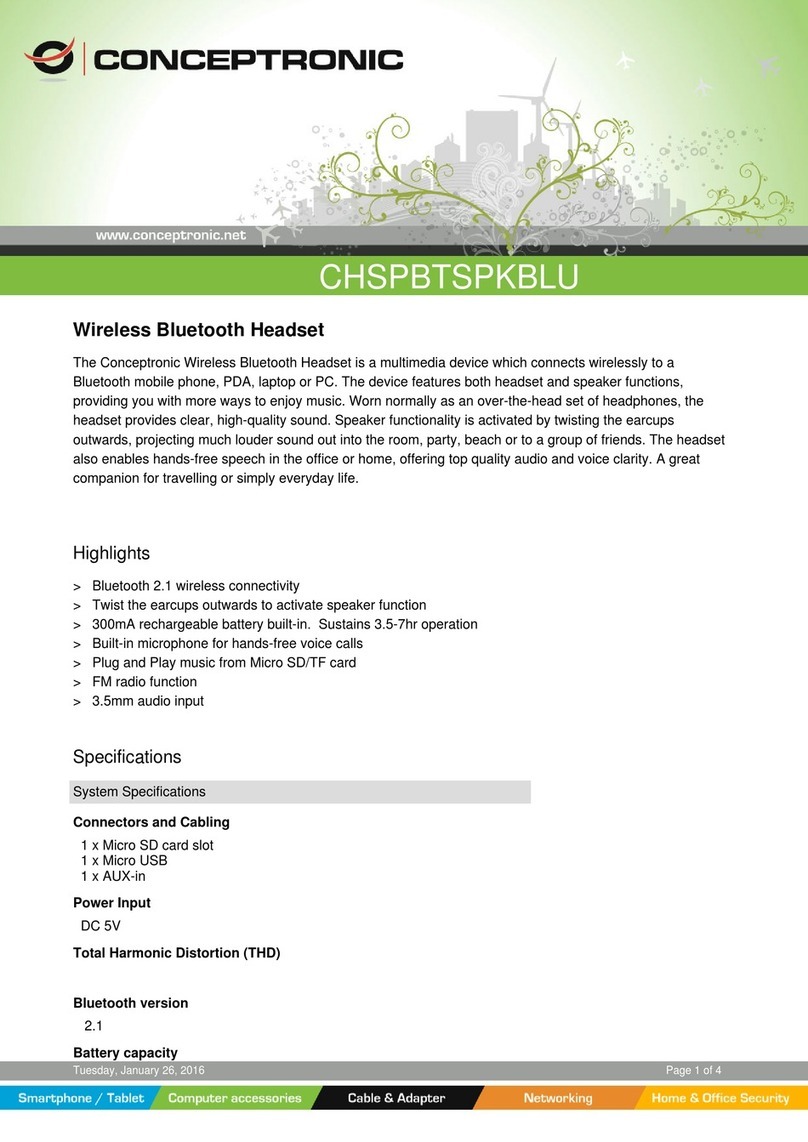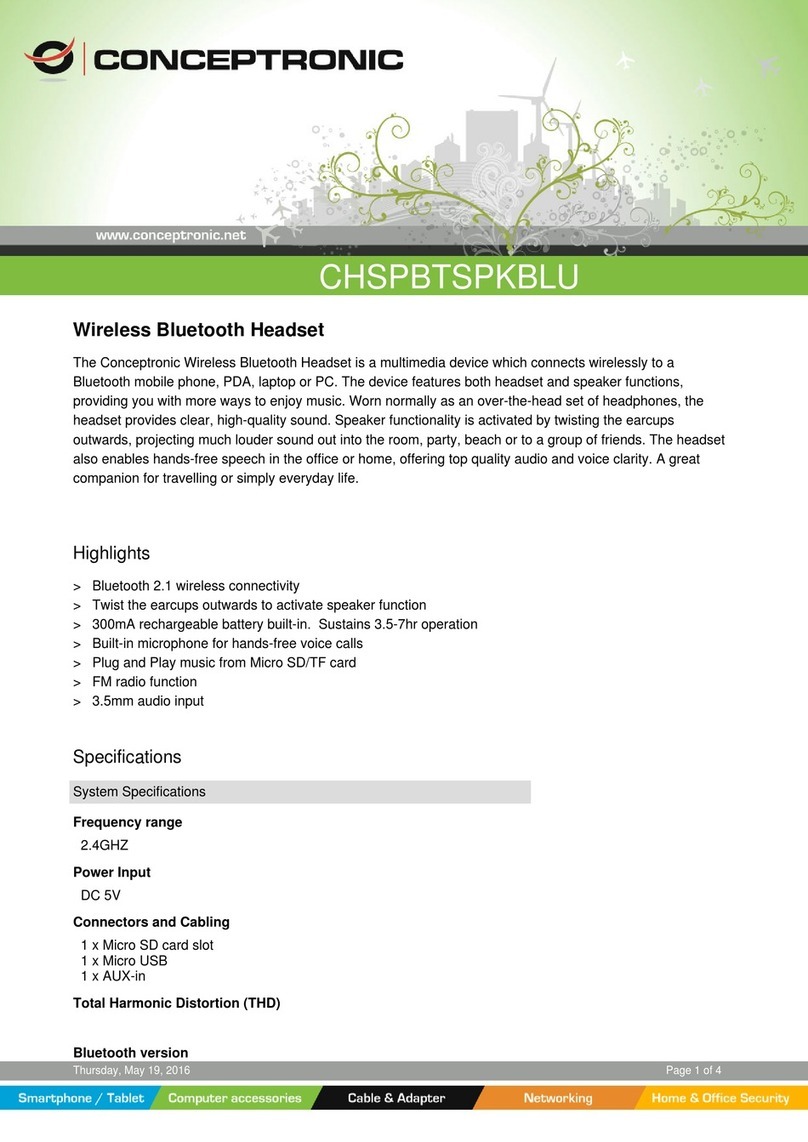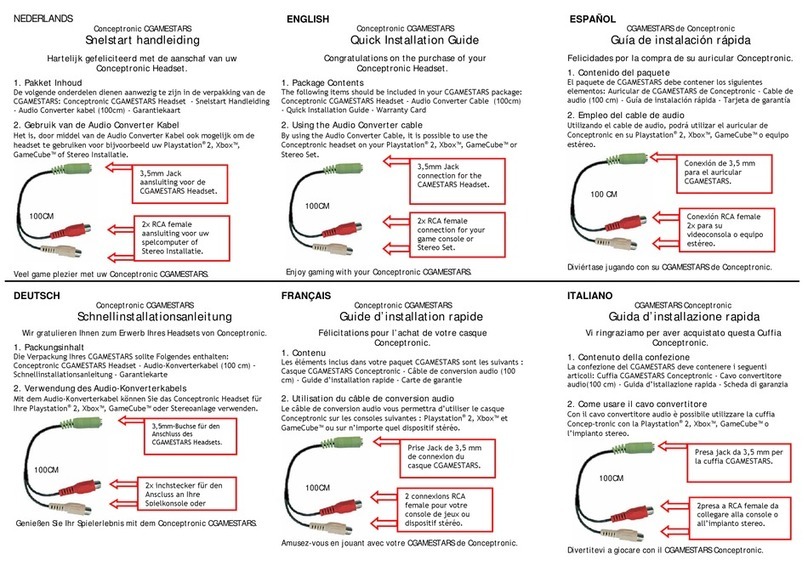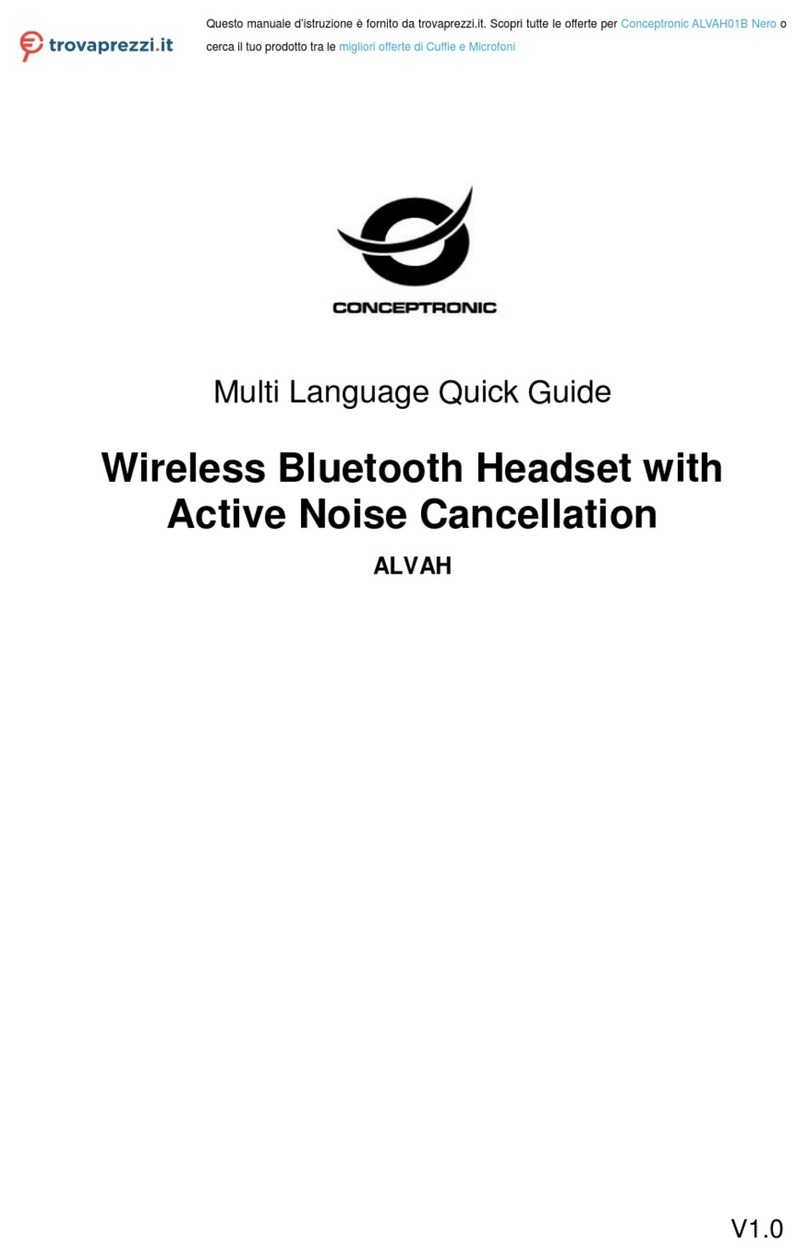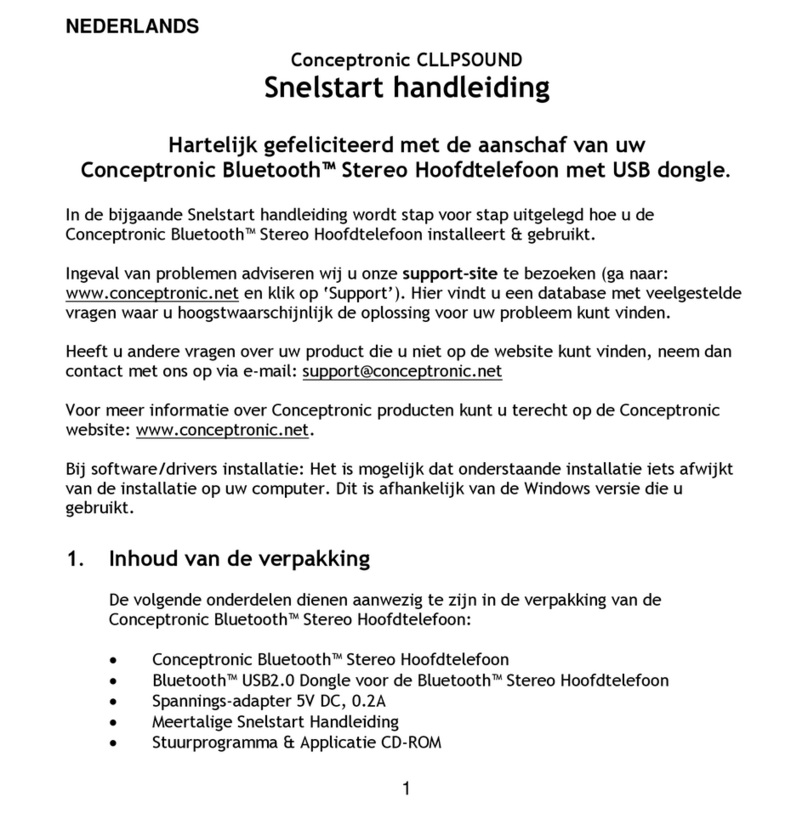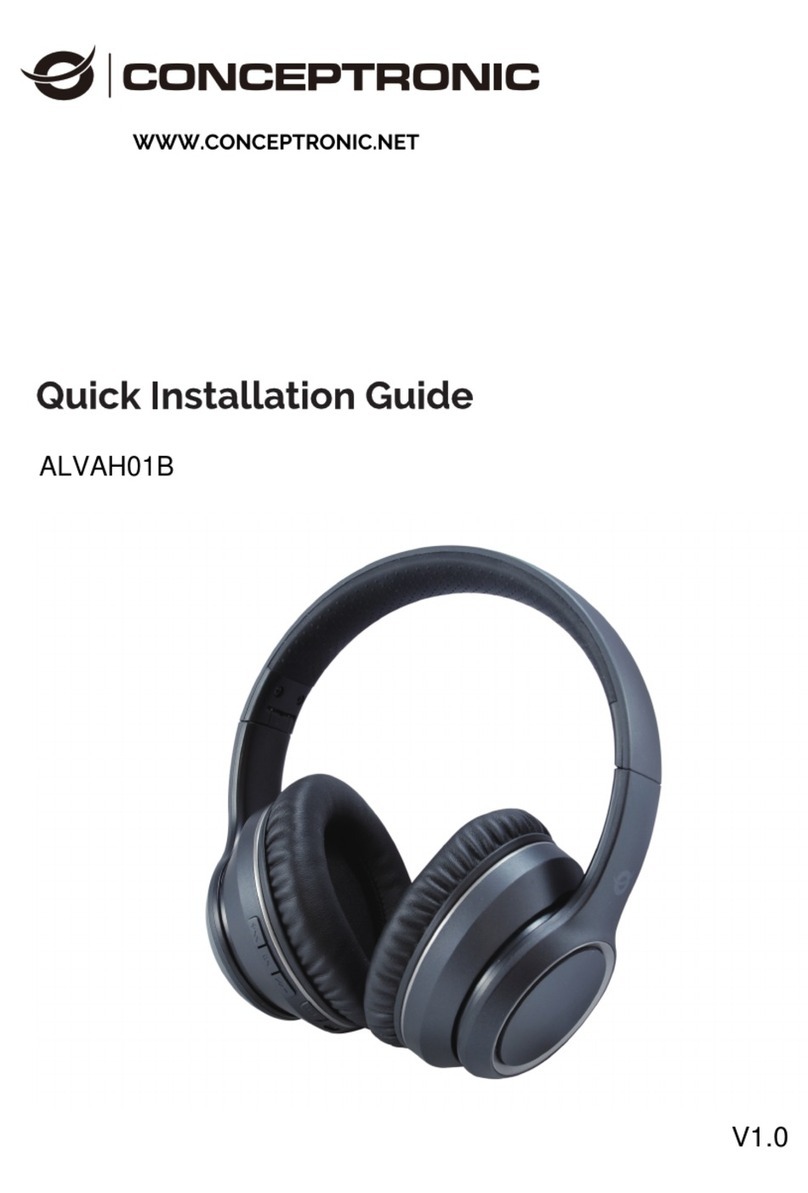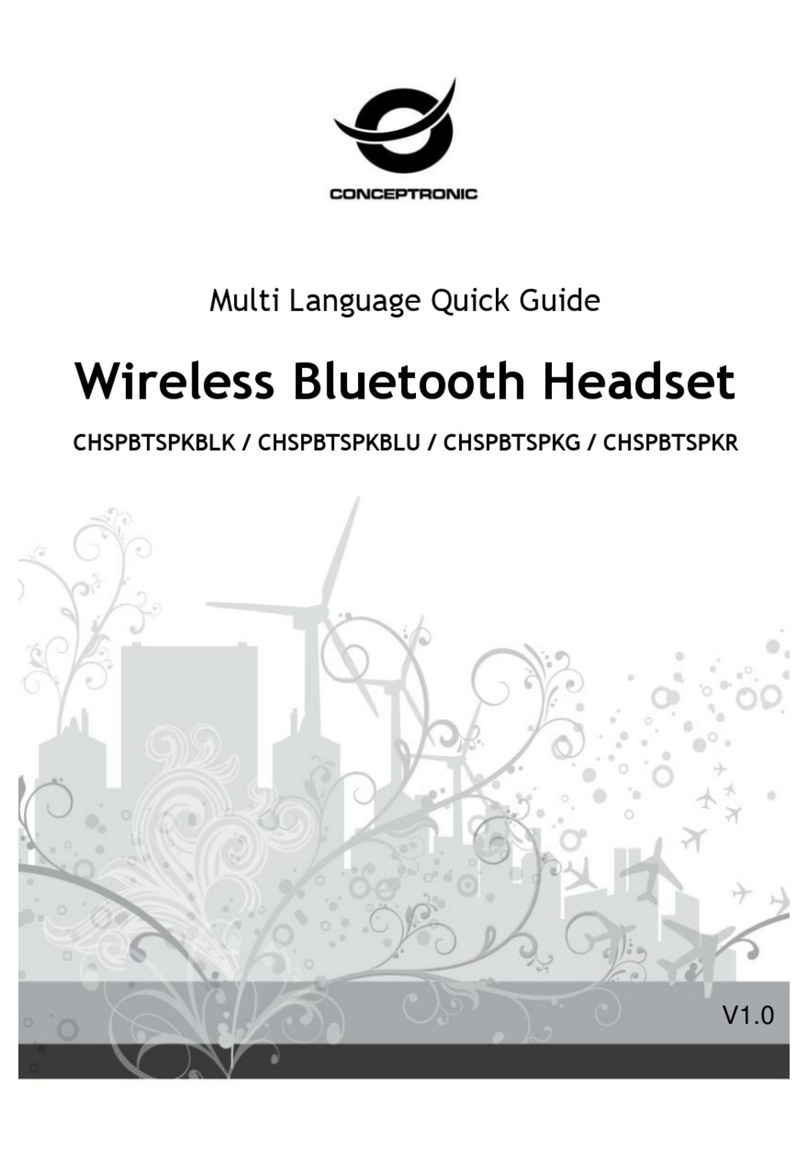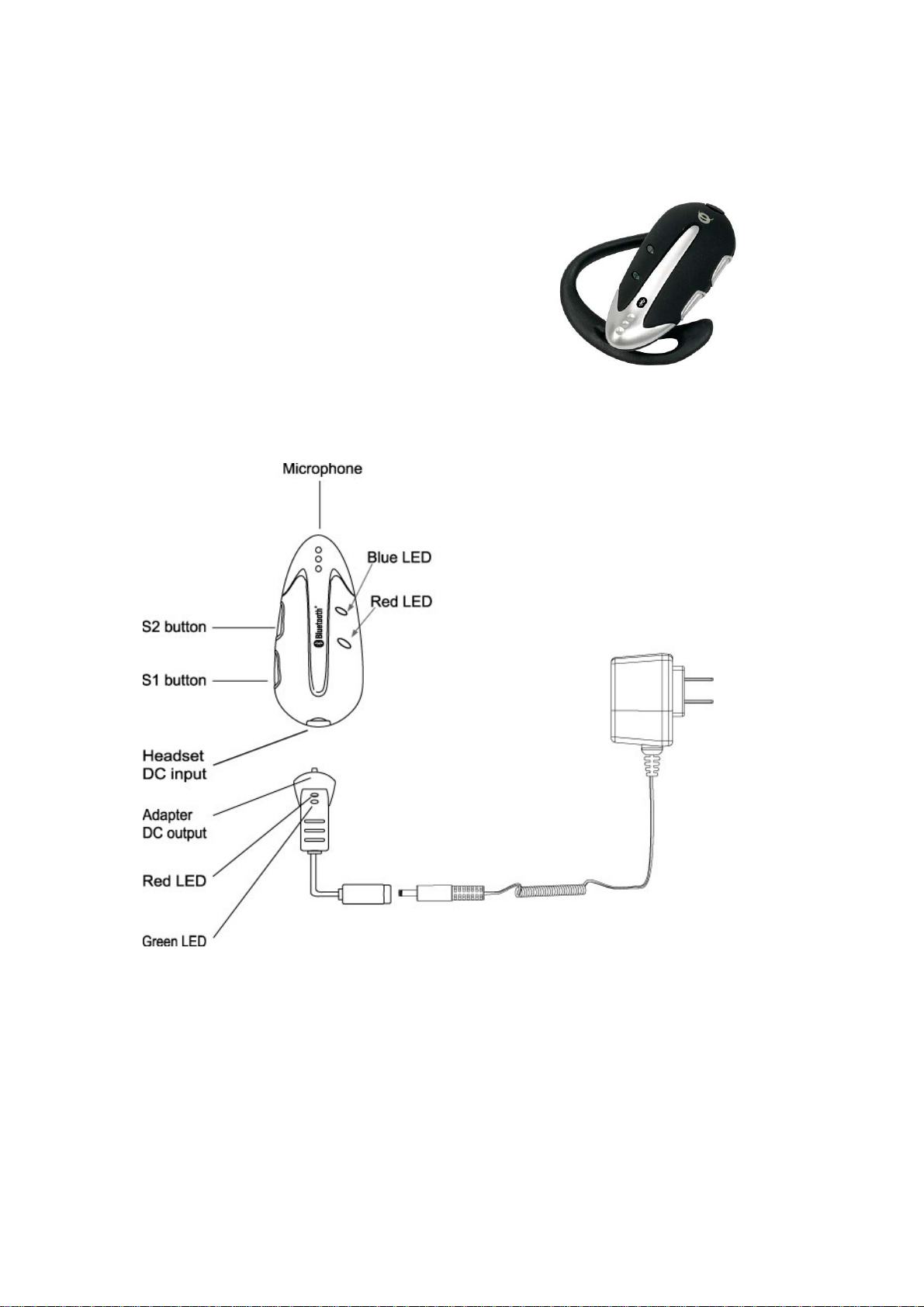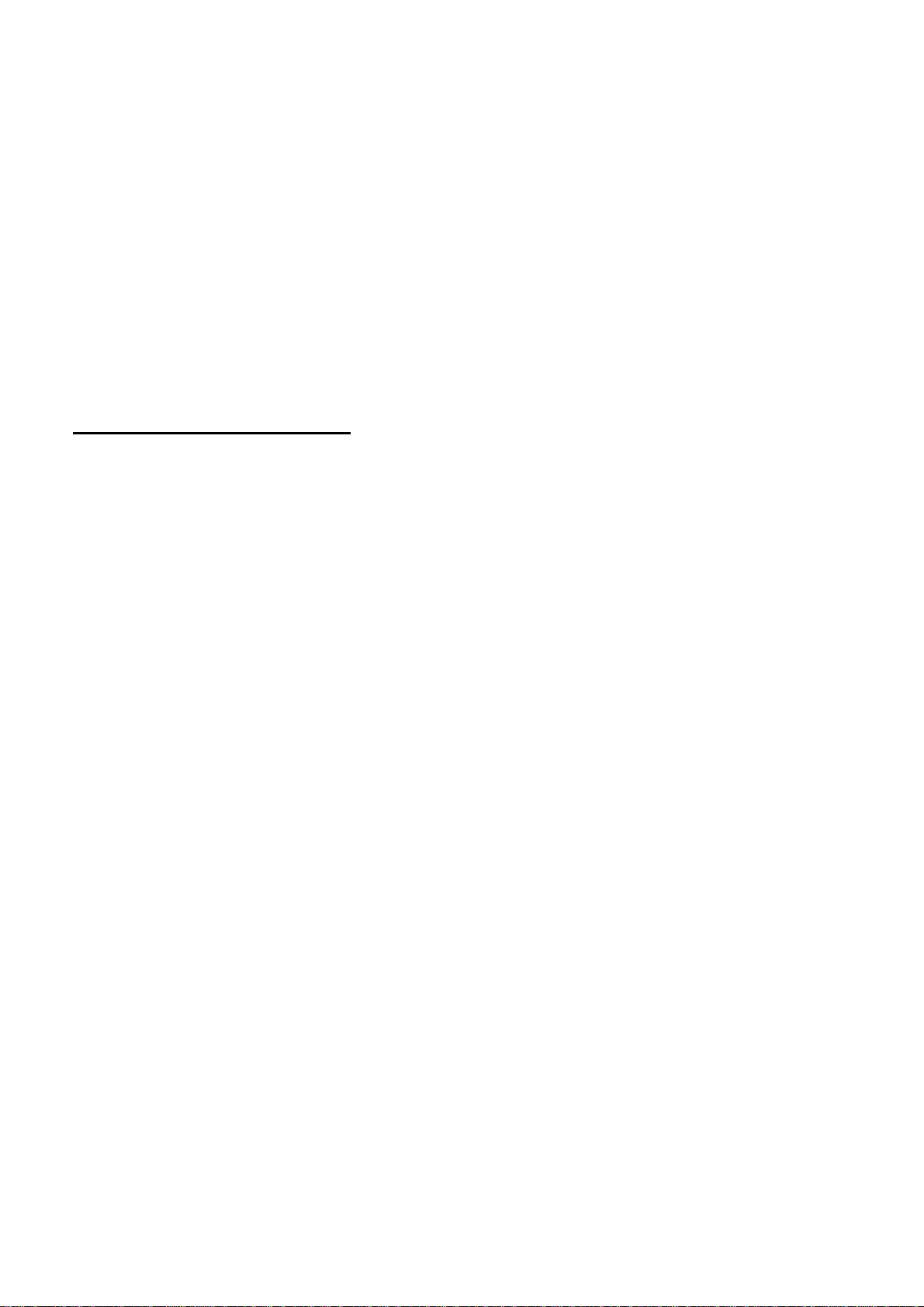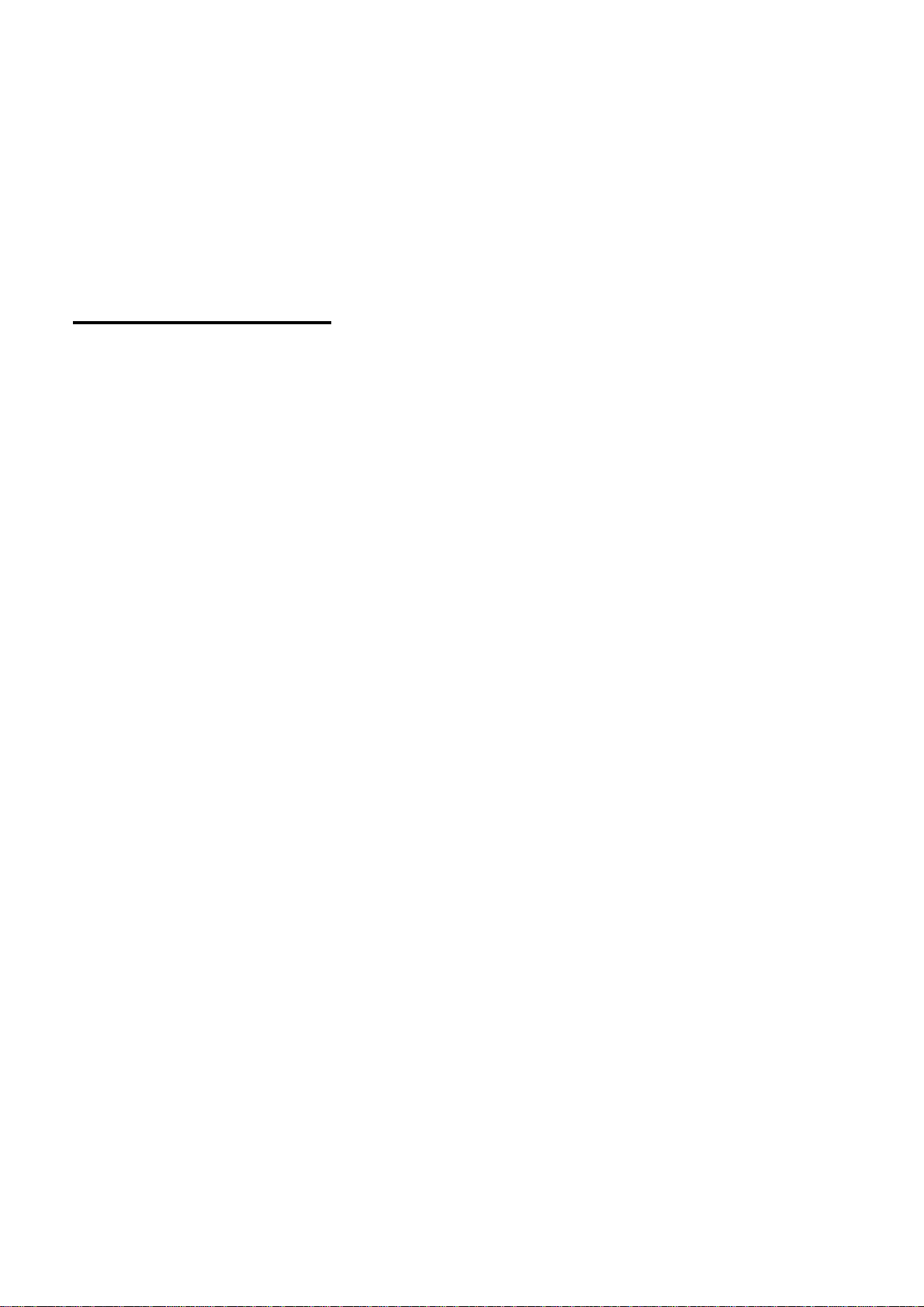NEDERLANDS
A: Opstart procedure
Batterij opladen
In de Conceptronic Earbridge headset bevindt zich een heroplaadbare batterij. De nieuwe
batterij is niet volledig opgeladen, dus bij de eerste ingebruikname, duurt de oplaadtijd 4 uur
alvorens de headset volledig opgeladen is. Daarna duurt het ongeveer 2 uur om de batterij
volledig op te laden. Met een volledig opgeladen batterij, is de gesprekstijd 3.5 tot 4 uur. De
stand-by tijd bedraagt ongeveer 100 uren.
1. Steek de reisoplader in een stopcontact. Er verschijnt een groen indicatie lichtje.
2. Sluit de oplader aan op de headset (zie tekening). Druk zachtjes totdat u een klik hoort.
Indien juist uitgevoert verschijnt er dan een rood en groen licht op de oplader.
3. Wanneer de batterij volledig is opgeladen, dan gaat het rode indicatielicht uit.
Aan-en uitzetten van de Conceptronic Earbridge headset
1. Aanzetten van de Earbridge: Druk gedurende 3 seconden de S1 knop in, totdat u 2
korte, hoge toontjes hoort en het blauwe indicatielicht begint te knipperen. De headset is
nu aangezet
2. Uitzetten van de Earbridge: Druk gedurende 3 seconden de S1 knop in, totdat u 2 korte,
lage toontjes hoort en het rode indicatielicht begint te knipperen. De headset is dan
uitgezet.
3. Wanneer de batterij bijna leeg is, gaat een rood lichtje knipperen.
Paring (koppeling) van de headset
Voor het gebruik moet u de Earbridge met uw mobiele telefoon paren (koppelen). Volg de
volgende stappen om te paren.
Stap 1: De headset moet uitgezet worden alvorens te paren. Druk gedurende 5 seconden de
S1 knop in totdat de blauwe en rode indicatielichten afwisselend beginnen te
knipperen. De headset is nu klaar voor paring (koppeling). (Wanneer u de headset in
uw oor heeft tijdens de paring, dan zal u 2 korte hoge tonen horen. Dit duidt aan dat
de headset klaar is voor paring).
Stap 2: Begin de paring (koppeling) procedure tussen uw mobiele telefoon en de headset. U
zult zien dat er een nieuw item onder de naam ‘Earbridge’ wordt toegevoegd.
Stap 3: Wanneer uw mobiele telefoon (GSM) u de Passkey vraagt, toets dan 1234 in en
bevestig het. (Opm.: 1234 is de standaard pincode die standaard is ingesteld in uw
headset). Wanneer de paring (koppeling) succesvol is voltooid, gaat het rode
indicatielicht uit en zal het blauwe indicatielicht beginnen te knipperen.
Opmerking:
1. Wanneer de Conceptronic Earbridge headset niet in paring (koppeling) status is, zal de
mobiele telefoon de headset niet herkennen. Zet de headset A.U.B eerst in paring
(koppeling) status alvorens uw mobiele telefoon (GSM) op zoek te laten gaan naar uw
headset.
2. Indien, na ongeveer 2 minuten, de paring (koppeling) niet mogelijk is dan wordt de
headset automatisch uitgezet en teruggezet naar de vorige paring (koppeling) (indien
aanwezig). In dit geval moet u stappen 1 tot en met 3 herhalen totdat paring
(koppeling) een succes is.