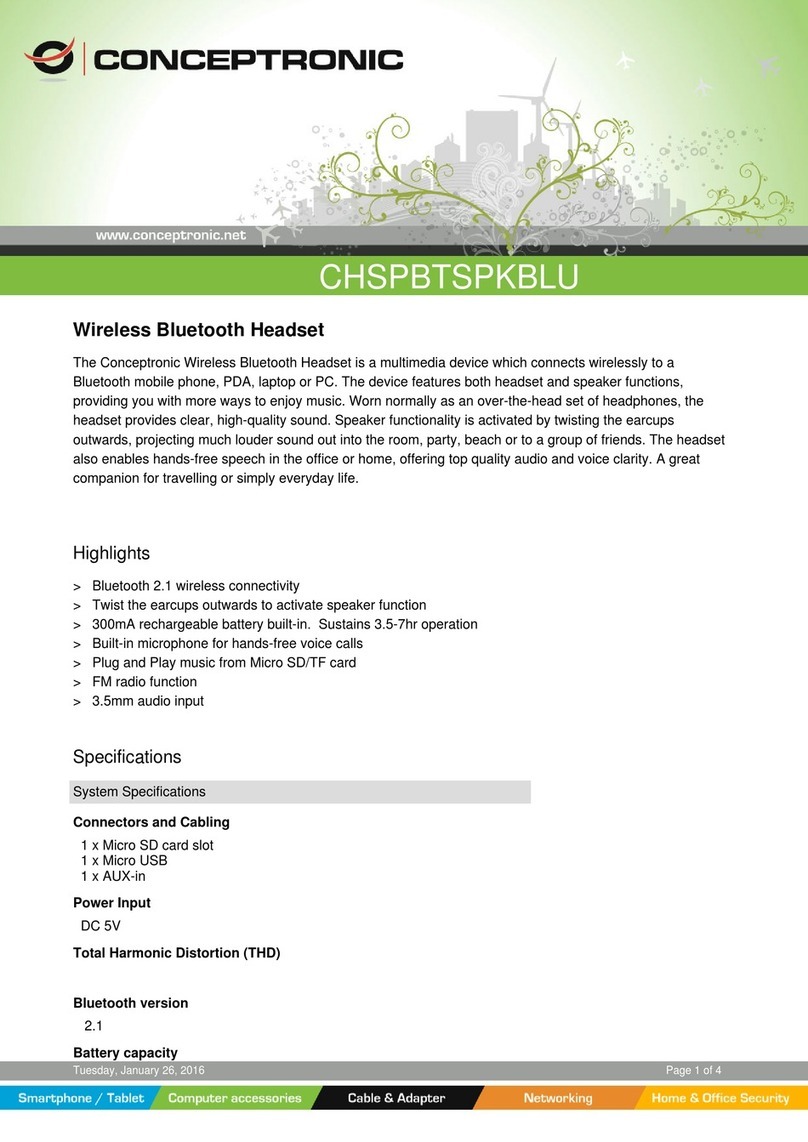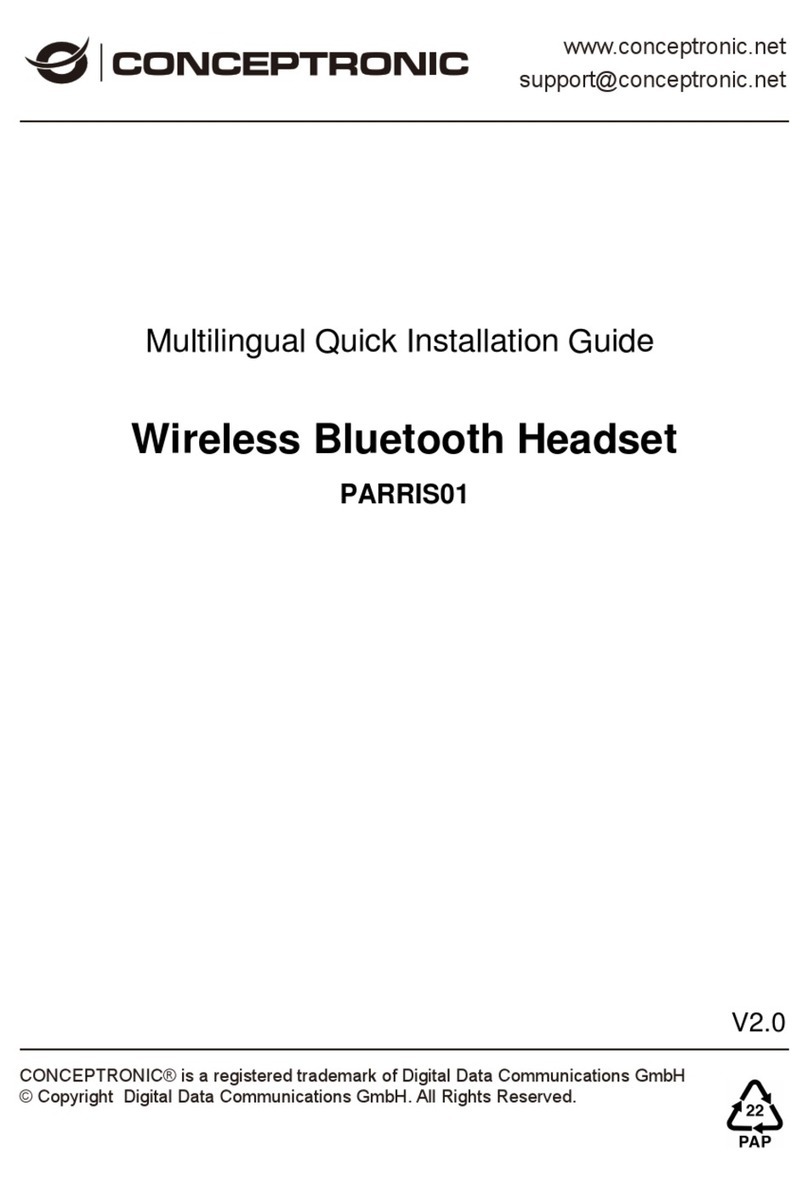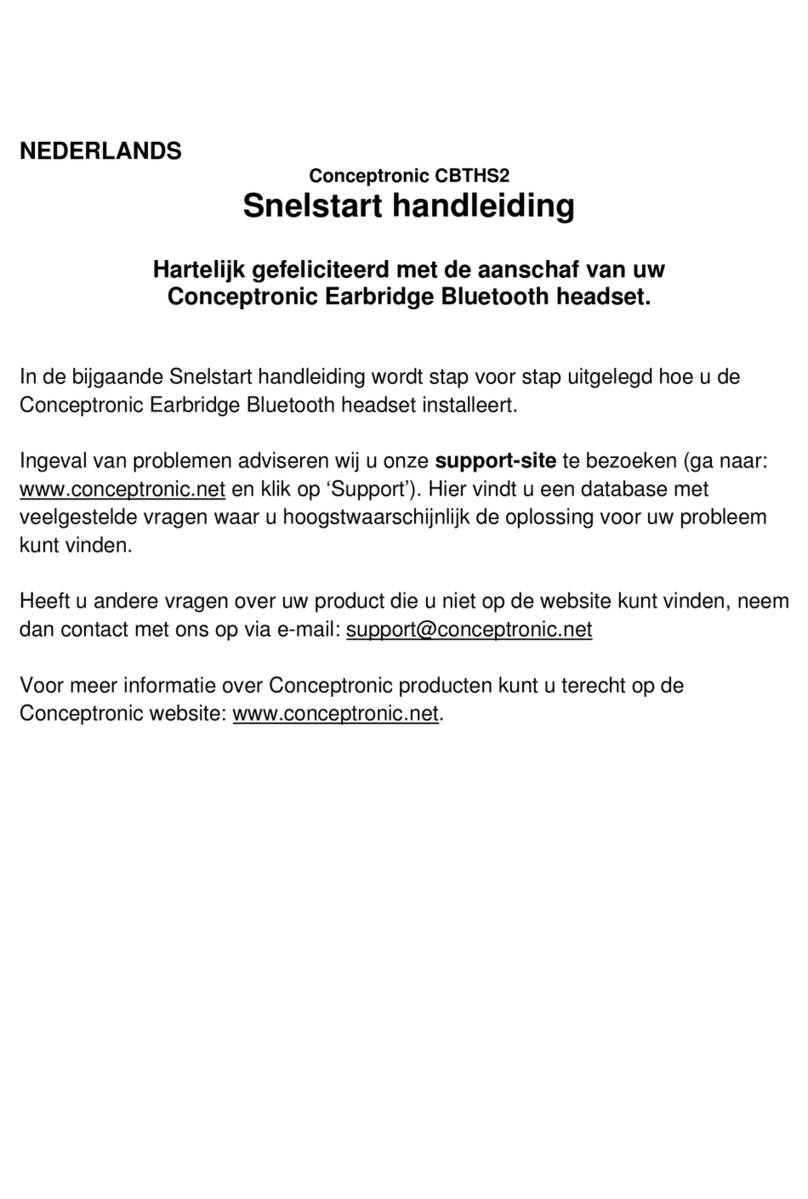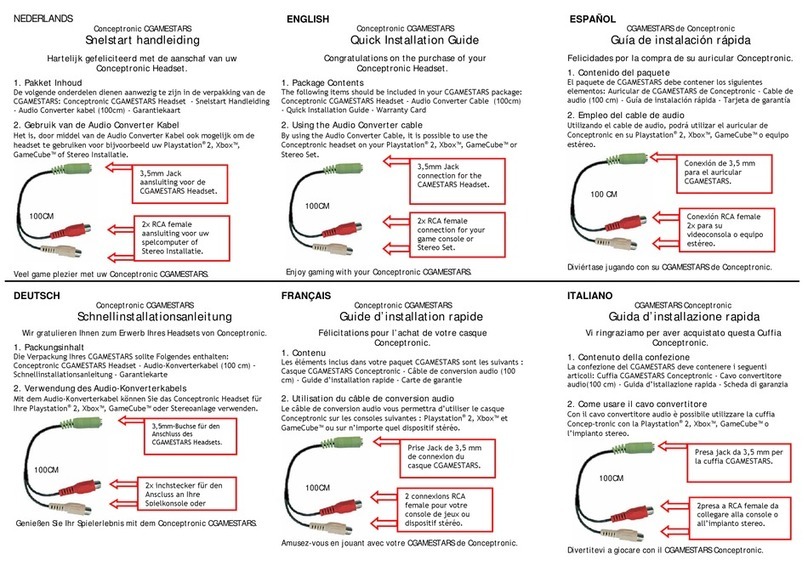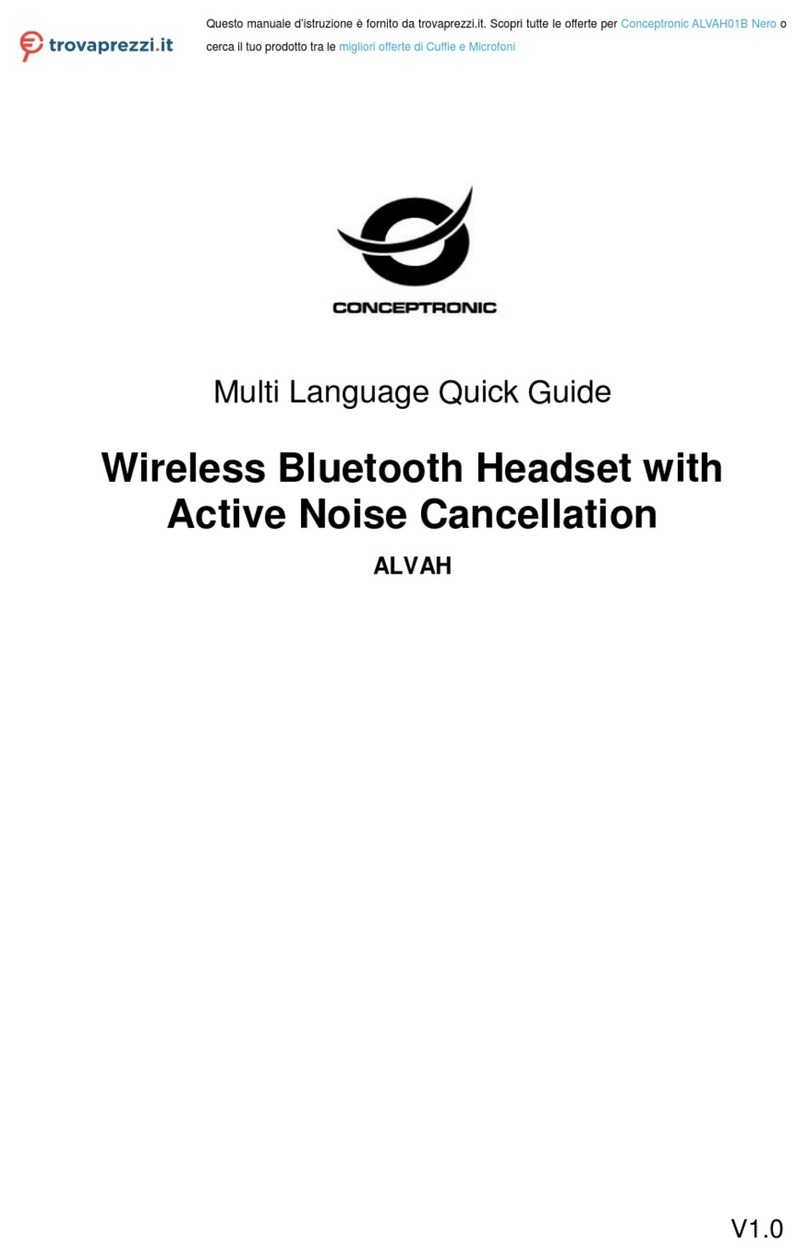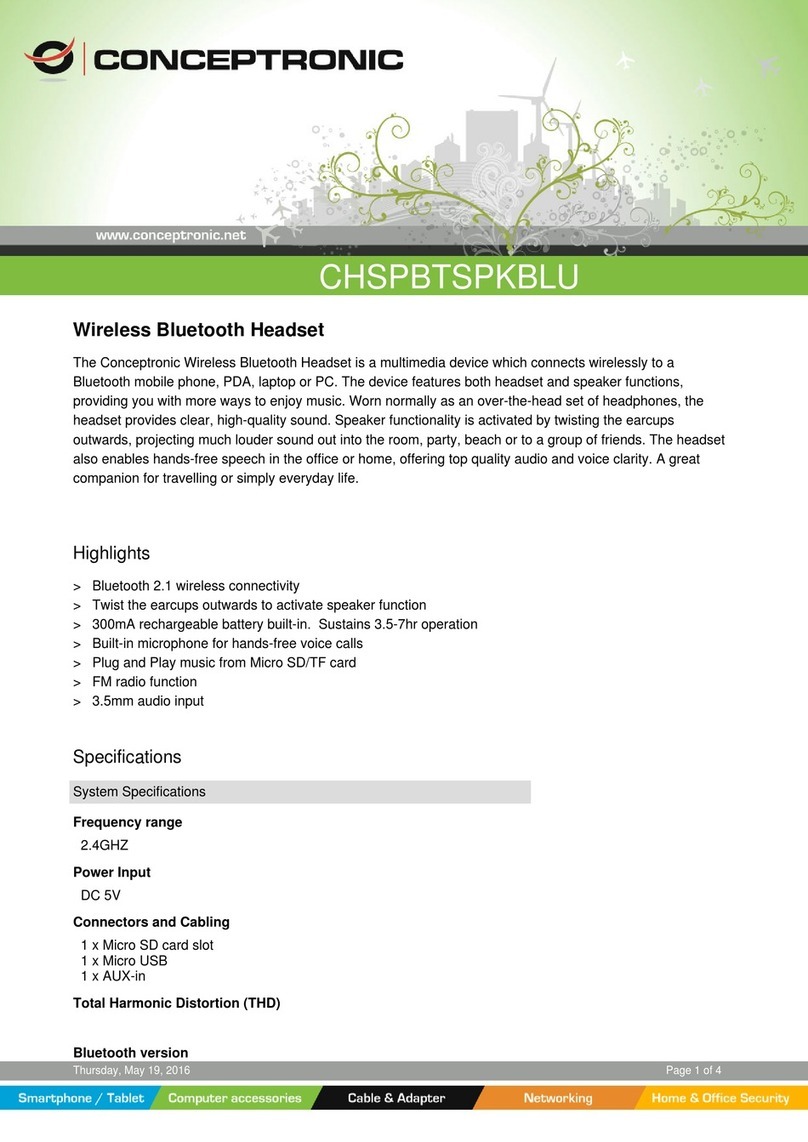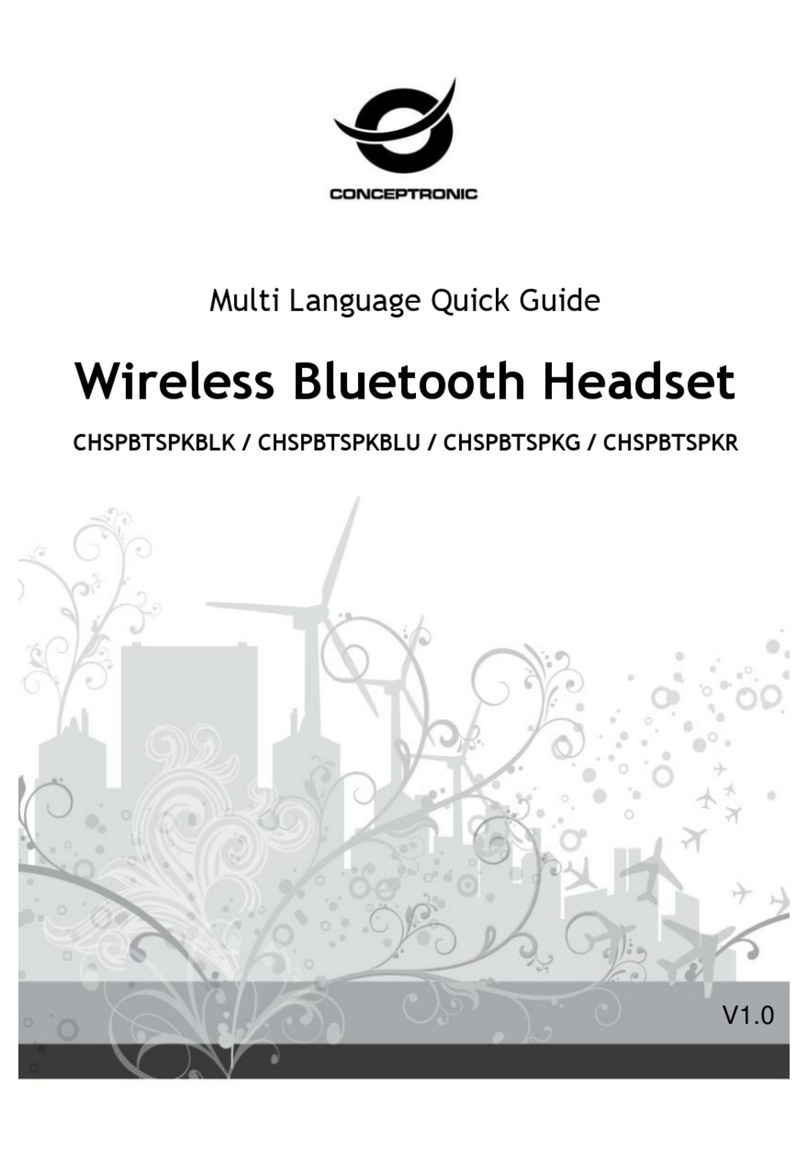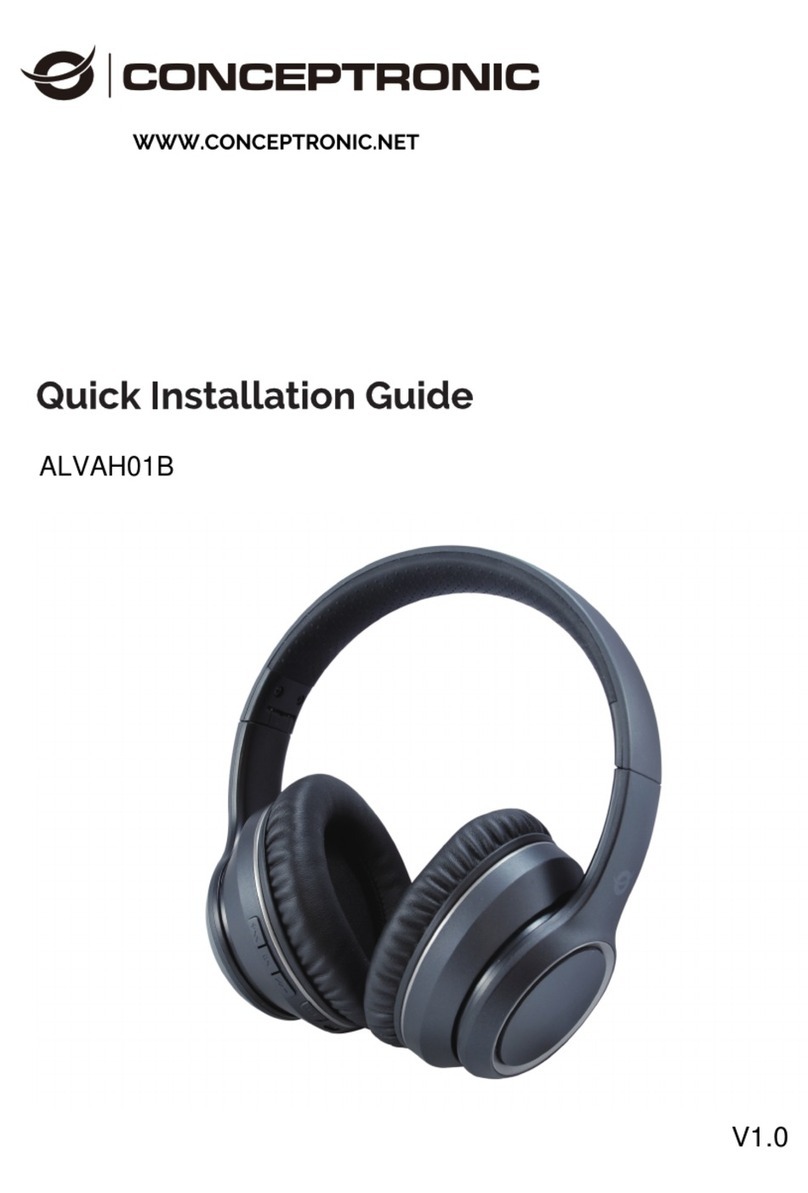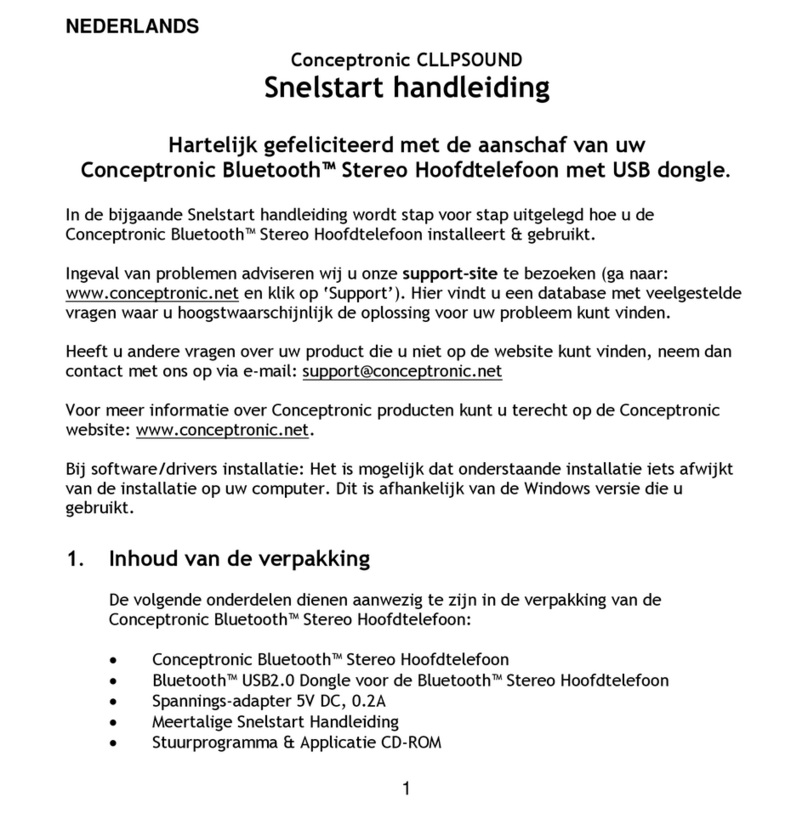NEDERLANDS
8
De microfoon uitschakelen tijdens een gesprek:
Om de microfoon van de headset tijdens een gesprek uit te schakelen
drukt u ongeveer 2 seconden op knop “4” en “5”. U zult korte tonen
horen door de headset zolang de microfoon is uitgeschakeld. Druk
nogmaals op knop “4” en “5” om de microfoon weer in te schakelen.
Een 2egesprek accepteren:
Als er een 2egesprek binnenkomt terwijl u al in een gesprek zit, kunt u
het huidige gesprek in de wacht zetten en het 2egesprek aannemen.
Houdt knop “2” (Blauw) meer dan 4 seconden ingedrukt. Het actieve
gesprek wordt in de wacht gezet en het 2egesprek wordt
geaccepteerd.
Om terug te schakelen naar het 1egesprek drukt u nogmaals meer dan
4 seconden op knop “2” (Blauw). Het 2egesprek zal in de wacht
worden gezet en het 1egesprek zal opnieuw actief worden.
U kunt het actieve gesprek beëindigen door kort op knop “2”(Blauw) te
drukken. Het actieve gesprek wordt beëindigd en het gesprek dat in de
wacht staat zal actief worden.
Conferentiegesprek (3-weg):
Als u 2 gesprekken heeft aangenomen, (1 actief, 1 in de wacht) kunt u
een conferentiegesprek met beide gesprekken starten door knop “5”
ongeveer 2 seconden in gedrukt te houden. Het gesprek in de wacht zal
worden toegevoegd aan het actieve gesprek.
Veel plezier met het gebruik van uw
Conceptronic Bluetooth®Headset !