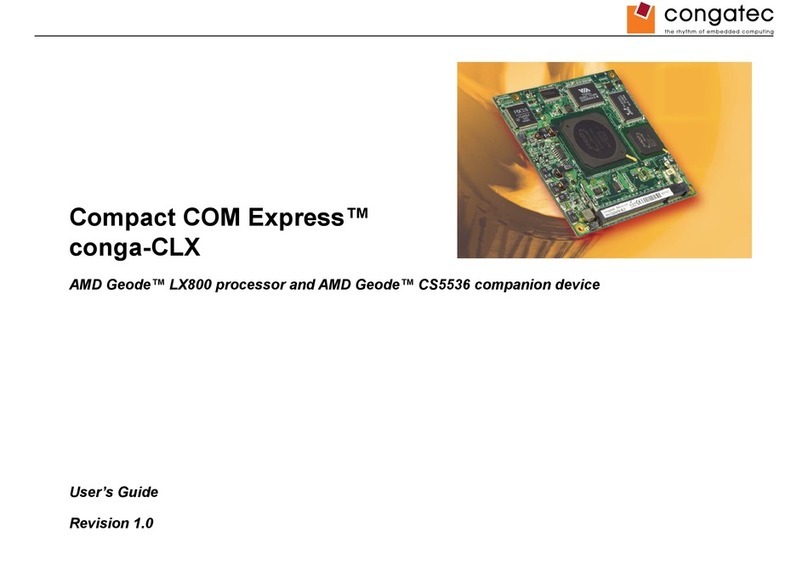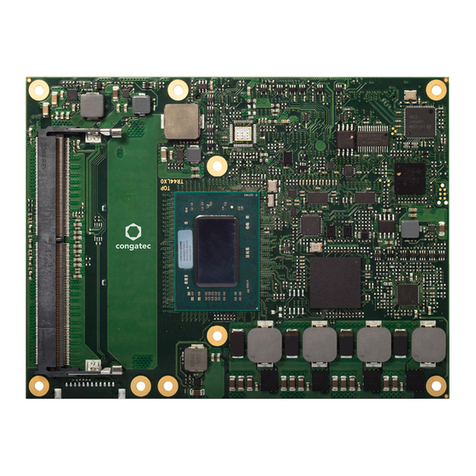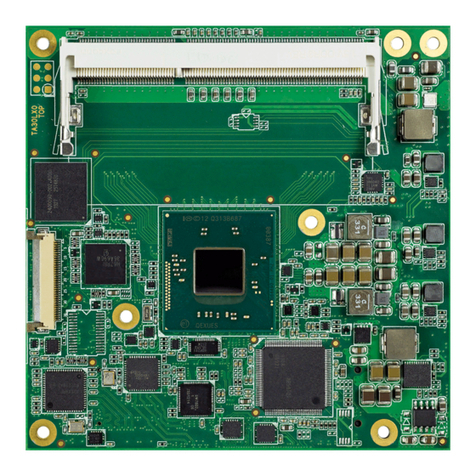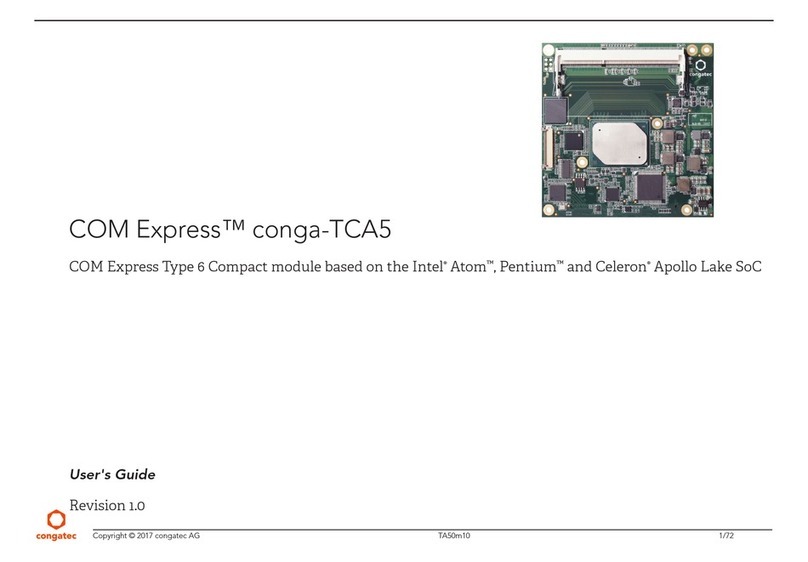Copyright © 2019 congatec AG QX8X_SDS_q11 3/7
Warranty
congatec AG makes no representation, warranty or guaranty, express or
implied regarding the products except its standard form of limited warranty
(“Limited Warranty”) per the terms and conditions of the congatec entity,
which the product is delivered from. These terms and conditions can
be downloaded from www.congatec.com. congatec AG may in its sole
discretion modify its Limited Warranty at any time and from time to time.
The products may include software. Use of the software is subject to the
terms and conditions set out in the respective owner’s license agreements,
which are available at www.congatec.com and/or upon request.
Beginning on the date of shipment to its direct customer and continuing for
the published warranty period, congatec AG represents that the products
are new and warrants that each product failing to function properly under
normal use, due to a defect in materials or workmanship or due to non
conformance to the agreed upon specifications, will be repaired or
exchanged, at congatec’s option and expense.
Customer will obtain a Return Material Authorization (“RMA”) number
from congatec AG prior to returning the non conforming product freight
prepaid. congatec AG will pay for transporting the repaired or exchanged
product to the customer.
Repaired, replaced or exchanged product will be warranted for the repair
warranty period in effect as of the date the repaired, exchanged or replaced
product is shipped by congatec, or the remainder of the original warranty,
whichever is longer. This Limited Warranty extends to congatec’s direct
customer only and is not assignable or transferable.
Except as set forth in writing in the Limited Warranty, congatec makes no
performance representations, warranties, or guarantees, either express or
implied, oral or written, with respect to the products, including without
limitation any implied warranty (a) of merchantability, (b) of fitness for a
particular purpose, or (c) arising from course of performance, course of
dealing, or usage of trade.
congatec AG shall in no event be liable to the end user for collateral or
consequential damages of any kind. congatec shall not otherwise be liable
for loss, damage or expense directly or indirectly arising from the use of the
product or from any other cause. The sole and exclusive remedy against
congatec, whether a claim sound in contract, warranty, tort or any other
legal theory, shall be repair or replacement of the product only.
Technical Support
congatec AG technicians and engineers are committed to providing the
best possible technical support for our customers so that our products can
be easily used and implemented. We request that you first visit our website
at www.congatec.com for the latest documentation, utilities and drivers,
which have been made available to assist you. If you still require assistance
after visiting our website then contact our technical support department by
Revision History
Revision Date (yyyy-mm-dd) Author Changes
1.0 2019-01-28 BEU First release for X.0
1.1 2020-11-18 BEU Update for Y.1