Contec C-500 User manual
Other Contec Bicycle Accessories manuals
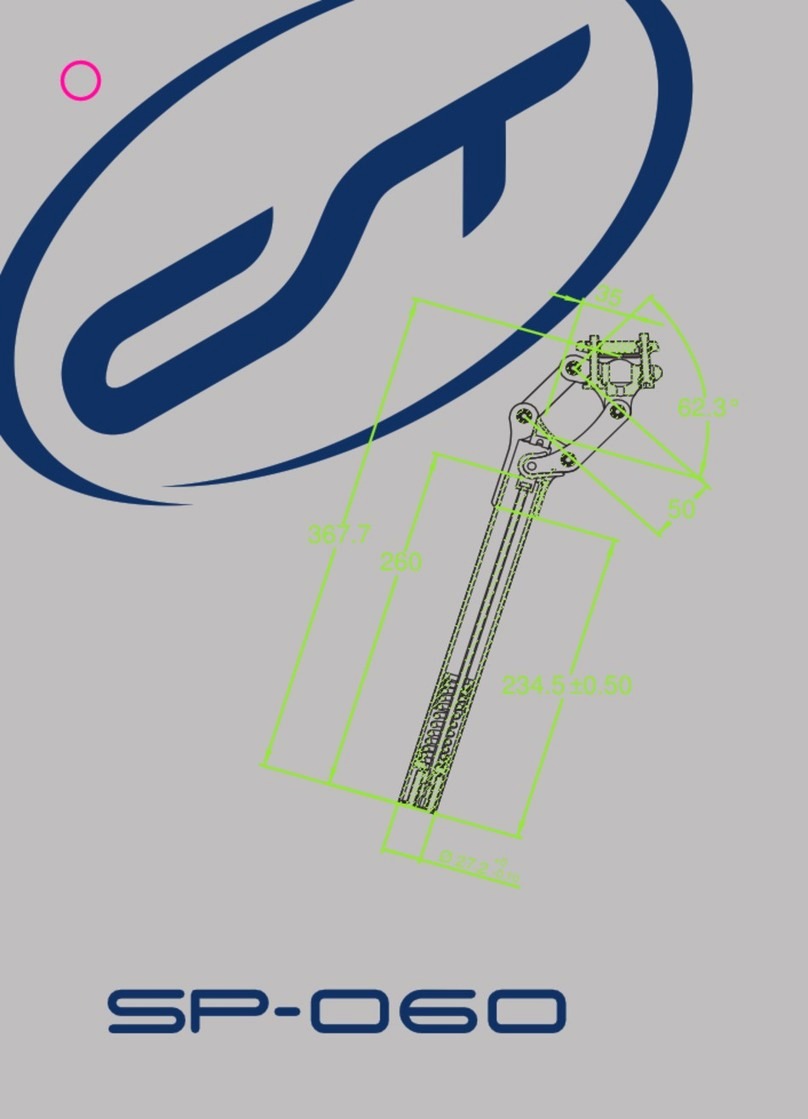
Contec
Contec SP-060 Installation and operation manual
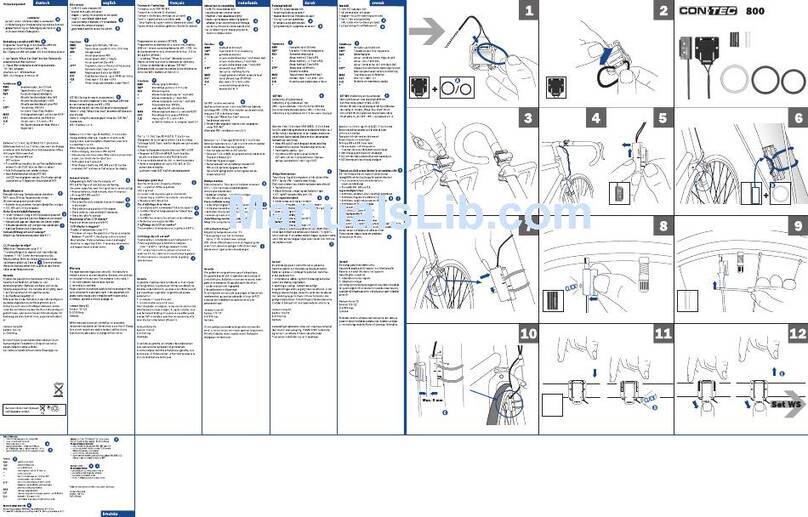
Contec
Contec 800 User manual

Contec
Contec Luna 40 E+ User manual
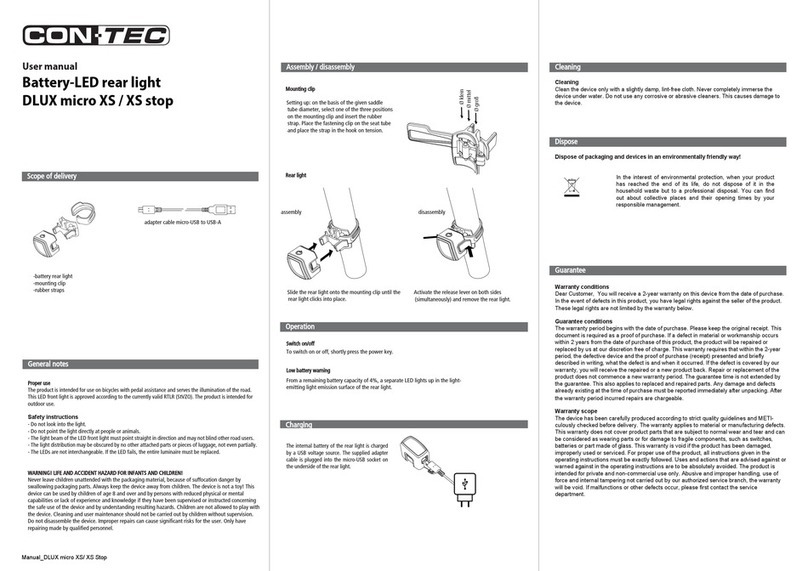
Contec
Contec DLUX micro XS User manual

Contec
Contec TL-328 E-Stop User manual
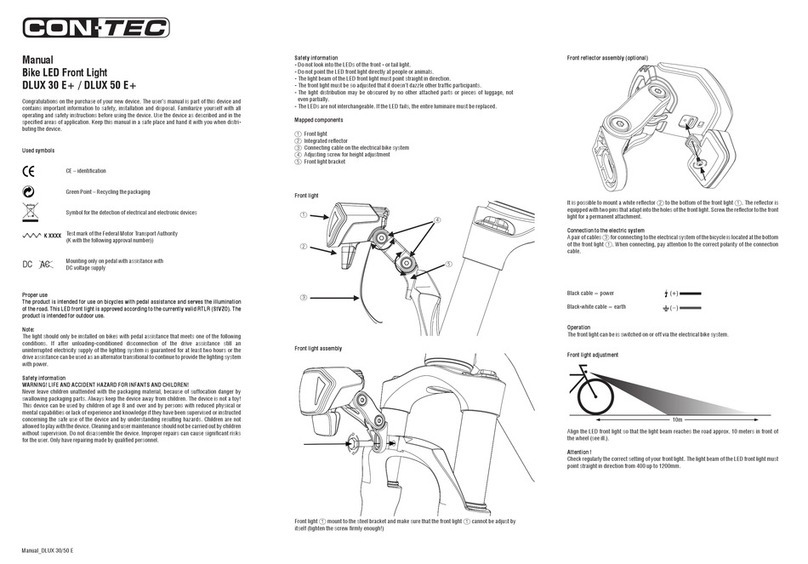
Contec
Contec DLUX 30 E+ User manual
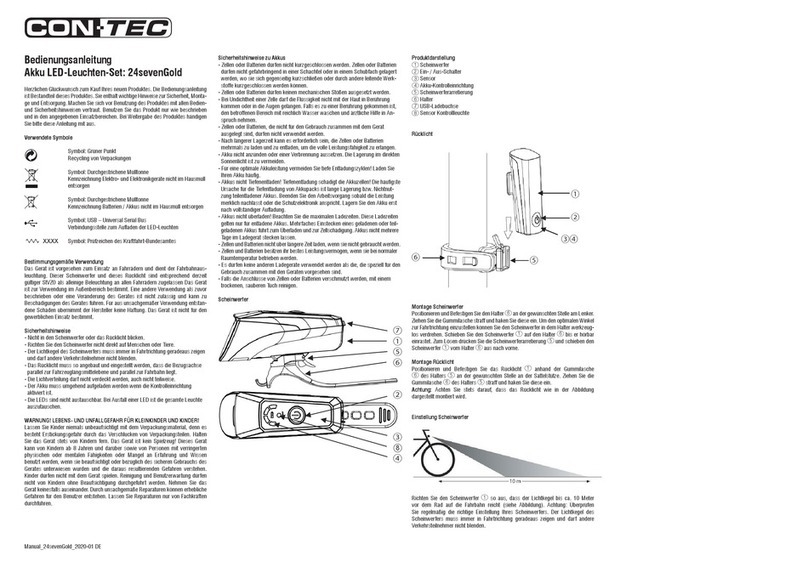
Contec
Contec 24sevenGold User manual

Contec
Contec C-1200 User manual

Contec
Contec Luna 40 N+ User manual

Contec
Contec C-900 User manual

Contec
Contec Luna 120 E+ User manual

Contec
Contec C-500 User manual
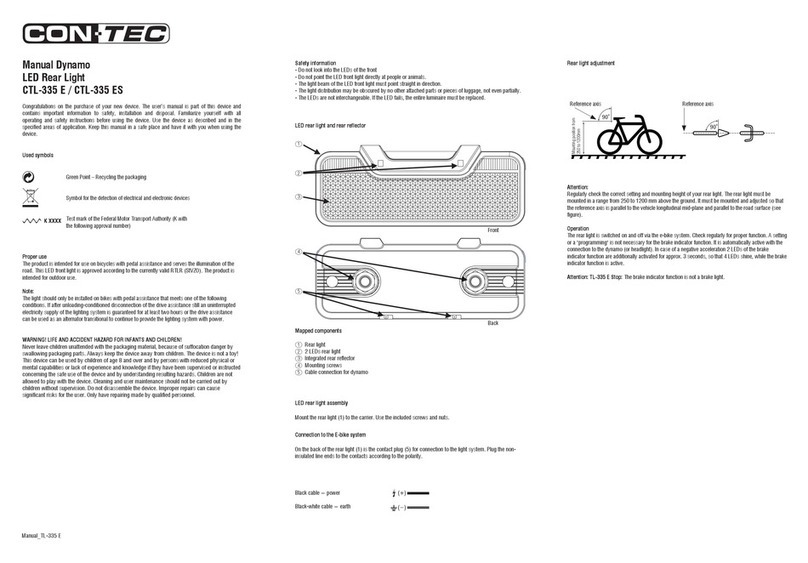
Contec
Contec Dynamo CTL-335 E User manual
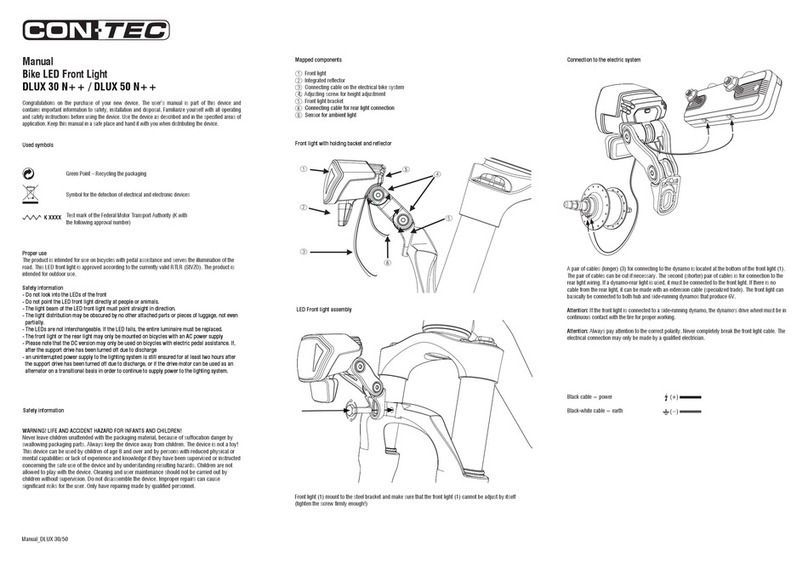
Contec
Contec DLUX 30 N++ User manual
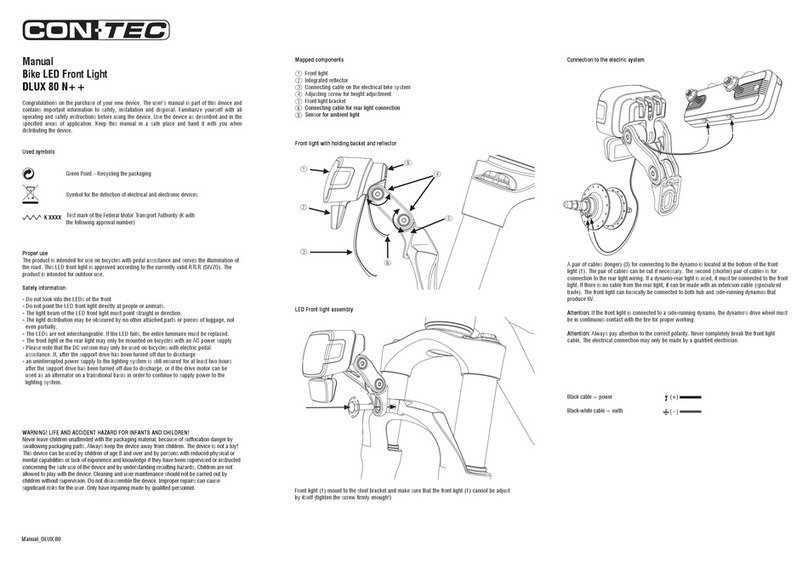
Contec
Contec DLUX 80 N++ User manual

Contec
Contec C-800 User manual
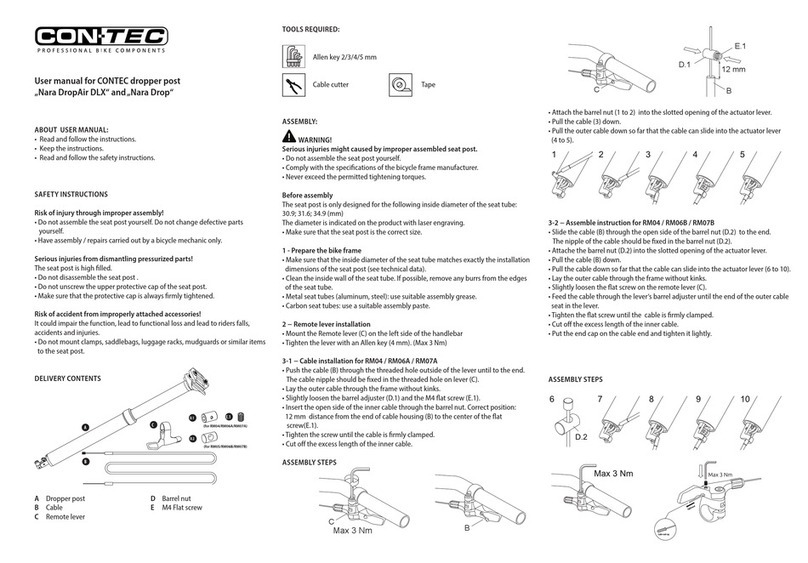
Contec
Contec Nara DropAir DLX User manual

Contec
Contec Luna 80 E+ User manual

Contec
Contec Luna 80 N+ User manual
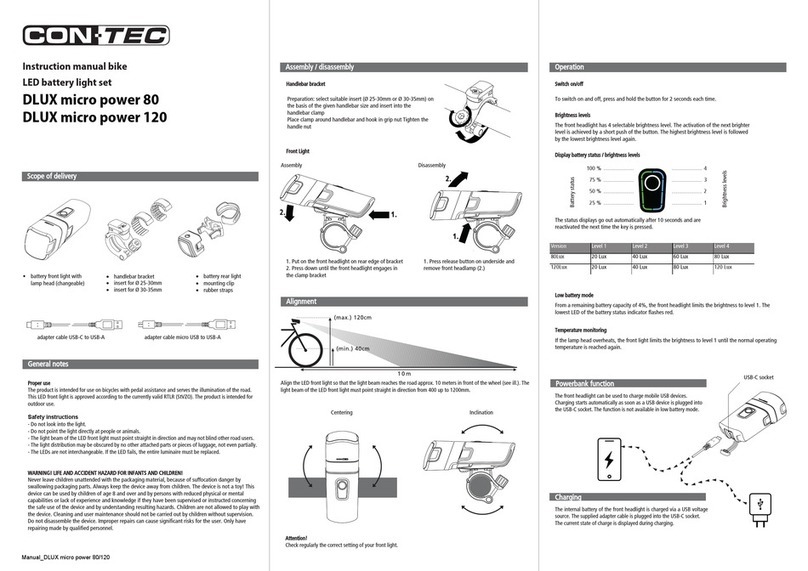
Contec
Contec DLUX micro power 80 User manual
Popular Bicycle Accessories manuals by other brands

Specialized
Specialized Elite CylcoComputer user manual

Sigma
Sigma BC 16.16 manual

Playcore
Playcore Dero Setbacks installation instructions

VDO Cyclecomputing
VDO Cyclecomputing x3dw instruction manual

Cateye
Cateye RAPID X2 manual

buratti meccanica
buratti meccanica Clorofilla Trail Use and maintenance manual
























