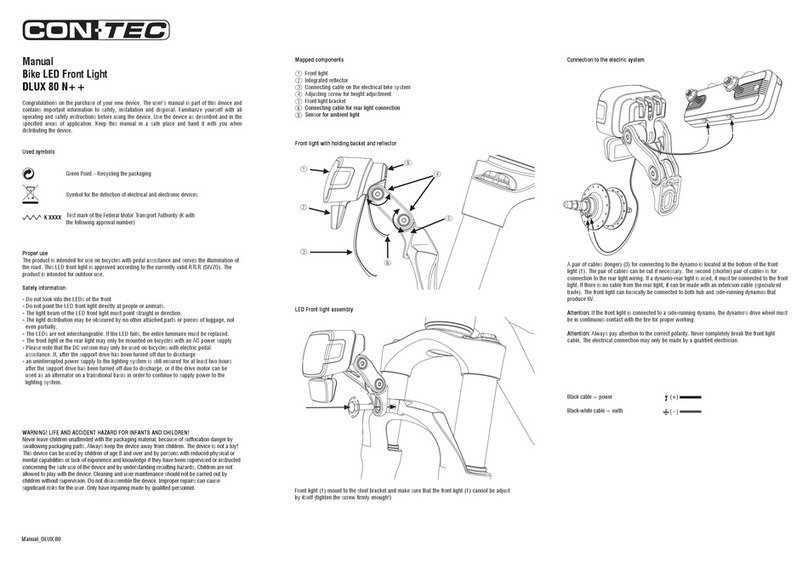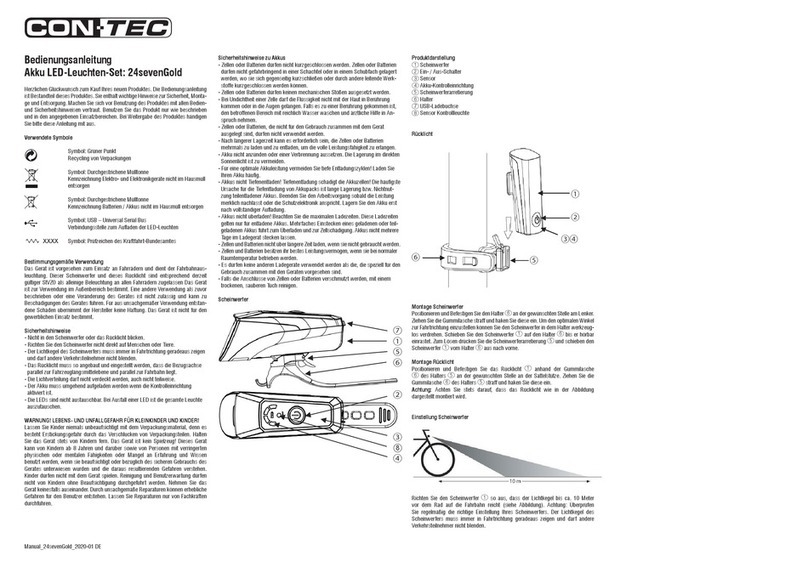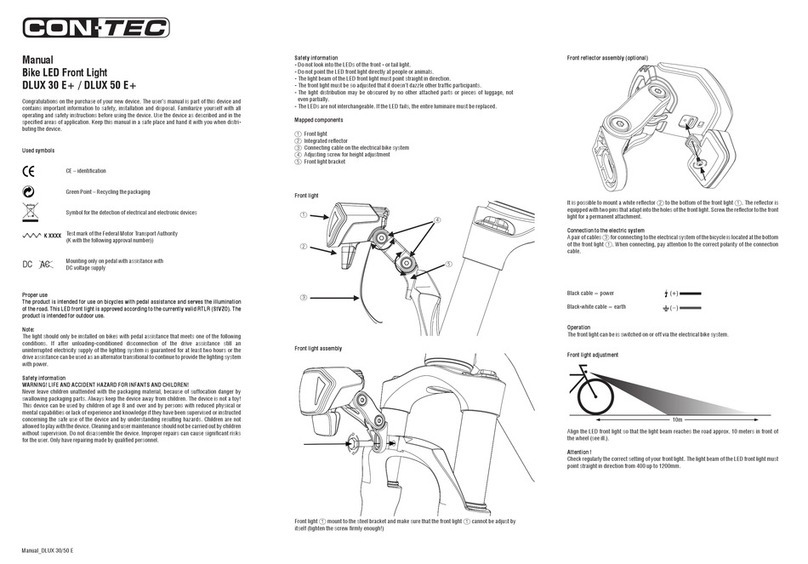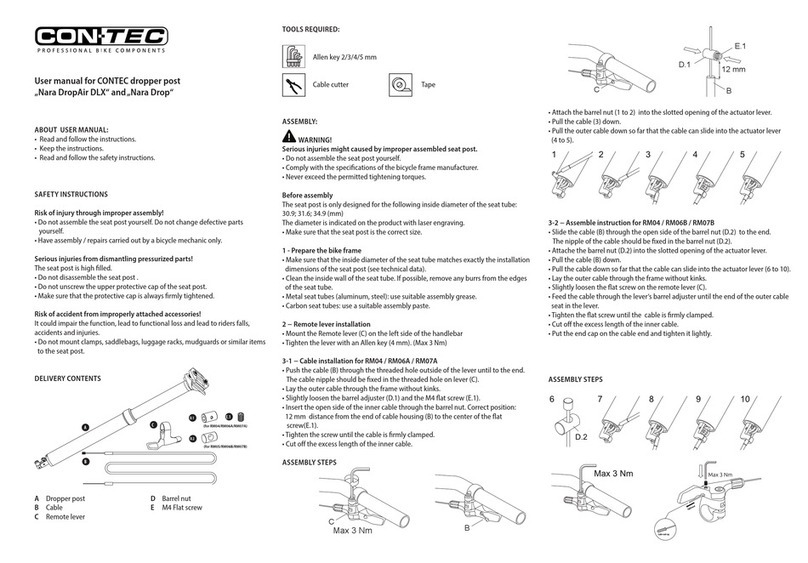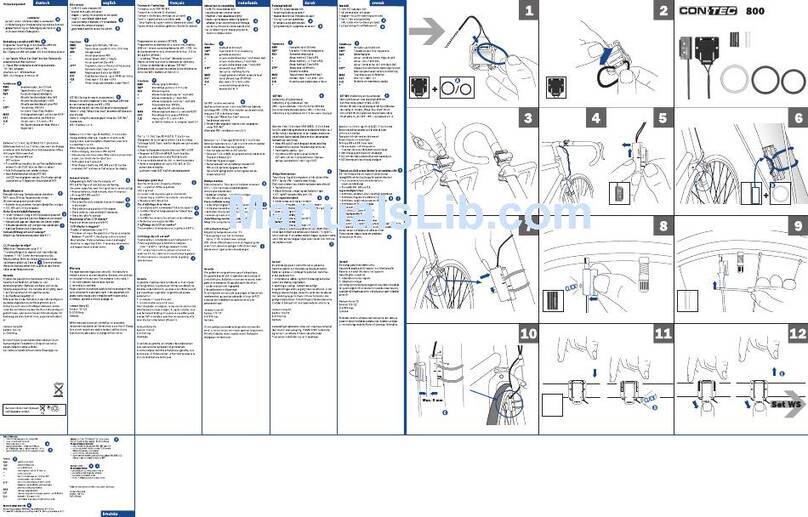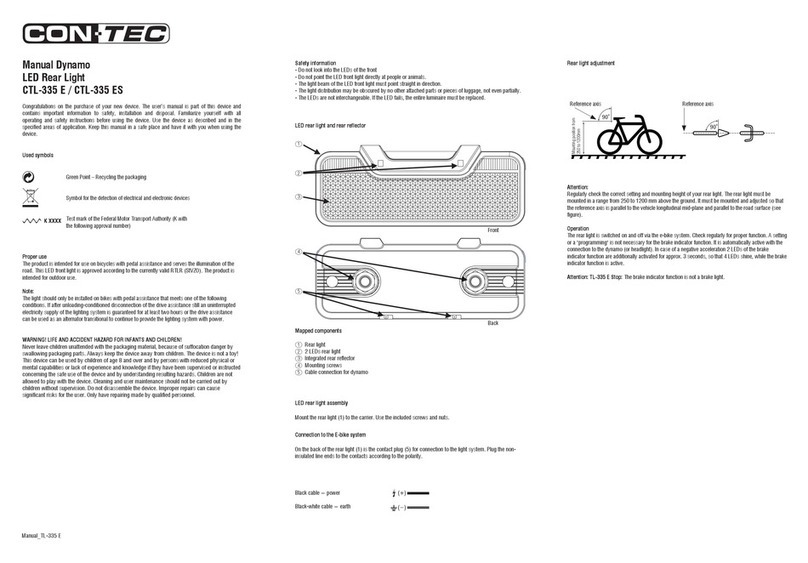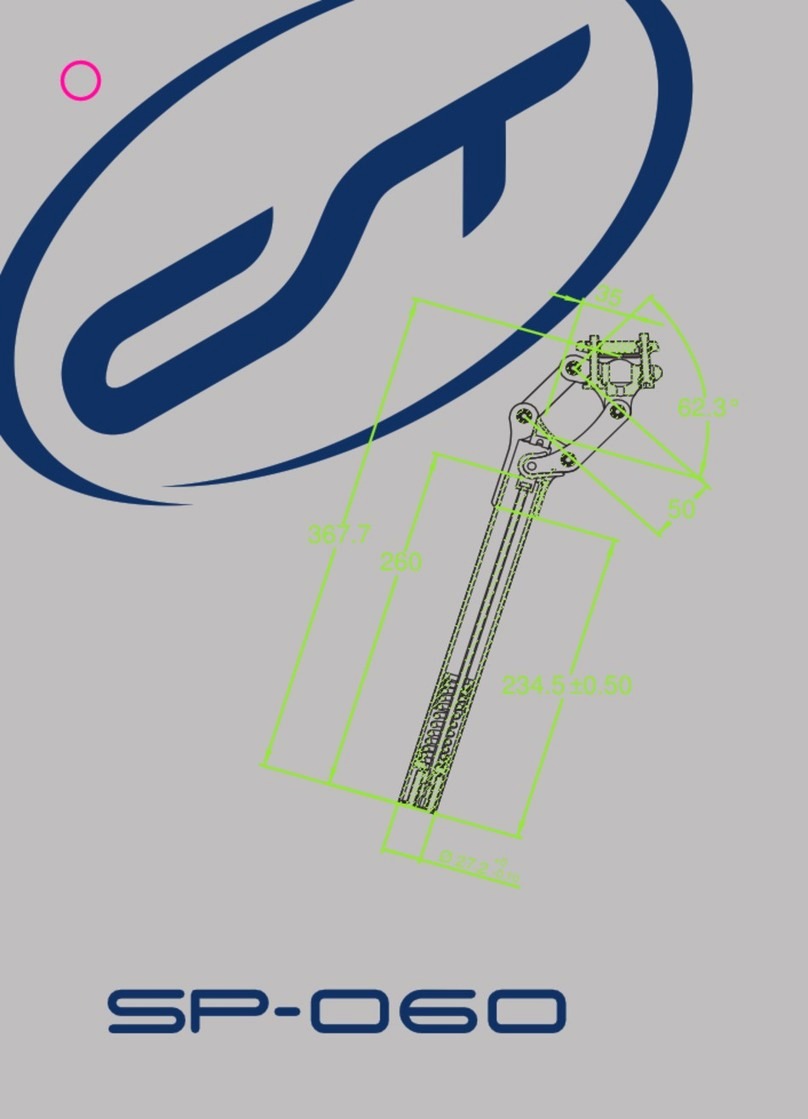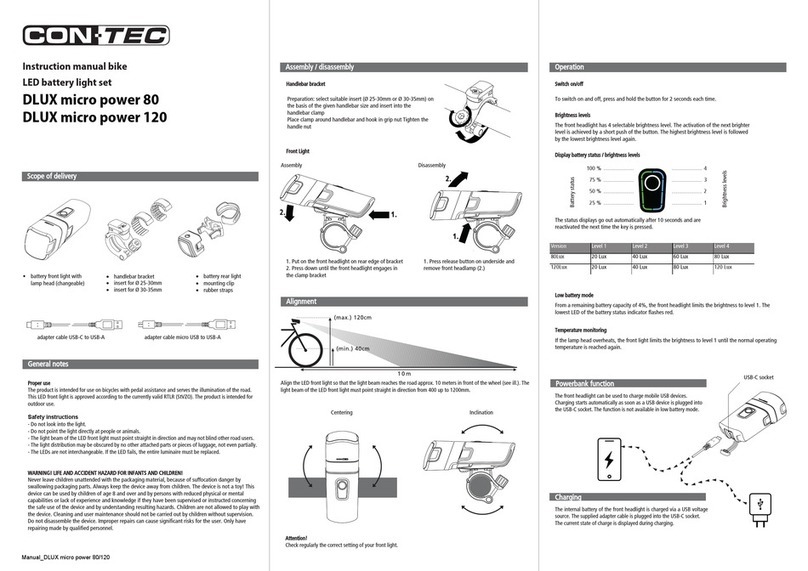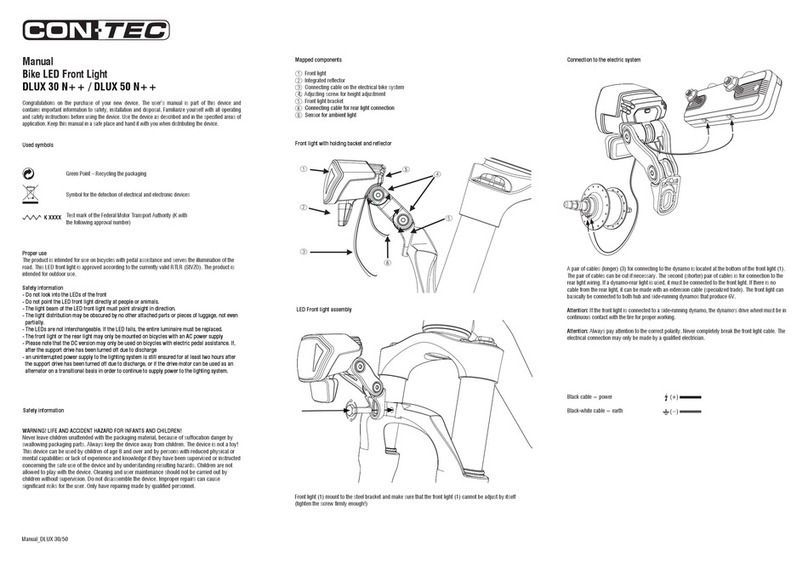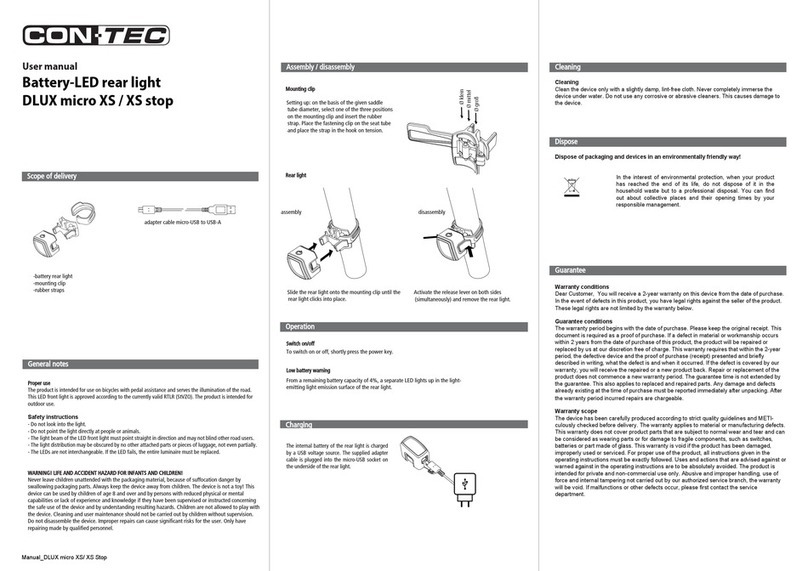Dispose of packaging and devices in an environmentally friendly way!
Warranty conditions
Dear Customer, You will receive a 2-year warranty on this device from the date of purchase. In
the event of defects in this product, you have legal rights against the seller of the product. These
legal rights are not limited by the warranty below.
Guarantee conditions
The warranty period begins with the date of purchase. Please keep the original receipt. This
document is required as a proof of purchase. If a defect in material or workmanship occurs within
2 years from the date of purchase of this product, the product will be repaired or replaced by us at
our discretion free of charge. This warranty requires that within the 2-year period, the defective
device and the proof of purchase (receipt) presented and briefly described in writing, what the
defect is and when it occurred. If the defect is covered by our warranty, you will receive the
repaired or a new product back. Repair or replacement of the product does not commence a new
warranty period. The guarantee time is not extended by the guarantee. This also applies to
replaced and repaired parts. Any damage and defects already existing at the time of purchase
must be reported immediately after unpacking. After the warranty period incurred repairs are
chargeable.
Warranty scope
The device has been carefully produced according to strict quality guidelines and METI-culously
checked before delivery. The warranty applies to material or manufacturing defects. This warranty
does not cover product parts that are subject to normal wear and tear and can be considered as
wearing parts or for damage to fragile components, such as switches, batteries or part made of
glass. This warranty is void if the product has been damaged, improperly used or serviced. For
proper use of the product, all instructions given in the operating instructions must be exactly
followed. Uses and actions that are advised against or warned against in the operating
instructions are to be absolutely avoided. The product is intended for private and non-commercial
use only. Abusive and improper handling, use of force and internal tampering not carried out by
our authorized service branch, the warranty will be void. If malfunctions or other defects occur,
please first contact the service department.
Cleaning
Clean the device only with a slightly damp, lint-free cloth. Never completely immerse the device
under water. Do not use any corrosive or abrasive cleaners. This causes damage to the device.
In the interest of environmental protection, when your product has
reached the end of its life, do not dispose of it in the household
waste but to a professional disposal. You can find out about
collective places and their opening times by your responsible
management.
Product features
Model:
DLUX micro 40
Luminosity:
approx. 40 Lux
SERVICE + SUPPLIER
Hermann Hartje KG
Deichstr. 120-122
27318 Hoya
Tel.: 04251/811-0
www.contec-parts.com
Cleaning
Dispose
Guarantee
Test mark of the Federal Motor Transport Authority
(K with the following approval number).
Used symbols
Symbol for the detection of electrical and electronic devices.
The internal battery of the rear light is charged by
a USB voltage source. The supplied adapter cable
is plugged into the micro-USB socket on the
bottom of the rear light.
Operation
Switch on/off
To switch on or off, shortly press the power button.
Low battery warning
From a remaining battery capacity of 4%, a separate LED lights up in the light-
emitting light emission surface of the rear light.
Charging
Rear light assembly / disassembly
Mounting clip
Setting up: on the basis of the given saddle
tube diameter, select one of the three positions
on the mounting clip and insert the rubber
strap. Place the fastening clip on the seat tube
and place the strap in the hook on tension.
Rear light
assembly disassembly
Slide the rear light onto the mounting clip until the
rear light clicks into place.
Activate the release lever on both sides
(simultaneously) and remove the rear light.
Øsmal
l
Ømedium
Ølarge