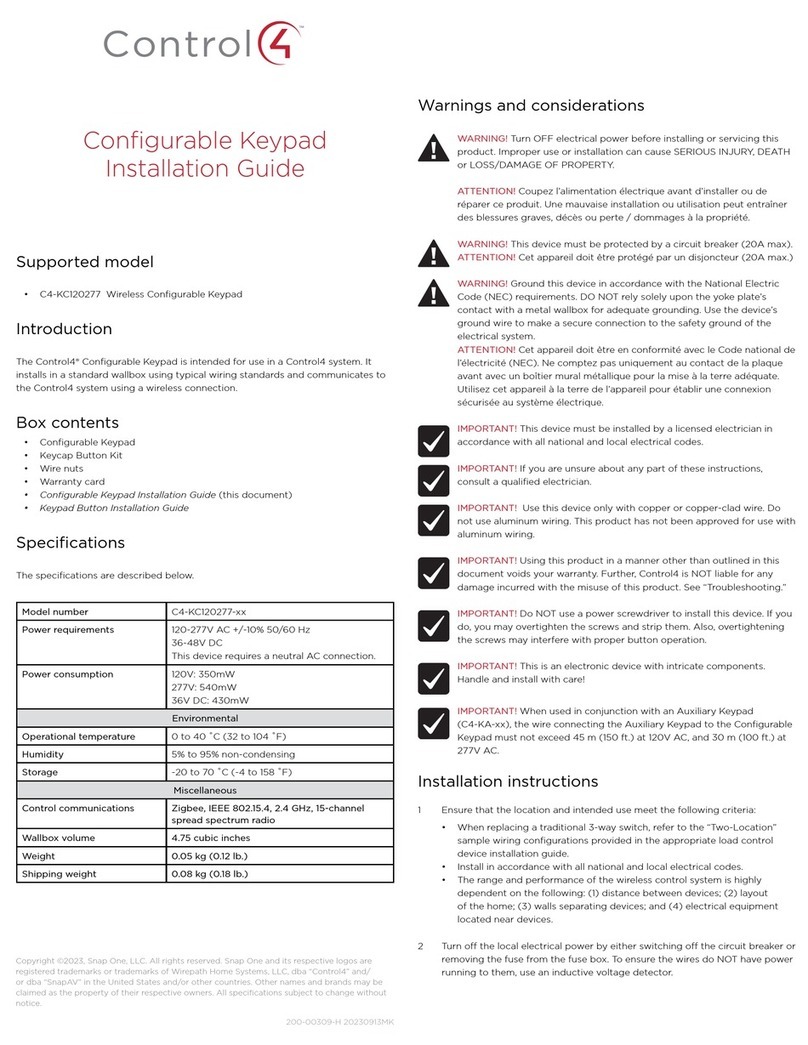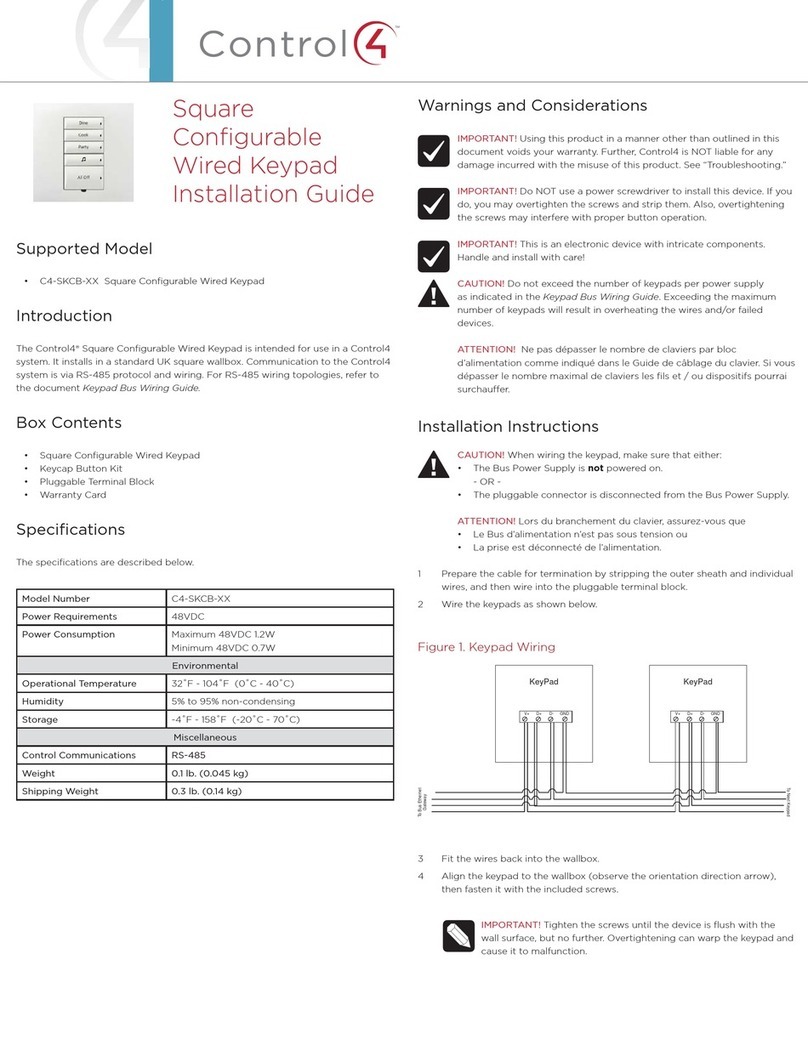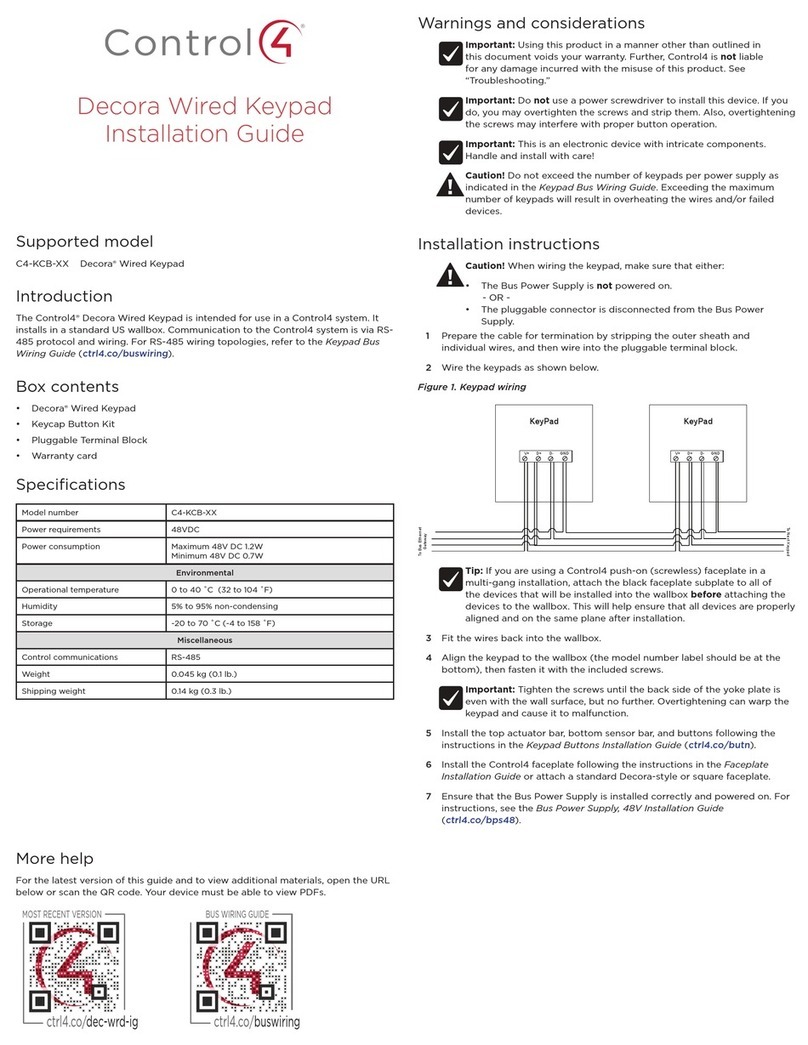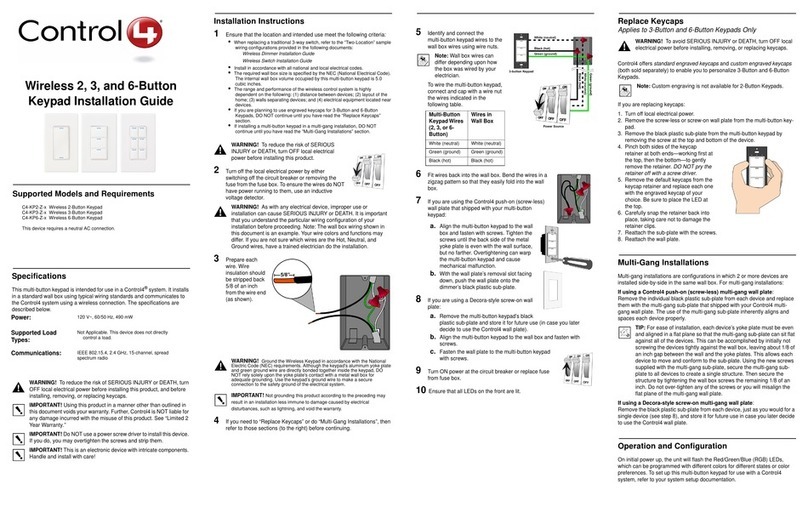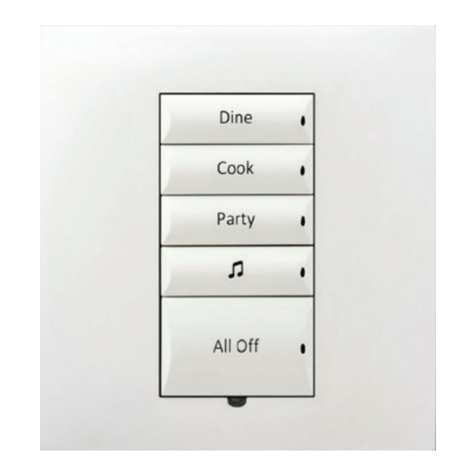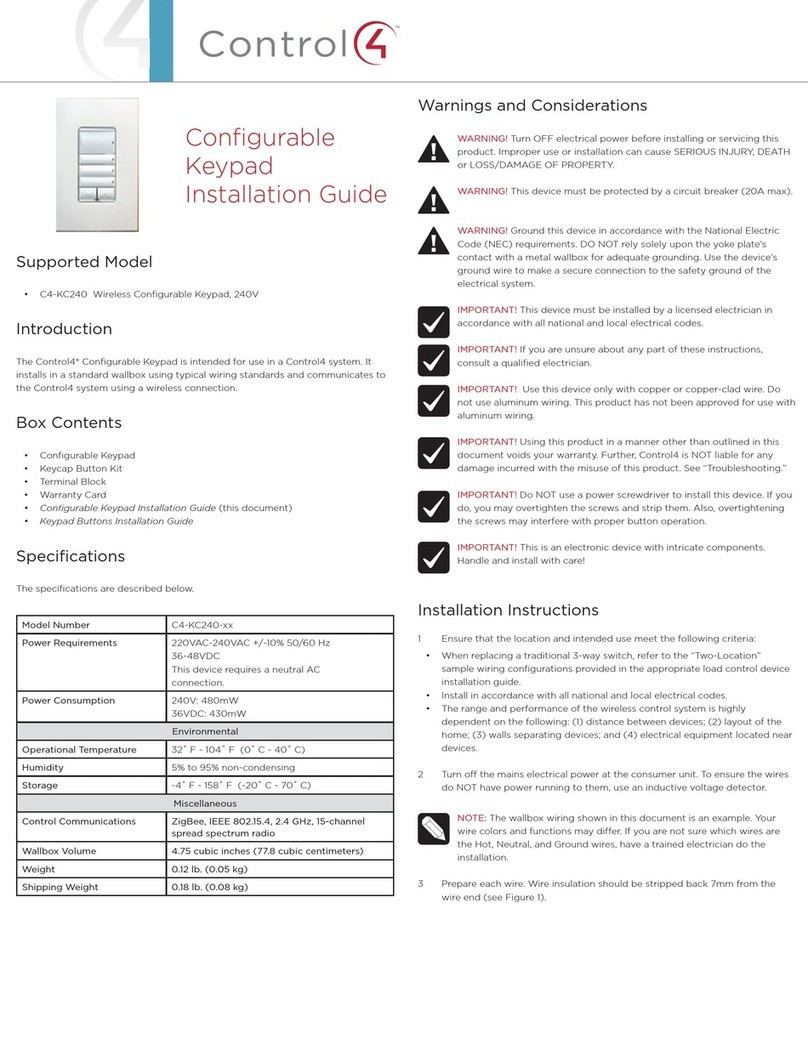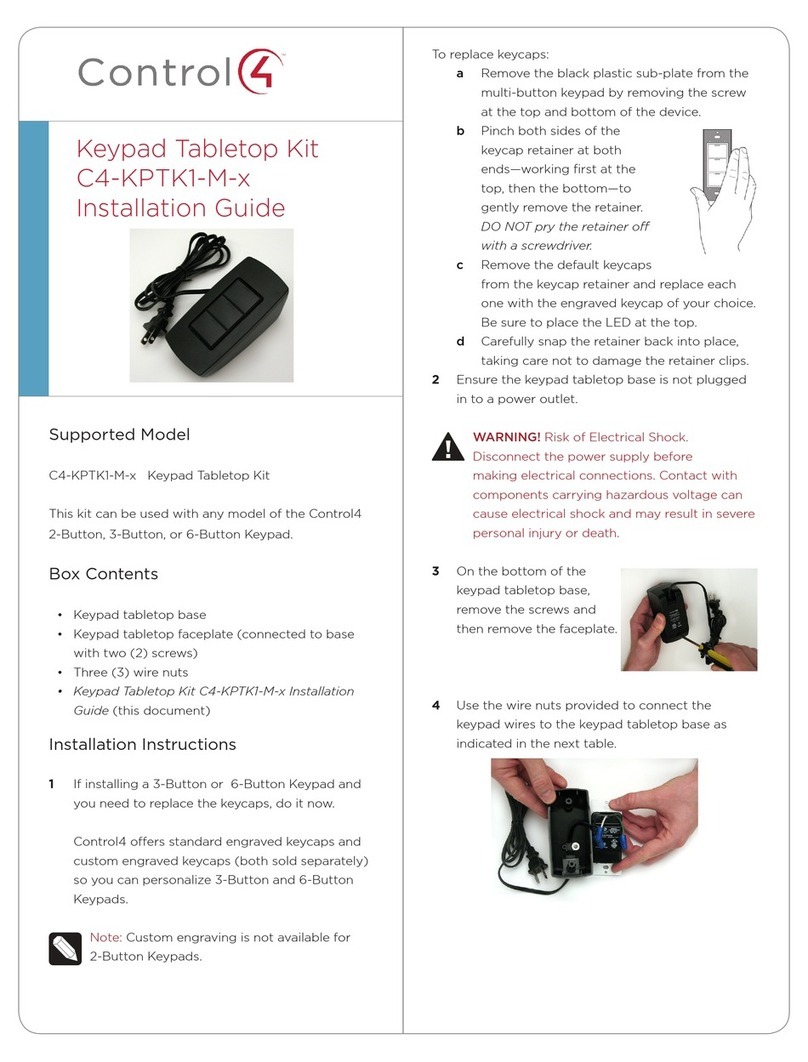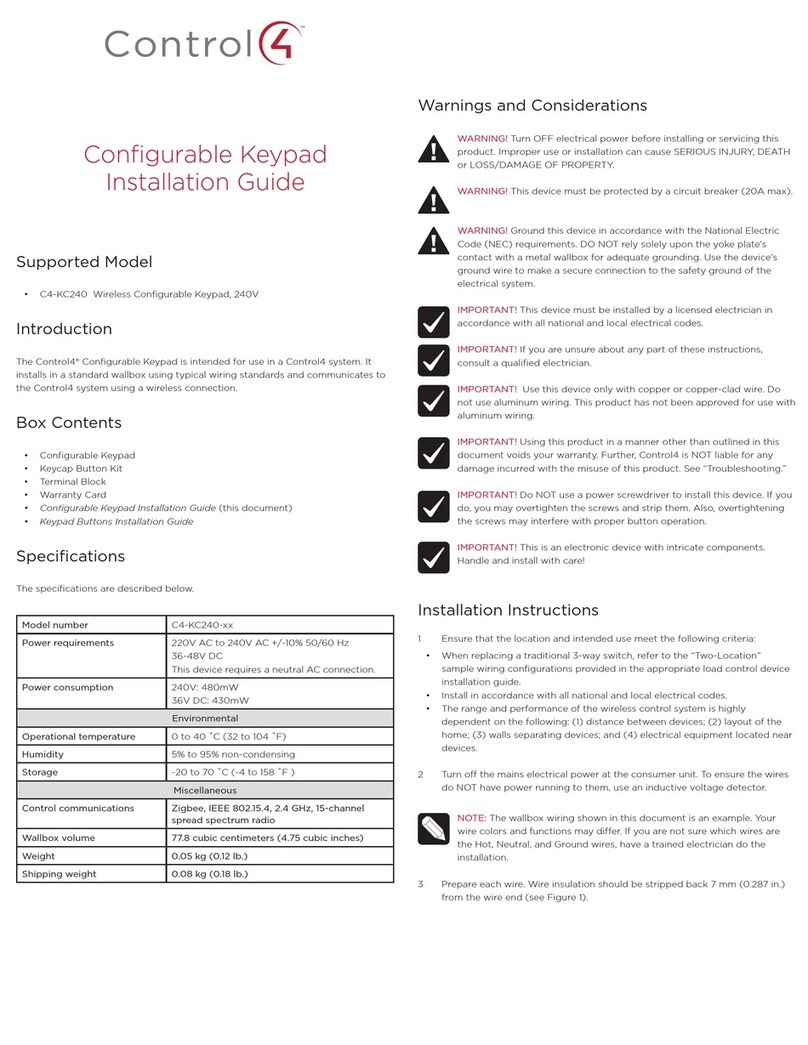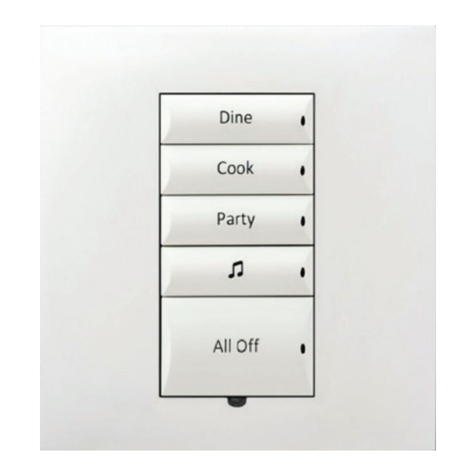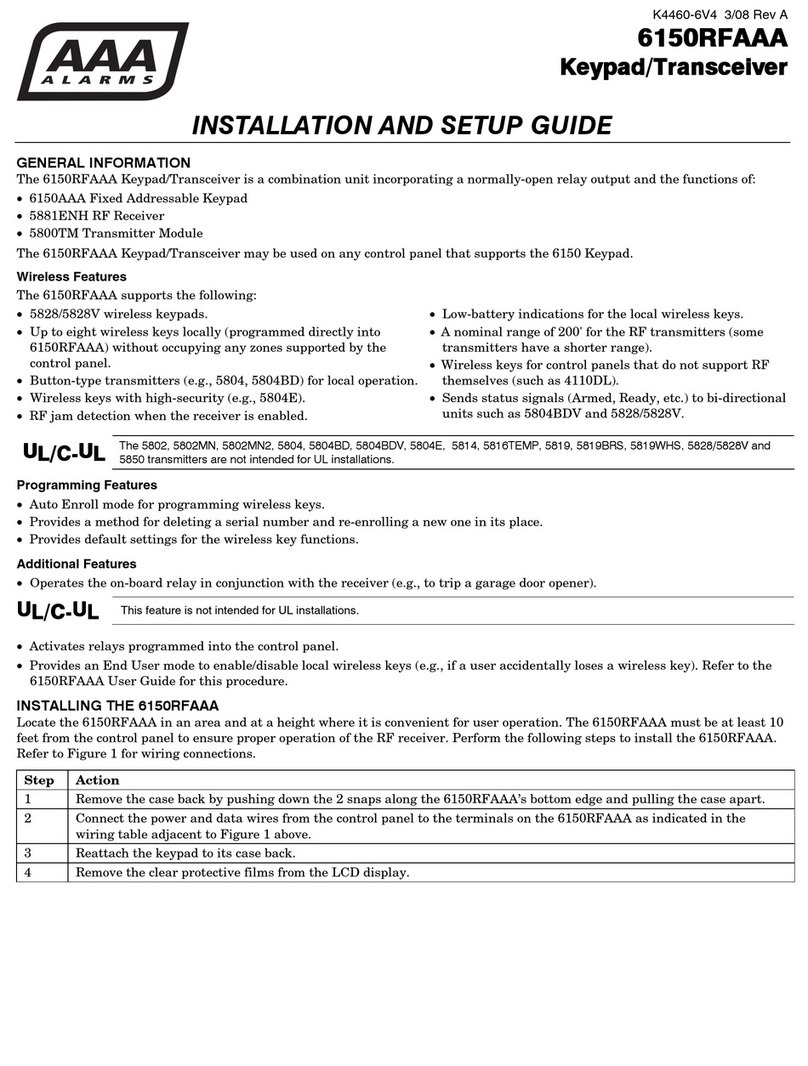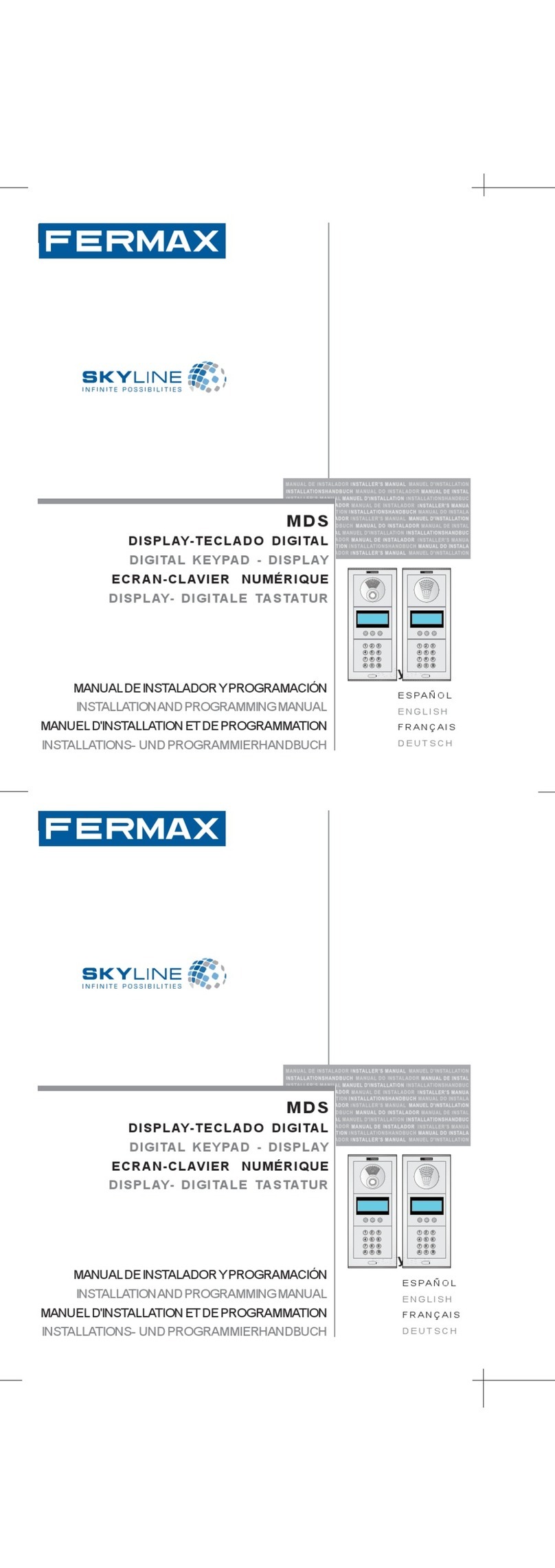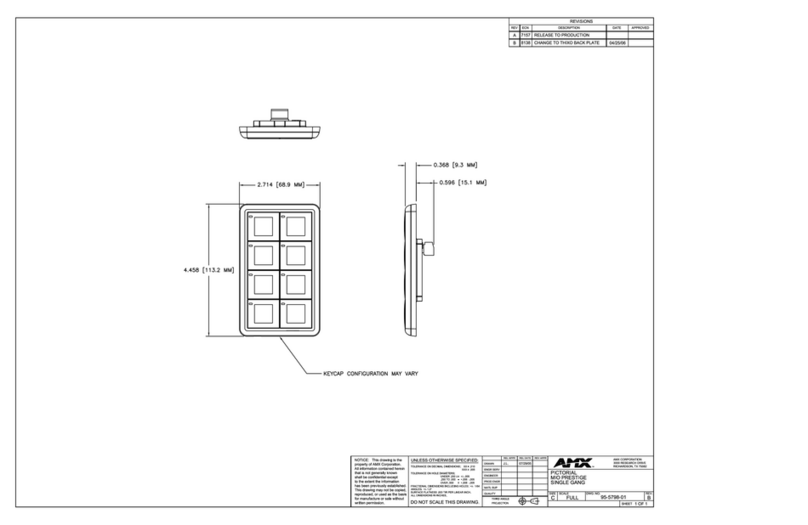Wireless Keypads
Available in three-button or six-button configurations, the Control4® Wireless
Keypads can control anything in a house, from a group of lights to music volume
to a customized series of security events. Designed with a true “less is more”
philosophy, the Wireless Keypad lets people control multiple events with the push of
a single button, making it easier than ever to enjoy complete room control from a
single, easy-to-use keypad. And with its intelligent wireless connectivity, the
Wireless Keypad offers an easy-to-install solution that works beautifully in any
home, whether it’s 100 years old or brand new.
It’s all part of the Control4 vision. We bring the benefits of a truly automated home
to more people with solutions that are affordable, easy to install and designed to
adapt to any home or lifestyle.
Pure Simplicity Meets Powerful Control
Features and Benefits
Set the mood for any room with the
touch of a single button. Tap the “night-
time” button in a baby’s nursery and
the lights fade down, a soothing lullaby
fills the room, and the baby monitor
switches on in the kitchen. Then touch
the “romance” button in the living room
and the lights dim, the fireplace turns
on, and Marvin Gaye queues up.
Beautiful On Any Wall
• Elegant design — Sleek profile fits beautifully in any home.
• Customizable LED lights — Choose any color to match décor. Easily adjust the brightness of
each LED light.
• Custom screw-less faceplate — For a clean, graceful look. Also works with decorative Decora®
style screw-on faceplates.
Easy To Install
• Absolute integration — Integrates seamlessly with the Control4 network and home electronics.
• Wireless — No special cables to pull through the home.
• Slim line back box profile — Leaves more room for wiring, making installation easier.
• Decora wall plate compatible — Fits with any decorative Decora® wall plate for complete
customization.
Intelligent From Front to Back
• Unlimited programming options — Each button can be programmed to control anything in the
house or yard.
• Customizable keycaps — Easily identify each button’s function on the 3 and 6 button keypads
with customized, engraved keycaps.
• LED status — Provides feedback of the status and operation of the keypad.
• Wireless — Intelligent, reliable, wireless connectivity using the ZigBee™ (802.15.4) mesh
networking standard.
Affordable For Every Customer
• Surprisingly inexpensive — Programmable keypads have never been so affordable.
• Reduced installation costs — Wireless technology makes installation quick and easy in any home.
• Scalable, low cost solution — Begin and expand home automation with lower entry costs.
Control4 • 11734 South Election Road • Salt Lake City, Utah 84020 • p: 801.523.3100/1.888.400.4070 • f: 801.523.3199 • www.control4.com