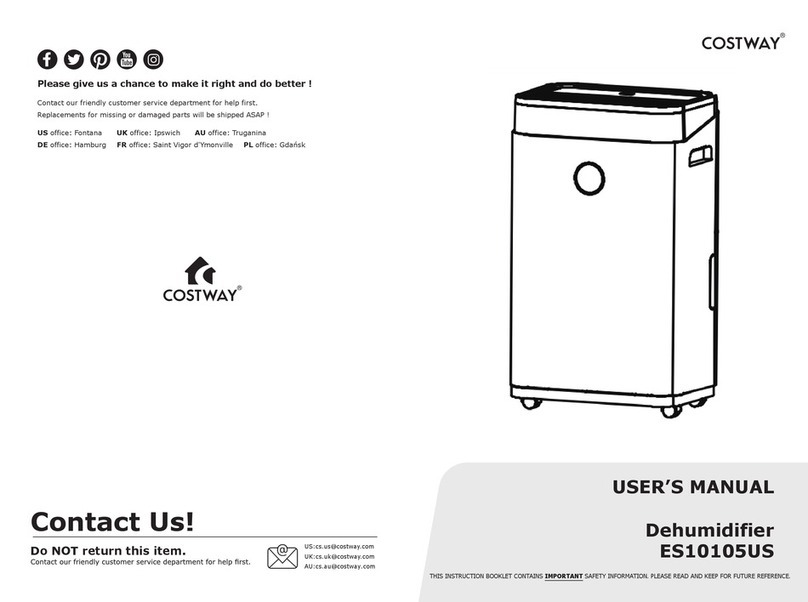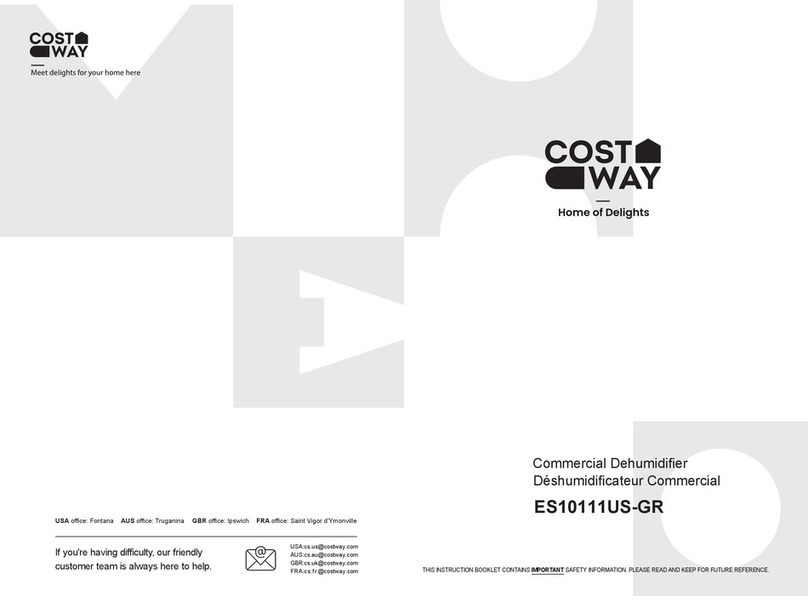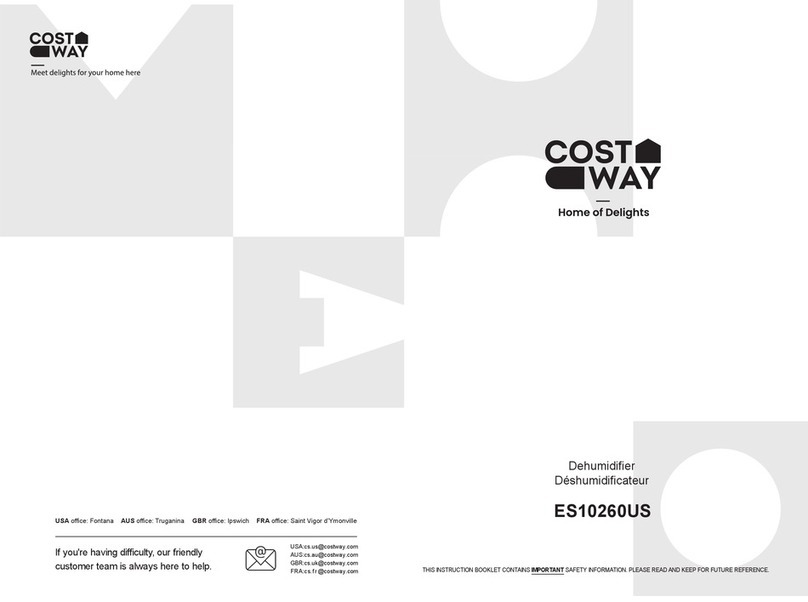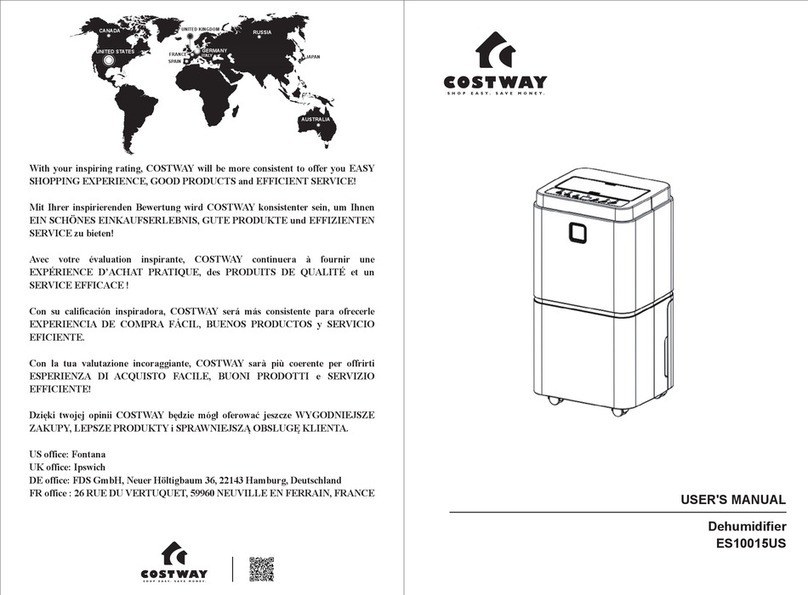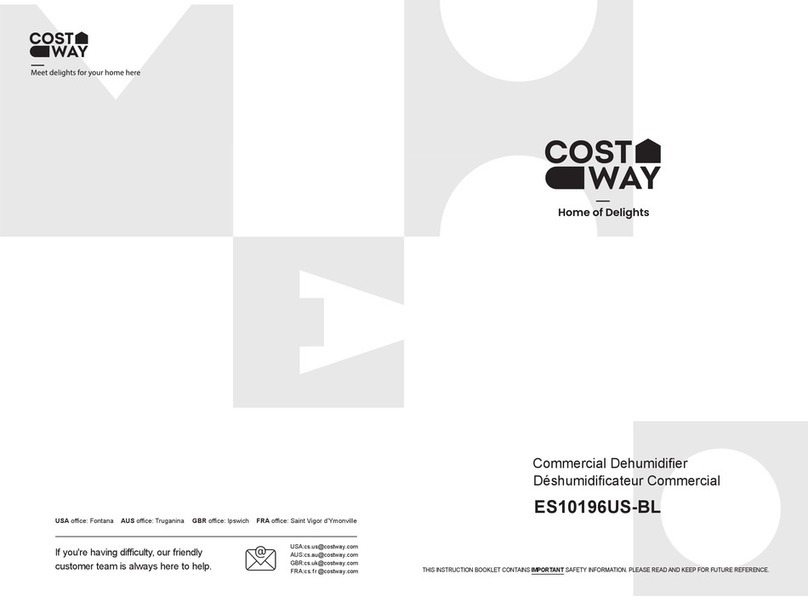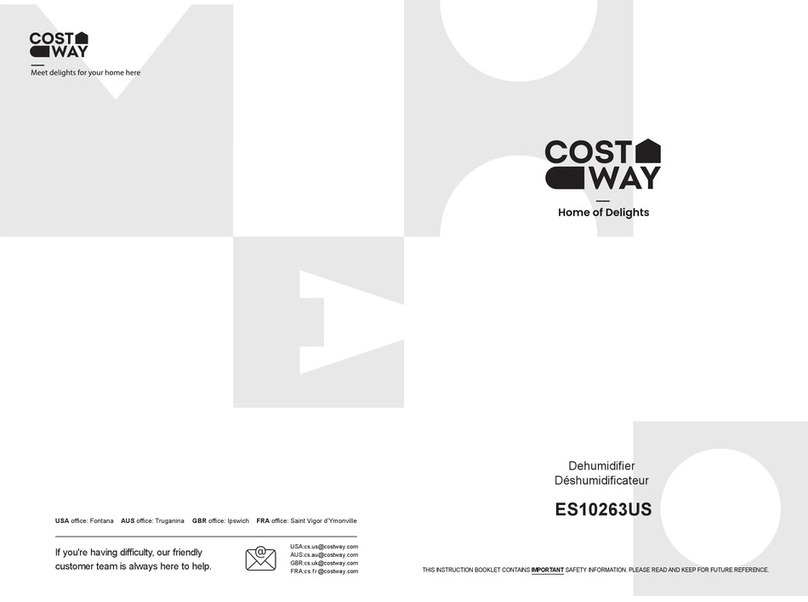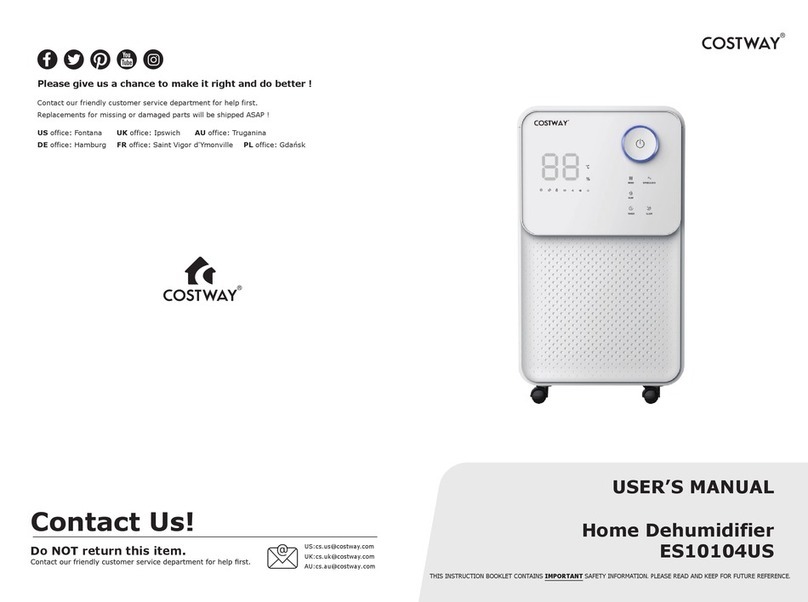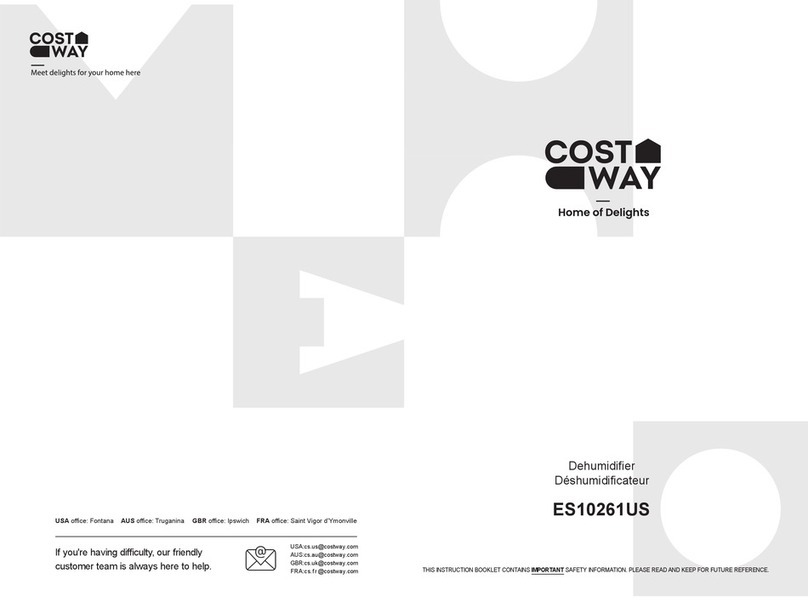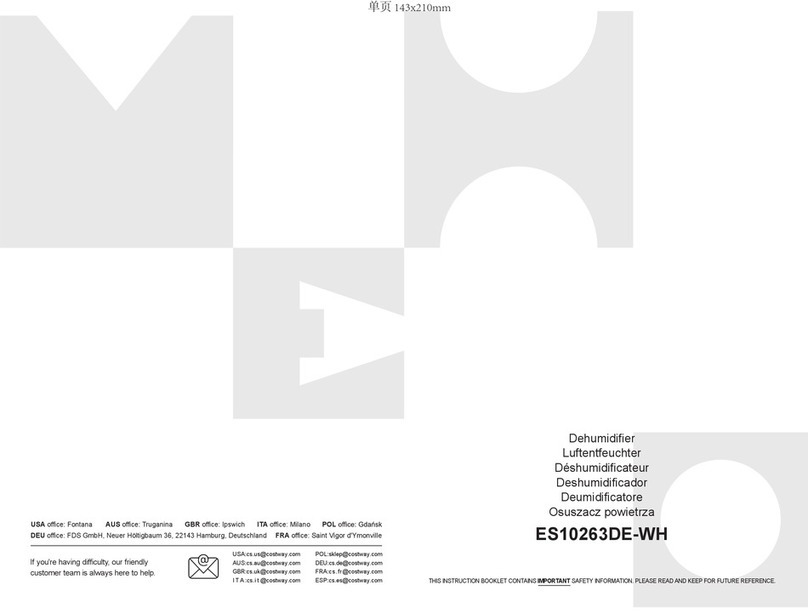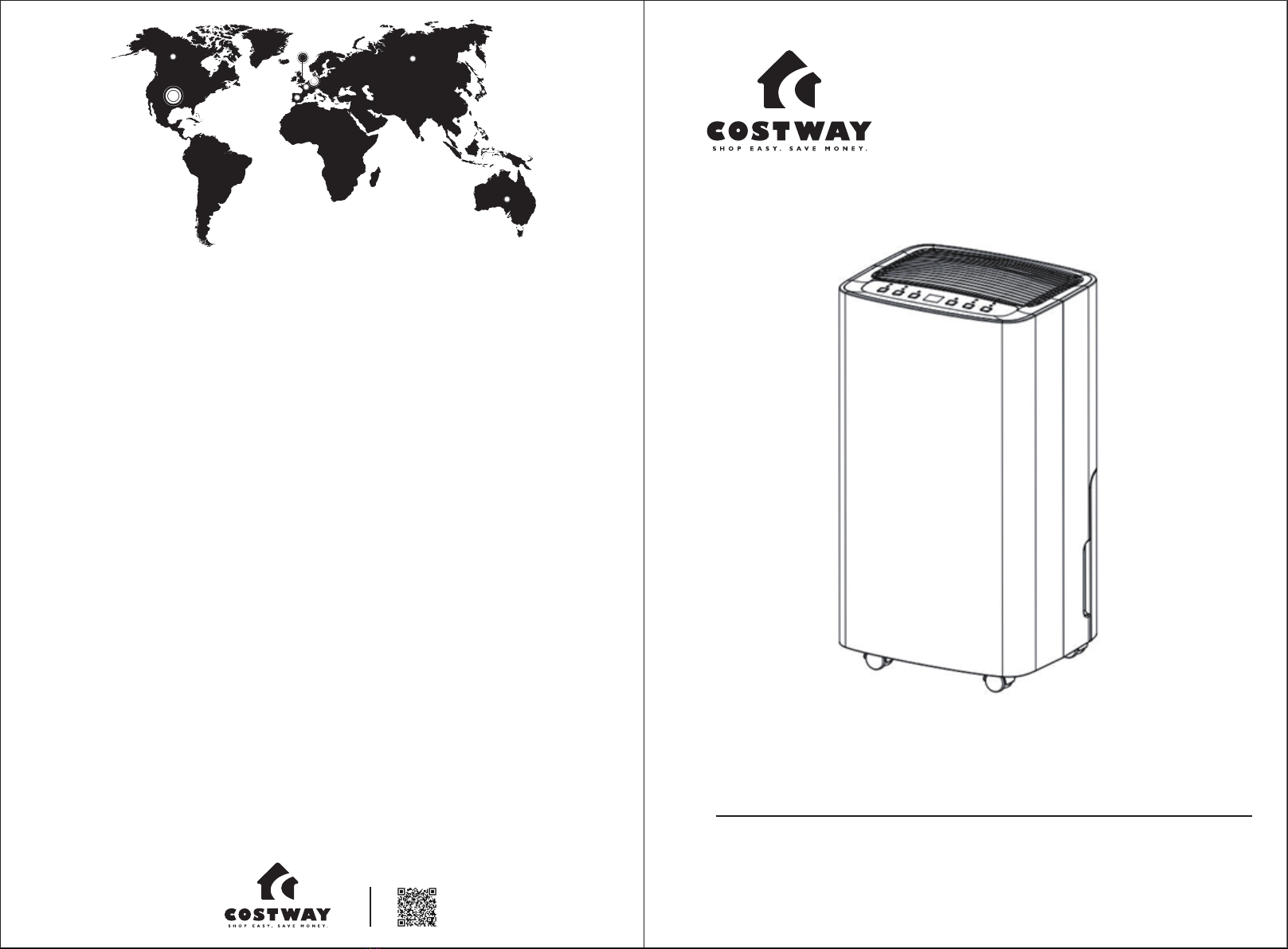Power
In the standby state, press the power button to turn on, the operation indicator
lights up and the default fan speed is high, and the default humidity is 50%.
In the power-on state, press the power button to turn off, the running indicator
light goes off and the compressor stops immediately, and then the fan shut
down after 30 seconds delay.
Modes
Auto mode - continuously drying mode-sleeping mode cycle, press once to
switch the mode from one to another, the corresponding indicator lights up.
● Auto mode: when environmental humidity ≥ set humidity +3%, the fan
starts working and compressor starts working after 3 seconds. When
environmental humidity ≤ set humidity -3%, the compressor stops working
and fan stops working after 30 seconds’ delay.
Both fan speed and humidity can be adjusted under auto mode.
● Continuously drying mode: The machine continues to run, but the
humidity can not be adjusted.
● Sleeping mode: Touch the sleep button, the button lights up and start the
sleep function. After no operation in 10 seconds, all indicators turns dark
gradually and the wind speed is automatically switched from high to low.
Touch any button to wake up the indicator. Touch sleep button again to exit
the sleep mode.
When environmental humidity ≤ 57%,compressor stops working and the
fan shut down after 30 seconds’ delay.
When environmental humidity ≥ 63%,the fan starts working and
compressor starts working after 3 seconds.
Fan speed and humidity can not be adjusted under sleeping mode.
Timer
Press the timer button to set the 0-12 hour timing function. The interval is 1
hour. Each time you press this button, the value increased 1 hour and then the
corresponding timing value is displayed on the screen. The setting value is
“00” to cancel the timer function. The indicator turns out. After the timer is
set and completed, the timer LED is on during the timing period. After the
timing is over, the timer LED turns off automatically.
In the running state, set the time to turn off the machine;
in the standby state, set the time to turn on the machine.
Humidity set
Touch the humidity button to check the current environment humidity, touch
this button again and you can set the humidity. The range of target humidity
is 30%- 35% - 40% - 45% - 50% - 55%- 60% - 65% -70% - 75%- 80%. After
setting 3 seconds, the system confirms the input value and then the machine
exits the setting state, and returns the current humidity. In the drying mode,
the target humidity cannot be changed.
Long Press humidity button for 3 seconds to display the current ambient
temperature.
Speed
High wind - low wind cycle, press button once to switch and then the
corresponding indicator lights up. In continuously drying mode, sleep mode
and defrosting period, the wind speed can not be changed.
Child-lock
Long press the wind speed button for 3 seconds to turn on/off the child-lock
function.
06 07