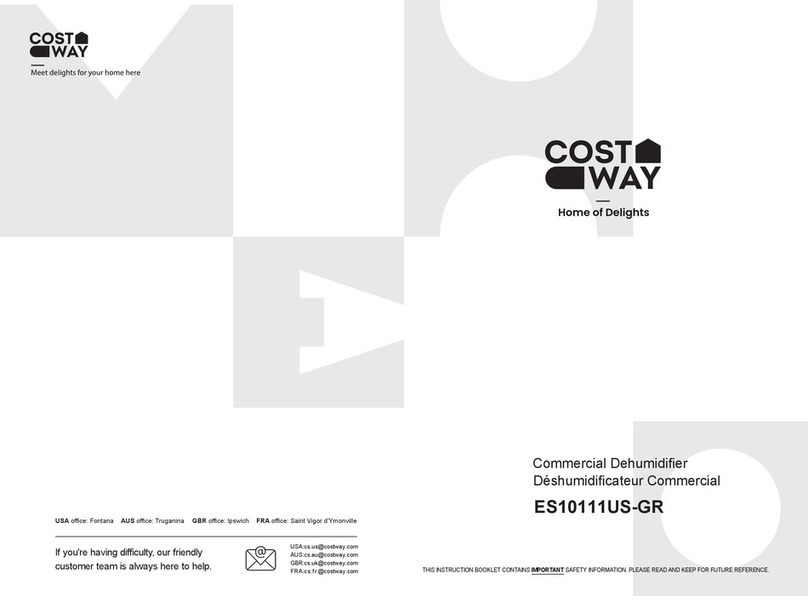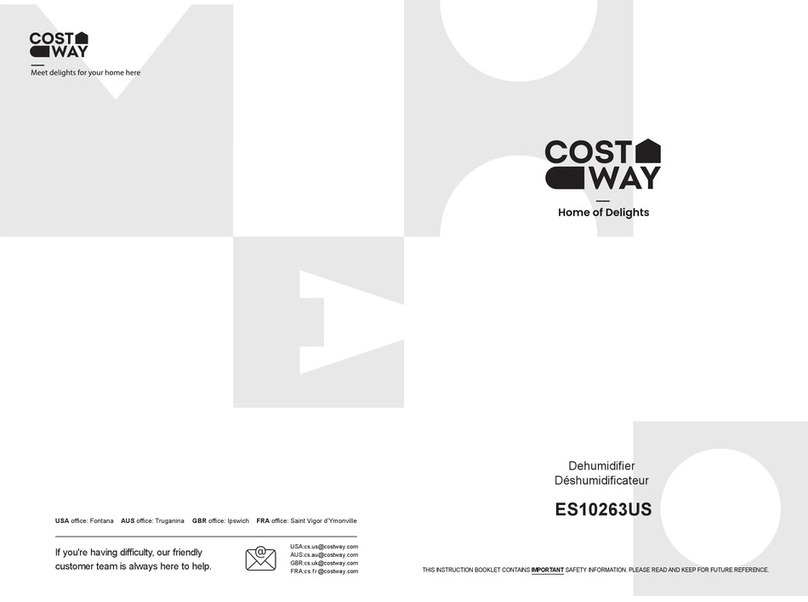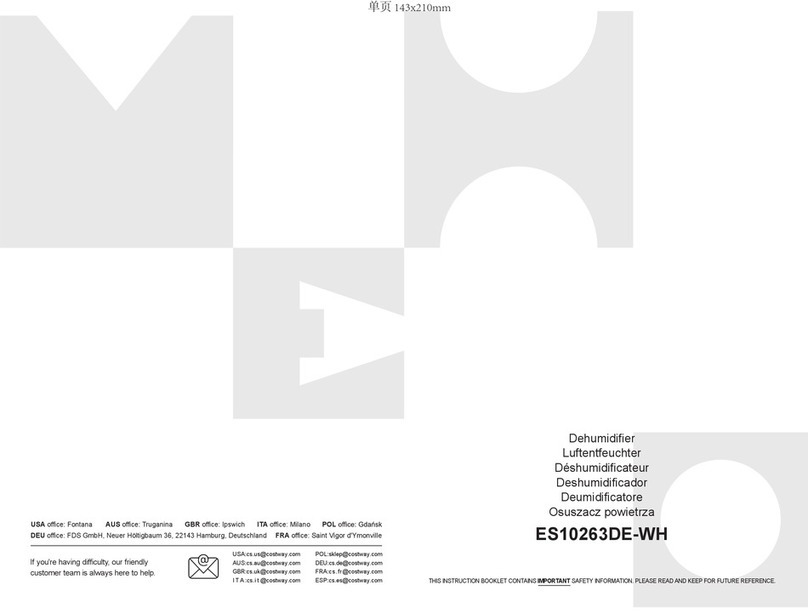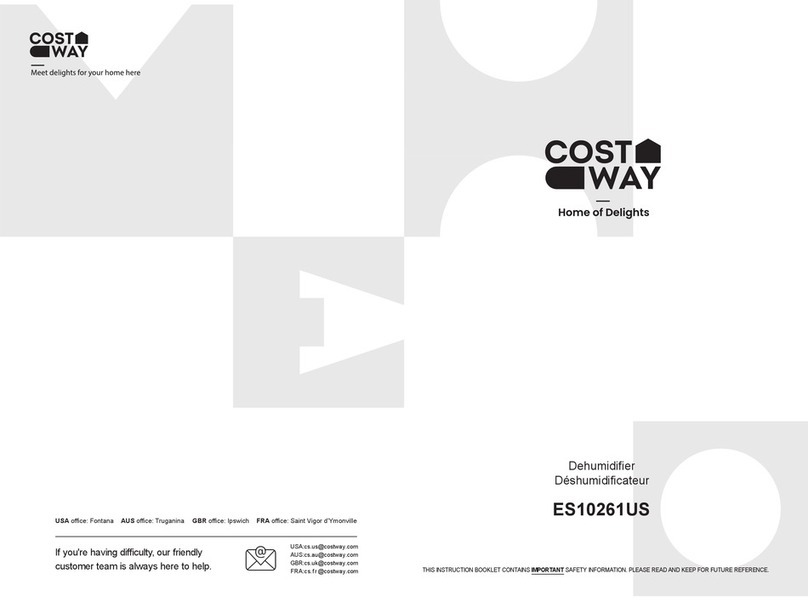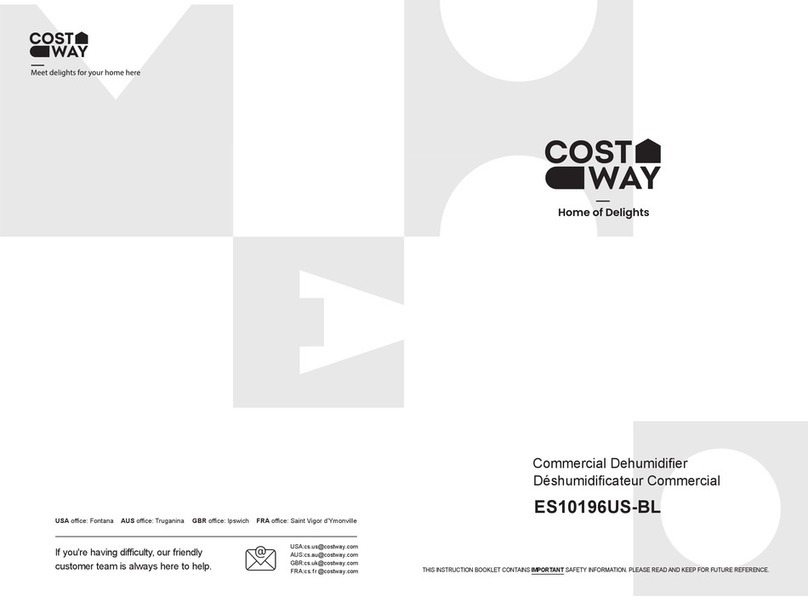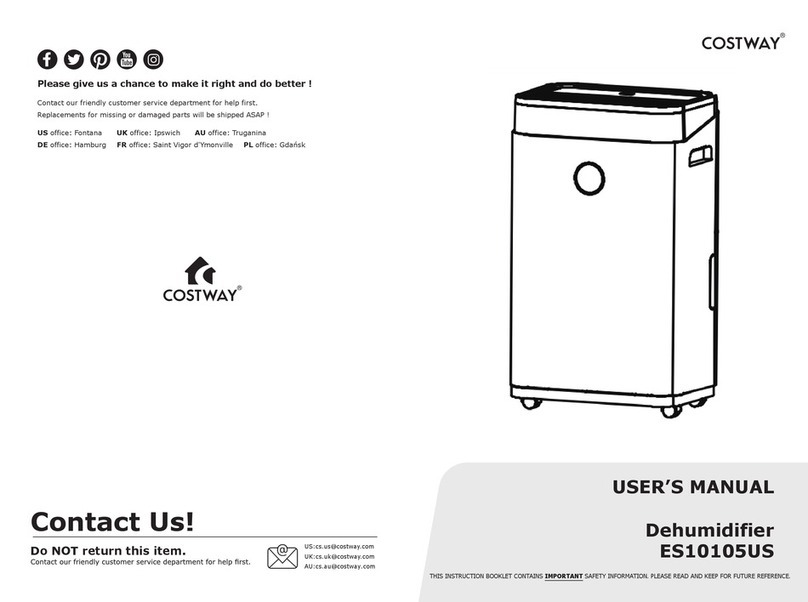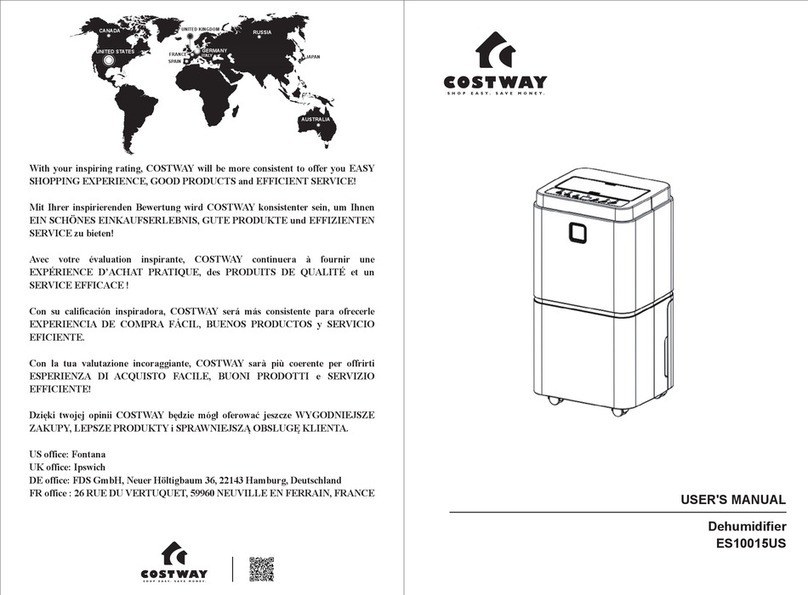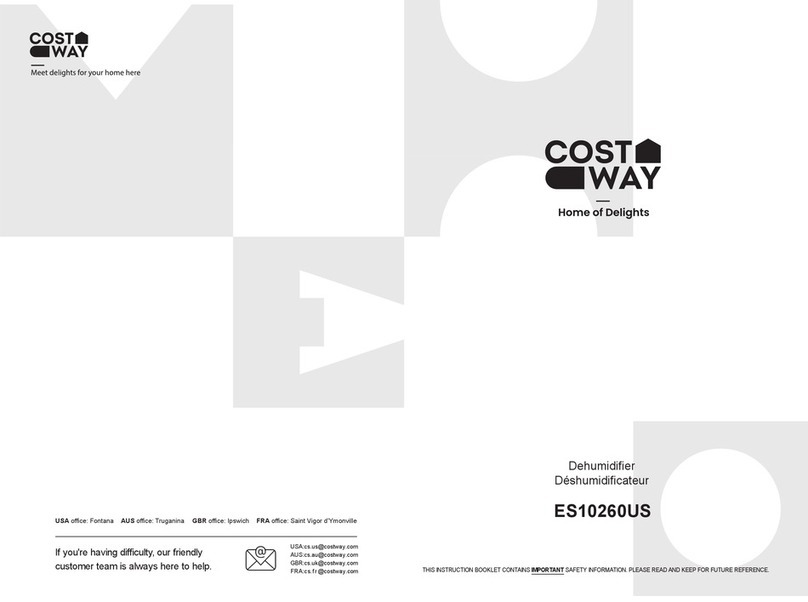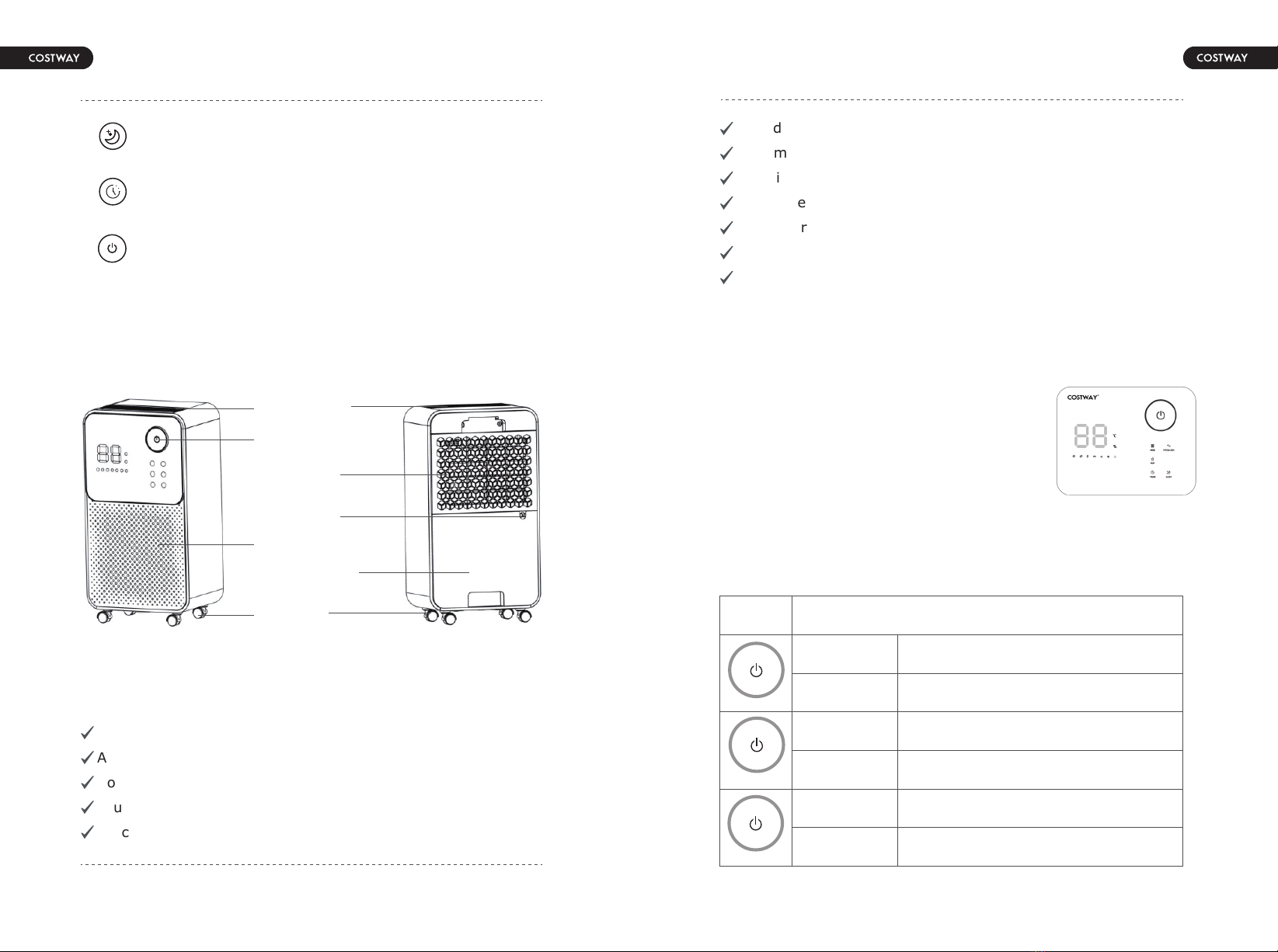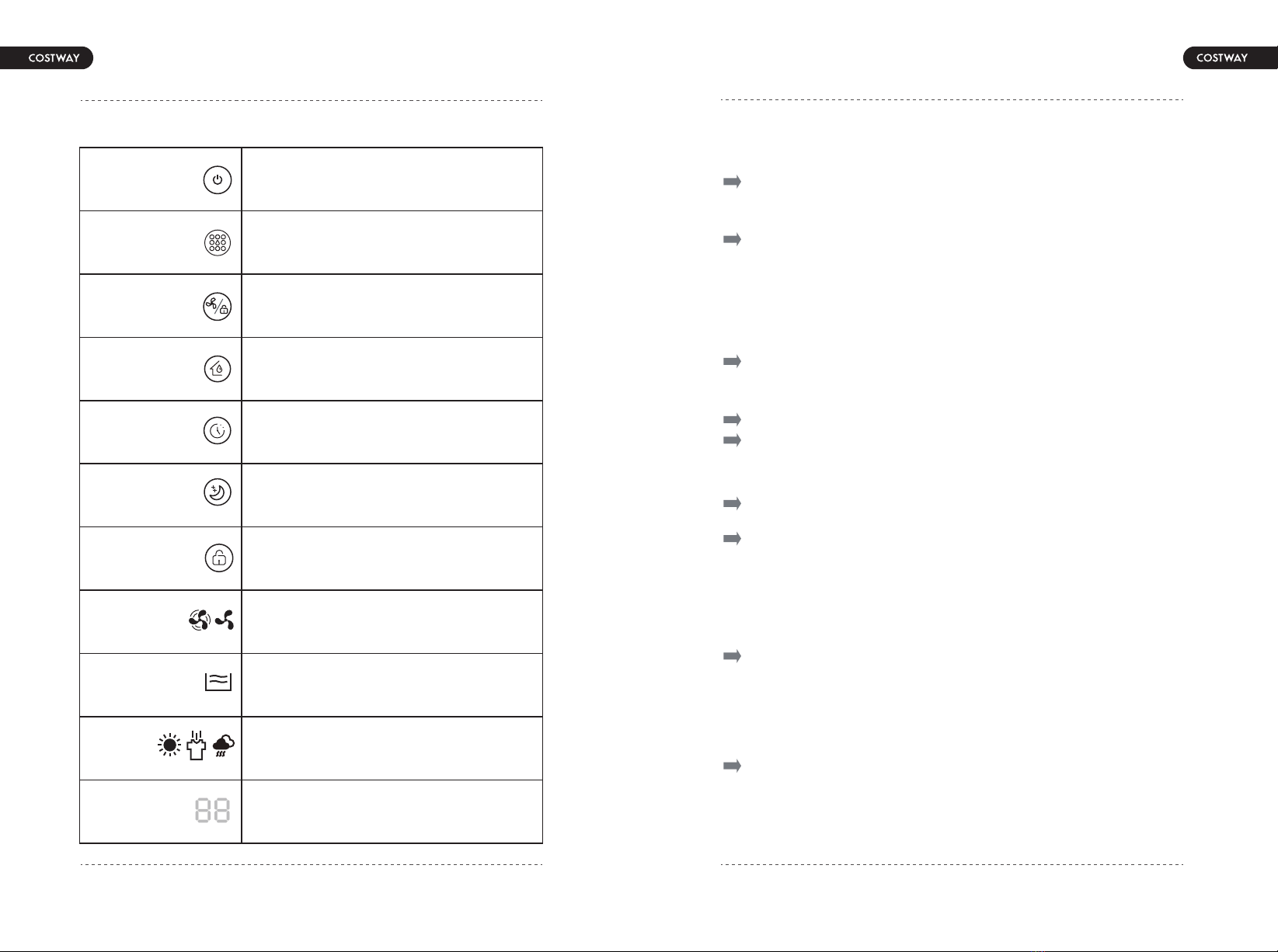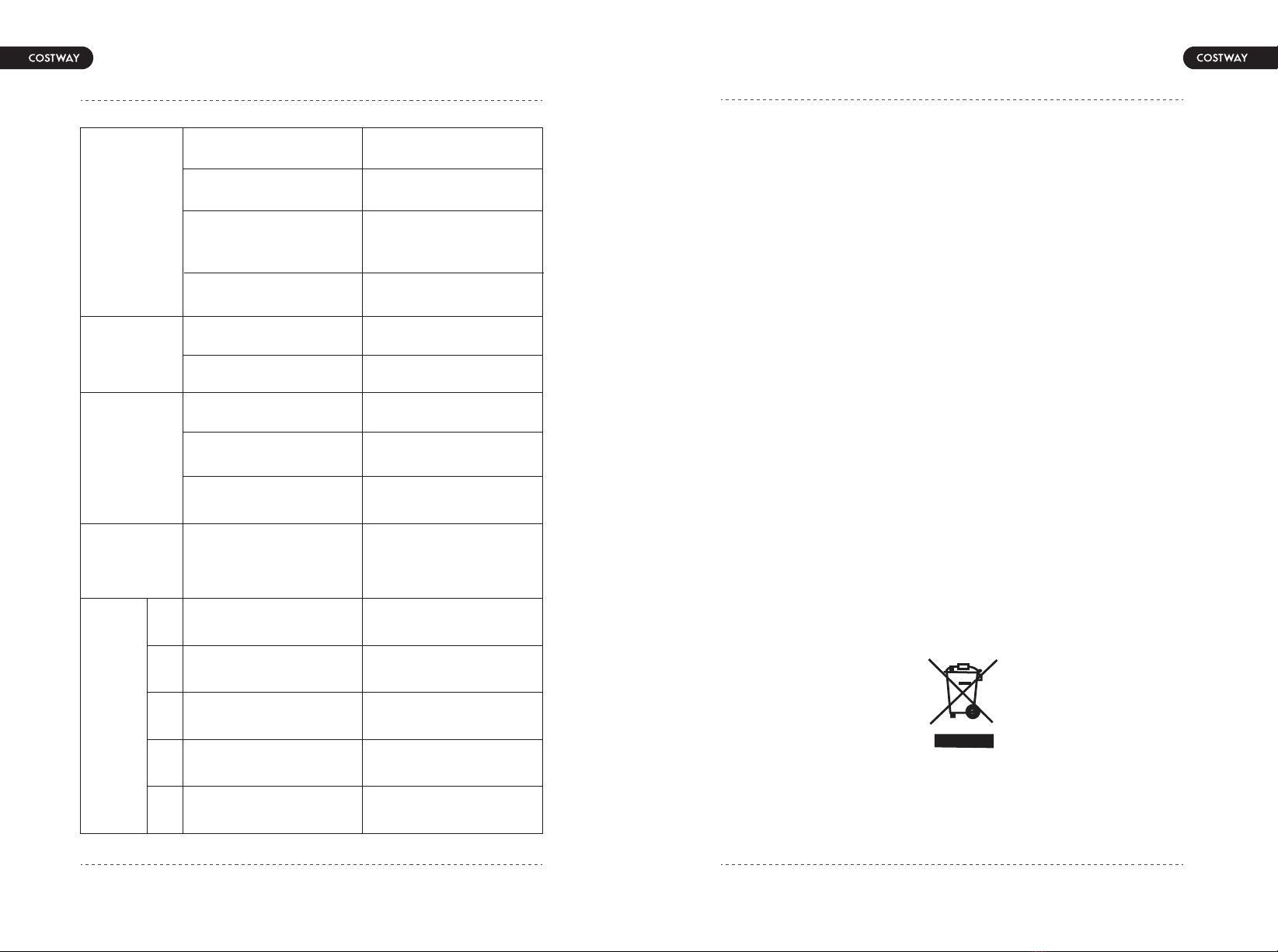6.4 DRAINAGE
There are two ways of removing collected water produced by the unit.
A. Manual draining: Empty water tank by manual.
B. Continuous draining: Use gravity to drain condensate water by
attaching a drain hose.
10 11
6.4.1 Emptying the water tank
Warning!!!
f. Overload Protection
g. Timer Setting(setting range: 1hour-24hours):
In the event of a power loss, to protect the compressor, there is
a 3-minute delay until the compressor restarting.
To turn off
(When power on)
Press Timer key
to turn on the
timer function
Press Timer
repeatedly to set the
delay OFF time.
h. Water Full Indicator:
The machine automatically shuts off once the water tank is full,
alerting the user through an indicator light and buzzing for 15
times. It reminds you to check:
• If the water tank is full, empty and re-install the water tank.
• If the water tank is not in position, the full indicator always on
and the unit is inoperative.
• Re-install the tank correctly, and the unit will auto operate as your
last setting.
i. Room Temperature Inspection
In addition to the humidity level, the digital display can also indicate
the current room temperature. Please check as follows:
j. Auto Defrost Function
At low room temperatures, frost may buildup at the evaporator,
reducing the airflow across it during dehumidifying.
The unit will automatically start defrosting and the POWER indicator
flashing.
When the room temperature is below 64.4℉/18℃or the humidity
sensor failures, the compressor stops for 10 minutes during the
automatic defrost function and the fan keeps running.
Press and hold the TIMER button for 5 seconds.
To turn on
(When power off)
Press Timer key
to turn on the
timer function
Press Timer
repeatedly to set the
delay ON time.
Cancel the timer Press Timer repeatedly until the screen
shows ‘00’
Note: when press POWER will also exit the
timer setting.
• Unplug the dehumidifier from its
power source.
• Pull on the water tank and simply slide
out of the body of the dehumidifier.
• Do not remove the float out of the
tank. Make sure that the float can move
freely and that it will actuate the level
switch when the tank is full.
• Clean the inside of the tank as well as
the outside.
Use only mild soap, water and soft cloth. Do not use any commercial
cleaning solvents.
Use only mild soap, water and soft cloth. Do not use any commercial
cleaning solvents.
• Allow the tank to air-dry completely
and slide it back into place within the
dehumidifier.
• After you have replaced the tank, plug
the unit back into its power source.