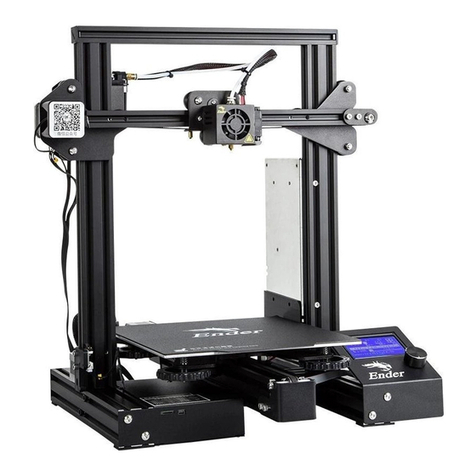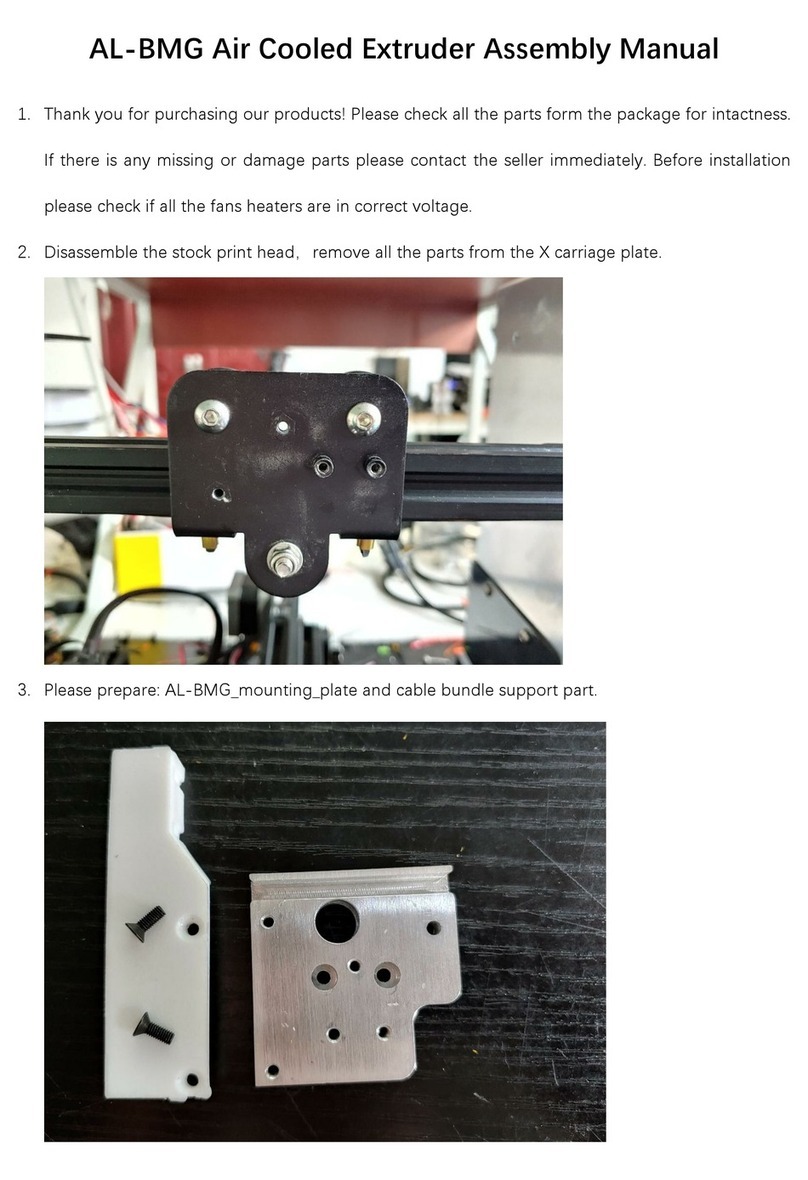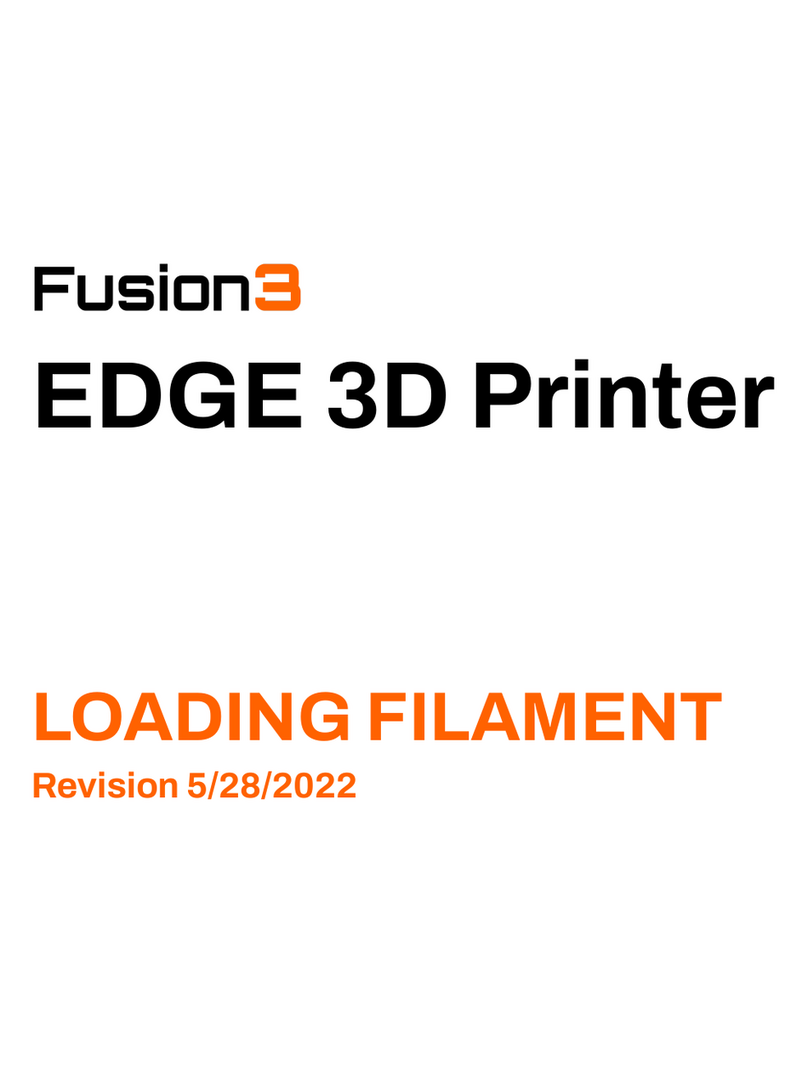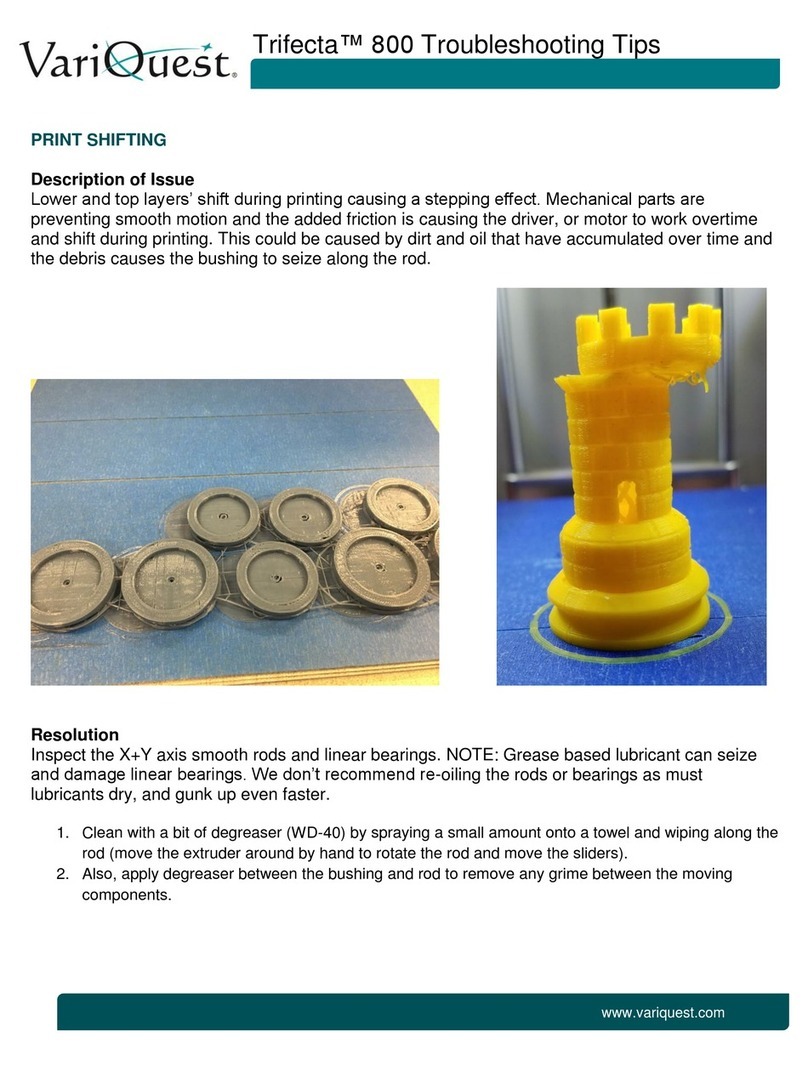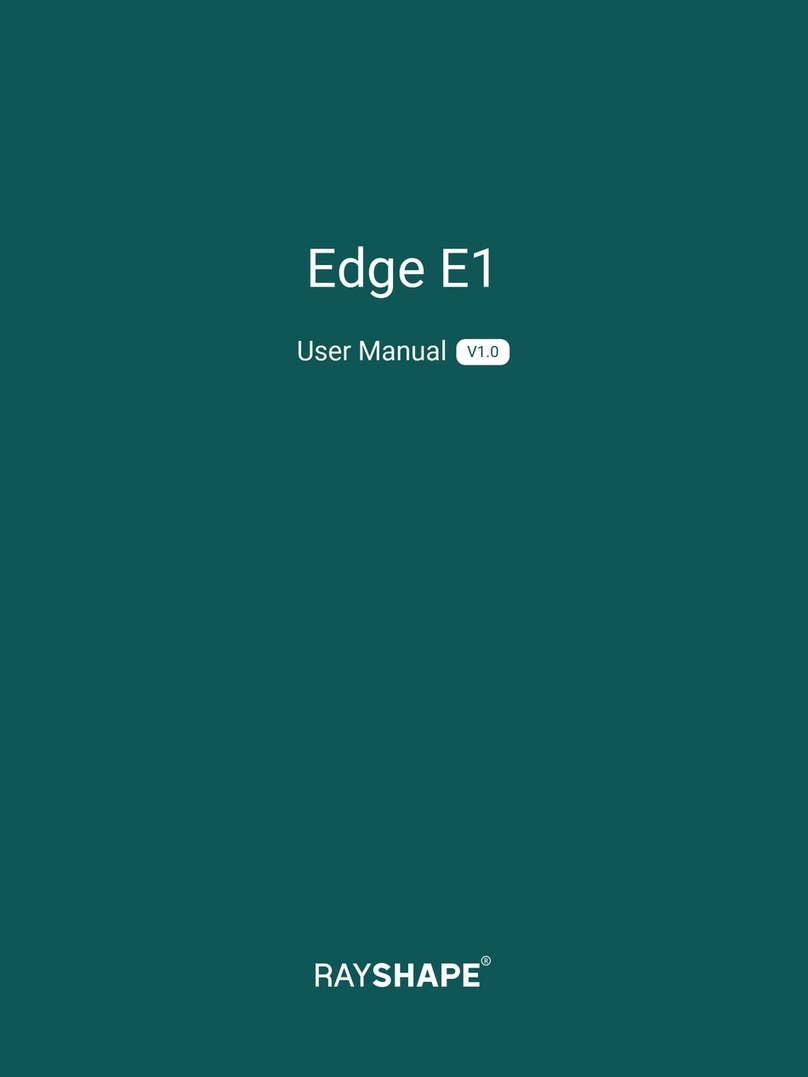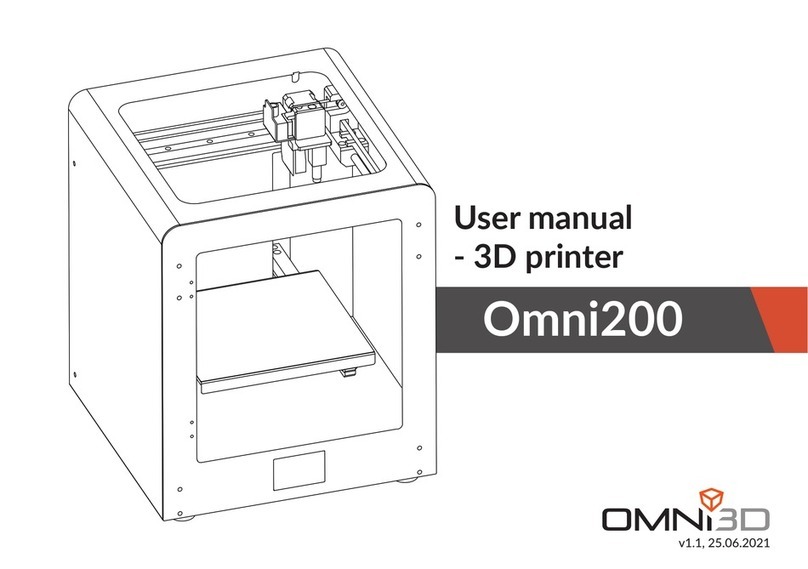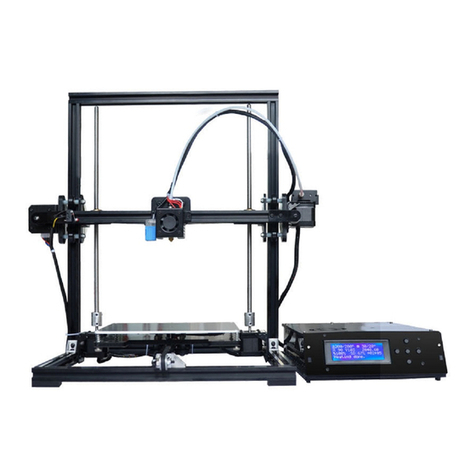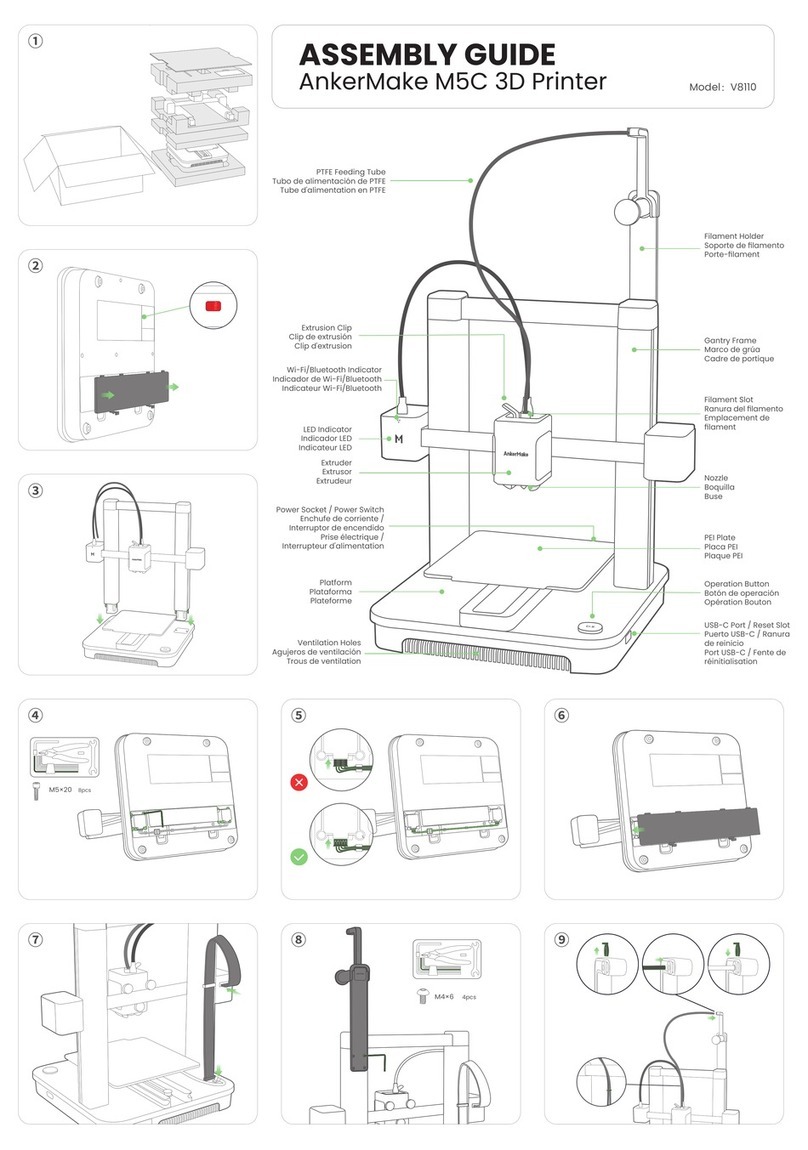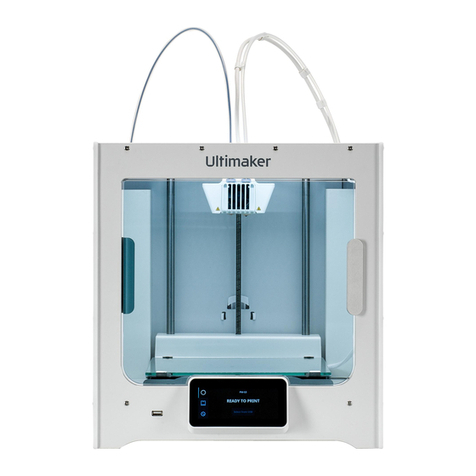Creality CR-100 Manual
Other Creality 3D Printer manuals
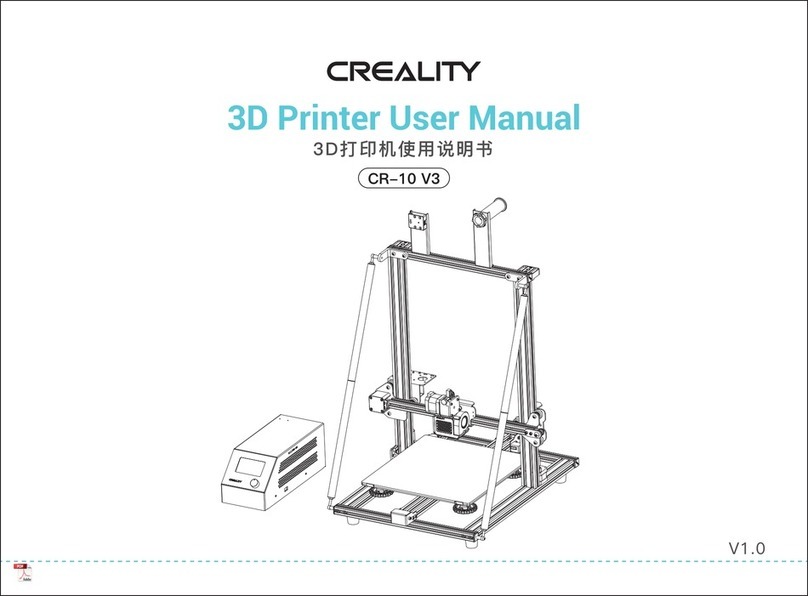
Creality
Creality CR-10 V3 User manual

Creality
Creality Ender-3 User manual
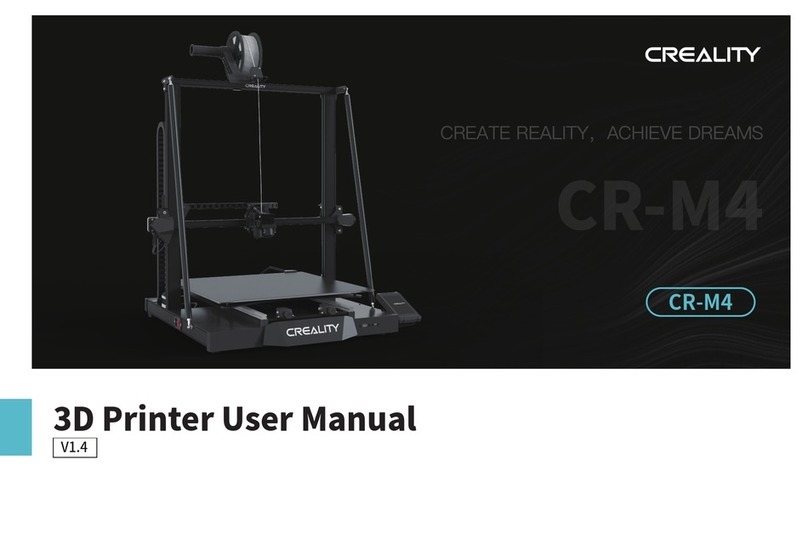
Creality
Creality CR-M4 User manual
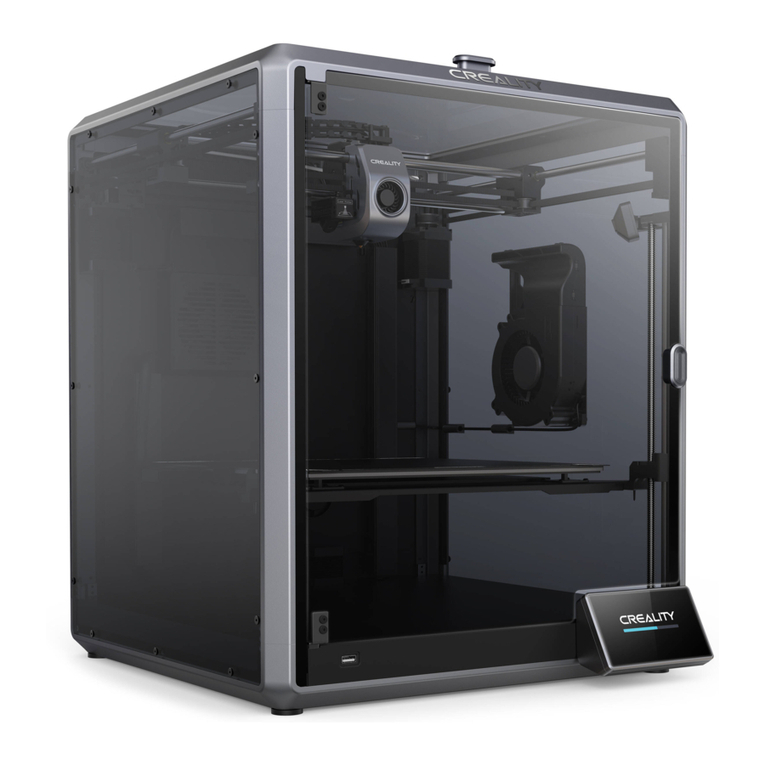
Creality
Creality K1 Max User manual

Creality
Creality 3dpRINTmILL User manual
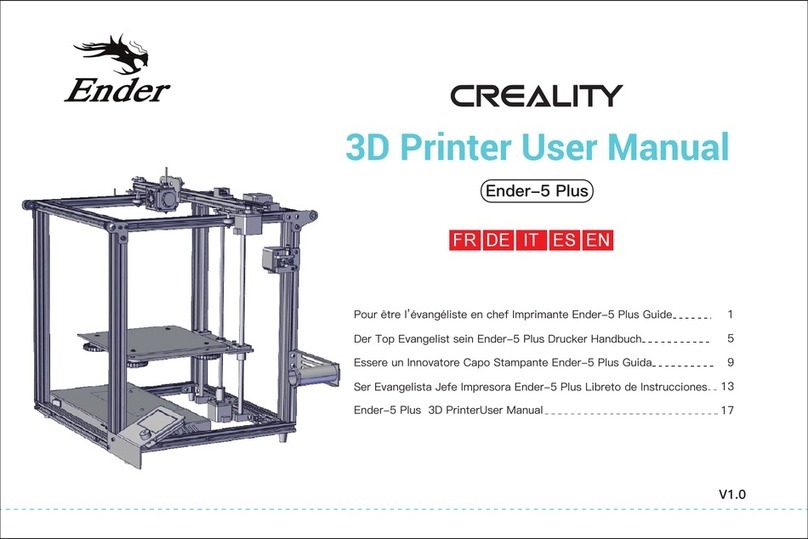
Creality
Creality Ender-5 Plus User manual
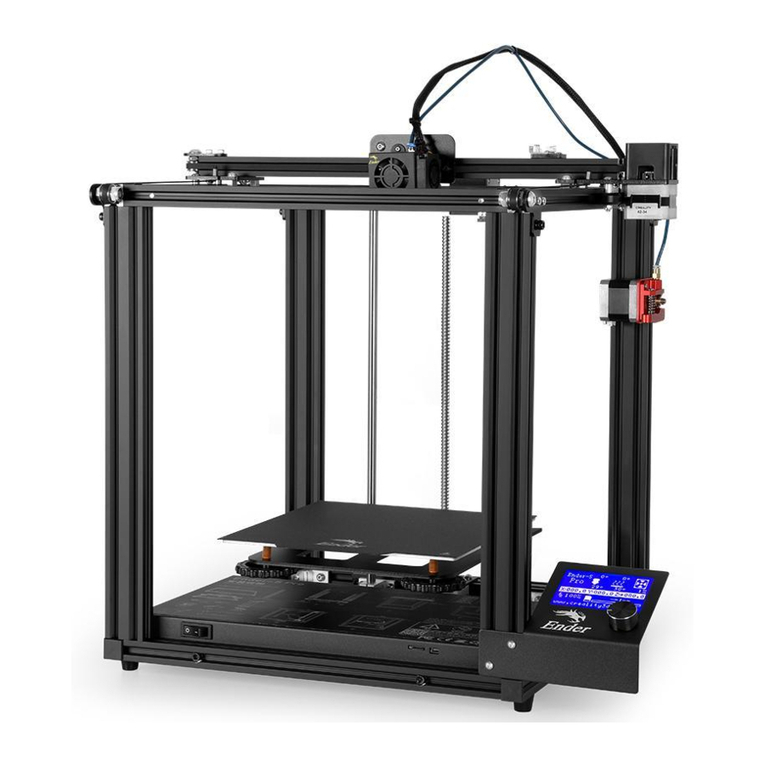
Creality
Creality Ender-5 User manual

Creality
Creality 3D Print Mill User manual

Creality
Creality CR-200B Pro User manual
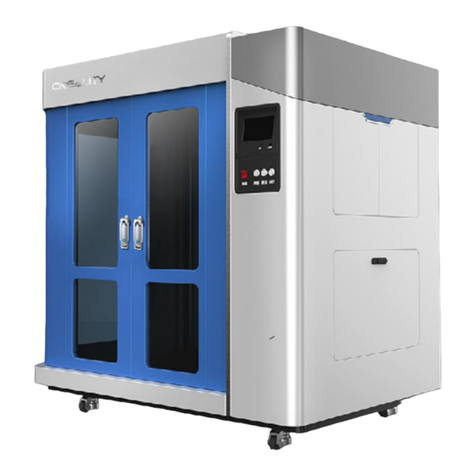
Creality
Creality CR-1000 Pro User manual

Creality
Creality CR-6 Max User manual

Creality
Creality CR-10 Smart User manual

Creality
Creality 3dpRINTmILL User manual
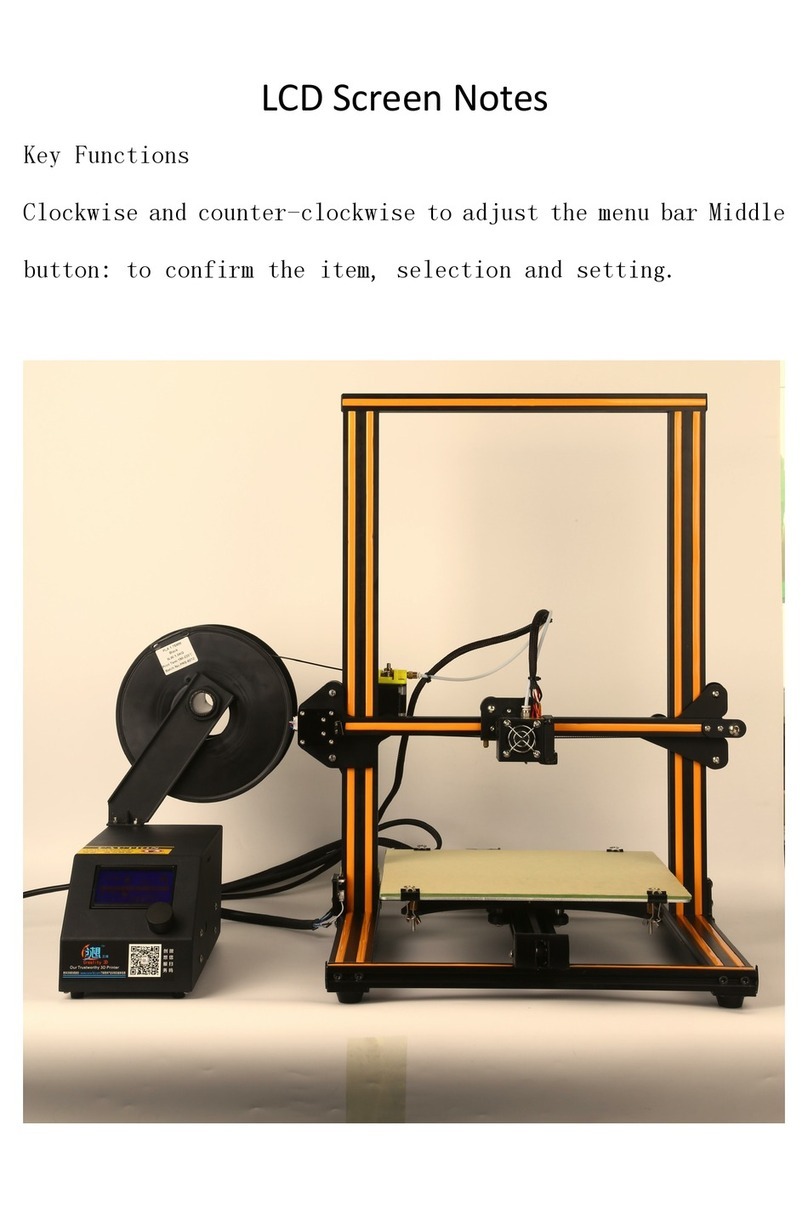
Creality
Creality CR-10 Series User manual

Creality
Creality Falcon2 User manual
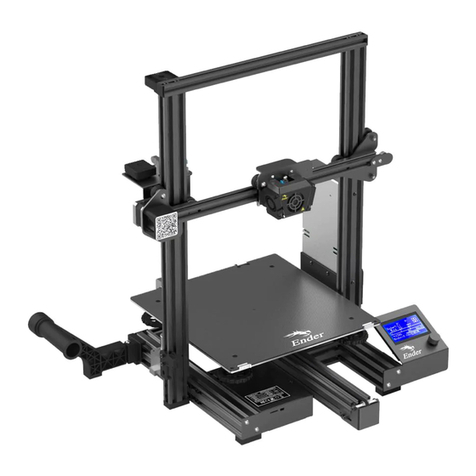
Creality
Creality Ender-3 User manual

Creality
Creality Ender-6 User manual

Creality
Creality CR-X Pro User manual

Creality
Creality CR-Laser Falcon User manual

Creality
Creality Halot-Sky User manual