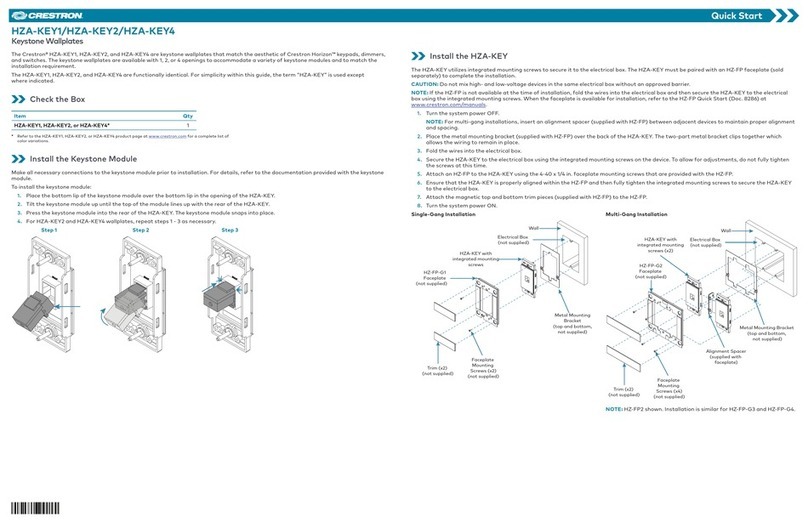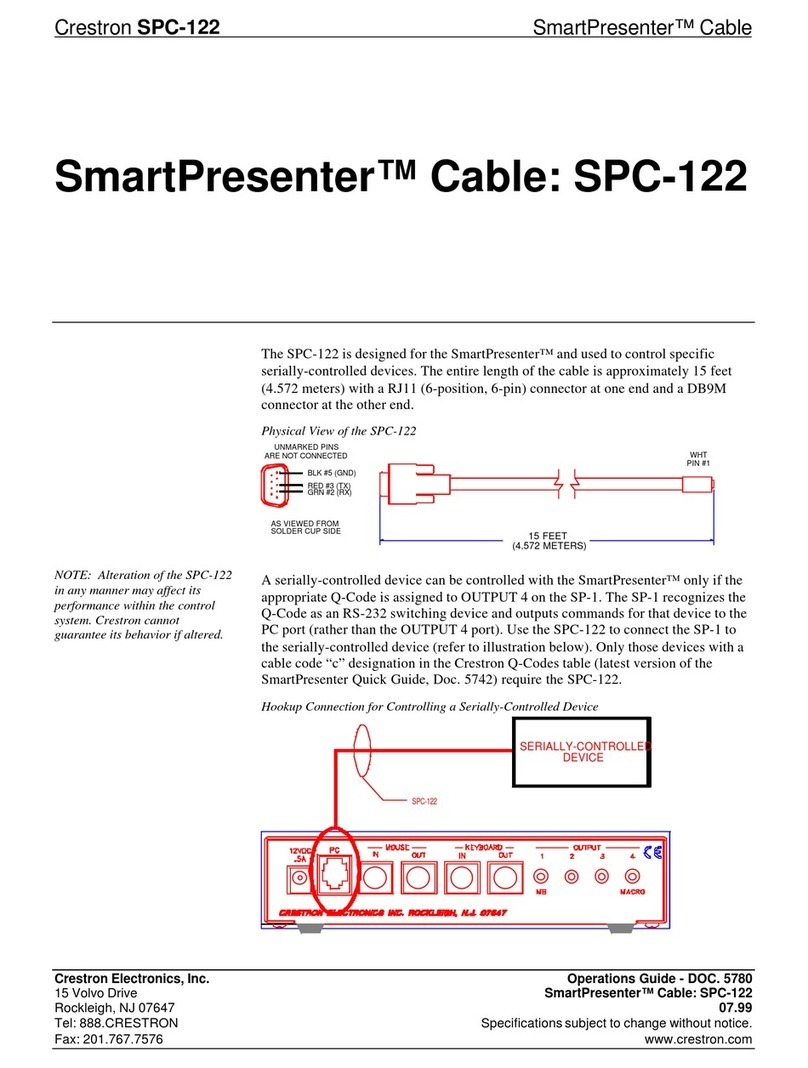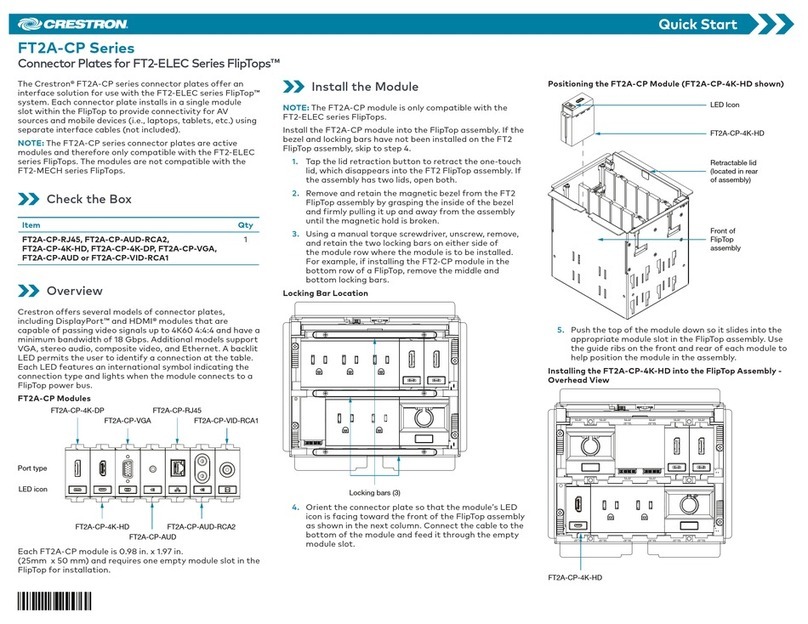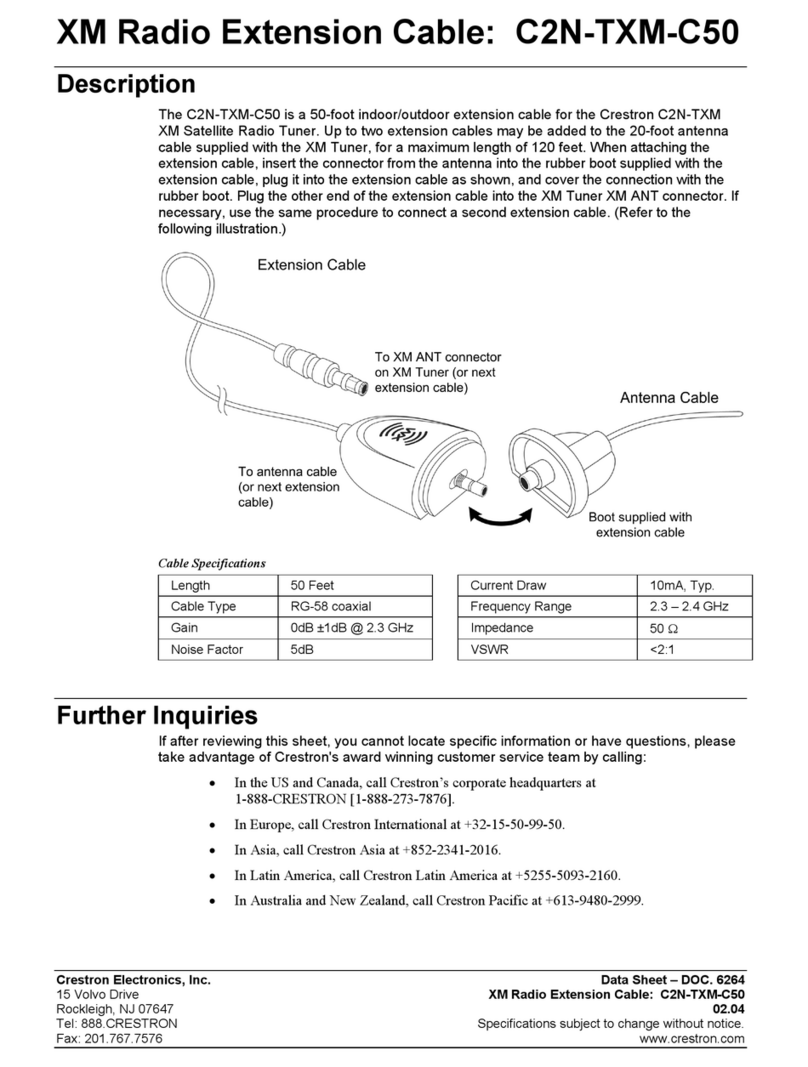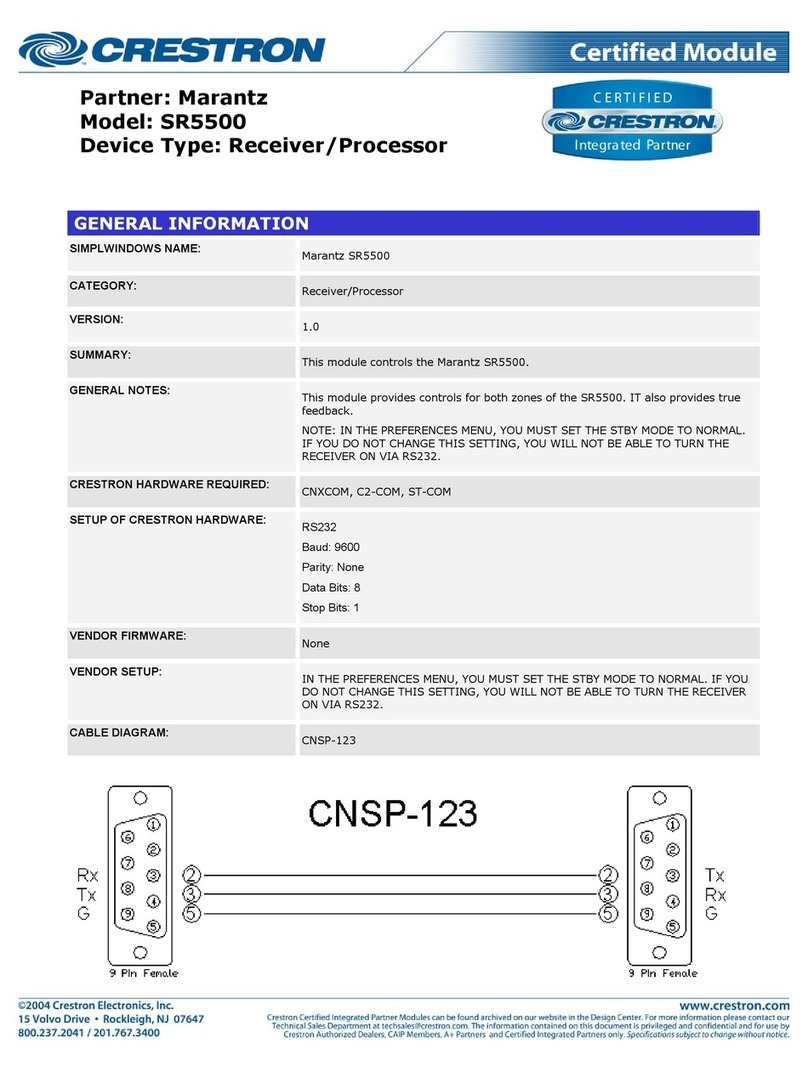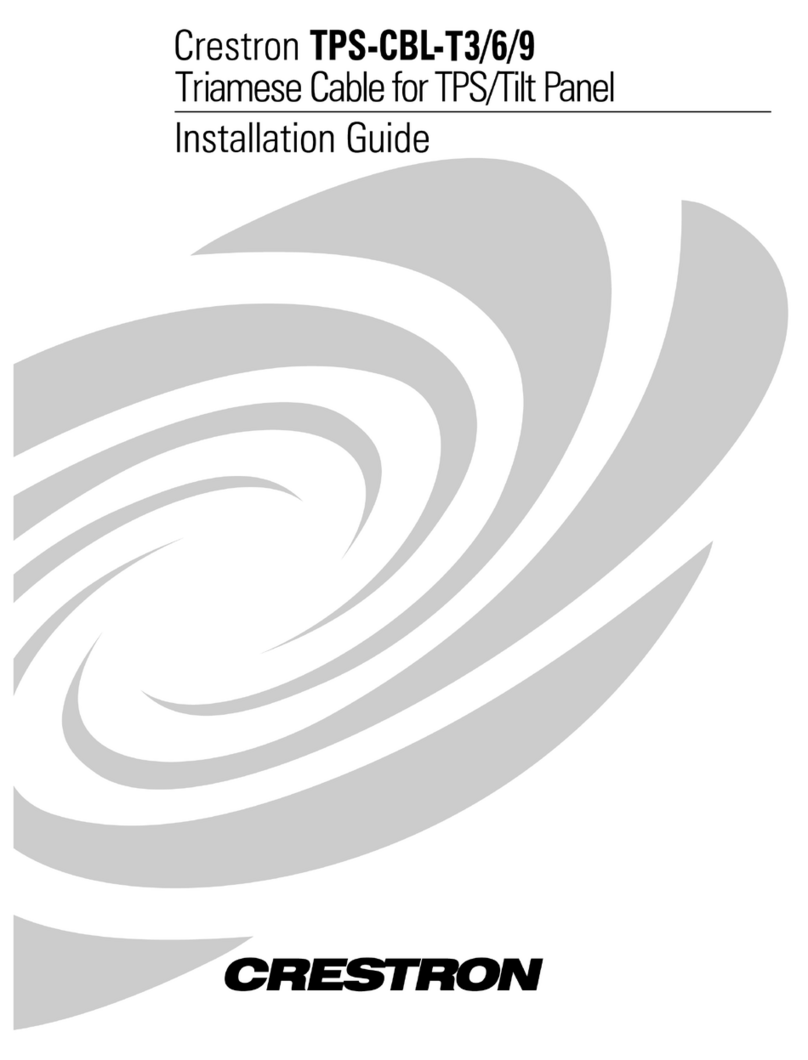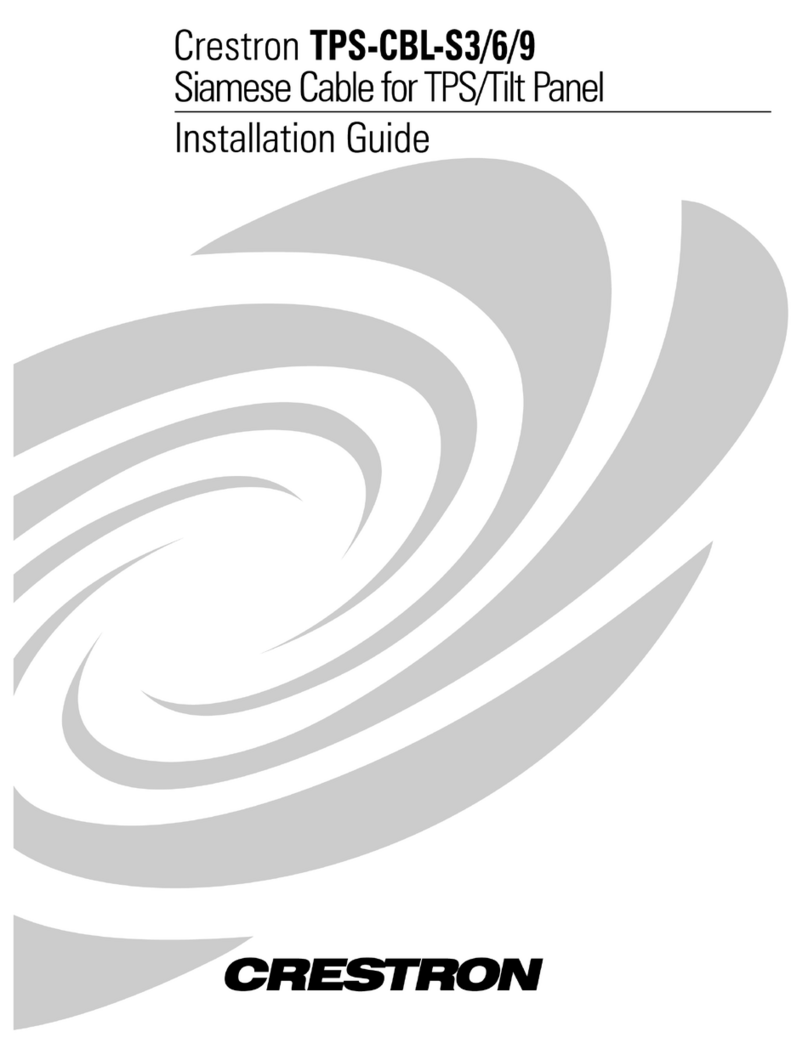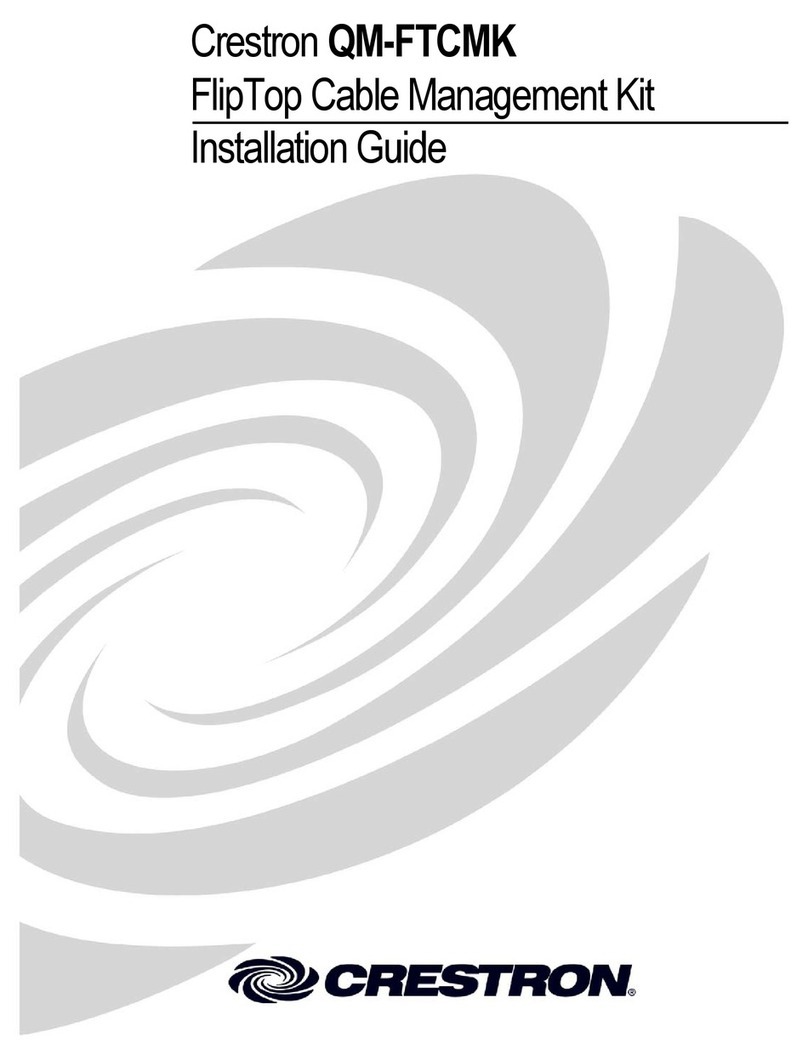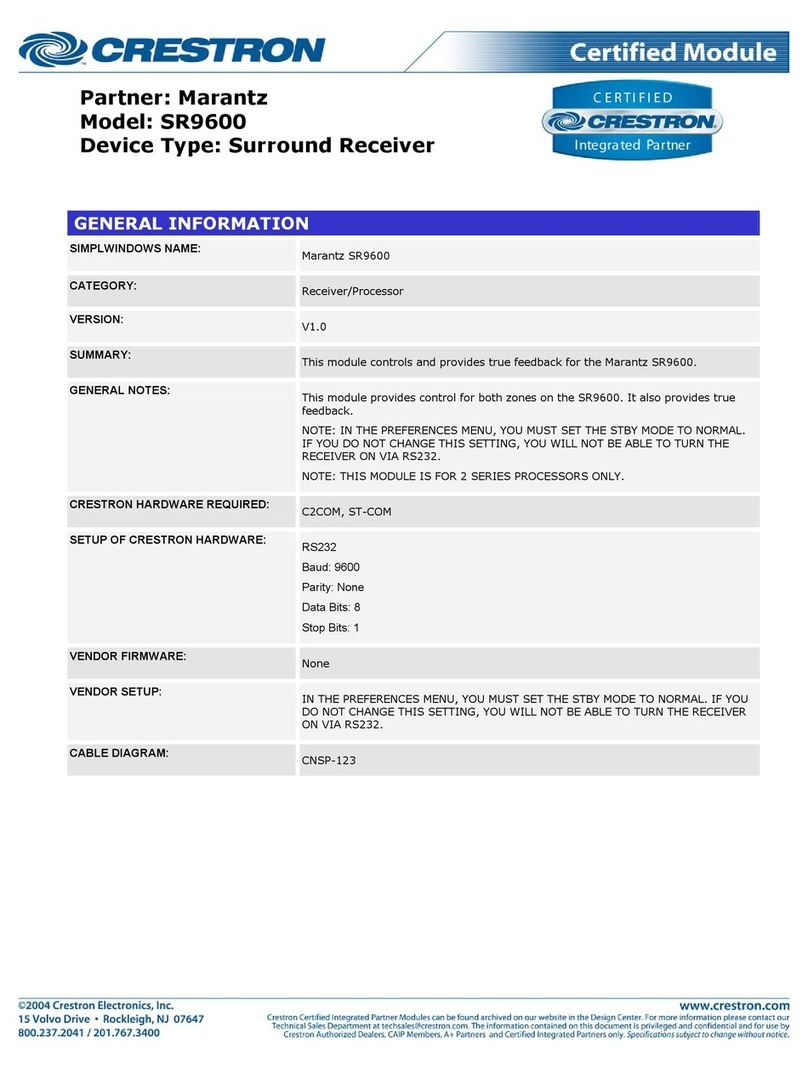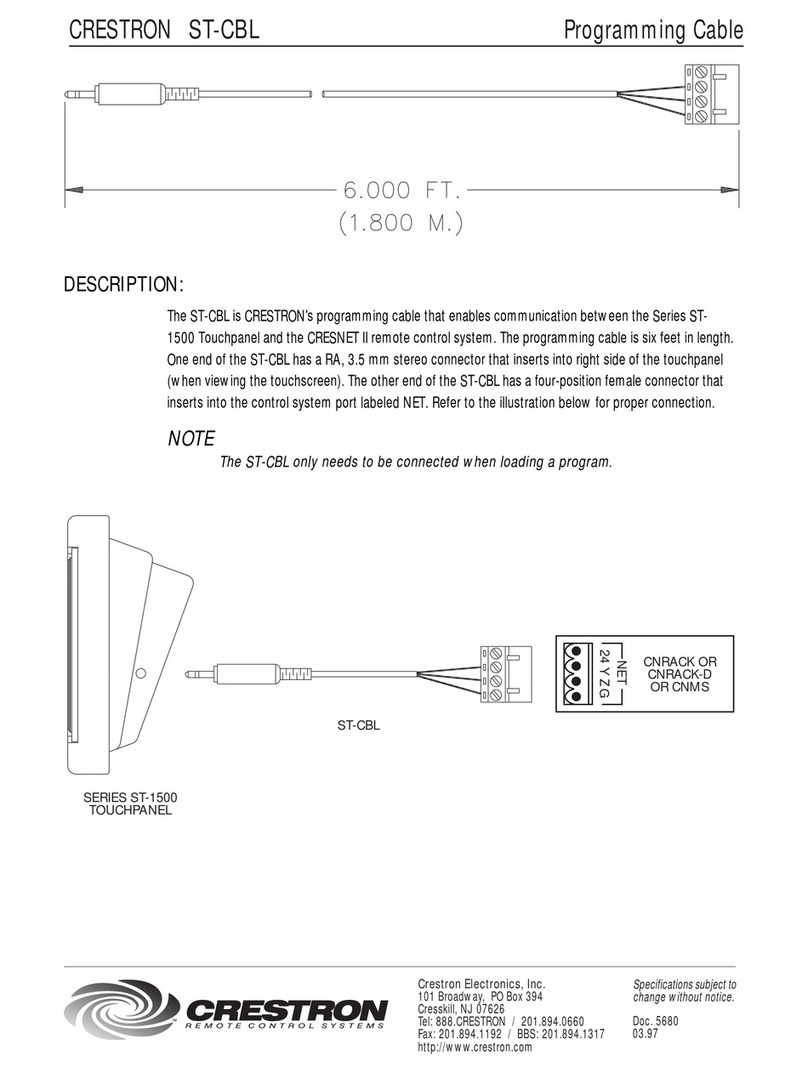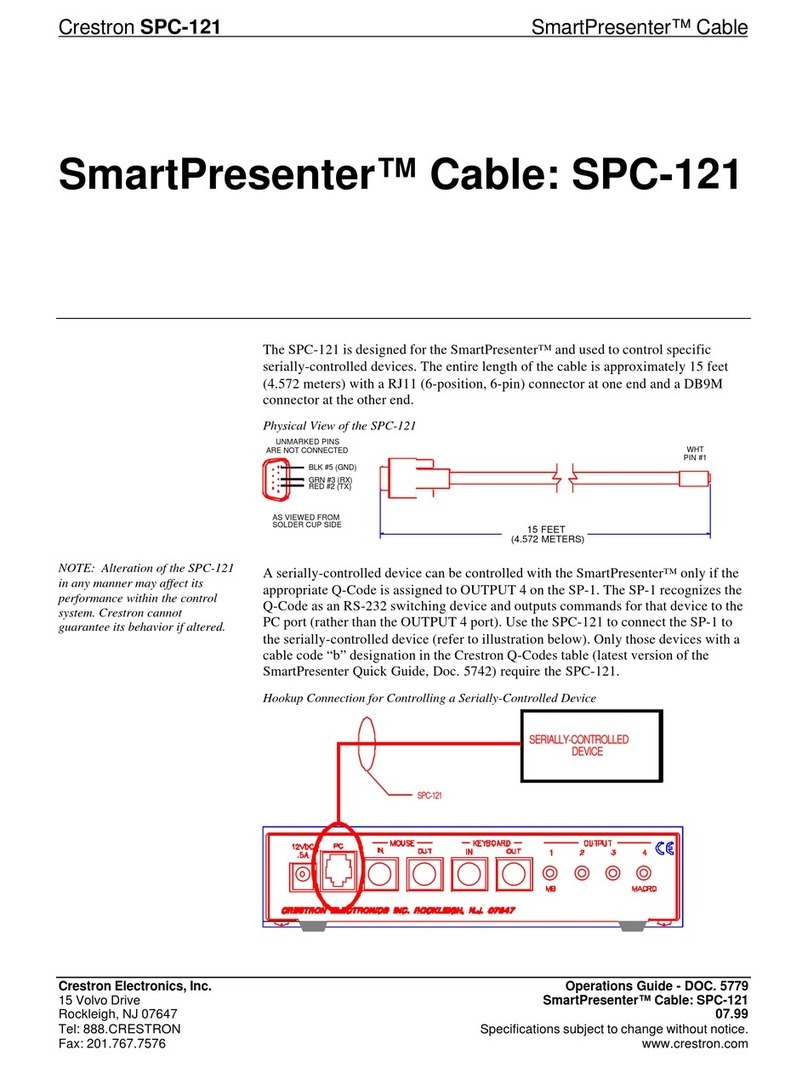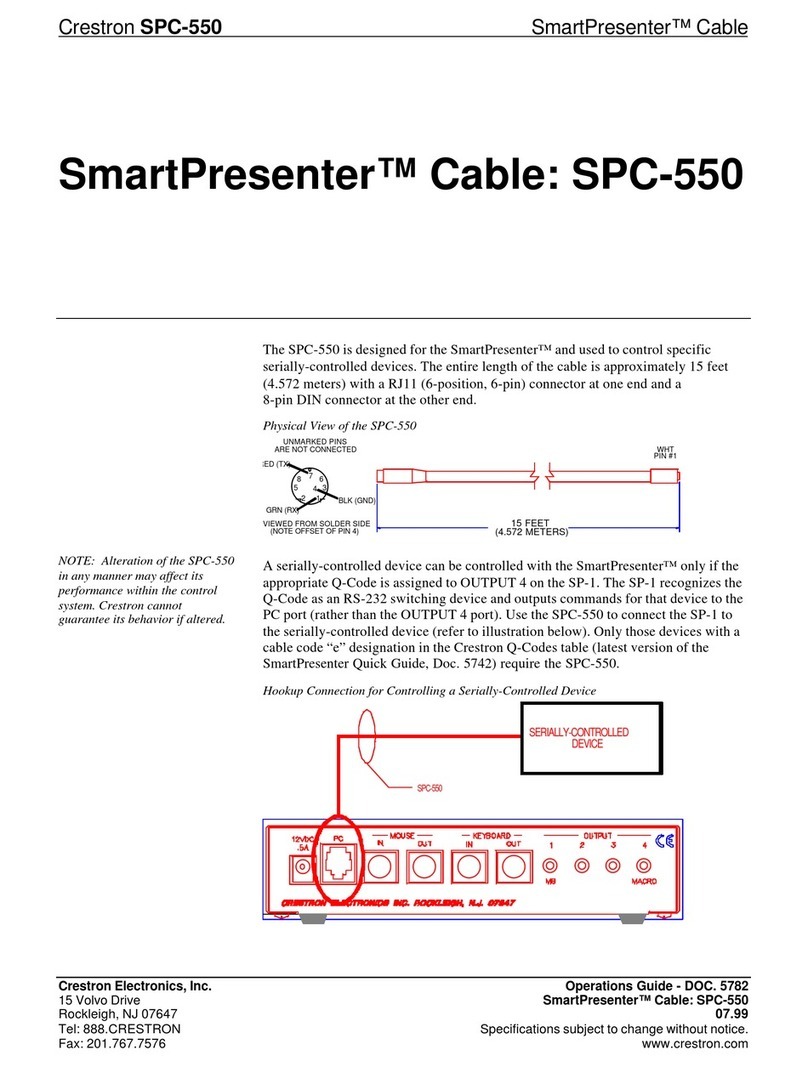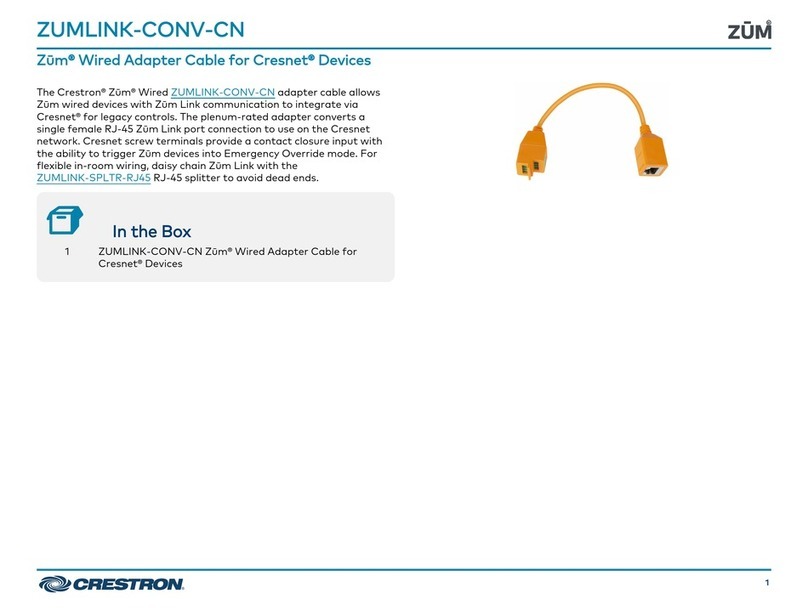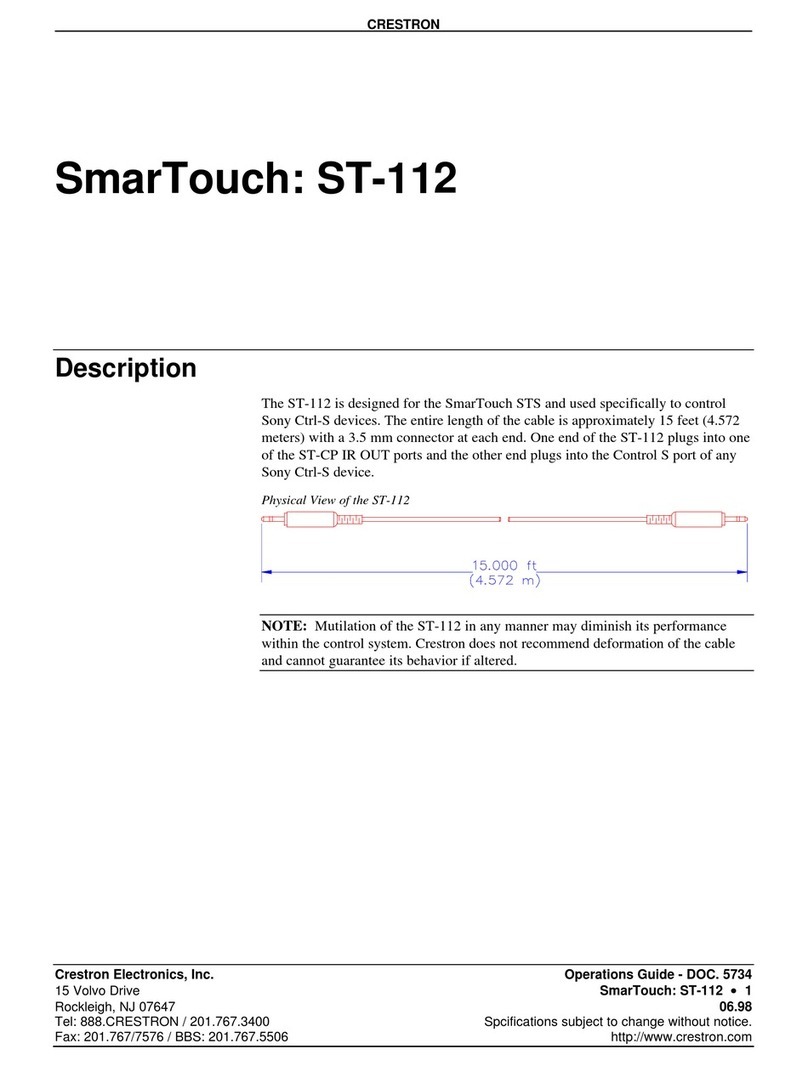6. Reattach the bezel to the assembly.
a. Hold the magnetic bezel over the assembly so that the lid retraction button on the
bezel aligns with the front of the assembly.
b. Lower the bezel onto the assembly so that the lowered retractable lid ts inside
the rear opening in the bezel. Refer to the illustration below.
Attaching Bezel to FlipTop Assembly with FT2A-CP-4K-HD Installed
The product warranty can be found at www.crestron.com/warranty.
The specic patents that cover Crestron products are listed at www.crestron.com/legal/patents.
Certain Crestron products contain open source software. For specic information, please visit
www.crestron.com/opensource.
Crestron, the Crestron logo, and FlipTop are either trademarks or registered trademarks of Crestron
Electronics, Inc. in the United States and/or other countries. DisplayPort is either a trademark or
registered trademark of Video Electronics Standards Association in the United Statews and/or other
countries. HDMI and the HDMI logo are either trademarks or registered trademarks of HDMI Licensing
LLC in the United States and/or other countries. Other trademarks, registered trademarks, and trade
names may be used in this document to refer to either the entities claiming the marks and names or
their products. Crestron disclaims any proprietary interest in the marks and names of others. Crestron
is not responsible for errors in typography or photography.
Crestron Electronics, Inc. Installation Guide - DOC. 8223B
15 Volvo Drive, Rockleigh, NJ 07647 (2049460)
Tel: 888.CRESTRON 07.18
Fax: 201.767.7576 Specications subject to
www.crestron.com change without notice.
This document was written by the Technical Publications department at Crestron.
©2018 Crestron Electronics, Inc.
4. Push the top of the module down so it slides into the appropriate module space in
the FlipTop assembly. Use the guide ribs on the front and rear of each module to
help position the module in the assembly.
Installing the FT2A-CP-4K-HD into the FlipTop Assembly - Overhead View
FT2A-CP-4K-HD
5. Secure each locking bar to the assembly.
a. Ensure that all modules are level with their surroundings in the assembly.
b. Place the removed locking bars back into position so that the screws on either
side engage the screw holes.
c. Hand tighten the two screws on either side of the locking bars.
CAUTION: To avoid stripping the screws on the locking bars, hand tighten the
screws using a manual screwdriver only.
c. The magnets snap the bezel into place against the assembly.
Retractable lid
ts inside this
opening in bezel
Retractable lid
Lid retraction
button
Cap 2 Image