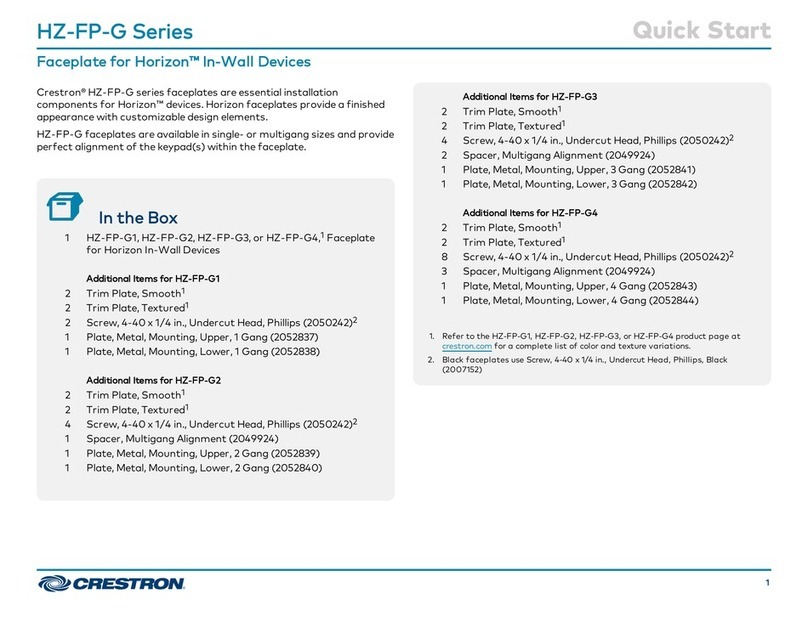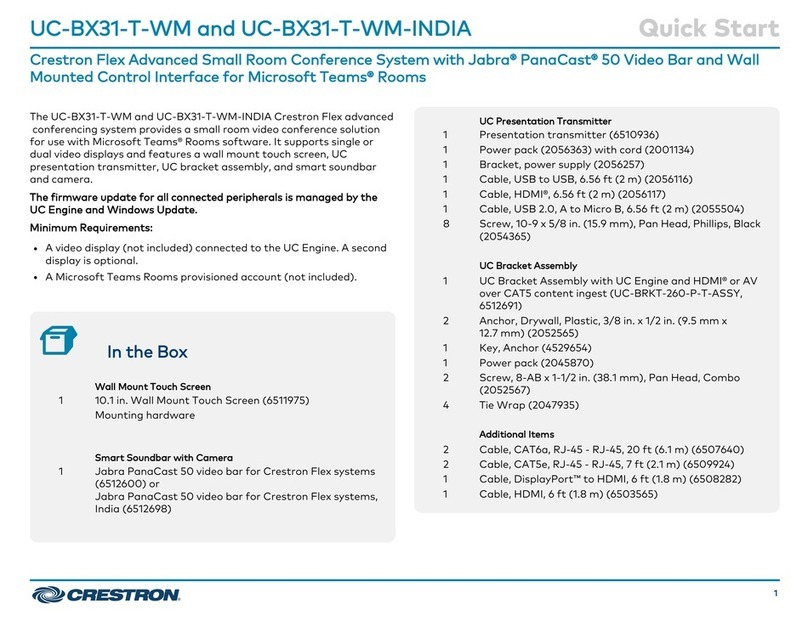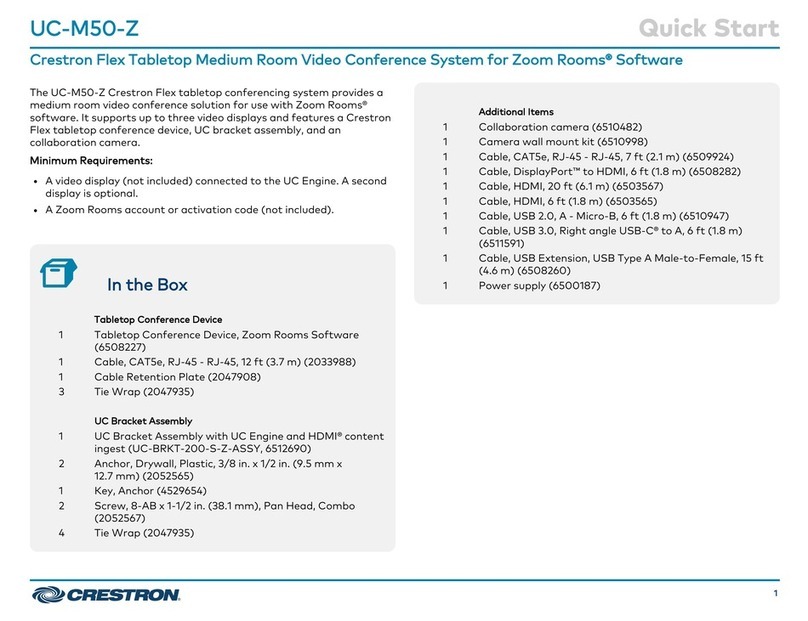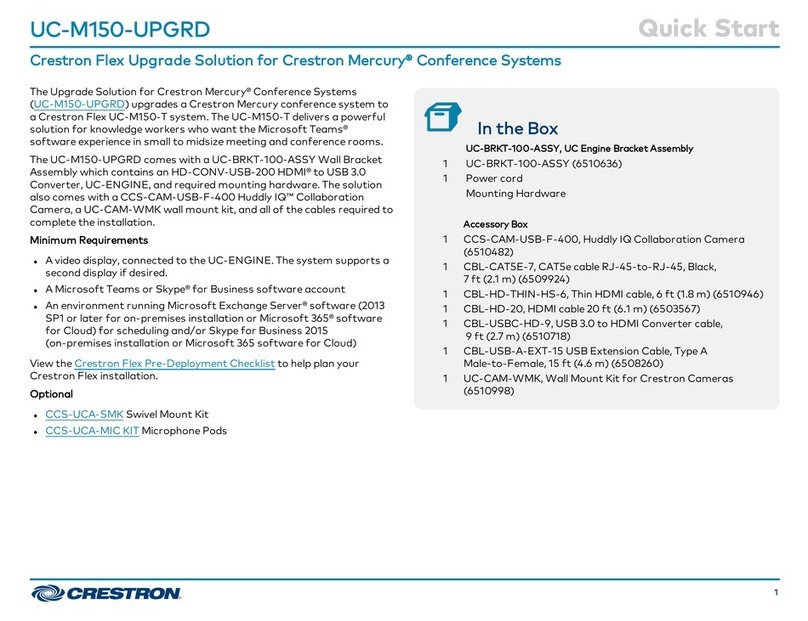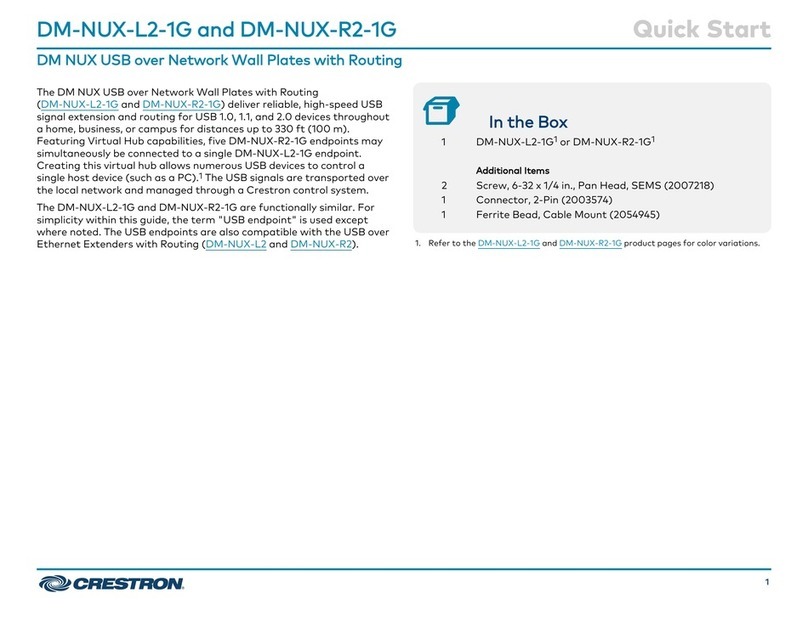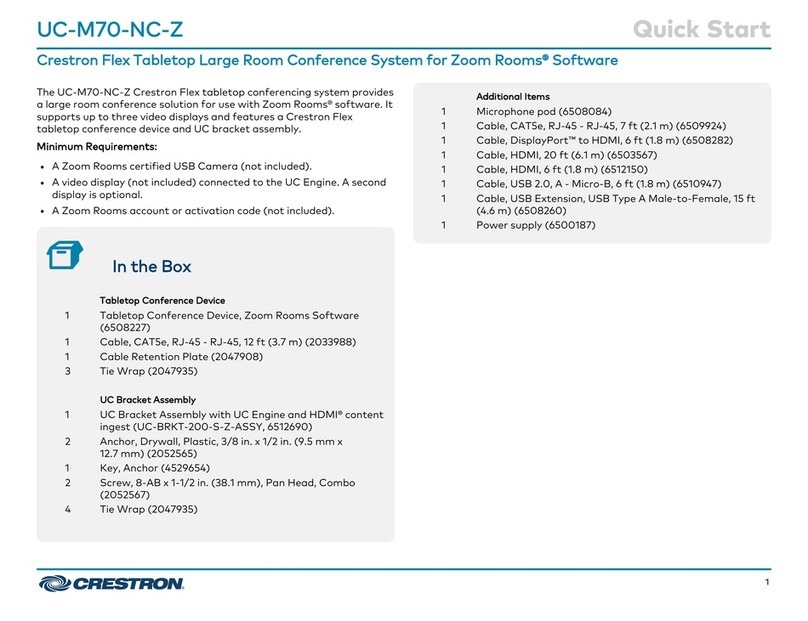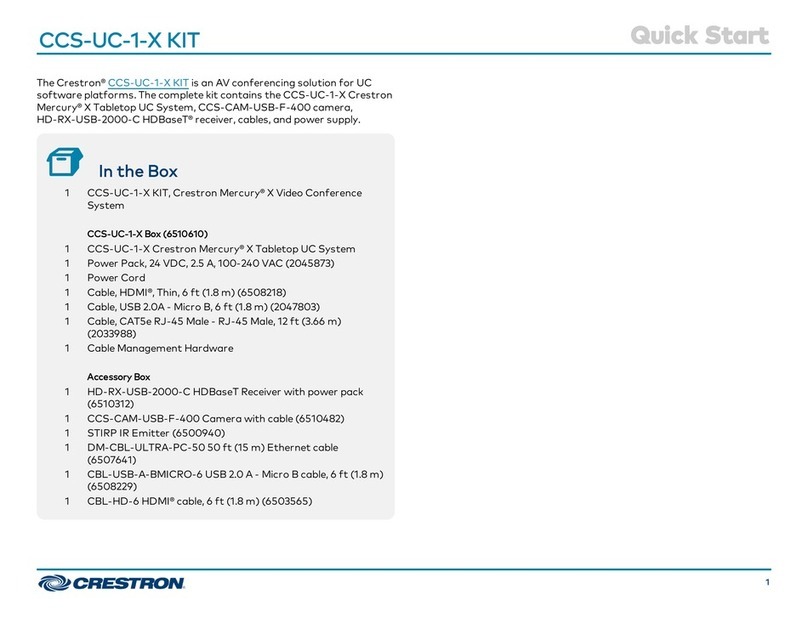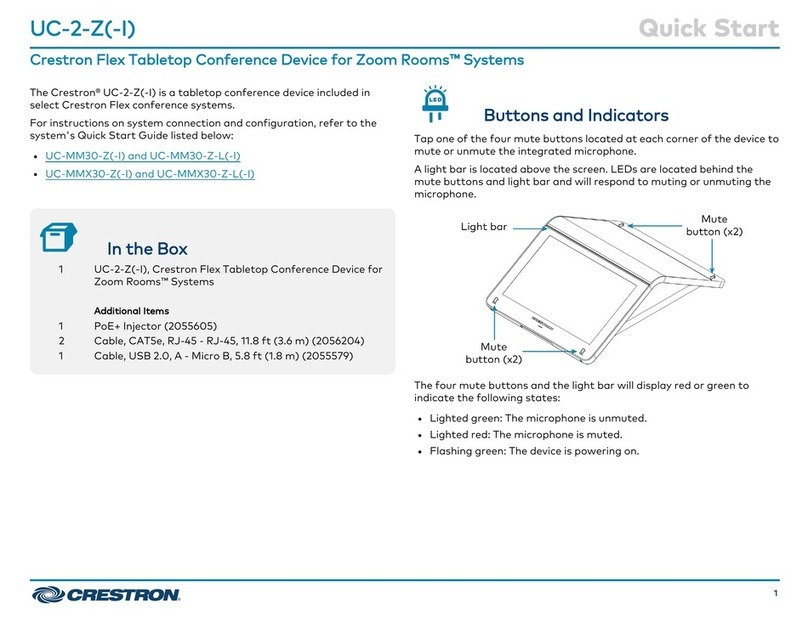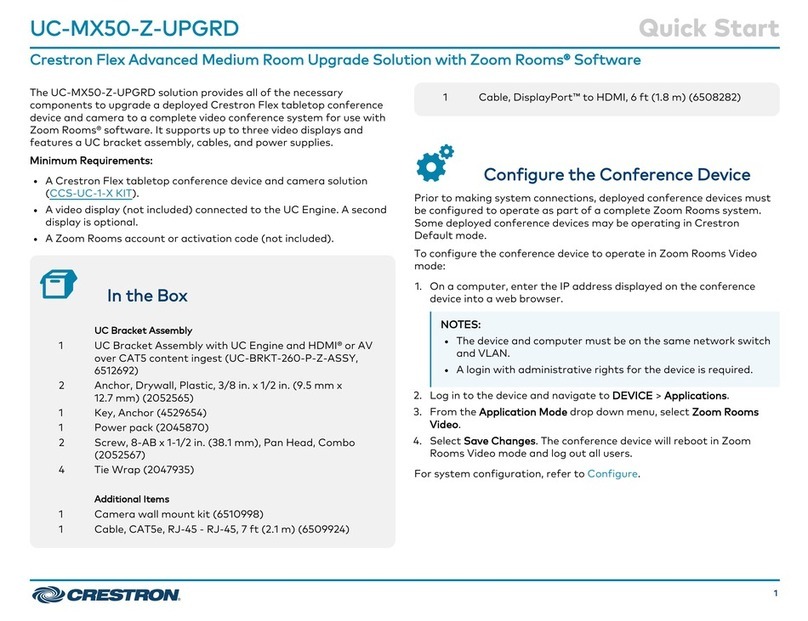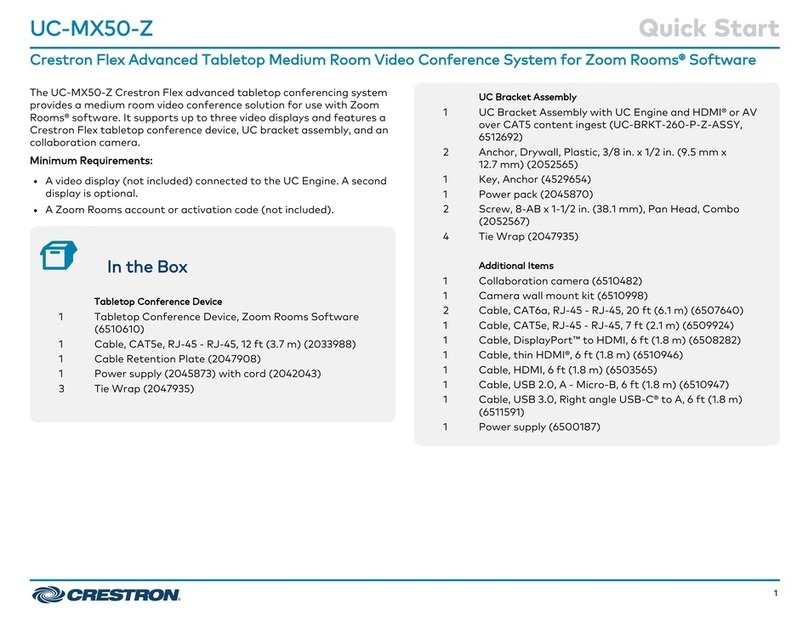Crestron Electronics, Inc.
15 Volvo Drive, Rockleigh, NJ 07647
Tel: 888.CRESTRON
Fax: 201.767.7656
www.crestron.com
Product Information - Doc. 9013A
2057527
05/19/21
Rack Mounting Safety Precautions
Elevated Operating Ambient Temperature: If
installed in a closed or multi-unit rack assembly, the
operating ambient temperature of the rack
environment may be greater than room ambient
temperature. Therefore, consideration should be
given to installing the equipment in an environment
compatible with the maximum ambient
temperature (Tma) specified by the manufacturer.
Reduced Airflow: Installation of the equipment in a
rack should be such that the amount of airflow
required for safe operation of the equipment is not
compromised.
Mechanical Loading: Mounting of the equipment in
the rack should be such that a hazardous condition
is not achieved due to uneven mechanical loading.
Circuit Overloading: Consideration should be given
to the connection of the equipment to the supply
circuit and the effect that overloading of the
circuits might have on overcurrent protection and
supply wiring. Appropriate consideration of
equipment nameplate ratings should be used when
addressing this concern.
Reliable Earthing: Reliable earthing of
rack-mounted equipment should be maintained.
Particular attention should be given to supply
connections other than direct connections to the
branch circuit (e.g., use of power strips).
Electrical Connection:
“This product must be connected to an earthed
mains socket-outlet.”
Finland: “Laite on liitettävä
suojamaadoituskoskettimilla varustettuun
pistorasiaan.”
Norway: “Apparatet må tilkoples jordet
stikkontakt.”
Sweden: “Apparaten skall anslutas till jordat uttag.”
This symbol indicates a potential shock hazard.
This equipment is not suitable for use in locations
where children are likely to be present.
The Waste Electrical & Electronic Equipment
(WEEE) directive marking on a product indicates
that it should not be disposed of with general
waste. Instead, you are encouraged to reuse or
recycle the product in accordance with Directive
2012/19/EU of the European Union. Proper disposal
of this product will help prevent potential negative
effects on the environment and human health,
which could otherwise be caused by inappropriate
waste handling. Penalties may be applicable for
incorrect disposal of this waste, in accordance with
your national legislation. For information about
recycling this product, please contact your
household waste disposal service, your original
distributor, or Crestron.
Legal
The product warranty can be found at
www.crestron.com/warranty.
The specific patents that cover Crestron products
are listed at www.crestron.com/legal/patents.
Certain Crestron products contain open source
software. For specific information, visit
www.crestron.com/opensource.
Crestron, the Crestron logo, 3-Series, and
DigitalMedia are either trademarks or registered
trademarks of Crestron Electronics, Inc. in the
United States and/or other countries. The HDMI
logo is either a trademark or registered trademark
of HDMI Licensing LLC in the United States and/or
other countries. UL is either a trademark or
registered trademark of Underwriters
Laboratories, Inc. in the United States and/or other
countries. Other trademarks, registered
trademarks, and trade names may be used in this
document to refer to either the entities claiming the
marks and names or their products. Crestron
disclaims any proprietary interest in the marks and
names of others. Crestron is not responsible for
errors in typography or photography.
©2021 Crestron Electronics, Inc.