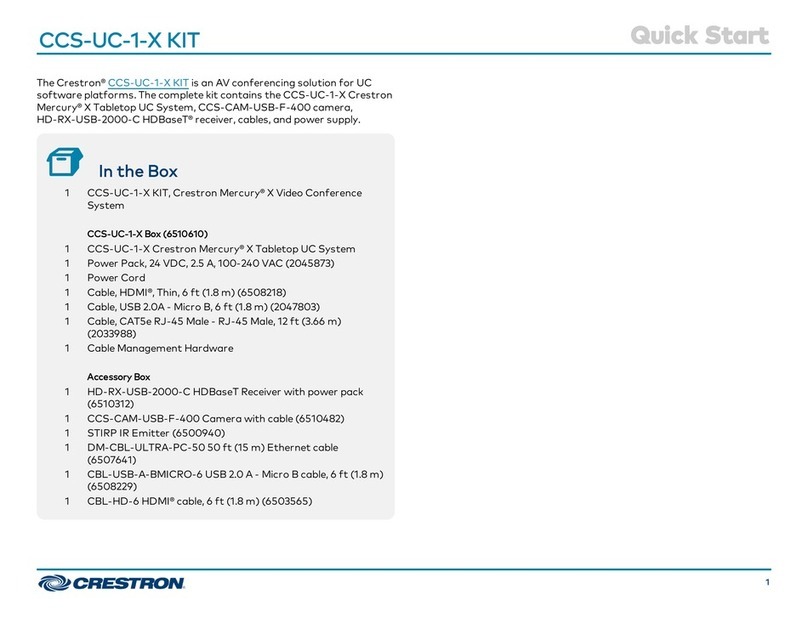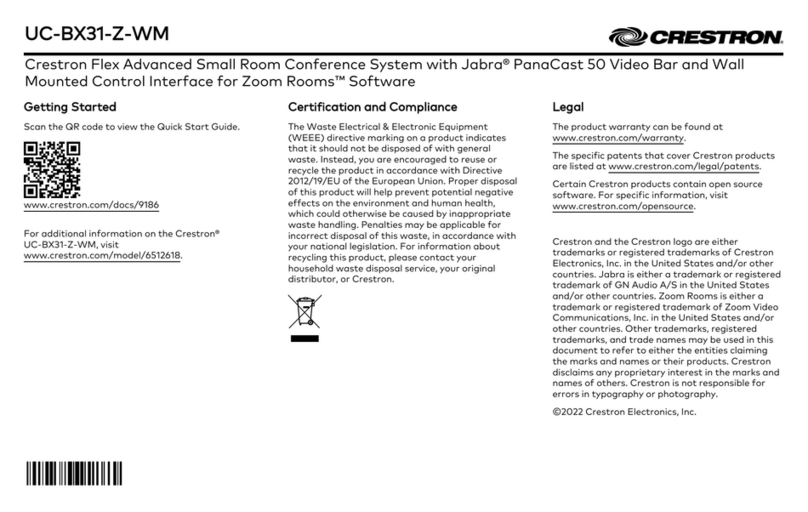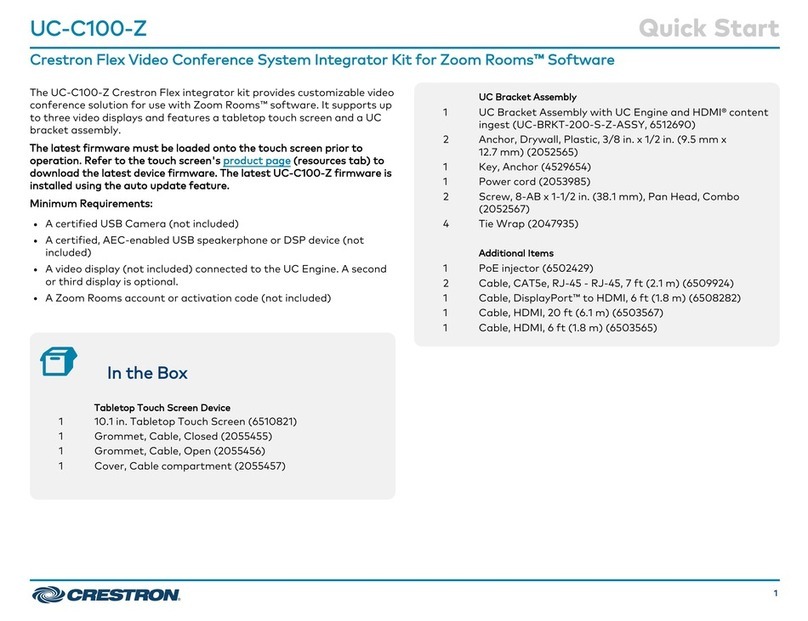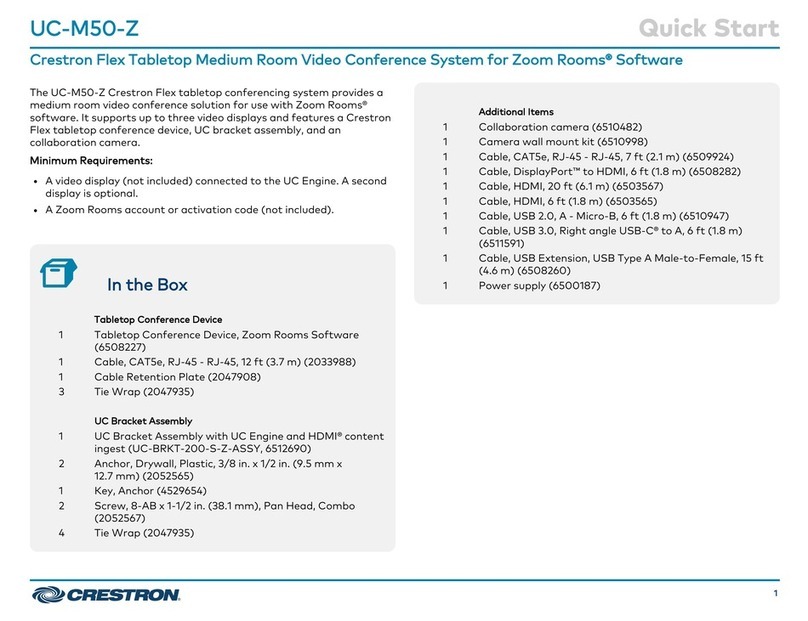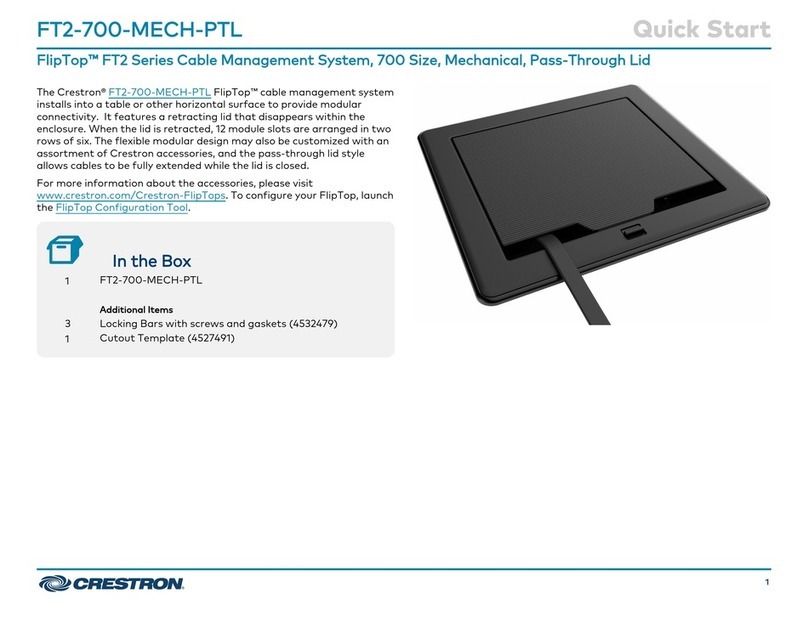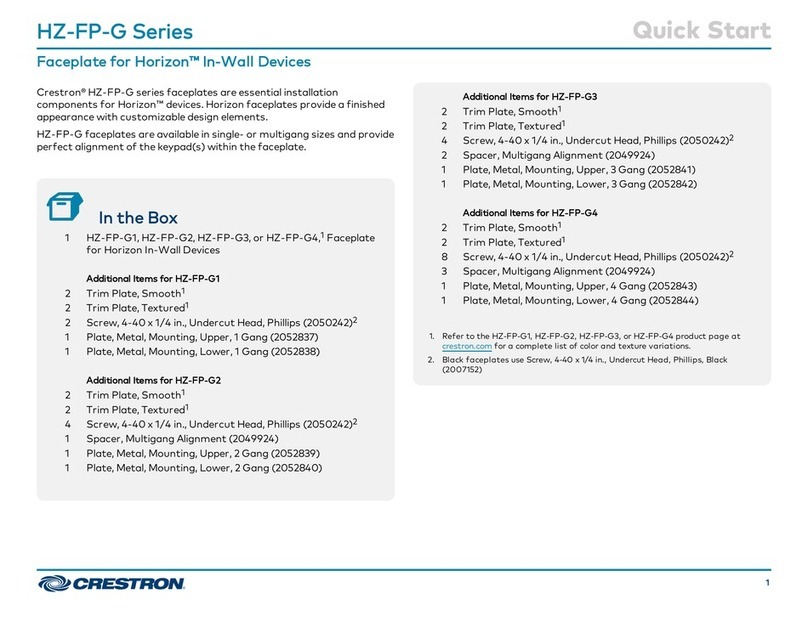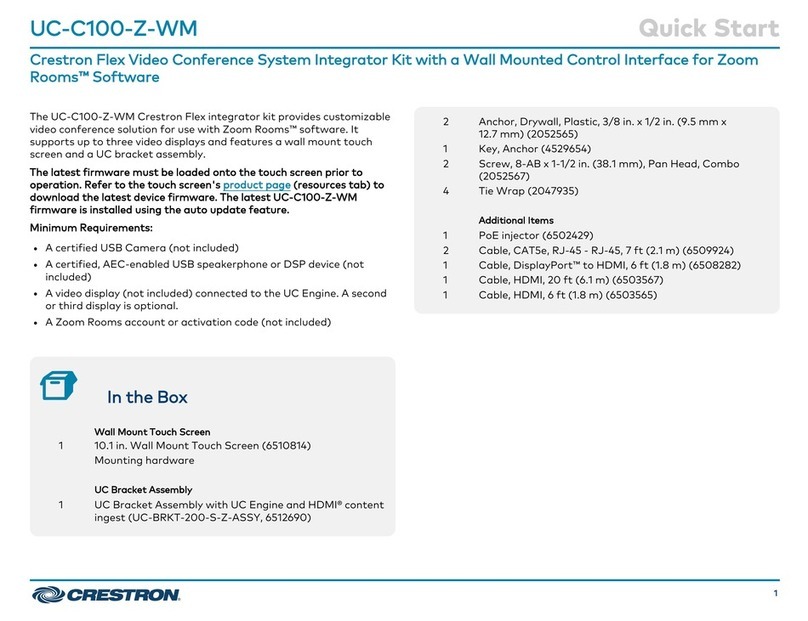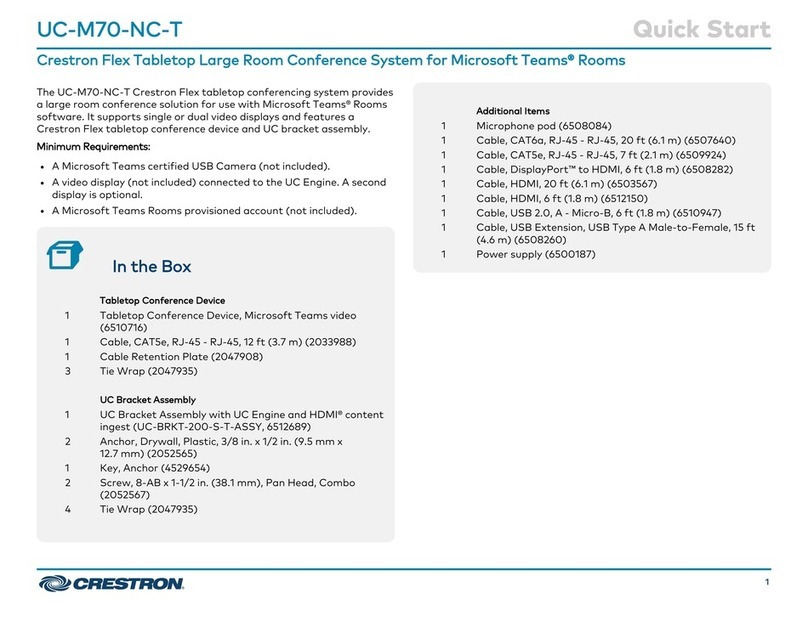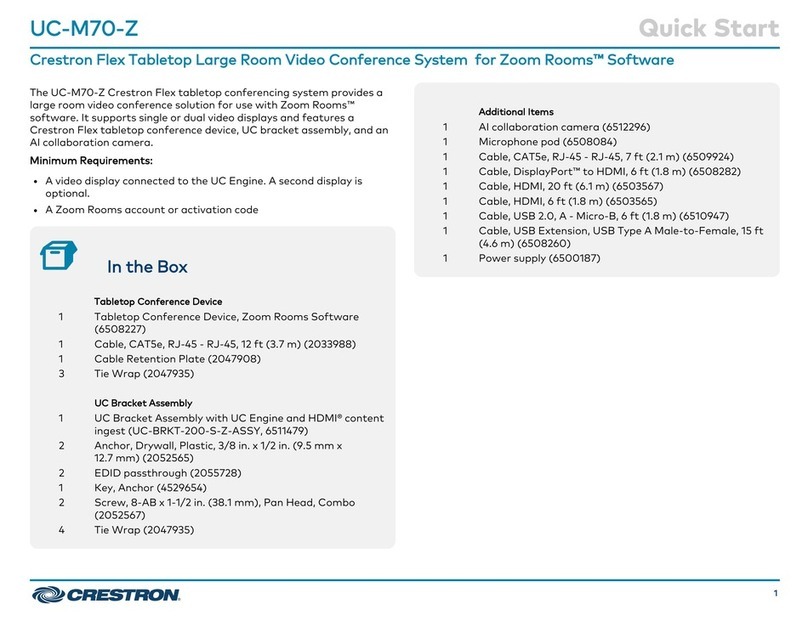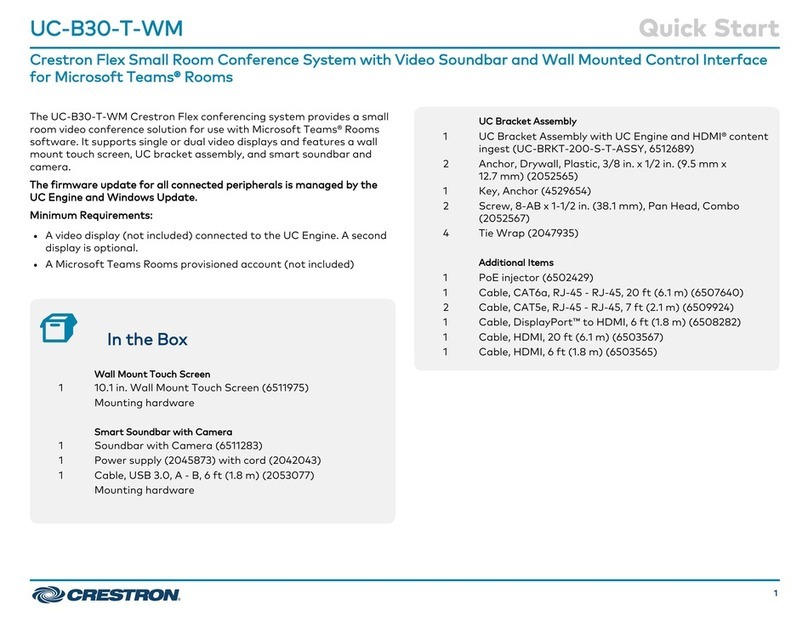DO GUIDE
CAUTION: PoE-type networks connected to these ports are for intrabuilding use only and should not be connected to lines that run outside of the
building in which this product is located.
NOTE: The device can receive power over PoE+ or the included power pack. A power pack must be connected to the device if CCS-UCA-MIC
microphone pods are to be used.
Secure the Cables to the Cable Retention Plate
CAUTION: When turning over the device, place the device on a soft surface to avoid damage to the unit.
Use the included wire tie to secure all of the cables to the cable retention plate that was installed in “DO Install the Cable Retention Plate.”
Route the USB and HDMI IN Cables
Press the USB and HDMI IN cables into the channels on the underside of the device as shown in the following diagram so that the connectors can be
routed to the front of the device.
DO Congure the Device
Use the device’s web interface to congure the device. For details on conguring the device, refer to the CCS-UC-1 Supplemental Guide
(Doc. 7844) at www.crestron.com/manuals.
CCS-UC-1
Tabletop Conference System
DO Install the Cable Retention Plate (Optional)
Install the cable retention plate as shown in the following diagram.
CAUTION: When turning over the device, place the device on a soft surface to avoid damage to the unit.
DO Connect the Device
Hardware Hookup
Make the necessary connections as called out in the following diagram. Connect power last.
DO Check the Box
QUANTITY PRODUCT COLOR PART NUMBER
1 Cable, USB 2.0, A - micro B, 6’ (1.83 m) 2047803
1 Cable, RJ-45 Male - RJ-45 Male, 12' (3.66 m) 2033988
1Retention Plate, Cable 2047908
3Tie Wrap 2047935
Items for CCS-UC-1 W/PS
1 Power Pack, PW-2420RU 6500187
Items for CCS-UC-1 AV KIT
1 Cable, HDMI, 20' (6.10 m) 6503567
1 Cable, USB 2.0, A Female - A, 15’ (4.57 m) 6508260
1 Cable, HDMI, 6' (1.83 m), Thin 6508218
1Camera, CCS-CAM-USB-F-100 6506442
1 IR Emitter Probe, STIRP 6500940
Items for CCS-UC-1 AV W/PS KIT
1 Cable, HDMI, 20' (6.10 m) 6503567
1 Cable, USB 2.0, A Female - A, 15’ (4.57 m) 6508260
1 Cable, HDMI, 6' (1.83 m), Thin 6508218
1Camera, CCS-CAM-USB-F-100 6506442
1 IR Emitter Probe, STIRP 6500940
1 Power Pack, PW-2420RU 6500187
Route USB
cable here
Route 6' HDMI
cable here
Install cable
retention plate
here
Cable retention
plate installed
AUX:
10BASE-T/100BASE-TX
Ethernet to SIP or AirMedia®router
or PoE+ CCS-UCA-MIC Microphone pods
(sold separately)
Must connect AC power pack to CCS-UC-1
Laptop
via included USB cable and 6' (1.83 m) and HDMI cable
(CCS-UC-1 AV KIT and CCS-UC-1 AV W/PS KIT only)
Display device
via 20' (6.10 m) HDMI®cable and IR or serial control
(CCS-UC-1 AV KIT and CCS-UC-1 AV W/PS KIT only)
USB/ACC:
For future use
Ground
CCS-CAM-USB-F-100
(CCS-UC-1 AV KIT and
CCS-UC-1 AV W/PS KIT
only)
100-240 V
50/60 Hz
input power
24 Vdc, 2.5 A
AC power pack
(CCS-UC-1 W/PS and
CCS-UC-1 AV W/PS KIT only)
Corporate
network
LAN