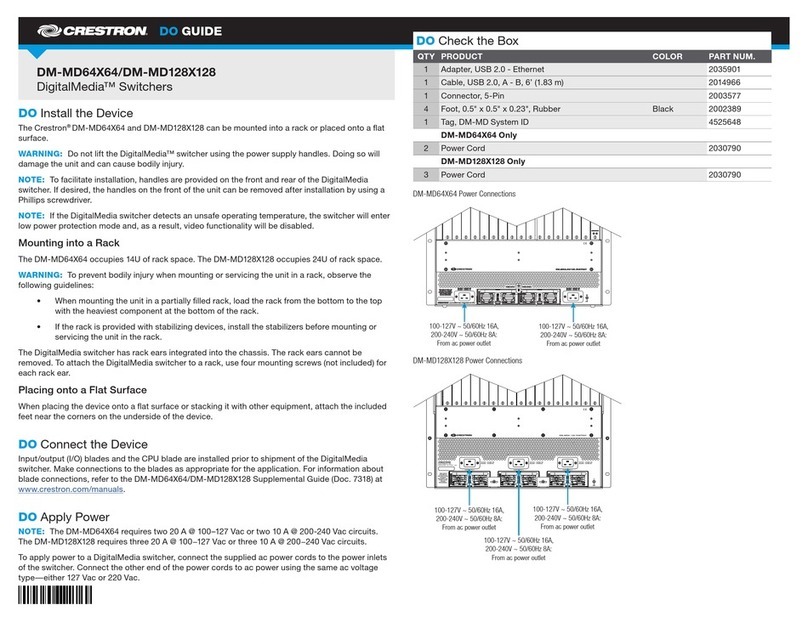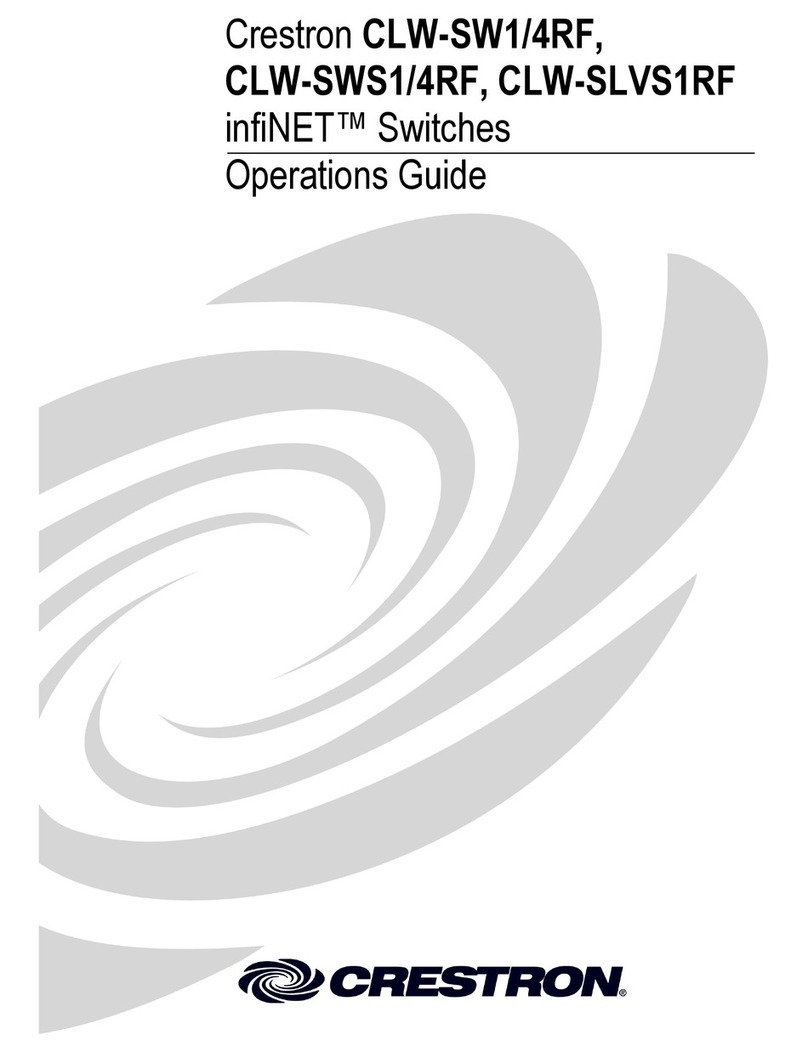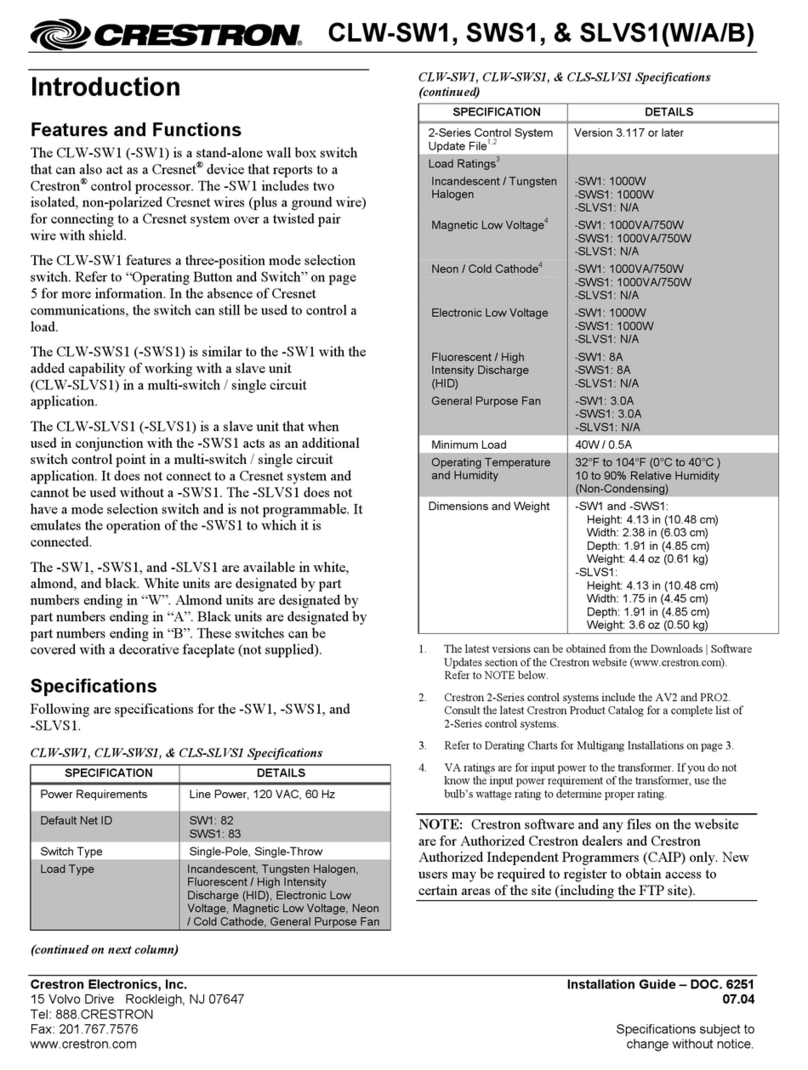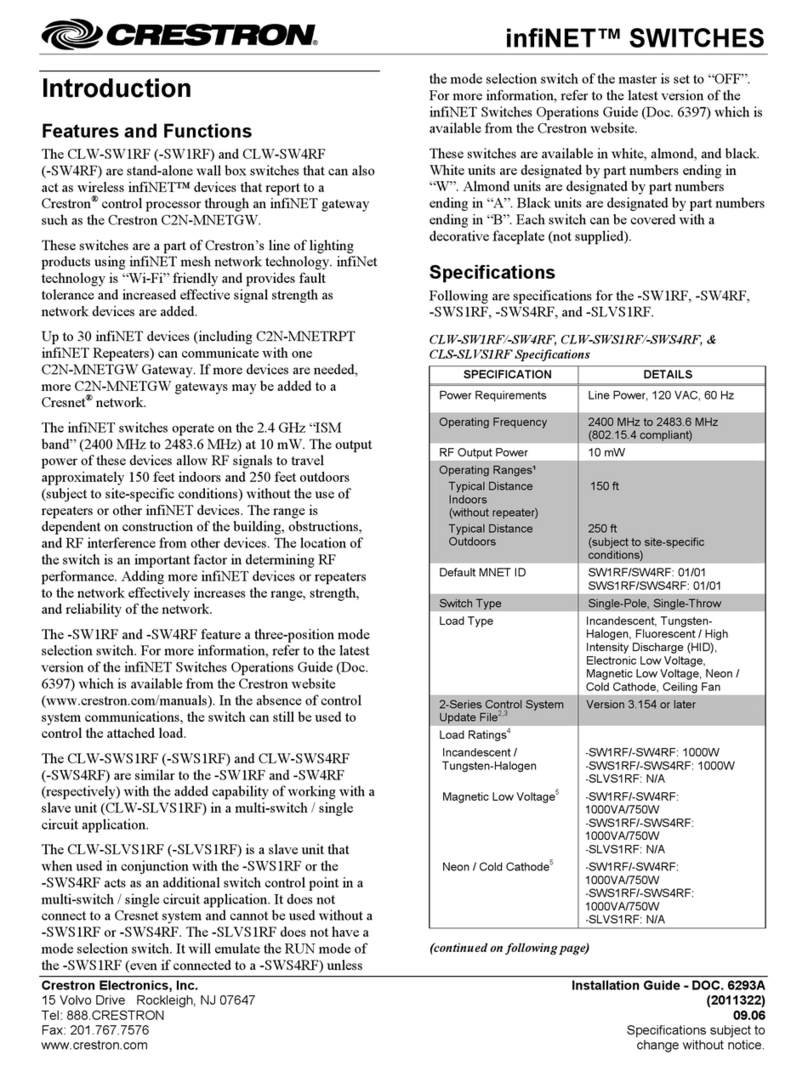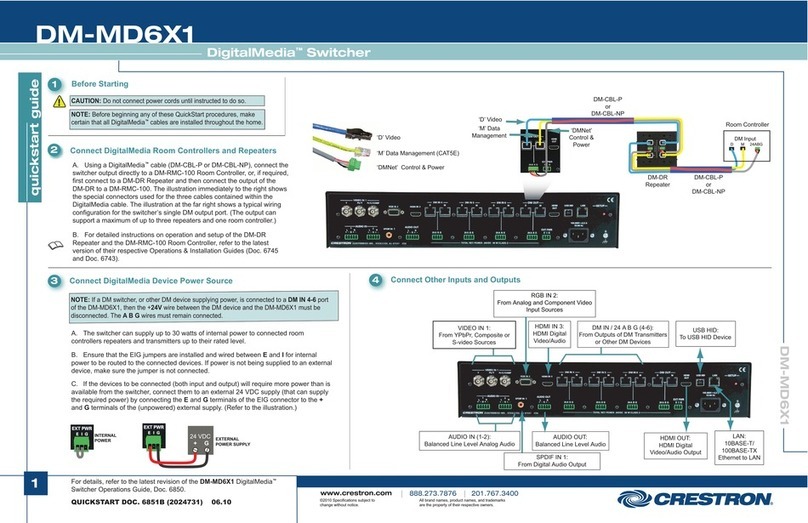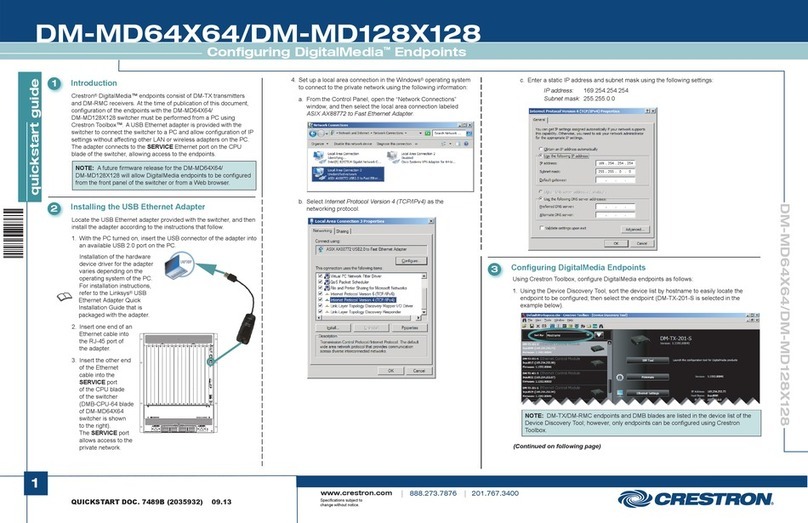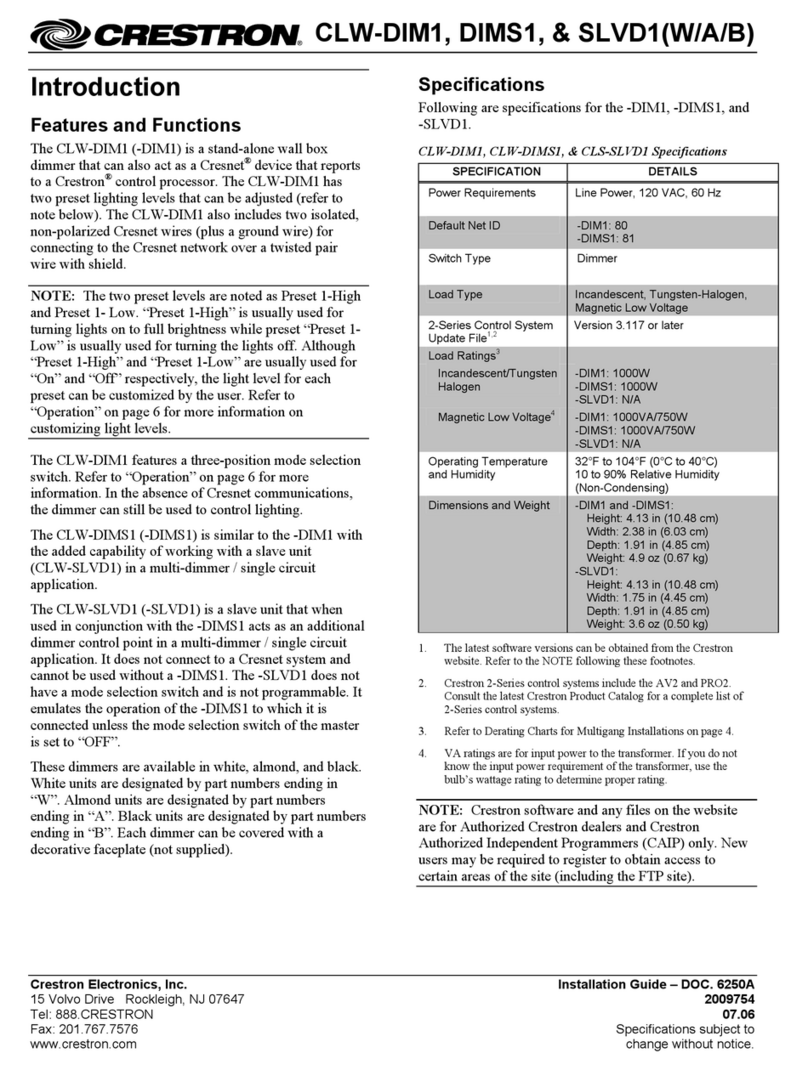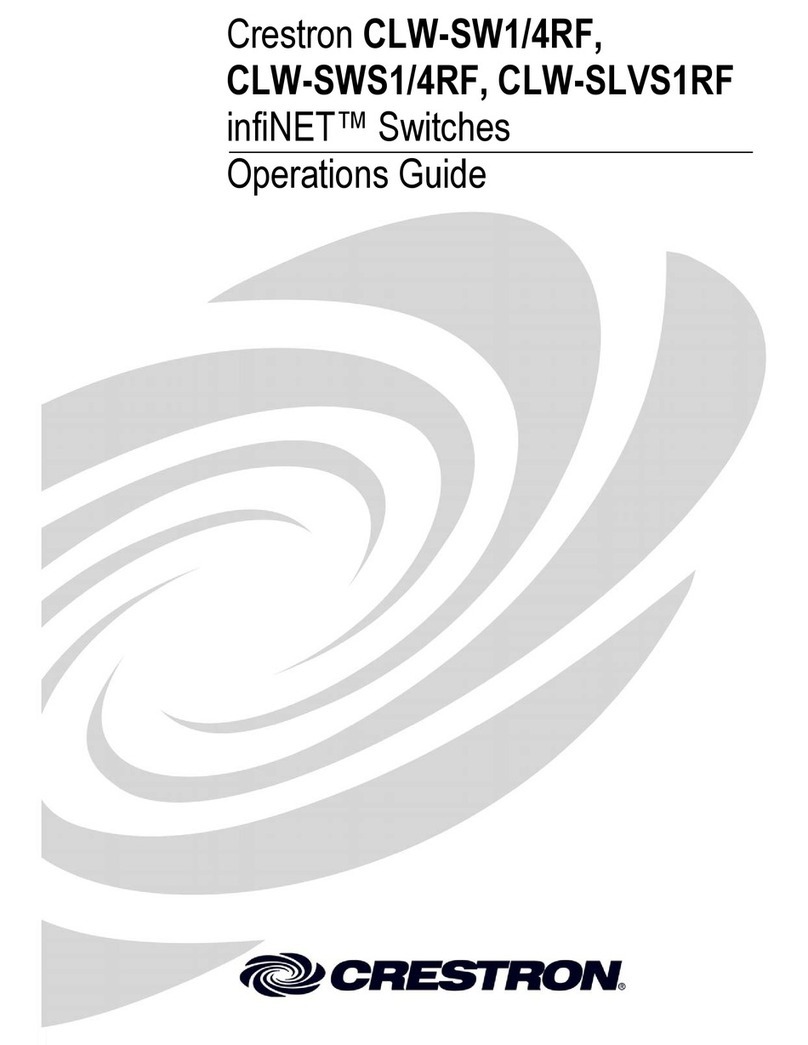CCrreessttrroonnDDMM--MMDD88XX888x8 DigitalMediaTM Switcher
Crestron Electronics, Inc.
15 Volvo Drive
l
Rockleigh, NJ 07647
Tel: 800.237.2041 / 201.767.3400
l
Fax: 201.767.1903
www.crestron.com
Back at the switcher, the digital stereo signal is also converted to analog to
enable sharing with every other room in the house via an AAE, CNX-PAD8A, or
other multi-room audio distribution system. The DM-MD8X8 also allows bulky
surround sound processors and amplifiers to be located centrally instead of at
the display location via optional local HDMI outputs.
CCoommppuutteerrCCoommppaattiibbiilliittyy††——Besides handling every available HDTV format
supported by HDMI, DigitalMedia also supports the distribution of DVI and
RGB* computer signals, and is fully compatible with DVI computer monitors
up to 1920 x 1200 WUXGA.
BBuuiilltt--iinnEEtthheerrnneettSSwwiittcchh——In addition to digital video and audio, DigitalMedia also
carries 10/100 Ethernet to each Room Controller, supporting streaming media
for multimedia devices, or just providing LAN connectivity for any room device
that requires Ethernet or Internet access. Its Gigabit Ethernet connection to the
external LAN helps maximize bandwidth for each network port. Ethernet is also
utilized internally by the Crestron control bus to manage all of the DM devices
in the system and provide display control in each room.
UUSSBBHHIIDDSSwwiittcchh——DigitalMedia lets you centralize ALL of your HD sources - not
just television receivers and DVD changers, but also media servers, computers,
and even video game consoles. Built-in USB HID (Human Interface Device)
signal routing allows USB HID compatible keyboards, mice, and game
controllers to be connected at each display location, extending their signals
through to the centralized equipment via USB HID ports provided on select
switcher input cards.
EEDDIIDDFFoorrmmaattMMaannaaggeemmeenntt——With HDMI comes a slew of confusing video and
audio formats to keep track of, and chances are not every device in your system
supports all of the same formats. In a typical one-room system, HDMI attempts
to resolve this confusion using EDID. When two HDMI devices are connected
together, the receiving device (a display or surround sound processor) uses
EDID to announce its format capabilities to the source device (a TV tuner or
video player), which in turn configures itself to output the most effective
format that both devices can support.
But, try to distribute a bunch of disparate sources to a house full of different
displays and audio systems, and you’re likely to experience some serious
conflicts. For instance, the Blu-ray player that’s feeding your 1080p projector in
the theater may restrict itself to a lower resolution, or even shut off completely,
if someone decides to view the same signal on the 32" TV in the bedroom. And
instead of enjoying the incredible 7.1 Dolby TrueHD format supported by your
high-end theater sound system, you may find your listening experience limited
to Dolby 5.1, or even plain old stereo.
The DM-MD8X8 takes full advantage of EDID to prevent such conflicts, assessing
the formats supported by each system device, and then allowing the installer to
assign compatible devices in logical arrangements. Conflicting combinations can
be prohibited so only the optimum signal formats get delivered to each display
and audio system in the house.
QQuuiicckkSSwwiittcchhHHDDTTMMTTeecchhnnoollooggyy——As the move to digital takes hold, more and
more movie studios and television service providers are using a copy-protection
scheme called HDCP to protect their DVDs, Blu-ray Discs, and broadcast signals
against unauthorized copying. To view HDCP encrypted content in full high-
definition requires the source device to “authenticate” every display and signal
processor through an HDMI connection before delivering an output signal. This
process occurs every time any HDMI signal is switched, causing a complete
loss of signal for up to 15 seconds whenever a new source or display is
selected anywhere in the house.
Crestron exclusive QuickSwitch HD technology eliminates this issue by maintaining
a constant HDCP connection with each HDMI device in the system. By eliminating
the need to re-authenticate each time a different source or display is selected,
QuickSwitch HD achieves very fast switching of HDMI signals.
HHDDCCPPKKeeyyMMaannaaggeemmeenntt——Another aspect to HDCP is its use of “keys” to manage
the handshaking that occurs between any two devices. Every HDMI source
device has a limit to how many downstream devices it can support, determined
by the number of HDCP keys it has available. Rarely is that limit advertised
or specified by the manufacturer or service provider, so connect too many
displays or processors and the source will simply stop outputting a signal
without warning.
To prevent such surprises, the DM-MD8X8 tests the HDCP limits of each HDMI
source, allowing the installer to configure the system around any limitations,
or substitute a different component.
CCEECCSSiiggnnaallMMaannaaggeemmeenntt——The primary objective of every Crestron system is to
enable precisely the control desired for a seamless user experience. To ensure
this outcome, the DM-MD8X8 intercepts the CEC signals that many HDMI
devices generate without your knowledge, preventing any unwanted commands
from being executed — like a Blu-ray player attempting to turn off the video
display when it gets turned off, or a DVD player trying to pause the other players
in the system when it is playing. Through proper CEC management, DigitalMedia
allows you to take control of each device as you like.
EEaassyySSeettuupp——Via the front panel or using Crestron Toolbox software, every step
of the DM-MD8X8’s setup process is designed to be quick and easy, configuring
inputs and outputs automatically while letting the installer make intelligent
design decisions along the way. The switcher even tests and measures the
length of each DM cable, automatically making the appropriate calibrations
for optimal signal transmission to every room. With DigitalMedia, an entire
8x8 system can be commissioned in only 15 minutes.
SPECIFICATIONS
Video
SSwwiittcchheerr::Modular input/output card based 8x8 digital matrix w/resolution
management and HDCP v.1.1 copy protection support, Crestron QuickSwitch HD
IInnppuuttSSiiggnnaallTTyyppeess::Configurable via plug-in cards supporting HDMI, DVI*,
RGB*, component (YPbPr), S-Video (Y/C), and composite video, DM (DigitalMedia)
over copper wire* or fiber*
OOuuttppuuttSSiiggnnaallTTyyppeess::Configurable via plug-in cards supporting DM over copper
wire or fiber*, HDMI
FFoorrmmaattss::NTSC or PAL, HDTV up to 1080p/60 (HDMI v.1.3 w/Deep Color),
RGBHV up to UXGA/WUXGA
IInnppuuttRReessoolluuttiioonnss,,IInntteerrllaacceedd::480i, 576i, 1080i
IInnppuuttRReessoolluuttiioonnss,,PPrrooggrreessssiivvee::640 x 480 minimum to 1920 x 1200
@ 60Hz maximum
OOuuttppuuttRReessoolluuttiioonnss::Matched to inputs
Audio†
SSwwiittcchheerr::8x8 multi-channel audio-follow-video switching, plus independent
8x8 stereo matrix for audio breakaway
IInnppuuttSSiiggnnaallTTyyppeess: Configurable via modular plug-in cards supporting HDMI, analog
(stereo or surround encoded 2-channel), SPDIF, DM over copper wire* or fiber*
OOuuttppuuttSSiiggnnaallTTyyppeess: DM over copper wire or fiber*, HDMI
NNoottee::Some input cards also include analog pass-thru audio outputs
Ethernet
GGeenneerraall::10/100/1000BaseT, auto-switching, auto-negotiating, auto-discovery,
full/half duplex, TCP/IP, UDP/IP, CIP, DHCP, IEEE 803.U compliant
SSwwiittcchh::(1) 10/100/1000BaseT Gigabit Ethernet port (rear panel);
(16) 10BaseT/100BaseTX Ethernet ports (actual hardware ports are exposed
on select outboard devices)
Connectors
LLAANN::(1) 8-wire RJ45 female w/2 LED indicators;
10/100/1000BaseT Ethernet port;
Green LED indicates link status;
Yellow LED indicates Ethernet activity
DM-MD8X8.qxd 1/13/09 3:53 PM Page 2