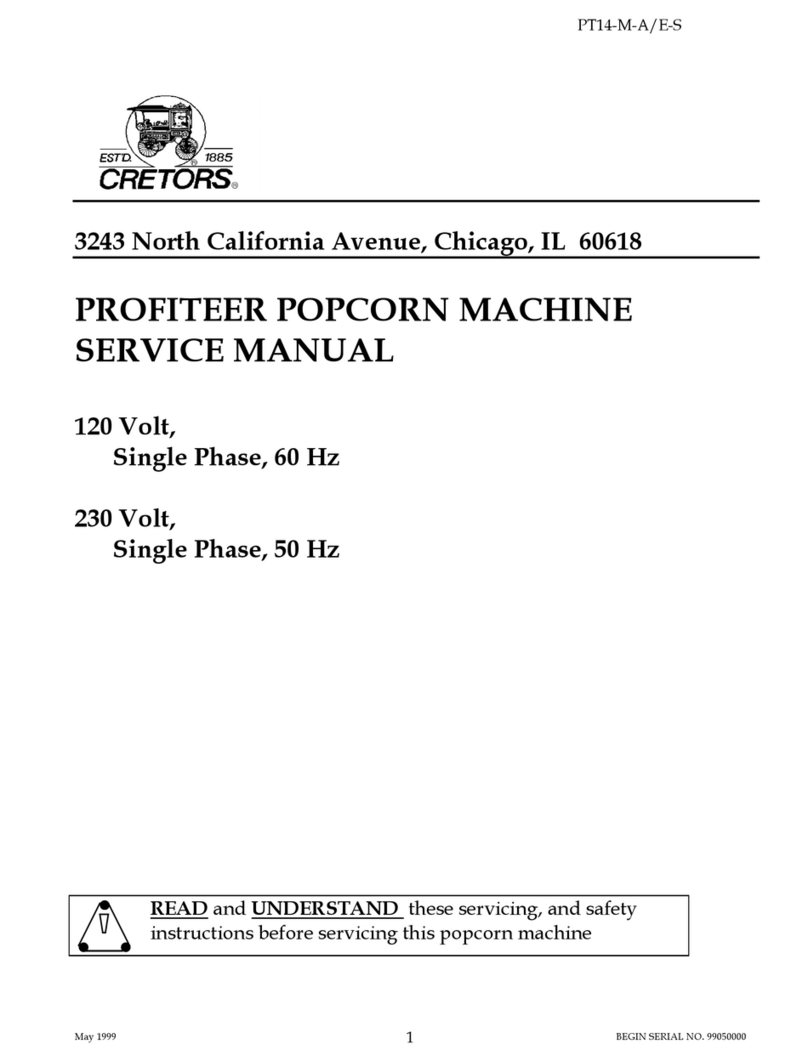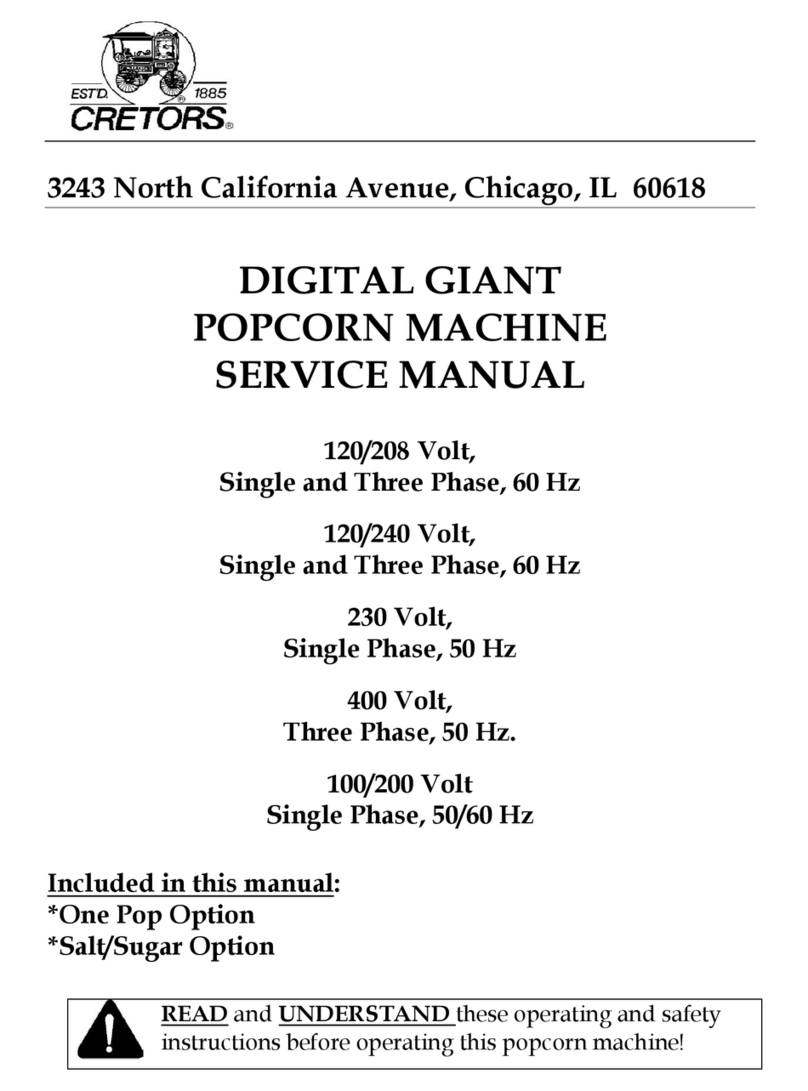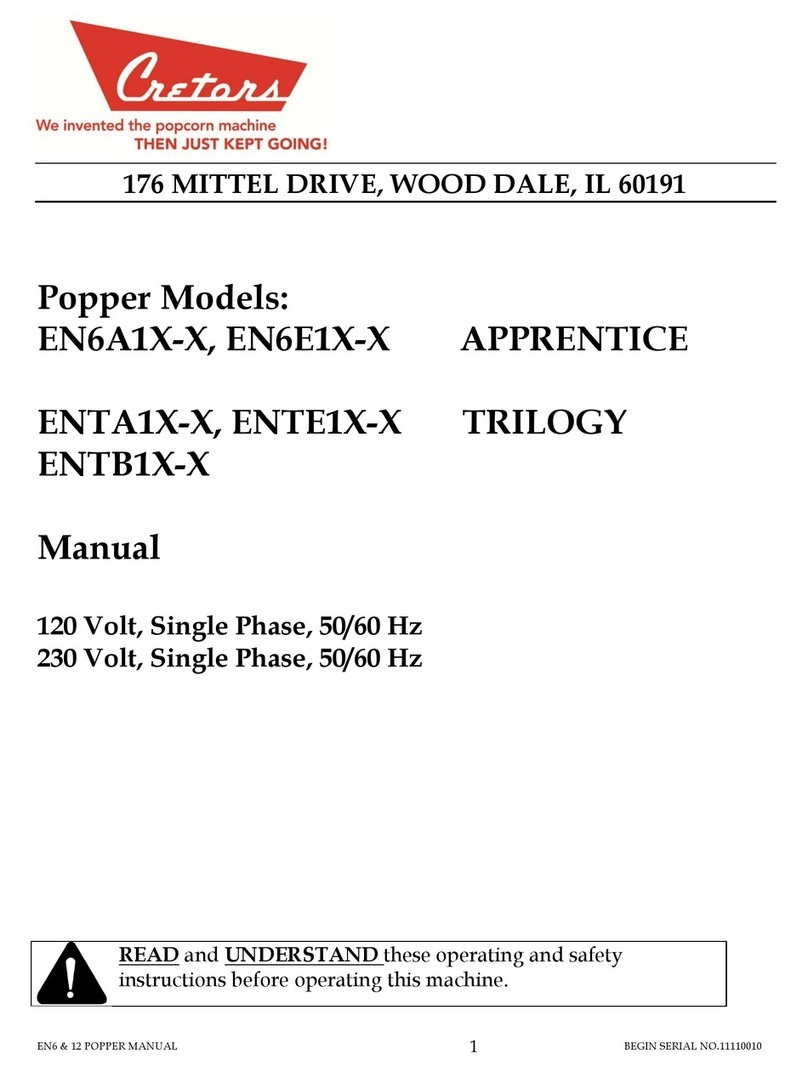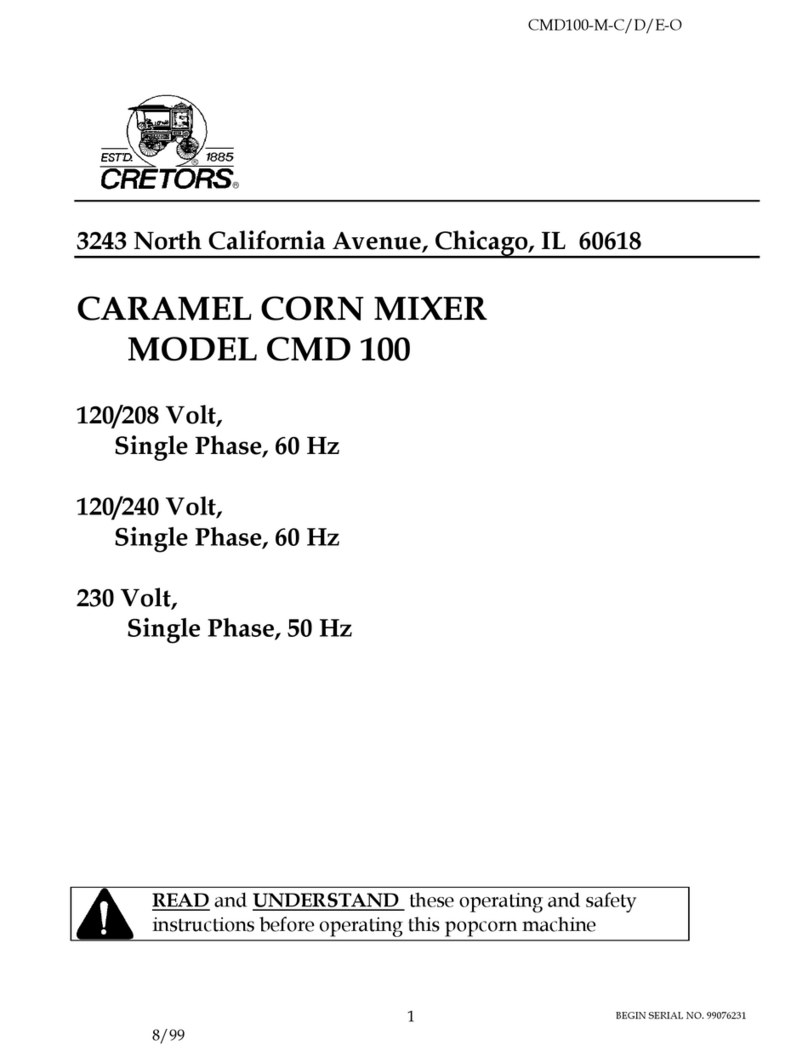Cretors DIPLOMAT 20 User manual

1
3243 North California Avenue, Chicago, IL 60618
DIPLOMAT 20 and 32 oz POPCORN
MACHINE SERVICE MANUAL
120/208 - 240 Volt,
Single and Three Phase, 60 Hz
230 Volt,
Single Phase, 50 Hz
400 Volt, 3N~,
Three Phase, 50 Hz
100/200 Volt,
Single Phase, 50 & 60 Hz
Included in this manual:
*One Pop Option
*Salt/Sugar Option
READ and UNDERSTAND these servicing, and safety
instructions before servicing this popcorn machine

DI20/32-M-A/E-S
Created on 7/2/2004 3:43:00 PM BEGINNING SERIAL NUMBER 02045400
2
TABLE OF CONTENTS
I. Safety Alert Symbol . . . . . . . . . . . . . . . . . . . . . . . . . . . . . . . . 3
II. Safety First . . . . . . . . . . . . . . . . . . . . . . . . . . . . . . . . . . . . . . . . 3
III. Introduction . . . . . . . . . . . . . . . . . . . . . . . . . . . . . . . . . . . . . . . 3
IV. Specifications . . . . . . . . . . . . . . . . . . . . . . . . . . . . . . . . . . . . . . 5
A. Electrical
B. Size
V. Purpose of Manual . . . . . . . . . . . . . . . . . . . . . . . . . . . . . . . . . 5
VI. Installation Instructions . . . . . . . . . . . . . . . . . . . . . . . . . . . . . 6
A. Location
B. PowerSupply
C. Connecting Machine to Power Supply
D. PumpInstallation
E. Counter Model Installation . . . . . . . . . . . . . . . . . . . . . . 7
VII. Service Instructions . . . . . . . . . . . . . . . . . . . . . . . . . . . . . . . . 7
A. Parts
B. Kettle Temperature Control
1. Thermostat Operation
2. Thermostat Adjustment . . . . . . . . . . . . . . . . . . . . . . 8
3. Salt Timer Adjustment. . . . . . . . . . . . . . . . . . . . . . 9
C. Kettle Removal
D. Kettle Installation . . . . . . . . . . . . . . . . . . . . . . . . . . . . . . . 10
E. Kettle Alignment . . . . . . . . . . . . . . . . . . . . . . . . . . . . . . . 11
F. Kettle Return Spring Adjustment
G. Replacing Damaged Oil Discharge Tube
VIII. Trouble Shooting . . . . . . . . . . . . . . . . . . . . . . . . . . . . . . . . . . 12

DI20/32-M-A/E-S
Created on 7/2/2004 3:43:00 PM BEGINNING SERIAL NUMBER 02045400
3
I. SAFETY ALERT SYMBOL
The symbol shown below is used to call your attention to instructions concerning your personal
safety and the safety of others. Watch for this symbol. It points out important safety precautions
and procedures. It means ATTENTION! Become Alert! Your personal safety is at risk! Read the
message that follows and be alert to the risk of personal injury or death.
II. SAFETY FIRST
The information in this manual is essential for safe installation and service of
your Cretors popcorn machine. The manual must be read and understood
before installing, or maintaining equipment, or equivalent training must be
provided.
"The employer must instruct each employee in the recognition and avoidance
of unsafe conditions, regulations applicable to his work environment to
control and eliminate any hazards or other exposure to illness or injury".
Ref.: 29 CFR 1926.20 (b)(4)(a)(2)
It is understood that safety rules within individual companies vary. If a
conflict exists between the safety procedures contained in this manual and
the rules of a using company, the more stringent rule should take precedence.
III. INTRODUCTION
This manual is filled with time-saving and money-saving information regarding your Cretors
popcorn machine. There is nothing, however, more important than the safety aids and warnings
that are found throughout this document. The Safety Alert Symbol is used to identify topics of
primary safety concern wherever they appear. A separate section has been included which deals
exclusively with operation and accident prevention.
If, after reviewing this manual, anything is unclear or technical problems are encountered, contact
the distributor from whom you purchased your machine. For assistance and if there are any
additional questions, feel free to contact our Customer Service Department at the address and/or
phone number listed on the last page of this manual. Always have the model and serial number of
your machine available to assist in obtaining the correct information.

DI20/32-M-A/E-S
Created on 7/2/2004 3:43:00 PM BEGINNING SERIAL NUMBER 02045400
4
IV. SPECIFICATIONS

DI20/32-M-A/E-S
Created on 7/2/2004 3:43:00 PM BEGINNING SERIAL NUMBER 02045400
5
A. Electrical Specifications:
Diplomat Models are available in any of the following electrical configurations:
120/208 - 240 Volts, Single and Three Phase, 60 Hz
230 Volt, Single Phase, 50 Hz
400 Volt, 3N~, Three Phase, 50 Hz
100/200 Volt, Single Phase, 50 or 60 Hz
B. Size Specifications:
MODEL DI20 DIPLOMAT 20 OZ. ELECTRIC COUNTER MODEL
Capacity: 20 oz. Kettle, 400 one-ounce servings per hour
Power: 4200 watts
Dimensions: 28"D x 36"W x 45-1/2" H - - 71 cm D x 91 cm W x 116 cm H
Net Weight: 189 lbs. (86 kg.)
MODEL DI32CP DIPLOMAT 32 OZ. ELECTRIC COUNTER MODEL
Capacity: 32 oz. Kettle, 640 one-ounce servings per hour
Power: 5100 watts
Dimensions: 28"D x 36"W x 45-1/2" H - - 71 cm D x 91 cm W x 116 cm H
Net Weight: 189 lbs. (86 kg.)
MODEL DI20FP DIPLOMAT 20 OZ. ELECTRIC FLOOR MODEL
Capacity: 20 oz. Kettle, 400 one-ounce servings per hour
Power: 4200 watts
Dimensions: 28"D x 36"W x 74"H - - 71 cm D x 91 cm W x 188 cm H
Net Weight: 390 lbs. (177 kg.)
MODEL DI32FP DIPLOMAT 32 OZ. ELECTRIC FLOOR MODEL
Capacity: 32 oz. Kettle, 640 one-ounce servings per hour
Power: 5100 watts
Dimensions: 28"D x 36"W x 74"H - - 71 cm D x 91 cm W x 188 cm H
Net Weight: 390 lbs. (177 kg.)
MODEL DI325 DIPLOMAT 32 OZ. ELECTRIC 5’ FLOOR MODEL
Capacity: 32 oz. Kettle, 640 one-ounce servings per hour
Power: 6800 watts
Dimensions: 24"D x 60"W x 73-1/4"H - - 61 cm D x 154 cm W x 186 cm H
Net Weight: 425 lbs. (193 kg.)
MODEL TDI326 TWIN DIPLOMAT 32 OZ. ELECTRIC 6’ FLOOR MODEL
Capacity: 2 - 32 oz. Kettle, 640 one-ounce servings per hour
Power: First popper 6800 watts – second popper 5100 watts
Dimensions: 28"D x 72"W x 73"H - - 71 cm D x 183 cm W x 186 cm H
Net Weight: 610 lbs. (277 kg.)
V. PURPOSE OF MANUAL
This instruction manual is intended to familiarize owners with the servicing
and safety procedures associated with your Cretors popcorn machine.
This manual should be kept available to maintenance personnel.

DI20/32-M-A/E-S
Created on 7/2/2004 3:43:00 PM BEGINNING SERIAL NUMBER 02045400
6
VI. INSTALLATION INSTRUCTIONS
A. Location
Choose a location for your Cretors popcorn machine that maximizes the ease of operation
and maintenance procedures. Be sure to check your local building and fire codes for
location restrictions.
B. Power Supply
1. Check the nameplate to determine the required power supply.
Connect your popcorn popper only to the correct power source. Failure to do so may
result in personal injury or death and may damage your popper.
2. C. Cretors and Company recommends dedicated circuits for the Diplomat model
popcorn machine. The Diplomat model poppers require a dedicated circuit to avoid a
voltage drop in the supply wiring. Check your local electrical codes regarding fuse or
circuit breaker requirements.
Make certain your popcorn machine is properly grounded. Failure to do so may result
in damage to your equipment or present a shock hazard.
C. Connecting your Machine to the Power Supply
1. Make certain that the power supply circuit breakers are in the off position.
2. Push the plug completely into the receptacle. If the cord has a twist lock plug be sure to
turn to the lock in position.
3. If the supply cord is damaged, a Cretors approved service agent, or a qualified Cretors
employee must replace it in order to avoid a hazard.
D. Pump Installation (and Pump Timer Adjustment for Salt/Sugar Machines)
Refer to the Service Manual included with the pump to be installed in the machine. When
the Diplomat is equipped with the salt/sugar option, also see below for additional
information.
1. For the Salt/Sugar machine the pump timers are located in the machine not in the pump.
One timer should be marked “Salt”, the other “Sugar”.
2. On the 3’ Diplomats the timer is located under the wire cover by the rocker switches.
3. On the 4’, 5’, and 6’ machines the timers are located on the top of the machine under the
cover. They will be marked Salt and Sugar timer.
4. To adjust the pump time, use the following procedure:

DI20/32-M-A/E-S
Created on 7/2/2004 3:43:00 PM BEGINNING SERIAL NUMBER 02045400
7
a. There are two adjustments on the timer. The small adjustment knob sets the
maximum time the timer can run. Cretors will normally set this adjustment for 10s.
10s = 0-10 seconds
1m = 0-1 minute
10m = 0-10 minutes
b. The larger adjustment knob sets the actual run time (percentage of time allowed by the
small adjustment knob). Example: If the maximum setting is set for 10s and the large
knob is set at .9, the timer will run for 9 seconds. Adjust to taste for both timers.
E. Counter Model Installation
The Counter Model Diplomats have 4” legs, which must be attached at the time of
installation. The legs are required to comply with Sanitation Standards.
VII. SERVICE INSTRUCTIONS
In the case of improper operation, only a qualified person should perform the
following diagnostic checks, and, if necessary, corresponding adjustments and repairs.
Many of the following procedures may present an electrical shock hazard and can
cause serious injury or death.
Perform work only on de-energized circuits. Failure to do so may lead to electrical
shock resulting in personal injury or death.
A. Parts
When ordering parts, refer to the parts diagram included in this manual. Always supply
the serial number, model number, and voltage of your popcorn machine.
B. Kettle Temperature Control
1. THERMOSTAT OPERATION
a. The thermostat is installed as a safety device to prevent the overheating of the kettle
if the machine is left unattended momentarily while in operation. The kettle
indicator light indicates the operation of the thermostat. The indicator light is
located either on the support column or on the ceiling of the cabinet near the support
column on the 36” Diplomat and on the switch plate or support column for the 60”
and 72” Diplomats. The indicator light should stay on for most of the popping cycle.
The indicator light will turn off 10-20 seconds before the corn finishes popping and
the kettle is dumped. If the indicator light turns off 30 seconds or more before the
corn finishes popping, the thermostat is set too low and in need of adjustment. If the
indicator light remains on after the corn has finished popping the thermostat is set
too high.
b. Salt/Sugar Option: The indicator lights on the switchplate will reflect whether the
Salt/Sugar switch is in the sugar mode or salt mode. When the Salt/Sugar switch is

DI20/32-M-A/E-S
Created on 7/2/2004 3:43:00 PM BEGINNING SERIAL NUMBER 02045400
8
in the sugar mode, the thermostat alone controls the heat. When the switch is on the
salt side the thermostat works the same way with one exception, when the
thermostat opens, it activates a timer which allows the heat to stay on for extra time
allowing the salted corn to pop.
CAUTION: If the corn has dried out, it will not finish popping at normal
temperatures and the light will go out early. DO NOT ADJUST KETTLE
TEMPERATURE BASED ON POOR QUALITY CORN.
If set too high (over 500°F 260oC), the thermostat can cause a serious fire hazard.
c. Repair Part #1834 Thermostats are shipped from the factory adjusted to switch off
the current to the heating elements when the kettle temperature reaches
approximately 410° F (210oC). The factory setting should prove satisfactory for
salted corn; however, each thermostat must be checked after installation to confirm
correct operation. To adjust the thermostat, perform the following operations.
d. Repair Part #12797 Thermostats, used in the stainless steel kettles, are shipped
unadjusted. Starting in July 2004, the 12797 thermostat will be pre-set for 375 ° F
(190oC).
2. THERMOSTAT ADJUSTMENT
CAUTION: If the machine is equipped with the Salt/Sugar option, the thermostat
should only be adjusted when the switch is in the sugar mode. When in salt mode, refer
to “Salt timer adjustment” section.
a. Locate the plugged thermostat adjustment hole on the side of the kettle retainer and
remove the plug.
b. Turn on the kettle heat.
c. Locate pyrometer over thermostat.
d. Set temperature so that the power to heat elements is cut off at the correct
temperature.
KETTLE SALTED CORN SUGAR CORN
20 OZ. 410-420º F(210-215º C) 375-385º F. (190-193º C)
32 OZ. 410-420º F(210-215º C) 375-385º F. (190-193º C)
e. To adjust thermostat, insert a flat blade screwdriver into the slotted adjustment
screw and turn counter-clockwise to raise the temperature or clockwise to lower the
temperature.
f. Do not adjust more than one-quarter turn at a time. For the 1834 thermostat, one full
turn of the adjustment screw equals approximately 110° Fahrenheit (43oC).

DI20/32-M-A/E-S
Created on 7/2/2004 3:43:00 PM BEGINNING SERIAL NUMBER 02045400
9
Do not screw the adjusting screw all the way in or out! This will render the thermostat
inoperable and the kettle heat will increase to a dangerous level and could possibly
cause a "flash fire" if oil is put into the pan.
g. If no pyrometer is available, the thermostat may be adjusted by observing the
operation of the indicator light as described in the Thermostat Operation section.
Adjust the thermostat so that the kettle heat is turned off 10 to 20 seconds before the
corn finishes popping and the kettle is dumped.
Do not adjust the temperature so high that the pan smokes at the end of the popping
cycle. If set too high (over 500°F or 260oC), the kettle can become a serious fire hazard.
h. Your final setting should allow the indicator light to cycle off 10 to 20 seconds prior
to dumping the kettle.
i. Observe two or three cycles of correct operation to be certain everything is working
correctly.
3. SALT TIMER ADJUSTMENT
For the Salt/Sugar machine, the salt timer is located on the top of all Diplomats under
the top cover marked “Salt Timer”. If the machine pops sugar corn fine but there is a
problem with salted corn, see below.
a. If the indicator light turns off 30 seconds or more before the corn finishes
popping, the timer is set too low and is in need of adjustment.
b. There are two adjustments on the timer. The small adjustment knob sets the
maximum time the timer can run. Cretors will normally set this adjustment for
1m.
10s = 0-10 seconds
1m = 0-1 minute
10m = 0-10 minutes
c. The larger adjustment knob sets the actual run time (percentage of time allowed
by the small adjustment knob). Example: If the maximum setting is set for 1m
and the large knob is set at .5, the timer will run for 30 seconds. In this case, the
heat will stay on 30 seconds after the thermostat opens.
C. Kettle Removal
To remove the kettle assembly, perform the following operations:
1. Unplug the popcorn machine from the power supply. Make sure the kettle is not hot.
2. Remove the retainer patch from around the dump shaft.

DI20/32-M-A/E-S
Created on 7/2/2004 3:43:00 PM BEGINNING SERIAL NUMBER 02045400
10
3. Remove the hex screws on the bottom of the retainer and remove the retainer.
4. Disconnect the lead wires from the mica terminal plate.
5. Loosen the two square-head setscrews that hold the kettle support plate(s) to the support
shaft.
6. Slide the kettle off of the support shaft.
Use proper lifting techniques when removing the kettle assembly to avoid injury to
back.
7. If wires must be replaced, be sure to use nickel wire supplied by Cretors. Conventional
copper or "stove" wire will have a limited life.
8. When removing nuts and spacers from the threaded studs on the bottom of the pan, do
not wipe off the silver lubricant. Without the lubricant (NEVER SEEZ) the nuts may
freeze on the studs and cause the studs to break when the nuts are turned, in an attempt
to remove them.
D. Kettle Installation
1. When re-assembling the kettle, be sure all nuts and bolts are tight. Check to make sure
that all electrical connections are secure. A loose connection can heat up and burn off
the wires.
2. Check the kettle support bar to be sure that it is level.
3. Locate the kettle so that the drive shaft lines up with the blade center, and tighten the
bolts on the kettle support plate (plates) that hold the kettle in place.
4. Turn on the agitator and dump the kettle. If the drive shaft does not engage and dis-
engages freely, readjust the kettle. Under normal circumstances if the kettle was aligned
before it was removed, the only adjustment needed is to slide it in or out along the
support shaft until the drive shaft is aligned with the blade center. In severe cases it
may be necessary to make further adjustments, see section on Kettle Alignment for
instructions.
5. When the drive shaft engages and disengages freely, securely tighten the other bolts that
are holding the pan.
6. Replace the retainer and the retainer patch.

DI20/32-M-A/E-S
Created on 7/2/2004 3:43:00 PM BEGINNING SERIAL NUMBER 02045400
11
E. Kettle Alignment
1. Begin by checking to see if the kettle support bar is level. With the kettle removed,
apply slight downward pressure on the dump handle to simulate the weight of the pan.
Measure the distance from the top of the bar to the top of the cabinet at both the tip and
at the base near the support column. The measurements should be equal to within 1/8
inch (3 mm). This dimension should be approximately 11 and 7/8 inches (30.16 cm).
2. If the bar is not level, remove the cover from the support column. Locate the kettle level
nut and loosen the setscrews that hold it to the shaft. With the setscrew loose rotate the
nut to move the support bar up or down. When level, retighten the setscrews.
3. When the bar is level and properly aligned the agitator drive shaft should be directly
above it. If the bar is not under the drive shaft it can be moved to either side by rotating
the entire support column. The support column is rotated by loosening the four bolts
that attach it to the top of the cabinet. Re-tighten and re-check the alignment.
F. Kettle Return Spring Adjustment
The kettle counter balance return spring holds the kettle in a level position when popping
corn. It allows the kettle to be emptied when the handle is pulled down. The fixed end of
the spring is held by a hooked plate with four adjustment points. The tension of this spring
is adjusted by sliding a small tube over the fixed end of the spring and moving it to a
different adjustment point.
G. Replacing Damaged Oil Discharge Tube
If the oil discharge tube, which terminates within the kettle, becomes damaged, the tube can
be replaced easily. By using a 9/16 wrench to loosen and remove the bottom piece of the
coupling. Pull the damaged tube out and replace it with P/N 1089-1 tube.
Make sure the mitered end of the tube is facing the opposite direction of the stirrer blade
rotation. This is so that the unpopped kernels are not forced up into the tube. Tighten up
the coupling.

DI20/32-M-A/E-S
Created on 7/2/2004 3:43:00 PM BEGINNING SERIAL NUMBER 02045400
12
VIII. TROUBLESHOOTING
PROBLEM POSSIBLE CAUSE ACTION
Incorrect amount of corn
and oil used.
Refer to the chart located in the
Operations Manual.
Kettle indicator light goes
out more than 30 seconds
before the corn finishes
popping.
Temperature is set too low.
(Refer to Thermostat
Adjustment.)
If machine is equipped with
salt/sugar option and popping in
salt mode, timer may be set low.
(Refer to the Salt Timer
Adjustment.)
Popping is slow.
Voltage may be low. Check the voltage at the circuit
breaker with the kettle heat on.
Extension cords or inadequate
wiring will provide full voltage, if
no load is applied. Once the kettle
heat and auxiliaries are turned on,
the voltage may drop 5 to 10 volts.
Indicator light stays on. One of the elements in a
multi-element pan may have
failed.
Use an ammeter to diagnose.
Check the amperage draw of the
heating elements, by using a
clamp-on ammeter.
1. Remove the top of the machine
by removing the screws that
hold the top panel and lift the
top off.
2. Turn on the kettle heat.
3. If machine has one-pop option
shut off the oil switch and
press the one-pop button.
4. Place the ammeter around the
lead to the popper kettle as
listed. The following current
draws are normal.
120/208-240V and100/200V
machines-black or red
230V machines-blue or brown
400V machines-black or brown
Do not adjust the temperature so high that the pan smokes at the end of the popping
cycle. If set too high (over 500°F or 260oC), the kettle can become a serious fire hazard.

DI20/32-M-A/E-S
Created on 7/2/2004 3:43:00 PM BEGINNING SERIAL NUMBER 02045400
13
Kettle Wire Color Elements 120/208 –240V 100/200V
20 oz. red 1447-A 15 amps
black 1983-A 7.5 amps
32 oz. red 1528-A & 1808-A 22.9 amps
black 2615-A 8.3 amps
Kettle Wire Color Elements 230V
20 oz. blue 1447-C 11.2 amps
brown 1983-C 11.2 amps
32 oz. blue 1528-C & 1808-C 15.6 amps
brown 2615-C 15.6 amps
Kettle Wire Color Elements 400V
20 oz. black 1447-C 7.5 amps
brown 1983-C 3.2 amps
32 oz. black 1528-C & 1808-C 11.5 amps
brown 2615-C 4.1 amps
PROBLEM POSSIBLE CAUSE ACTION
A low reading may indicate a problem in the kettle.
One or more of the heat elements may not be functioning
properly. If the element is not functioning, the possible
causes are:
1. The element has burned out.
2. A lead wire has burned off one of the element
terminals due to a loose connection.
In either case the kettle must be
removed and the problem
identified.
1. Remove kettle. (See section
Kettle Removal for
instructions.)
2. Check for short circuits inside
the kettle.
3. If wires must be replaced, be
sure to use nickel wire
supplied by Cretors.
Conventional copper or
“stove” wire will have limited
life.
4. Make a visual check for
broken, loose, burned or heat
damaged wires. If there are no
obvious broken or loose wires
shorting out on the kettle, the
elements must be checked.
5. Perform a continuity test on
the elements. It is possible that
one of the elements has burned
through the insulation and the
casing is shorting out directly
to the kettle bottom.

DI20/32-M-A/E-S
Created on 7/2/2004 3:43:00 PM BEGINNING SERIAL NUMBER 02045400
14
Continuity Test and Ohms Test
When checking Ohms, make sure that the meter probes are making good contact on the
terminals. Remove the nickel buss bars that connect the electrical terminals on the heat
elements.
Using a multimeter, check each element between the following points:
Terminal to terminal Ohm readings should match chart listed
below.
If Ohm readings are not close, replace.
First terminal to element case Continuity to case from terminal indicates a
grounded element; replace.
No continuity – functioning properly.
Second terminal to element case Continuity to case from terminal indicates a
grounded element; replace.
No continuity – functioning properly.
32 oz. - 120V elements 2615-A
1808-A
1528-A
1000 Watt – 14.4 Ω
1250 Watt – 11.5 Ω
1500 Watt – 9.6 Ω
3.8 Ω(total)
20 oz. - 120V elements 1983-A
1447-A
900 Watt – 16.0 Ω
1800 Watt – 8.0 Ω
5.3 Ω(total)
32 oz. – 240V elements 2615-C
1808-C
1528-C
1000 Watt – 57.6 Ω
1250 Watt – 46.1 Ω
1500 Watt – 38.4 Ω
15.6 Ω(total)
20 oz. – 240V elements 1983-C
1447-C
900 Watt – 64.0 Ω
1800 Watt – 32.0 Ω
21.3 Ω(total)
Replace failed heat elements with identical units available from your local dealer or from
Cretors. Reassemble and reinstall kettle assembly onto the machine.
Do not attempt electrical repairs on the power supply circuit unless you are qualified
to do so. The electrical shock associated with line voltages can cause serious injury or
death.

DI20/32-M-A/E-S
Created on 7/2/2004 3:43:00 PM BEGINNING SERIAL NUMBER 02045400
15
The following procedures are performed with the power on. As with any electrical
repairs, there is a shock hazard present.
PROBLEM POSSIBLE CAUSE ACTION
The motor, light or any of
the other components do
not work.
Check power supply:
1. Is it plugged in?
2. Is the receptacle live?
3. Is the machine plugged into the proper voltage?
(Measure with voltmeter and compare to
specification on nameplate of machine.)
Problem is in the machine. Check the relay. The Diplomat thermostat uses a relay
to control the power to the popper pan heat elements.
To check the relay, perform the following operations:
1. To gain access to the relay, remove the top of the
machine by removing the screws on the top.
2. Using a voltmeter, check the power to the relay
coil, that are the small terminals in the center.
3. With the popper switch on, at room temperature,
the thermostat should be calling for heat and
providing power to the relay. If the coil reading is
not 120 volts, (230 volts on 230V and 400V, 50Hz
machines) the problem is in the thermostat.
4. If the coil reading is 120 volts, (230 volts on 230V
and 400V machines) check the voltage between the
output terminal with wire #1 and the output
terminal with wire #3 from the kettle support. If
this does not have a reading of 208 or 240 volts, the
relay is not functioning and needs to be replaced.
Kettle will
not heat
If machine has the one-pop
option.
Use the same procedure as above. Then check the
one-pop circuit.
1. With the power OFF. Check the one-pop
switch for continuity by pressing and holding
it down. Remove wires (mark wires for proper
re-installation) from switch and press and
hold. Using a multimeter, check for continuity
from top to bottom of switch. If no continuity,
replace switch.
2. Check the input and output on the 8 pin
relays (clear).

DI20/32-M-A/E-S
Created on 7/2/2004 3:43:00 PM BEGINNING SERIAL NUMBER 02045400
16
PROBLEM POSSIBLE CAUSE ACTION
Agitator is not working. Check to be certain the stirrer blade
is on the bottom of the pan and is
stirring the corn.
Does the agitator driveshaft
engage the blade center and turn
it?
See section Kettle Alignment for
instructions.
Does the kettle sag when corn is
added to the kettle causing the
agitator to disengage?
See section Return Spring
Adjustment for instructions.
Check motor connections. Loose wire.
The motor is bad. Replace.
The correct amounts of corn and
oil were not used.
See Operations Manual for correct
amounts.
Corn Burns
Temperature is set too high. Adjust temperature. (See
Thermostat Adjustment Section.)
Problem in the Cornditioner.
The Diplomat series of machines has four cabinet sizes: 36”, 48”, 60” and 72”.
The heat system in the 36” cabinet consists of a blower, heating element, and two thermostats
mounted in the base of the cabinet. The upper thermostat is a manual reset high limit with a red
button reset. The lower thermostat controls the temperature of the air supplied by the cornditioner.
The cornditioner circulates hot air through the popper case to keep popped corn fresh and crisp.
With the power connected, turn the cornditioner on.
Check the high limit thermostat. If tripped (red button out) reset by
pressing red button.
The switch light is on
and no air is being
delivered. Check connections to blower. Replace blower.
Check element. Replace element.The switch light is on
and cool air is being
supplied.
Check thermostat. Replace thermostat.
Cornditioner screen blocked. Clear passageway.
Blower is not operating properly. Replace blower.
The high limit trip goes
off repeatedly.
Bottom thermostat is stuck in on
position.
Replace thermostat.
The cornditioner heat system, in the 48”, 60” and 72” cabinets, is the same and consists of a blower,
heating element, and a thermostat mounted in a removable box. The cornditioner circulates hot air
through the popper case to keep popped corn fresh and crisp. An indicator light on the cornditioner
switch indicates when there is power to the circuit.
With the power connected, turn the cornditioner on.

DI20/32-M-A/E-S
Created on 7/2/2004 3:43:00 PM BEGINNING SERIAL NUMBER 02045400
17
PROBLEM POSSIBLE CAUSE ACTION
The switch light is
on and no air is
being delivered.
Check connections to the blower. Replace blower.
Check element. Replace element.The switch light is
on and cooler air
is being supplied.
Check thermostat. The maximum air
output temperature is approximately
140°F or (60°C). The thermostat is
installed as a safety device and is not
adjustable.
Replace thermostat.
Cornditioner screen is blocked. Clear passageway.
Blower is not operating properly. Replace blower.
The indicator
switch is on and
air from blower is
too hot.
Thermostat is stuck in on position. Replace thermostat.
Wash grease filter.Exhaust odors.
Replace charcoal media in the charcoal
filter box.
Pump will not
heat.
Pump switch is on. Check pump switch. Remove wires
from switch (mark wires for proper re-
installation). Using a multimeter, check
for continuity from top to bottom of
switch. If no continuity, replace switch.
Check One Pop Switch. Remove wires (mark wires for proper
re-installation) from switch and press
and hold. Using a multimeter, check for
continuity from top to bottom of switch.
If no continuity, replace switch.
Check timer. Check the input and output power to
the pump timer, which is located in the
pump or for Salt/Sugar Option:
Diplomat timer is located under the wire
cover.
Diplomat 4’, 5’ or 6’ machines, timers
are on top.
Pump will not
pump oil.
Check motor. Check power at motor connection. If
there is power at motor connection, but
motor does not work, replace motor.

DI20/32-M-A/E-S
Created on 7/2/2004 3:43:00 PM BEGINNING SERIAL NUMBER 02045400
18
PROBLEM POSSIBLE CAUSE ACTION
Pump will not pump oil.
(Continued)
Check relay. Press One Pop switch and
check input and output on
relay CR1. If no output,
replace relay.
Check CR1 relay. If relay CR1 has output. Check
timer relay for input and
output power. If there is no
output power, replace timer
relay.
Check CR2 relay. If timer relay has output
power, checks relay CR2 for
input and output power. If
relay CR2 has output power,
replace relay.
Refer to pump Installation for additional help.
This manual is filled with time-saving and money-saving information regarding your Cretors
popcorn popper. There is nothing, however, more important than the safety aids and warnings
found throughout this document.
If you have any questions, contact your local distributor and if there are any additional questions,
feel free to contact the Customer Service Department at C. Cretors and Company.
Additional copies of this manual can be obtained from C. Cretors and Company at the address
listed below. Please provide model and serial number when requesting additional copies of this
manual. There will be a nominal charge for additional copies.
Cretors guarantees this machine to be free of defects in parts, materials and workmanship for two
years. Please take this time to fill out the factory registration card and return it to Cretors to
activate your warranty. If you have any questions concerning the Cretors' warranty, please contact
your local distributor or the Customer Service Department at C. Cretors and Company.
C. CRETORS AND COMPANY
3243 N. CALIFORNIA AVENUE
CHICAGO, IL 60618
PHONE (773) 588-1690, (800) 228-1885, FAX (773) 588-2171
Other manuals for DIPLOMAT 20
1
This manual suits for next models
1
Table of contents
Other Cretors Kitchen Appliance manuals

Cretors
Cretors CMD50 User manual

Cretors
Cretors PRESIDENT POPCORN MACHINE User manual
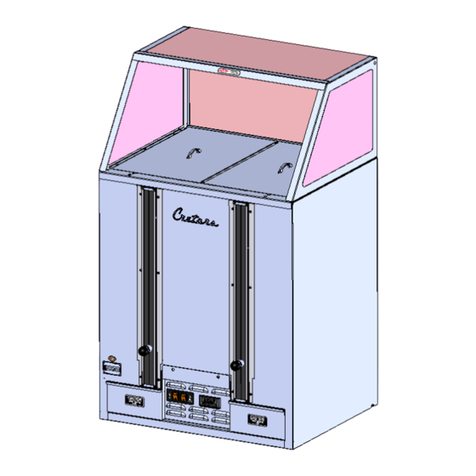
Cretors
Cretors CSW-ELV User manual
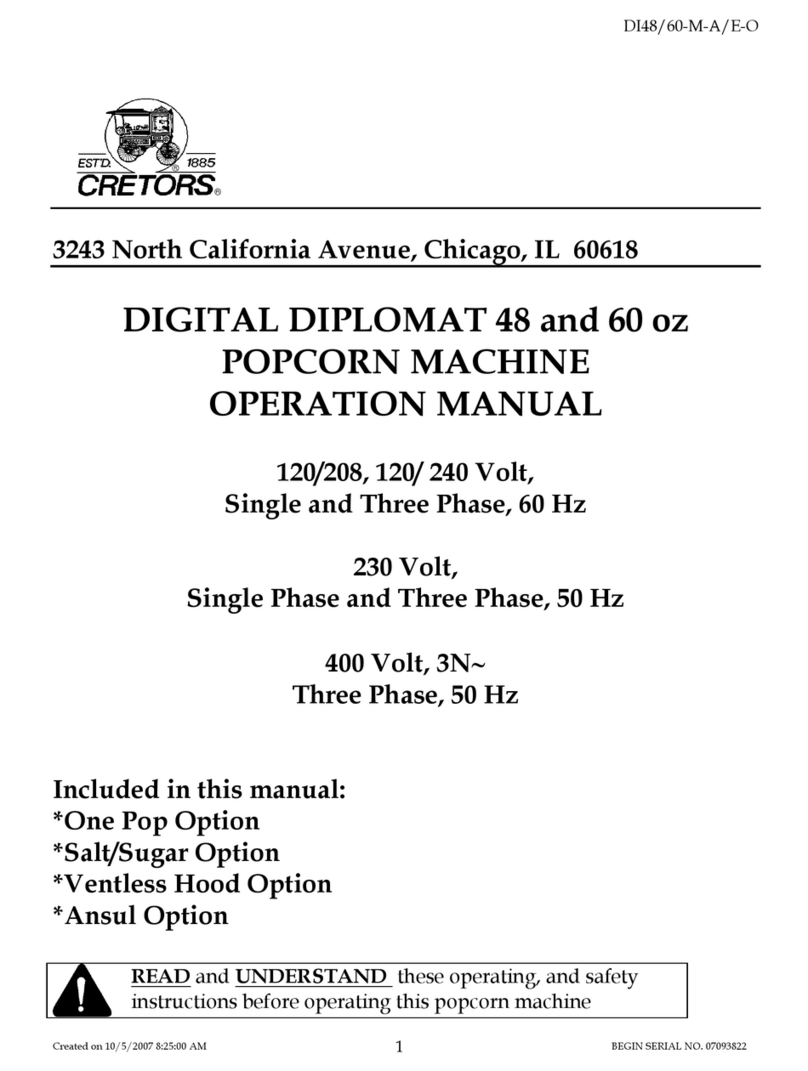
Cretors
Cretors DIGITAL DIPLOMAT 48 User manual
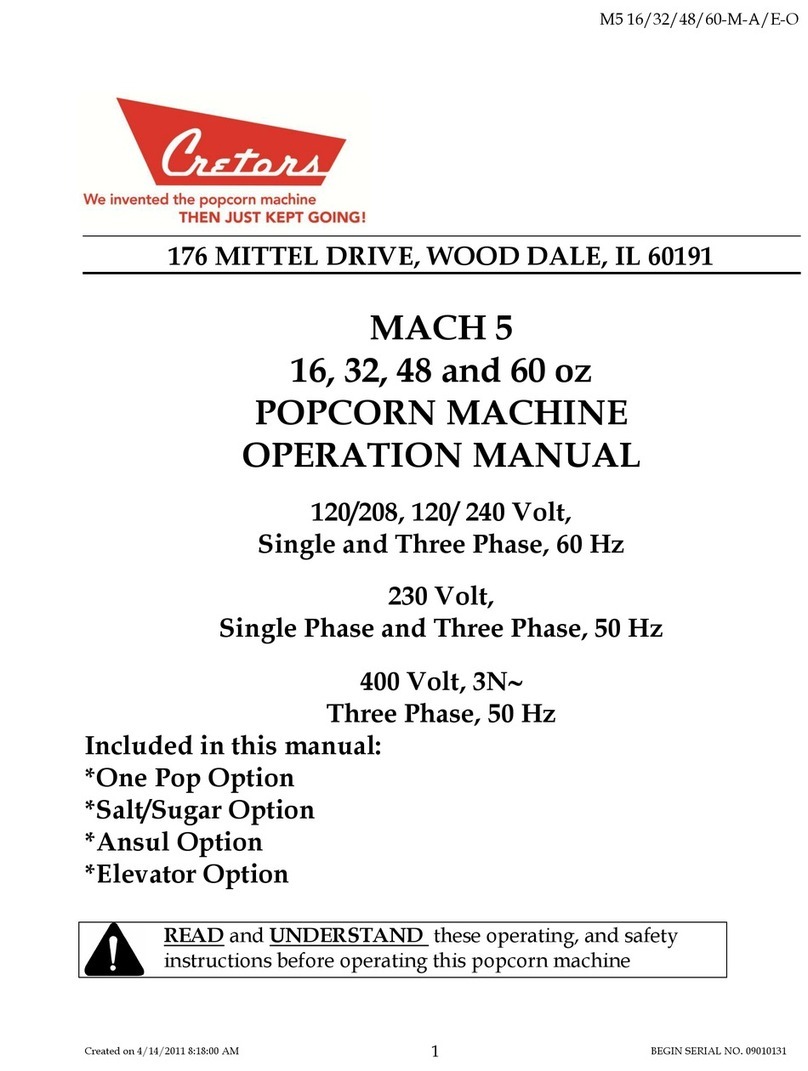
Cretors
Cretors MACH 5 M516 Series User manual
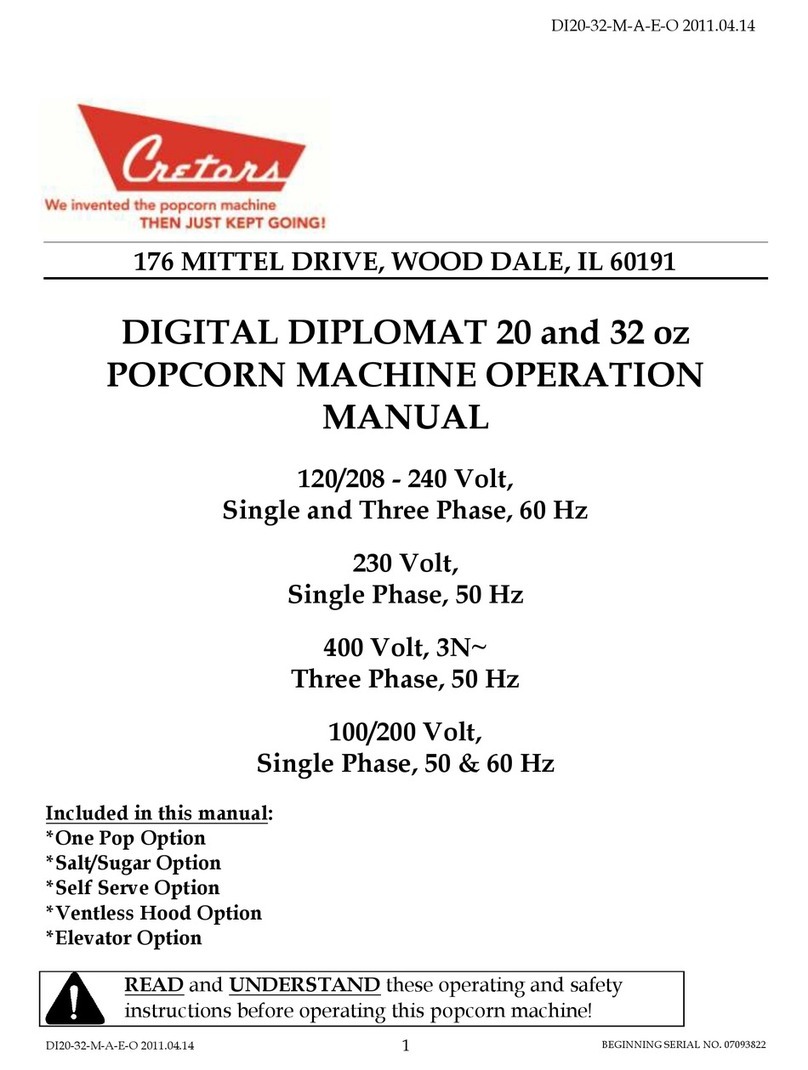
Cretors
Cretors DIPLOMAT 20 User manual
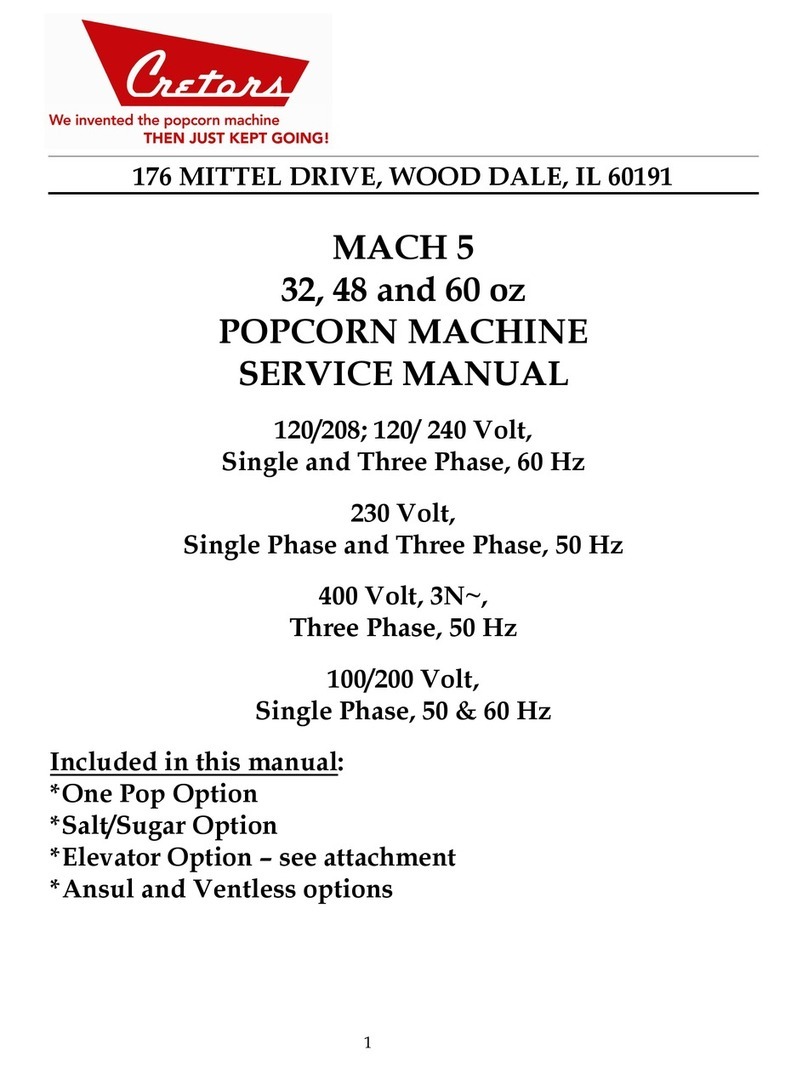
Cretors
Cretors MACH 5 M532 Series User manual
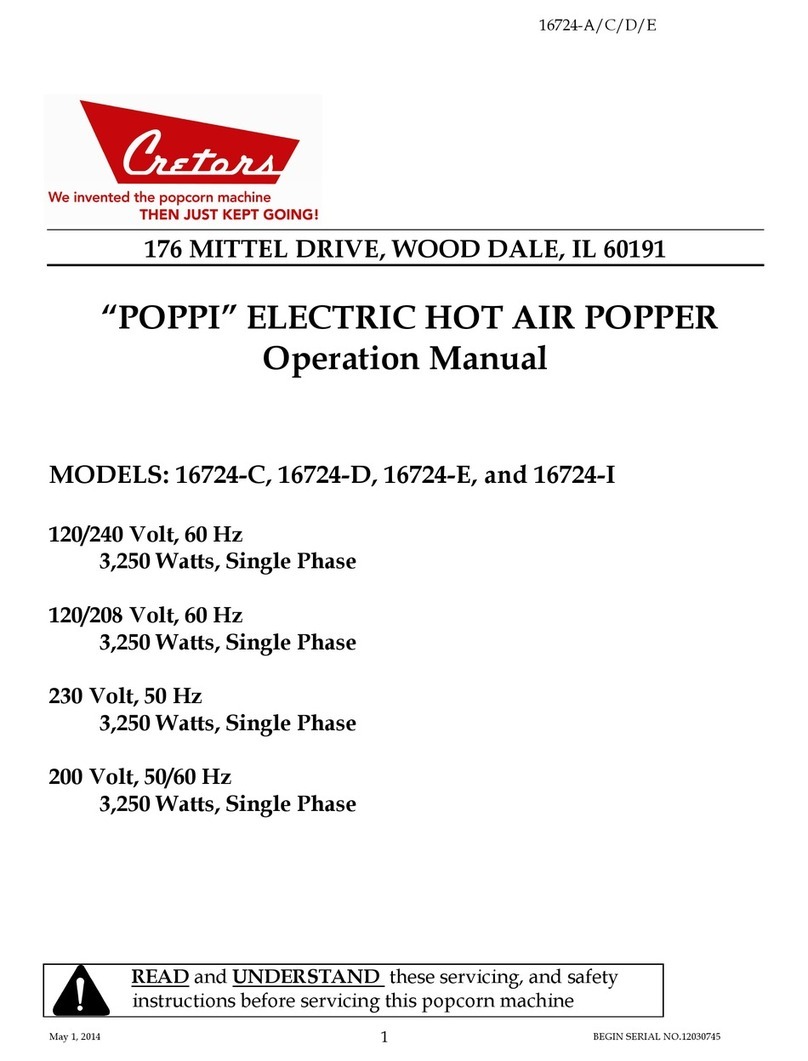
Cretors
Cretors 16724-C User manual
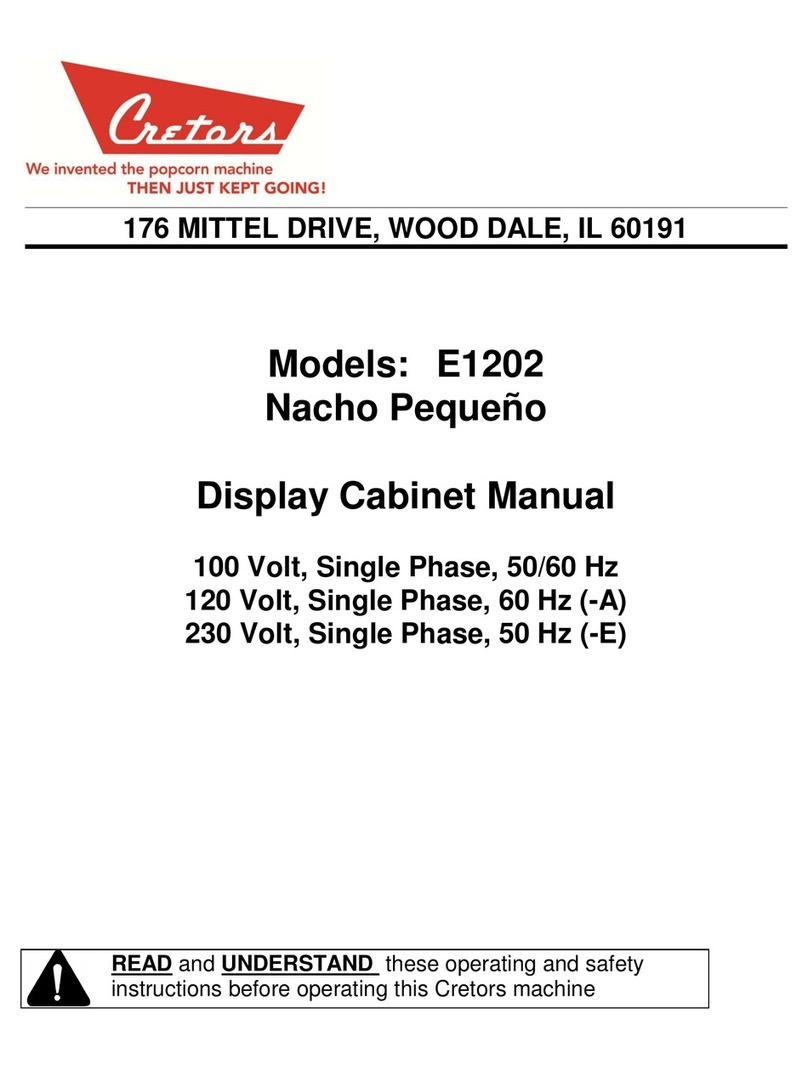
Cretors
Cretors E1202 User manual
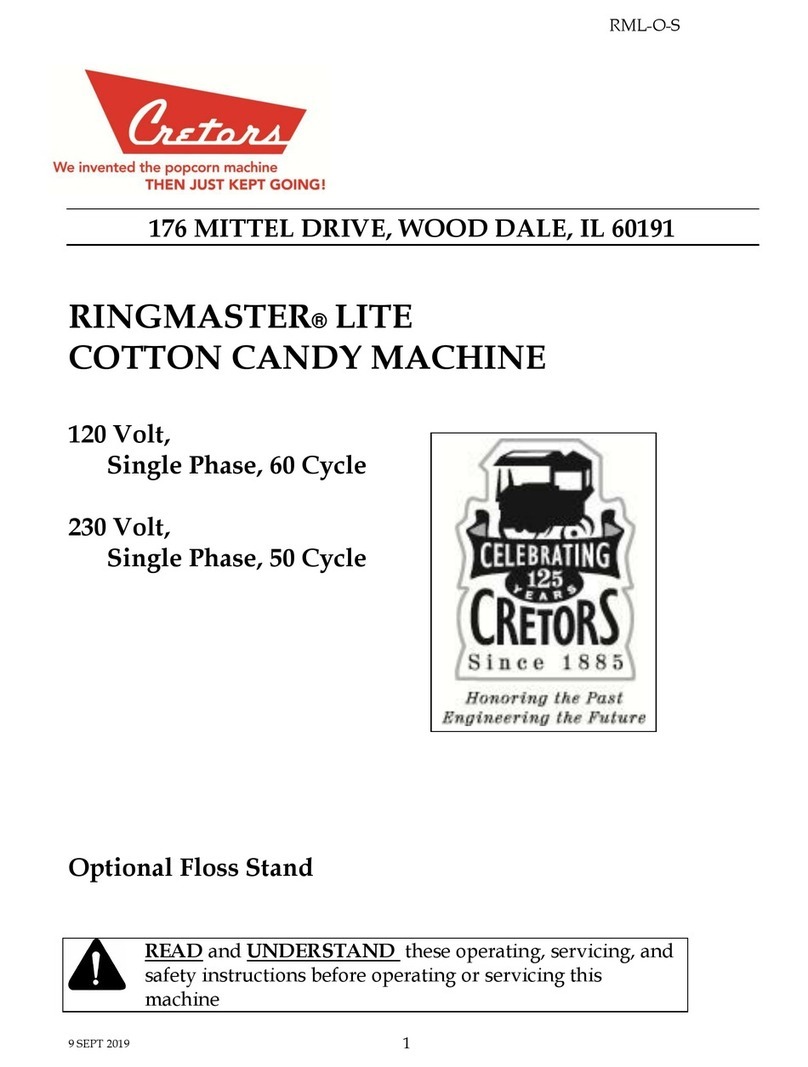
Cretors
Cretors RINGMASTER LITE User manual