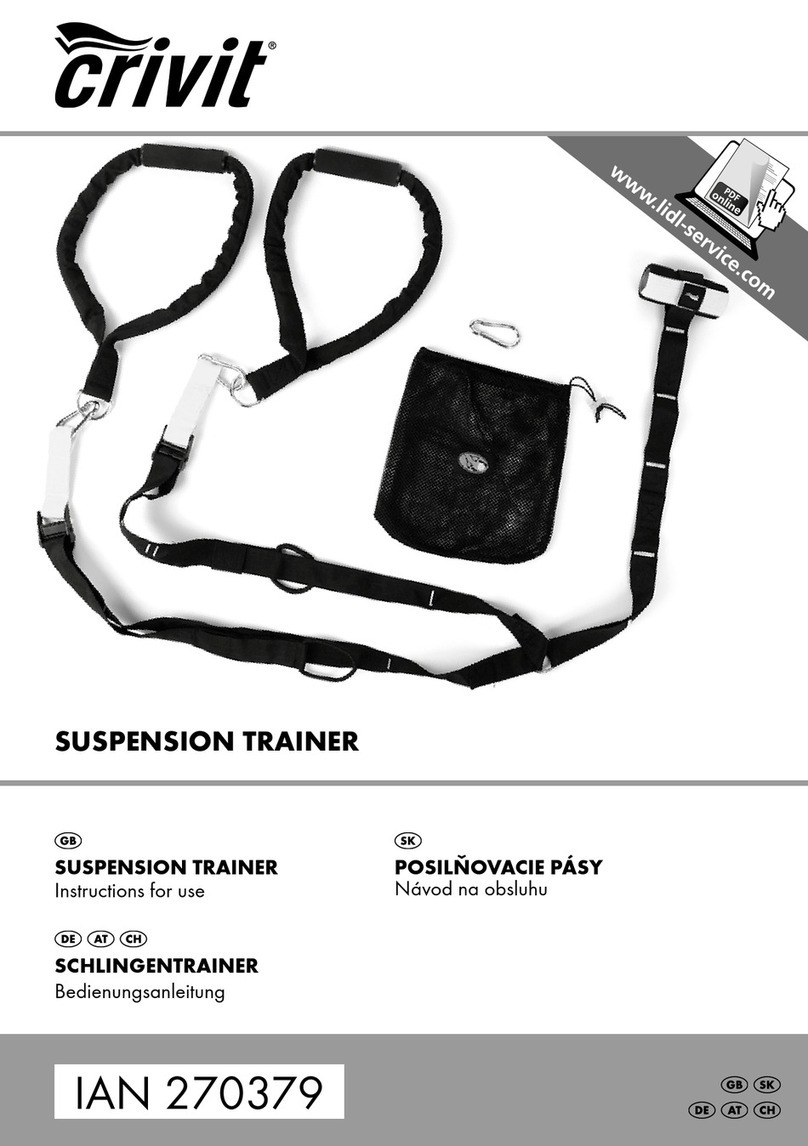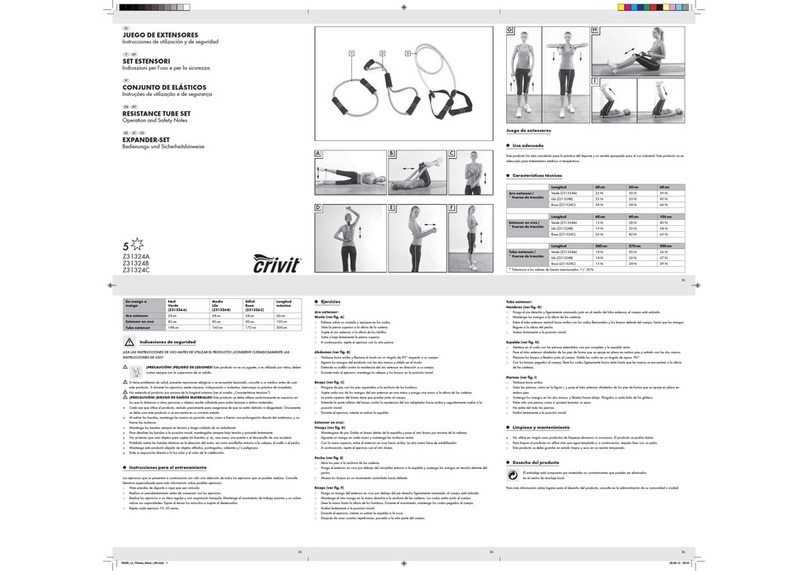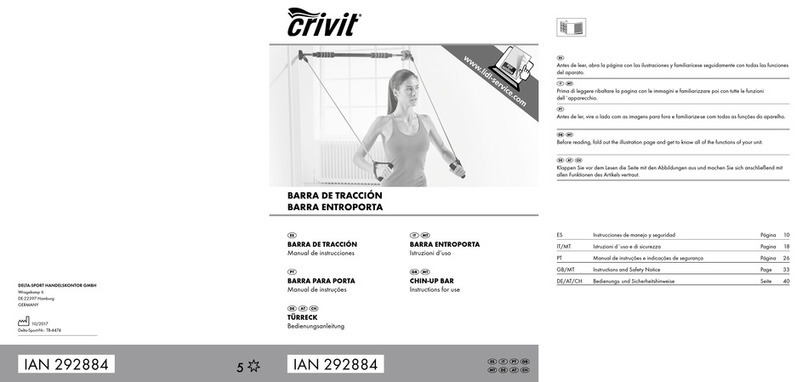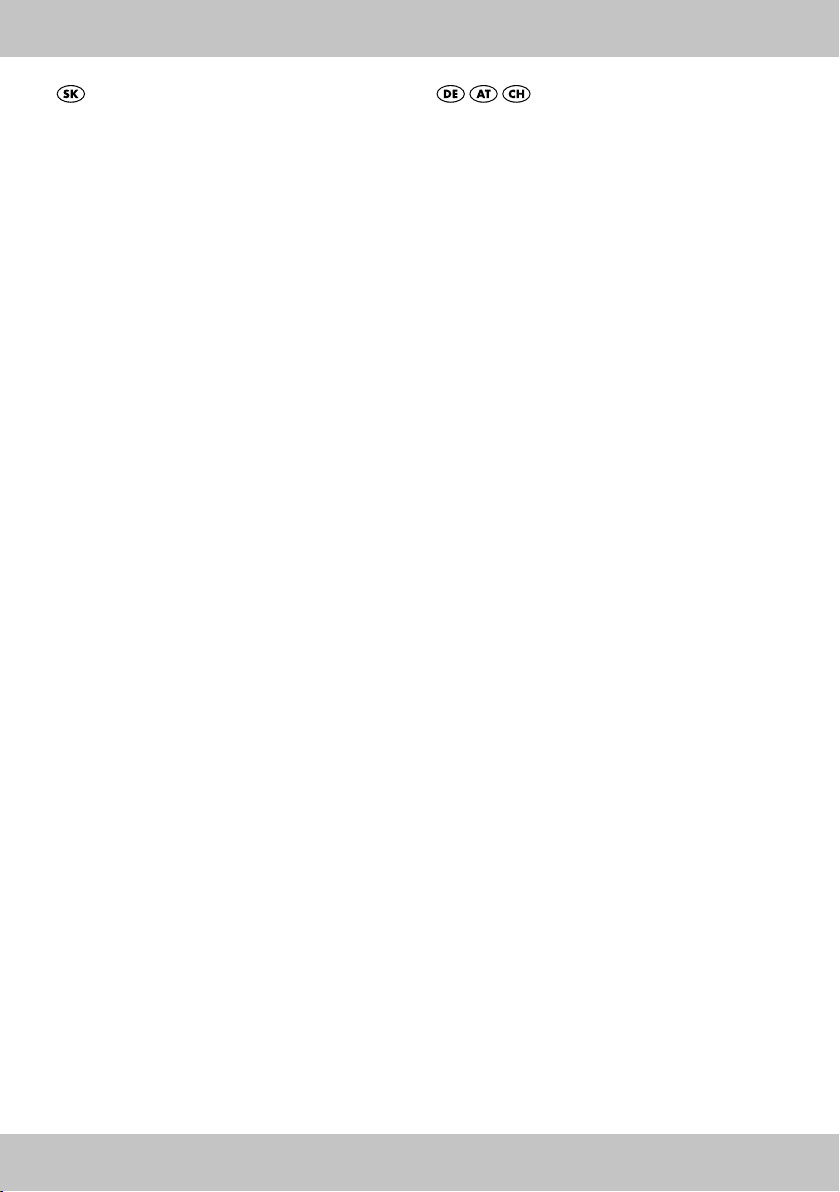11
Contents/Tartalomjegyzék/Kazalo/Obsah
Safety information
Risks for children ............................................... 13
Package contents .............................................. 13
Technical data ................................................... 13
Intended use ...................................................... 14
Safety information .................................... 14 - 15
Assembling the stepper ............................ 15 - 16
Adjusting the height of the support pole ........ 16
Using the holder ............................................... 16
Transporting the stepper .................................. 16
Operating the computer .......................... 16 - 17
Replacing the battery ....................................... 17
Training instructions .................................. 17 - 19
Stretching exercises .................................. 19 - 20
Exercises without expanders ............................ 20
Exercises with expanders ......................... 20 - 22
Storage, cleaning ............................................. 22
Disposal ............................................................. 22
Notes on the guarantee and
service handling ....................................... 22 - 23
Varnostni napotki
Nevarnosti za otroke ........................................ 35
Obseg dobave ................................................. 35
Tehnični podatki ................................................ 35
Predvidena uporaba ........................................ 36
Varnostni napotki ...................................... 36 - 37
Montaža steperja ..................................... 37 - 38
Nastavitev višine nosilne palice ...................... 38
Uporaba držala ................................................ 38
Prenašanje steperja .......................................... 38
Upravljanje računalnika ........................... 38 - 39
Zamenjava baterije .......................................... 39
Napotki za vadbo .................................... 39 - 40
Raztezne vaje ........................................... 40 - 42
Vaje brez razteznih trakov ............................... 42
Vaje z razteznima trakovoma .................. 42 - 43
Shranjevanje, čiščenje ...................................... 43
Napotki za odlaganje v smeti ......................... 43
Napotki za garancijo in izvajanje
servisne storitve ......................................... 43 - 44
Garancijski list ................................................... 45
Biztonsági utasítások
Gyerekek számára veszélyes .......................... 24
Csomag tartalma .............................................. 24
Műszaki adatok ........................................ 24 - 25
Rendeltetésszerű használat ............................. 25
Biztonsági utasítások ................................ 25 - 26
A stepper összeszerelése ......................... 26 - 27
A tartórúd magasságának beállítása ............. 27
A tartó használata ............................................ 27
A stepper szállítása .......................................... 27
A számítógép kezelése ............................ 27 - 28
Elemcsere .......................................................... 28
Edzési útmutató ......................................... 28 - 30
Nyújtógyakorlatok .................................... 30 - 31
Gyakorlatok expander nélkül .......................... 31
Gyakorlatok expanderekkel .................... 31 - 33
Tárolás, tisztítás ................................................. 33
Tudnivalók a hulladékkezelésről ..................... 33
A garanciával és a szerviz
lebonyolításával kapcsolatos útmutató ... 33 - 34
Bezpečnostní pokyny
Nebezpečí pro děti .......................................... 46
Obsah balení .................................................... 46
Technické údaje ................................................ 46
Použití dle určení ............................................... 47
Bezpečnostní pokyny ............................... 47 - 48
Montáž stepperu ...................................... 48 - 49
Nastavení výšky nosné tyče ............................ 49
Použití držáku .................................................... 49
Přeprava stepperu ............................................ 49
Ovládání počítače ................................... 49 - 50
Výměna baterie ................................................ 50
Obecné pokyny pro cvičení .................... 50 - 51
Protahovací cviky ...................................... 52 - 53
Cvičení bez expandérů .................................... 53
Cvičení s expandéry ................................ 53 - 54
Uskladnění, čištění ............................................ 54
Pokyny k likvidaci ..................................... 54 - 55
Pokyny k záruce a průběhu služby ................. 55