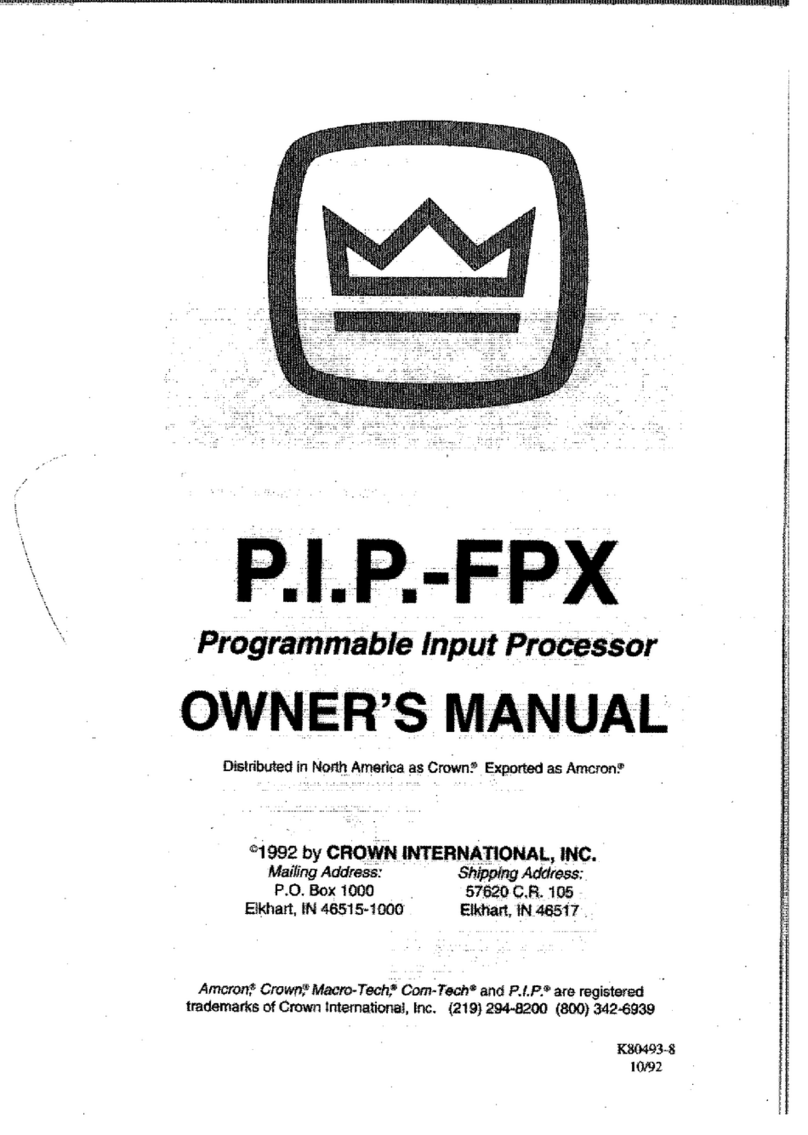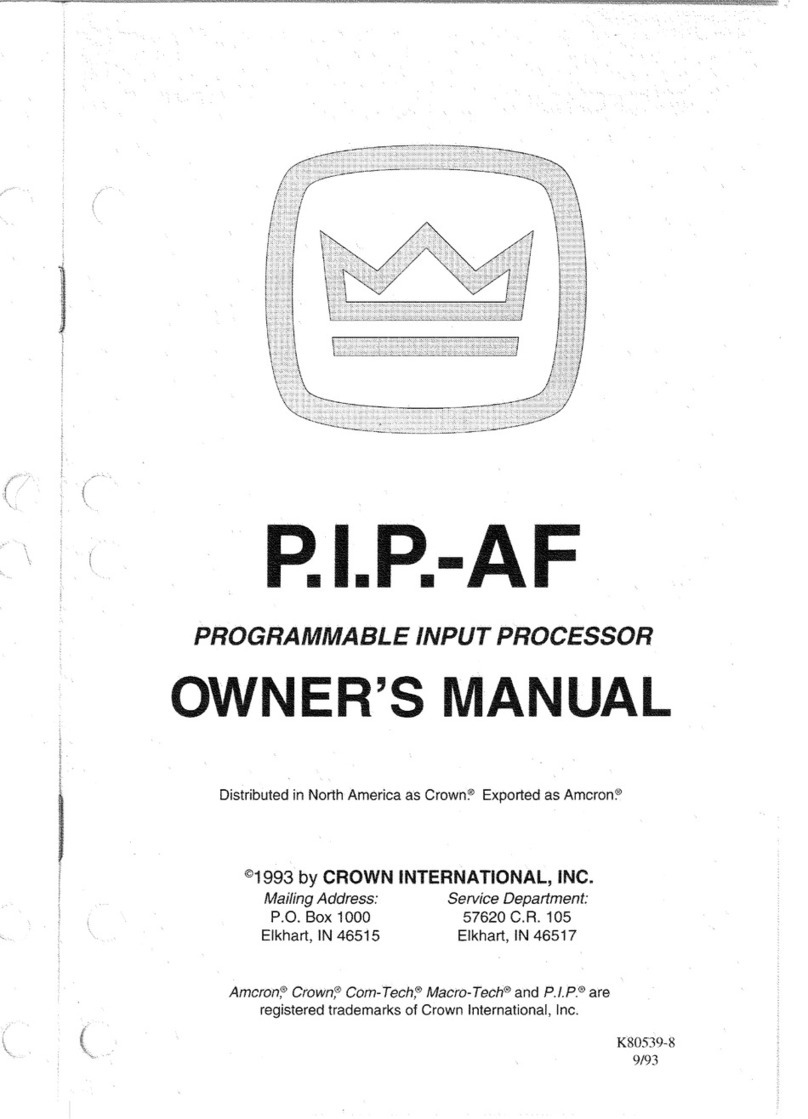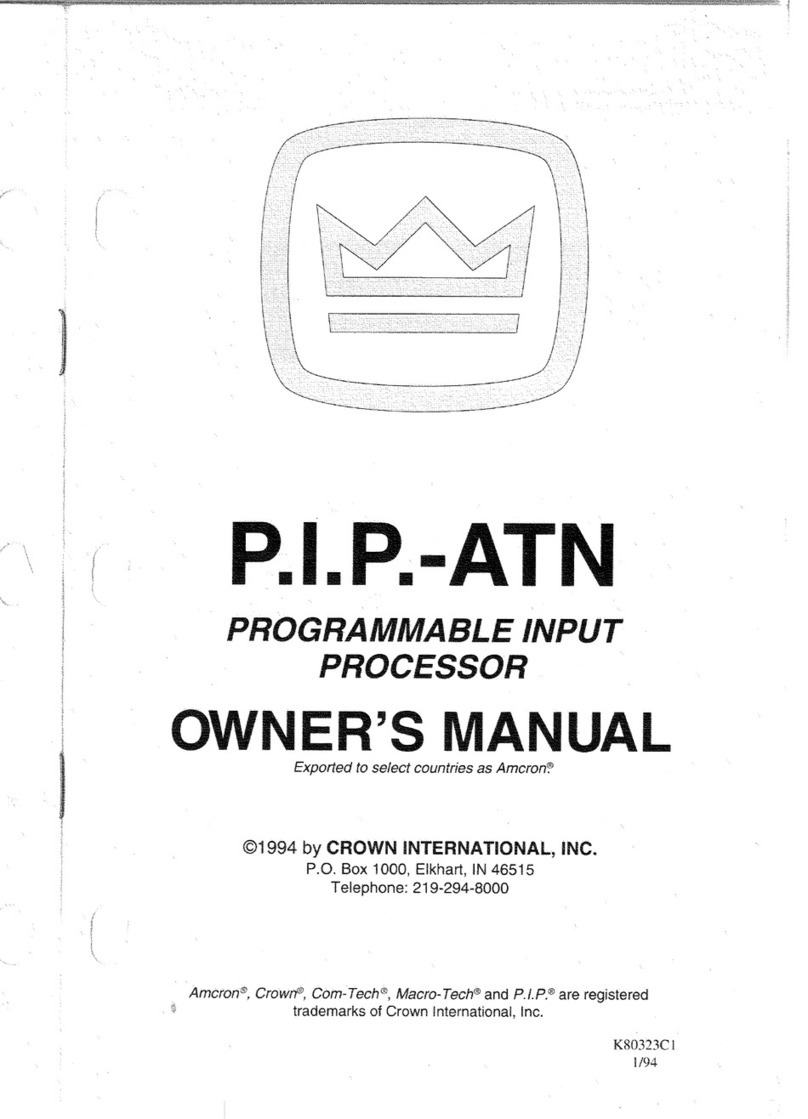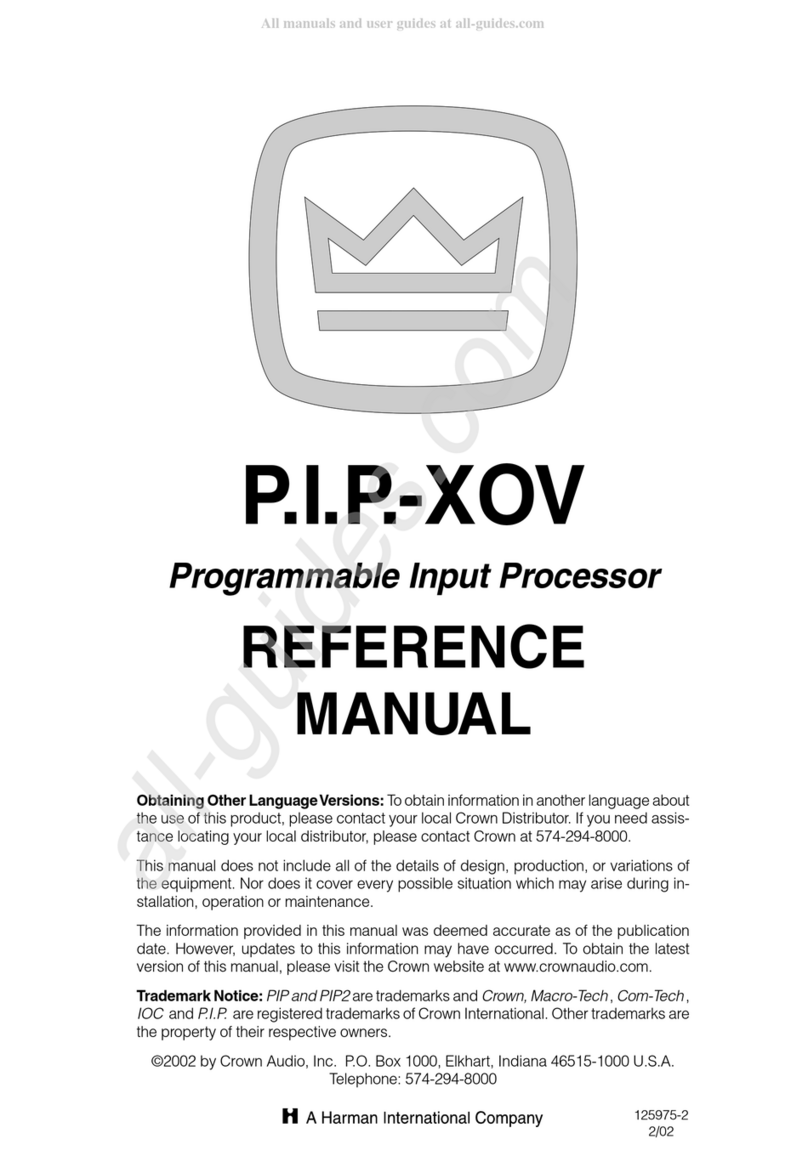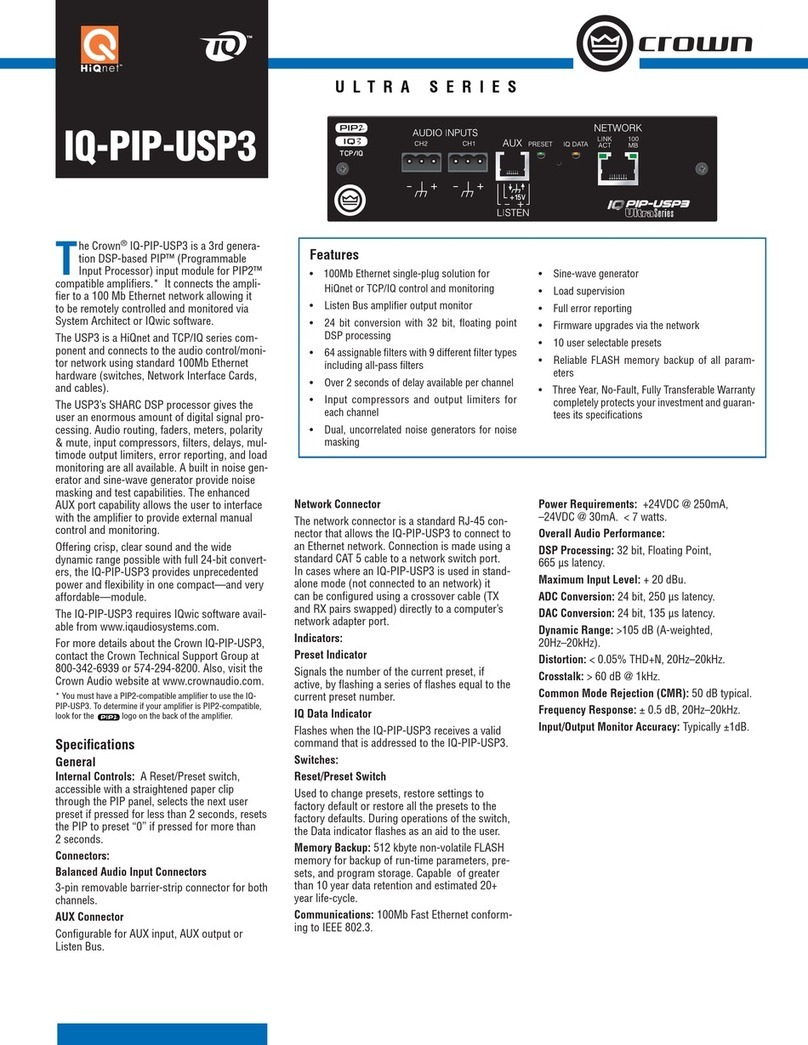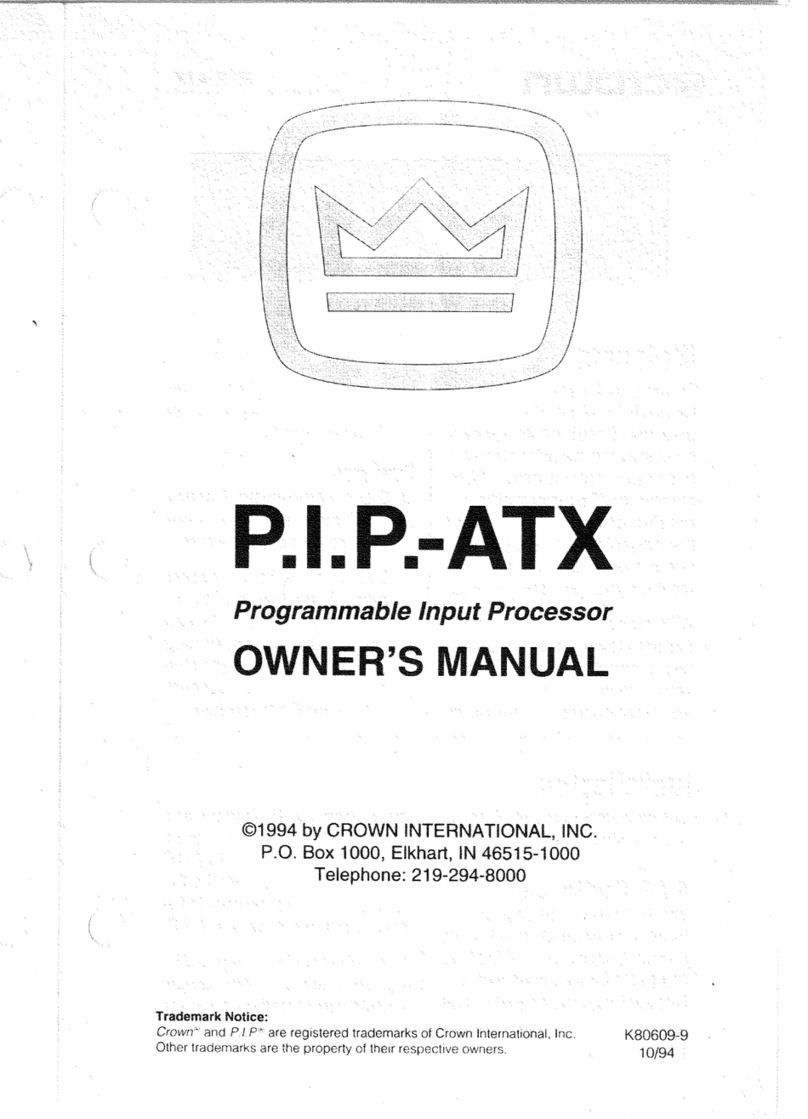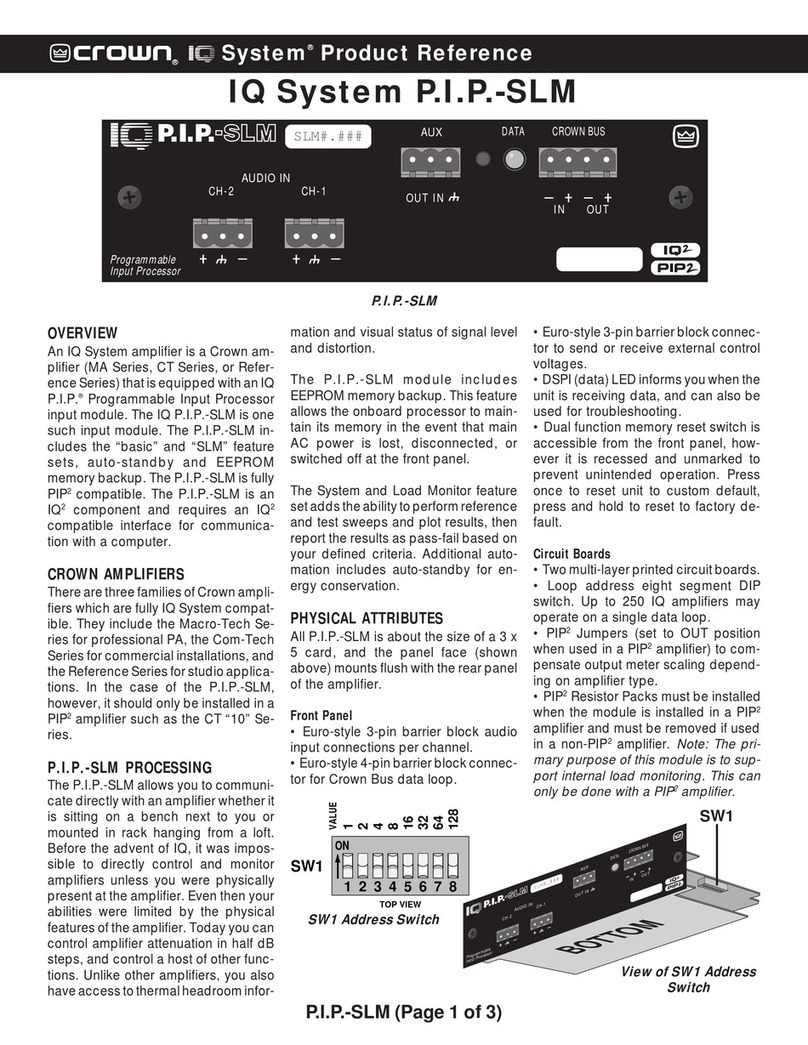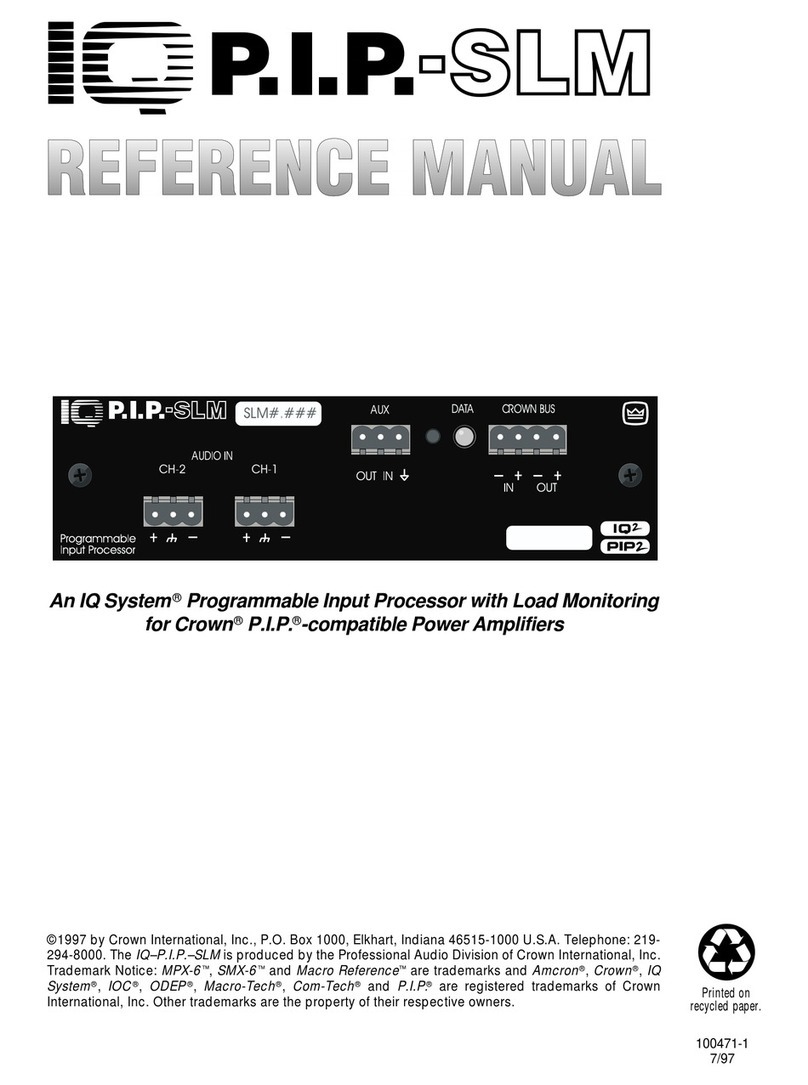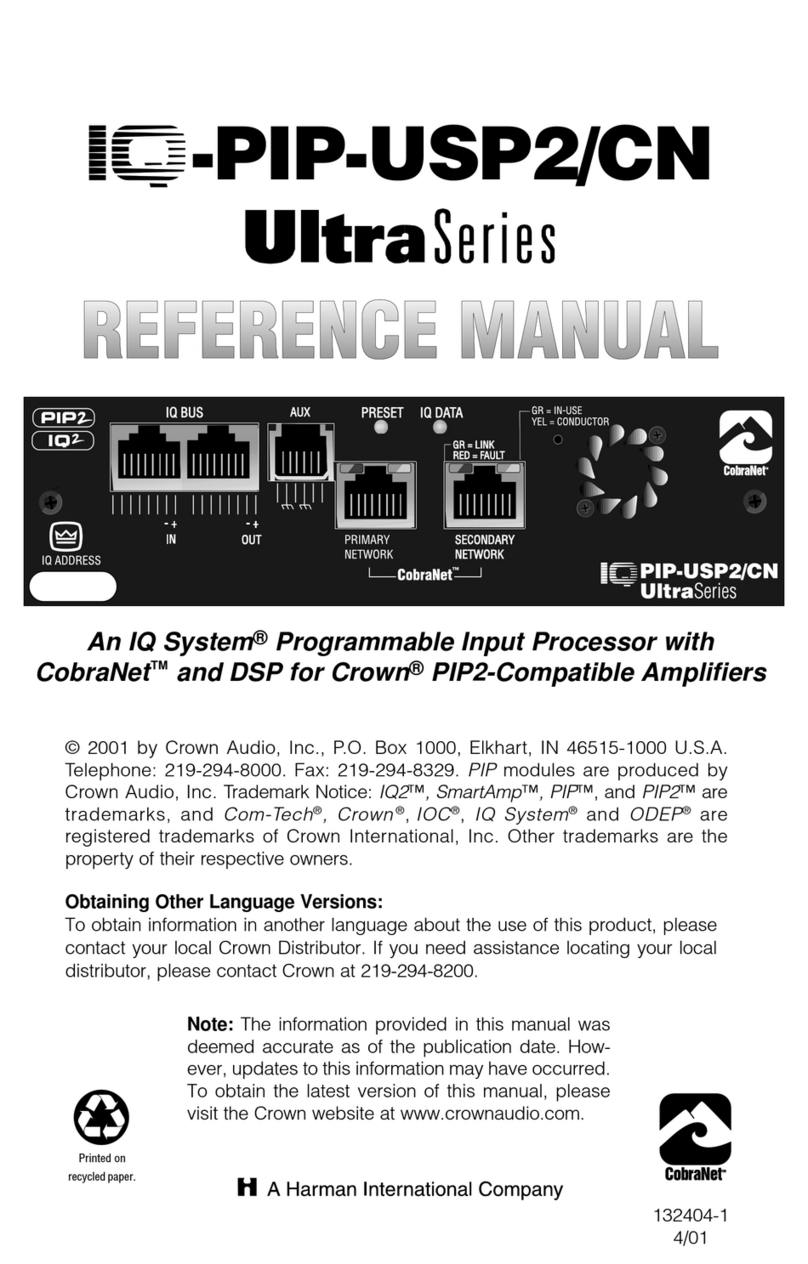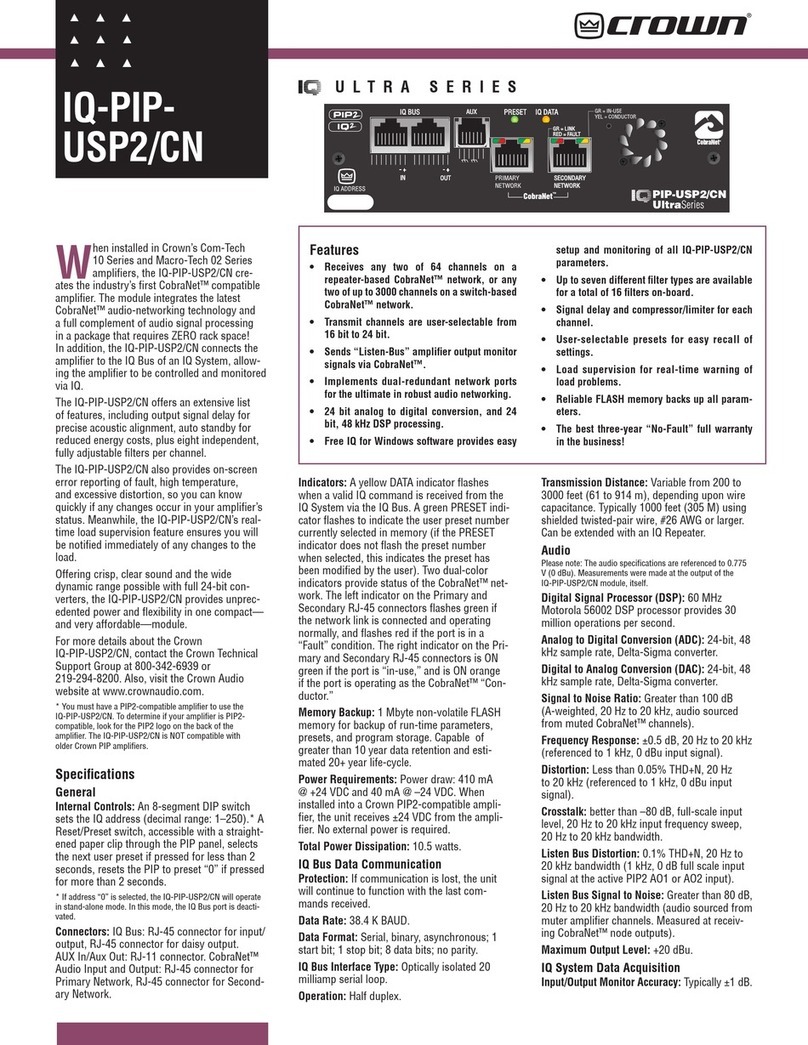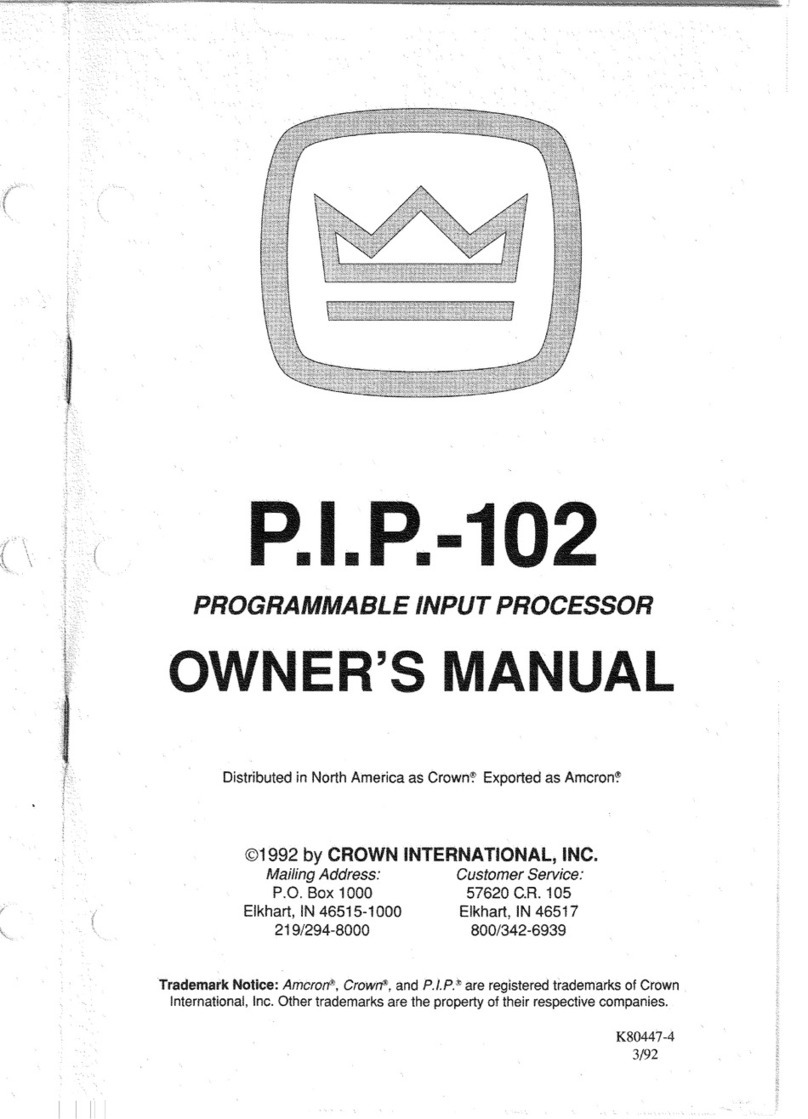Crown International
P.O. Box 1000
Elkhart, IN 46515-1000
TEL: 574-294-8200
FAX: 574-294-8FAX
www.crownaudio.com
2/03 136328-1
Crown’s Three-Year, No-Fault, Fully Transferable Warranty
Crown offers a Three-Year, No-Fault, Fully Transferable Warranty for every new Crown amplifier
product—an unsurpassed industry standard. With this unprecedented No-Fault protection, your
new Crown amplifier product is warranted to meet or exceed original specifications for the first
three years of ownership. During this time, if your unit fails, or does not perform to original
specifications, it will be repaired or replaced at our expense. About the only things not covered
by this warranty are those losses normally covered by insurance and those caused by intentional
abuse. And the coverage is transferable, should you sell your unit.
See your authorized Crown dealer for full warranty disclosure and details. For customers outside
of the USA, please contact your authorized Crown distributor for warranty information or call
574-294-8200.
Specifications subject to change without prior notice. Latest
information available at www.crownaudio.com.
Crown is a registered trademark of Crown International. PIP
and PIP2 are trademarks of Crown International. Other trade-
marks are the property of their respective owners. Printed
in U.S.A.
The Crown®PIP™-USL module is designed
to integrate Crown amplifiers into cinema
audio systems installed in cinemas, studio
production and post-production environments.
The PIP-USL installs into the back of
Crown PIP2™-compatible amplifiers, saving
rack space and simplifying system wiring.
The HD15 connector on the PIP-USL is
designed for quick and easy interface with pop-
ular cinema monitor products such as the USL
CM-680.
The module accepts signal for surround or sub-
woofer channels, or bi-amp signals for screen
channels, from the cinema processor.
You must have a PIP2-compatible amplifier to
use the PIP-USL. To determine if your amplifier
is PIP2-compatible, look for the logo
on the back of the amplifier. The PIP-USL is not
compatible with older Crown PIP amplifiers.
For more details about the PIP-USL, contact
the Crown Technical Support Group at
800-342-6939 or 574-294-8200. Also, visit the
Crown Audio website at www.crownaudio.com.
Specifications
Input Connectors: Removable terminal block
for balanced input connection.
Input/Output Connector: HD15 connector for
balanced signal input and amplifier monitor
output.
Controls: “Y” Input: An on/off switch located
between the input connectors. When turned on,
it parallels the two input channels. Caution: Do
not turn on the “Y” Input switch when the
PIP-USL is connected to the USL CM-680 via
the HD15 connector.
PIP SERIES
PIP-USL
• Integrates Crown PIP2 amps into cinema
systems
• Quick and easy interface with popular
cinema monitor products such as the USL
CM-680
• Input signal routing and amplifier output
monitoring at cinema processor via HD15
connector
• Allows the amplifier to drive bi-amp
screen channels, subwoofers and sur-
rounds
Features
• Removable terminal block connectors
for balanced signal input
• “Y-Input” switch parallels input signals
for both channels, and also allows
easy daisy-chain signal connection to
another amplifier
• Three Year, No-Fault, Fully Transfer-
able Warranty completely protects your
investment and guarantees its specifi-
cations.