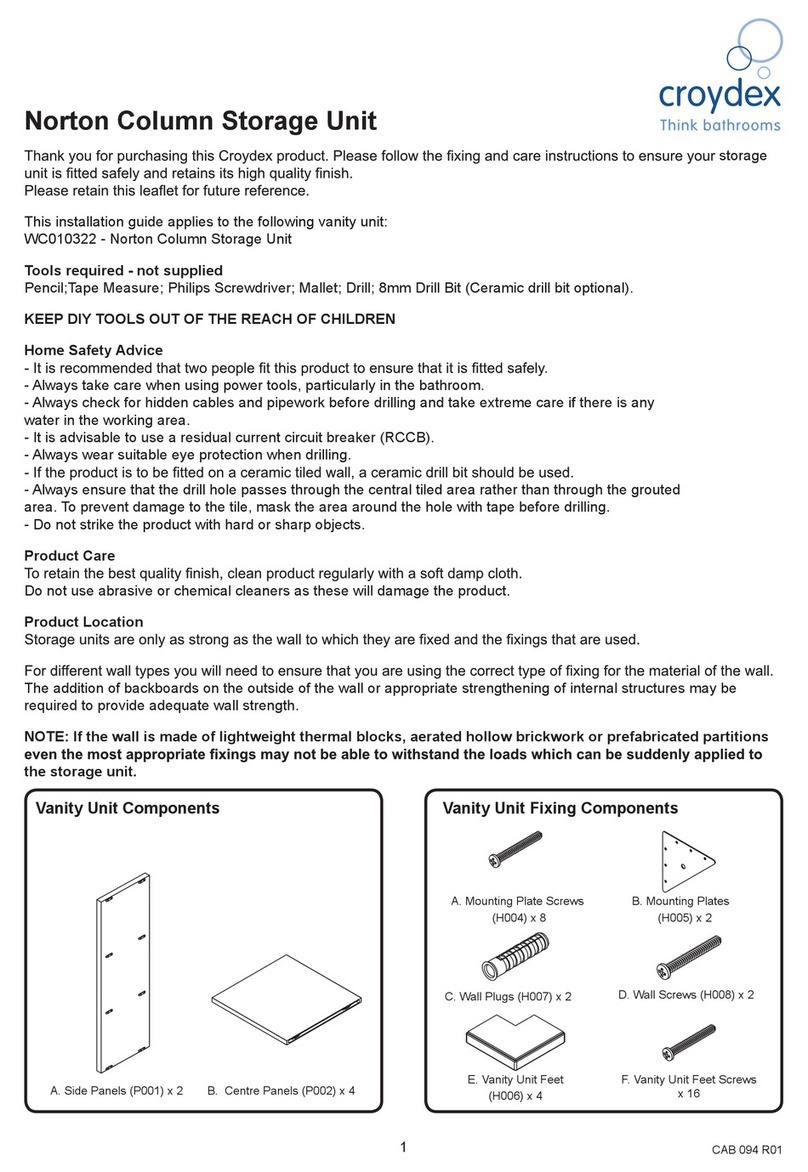Croydex WC2800 User manual
Other Croydex Indoor Furnishing manuals

Croydex
Croydex Triple Corner Basket Set User manual

Croydex
Croydex AD149641 User manual

Croydex
Croydex Anton WC736005 Installation guide
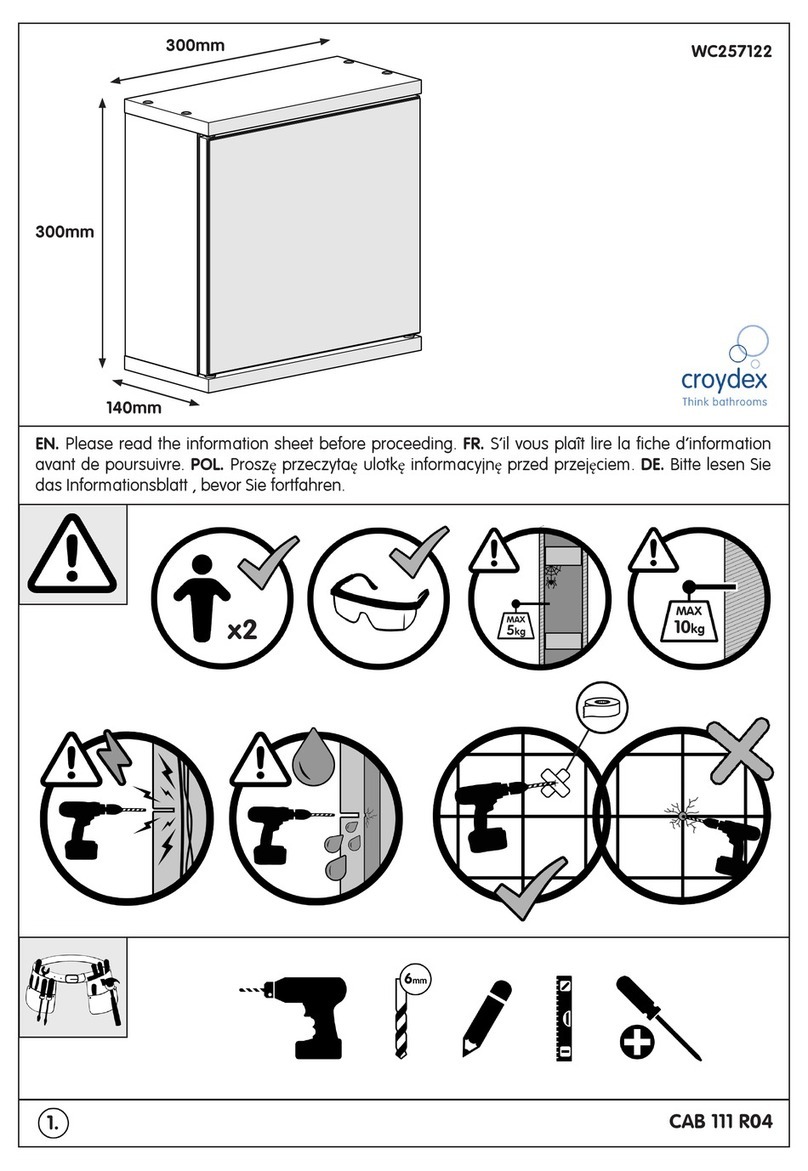
Croydex
Croydex WC257122 User manual

Croydex
Croydex MM710100E User manual

Croydex
Croydex Arun User manual
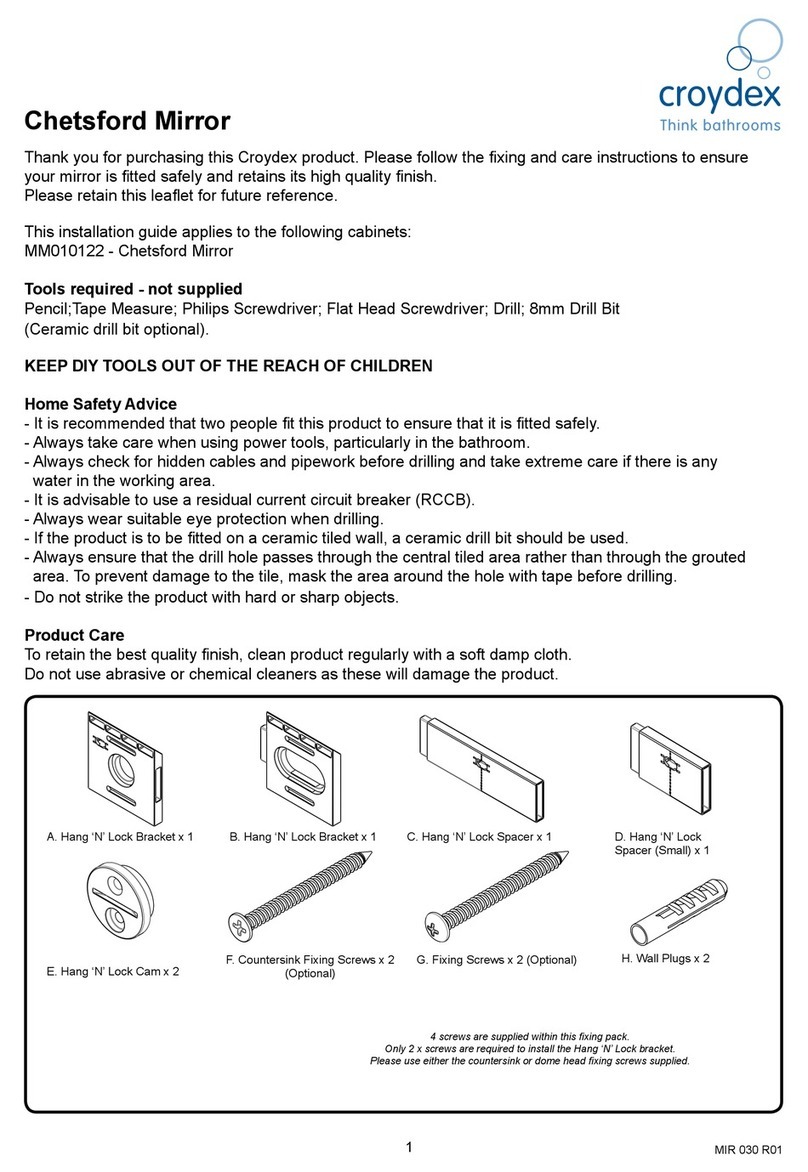
Croydex
Croydex Chetsford User manual

Croydex
Croydex SIMPLICITY WC257222 User manual

Croydex
Croydex WC257122 User manual

Croydex
Croydex MM720400E User manual

Croydex
Croydex Chetsford Series User manual
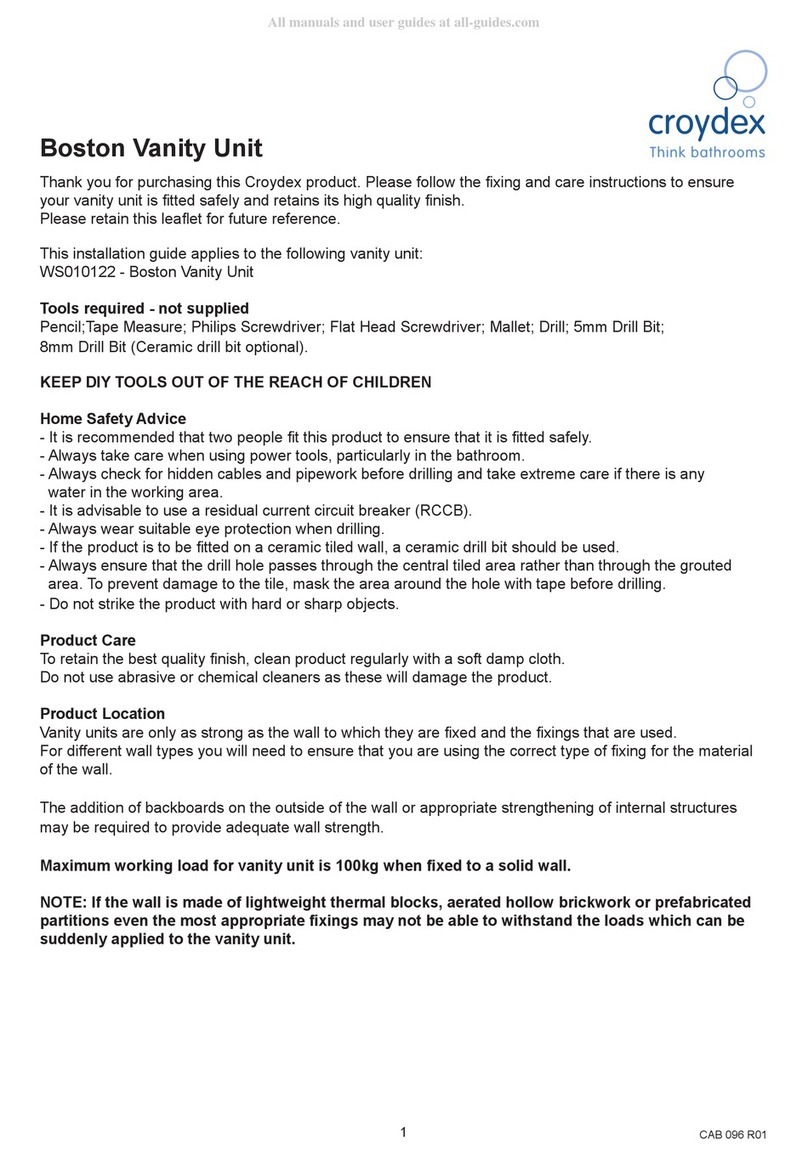
Croydex
Croydex Boston WS010122 User manual
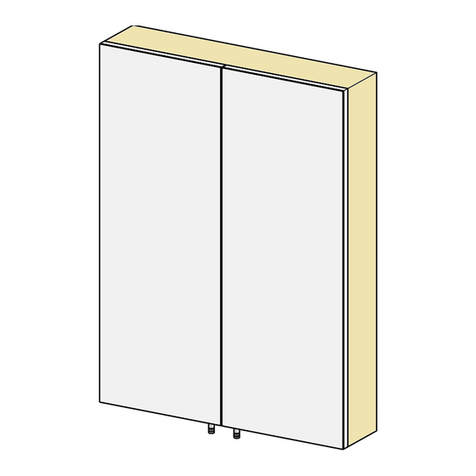
Croydex
Croydex WC9400 Series User manual

Croydex
Croydex AP400522 User manual

Croydex
Croydex AP130422 User manual

Croydex
Croydex 5012044112446 User manual
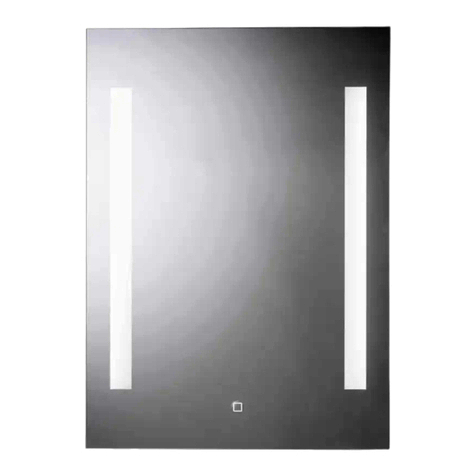
Croydex
Croydex MM720200E User manual

Croydex
Croydex WC101169 User manual

Croydex
Croydex PA155941 Manual
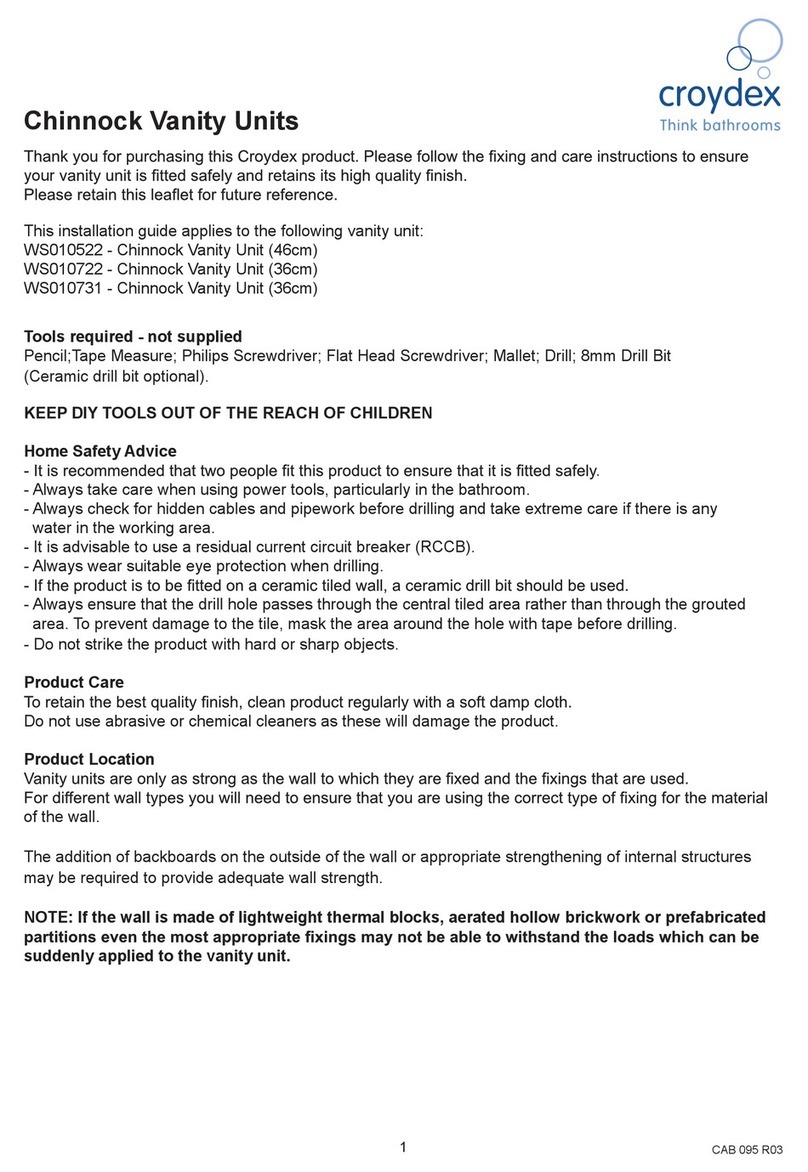
Croydex
Croydex WS010522 User manual
Popular Indoor Furnishing manuals by other brands

Rapidline
Rapidline LAB CH Assembly instructions

BLACK RED WHITE
BLACK RED WHITE INDIANA JLOZ 90 Assembly
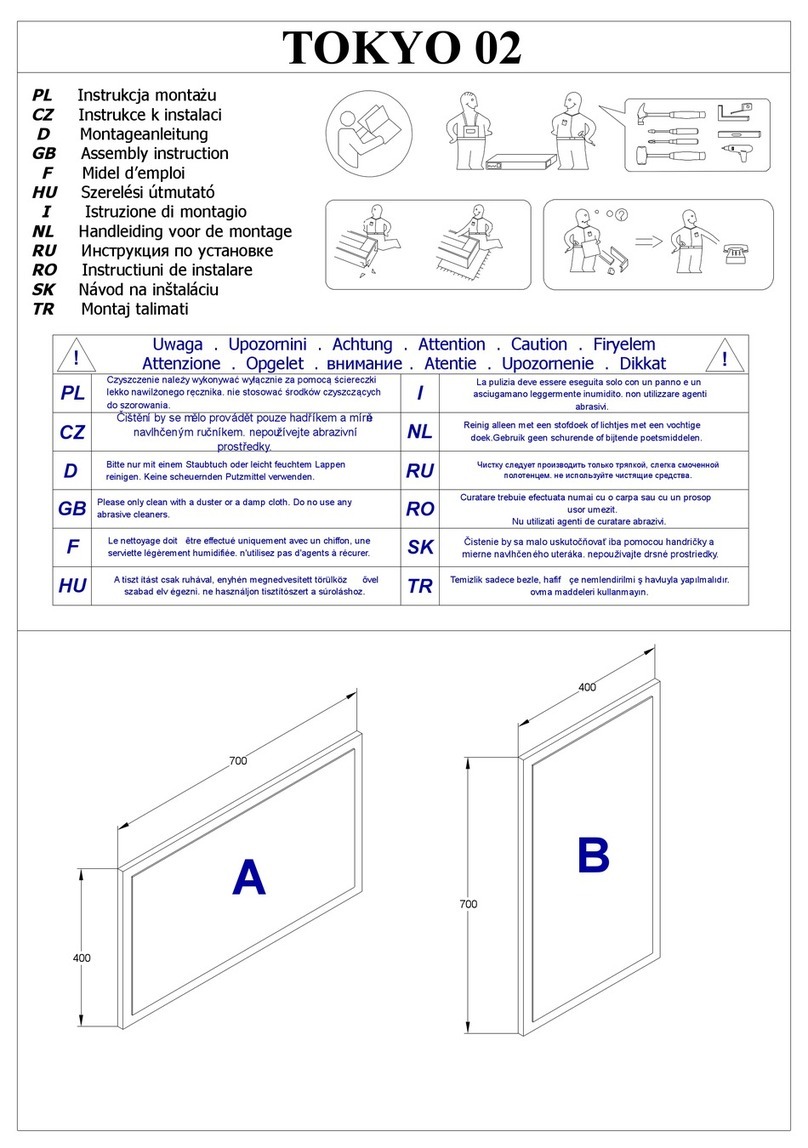
TRENDMANUFAKTUR
TRENDMANUFAKTUR TOKYO 02 Assembly instruction

Draper
Draper TopSpin installation instructions
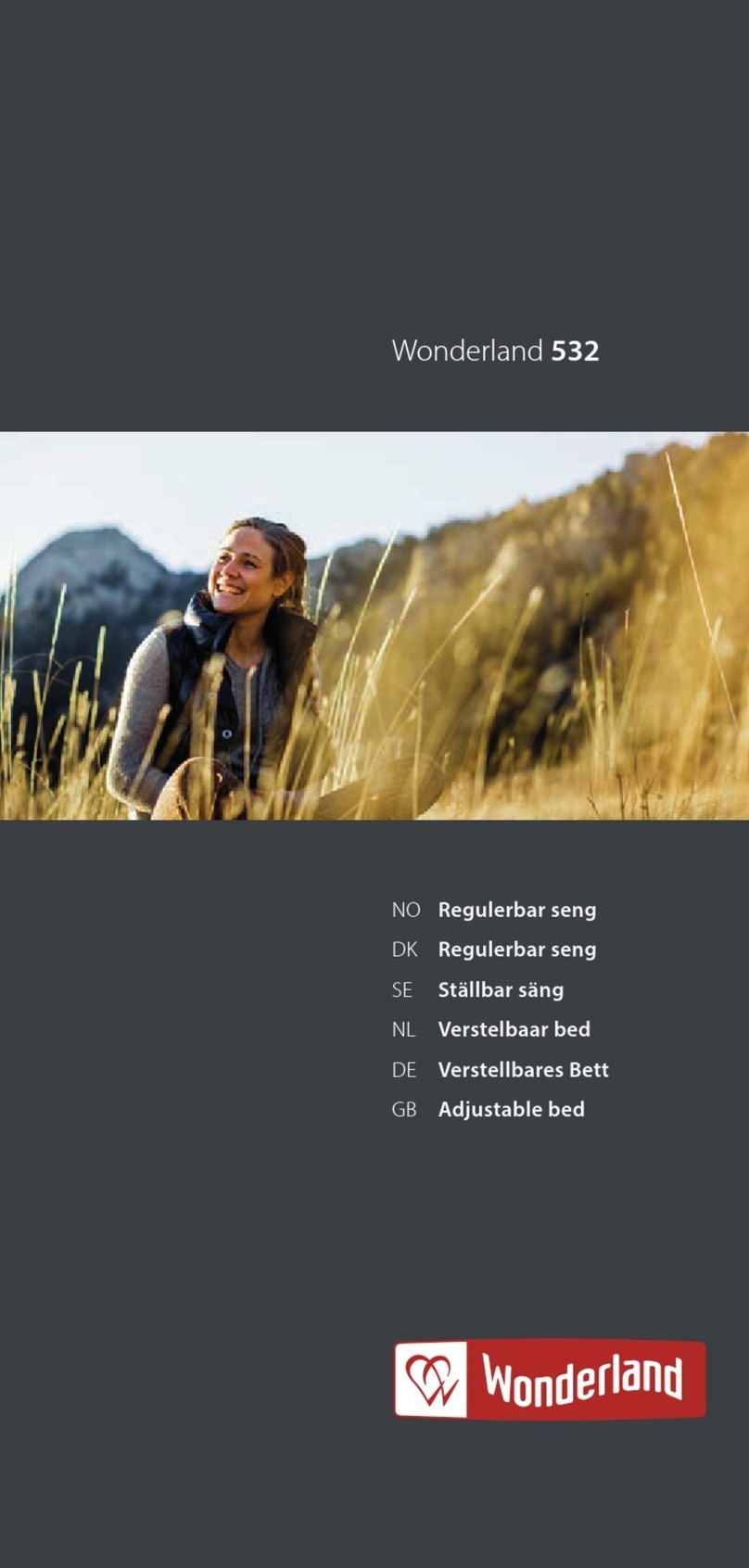
Wonderland
Wonderland 532 manual

Furniture Solutions
Furniture Solutions AKIRA 18AKIT08 instruction manual

Safavieh Furniture
Safavieh Furniture NST9008A manual

VIGOUR
VIGOUR clivia manual

IKEA
IKEA BLECKBERGET installation instructions

FURNITUREBOX
FURNITUREBOX GIOVANI CONSOLE TABLE Assembly guide
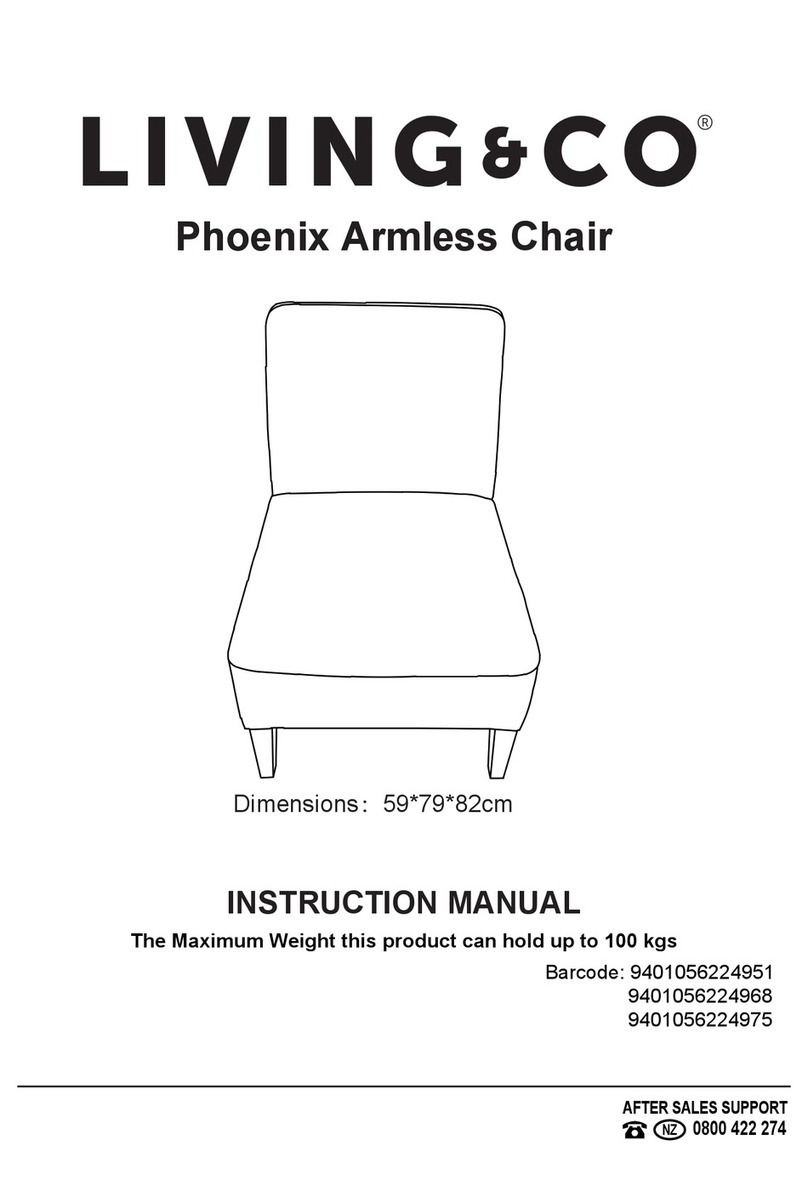
Living & Co
Living & Co Phoenix instruction manual

realspace
realspace Maverick 11000 PRO Series Assembly instructions and warranty information

milliard
milliard Art Table Assembly instructions

SAUTHON easy
SAUTHON easy SERENA UT161A Technical manual

Argos
Argos Eastleigh Ant Pewter 09H Assembly instructions

Mocka
Mocka Eliza Six Drawer Assembly instructions
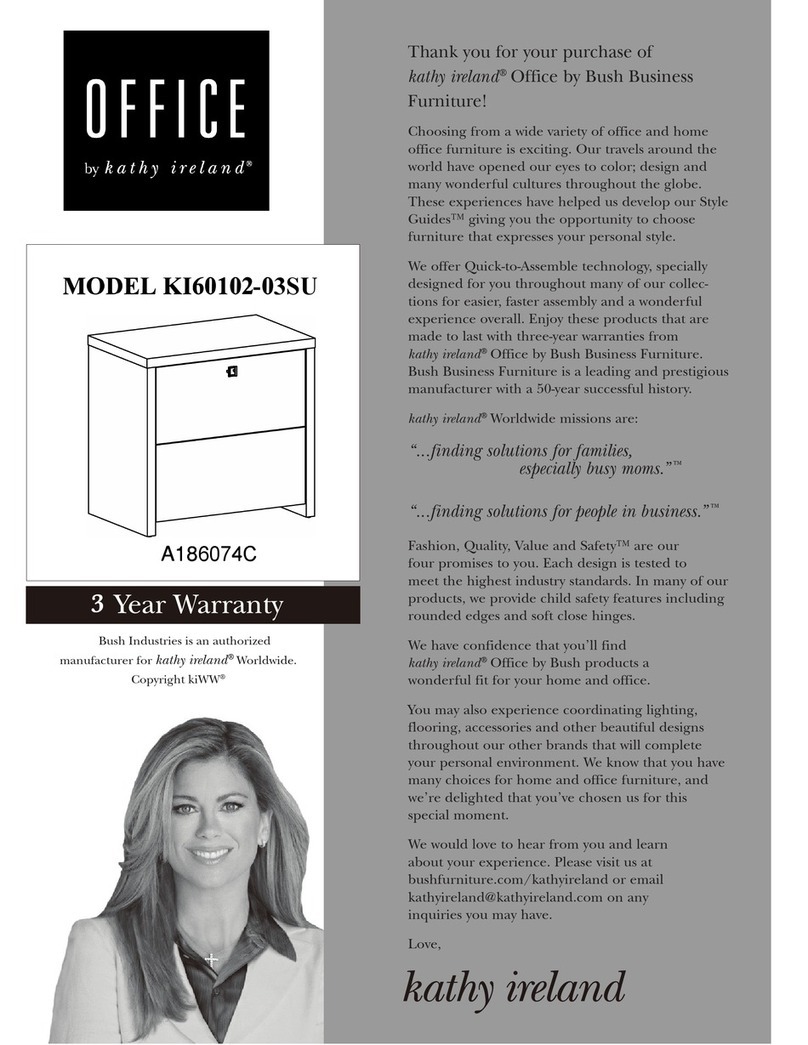
Kathy Ireland
Kathy Ireland OFFICE KI60102-03SU Assembly instructions
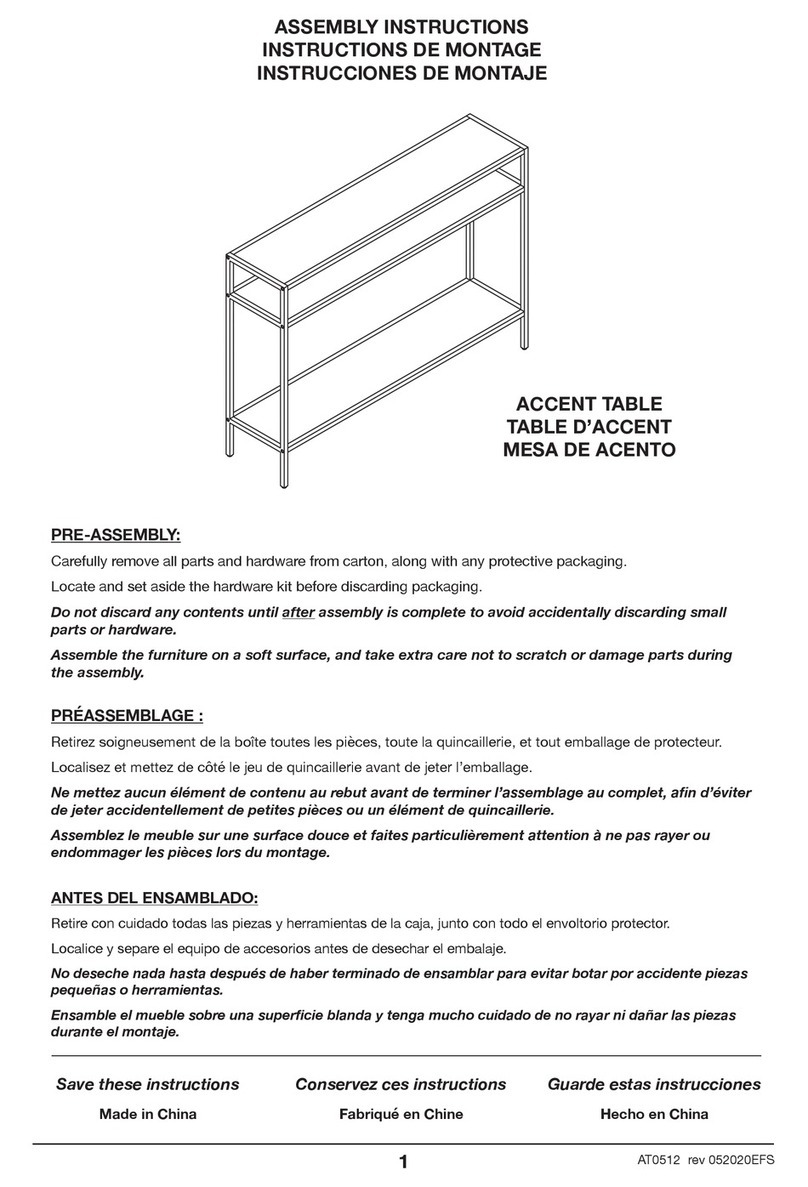
Hailey Home
Hailey Home AT0512 Assembly instructions