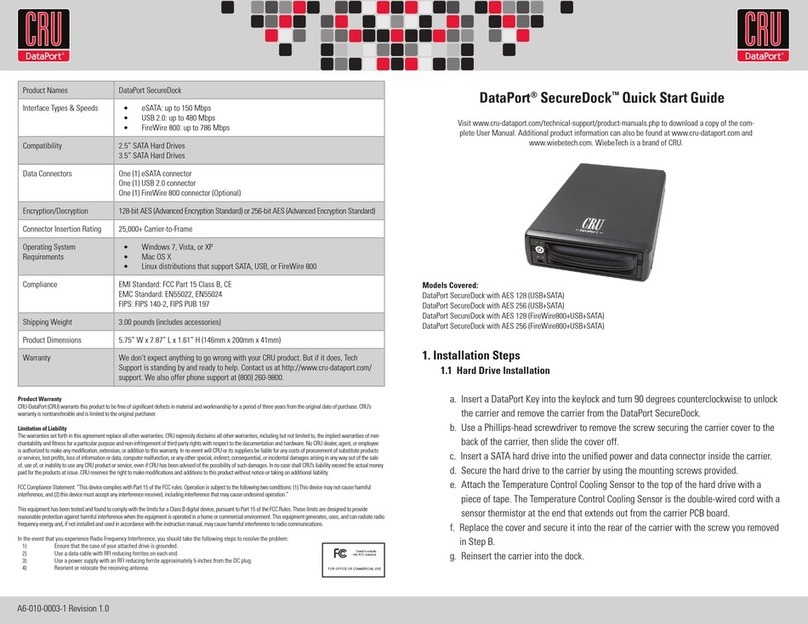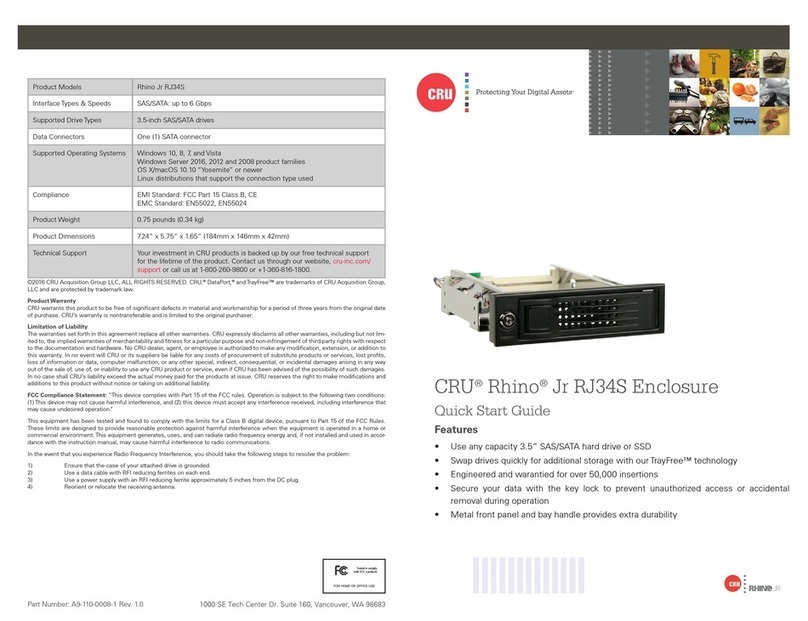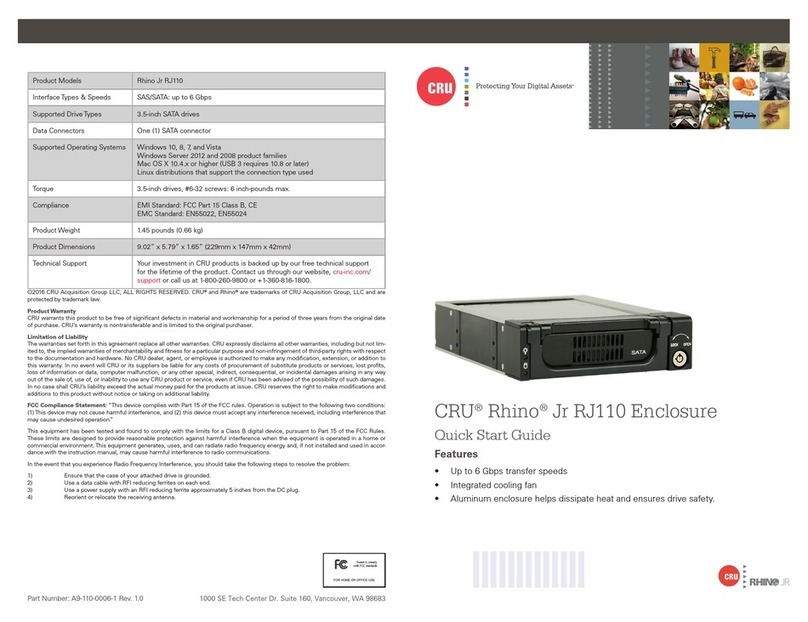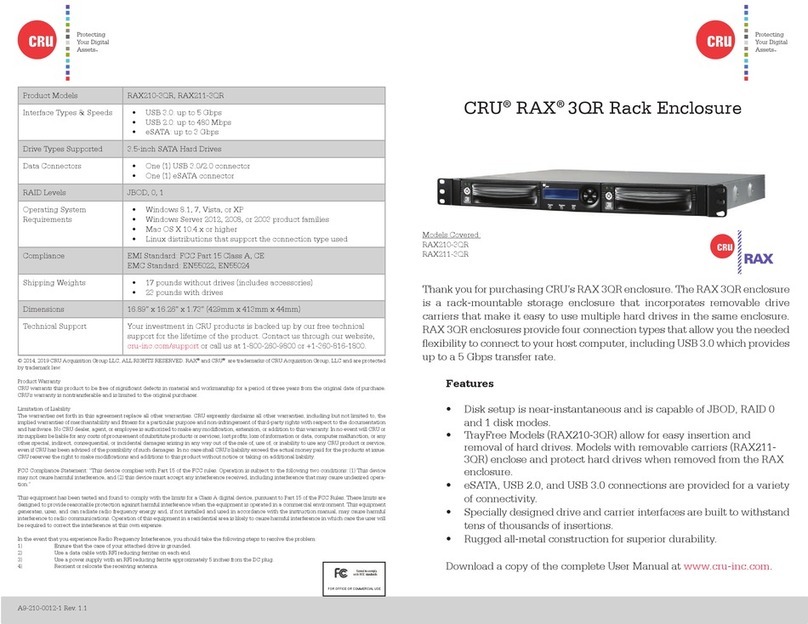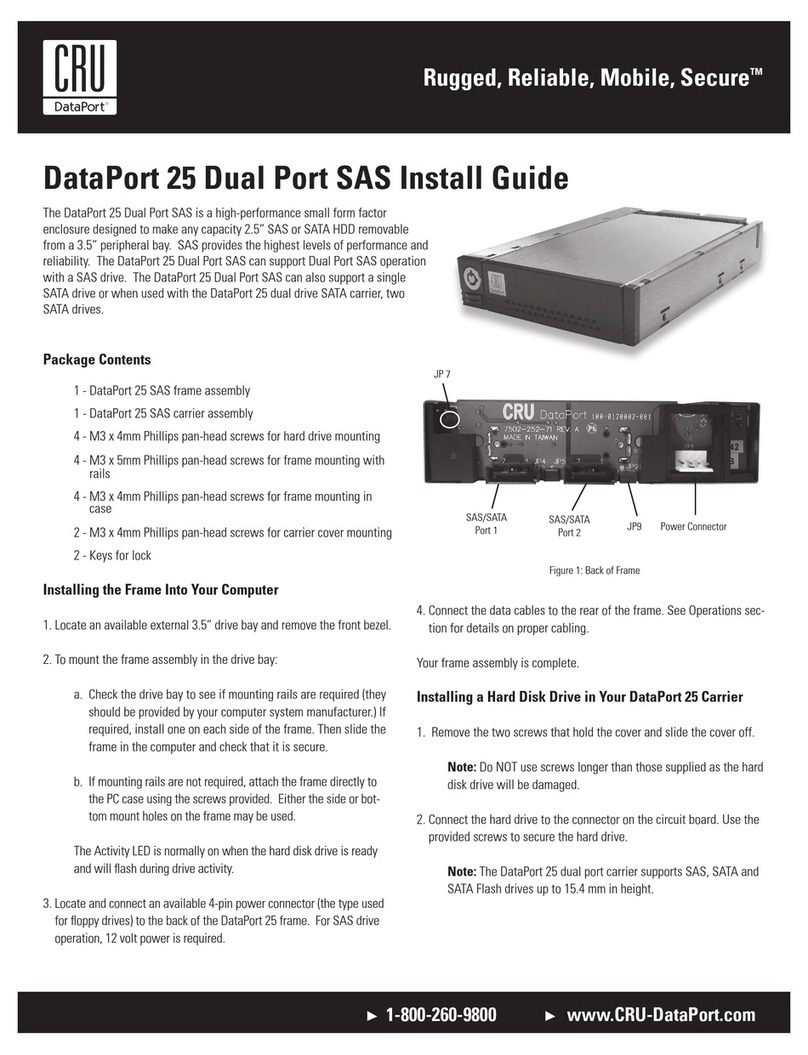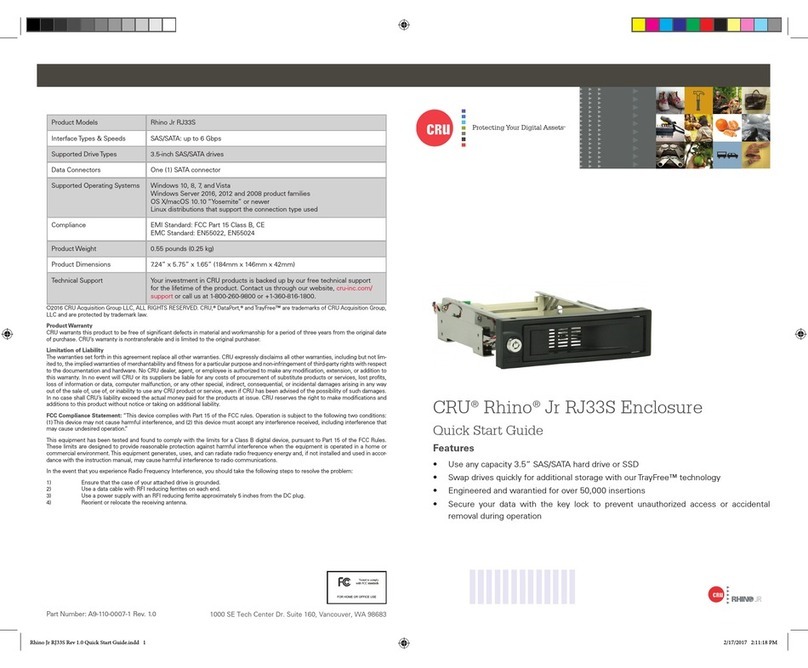LED Indicators
DataPort®1U Enclosure:
•Green (center): (Enclosure Power LED) is lit when
the enclosure is powered on.
•Green: (Fan LED)(x2): Internal fans functioning, will
ash in the event of an internal fan failure on the cor-
responding internal fan.
Register your product at www.CRU-DataPort.com.
Digital Cinema DX115 Frames:
•Blue: (Drive Ready/Error LED) Solid indicates that a drive is pres-
ent and ready for access.
•Flashing Blue: (Drive Ready/Error LED) Drive spin-up or spin down.
•Yellow/Amber: (Drive Activity LED) Will be lit during drive activity.
(Not all drives support this feature)
•Flashing Blue/Red: (Drive Ready/Error LED) will alternately ash
blue/red in the event of a fan failure within the DX115.
•Solid Red: (Power/Error LED) In place of the blue Power LED, a
solid red LED may indicate that the DX115 may not have sufcient
power.
A5-001-0005 Rev 2.0
Rack Mounting Guidelines
•Elevated Operating Ambient: If installed in a closed or multi-unit rack
assembly, the operating ambient tempera¬ture of the rack environ-
ment may be greater than room ambient. Therefore, consideration
should be given to installing the equipment in an environment compat-
ible with the maximum ambient temperature (Tma) specied by the
manufacturer.
•Reduced Air Flow: Installation of the equipment in a rack should be
such that the amount of air ow required for safe operation of the
equipment is not compromised.
•Mechanical Loading: Mounting of the equipment in the rack should
be such that a hazardous condition is not achieved due to uneven
mechanical loading.
•Circuit Overloading: Consideration should be given to the connection
of the equipment to the supply circuit and the effect that overloading
the circuits might have on overcurrent protection and supply wiring.
Appropriate consideration of equipment nameplate ratings should be
used when addressing this concern.
•Reliable Earthing: Reliable earthing of rack-mounted equipment
should be maintained. Particular attention should be given to supply
connections other than direct connections to the branch circuit (e.g.
use of power strips).
Limited Product Warranty
CRU-DataPort (CRU) warrants the DataPort®1U Enclosure with
Re¬movable Drive Carriers to be free of signicant defects in material
and workmanship for a period of one year from the original date of pur-
chase. CRU’s warranty is nontransferable and is limited to the original
purchaser.
Limitation of Liability
The warranties set forth in this agreement replace all other warranties.
CRU expressly disclaims all other warranties, including but not limited
to, the implied warranties of merchantability and tness for a particu-
lar purpose and non-infringement of third-party rights with respect to
the documentation and hardware. No CRU dealer, agent or employee
is authorized to make any modication, extension, or addition to this
warranty. In no event will CRU or its suppliers be liable for any costs
of procurement of substitute products or services, lost prots, loss of
information or data, computer malfunction, or any other special, indirect,
consequential, or incidental damages arising in any way out of the sale
of, use of, or inability to use any CRU product or service, even if CRU
has been advised of the possibility of such damages. In no case shall
CRU’s liability exceed the actual money paid for the products at issue.
CRU reserves the right to make modications and additions to this
product without notice or taking on additional liability.
FCC Certication
This device has been tested and found to comply with the limits for a
Class B digital device, pursuant to Part 15 of the FCC rules.
Operation is subject to the following two conditions:
1. This device may not cause harmful interference, and
2. This device must accept any interference received; including inter-
ference that may cause undesired operation.