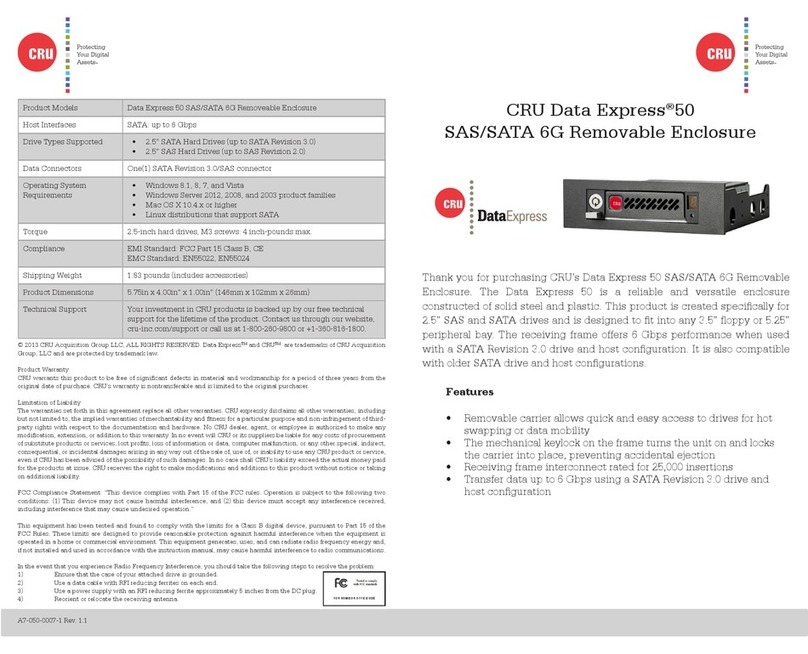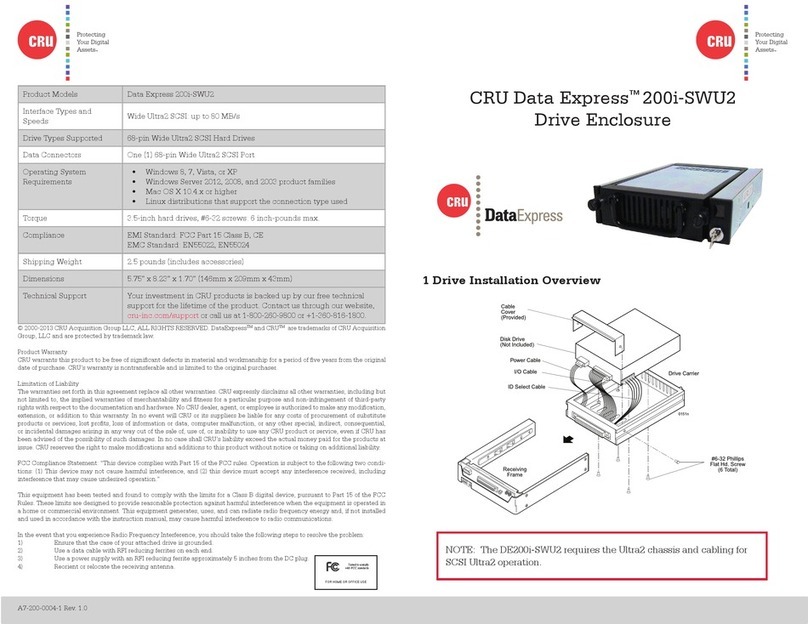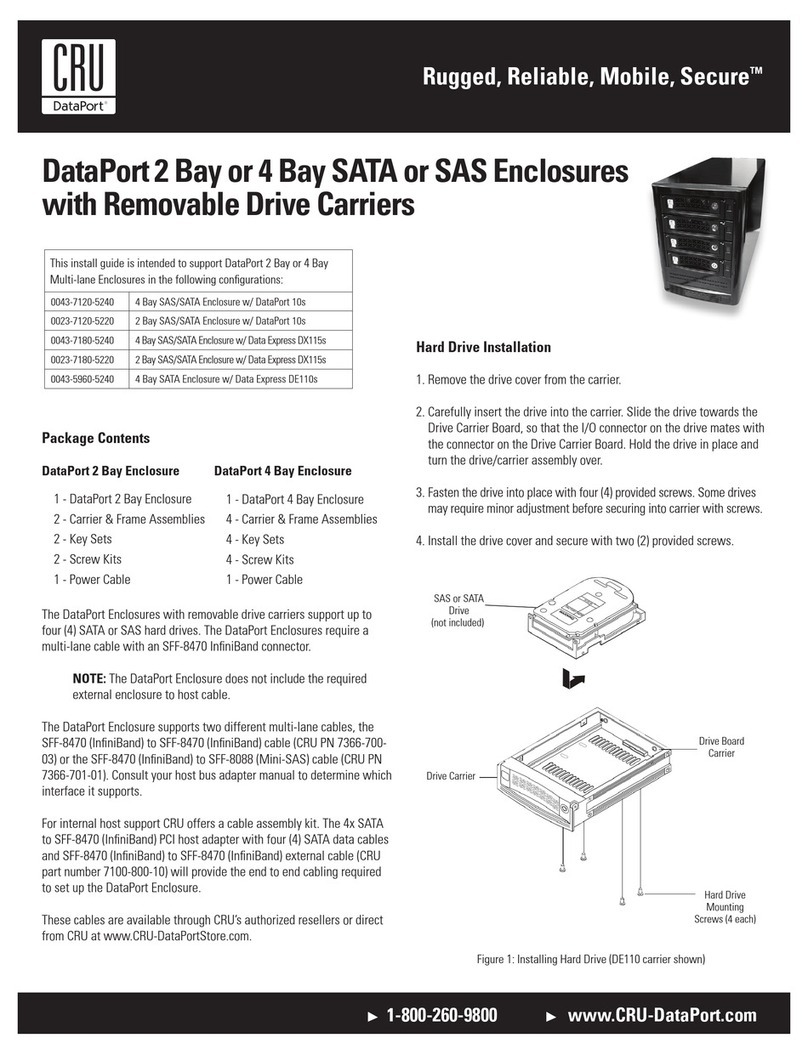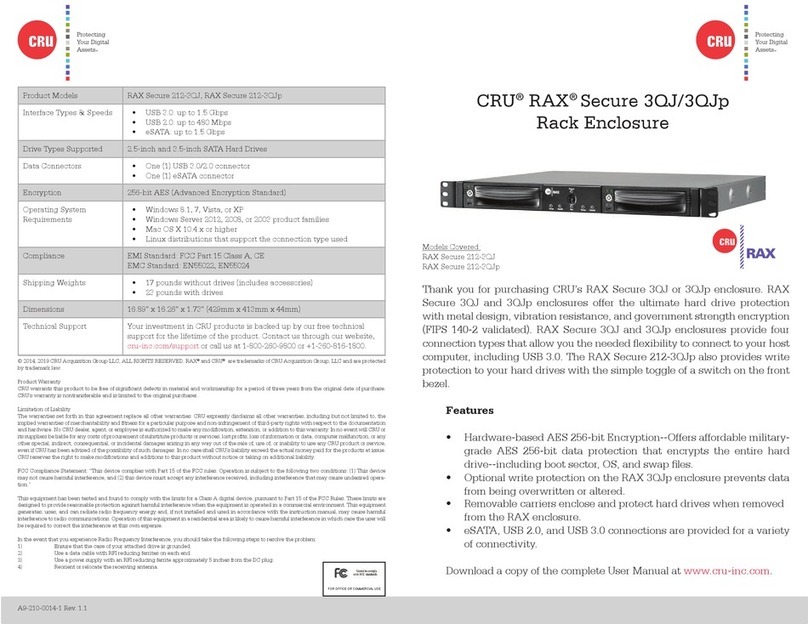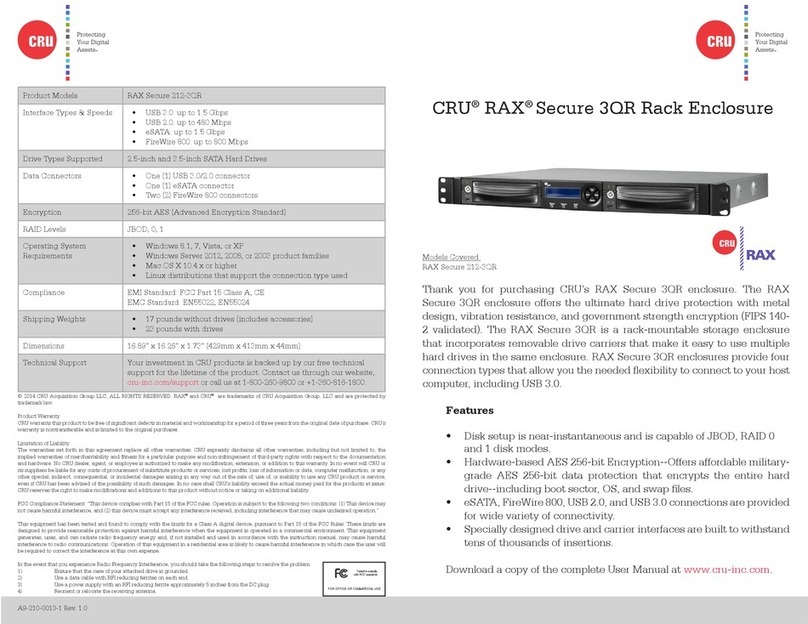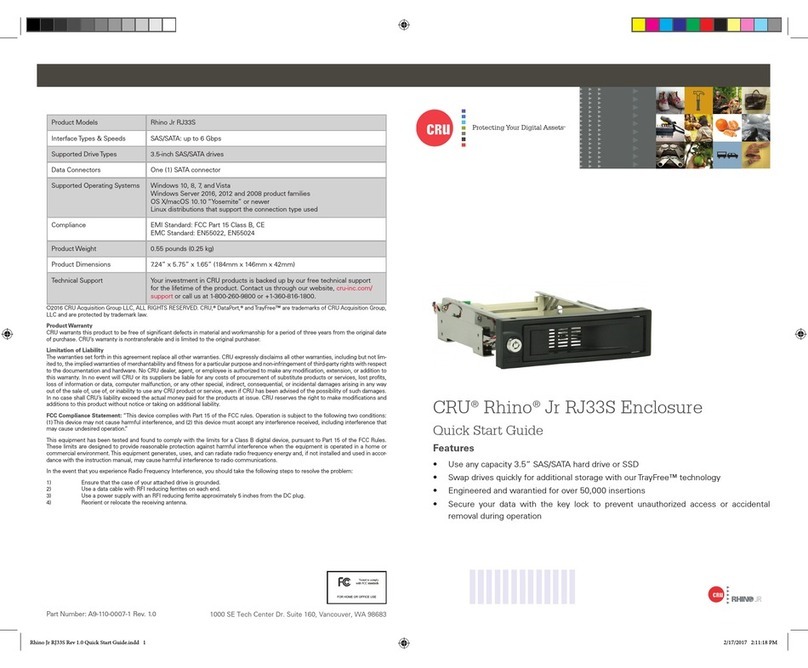3. Slide the cover back on to the carrier and secure it with the cover
screws.
4. Once the carrier has been seated in the frame the key lock must be
turned 90 degrees (horizontal) to engage the lock and enable the
power.
Operation
Warning! Please do not touch the connector on the back of the
carrier. Internal damage could result from electrostatic dis-
charge.
The lock on the DataPort 25 serves as a power switch. It must be en-
gaged for the DataPort 25 to power up and function properly.
SATA Operation
The DataPort 25 dual port SAS frame can be used with the DataPort 25
SATA carrier with SATA hard drives.
For Serial ATA operation, the lower drive is supported by the left SATA
connector on the rear of the frame (JP4). The upper drive is supported
by the right SATA connector on the rear of the frame (JP5).
SAS Operation
The DataPort 25 Dual Port SAS frame supports dual SAS operation. To
enable the dual port SAS operation the frame must be connected to two
different hosts. The dual port SAS operation provides redundant host
support for the drive. In the event of a host failure, dual port SAS units
will continue to store data.
For single port SAS operation with the DataPort 25 Dual Port SAS frame
connect the data cable to either SAS/SATA port 1 or port 2.
LED Activity
The front of the DataPort 25 has two LEDs; a green LED that lights up
when the power to the hard drive is on and an amber LED that flashes
when the drive is active, provided the hard disk drive supports the LED.
Note: To make the host drive the activity LED, connect the host
LED driver to JP7 on the DataPort 25 frame. Connect the host LED
activity to pin 1 and the ground to pin 2. This feature may conflict
with the hard disk drive status.
Note: The green LED will flash if an incorrect data cable for the
carrier is connected. For single port SAS use, remove the jumper
on JP9 (see Figure 1) and use SAS/SATA port 1 (JP4).
Product Warranty
CRU-DataPort (CRU) warrants the DataPort 25 to be free of significant
defects in material and workmanship for a period of three years from
the original date of purchase. CRU’s warranty is nontransferable and is
limited to the original purchaser.
Limitation of Liability
The warranties set forth in this agreement replace all other warranties.
CRU expressly disclaims all other warranties, including but not limited
to, the implied warranties of merchantability and fitness for a particu-
lar purpose and noninfringement of third-party rights with respect to
the documentation and hardware. No CRU dealer, agent or employee
is authorized to make any modification, extension, or addition to this
warranty. In no event will CRU or its suppliers be liable for any costs
of procurement of substitute products or services, lost profits, loss of
information or data, computer malfunction, or any other special, indirect,
consequential, or incidental damages arising in any way out of the sale
of, use of, or inability to use any CRU product or service, even if CRU has
been advised of the possibility of such damages. In no case shall CRU’s
liability exceed the actual money paid for the products at issue. CRU
reserves the right to make modifications and additions to this product
without notice or taking on additional liability.
Register your product at www.CRU-DataPort.com.
A5-025-0008 Rev. 1.0
Rugged, Reliable, Mobile, SecureTM
1-800-260-9800 www.CRU-DataPort.com
Figure 2: Installing Hard Drive