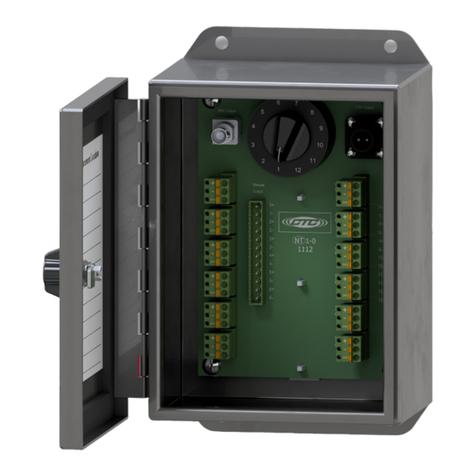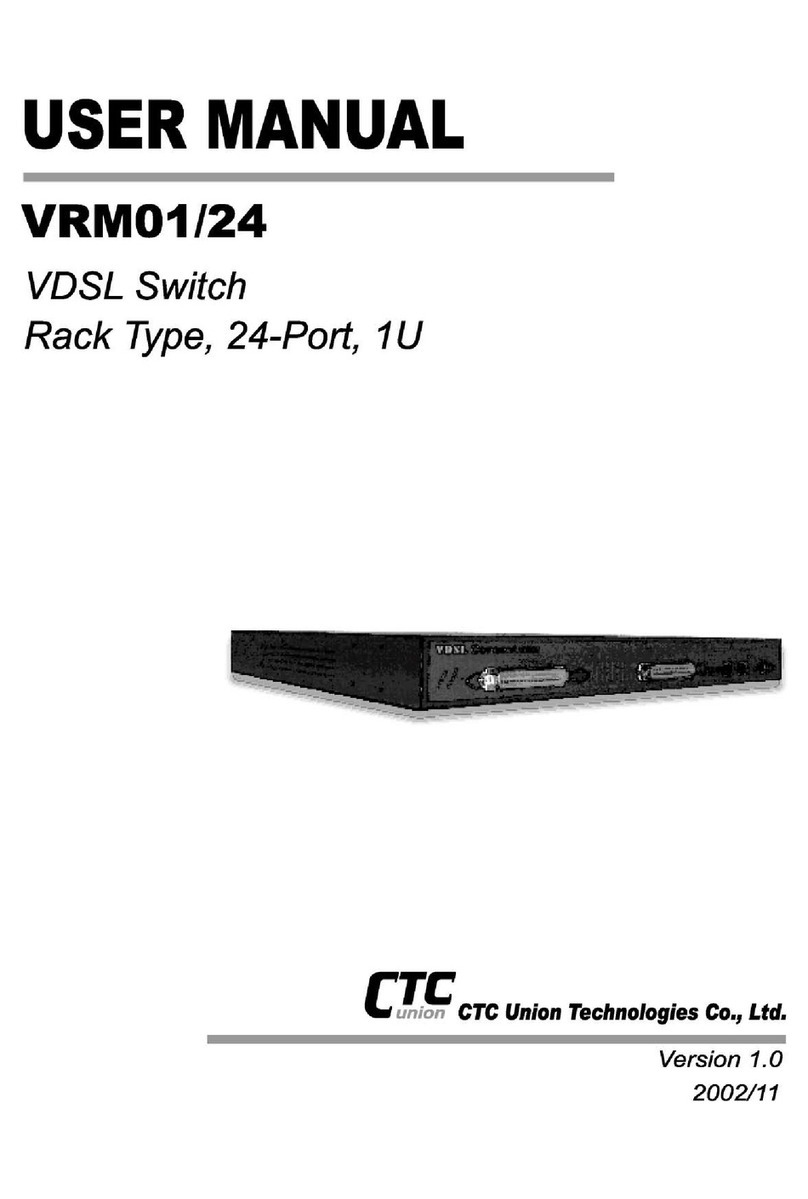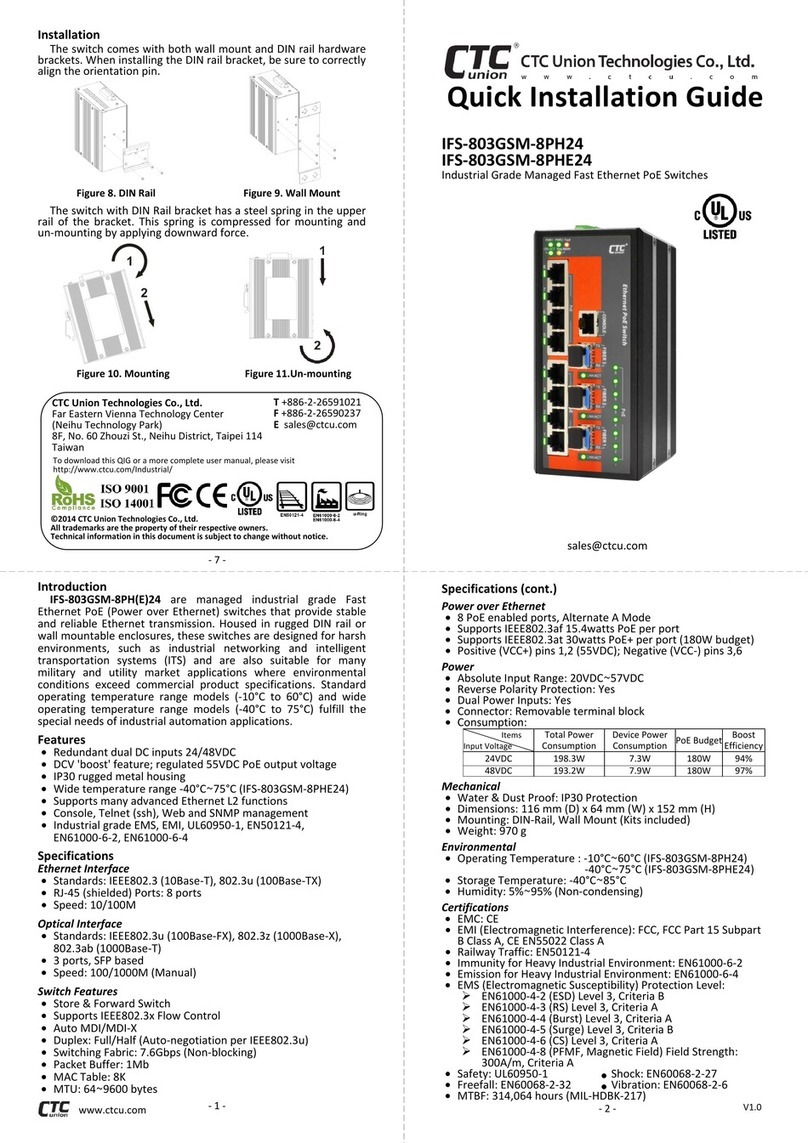CTCUnionTechnologiesCo.,Ltd.
FarEasternViennaTechnologyCenter
(NeihuTechnologyPark)
8F,No.60ZhouziSt.,NeihuDistrict,Taipei114
Taiwan
T+886‐2‐26591021
F+886‐2‐26590237
©2013CTCUnionTechnologiesCo.,Ltd.
Alltrademarksarethepropertyoftheirrespectiveowners.
Technicalinformationinthisdocumentissubjecttochangewithoutnotice.
Introduction
IGS‐401F/402F/402S‐4PH24modelsarenon‐managedindustrial
gradeGigabitPoE(PoweroverEthernet)switchesthatprovide
stableandreliableEthernettransmission.HousedinruggedDIN
railorwallmountableenclosures,theseswitchesaredesignedfor
harshenvironments,suchasindustrialnetworkingandintelligent
transportationsystems(ITS)andarealsosuitableformany
militaryandutilitymarketapplicationswhereenvironmental
conditionsexceedcommercialproductspecifications.Standard
operatingtemperaturerangemodels(0to60°C)andwide
operatingtemperaturerangemodels(‐40to75°C)fulfillthe
specialneedsofindustrialautomationapplications.
Features
•RedundantdualDCinputs24/48VDC
•DCPower"boost"feature
•IP30ruggedmetalhousing
•Widetemperaturerange‐40~75C(‐Emodels)
•SupportforEthernetjumboframes
•DIPswitchenable/disablebroadcaststormfilter
•UL508,CE,FCC,EN50121‐4Railtraffic
•IndustrialgradeEN61000‐6‐2EMSandEN61000‐6‐4EMI
Specifications
EthernetInterface
•Connector:RJ‐45(shielded)
•4PoEenabledports,AlternateAMode
•AutoMDI/MDI‐X
•Speed:10/100/1000Base‐T(Auto)
•Duplex:Full/Half(Auto‐negotiationperIEEE802.3u)
•SupportsIEEE802.3xFlowControl
•Store&ForwardSwitchingFabric:12Gbpsnon‐blocking
•Packetbuffer:1mb
•Standards:IEEE802.3,802.3u,802.3x,802.3ab,802.3z
802.3af(15.4WPoE),802.3at(30WPoE,120Wtotal)
•8KMACtable
•MTU:64~10240bytes
•BroadcastStormprotection(enable/disablebyDIP)
•Positive(VCC+)pins1,2(55VDC±1V)
•Negative(VCC‐)pins3,6
QuickInstallationGuide
IGS‐401F‐4PH24,402F‐4PH24,IGS‐402S‐4PH24
IGS‐401F‐4PHE24,402F‐4PHE24,IGS‐402S‐4PHE24
IndustrialGradeGigabitPoESwitches
TodownloadthisQIGoramorecompleteusermanual,pleasevisit
http://www.ctcu.com/Industrial/
Specifications(cont.)
OpticalEthernetInterface
•1000Base‐X,1‐port(401),2‐ports(402)
•FixedSCconnectors(401Fand402Fmodels)
•PluggableSFPx2(402Smodel)
•Multimode(2km)50/125um,62.5/125um
•Singlemode(30or50km)9/125um
•Wavelength:1310nm(S/MorM/M)
Power
•Absoluterange:20~57VDC
•Reversepolarityprotection:Yes
•Dualpowerinputs:Yes
•Connector:removableterminalblock
•Consumption:2.89A@48VDC,138.2Watts(120WforPoE)
5.97A@24VDC,143.2Watts(120WforPoE)
Mechanical
•Water&DustProof:IP30Protection
•Dimensions:106x62.5x135mm(DxWxH)
•Mounting:DIN‐Rail,WallMount(kitsincluded)
•Weight:approximately850g
Environmental
•OperatingTemperature:
•0°C~60°C,‐40°C~75°C(widetemp.for*‐E)
•StorageTemperature:‐40°C~85°C
•Humidity:5~95%(non‐condensing)
Certifications
•EMI:FCCPart15subBclassA,EN55022ClassA,EN61000‐6‐4
•EMS:(ElectromagneticSusceptibility)
•EN61000‐6‐2ImmunityforIndustrialEnvironment
•EN61000‐4‐2(ESD)Level3,CriteriaB
•EN61000‐4‐3(RS)Level3,CriteriaA
•EN61000‐4‐4(Burst)Level3,CriteriaA
•EN61000‐4‐5(Surge)Level3,CriteriaB
•EN61000‐4‐6(CS)Level3,CriteriaA
•EN61000‐4‐8(MagneticField)Level3,CriteriaA
•Safety:UL508(pending)
•RailwayTraffic:EN50121‐4
•Shock:EN60068‐2‐27Freefall:EN60068‐2‐32
•Vibration:EN60068‐2‐6
•MTBF:316408hr(401F),306704hr(402F).334448hr(402S)
V1.0