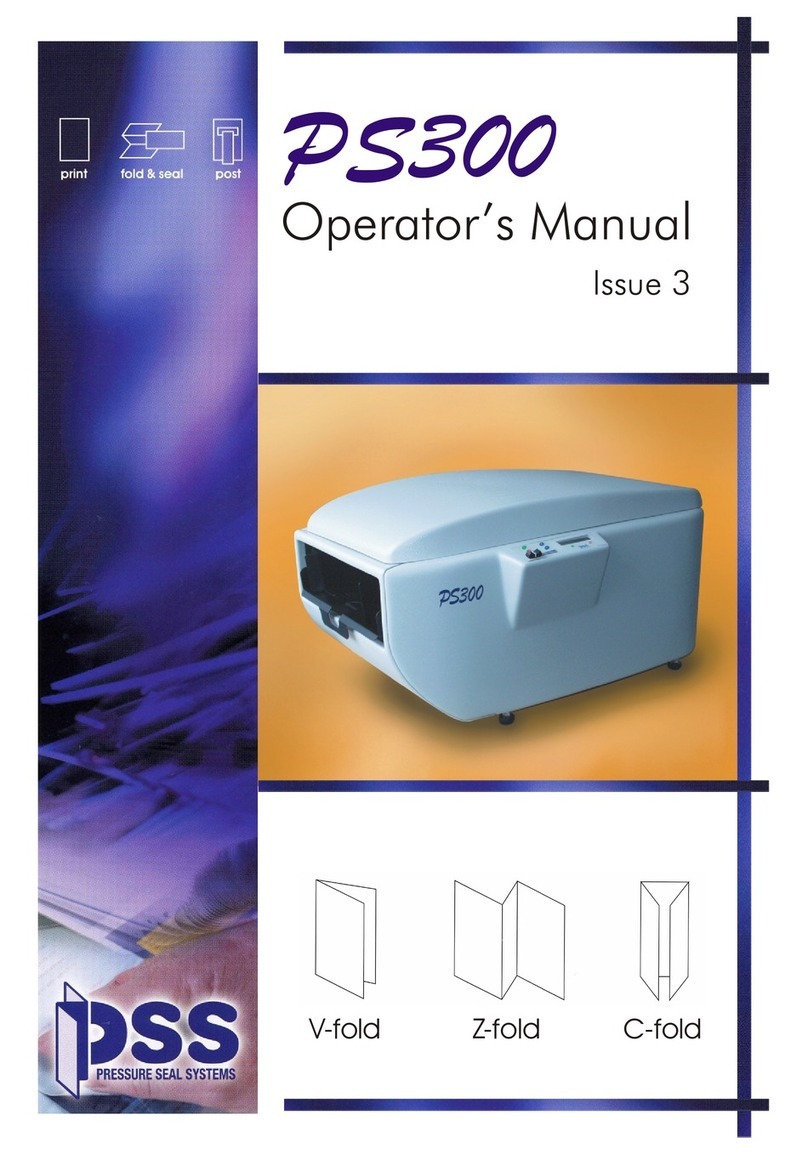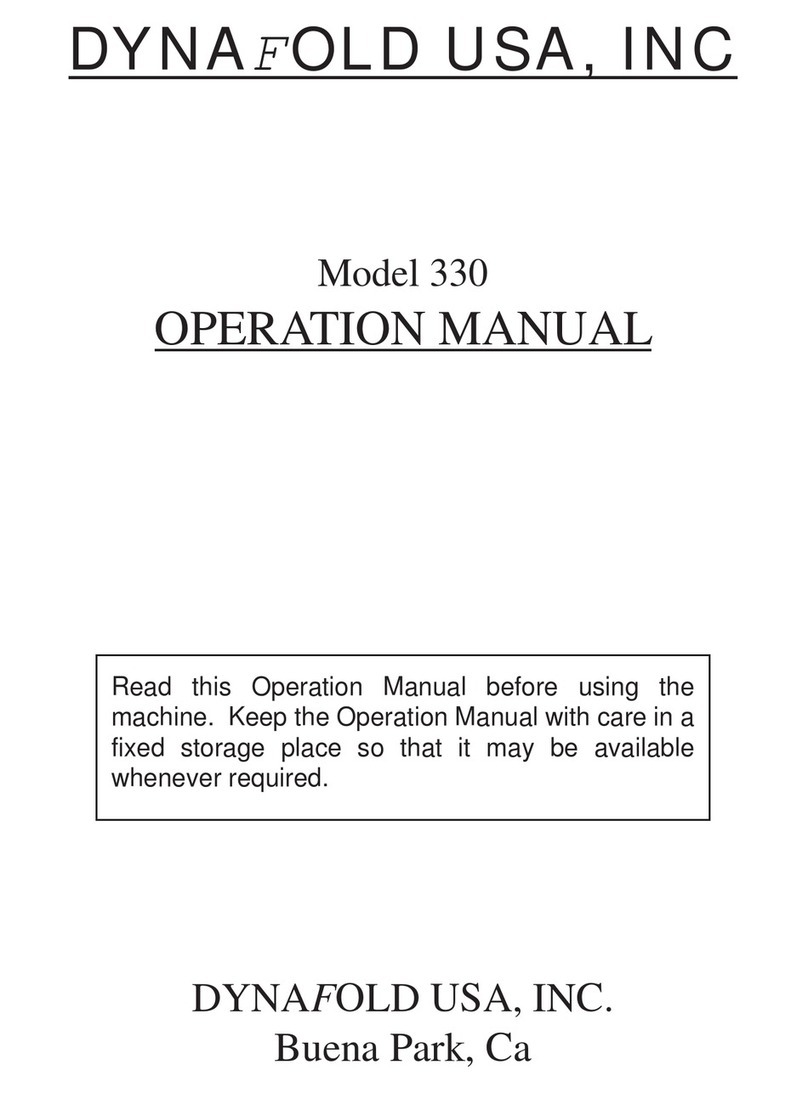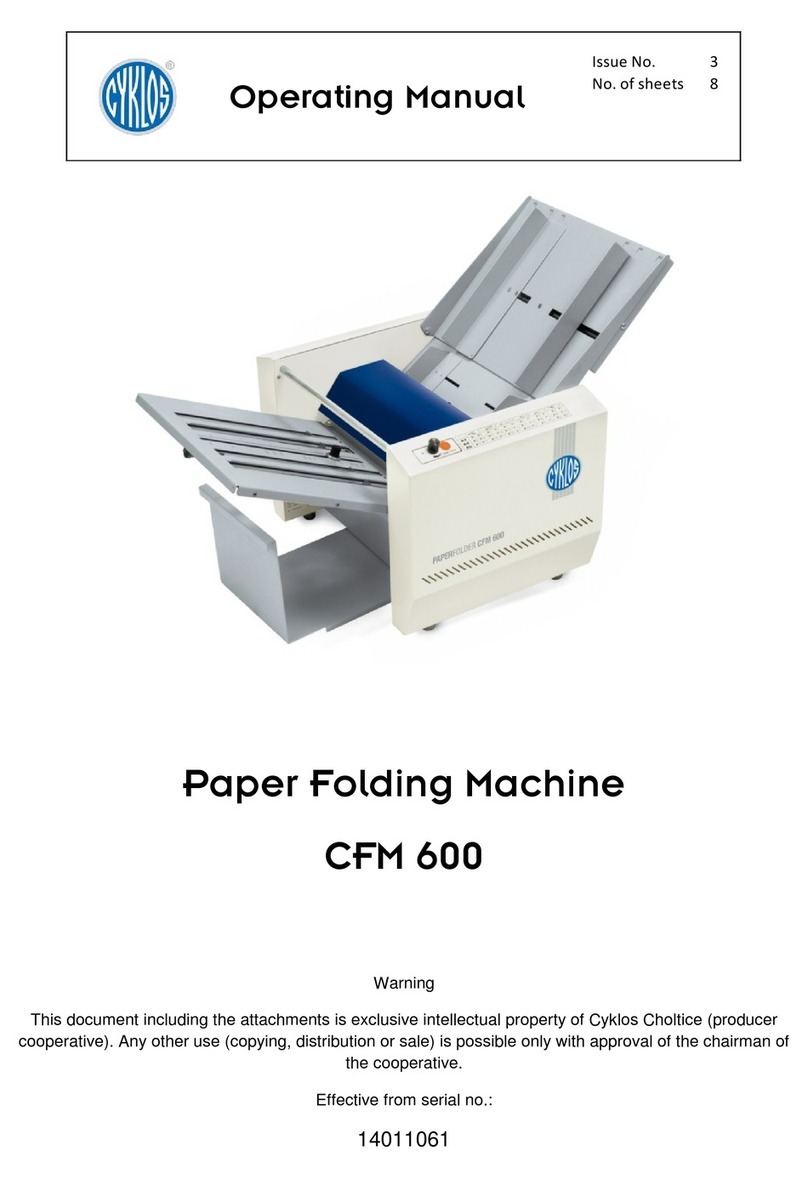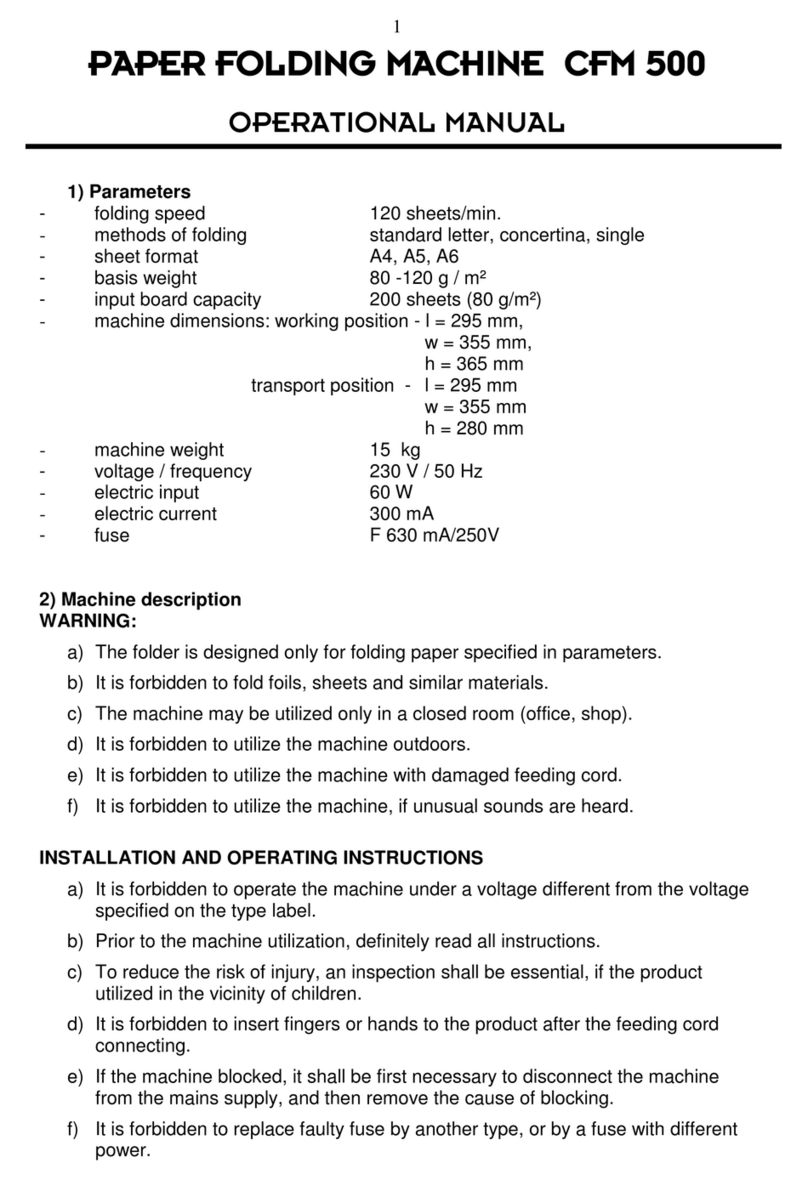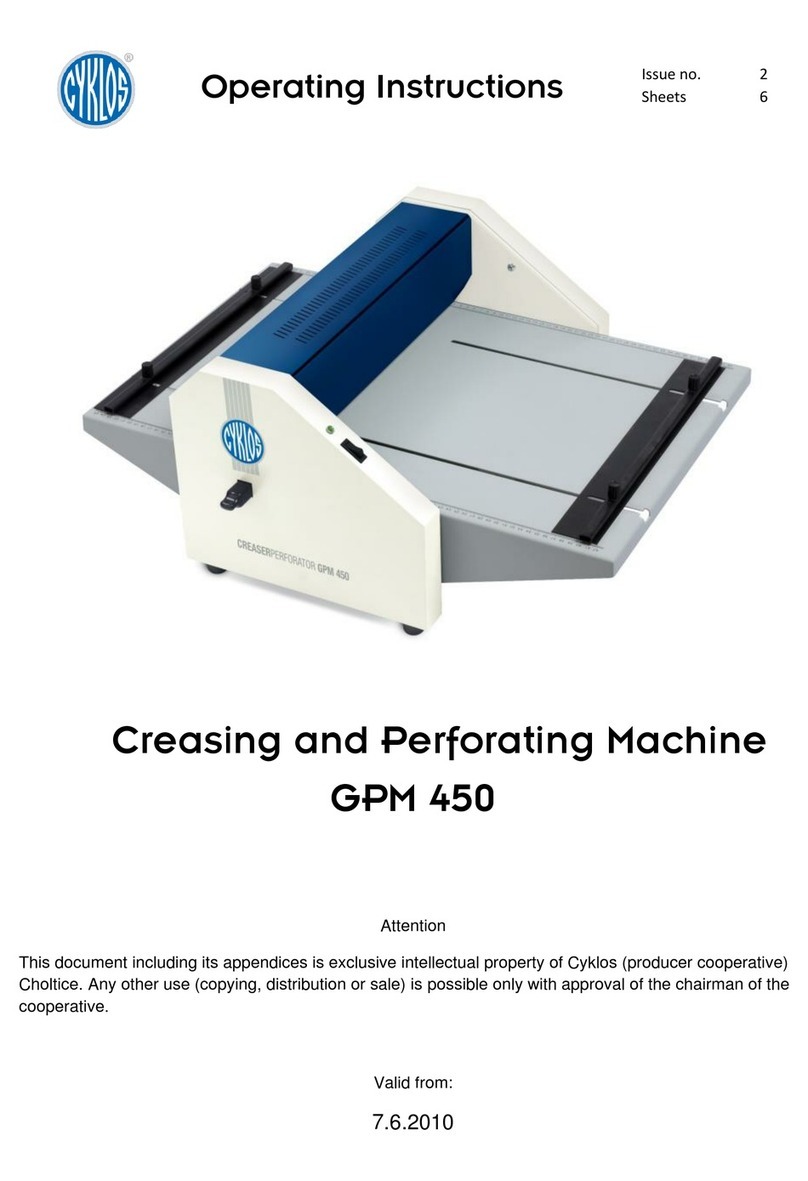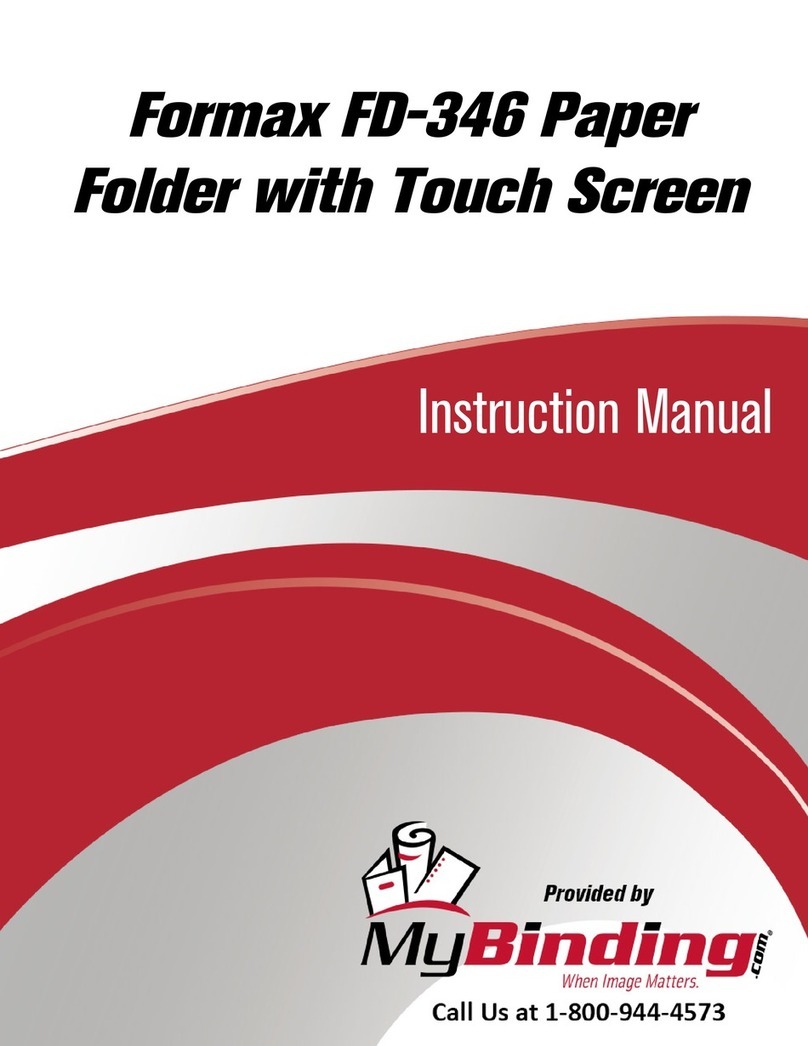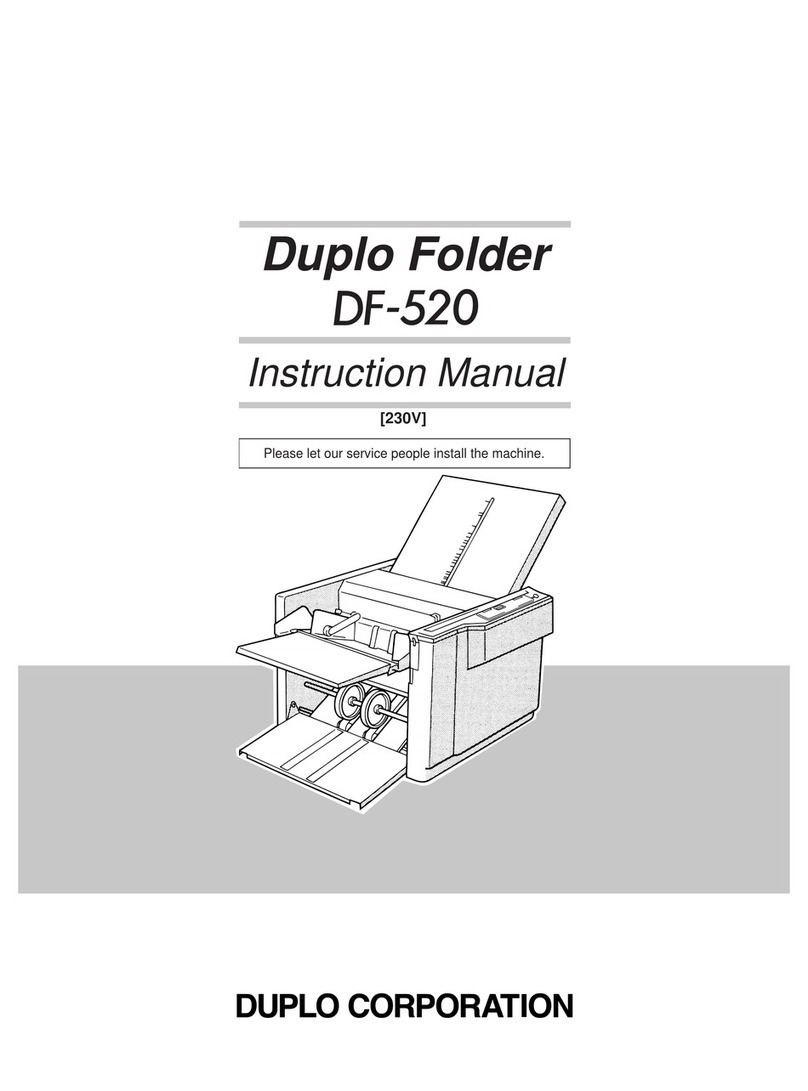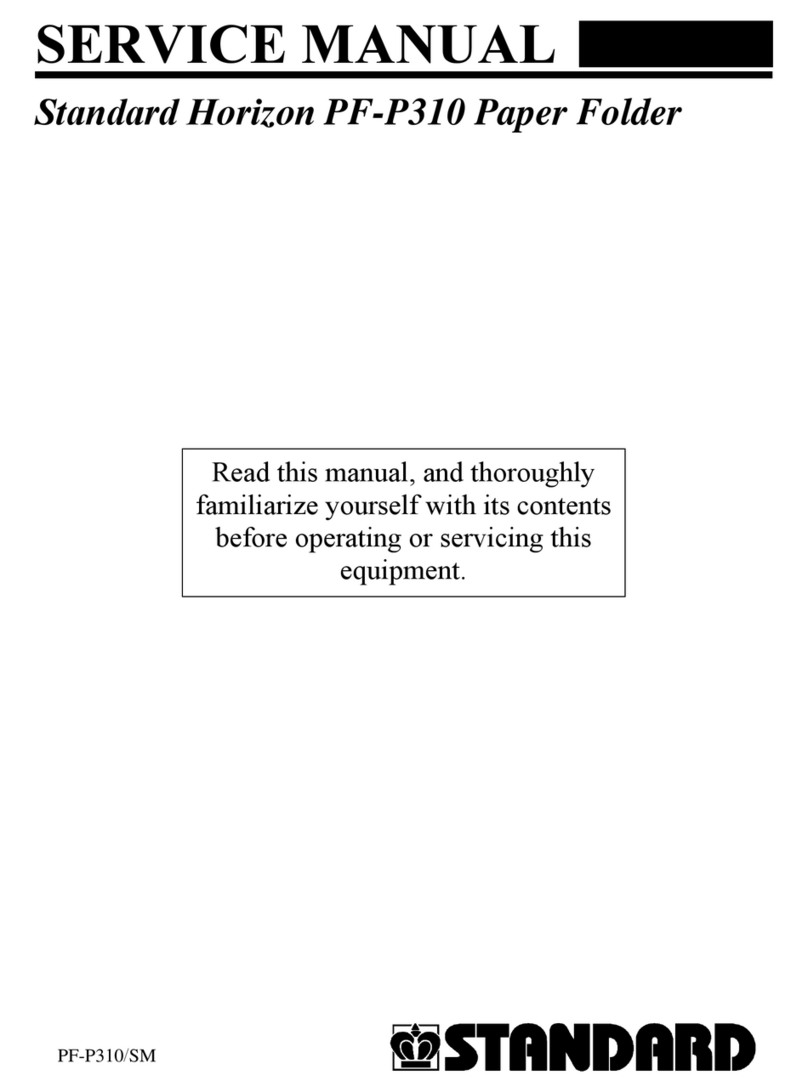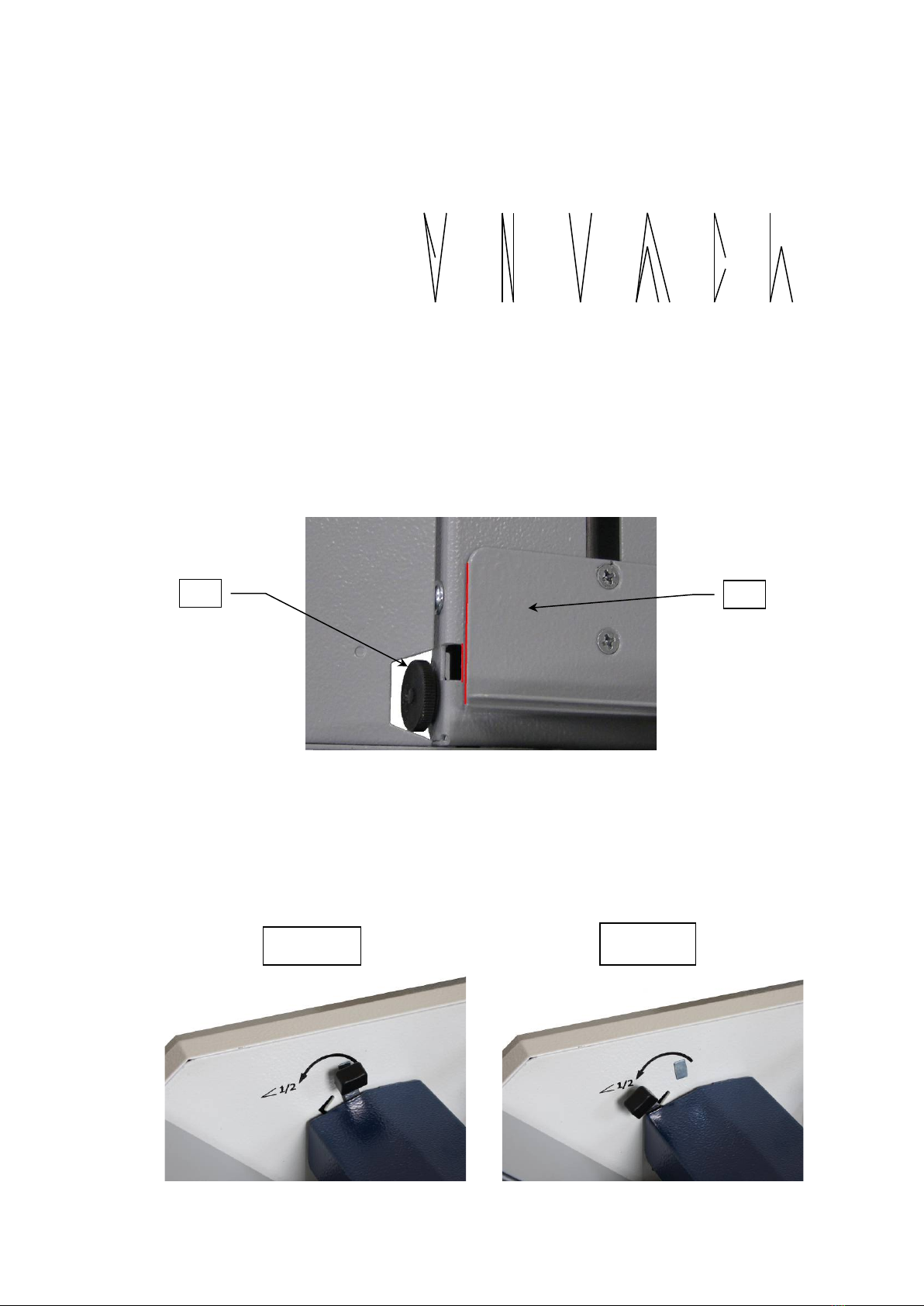- 4 -
Installation and Operation Information
a) It is forbidden to plug the machine into other voltage than indicated on
producer’s identification plate.
b) Read all instructions before using the machine.
c) It is forbidden for children to operate the machine.
d) It is forbidden to put fingers or hands into the machine when the electric cord
is plugged in.
e) When the machine is jammed, it is necessary to unplug the machine first and
then troubleshoot.
f) When replacing a faulty fuse, it is forbidden to use a different type or different
capacity fuse.
3)
•Tilt the tiltable table 3down.
•Set the side guides 11 approximately for the width of the paper, then load
required amount of paper on the tiltable table. Push the side guides close to
paper and lock with the bolts 18.
•By releasing the locking lever of the tiltable table 5, the block of paper is lifted
up to the feeding wheels 14.
•When the electric switch 16 is on and the X, Y stops and paper on the table
are in the correct position, there is 0displayed on the display unit 6. In case of
incorrect position of stop X, E-1 appears on the display. In case of incorrect
position of stop Y, E-2 appears on the display. If there is no paper on the
feeding table, letter Pis displayed continuously and the machine cannot be
started up. If the paper jams inside the machine, the motor turns off
automatically and letters blc (block) appears on display. In such case it is
necessary to remove blocked paper and restart the machine. There are two
ways how to do so: 1. turn off and on the machine by the main switch, or 2.
hold the RESET button until the blc sign disappears. If everything is ok, there
is a 0on the display and the machine is ready to be started again.
Go to chapter 3.1 Reading of display for more information.
•Pushing the "start/stop" button 2starts to feed paper automatically and to fold
it on to the delivery table.
•If the feeding is not regular, set the tiltable table thrust using the regulation 20
(lower paper grammage needs less thrust, higher paper grammage needs
more thrust).
•The speed knob 2regulates the folding speed. When the machine is in
operation, paper must be continuously taken away from the delivery table to
prevent overflow.
•When the last paper is folded, the machine turns off automatically. If the last
paper remains in the machine, hold the button 2 and let the cycle finish.