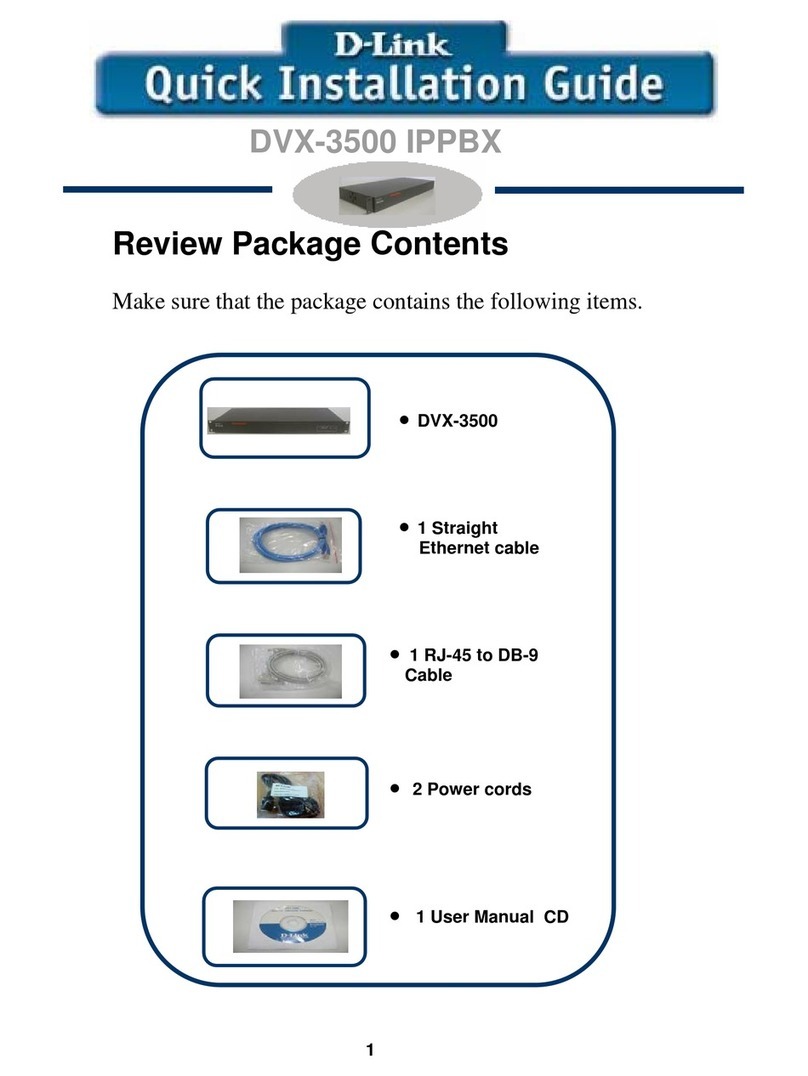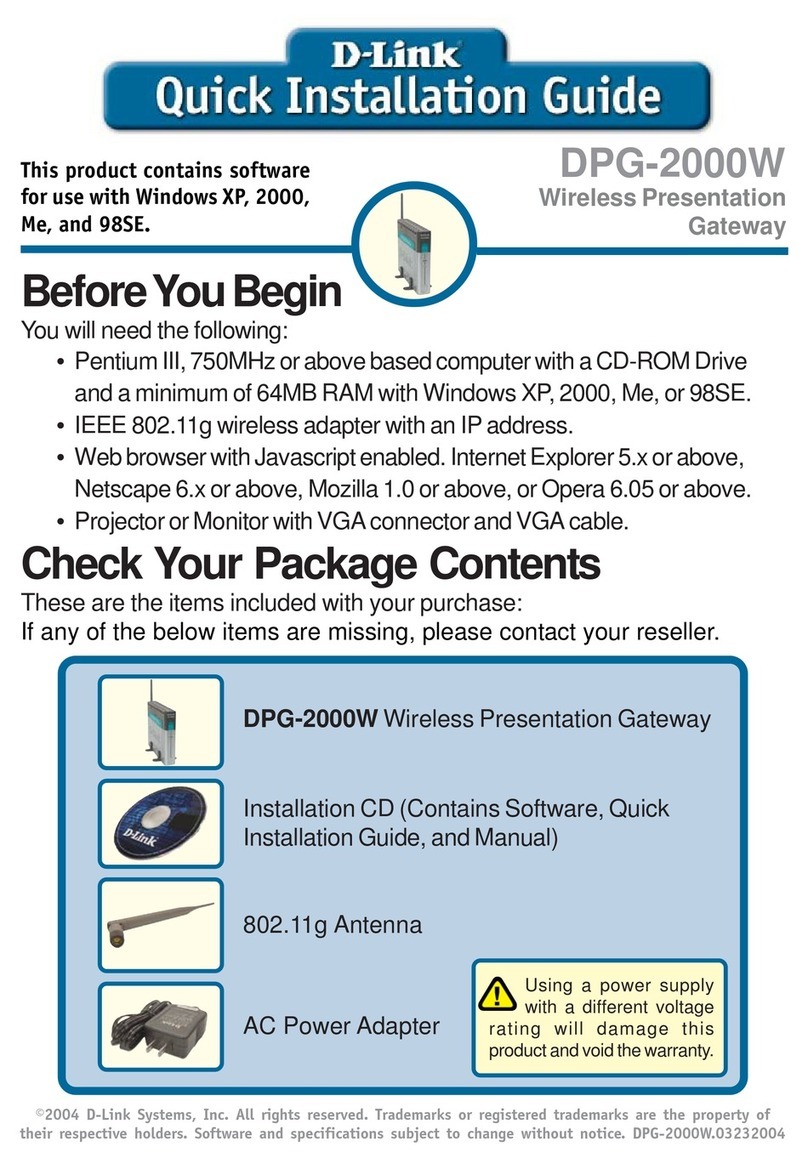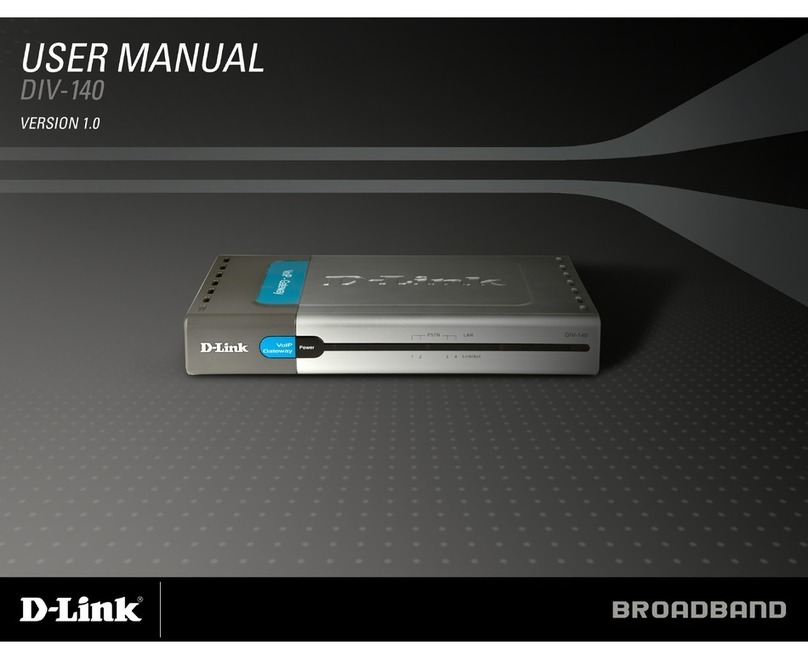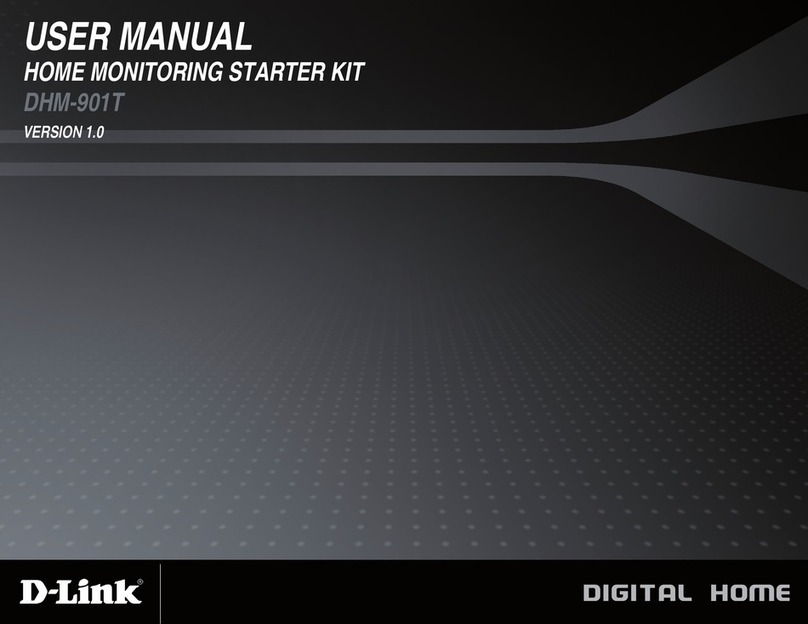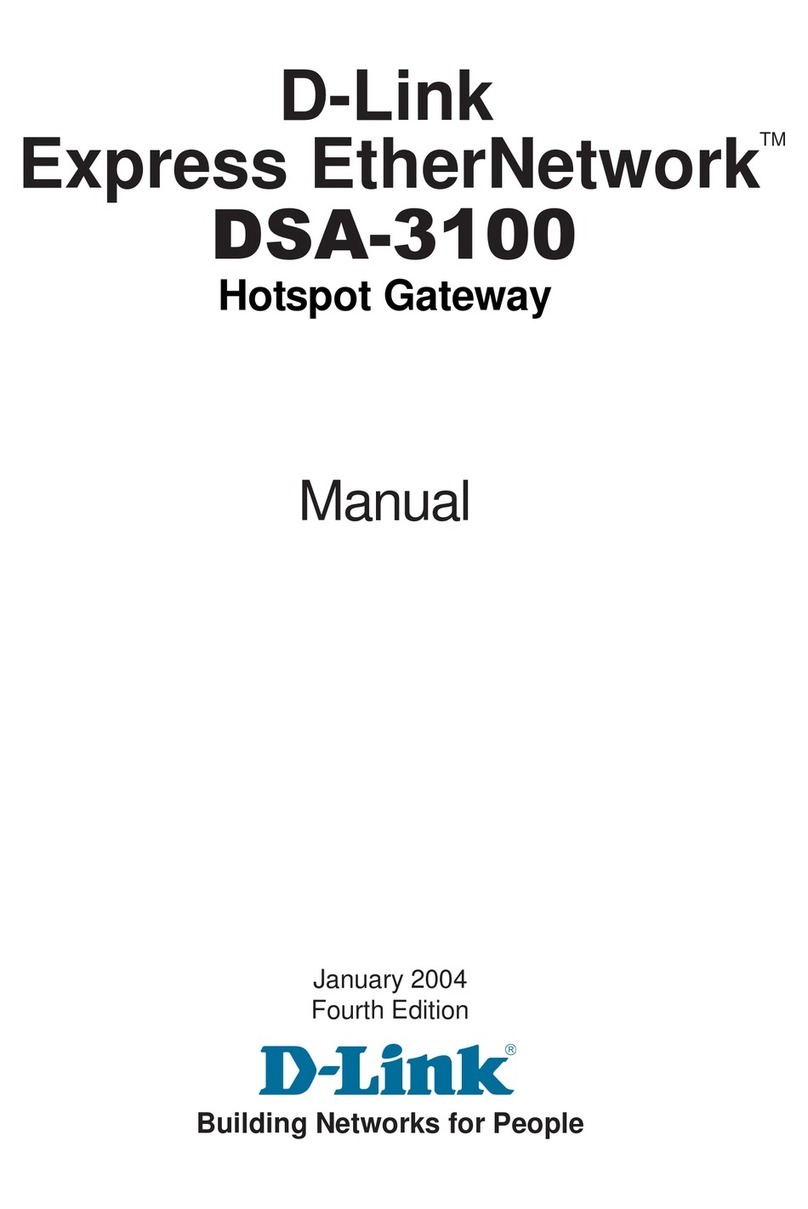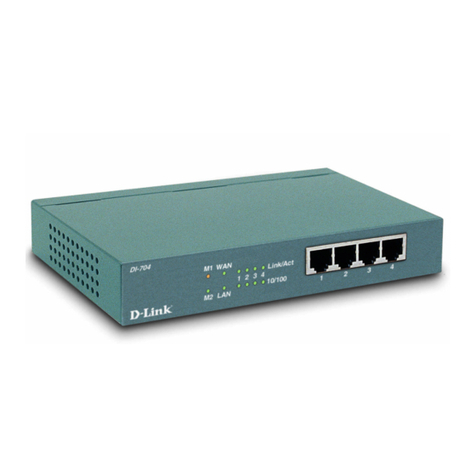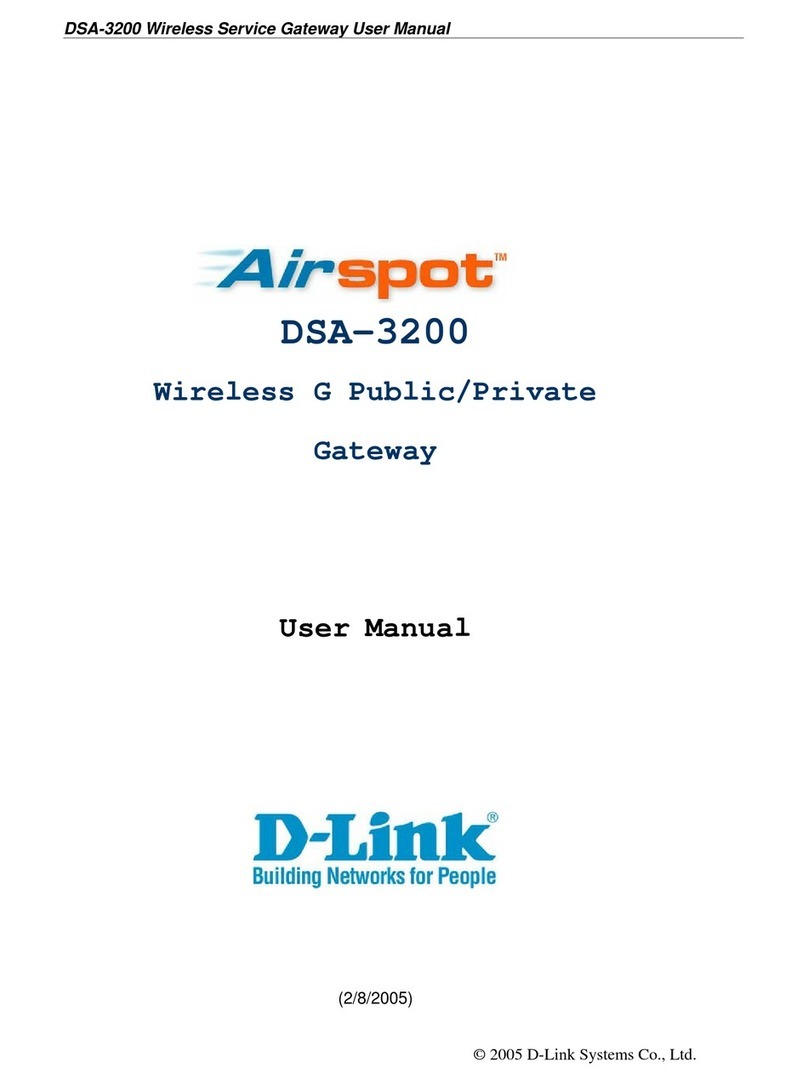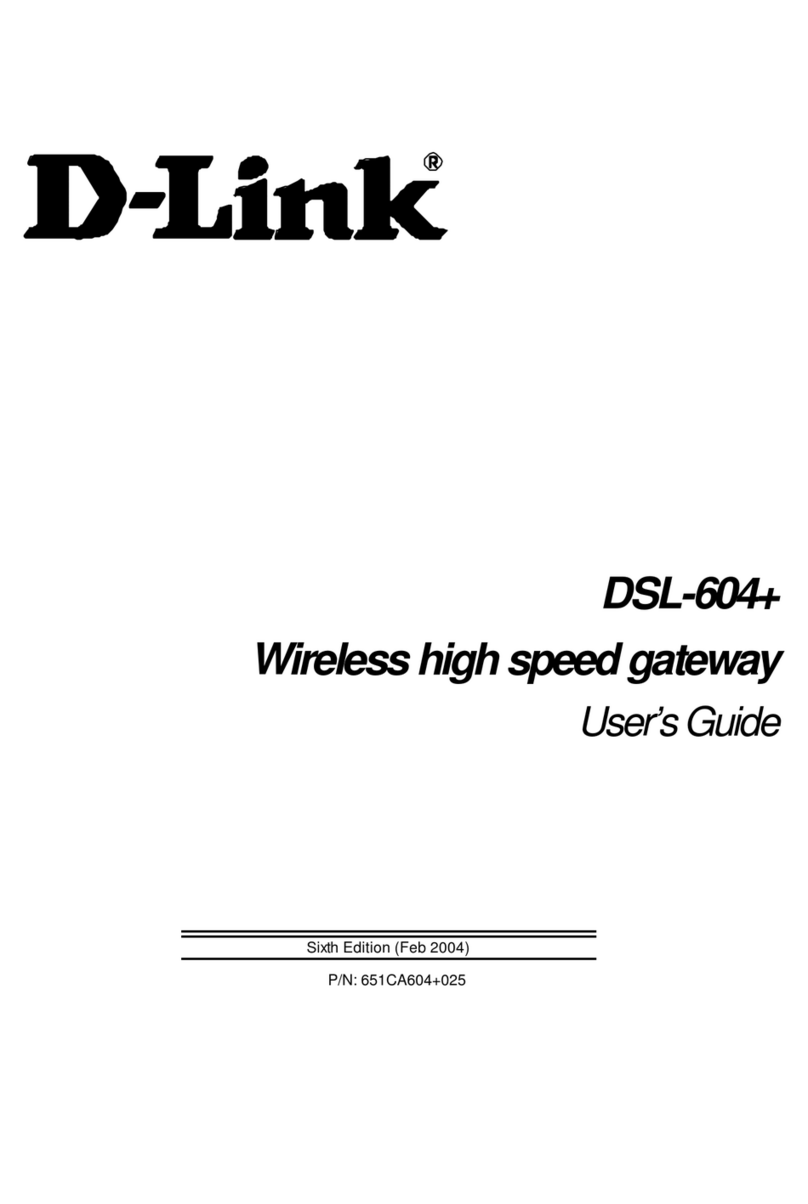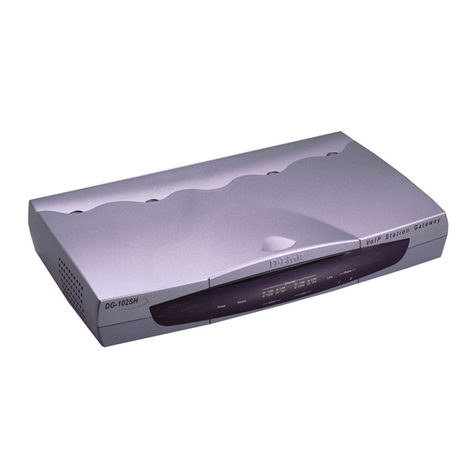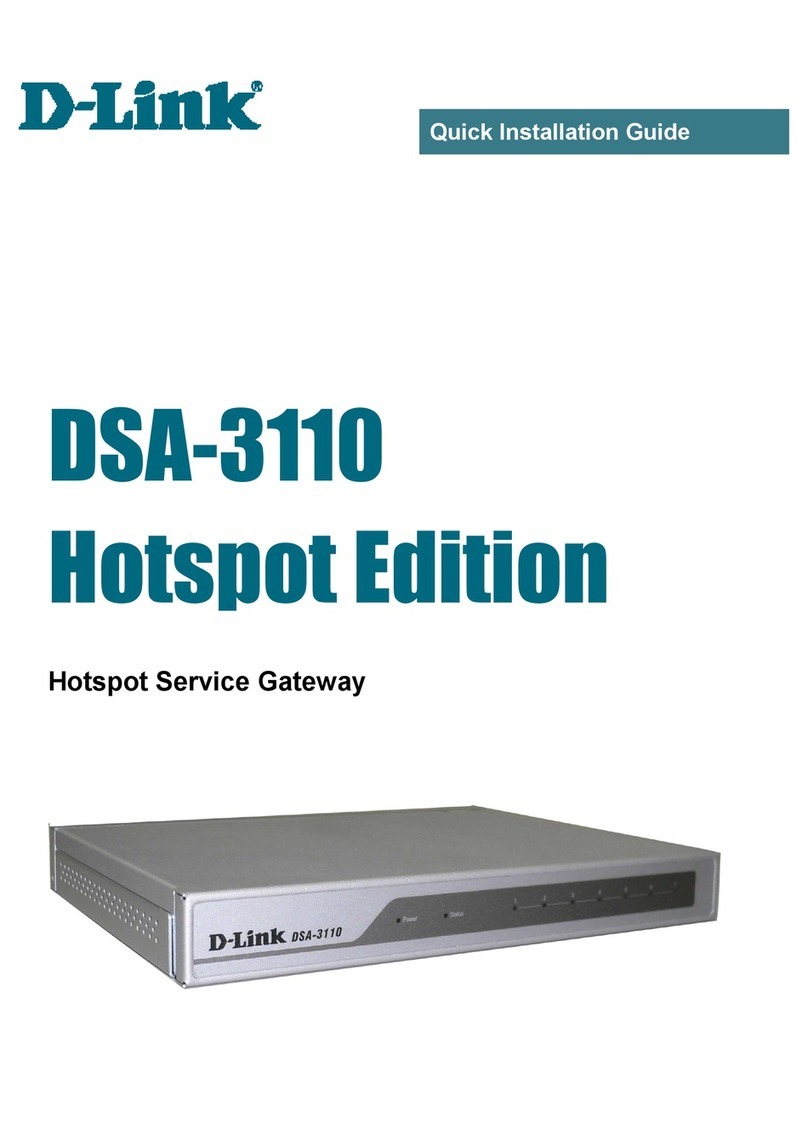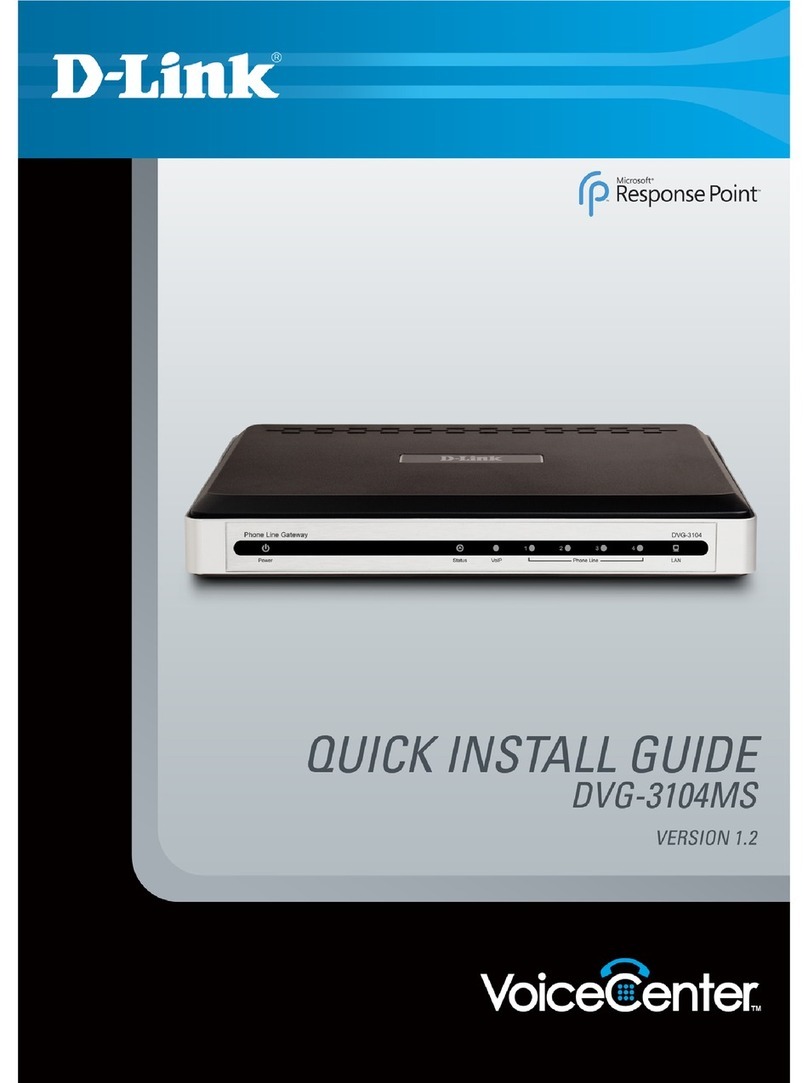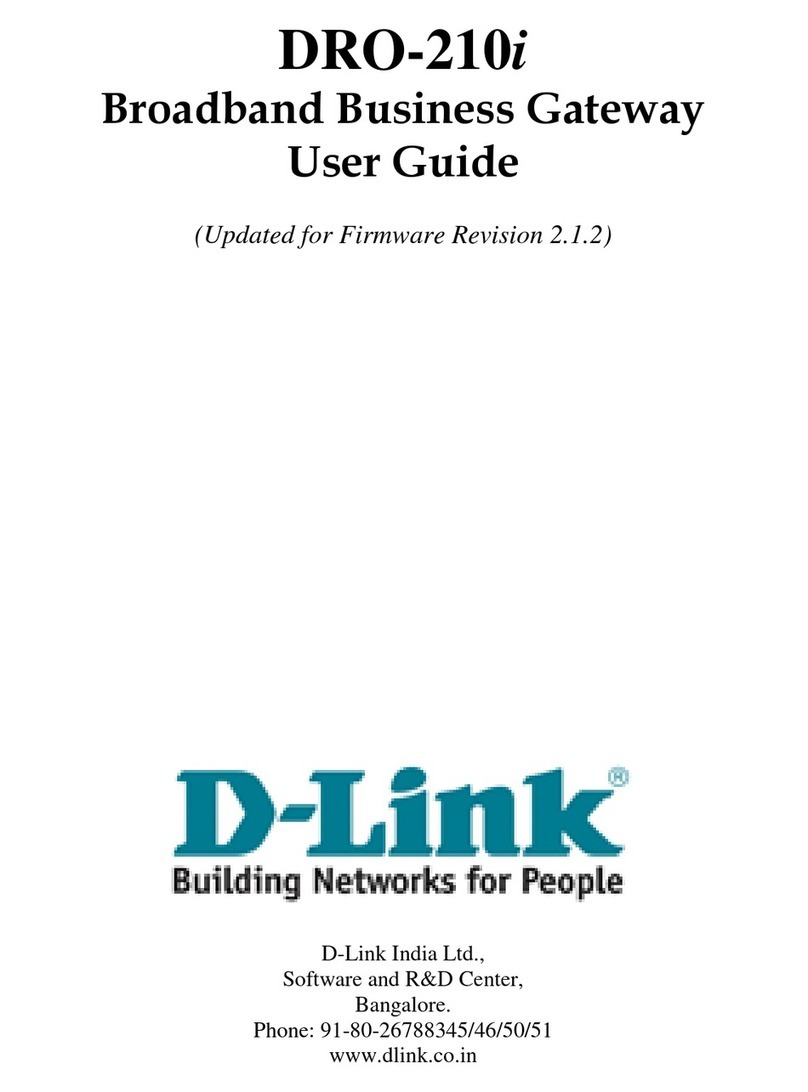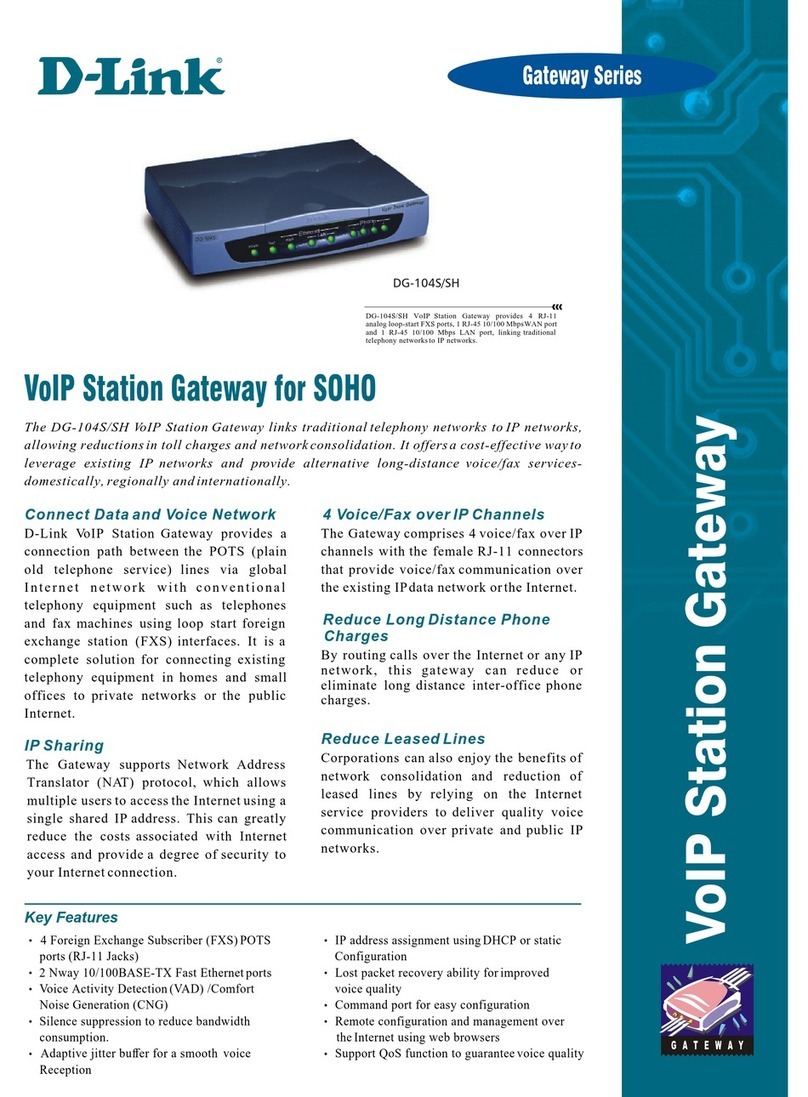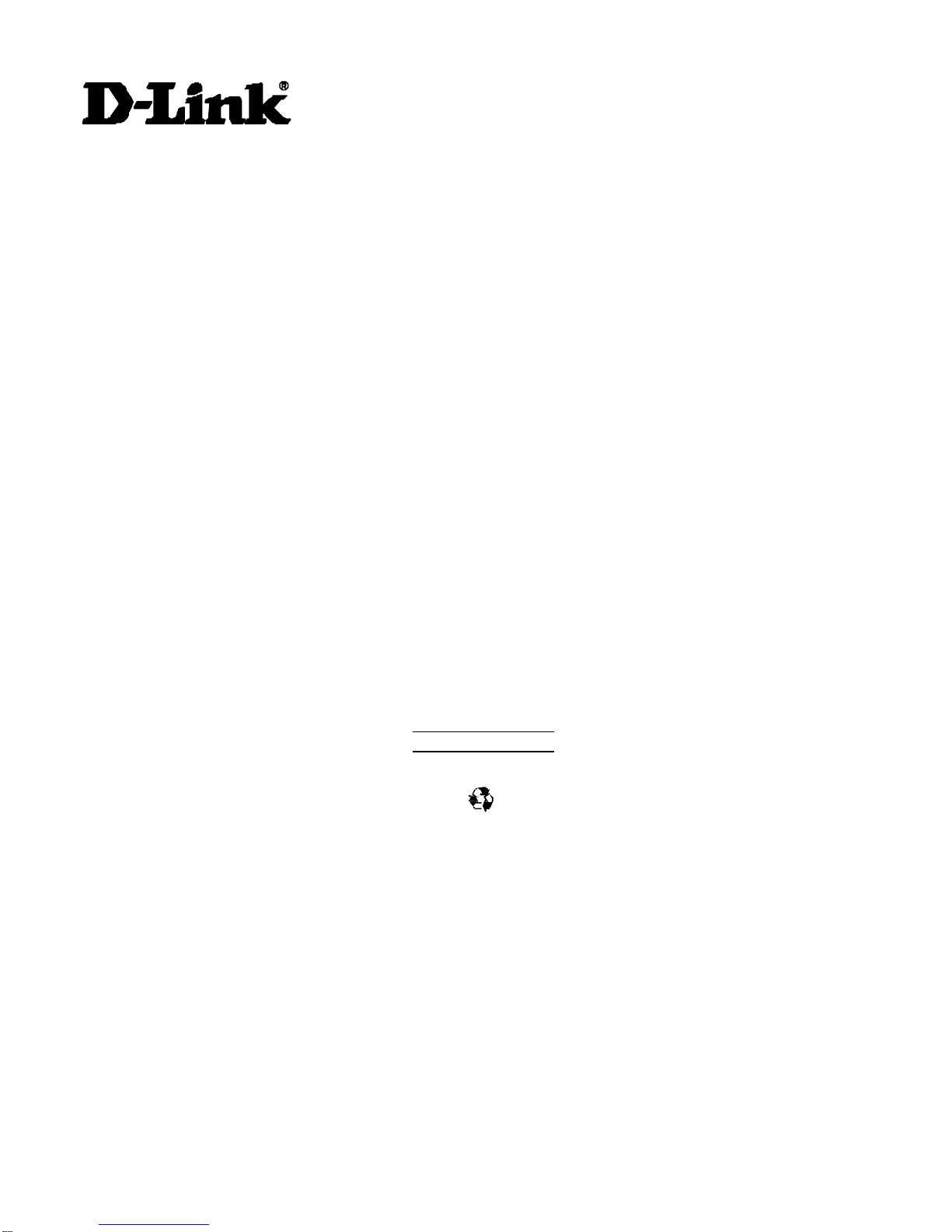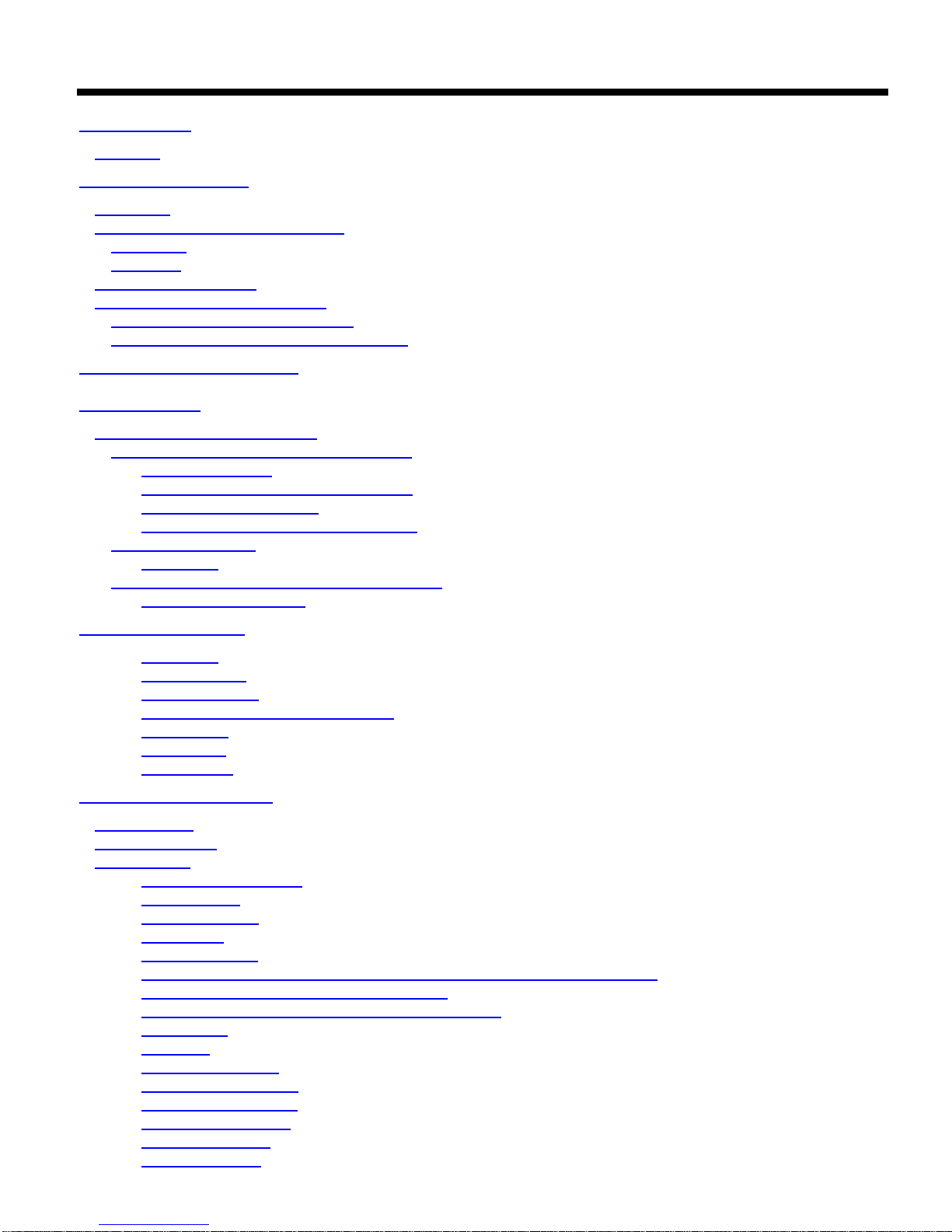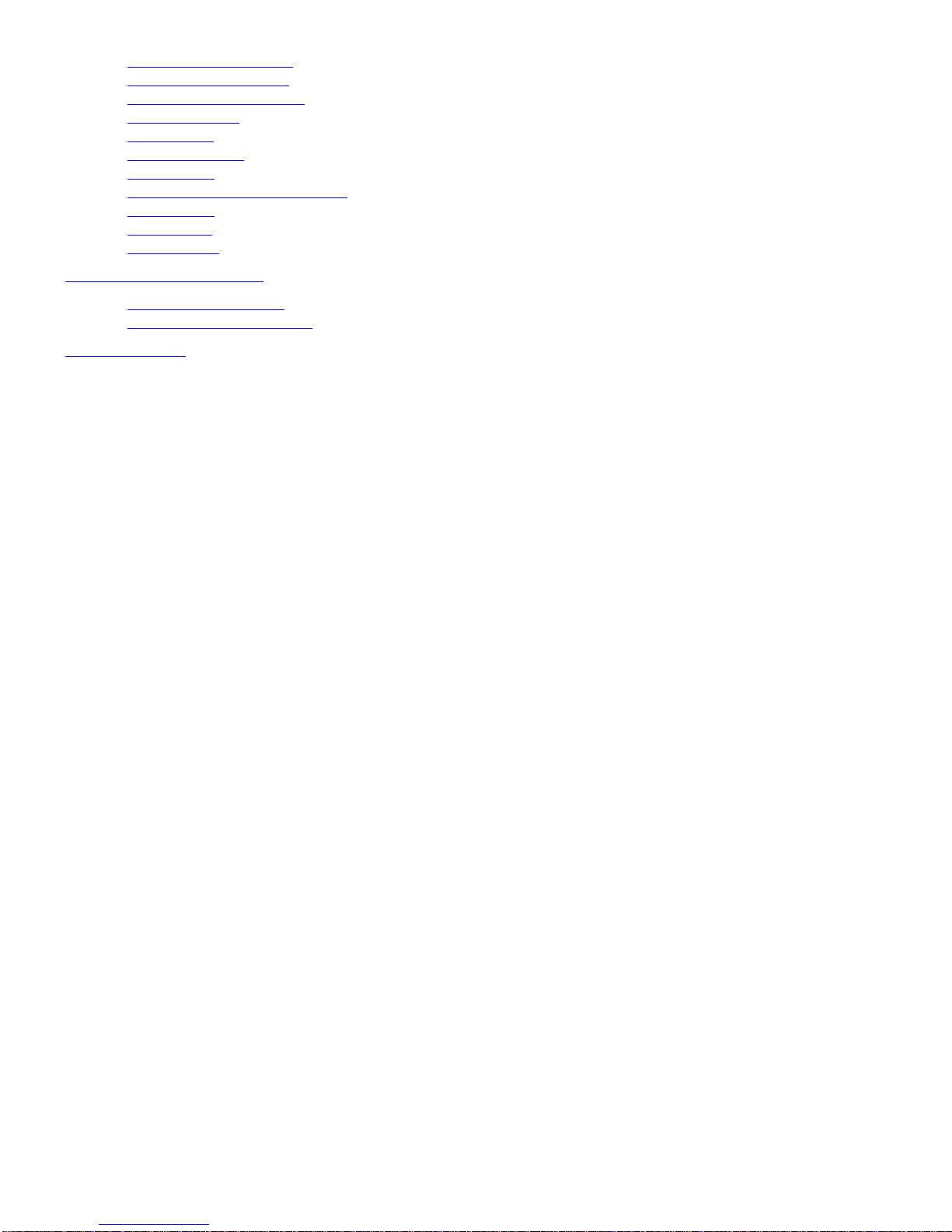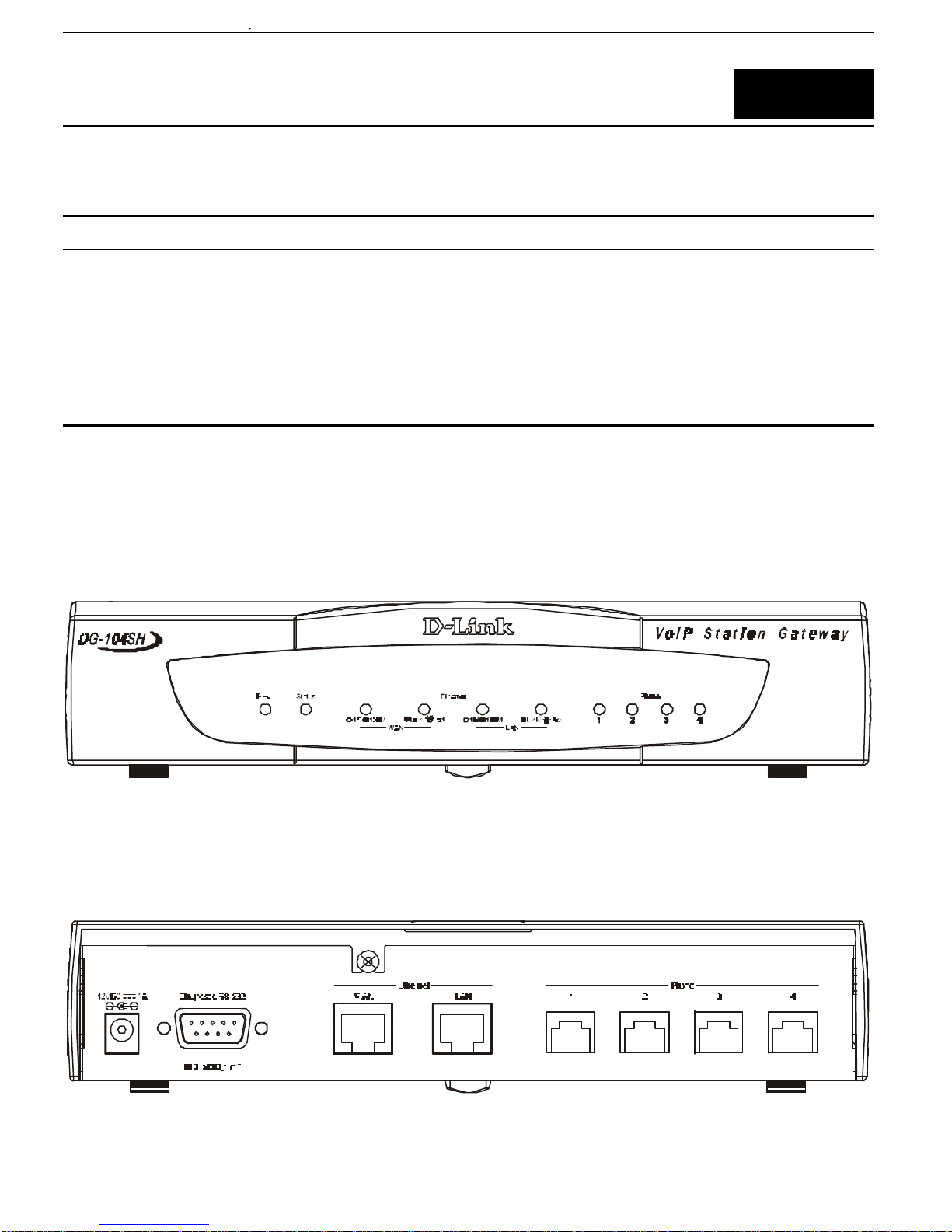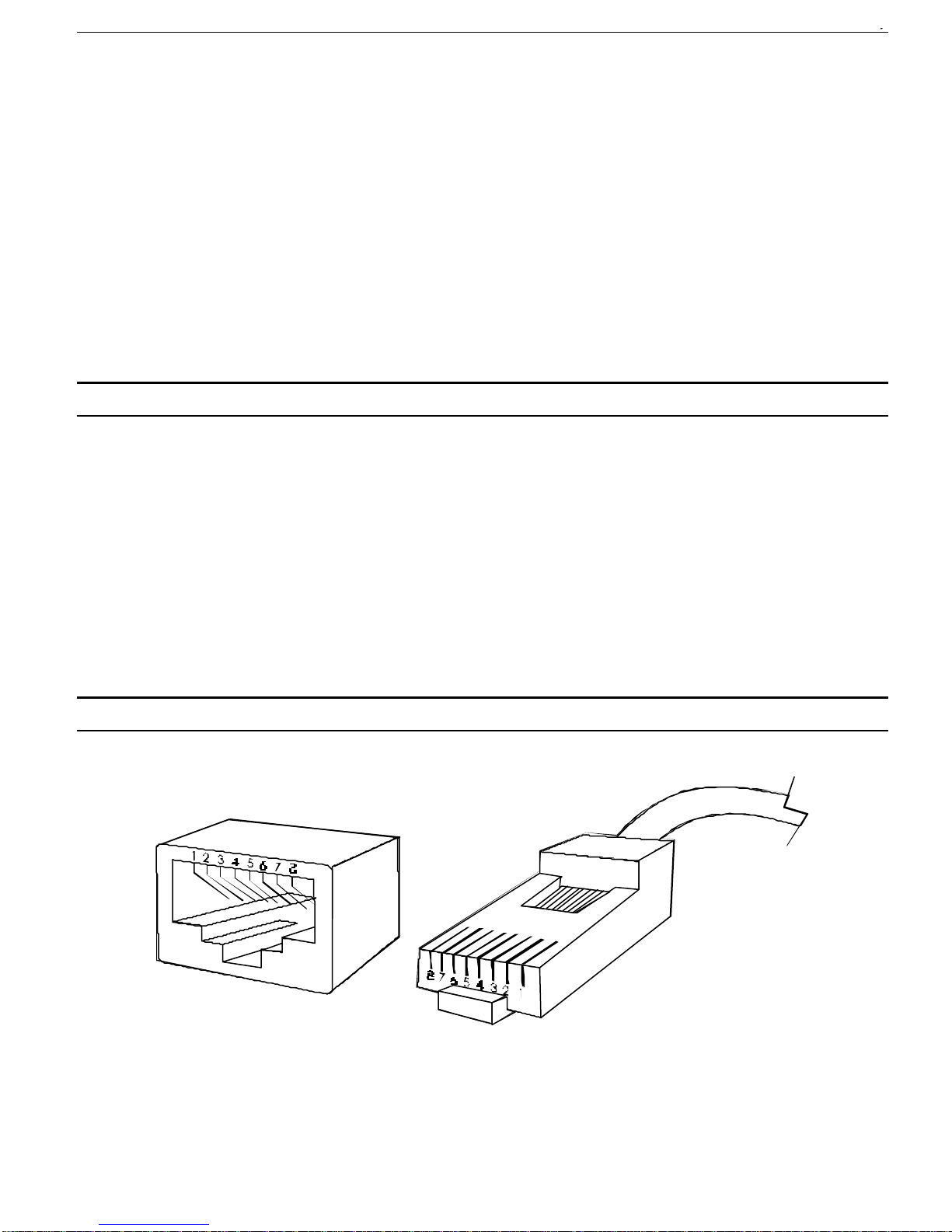Table of Contents
INTRODUCTION......................................................................................................................................................................................................1
FEATURES................................................................................................................................................................................................................1
UNPACKING AND SETUP......................................................................................................................................................................................2
UNPACKING.............................................................................................................................................................................................................2
IDENTIFYING EXTERNAL COMPONENTS............................................................................................................................................................2
Front Panel........................................................................................................................................................................................................2
Rear Panel.........................................................................................................................................................................................................2
PHYSICAL INSTALLATION.....................................................................................................................................................................................3
CONNECTING THE NETWORK CABLE.................................................................................................................................................................3
Connecting the VoIP Gateway to a PC........................................................................................................................................................3
Connecting the VoIP Gateway to a Hub/Switch........................................................................................................................................4
UNDERSTANDING INDICATORS........................................................................................................................................................................5
CONFIGURATION....................................................................................................................................................................................................6
CONFIGURING THE VOIP GATEWAY...................................................................................................................................................................6
Configuring the VoIP Gateway using a Console.......................................................................................................................................6
Setting Up a Console ................................................................................................................................................................................6
Configuring the VoIP Gateway Using Telnet........................................................................................................................................7
Console Usage Conventions...................................................................................................................................................................7
First Time Connecting To The VoIP Gateway.......................................................................................................................................7
Configuration Settings....................................................................................................................................................................................8
Configure IP................................................................................................................................................................................................8
Configuring the VoIP Gateway using a Web Browser.............................................................................................................................10
Setting Up the Connection.....................................................................................................................................................................10
USING THE BOOT MENU.....................................................................................................................................................................................16
Configure IP..............................................................................................................................................................................................16
Configure SNMP......................................................................................................................................................................................18
Device Information..................................................................................................................................................................................19
Update Firmware and Configuration Files ...........................................................................................................................................20
Save Changes...........................................................................................................................................................................................21
Factory Reset...........................................................................................................................................................................................22
Restart System.........................................................................................................................................................................................23
WEB-BASED MANAGEMENT.............................................................................................................................................................................24
INTRODUCTION.....................................................................................................................................................................................................24
GETTING STARTED..............................................................................................................................................................................................24
MANAGEMENT......................................................................................................................................................................................................24
Config Device IP Address......................................................................................................................................................................25
Configure H.323.......................................................................................................................................................................................26
Device Information..................................................................................................................................................................................27
System Gains............................................................................................................................................................................................28
Prefer Codec Table ..................................................................................................................................................................................29
Analog Port (Ingress Calls and Dialing Rule Settings for the Gateway’s Voice Ports)................................................................31
Data Port (Egress Calls and Dialing Rule Settings)............................................................................................................................33
ATPM (Address Translation and Parsing Module) Wizard.............................................................................................................35
Analog Mode...........................................................................................................................................................................................36
Data Mode................................................................................................................................................................................................39
ATPM Address Table ............................................................................................................................................................................42
ATPM Hunt Group Table.......................................................................................................................................................................44
ATPM Destination Table.......................................................................................................................................................................45
Dynamic IP Assignment.........................................................................................................................................................................47
Static IP Assignment...............................................................................................................................................................................48
NAT Configuration.................................................................................................................................................................................49