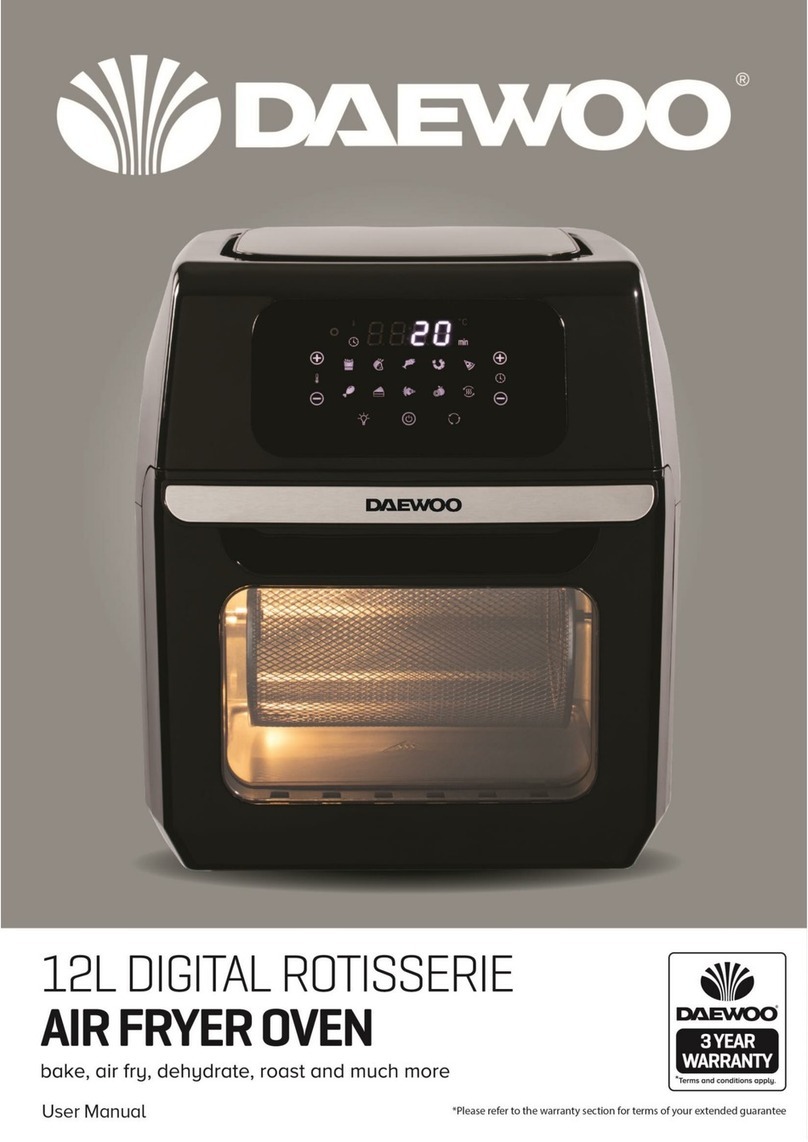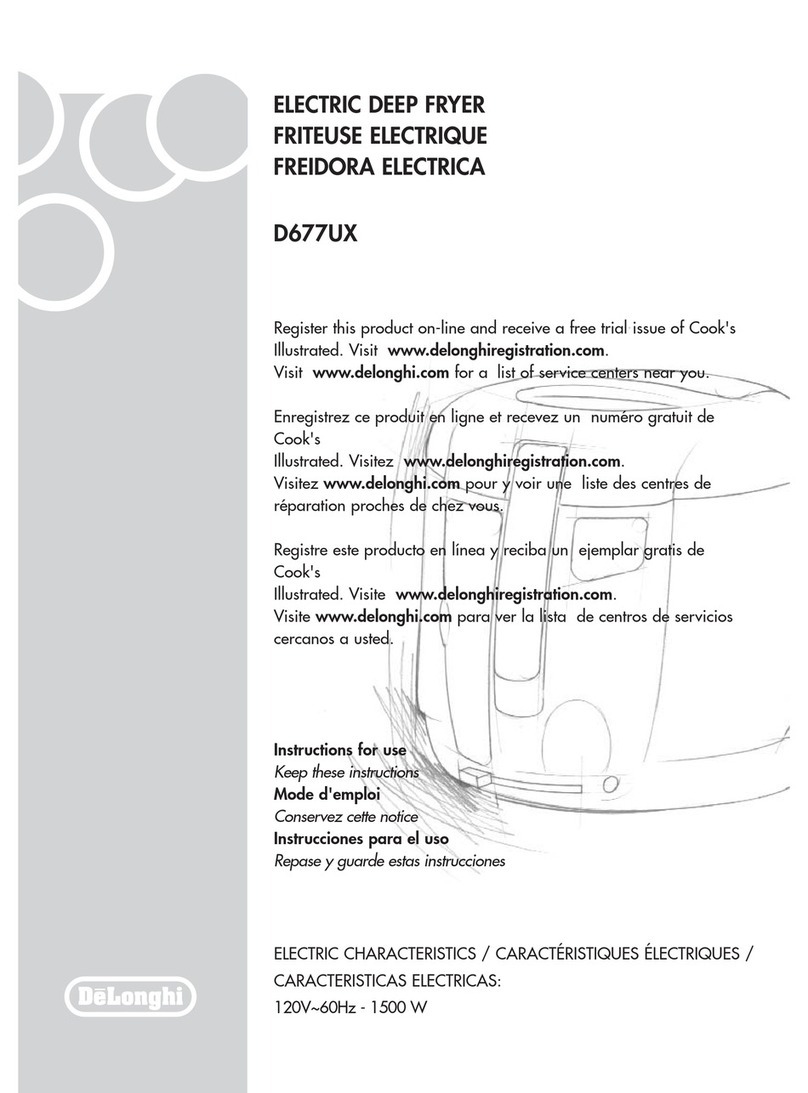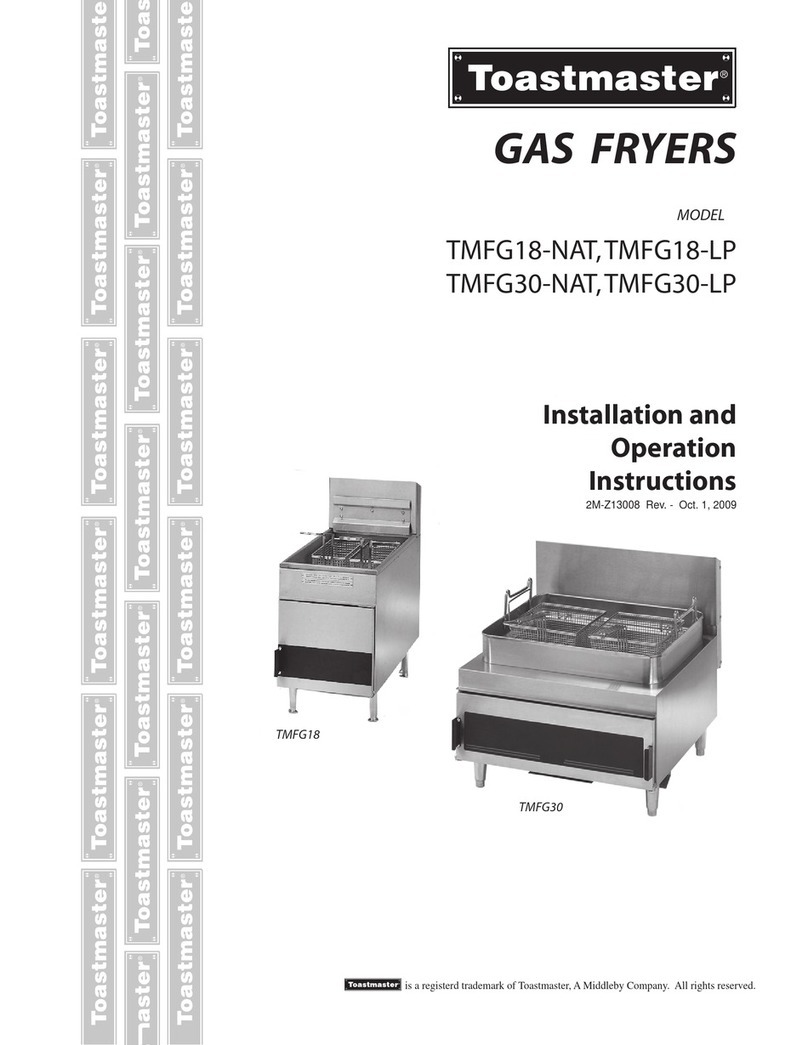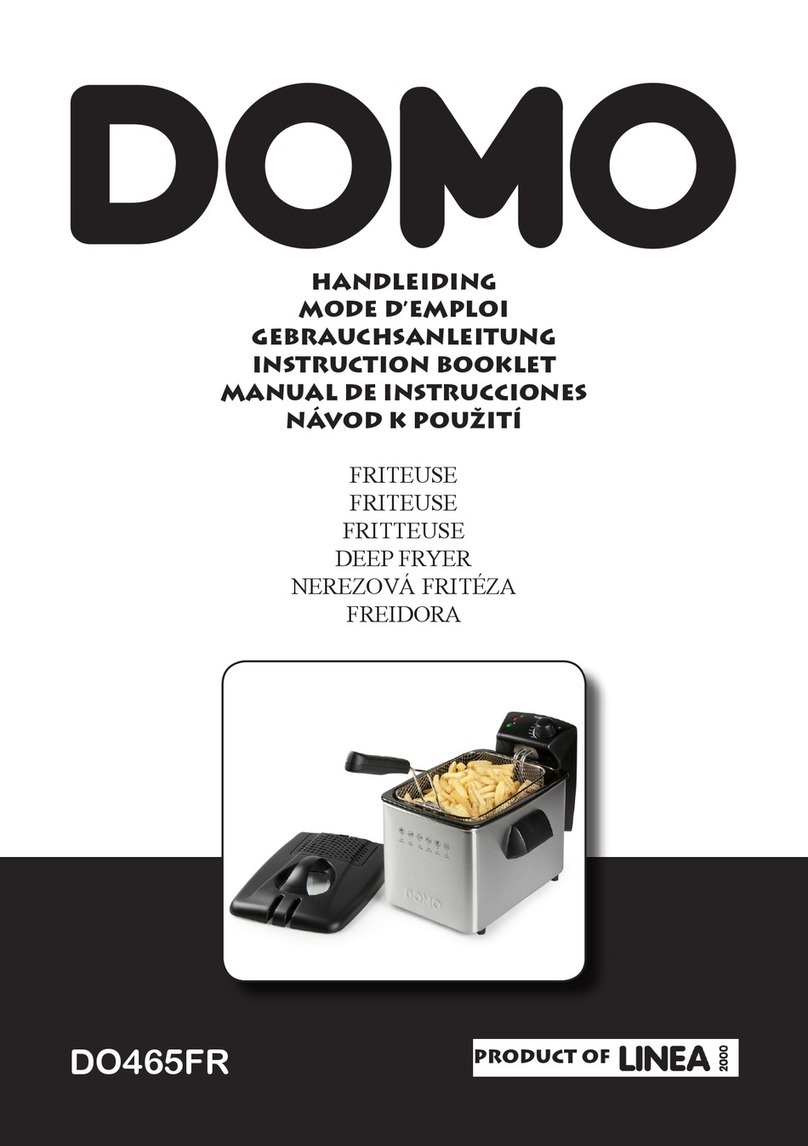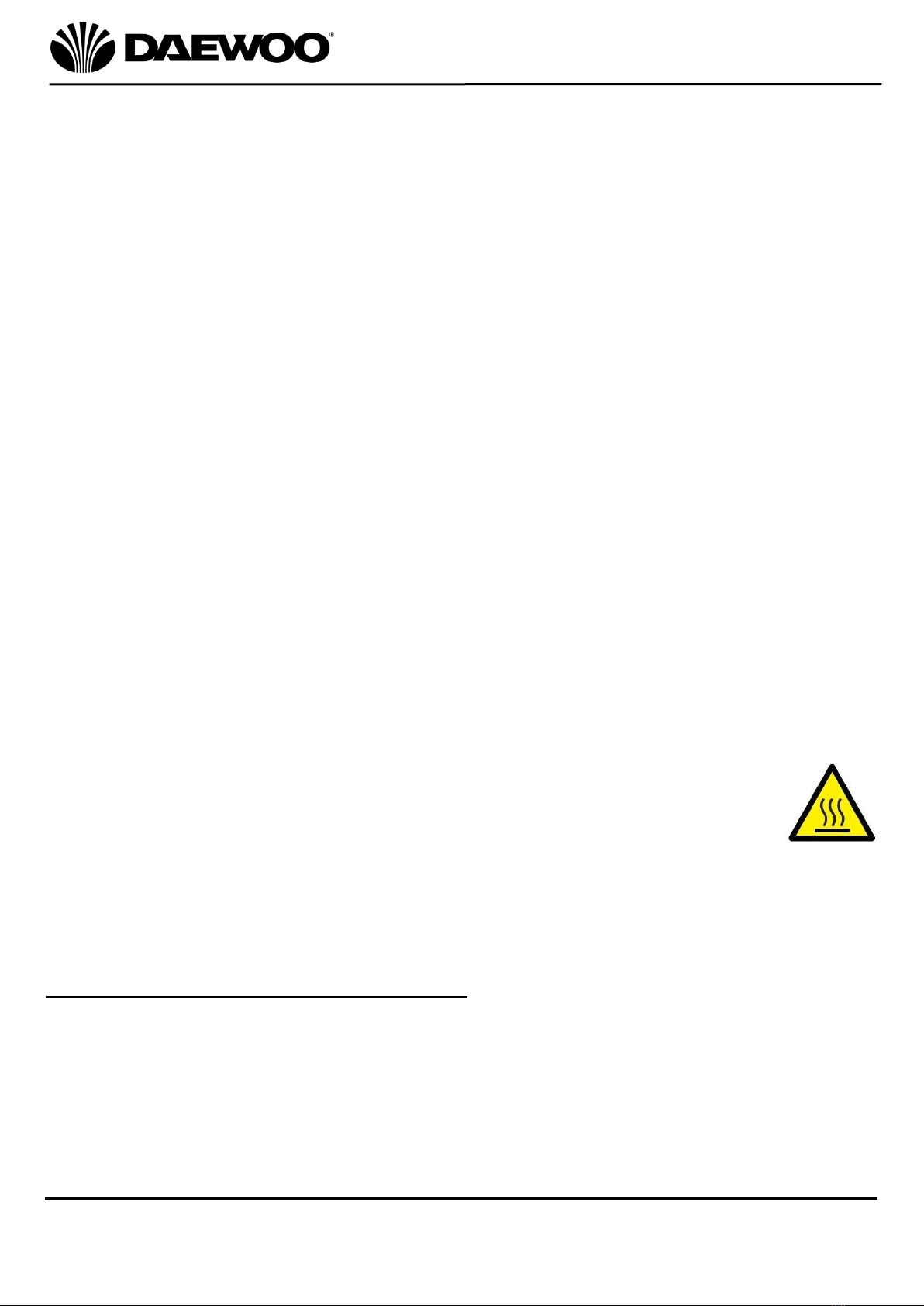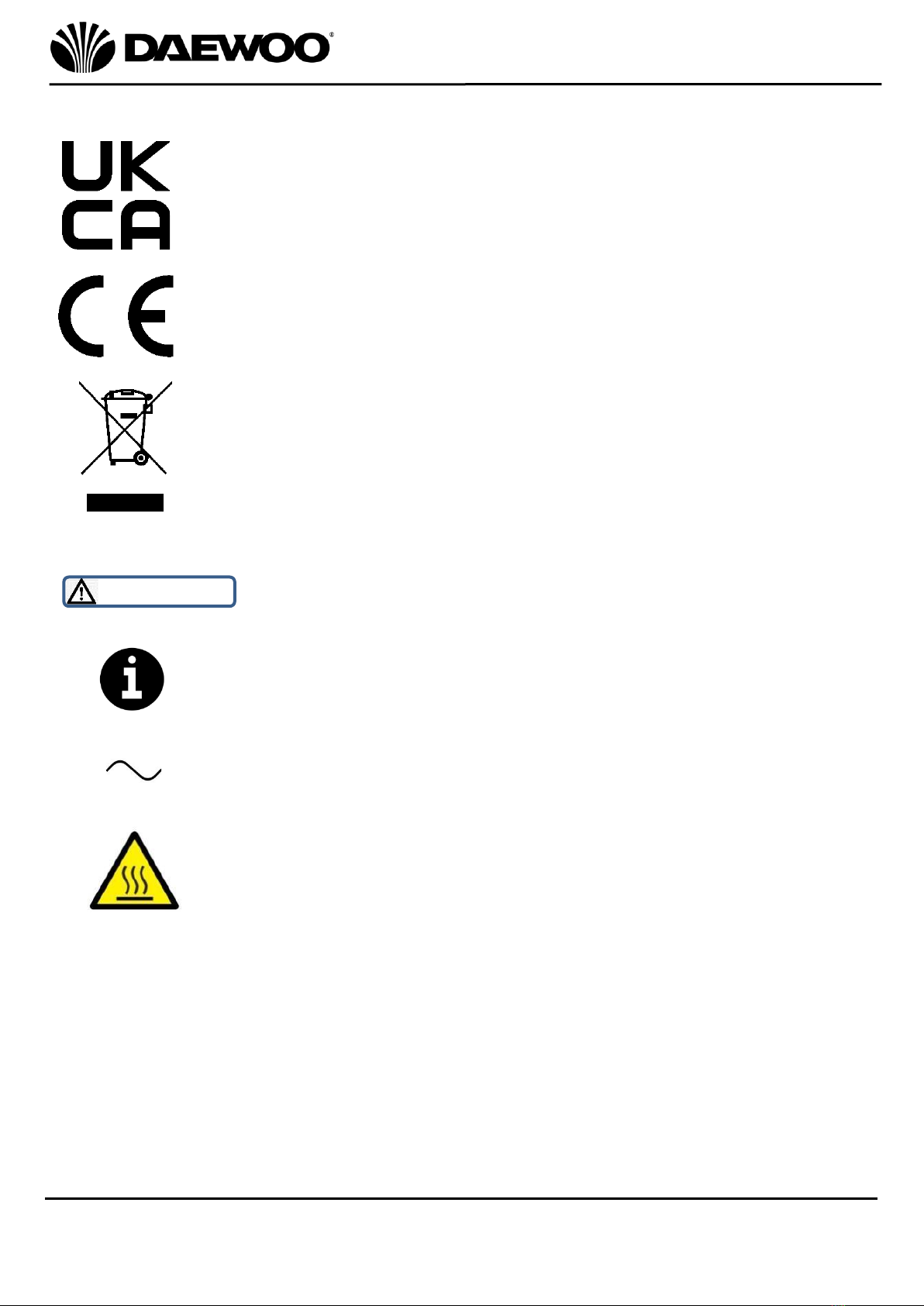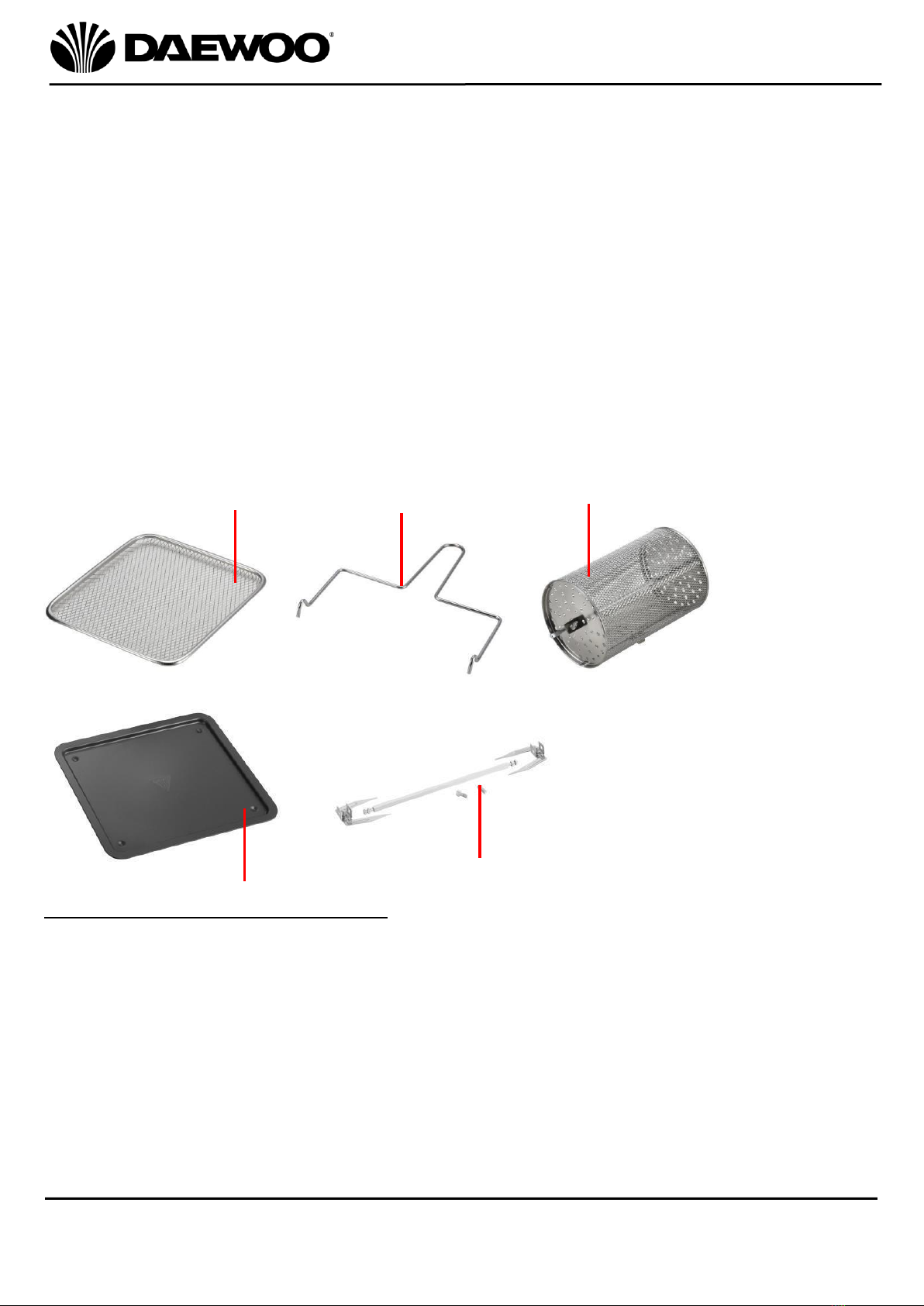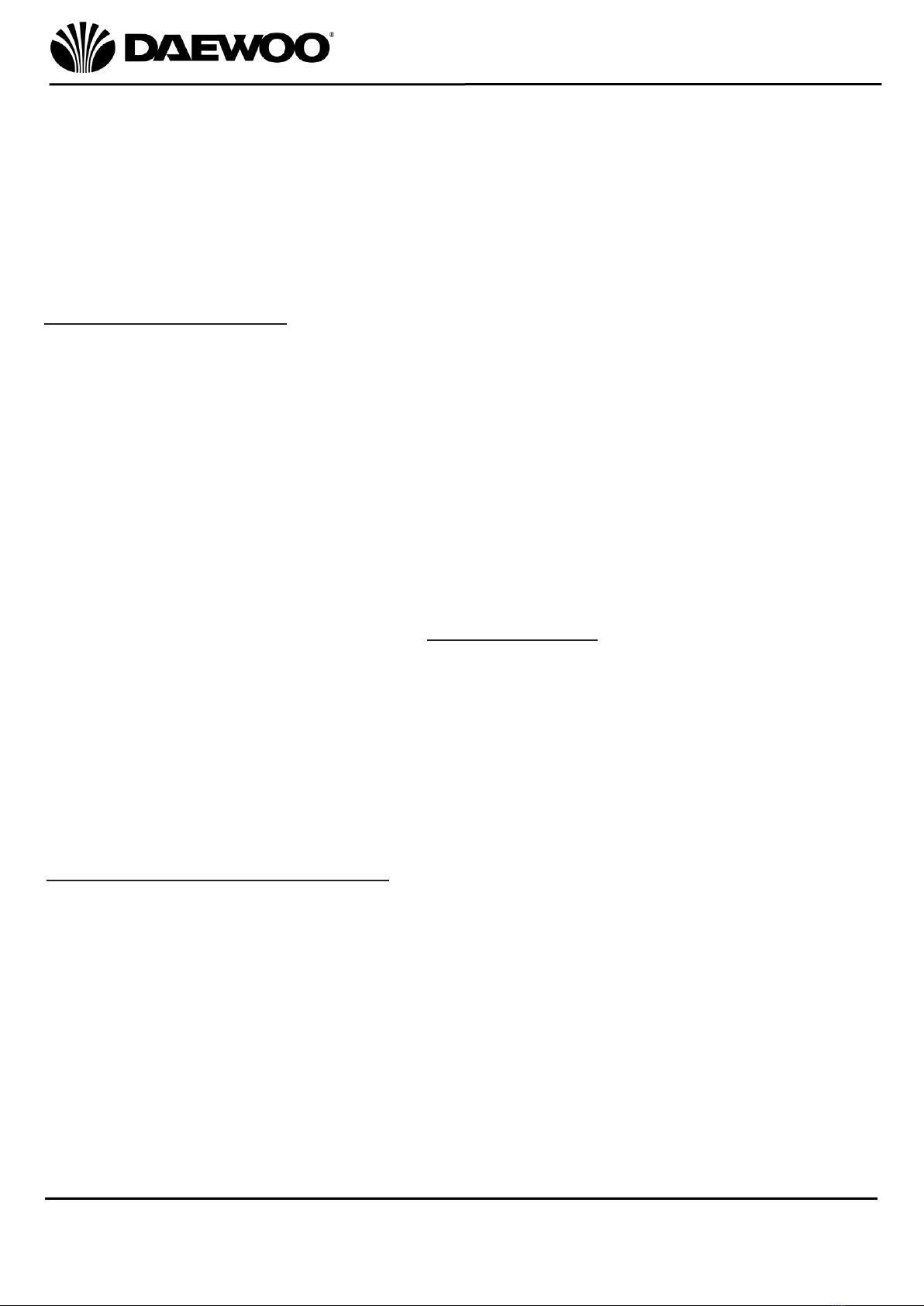e
Using the Control Panel
LED Digital Display (7) –The display will alternate between showing the
temperature and the cooking time remaining during the cooking process.
Manual Timer Controls (8) –These buttons enable you to select exact cooking
time to the minute. The timer can be adjusted from 1 minute to 90 minutes in all
modes except when dehydrating, which uses 30 minute intervals and an operating
time or 2-24hours. To adjust the cooking time use the + or –to increase or
decrease the cooking time in 1 minute increments.
Cooking Pre-sets (9) –The Air Fryer is pre-programmed with 10 pre-sets (for
further information please see below Cooking Pre-sets section). Select one of the
10 pre-sets using the corresponding button and the pre-programmed time and
temperature will be set. The cooking process will start automatically 5 seconds
after the pre-set has been selected, or the Power Start/Stop (11) can be pressed
to start immediately. You can override the pre-sets by increasing or decreasing
both the time and temperature accordingly.
Rotisserie Start/Stop (10) –Select this button when cooking anything that
requires the use of the rotisserie mode and the rotisserie accessories (see above
Description of Parts –Accessories). This function can be used with any of the
Cooking Pre-sets (9). The rotisserie icon will flash intermittently whilst in use.
Power Start/Stop (11) –Once the appliance is plugged in, the Power Start/Stop
(11) will illuminate. Selecting the Power Start/Stop (11) button once will
illuminate the Control Panel (2). Selecting the Power Start/Stop (11) a second
time will activate the cooking process at the default temperature of 185 degrees
Celsius and cooking time of 15 minutes. Selecting the Power Start/Stop (11) at
any time during the cooking process will stop the appliance, causing the display to
switch off immediately and the fan will continue running for 20 seconds to cool
down the appliance.