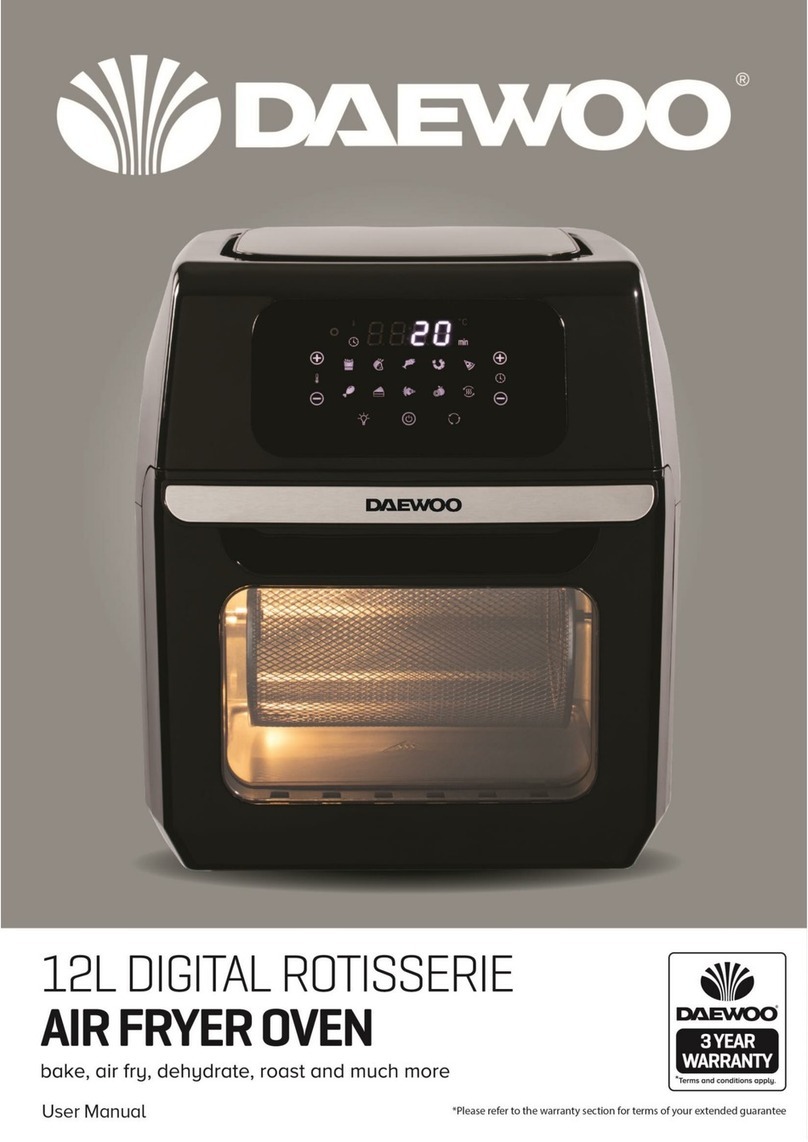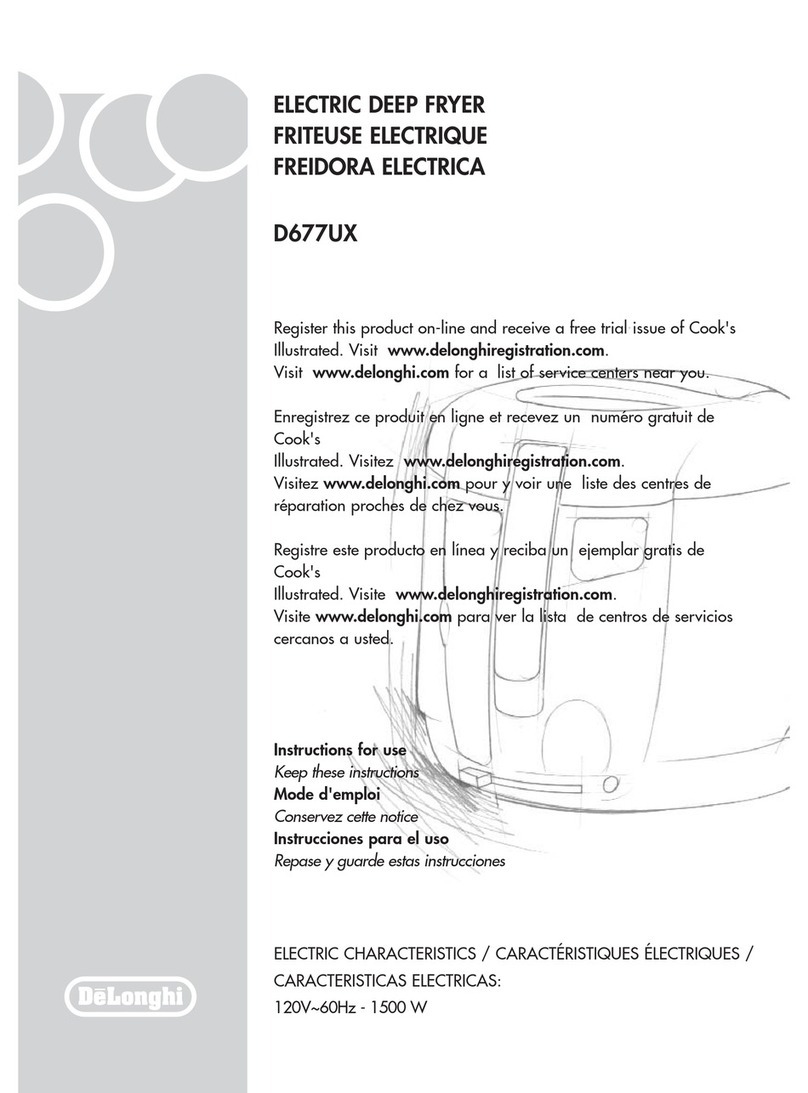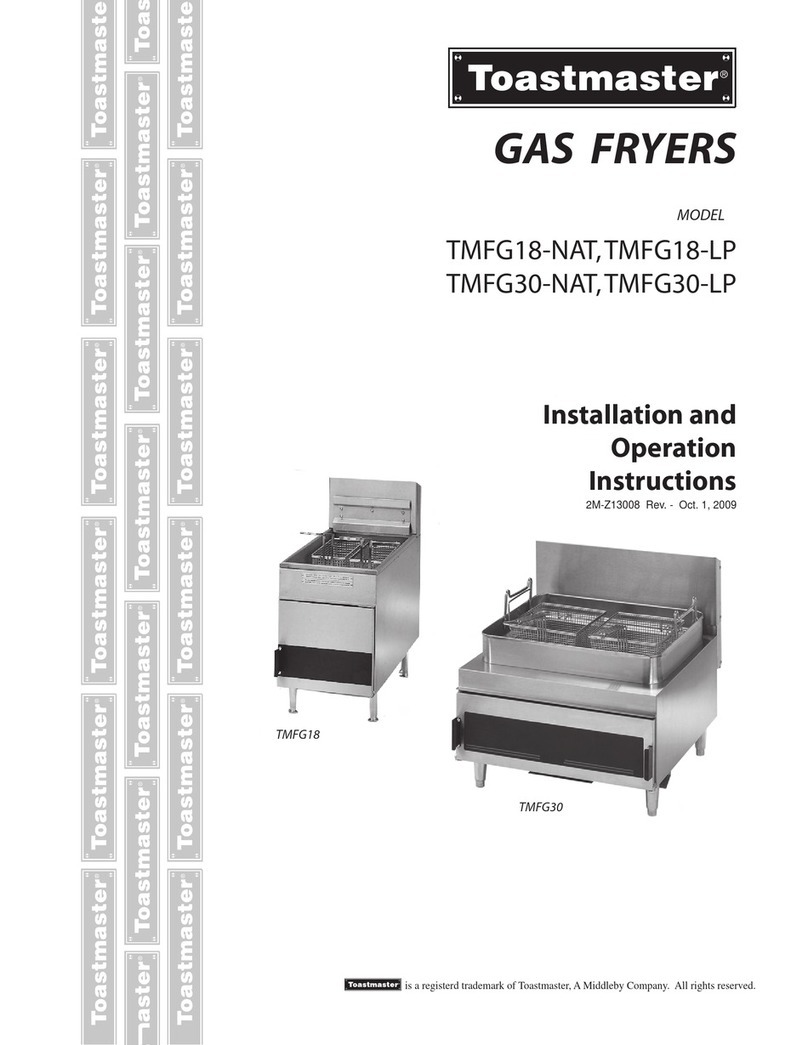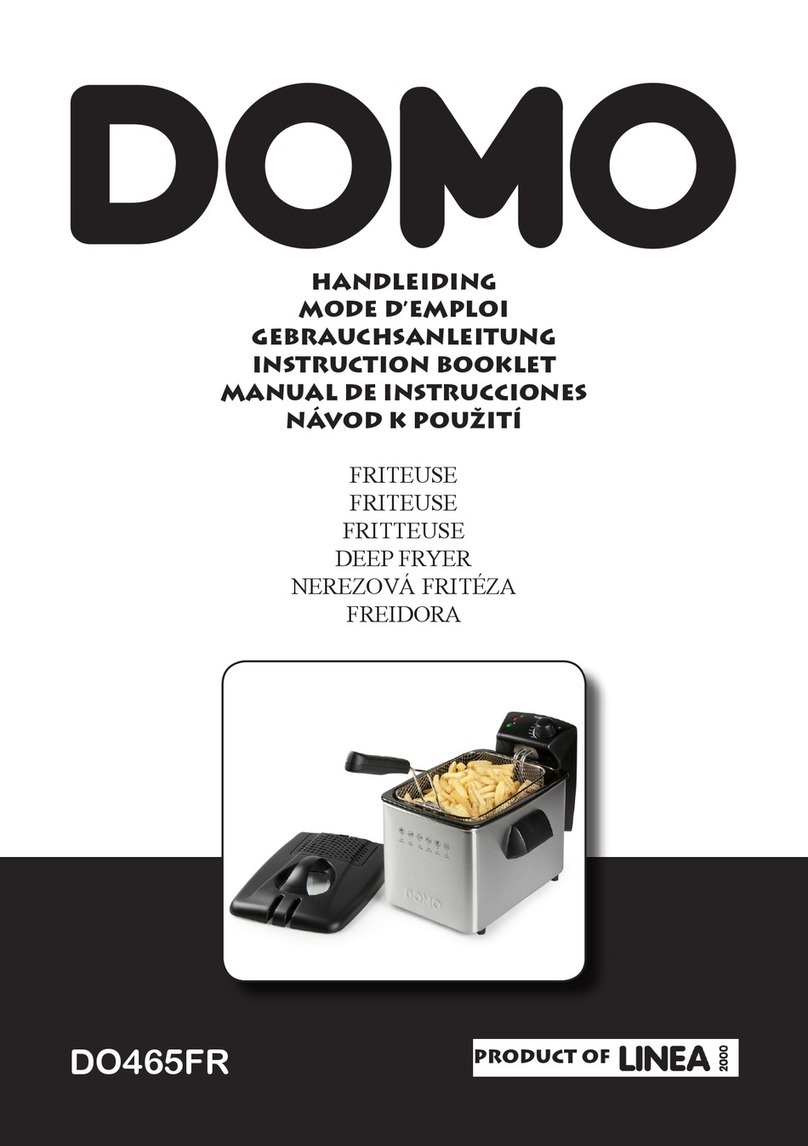Before the First Use of Your Air Fryer
•Remove all packing materials and discard responsibly.
•Ensure all parts are present see Description of Parts above.
•Check that there is no damage to the mains cable or product.
•Ensure that you clean your Air Fryer before first and every use with a damp cloth
and dry thoroughly.
•Whilst using your Air Fryer for the first time you may notice a little smoke and
odour; this is normal and simply the grease used during manufacture and will
soon pass.
Using the Control Panel
Cooking Pre-Sets (10) –The Air Fryer is pre-programmed with 8 pre-sets (for
further information please see below Cooking Pre-sets section). Select one of the
8 pre-sets using the corresponding button and the pre-programmed time and
temperature will be set. The cooking process will automatically start 5 seconds
after the pre-set has been selected, or the Power/Start/Pause (13) can be pressed
to start immediately. You can override the pre-sets by increasing or decreasing
both the time and temperature using the Increase (16) and Decrease (17)
accordingly.
Match Cook (11) –This button allows you to duplicate the settings, time and
temperature for both the Air Fryer Basket Right (3) and Air Fryer Basket Left (6).
Alternatively, you can select the Match Cook (11) to program both baskets at the
same time, by pressing the Match Cook (11) once and then adjusting the time and
temperature accordingly for each basket.
Right Basket Control (12) –This button can be pressed when selecting the Air
Fryer Basket Right (3) and will illuminate during operation.
Power/Start/Pause (13) - Once the appliance is plugged in, the
Power/Start/Pause (13) button will illuminate on the Control Panel (1).
Press the Power/Start/Pause (13) to switch the unit on. The Right Basket Control
(12), Power/Start/Pause (13), Increase (16), Decrease (17), Time/Temperature
(19), Menu Select (20) and Left Basket Control (21) will illuminate and both the
LED Digital Displays Right (15) and Left (18) will show ‘-----‘. (If no selection is
made and the unit is inactive for 3 minutes, it will switch to standby mode and
only the Power/Start/Pause (13) will remain illuminated).
Press and Hold the Power/Start/Pause (13) button to switch the unit off at any
point and both the LED Digital Displays Right (15) and Left (18) will display ‘OFF’
and the fan will be heard cooling both drawers before the unit switches to
standby.