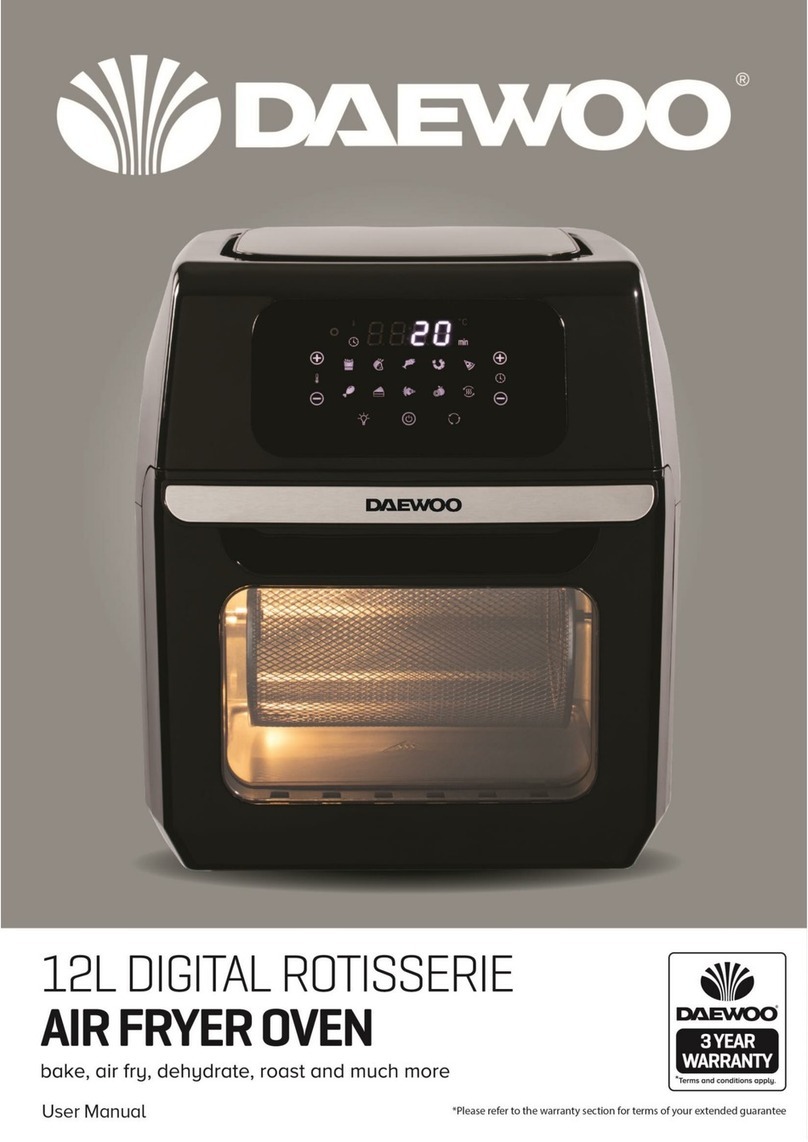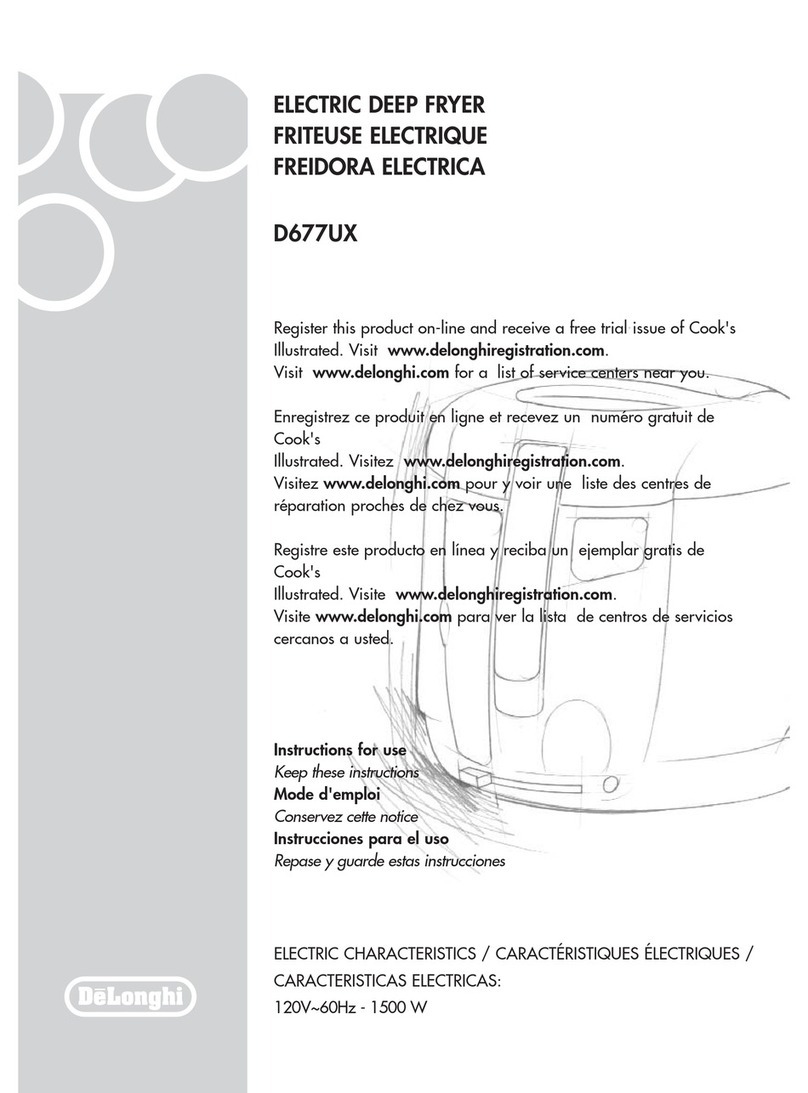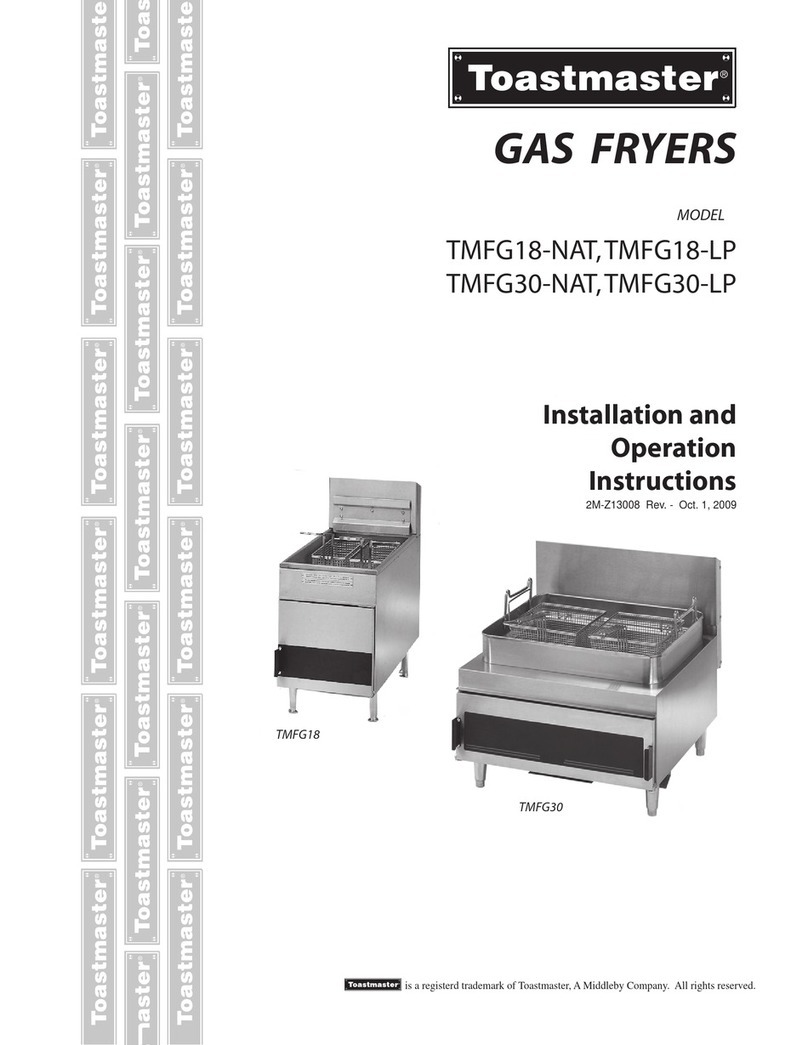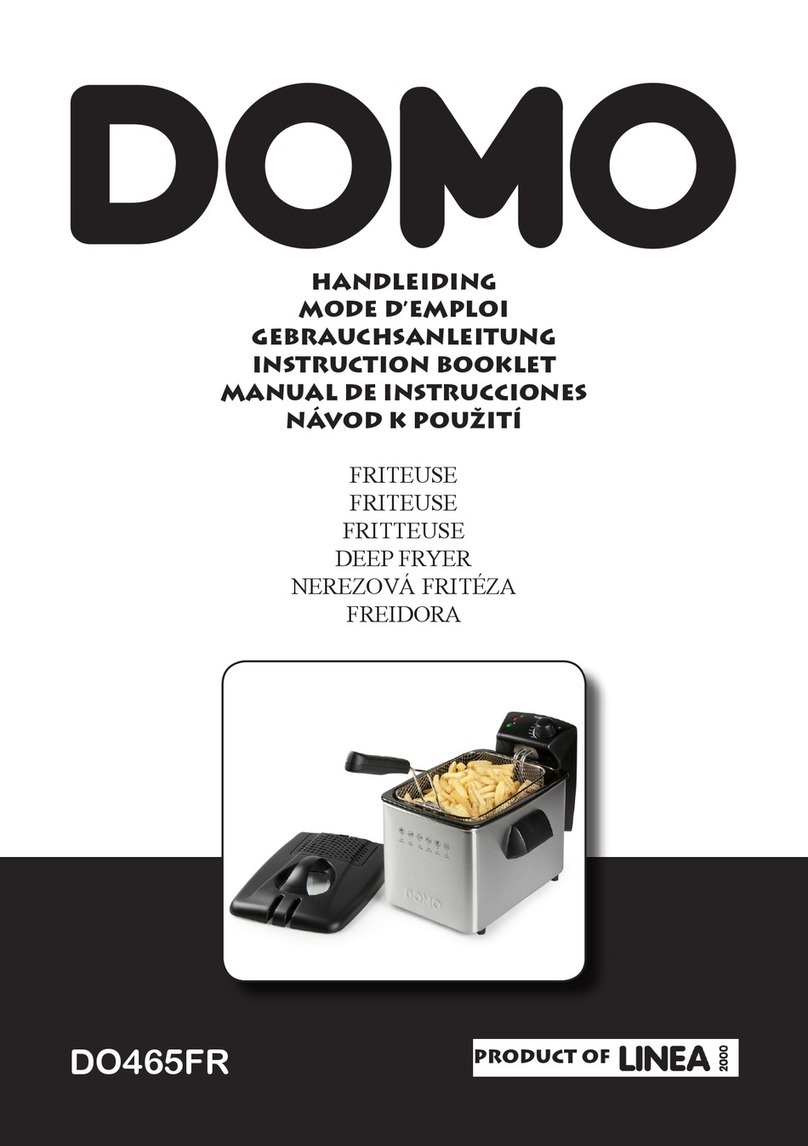Before the First Use of Your Air Fryer
•Remove all packing materials and discard responsibly.
•Ensure all parts are present see Description of Parts above.
•Ensure that you clean your Air Fryer before first and every use with a damp cloth
and dry thoroughly.
•Wash the two Drawers (2 & 5) and the two Trivets (7) in warm soapy water.
•DO NOT remove the silicone feet from the Trivets (7) as these are fitted to hold
the Trivet in place and prevent damage to the drawers.
•Whilst using your Air Fryer for the first time you may notice a little smoke and
odour; this is normal and simply the protective grease used during manufacture
and will soon pass.
Control Panel Functions
Power On/Off Button (10)
•The Power On/Off (10) button will illuminate once the fryer is plugged in.
•Press the Power On/Off (10) button to switch the unit on, the Left &Right
Drawer Control (19 & 21) buttons will illuminate.
•The air fryer will switch to standby mode if no selection is made within 1 minute
and only the Power On/Off (10) button will remain illuminated.
•Press the Power On/Off (10) button again to switch the unit off.
•At the end of cooking, both the Left &Right LED Displays (12 & 13) will show
“End”, the fan will continue to run for a short while to cool the fryer after use.
Left & Right LED Displays (12 & 13)
•The Left &Right LED Displays (12 & 13) will show the set temperature and both
the set and remaining cooking time.
Start/Pause Button (15)
•Press the Start/Pause button (15) to start or pause cooking.
Temperature Setting Buttons (17 & 18)
•Press the Temperature Setting buttons (17 & 18) to adjust the cooking
temperature to override pre-set functions where required.
•The temperature will increase or decrease in 5°C increments.
•Press and hold to fast cycle from minimum 80°C to maximum 200°C for all pre-
set functions except Dehydrate (30°C -100°C).
Drawer Control Buttons (19 & 21)
•Press the Left Drawer Control (19) to select the Left Drawer (5). The button will
flash when pressed.
•Press the Right Drawer Control (21) to select the Right Drawer (2). The button
will flash when pressed.