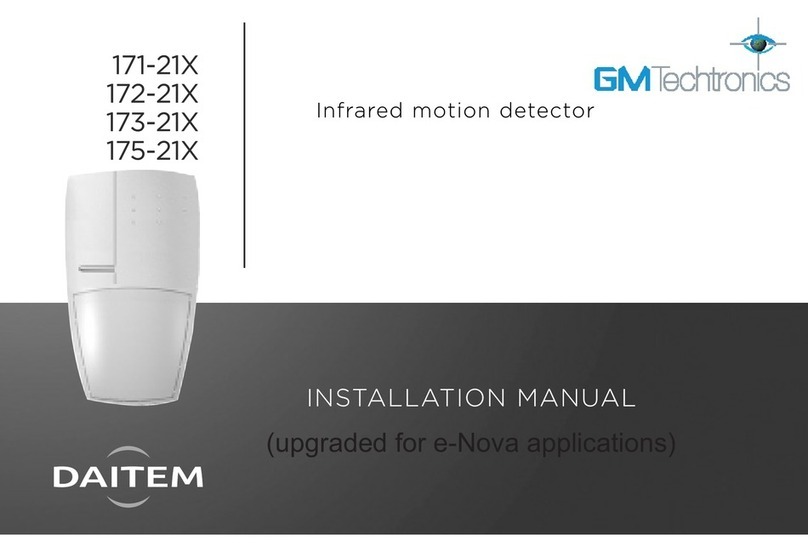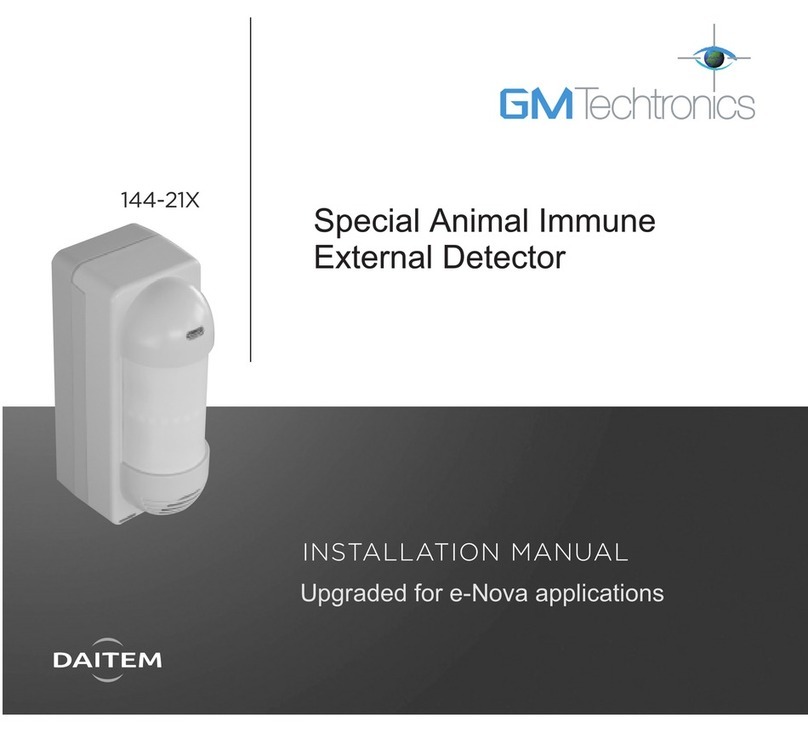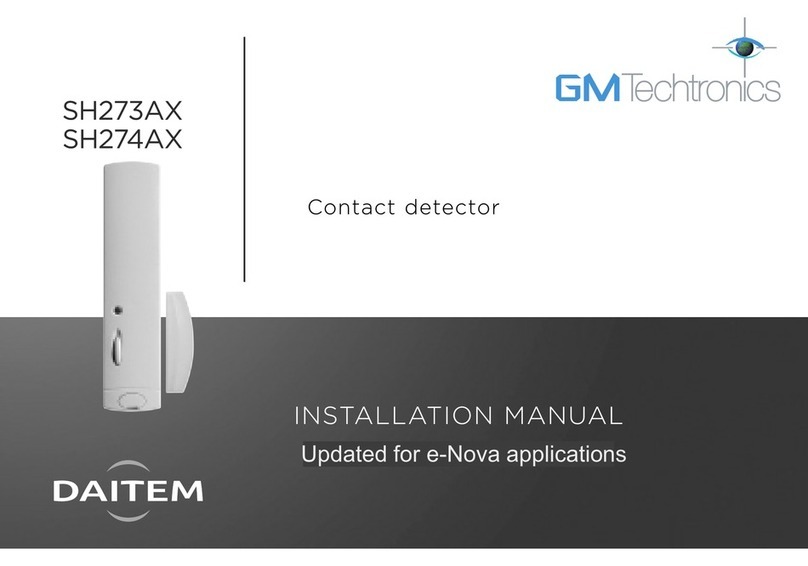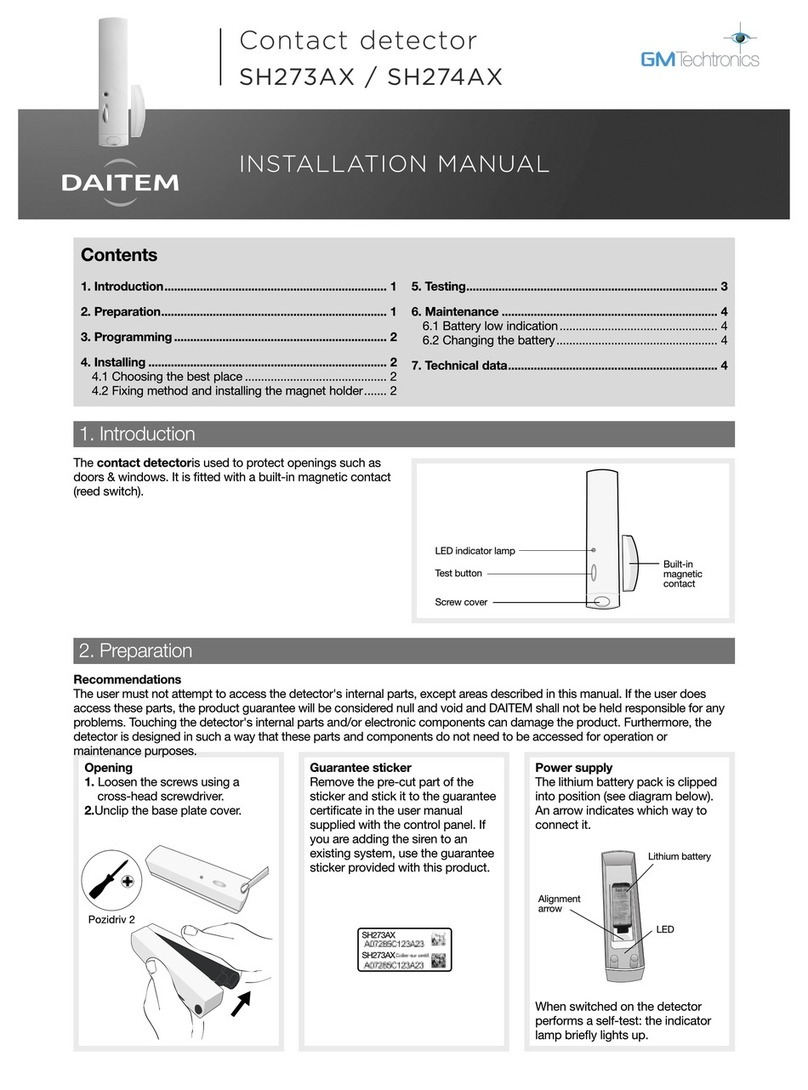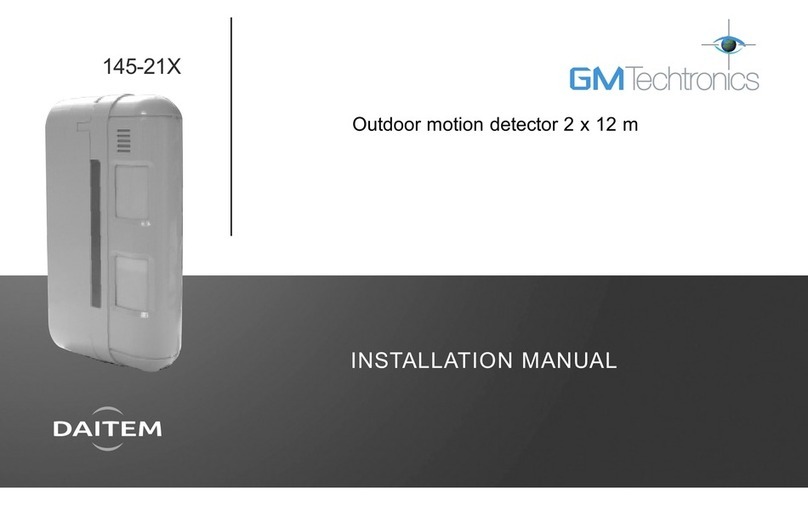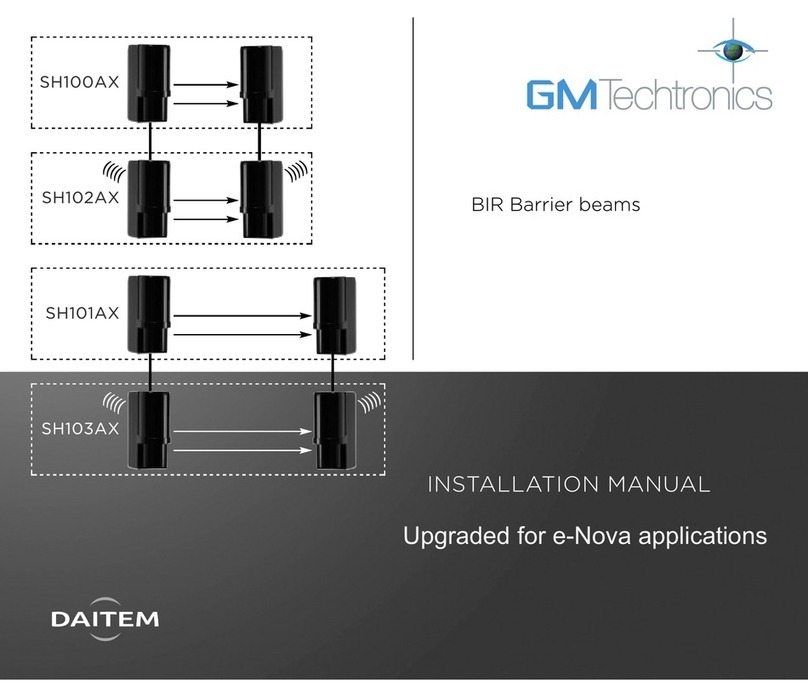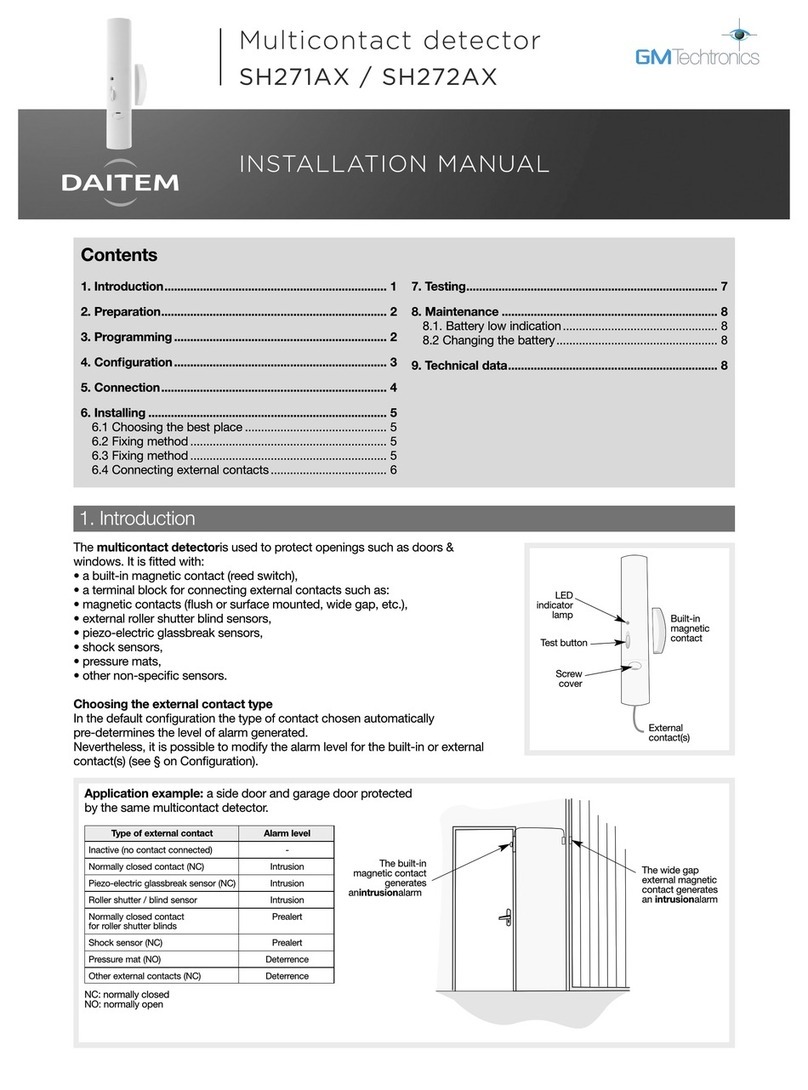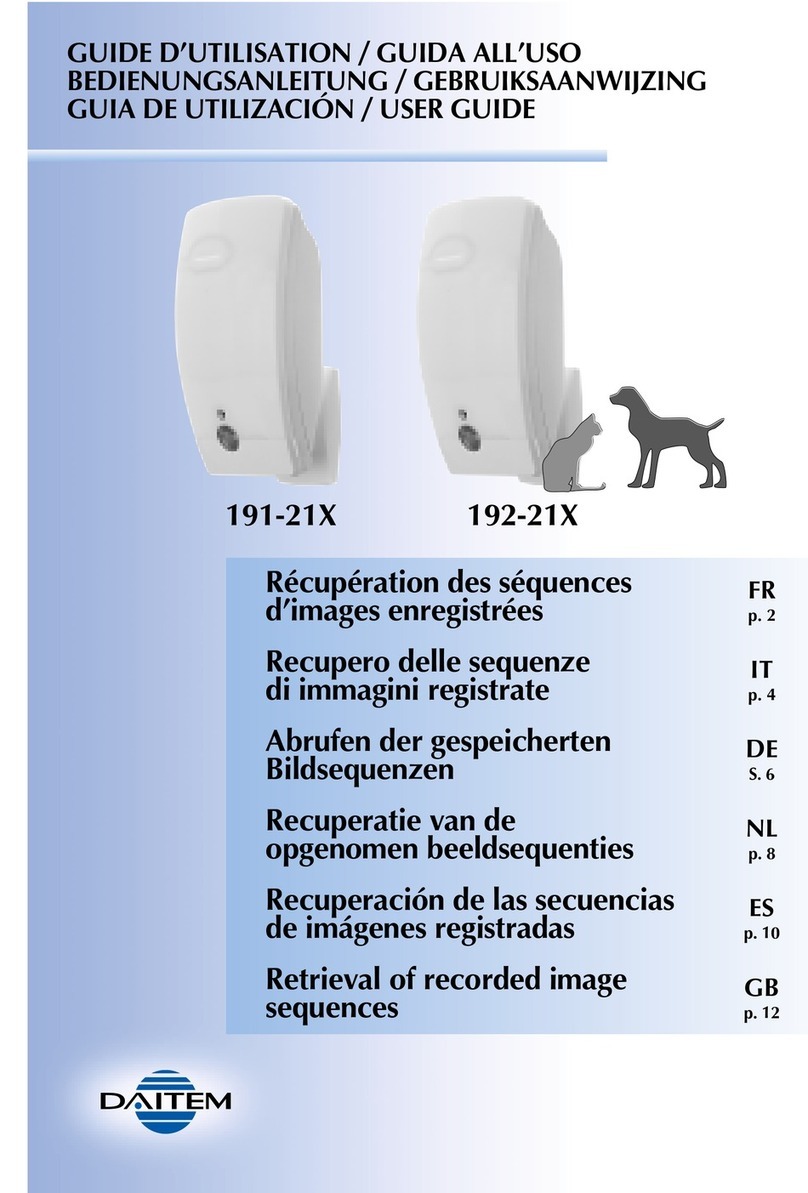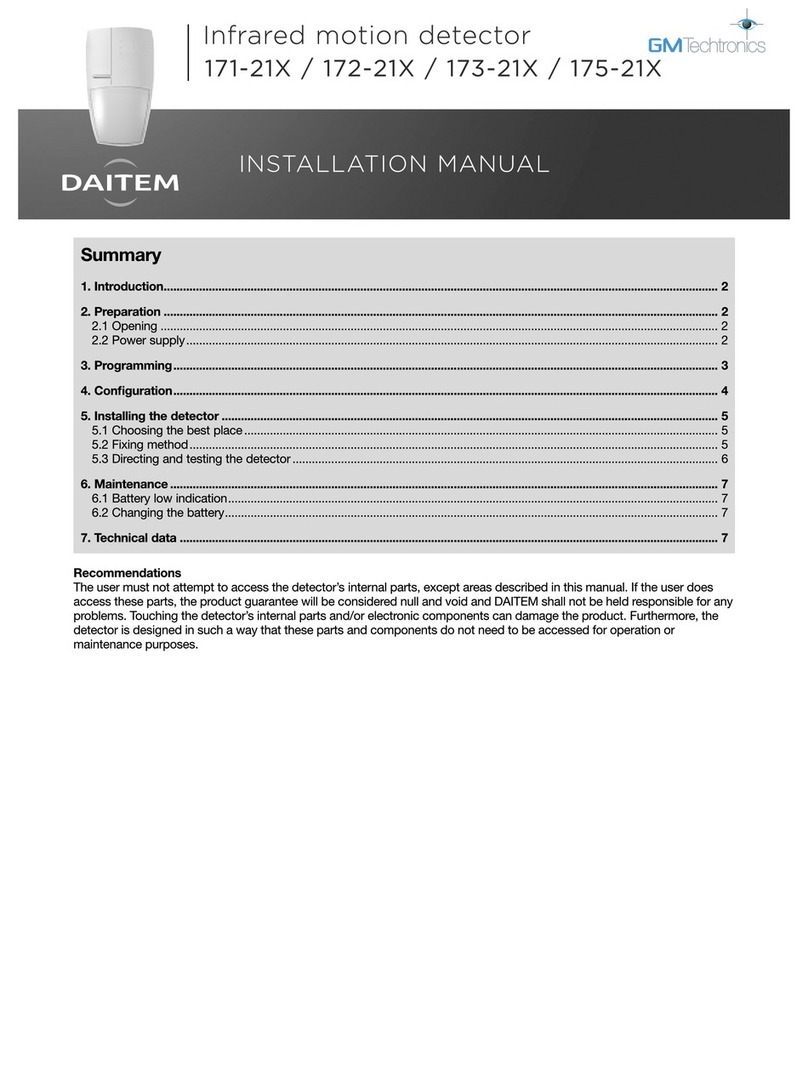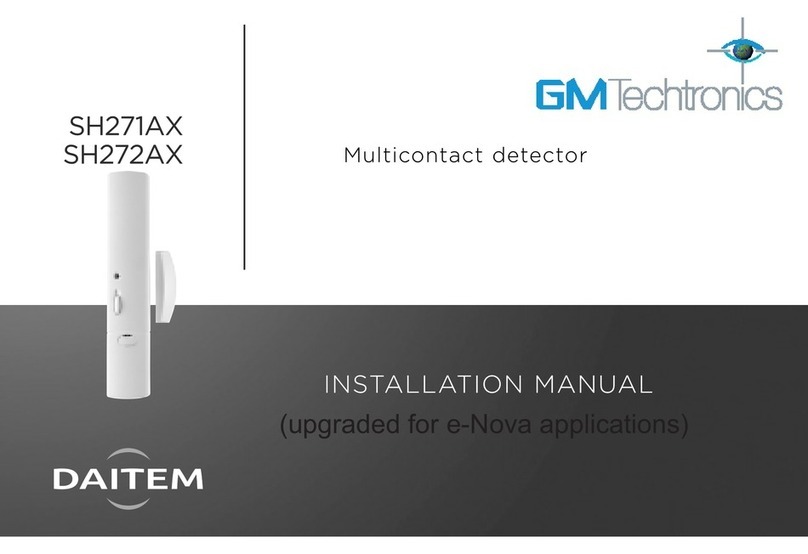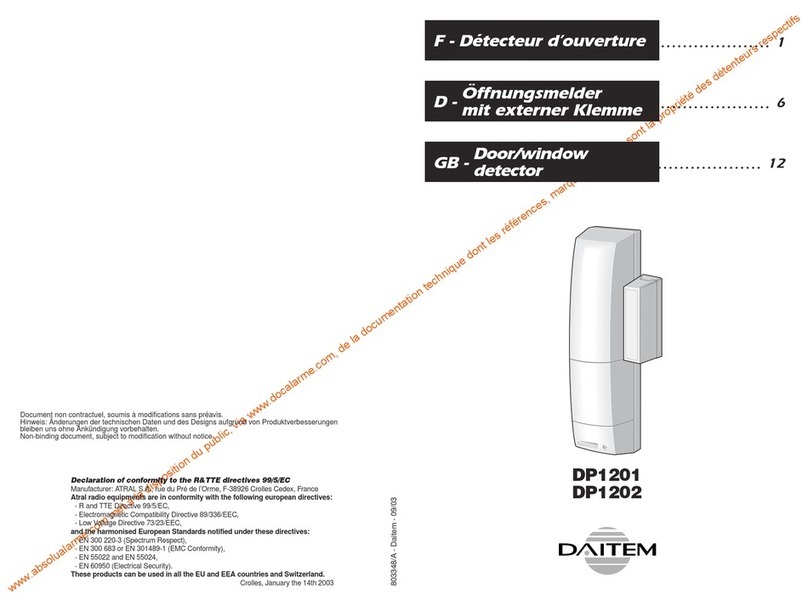97
GB
4.1 Choosing the best place
The detector must be placed:
• in rooms where there is a risk of fires
spreading quickly or at an average speed,
• in rooms with an aggressive or difficult
environment such as kitchens (cooking
fumes), garages (smoky atmosphere), and
other unoccupied premises or rooms where
there is often a lot of dust,
• preferably at the centre of the ceiling but
positioned so that it is affected by any
abnormal rises in temperature,
• if the detector cannot be installed in the
centre of the ceiling, install it more than 50
cm away from the corners of the room (Fig.
1 and Fig. 2),
• far away from ventilation grilles that may
spread the heat,
• more than 50 cm away from obstacles
(walls, partitions, beams, etc.),
• at either end of corridors more than 8 m
long,
• far away from potential sources of electrical
interference (electricity meter, metal cabinet,
etc.),
• if it is to be installed on a metal wall, insert a
shim made of non-magnetic material (wood
or plastic).
The detector must not be placed:
• in rooms where a sudden and considerable
rise in the room temperature would cause
untimely triggering of the alarms (e.g.
sudden sunlight),
• in rooms where there is a need to protect
people against smoke or gas(bedrooms,
children’s playrooms, converted cellars,
occupied lofts, emergency exits, etc.),
• near fluorescent tubes,
• directly on a metal surface,
• in a room where the temperature could drop
below -10°C or rise above +55°C, as this
will prevent the detector from operating
properly,
4. Installing the detector
Make sure there is a distance of at least 2 m between each product, except between two
detectors.
IMPORTANT: the heat detector is not supposed to replace smoke or gas detectors to
ensure the safety of people against smoke or gas, and notably in rooms such as bedrooms,
playrooms and other living areas. The heat detector is designed to detect fires in places
where an optical smoke detector cannot be used. For basic protection, a smoke detector
should be installed in at least each bedroom (refer to smoke detector manual).