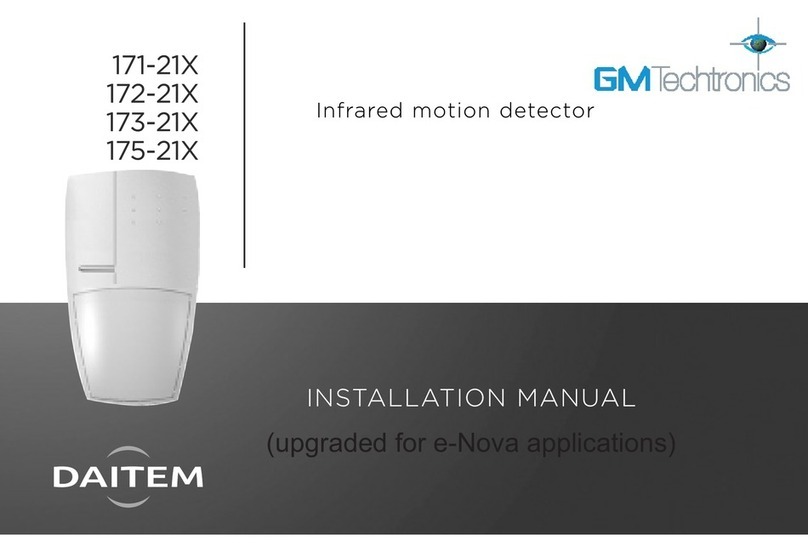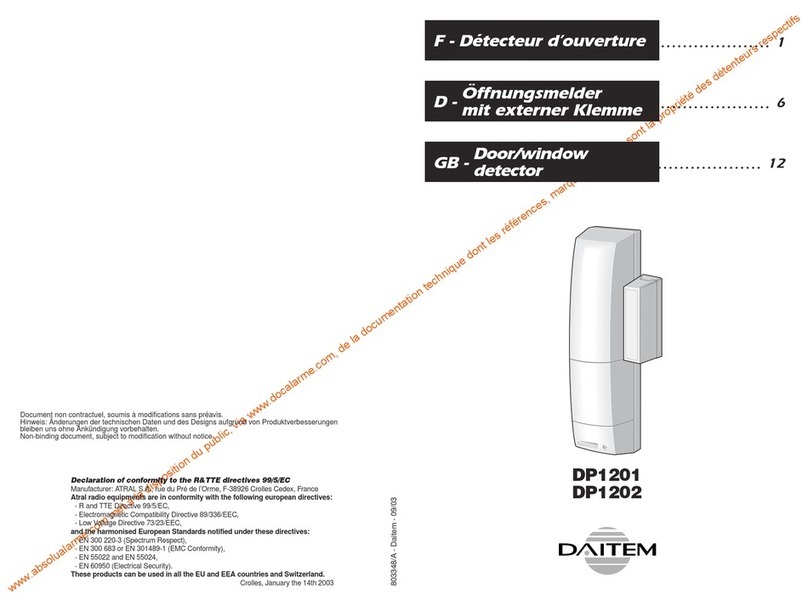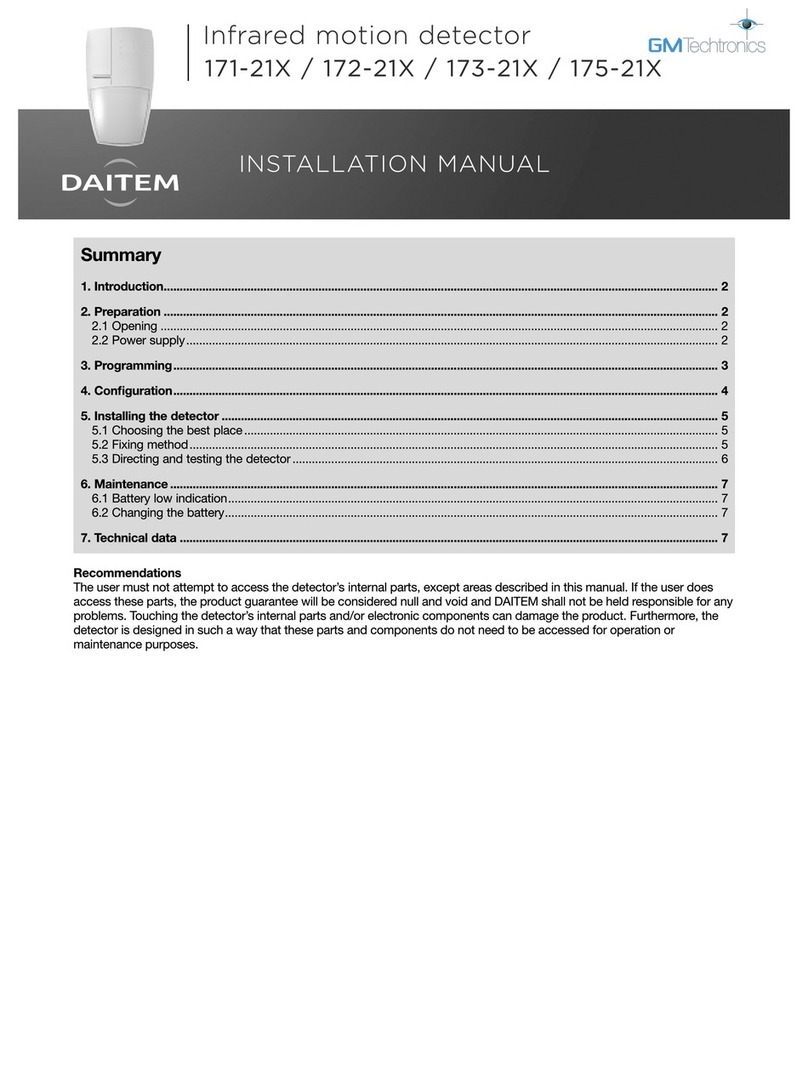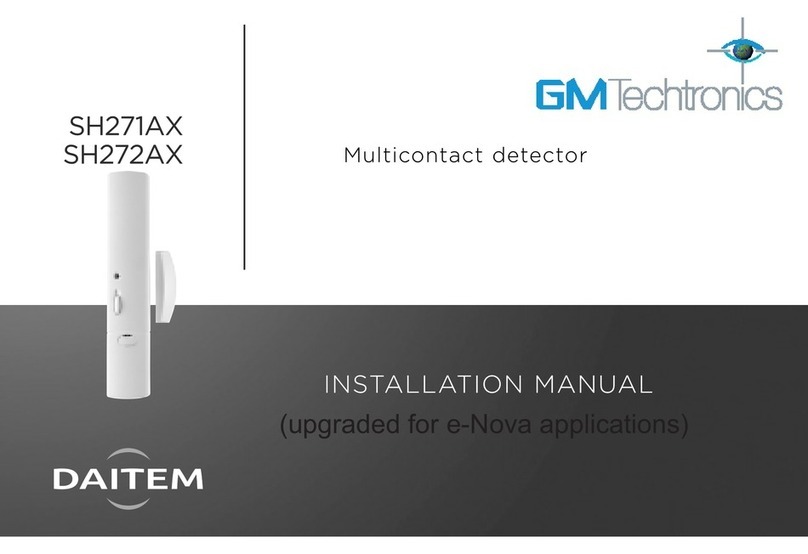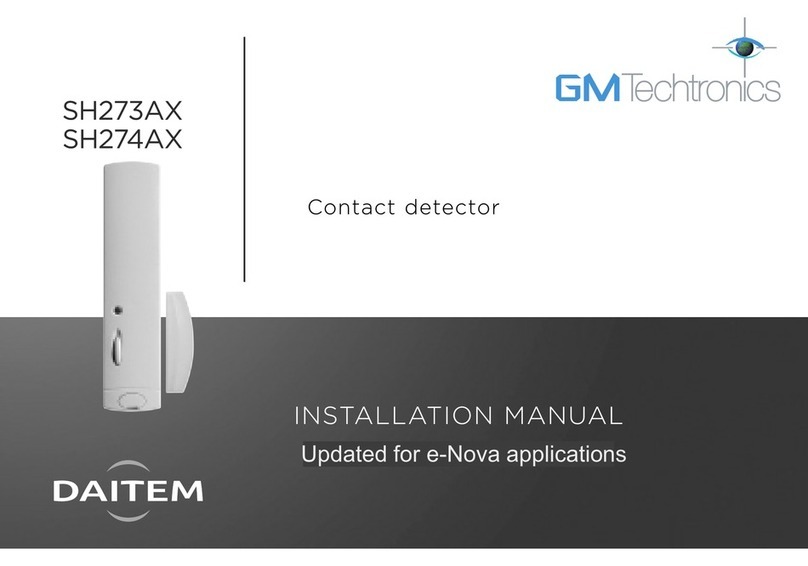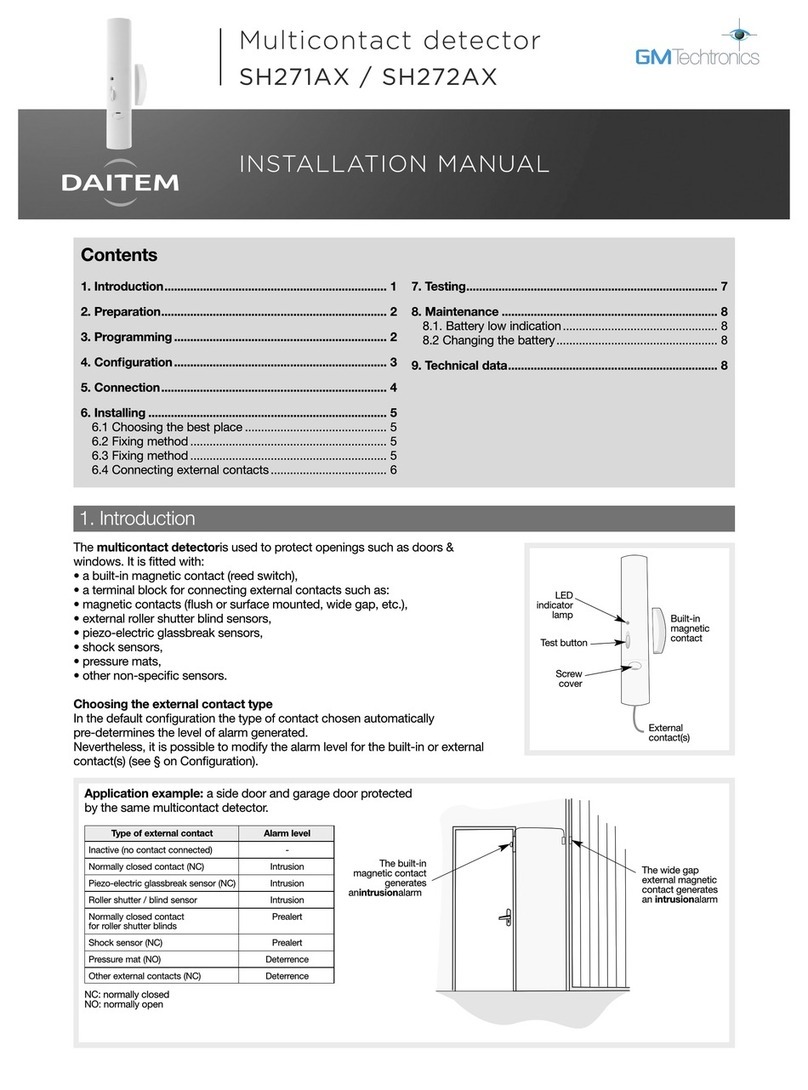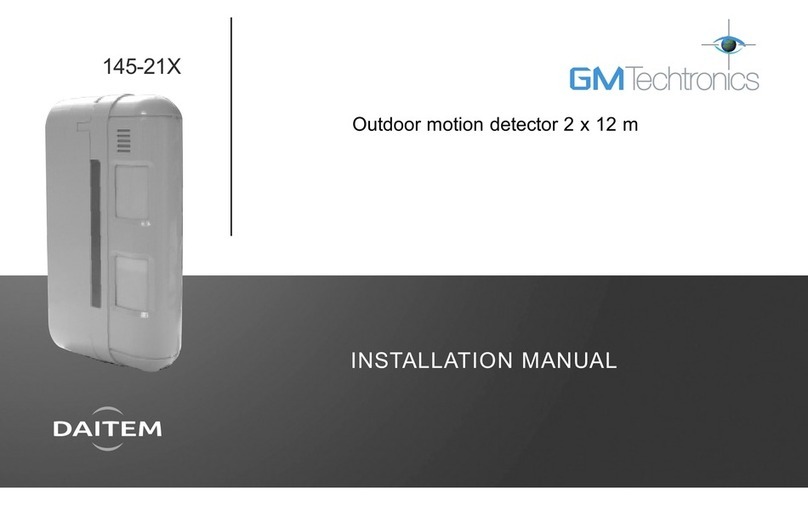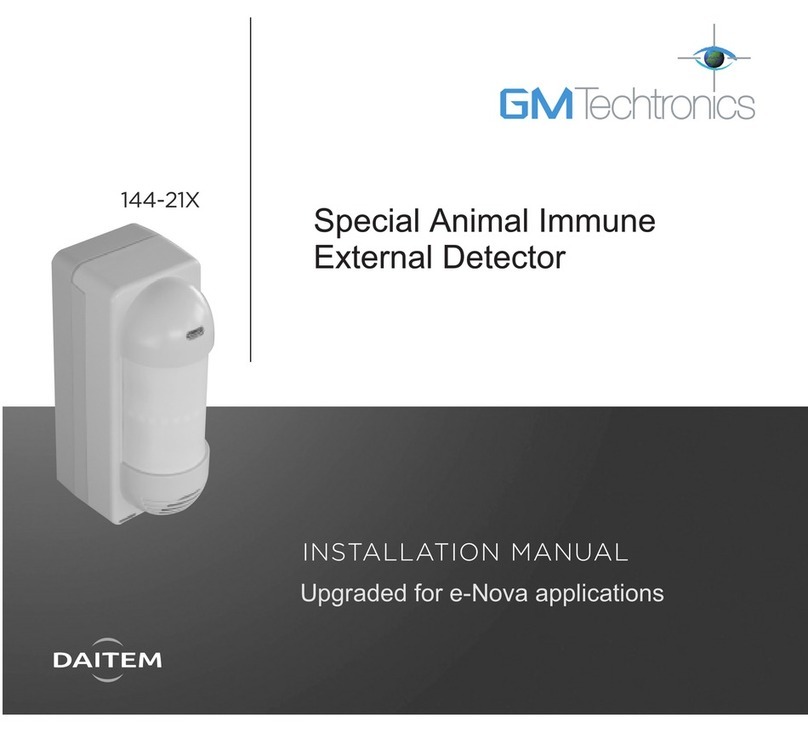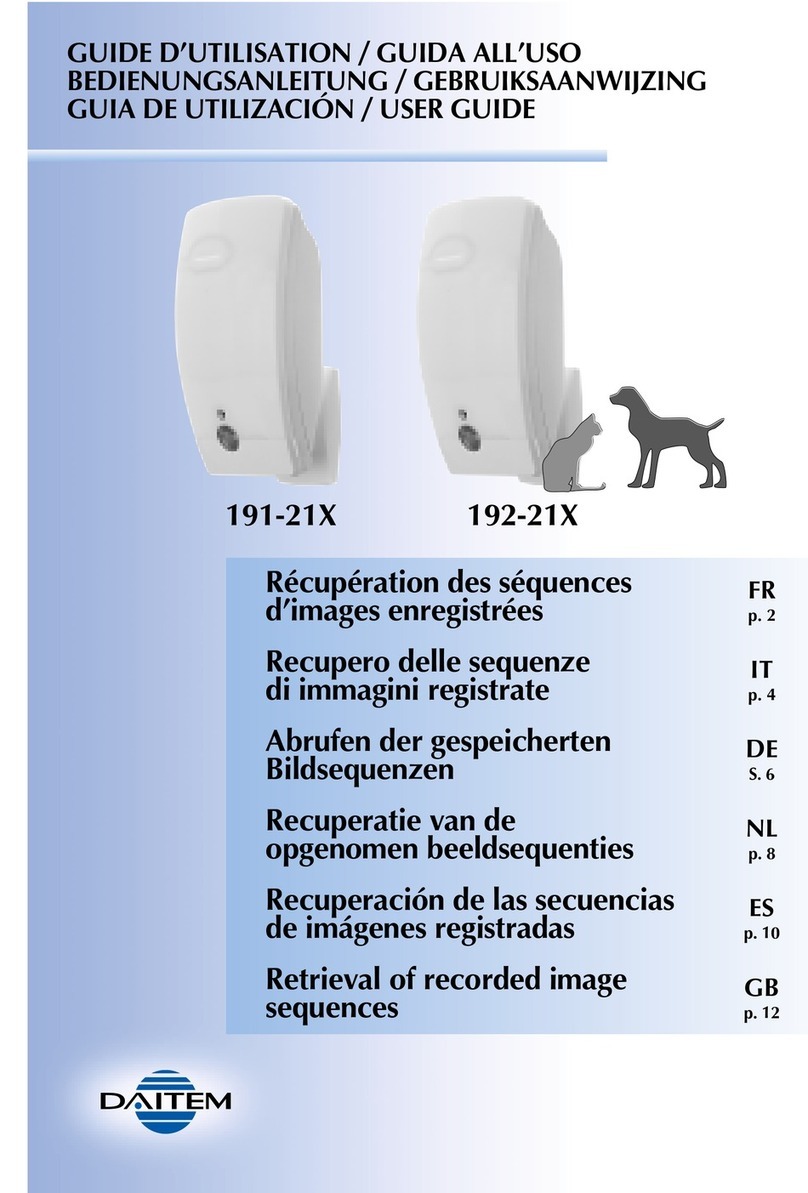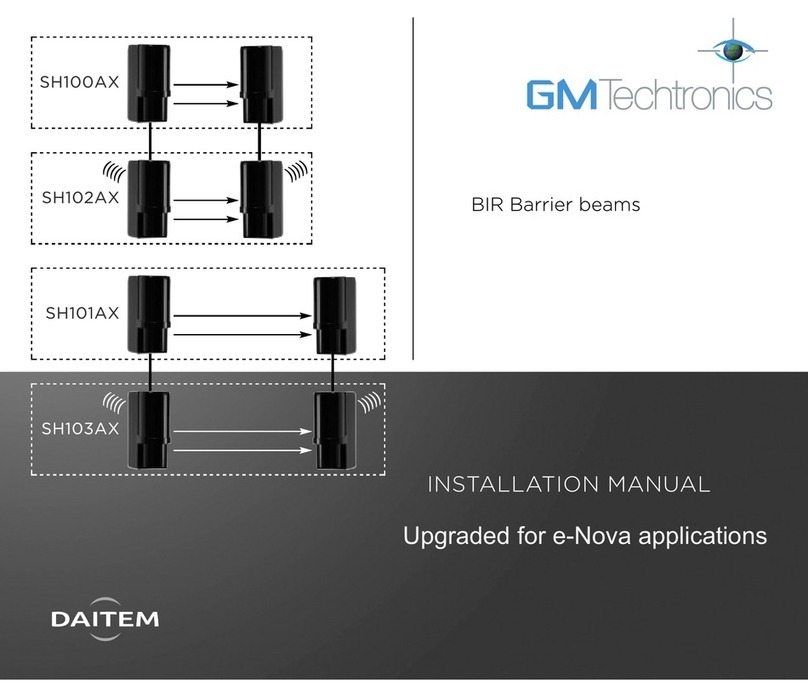Cover
Magnet
Spacers
Base
Detector
Magnet holder
Spacers
Spacer
3. f necessary use the spacer
supplied for the magnet
holder or position a spacer
below the normally closed
detector.
Fix the magnet holder base,
place the magnet inside the
cover and clip it to the base.
4. Clip and then screw
the detector to its
base. Fit the screw
head plug (supplied
with the bunch of
plastic parts for the
magnet holder) to the
cover.
slot-arrow alignment
ax :
5 mm
35 mm
Overview of opening and closing distances between the
contact detector and the magnet used by the built-in
contact to analyse any change in entrance status.
15 mm
9 mm
12 mm
7 mm
15 mm
8 mm
12 mm
6 mm
Built-in contact opening and closing distances
ovement Contact
status
opening
closing
23 mm
11 mm
22 mm
11 mm
opening
closing
34 mm
20 mm
24 mm
9 mm
24 mm
15 mm
19 mm
8 mm
opening
closing
Spacing
Vertical
sliding
Horizontal
sliding
Wooden support Soft iron support
t
t
t
t
t
t
t
t
t
t
5. Testing
)))))
I PORTANT: the control panel must be in installation
mode for testing.
“beep, detecto X,
g oup Y immediate
(o delayed
o combined)”
The contact detector has a “test” mode for testing:
• the battery: the LED indicator lamp lights up when the test
button is pressed to indicate the battery is working
correctly,
• detection: the LED indicator lamp lights up when the
contact changes status,
• the radio link: see § on Checking the radio links described
in the control panel manual.
Screw cover
To unclip the magnet holder cover, insert a small flat-headed screwdriver into the slot provided
and turn.
about
5 sec. about 10 sec. about
2 sec.
about 10 sec. 2 1 or 2
Press 2 times
depending
on the equi ed
pa amete numbe .
Press the test 1 or 2 times to
select the equi ed pa amete .
• 1: inactive
• 2: active.
Finish the
p og amming by
p essing the test button
until the led is off.
LED lights
fo 2 seconds
to confi m valid
p og amming.
Press and hold and then
elease the test button as
soon as the LED lights fo
the 2nd time.
Commence
the sequence
by p essing the test button
until the LED is off.
I PORTANT: in accordance with the new functional requirements of EN50131-2-6, the LED is factory defaulted to be Inactive in
Test ode. To change this parameter, programme: