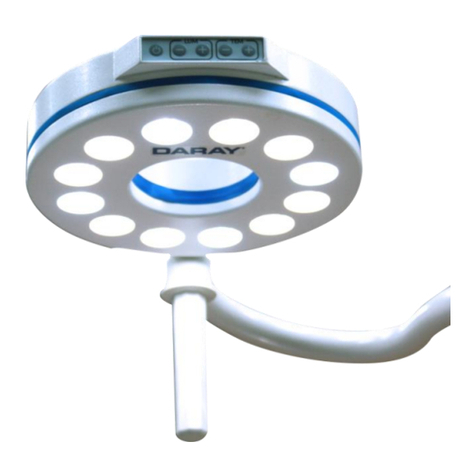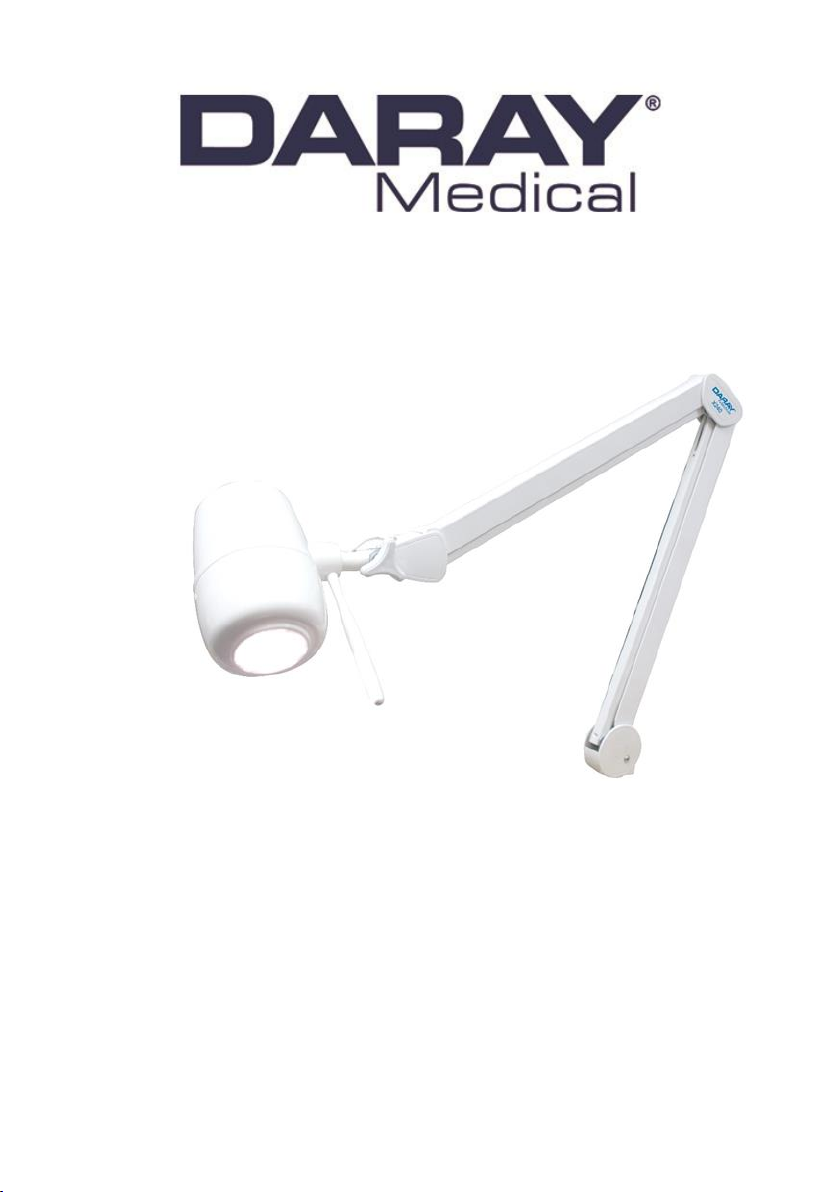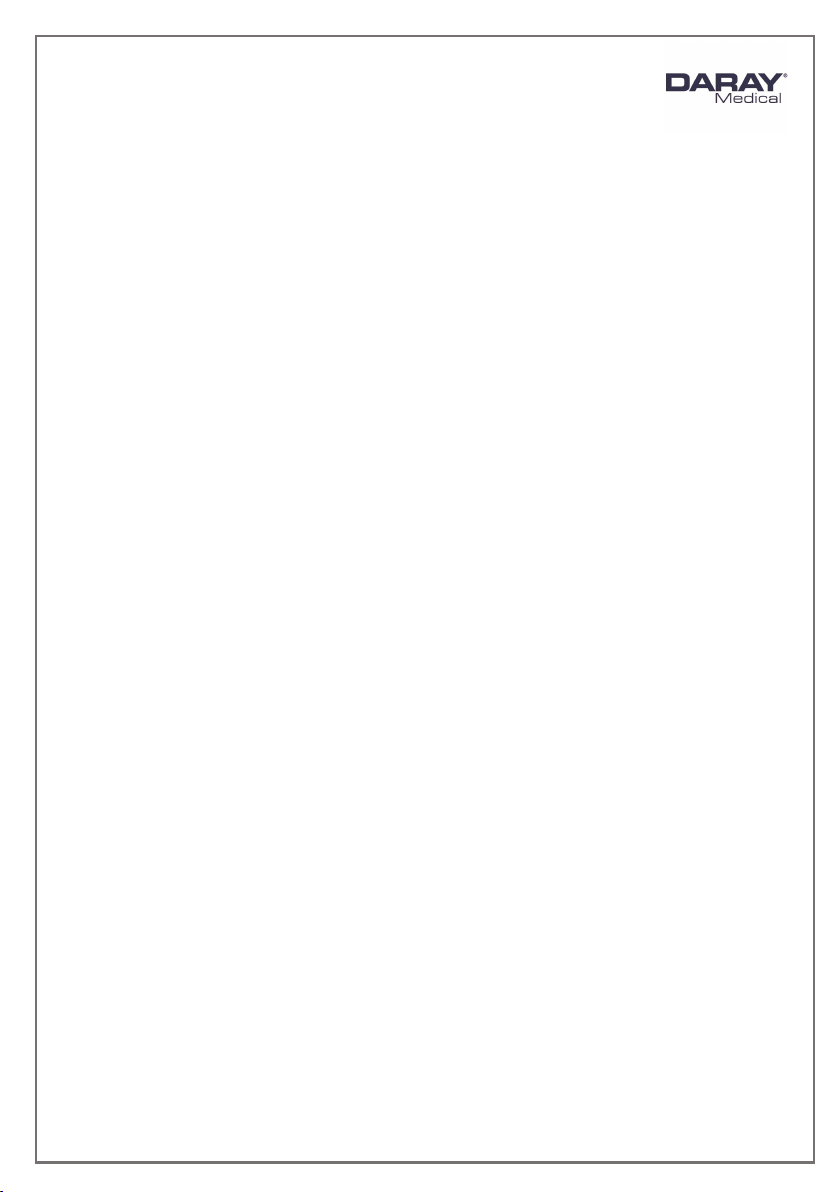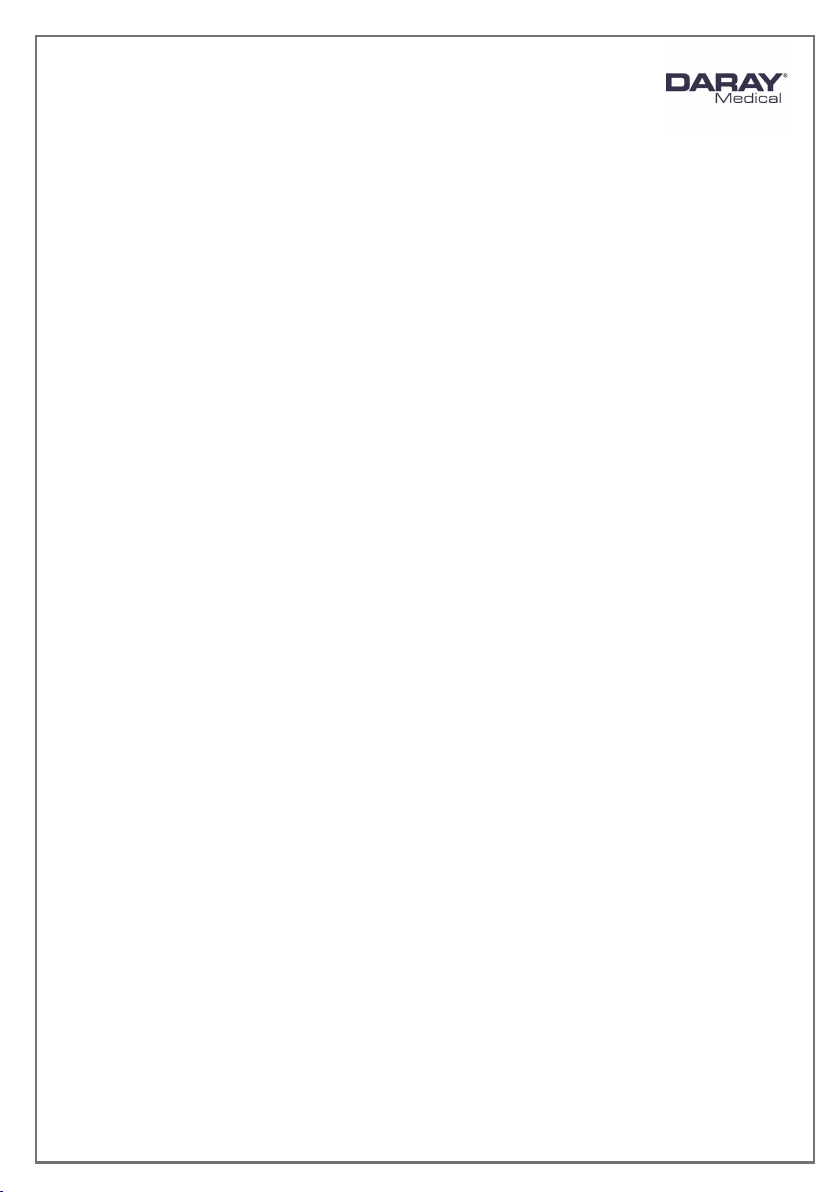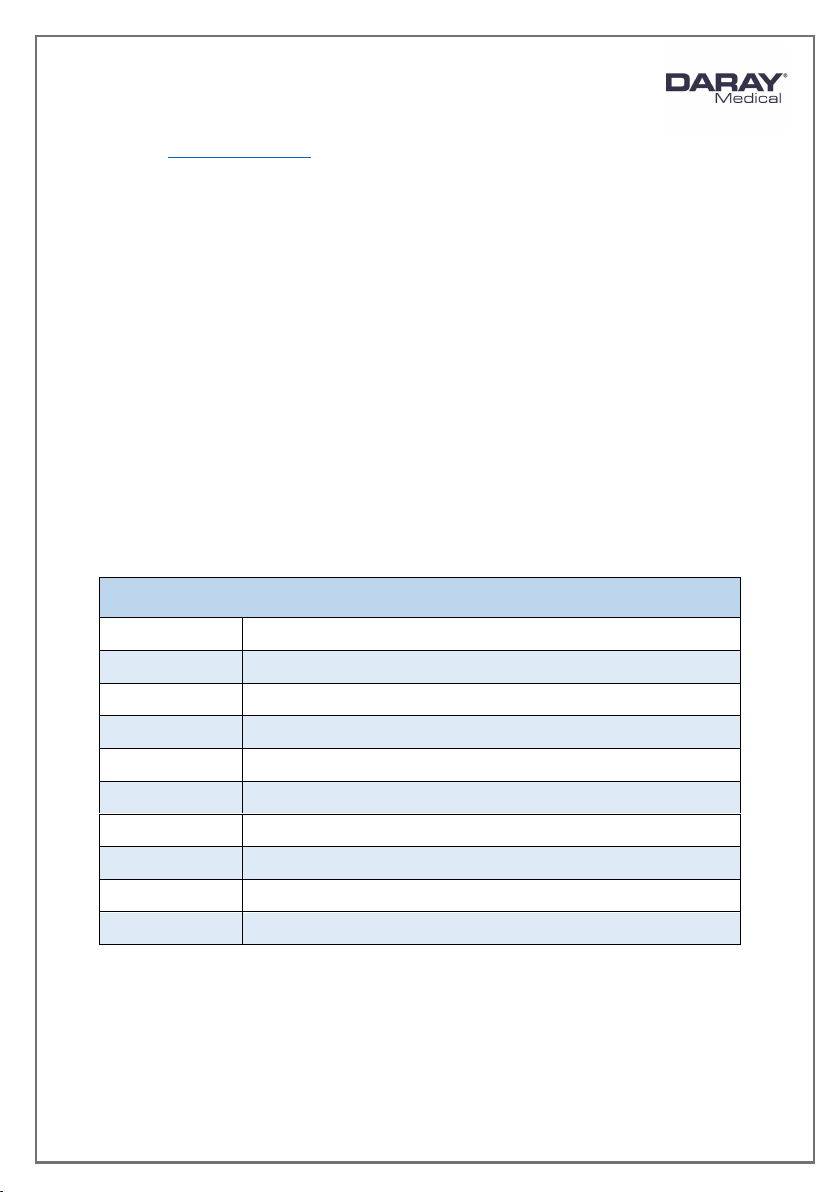Page 2of 27
Table of Contents
1. Introduction ........................................................................... 3
1.1 Supported Lights ................................................................. 4
2. Technical Specifications ............................................................ 5
2.1 Pre-Installation Responsibilities and component packing list ........... 6
2.2 Pre-Start Checks ................................................................. 7
3. Operation .............................................................................. 8
3.1 Range of Motion.................................................................. 8
3.2 Powering On & Variable Intensity ............................................ 9
3.3 Adjusting the Light Head ...................................................... 10
4. Installation ........................................................................... 11
4.1 Wall mounted versions........................................................ 11
4.1.1 Considerations ............................................................ 12
4.1.2 X240LW - Placement and Installation................................. 13
4.1.3 X240LE1 –Placement and Installation ................................ 15
4.1.4 X240LE2 –Placement and Installation ................................ 15
4.1.5 X240LE3 –Placement and Installation ................................ 16
4.1.6 X240LE4 –Placement and Installation ................................ 16
4.2 Rail mounted version (X240LR) .............................................. 18
4.3 Desk mounted versions (X240LD / X240LDS / X240LFDM) .............. 18
4.4 Mobile version (X240LM) ...................................................... 19
4.5 Optional battery back-up..................................................... 20
4.5.1 Packing List ................................................................ 20
4.5.2 Install........................................................................ 20
5. Maintenance ......................................................................... 21
5.1 Maintenance schedule ......................................................... 21
5.2 Safety Precautions.............................................................. 21
5.3 Product cleaning & care guidelines ......................................... 22
5.4 Adjustments ..................................................................... 23
5.4.1 Detaching Parts............................................................ 23
5.5 Rigid Arm Adjustments ........................................................ 24
6. Troubleshooting Guide & Spare Parts ........................................... 25
7. Warranty Information .............................................................. 27
7.1 Returns Policy ................................................................... 27
7.2 Warranty Details ................................................................ 28