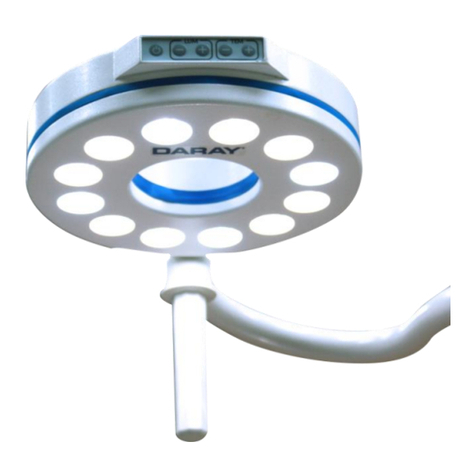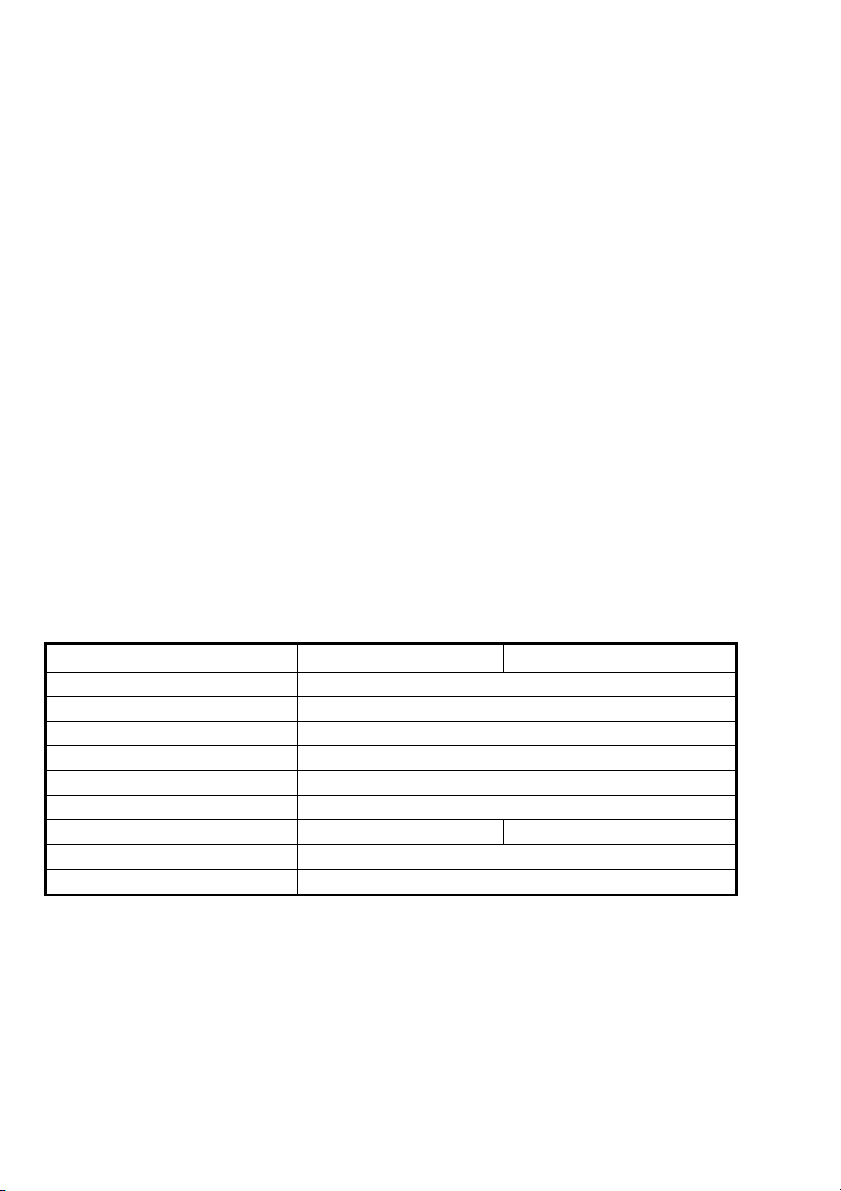4
1. GENERAL DESCRIPTION
The DARAY Illumin8 SL200 is a powerful minor-surger light which is available in wall, ceiling
or mobile versions. The SL200 differs from its predecessor in having variable intensit and a
more robust method of mounting the light-head.
The SL200 is for use during minor procedures, although it is also suitable for diagnosis where
a powerful light of natural da light colour is required. The light uses a sophisticated
reflector to produce a ‘clean’ light-patch with virtuall no heat in the beam. A
pol carbonate diffuser gives good shadow reduction whilst protecting the light-head’s
components. A BioProtect
®
handle is provided. All surfaces are smooth to aid cleaning and
sterilisation.
The SL200C comprises 4 parts: a ceiling mount containing a transformer to convert mains
voltage to a safe low voltage to power the light, a variable intensit controller and a
suspension arm and a light-head.
The SL200W each comprises 4 parts: a wall mounting containing a transformer to convert
mains voltage to a safe low voltage to power the light, a variable intensit controller and a
suspension arm and a light-head.
There are 2 versions of the wall mounted power-suppl module: one for use where the
mains-electrical suppl cables are ‘chased’ into a wall, and the other fitted with an IEC inlet
so the mains ma be supplied via a plug-in flex from a standard mains socket.
The SL200M comprises 3 parts: a base, an up-stand with a control box containing a variable
intensit controller and a transformer to convert mains voltage to a safe low voltage to
power the light, a suspension arm and a light-head assembl .
2. SPECIFICATION
230 V 50 Hz mains, class 1 (earthed)
Jib arm vertical movement
Device Directive 93/42/EEC, EN60601
Serial Numbers and Labelling
Each SL200 is assigned a unique serial number located on the mounting arm, and is also
identified b a label on the arm.
The power-suppl module carries its own identification and serial number.