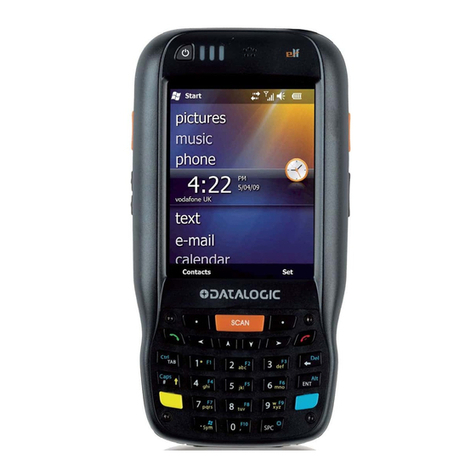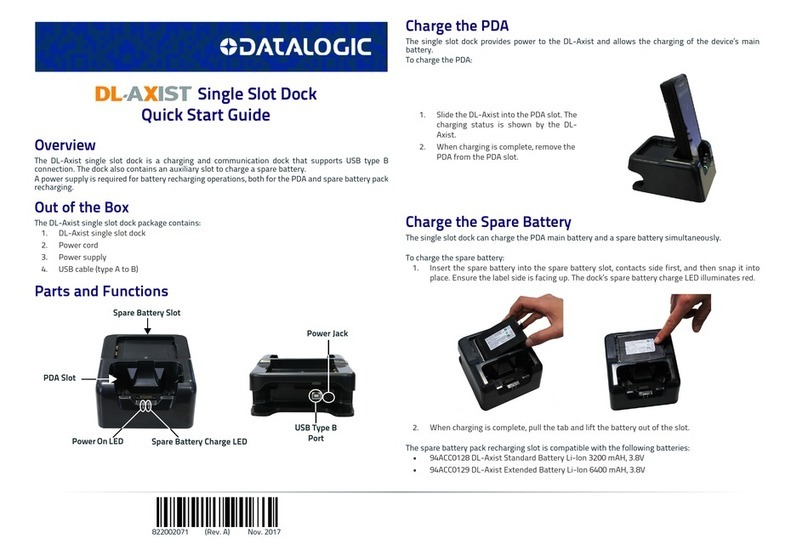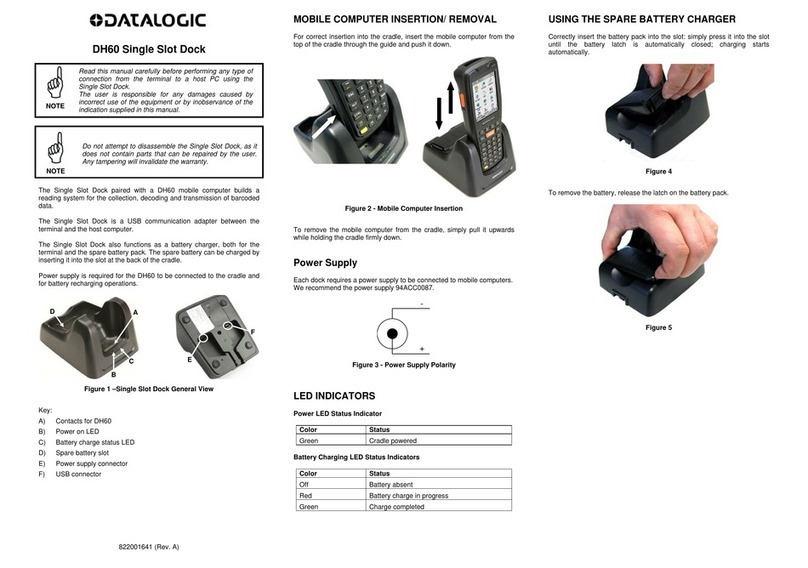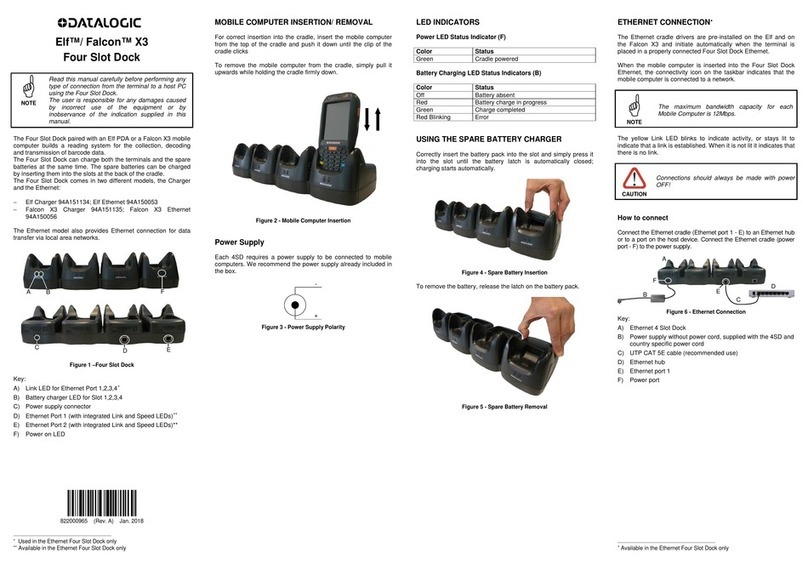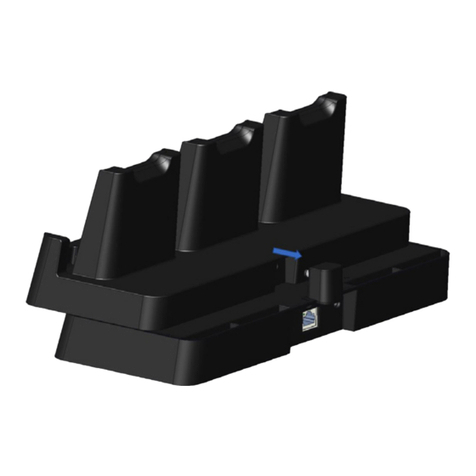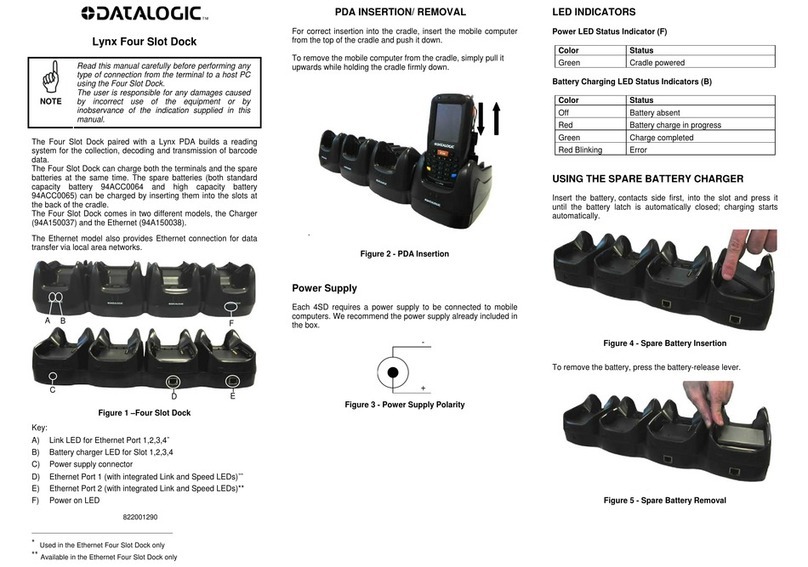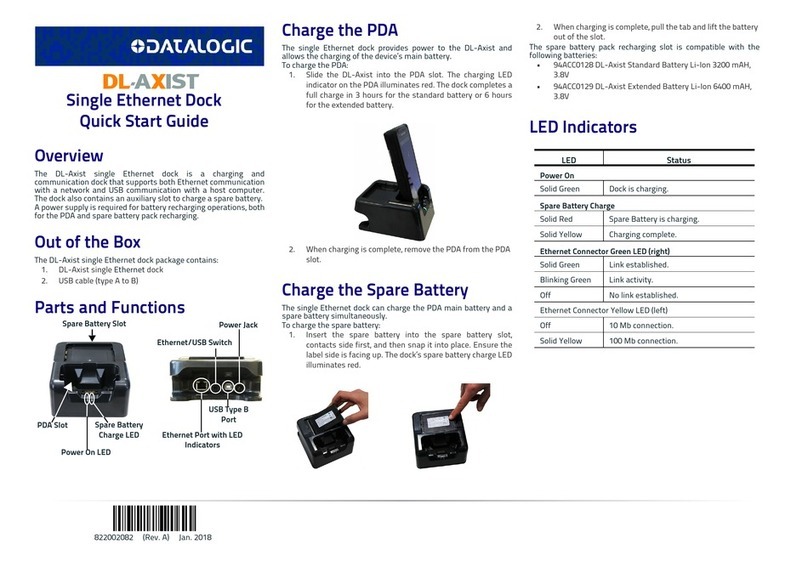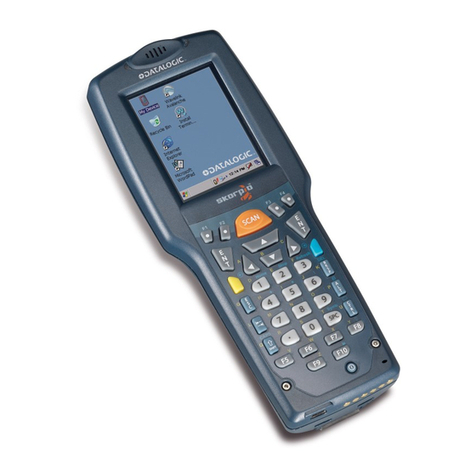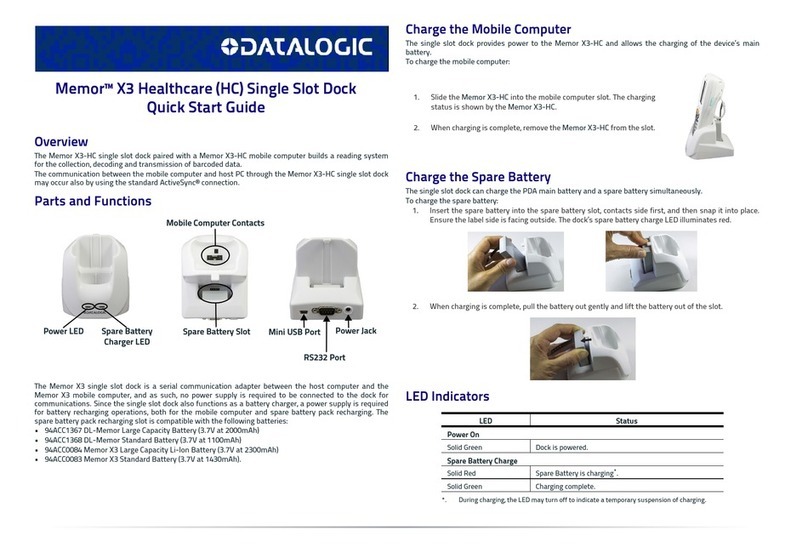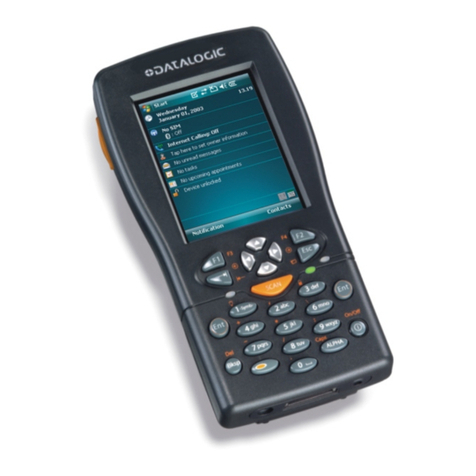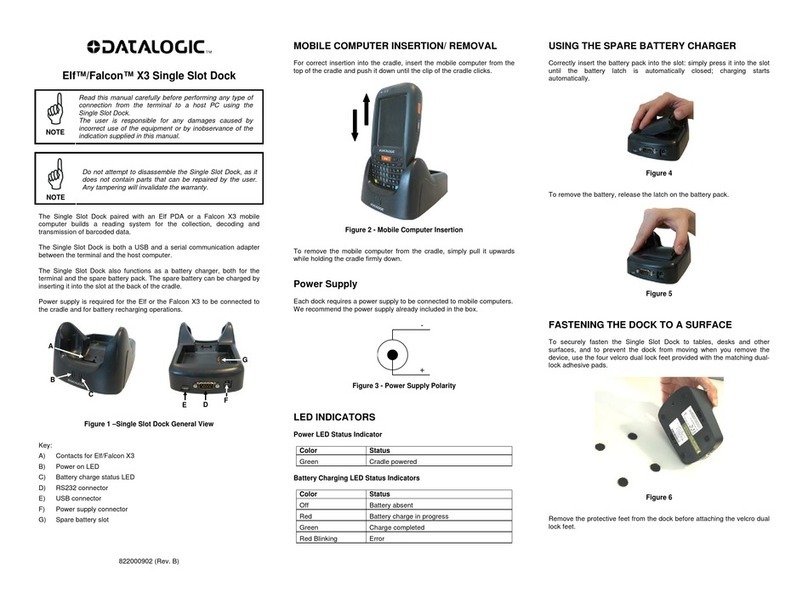Datalogic USA, Inc.
959 Terry Street | Eugene, OR 97402 | U.S.A.
Telephone: (541) 683-5700 | Fax: (541) 345-7140
©2012-2021 Datalogic S.p.A. and/or its affiliates
All rights reserved. Without limiting the rights under copyright, no part of this
documentation may be reproduced, stored in or introduced into a retrieval sys-
tem, or transmitted in any form or by any means, or for any purpose, without the
express written permission of Datalogic S.p.A. and/or its affiliates.
Owners of Datalogic products are hereby granted a non-exclusive, revocable
license to reproduce and transmit this documentation for the purchaser's own
internal business purposes. Purchaser shall not remove or alter any proprietary
notices, including copyright notices, contained in this documentation and shall
ensure that all notices appear on any reproductions of the documentation.
Electronic versions of this document may be downloaded from the Datalogic
website (www.datalogic.com). If you visit our website and would like to make
comments or suggestions about this or other Datalogic publications, please let
us know via the "Contact" page.
Disclaimer
Datalogic has taken reasonable measures to provide information in this manual
that is complete and accurate, however, Datalogic shall not be liable for technical
or editorial errors or omissions contained herein, nor for incidental or conse-
quential damages resulting from the use of this material. Datalogic reserves the
right to change any specification at any time without prior notice.
Trademarks
Datalogic and the Datalogic logo are registered trademarks of Datalogic S.p.A. in
many countries, including the U.S.A. and the E.U.
PowerScan is a trademark of Datalogic S.p.A. and/or its affiliates, registered in
the U.S. All other brand and product names may be trademarks of their respective
owners.
Patents
This product is covered by the following patent.5,508,505.
WEEE STATEMENT
English
For information about the disposal of Waste Electrical and Electronic
Equipment (WEEE), please refer to the website at www.datalogic.com.
Italian
Per informazioni sullo smaltimento delle apparecchiature elettriche ed
elettroniche consultare il sito Web www.datalogic.com.
French
Pour toute information relative à l’élimination des déchets électroniques
(WEEE), veuillez consulter le site internet www.datalogic.com.
German
Informationen zur Entsorgung von Elektro- und Elektronik- Altgeräten
(WEEE) erhalten Sie auf der Webseite www.datalogic.com.
Spanish
Si desea información acerca de los procedimientos para el desecho de los
residuos del equipo eléctrico y electrónico (WEEE), visite la página Web
www.datalogic.com.
Portuguese
Para informações sobre a disposição de Sucatagem de Equipamentos
Elétricos e Eletrônicos (WEEE -Waste Electrical and Electronic
Equipment), consultar o site web www.datalogic.com.
Chinese
有关处理废弃电气电子设备 (
WEEE)
的信息, 请参考
Datalogic
公司的网
站
www.datalogic.com
。
Japanese
廃電気電子機器 (WEEE)の処理についての関連事項は Datalogic のサイト
www.datalogic.com をご参照下さい。
Waste Electrical and Electronic Equipment (WEEE)
Statement
PowerScan™
Heated Holder
INSTRUCTIONS SHEET
820118301 Rev. B July 2021
©2012-2021 Datalogic S.p.A. and/or its affiliates • All rights reserved
• Without limiting the rights under copyright, no part of this docu-
mentation may be reproduced, stored in or introduced into a retrieval
system, or transmitted in any form or by any means, or for any pur-
pose, without the express written permission of Datalogic S.p.A. and/
or its affiliates • Datalogic and the Datalogic logo are registered
trademarks of Datalogic S.p.A. in many countries, including the U.S.
and the E.U.
www.datalogic.com
Installation, Assembly, and Operation
INSTALLATION
1. Attach the bracket to your forklift using 1/4 inch (6.35mm) diameter screws and lock washers (not provided).
2. Connect the Heated Holder power cable to your forklift battery as follows:
•Strip the holder BLACK (negative) wire and connect it to the negative battery terminal or to the chassis of the lift. Use a proper
fastener to ensure good electrical contact, such as a wire terminal (not provided).
•Strip the holder RED (positive) wire and connect it to the ignition switch of the forklift. Use a proper fastener to ensure good
electrical contact, such as a wire terminal (not provided). If this connection is made directly to the battery’s positive terminal,
provide an inline switch so it can be turned off when not in use. If you use an inline switch, make sure that its current and volt-
age ratings are sufficient. See the Specifications on the following page for the three models.
Refer to your forklift owner’s manual, or contact your supplier or electrician for additional information or instructions.
•The Heated Holder is reverse-polarity-protected and will not function if connected backwards.
•Secure any excess cable slack to the forklift at one-foot intervals.
ASSEMBLY
Assemble the bracket to the Heated Holder housing with the four mounting screws (see Figure 1). Depending on installation require-
ments, you can mount the bracket as shown, vertically above the Heated Holder, or on the opposite side. Ensure that the Heated Holder
is mounted with the front brushes towards the operator, and bottom brushes downward.
Figure 1 - Heated Holder Mounting Diagram
CAUTION: Ensure installation is performed by qualified service personnel
DANGER: Exercise extreme caution when you are working with the forklift battery. If handled improperly, the current
from the DC battery can cause injury or death.
CAUTION: The Heated Holder is intended for direct-current (DC) connection only. Do not connect to a “line” or AC voltage
source.