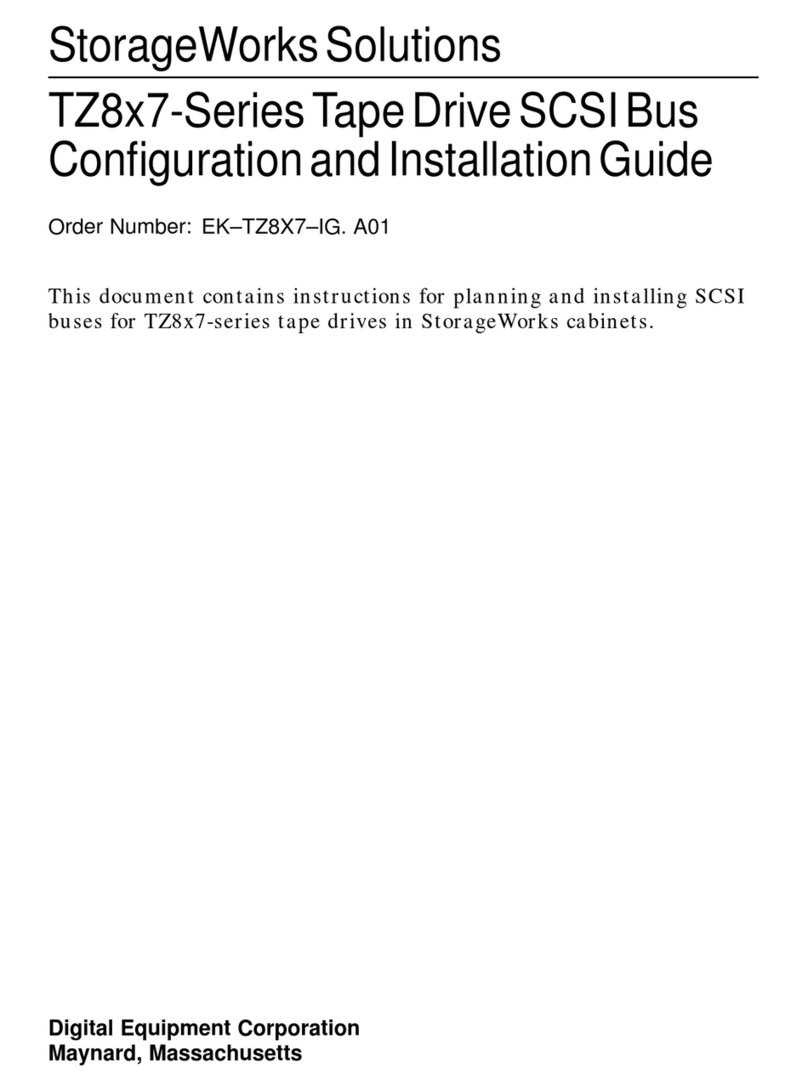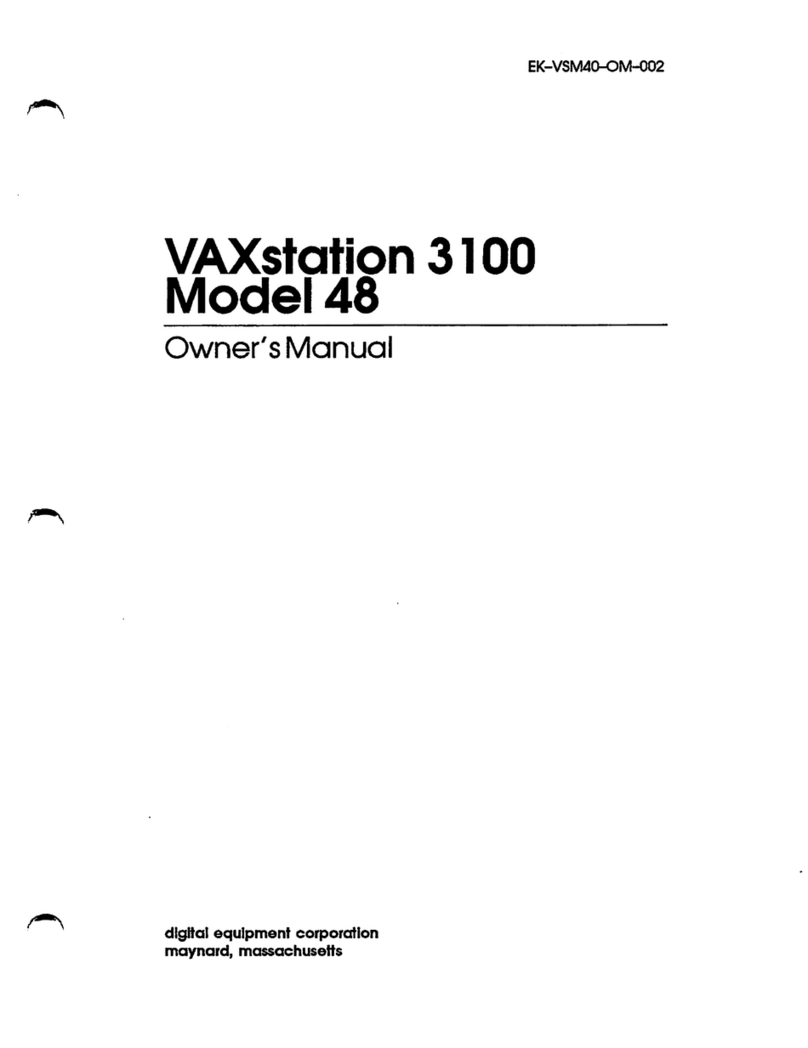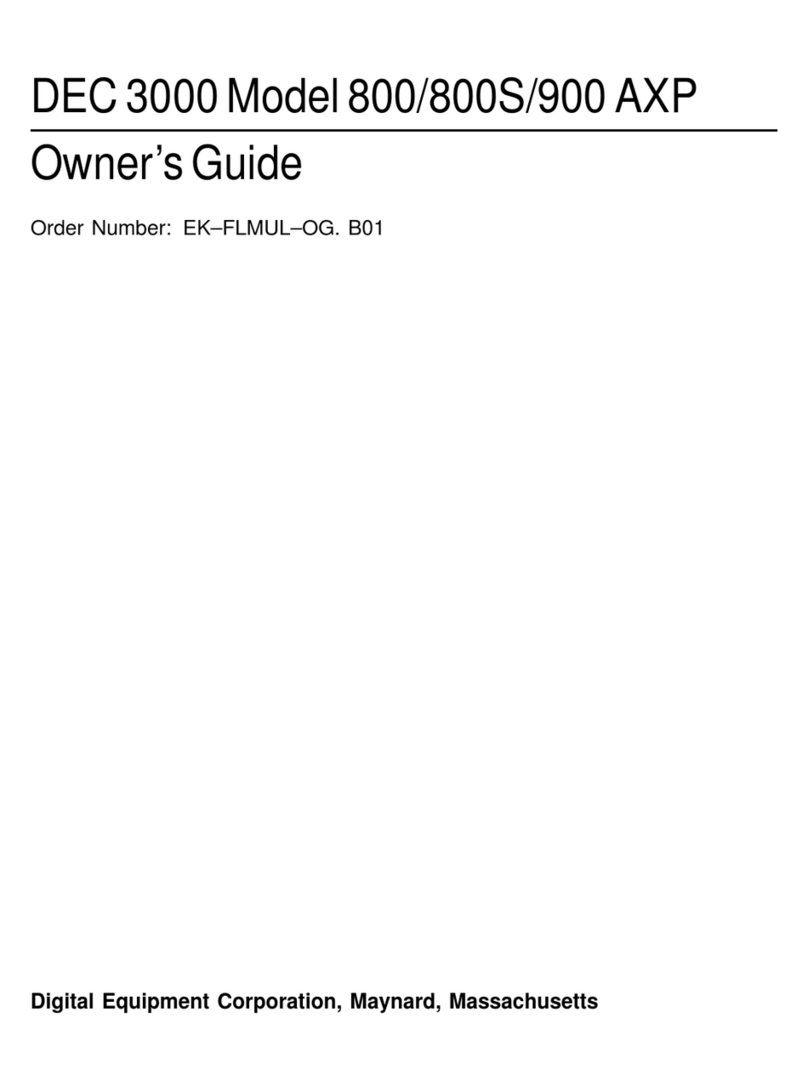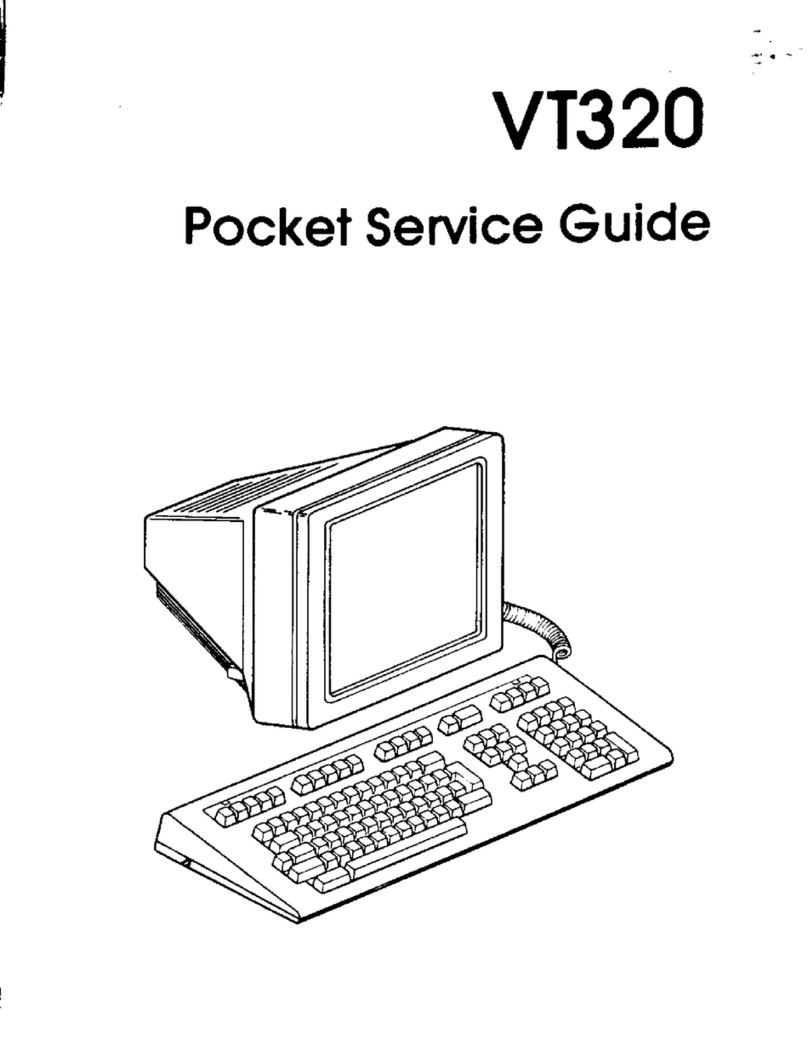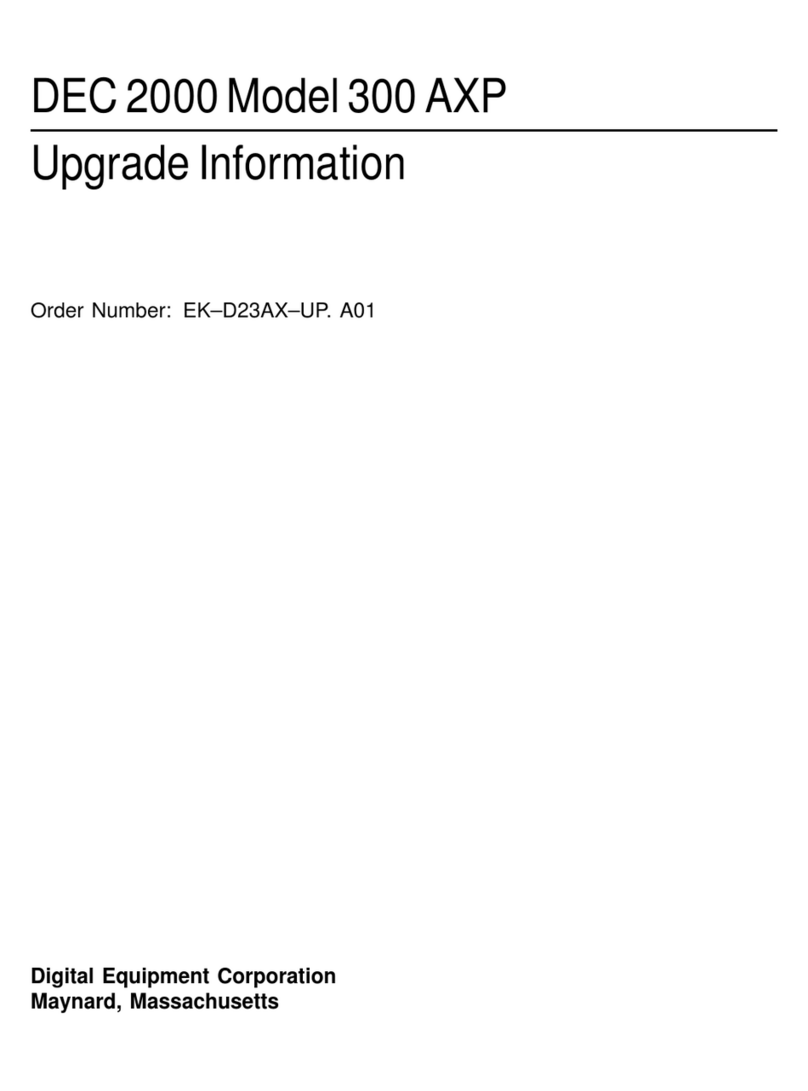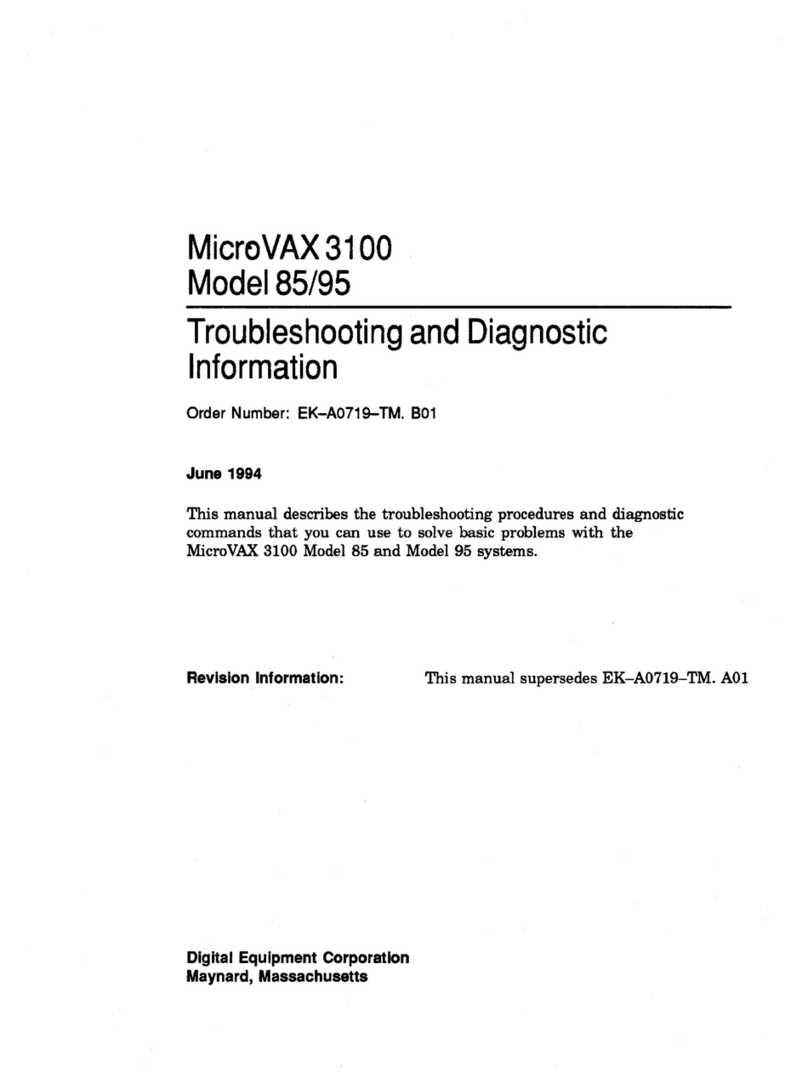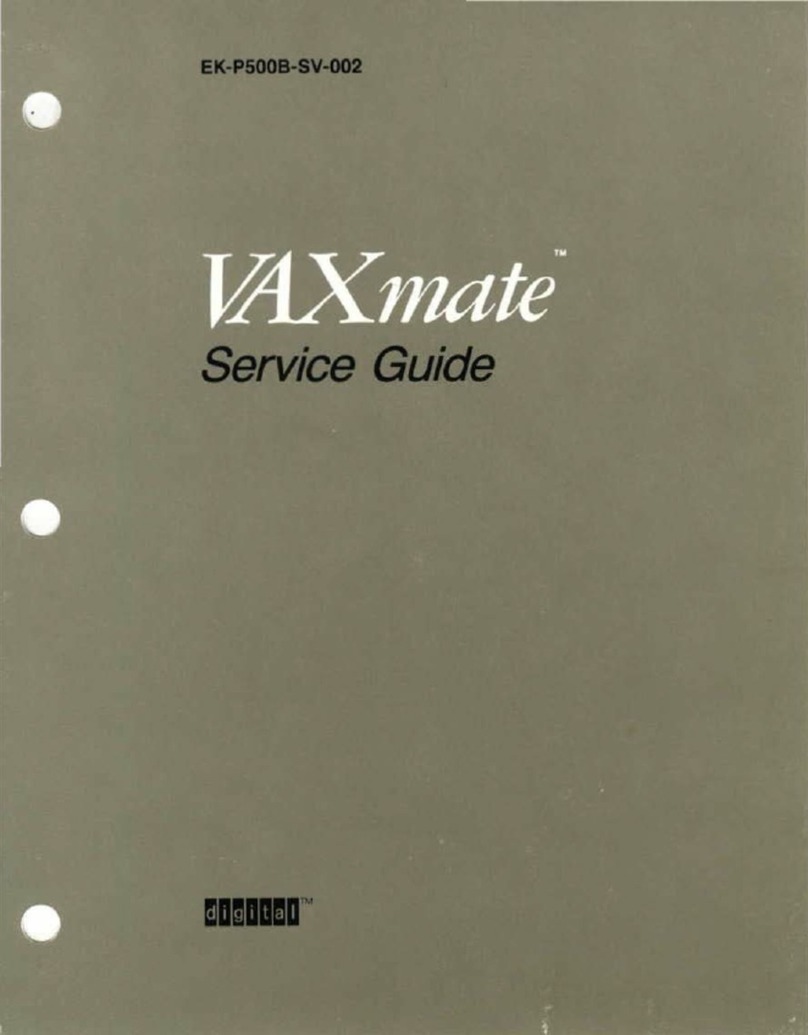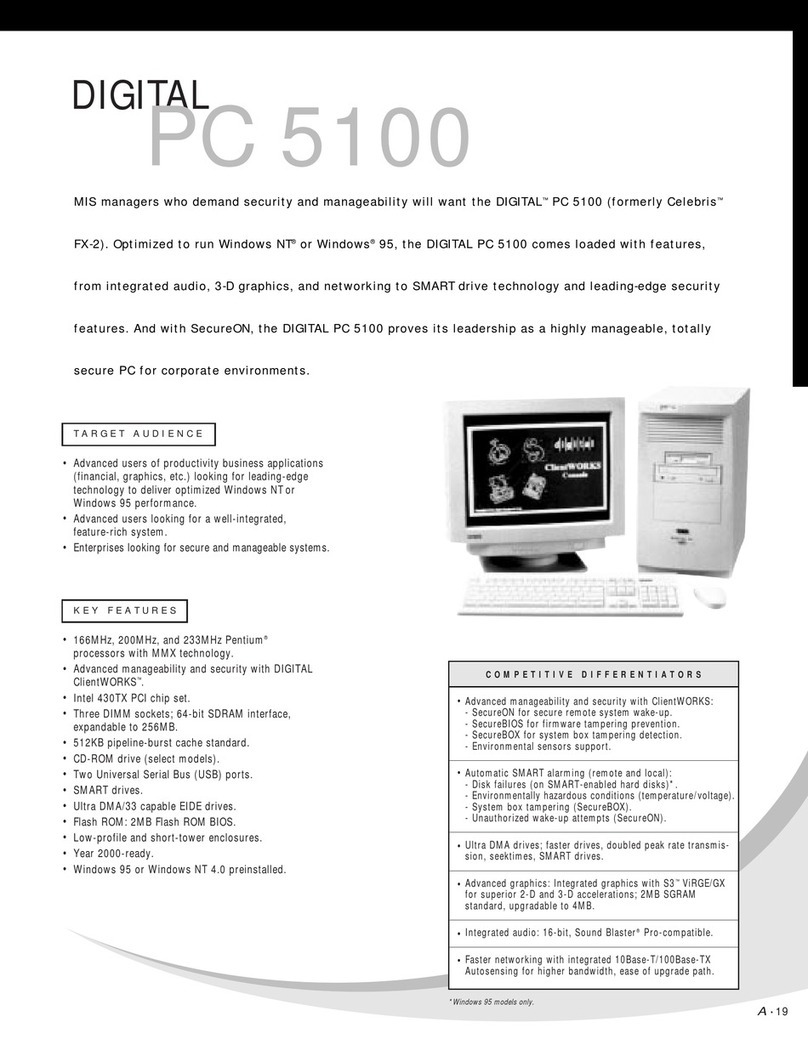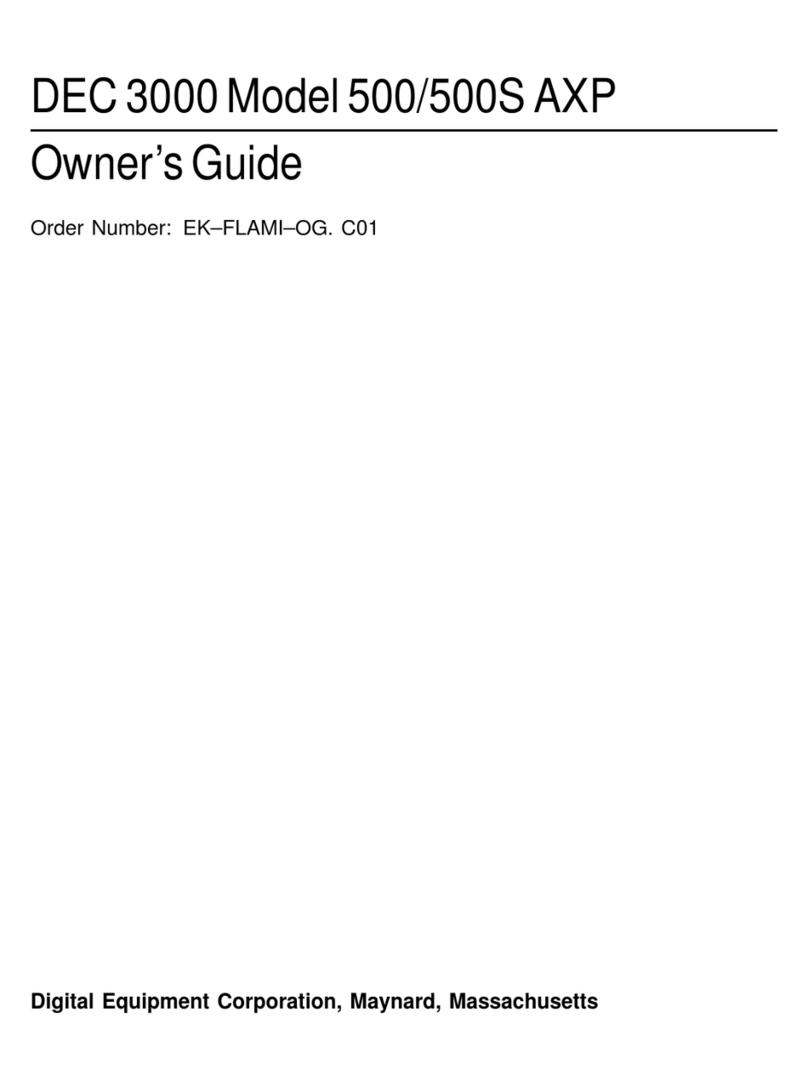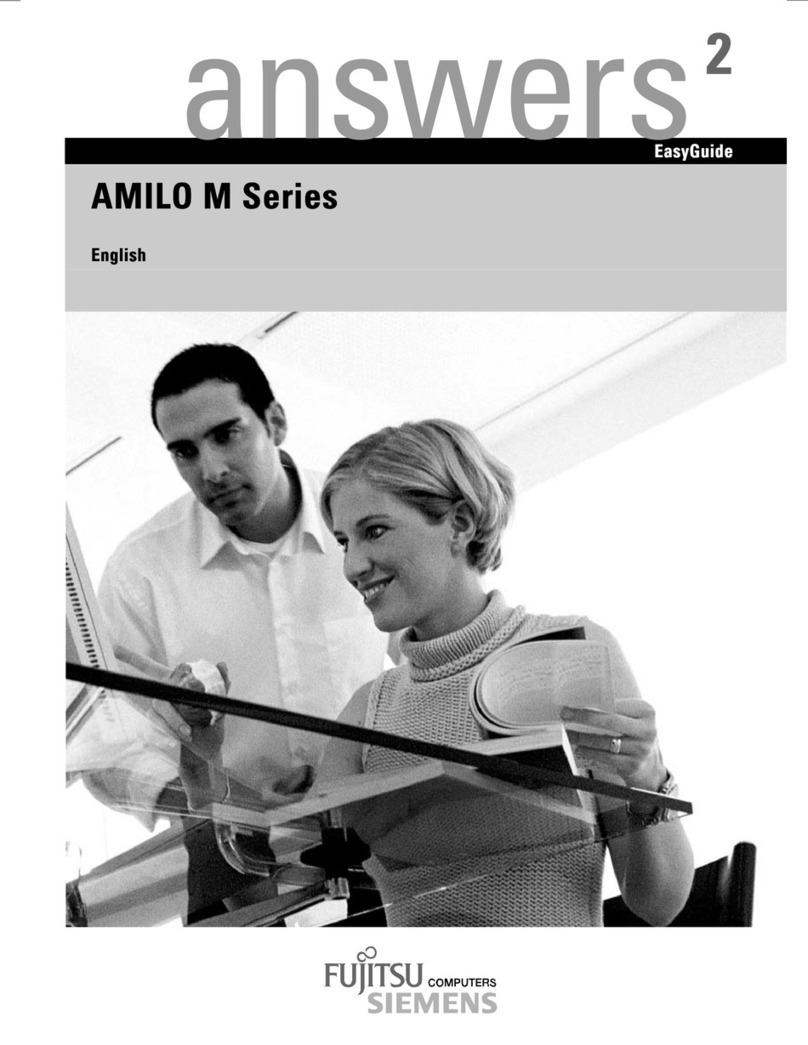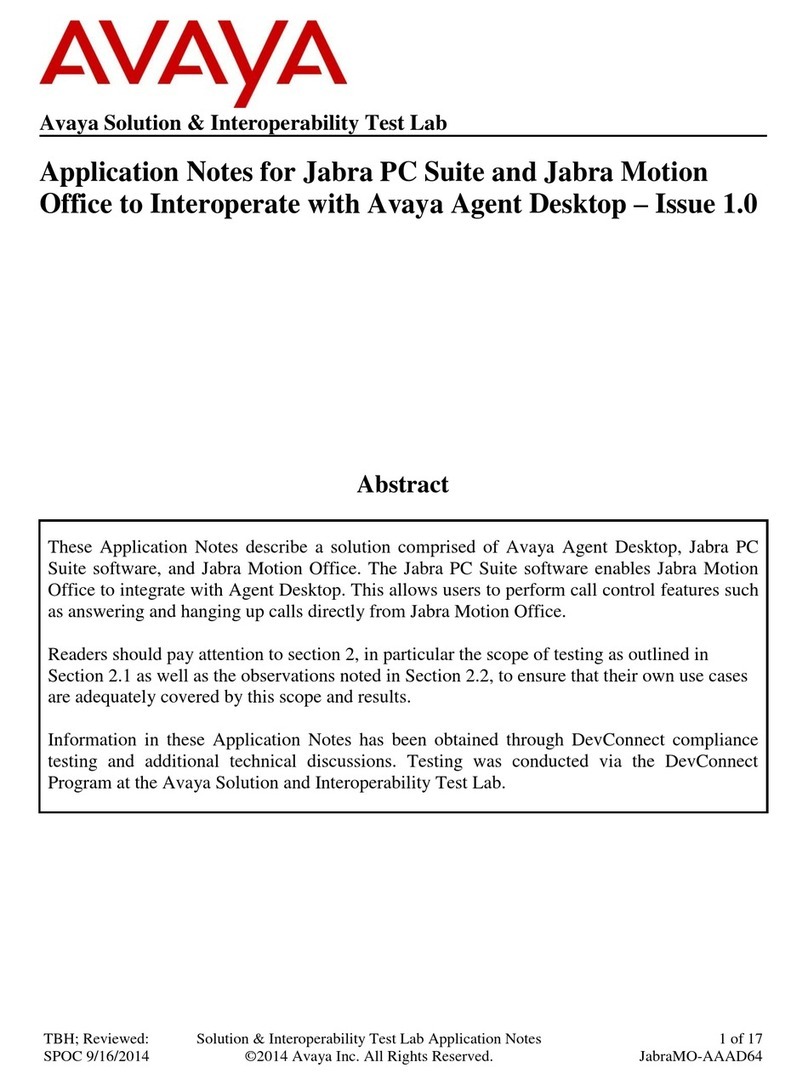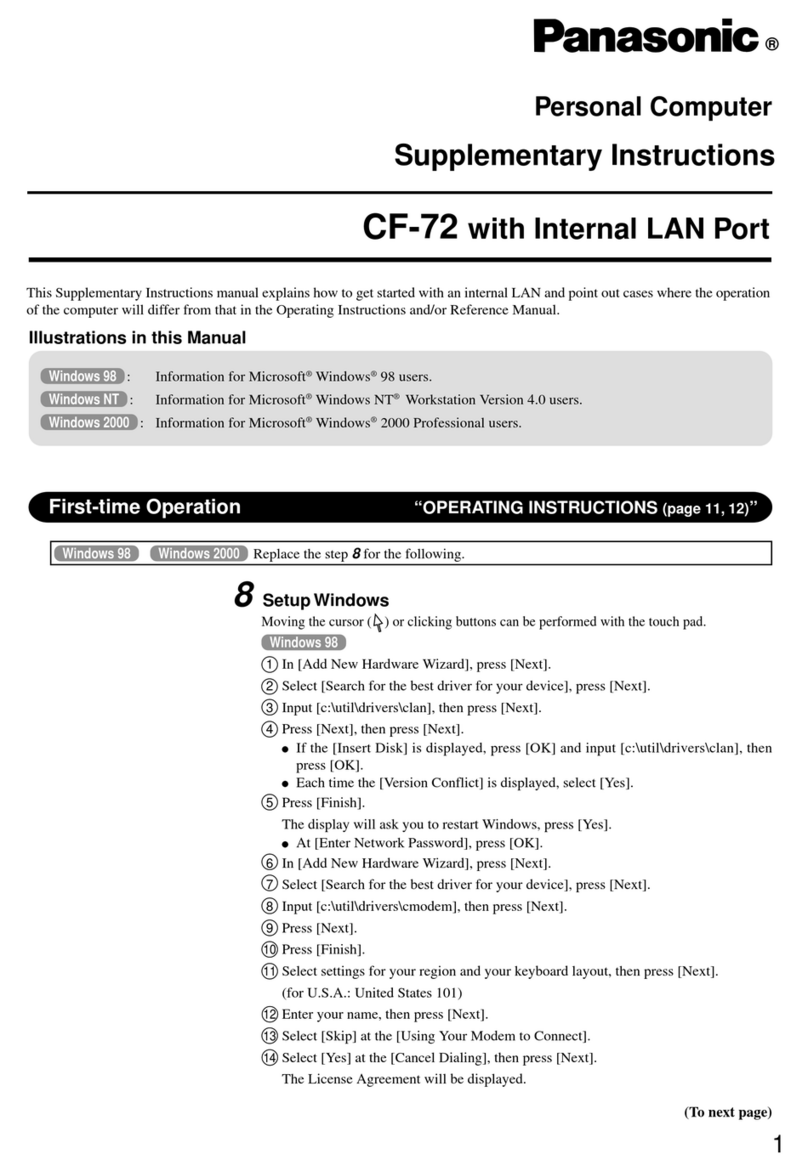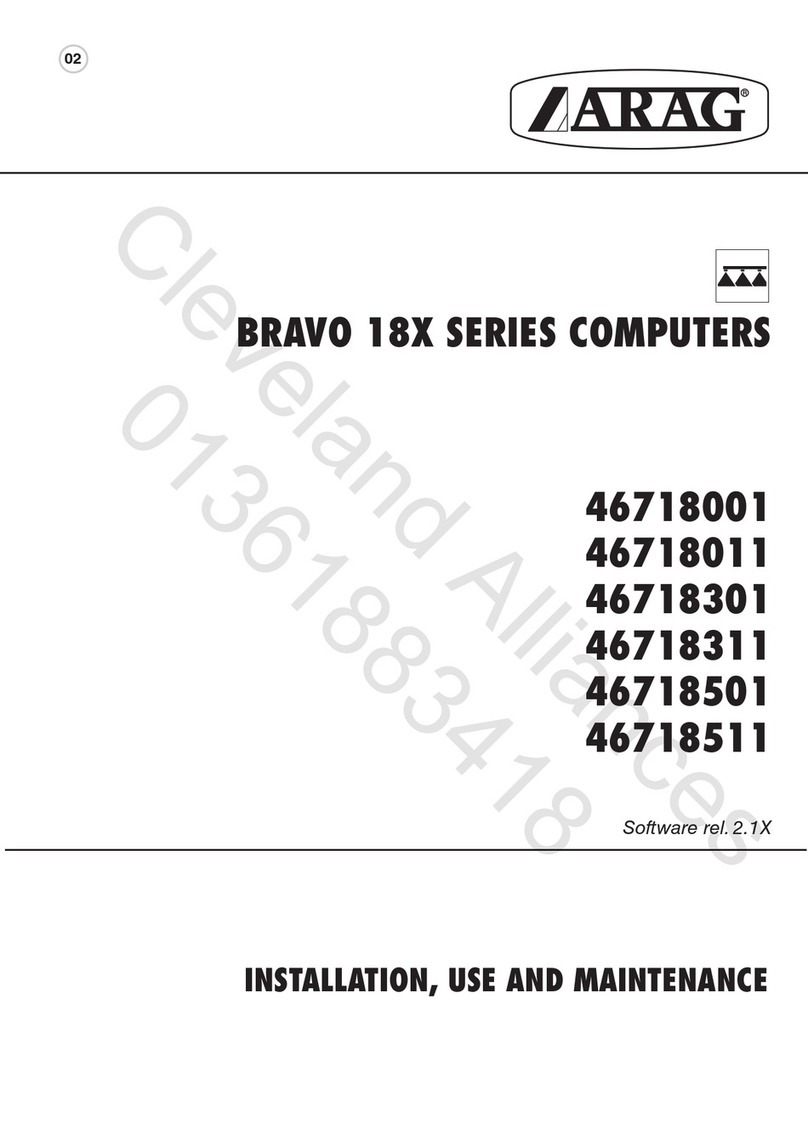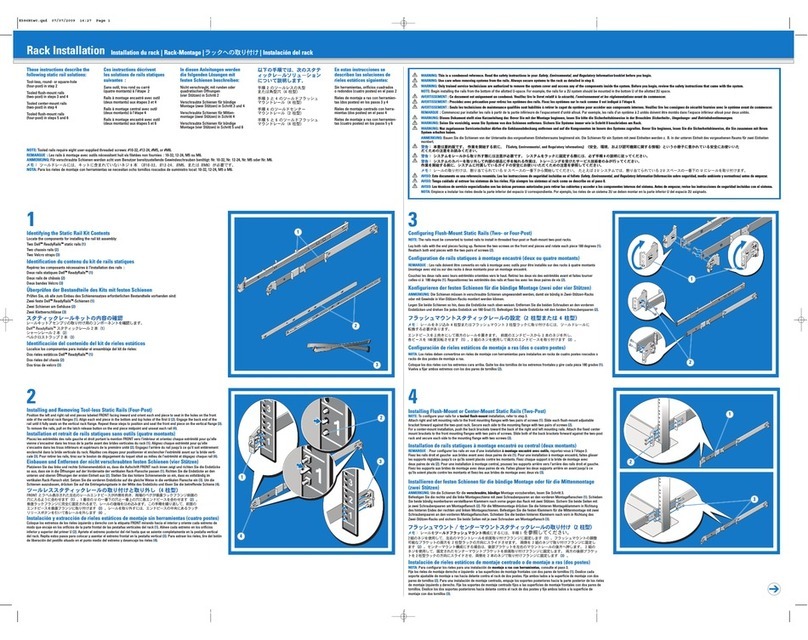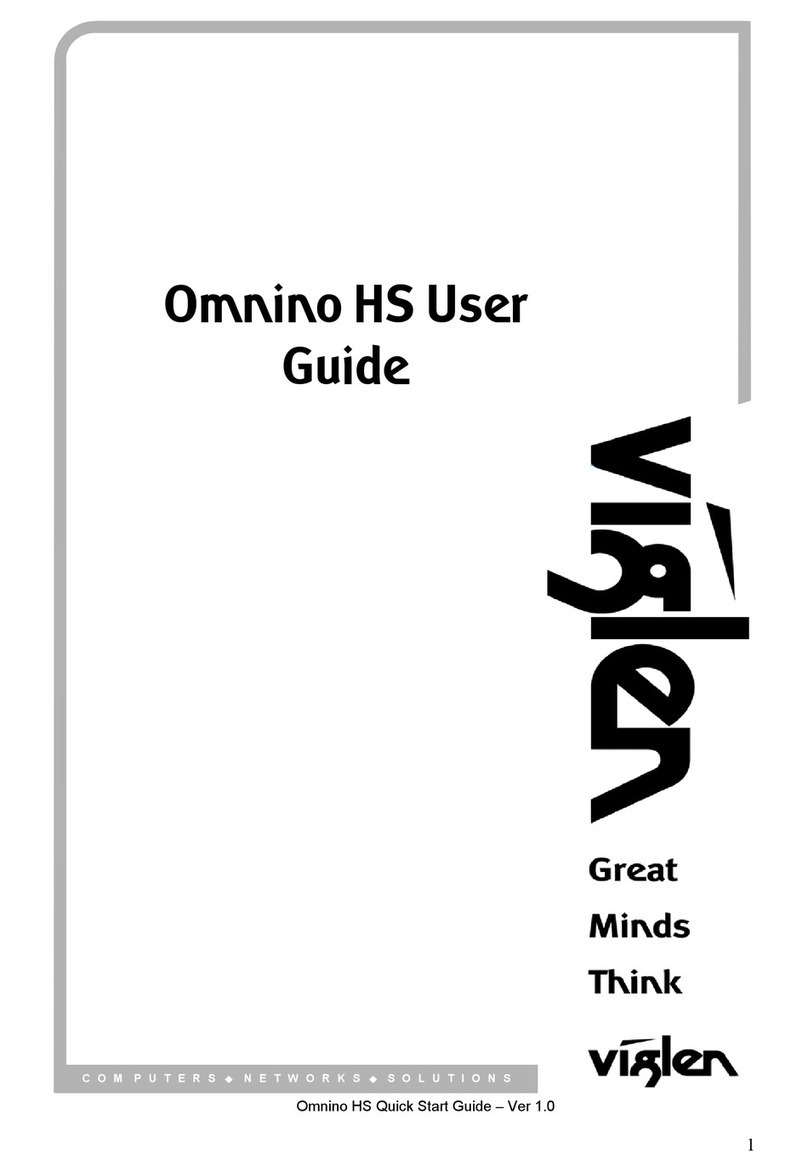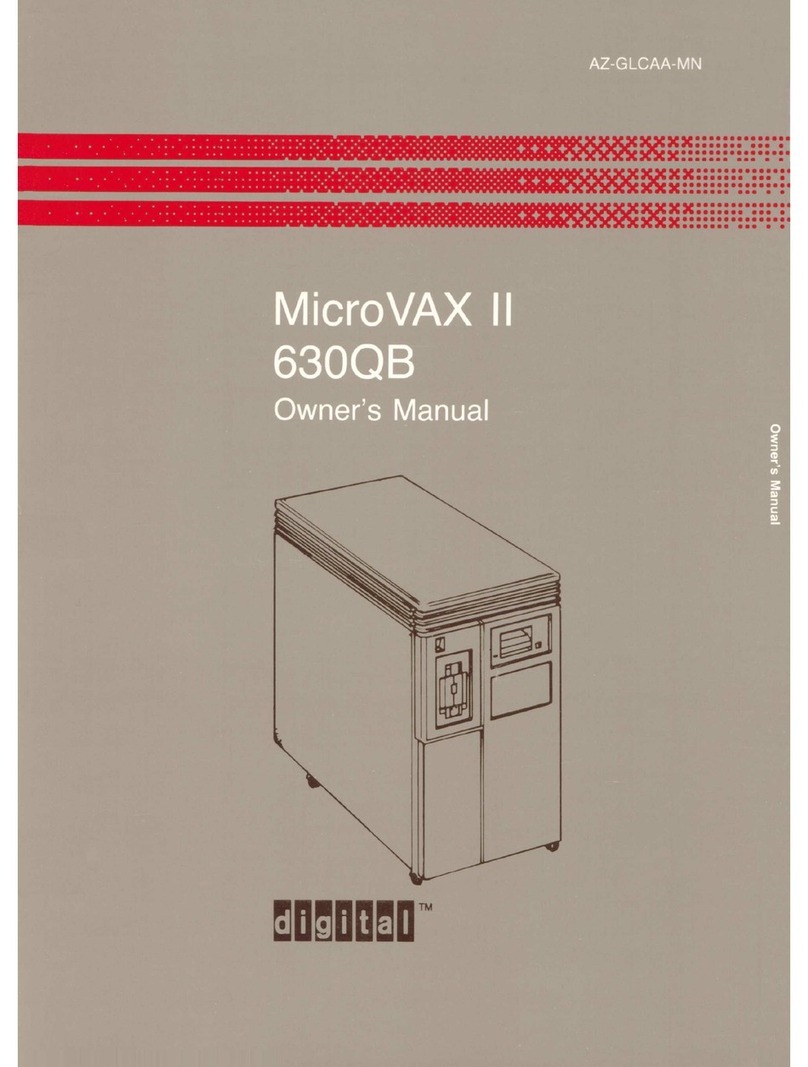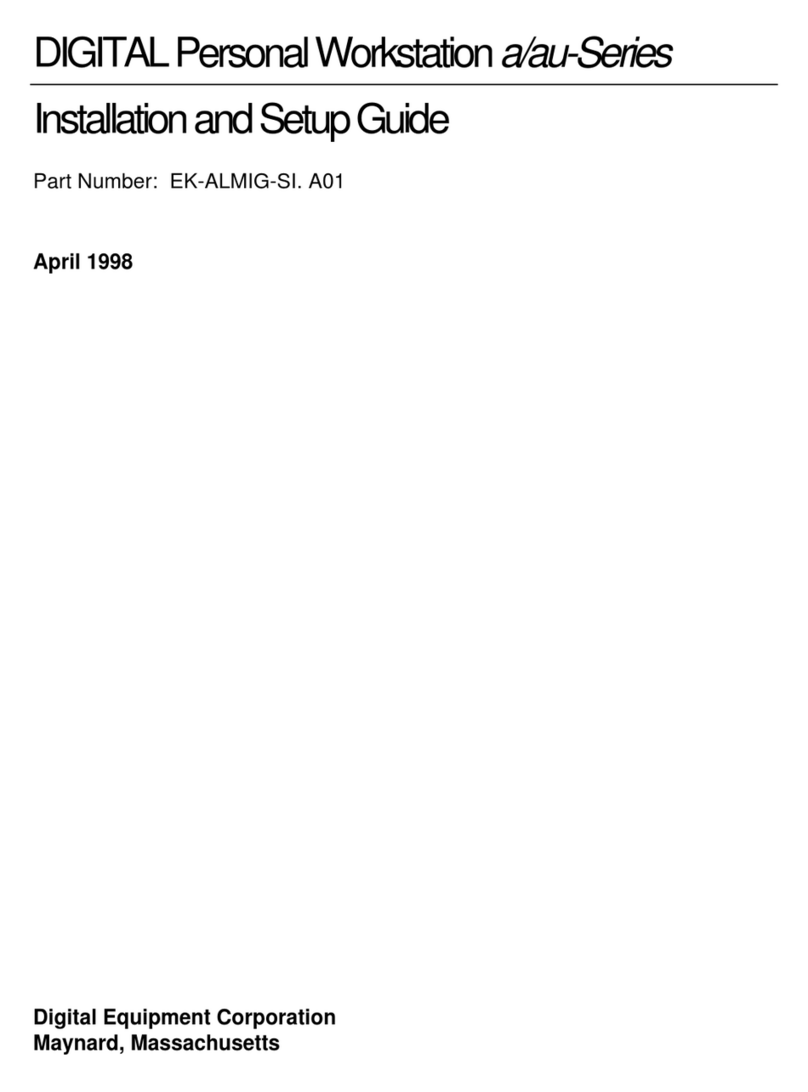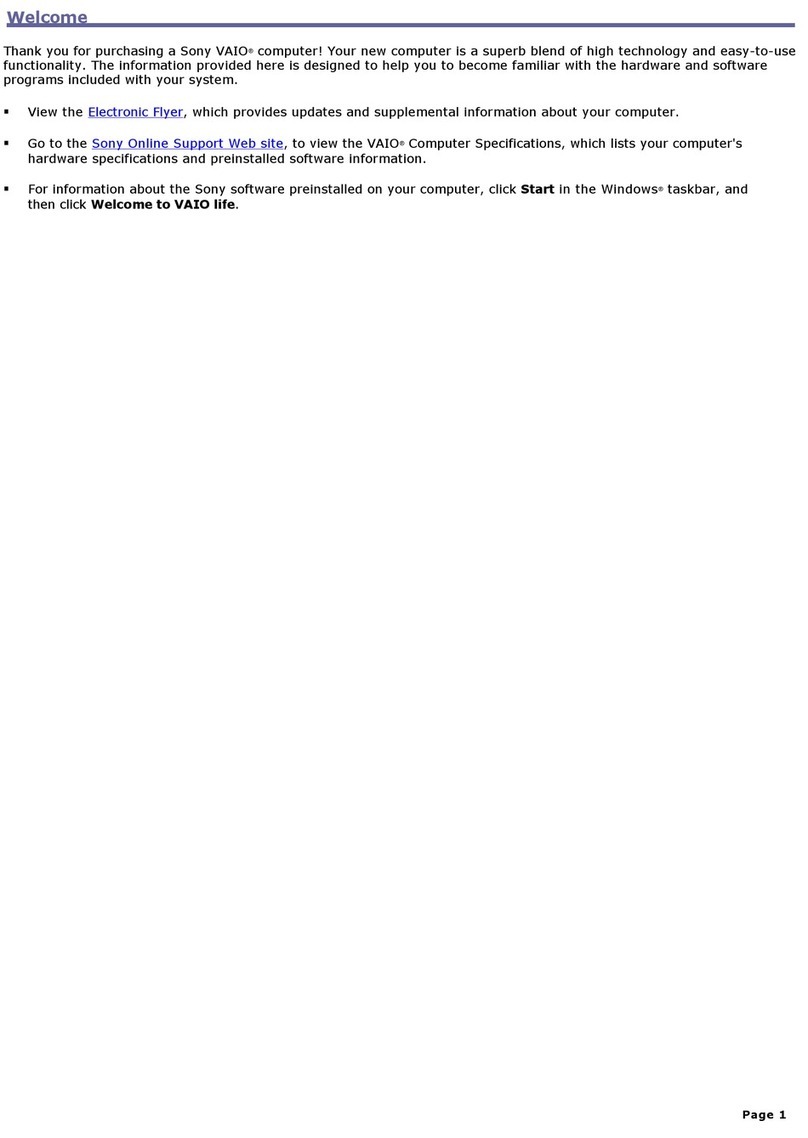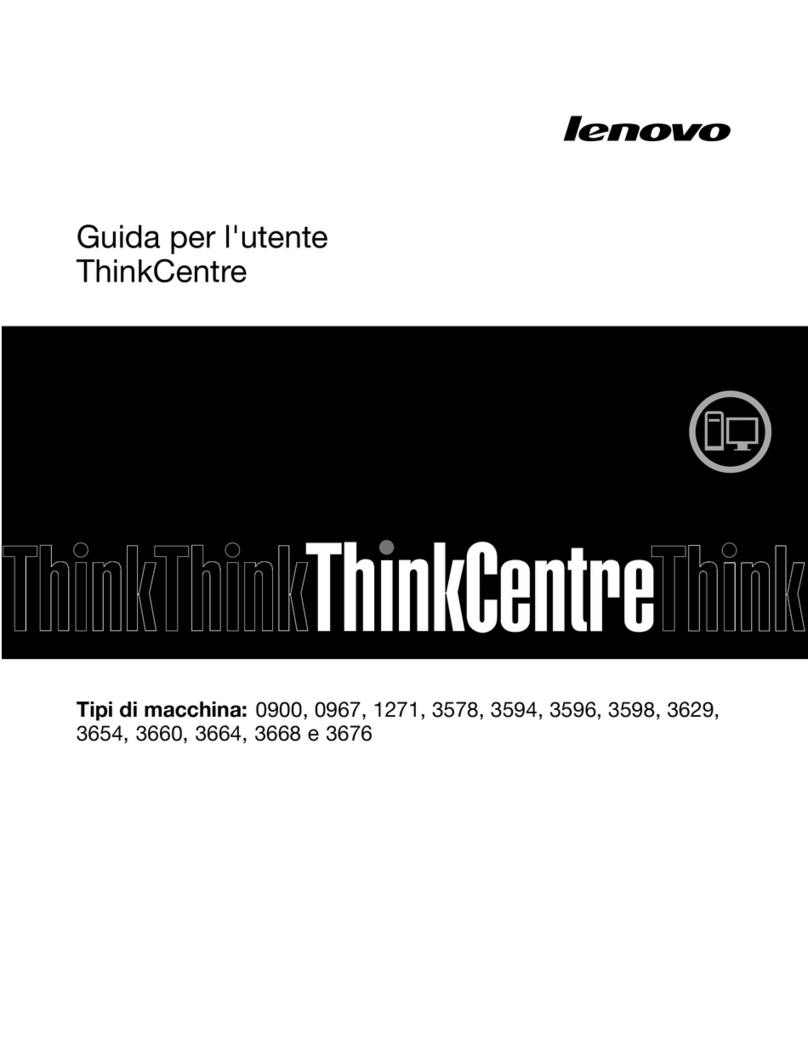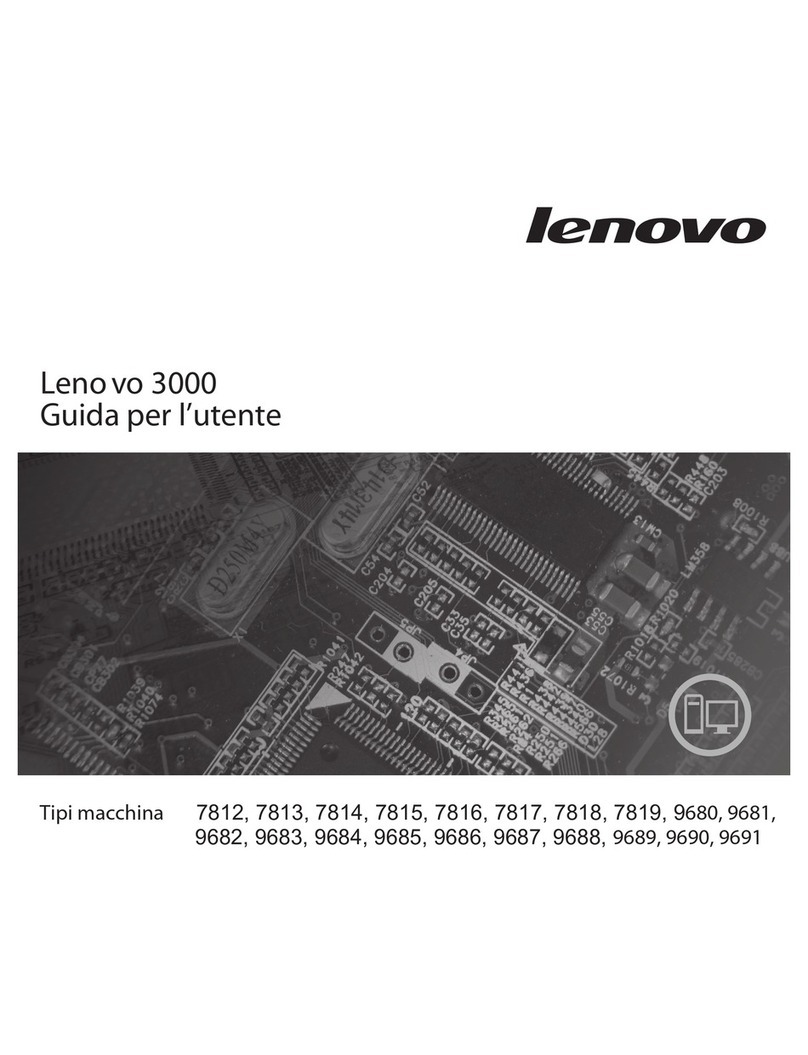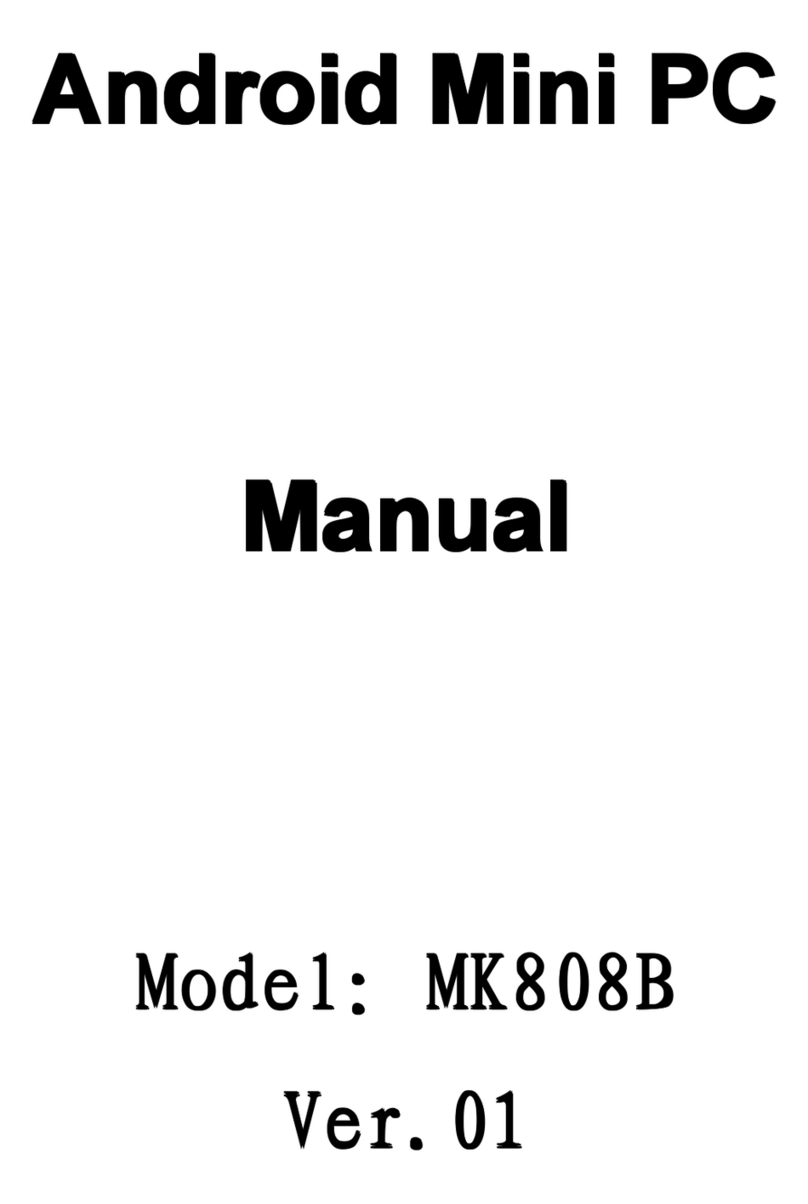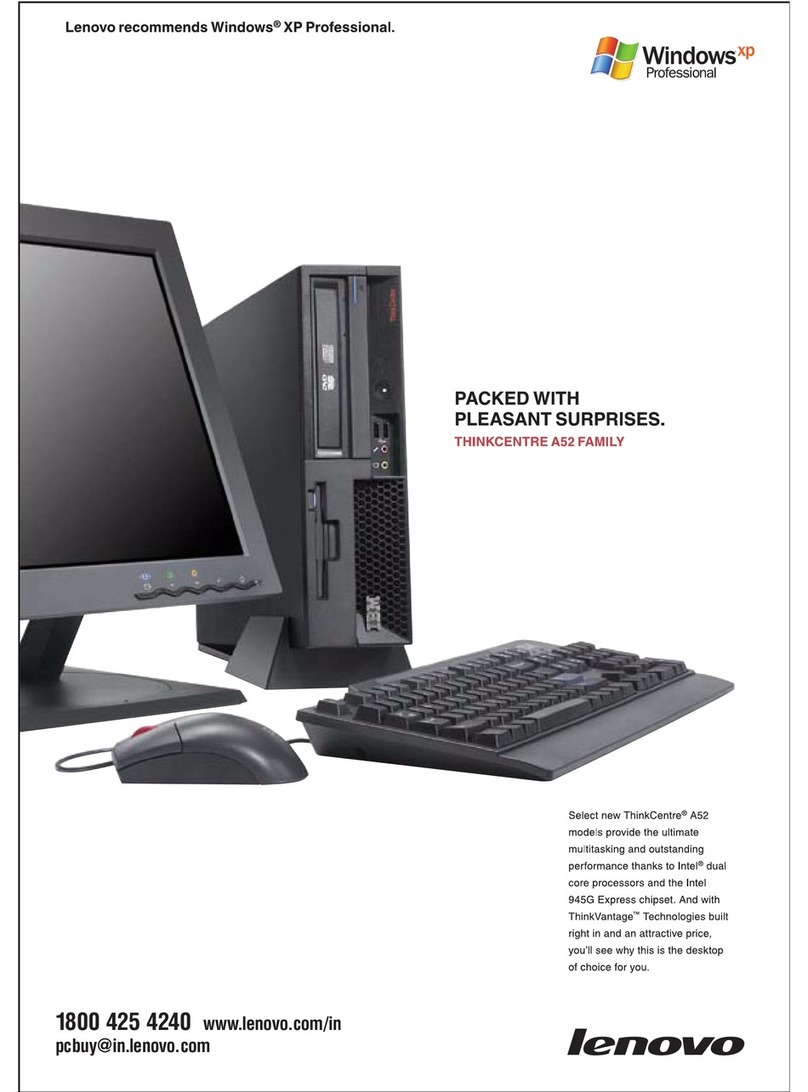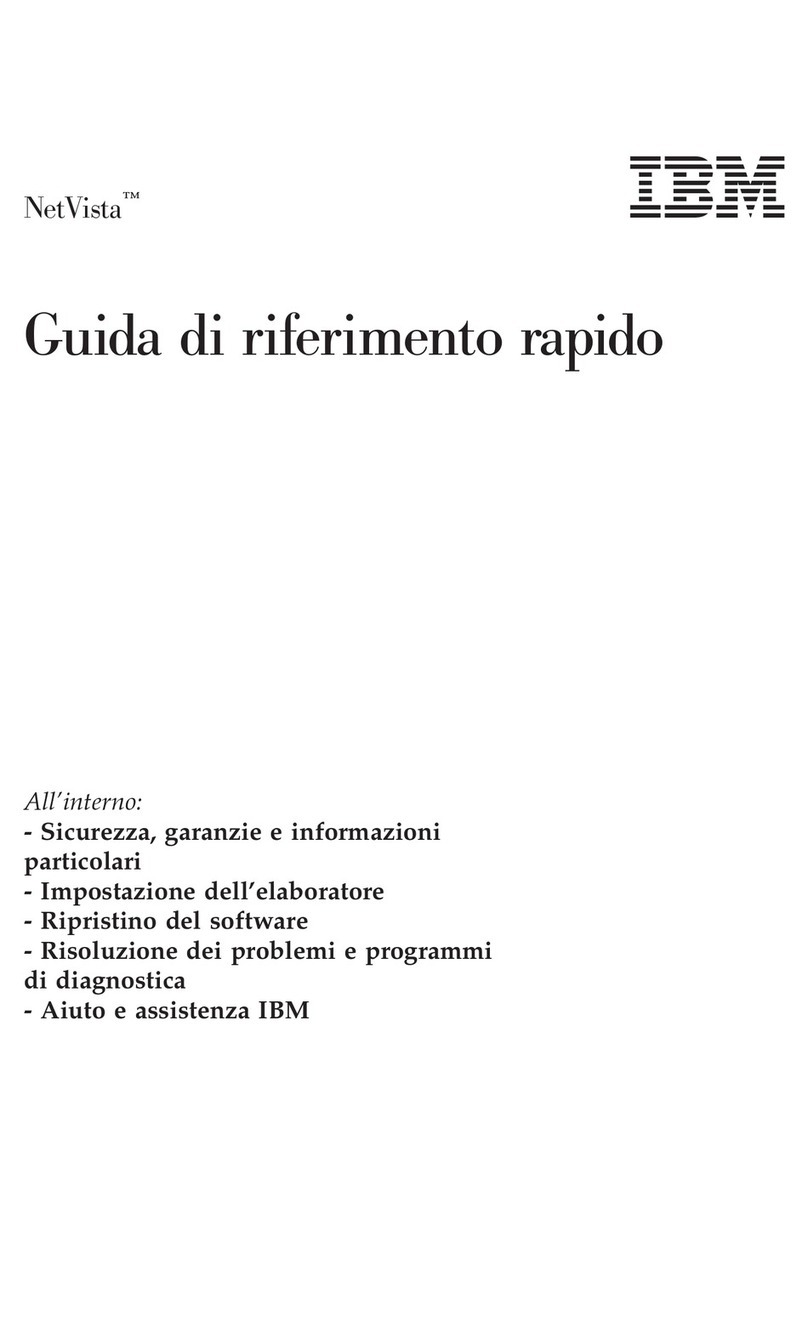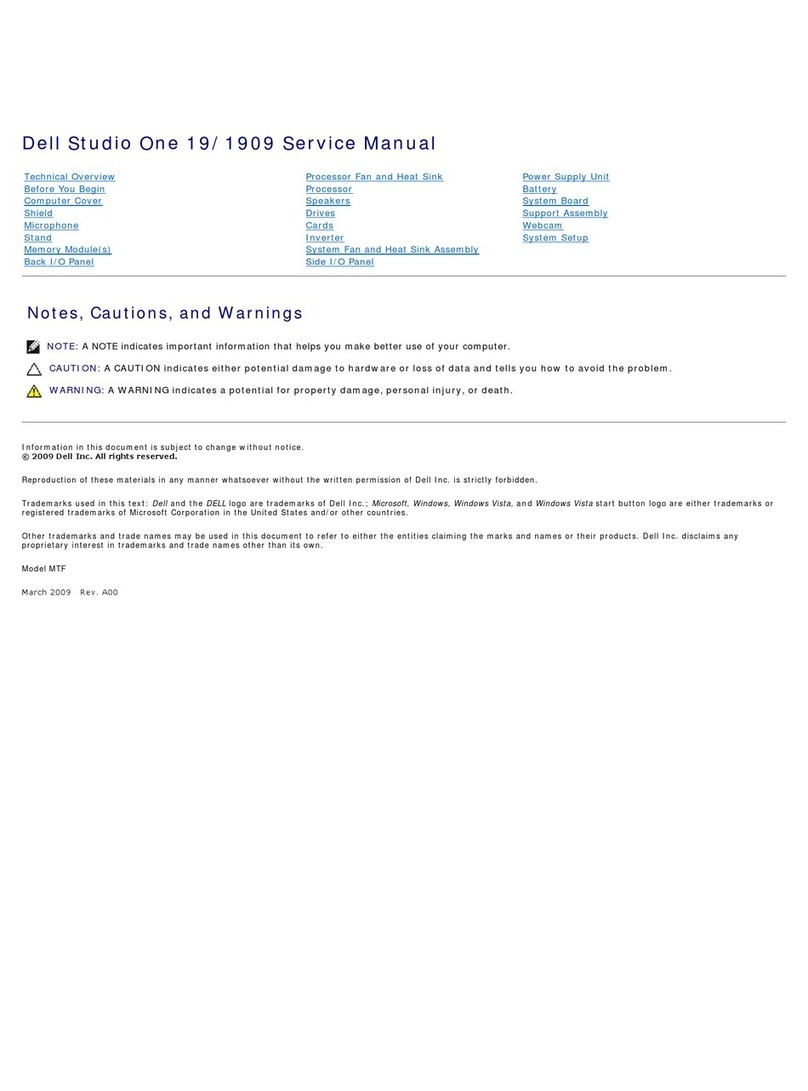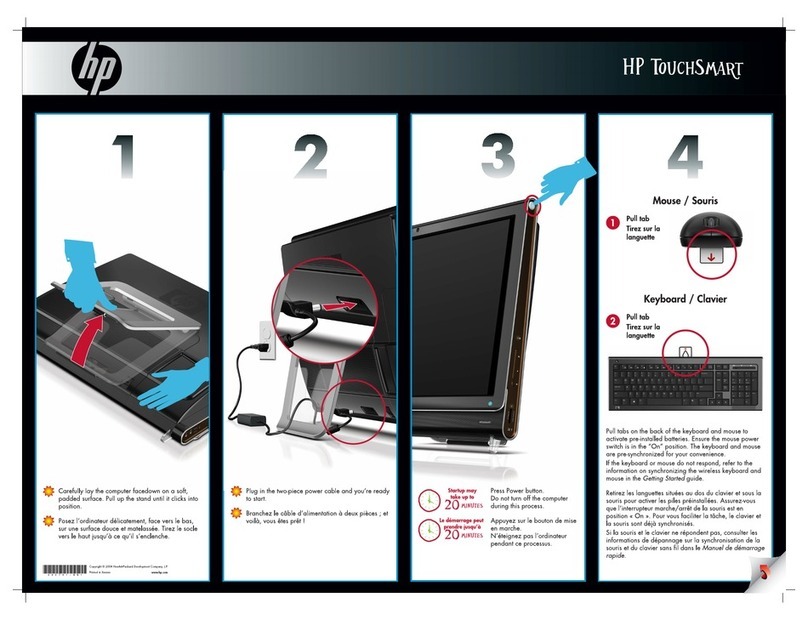4-16
Unloading
and
Removing
the
TK50 Tape
................
4-23
5-1
Network Select
Button
and
Ethernet
Lights.
. . . . . . . . . .
..
5-4
5-2
Halt
Button
. . . . . . . . . . . . . . . . . . . . . . . . . . . . . . . . . . . .
..
5-5
5-3
Adding
Thin
Wire Cable . . . . . . . . . . . . . . . . . . . . . . . . . . .
..
5-6
5-4
Connecting
the
T-Connector to
the
Back of
the
System
Unit.
5-7
5-5
Connecting Your System to a DECconnect Faceplate . . . . .
..
5-9
5-6
Removing a System from
an
Active ThinWire
Segment.
. .
..
5-10
5-7
Connecting a Transceiver
Cable.
. . . . . . . . . . . . . . . . . . . .
..
5-13
6-1
Halt
Button
. . . . . . . . . . . . . . . . . . . . . . . . . . . . . . . . . . . .
..
6-9
C-l
16Mb Memory
Module.
. . . . . . . . . . . . . . . . . . . . . . . . . . .
..
C-2
C-2
Connecting
the
Eight
Asynchronous Line Cable to
the
System
Unit.
. . . . . . . . . . . . . . . . . . . . . . . . . . . . . . . . . . . . .
..
C-3
C-3
Connecting
the
Synchronous Line Cable to
the
System
Unit.
C-5
C-4
Connecting a
Printer
Cable to
the
System
Unit.
. . . . . . . .
..
C-7
C-5
Connecting a Modem Cable to
the
System
Unit.
. . . . . . . .
..
C-9
F-l
The
COMPACTape Tape
Cartridge
....................
F-2
F-2
Labeling a Tape
Cartridge.
. . . . . . . . . . . . . . . . . . . . . . . .
..
F-4
F-3
Write-Protecting a
Tape.
. . . . . . . . . . . . . . . . . . . . . . . . . .
..
F-5
F-4
Write-Protecting a
Diskette.
. . . . . . . . . . . . . . . . . . . . . . .
..
F-7
F
-5
Compact Disc Caddy
...........................
. .
..
F-8
F
-6
Inserting
a Disc
in
the
Housing . . . . . . . . . . . . . . . . . . . . .
..
F-9
Tables
1
Conventions.
. . . . . . . . . . . . . . . . . . . . . . . . . . . . . . . . . . . . .
XII
1-1
DSH32-B Models . . . . . . . . . . . . . . . . . . . . . . . . . . . . . . . . . .
1-4
1-2
Optional Expansion
Boxes.
. . . . . . . . . . . . . . . . . . . . . . . . . .
1-4
2-1
System
Prompts for Local
Area
and
Mixed-Interconnect
Configurations . . . . . . . . . . . . . . . . . . . . . . . . . . . . . . . . . .
..
2-20
3-1
Model 10
Internal
Storage Device
Combinations.
. . . . . . .
..
3-1
3-2
Model 20
Internal
Storage Device Combinations . . . . . . . . . .
3-2
3-3
TZ30 Controls
....................................
3-5
3-4
TZ30
Indicators.
. . . . . . . . . . . . . . . . . . . . . . . . . . . . . . . . . .
3-6
4-1
Expansion Box SCSI ID Factory Default Switch Positions. . .
4-6
4-2
SCSI Devices Self-Test
Status
Codes . . . . . . . . . . . . . . . . .
..
4-12
4-3
Function
of
TK50Z Physical Controls. . . . . . . . . . . . . . . . .
..
4-22
4-4
Function ofTK50Z Lights . . . . . . . . . . . . . . . . . . . . . . . . .
..
4-22
ix