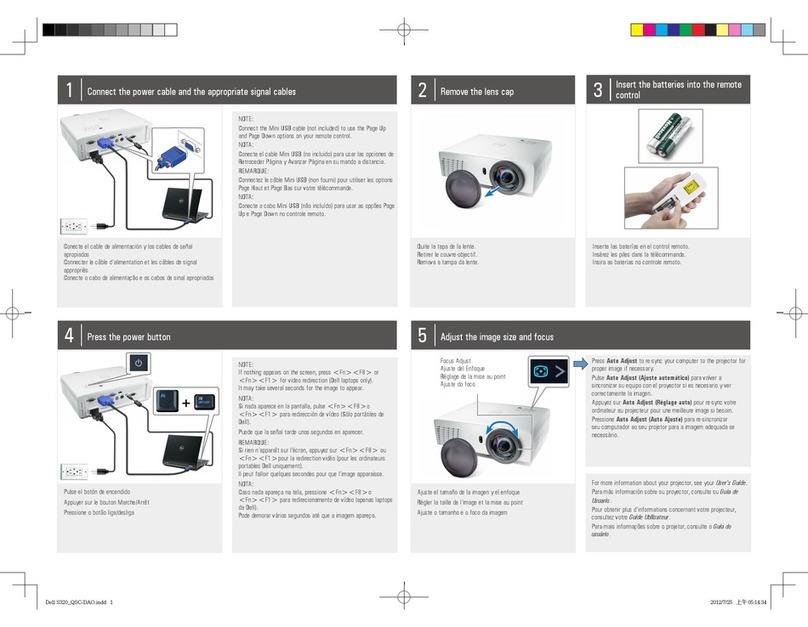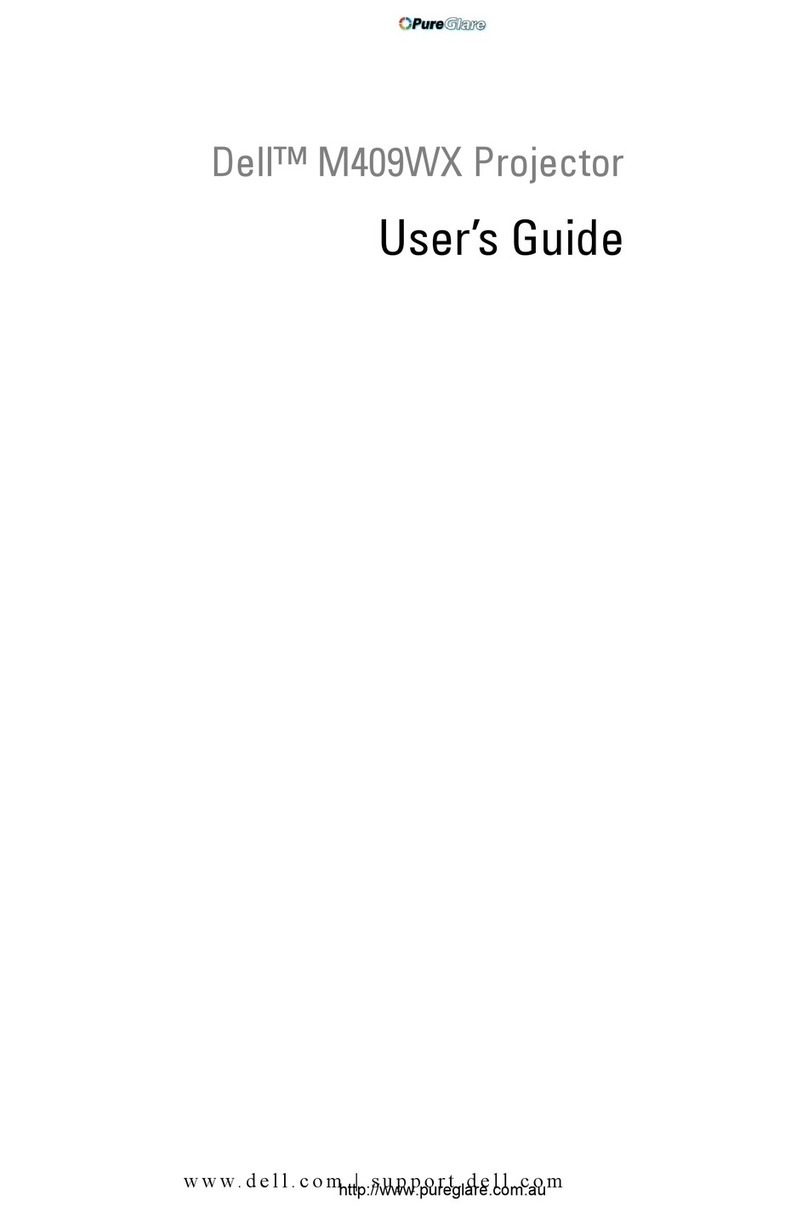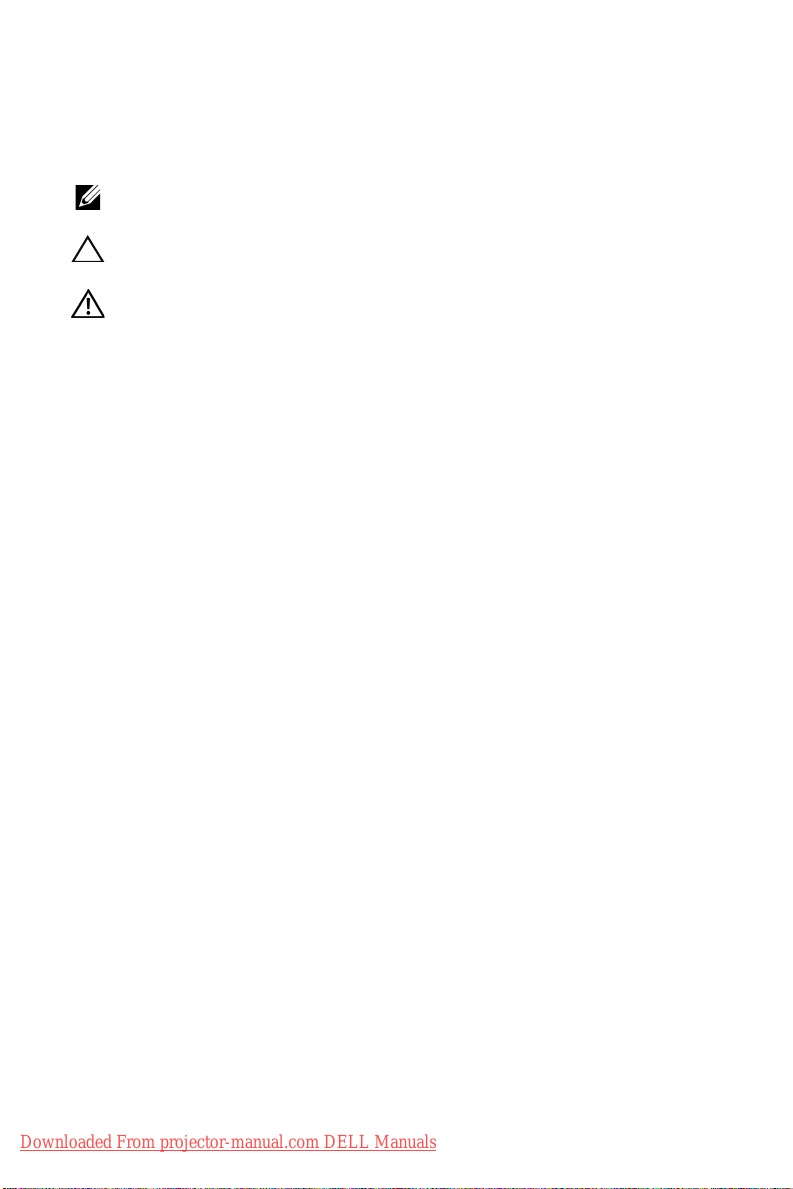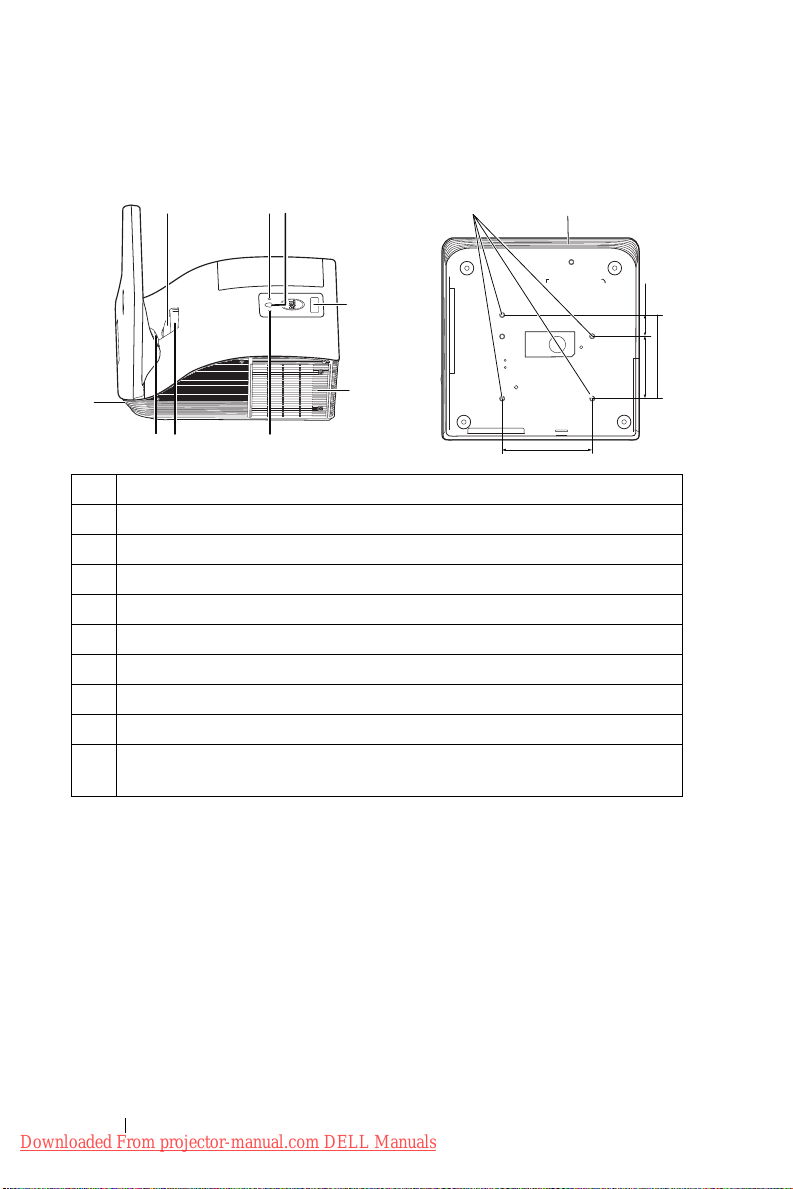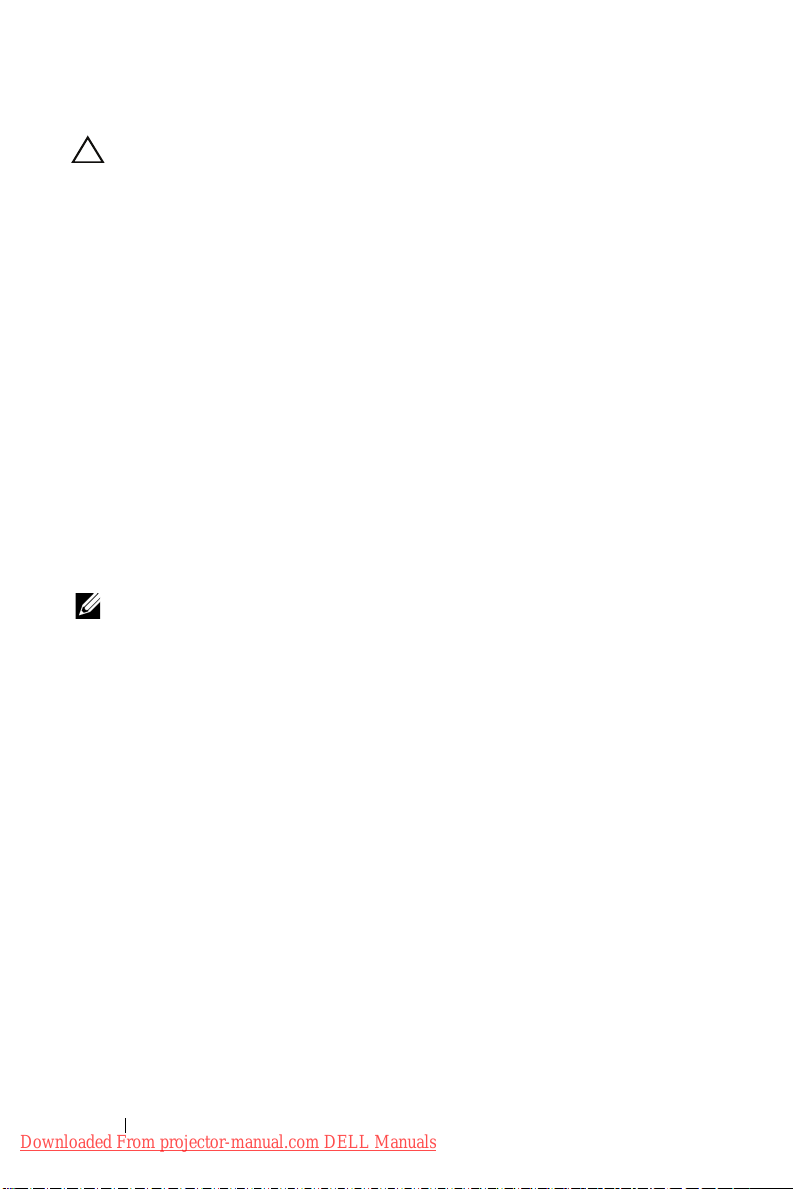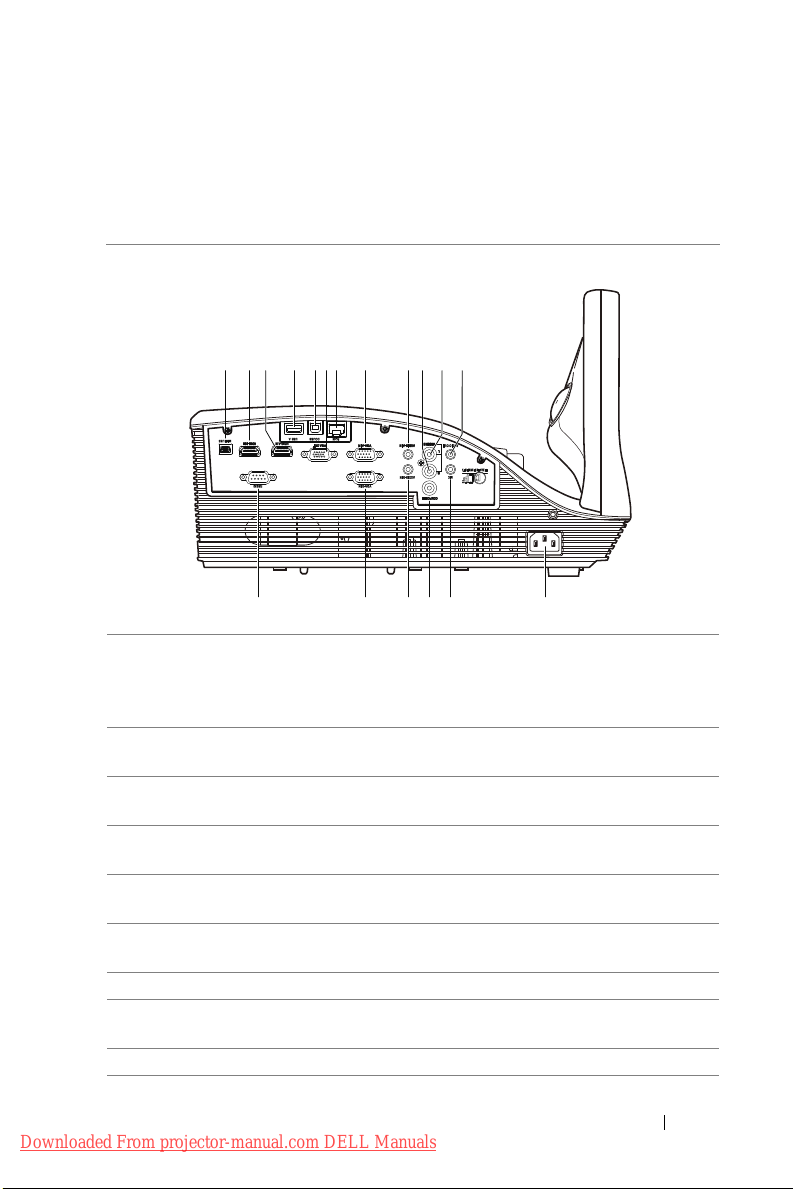Contents | 3
Contents
1 Your Dell Projector. . . . . . . . . . . . . . . . . . . . . . . 5
About Your Interactive Pen . . . . . . . . . . . . . . . . . . 7
2 Connecting Your Projector . . . . . . . . . . . . . . . . 9
Connecting to a Computer . . . . . . . . . . . . . . . . . 11
Connecting a DVD Player . . . . . . . . . . . . . . . . . . 19
Connecting to Local Area Network. . . . . . . . . . . . 23
3 Using Your Projector . . . . . . . . . . . . . . . . . . . . 25
Turning Your Projector On. . . . . . . . . . . . . . . . . . 25
Turning Your Projector Off . . . . . . . . . . . . . . . . . 25
Adjusting the Projector Focus . . . . . . . . . . . . . . . 26
Cleaning the Projector's Mirror . . . . . . . . . . . . . . 26
Adjusting Projection Image Size . . . . . . . . . . . . . . 27
Using the Remote Control. . . . . . . . . . . . . . . . . . 29
Installing the Remote Control Batteries . . . . . . . . . 32
Replacing the Interactive Pen Tips . . . . . . . . . . . . 33
Replacing the Interactive Pen Batteries . . . . . . . . . 34
Operating Range with Remote Control . . . . . . . . . 35
Using the On-Screen Display . . . . . . . . . . . . . . . . 36
Multimedia Introduction . . . . . . . . . . . . . . . . . . . 55
How to set-up File Type for Multimedia with USB . . 57
How to set-up File Type for Multimedia with
Internal Memory . . . . . . . . . . . . . . . . . . . . . . . . 59
Office Viewer for the USB and Internal Memory . . . 61
Multimedia SETUP for USB and Internal Memory. . . 62
Using Intel®Wireless Display (WiDi) . . . . . . . . . . . 63
Wireless Display or LAN Display Installation . . . . . . 71
For Windows Operating System Settings . . . . . . . . 72
For Mac Operating System Settings . . . . . . . . . . . 84
Audio Projection Installation . . . . . . . . . . . . . . . . 89
USB Display (DoUSB) Installation . . . . . . . . . . . . 101
IR Pen Interactivity Installation . . . . . . . . . . . . . . 104
Managing the Projector From Web Management . 109
Downloaded From projector-manual.com DELL Manuals