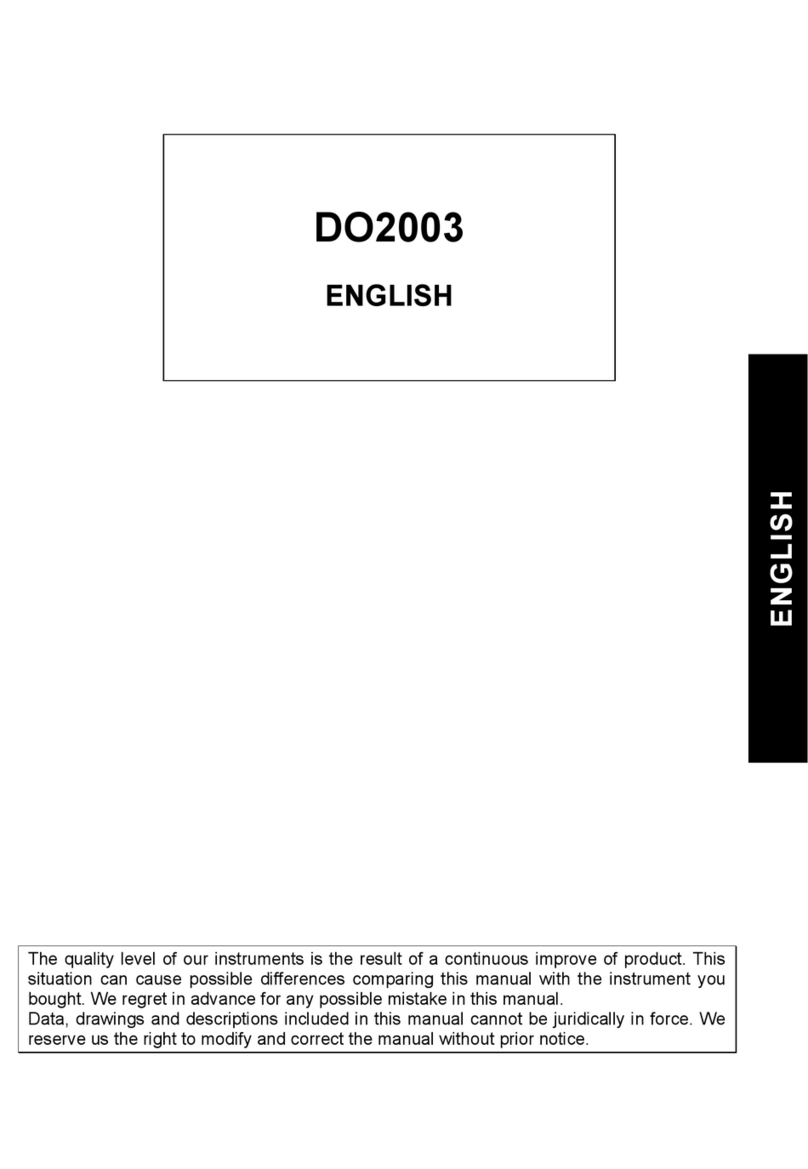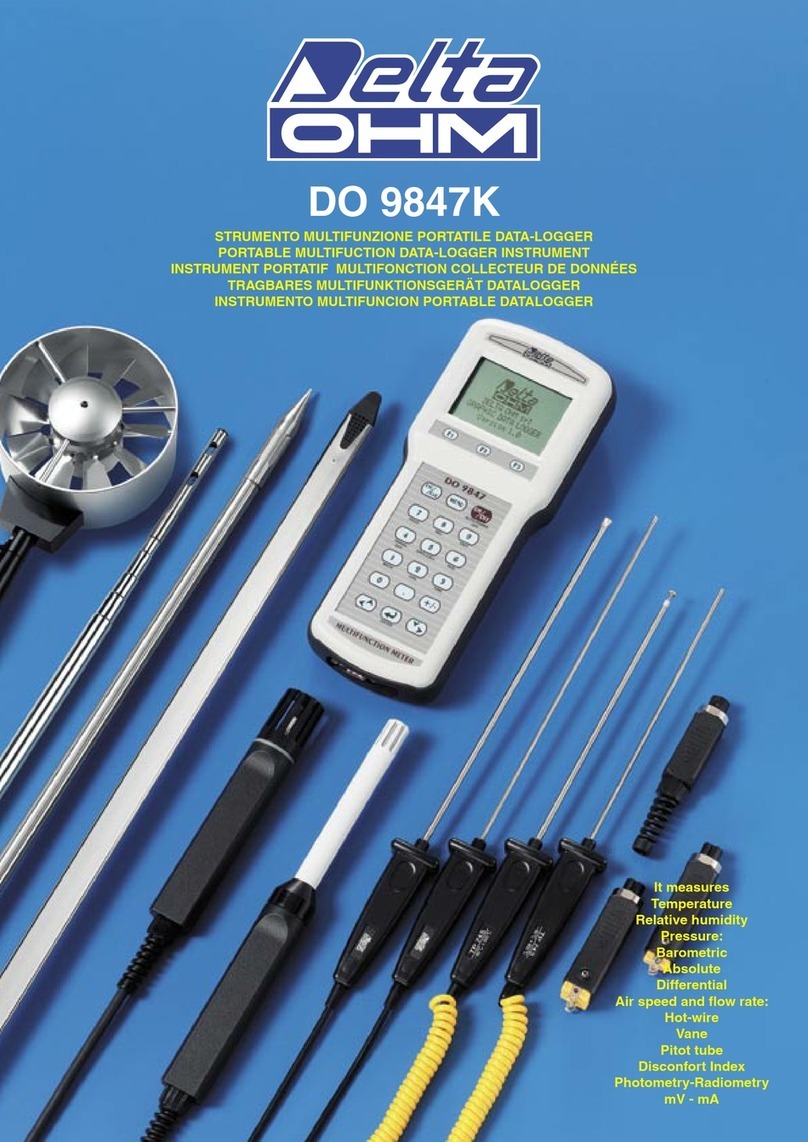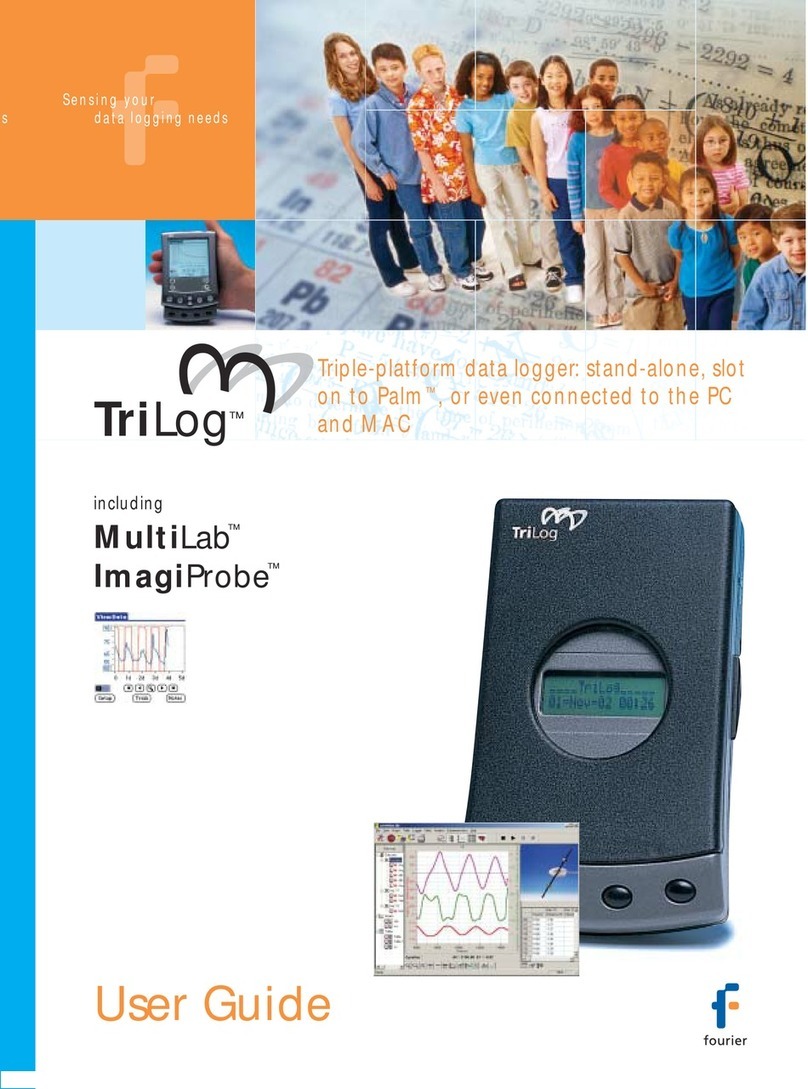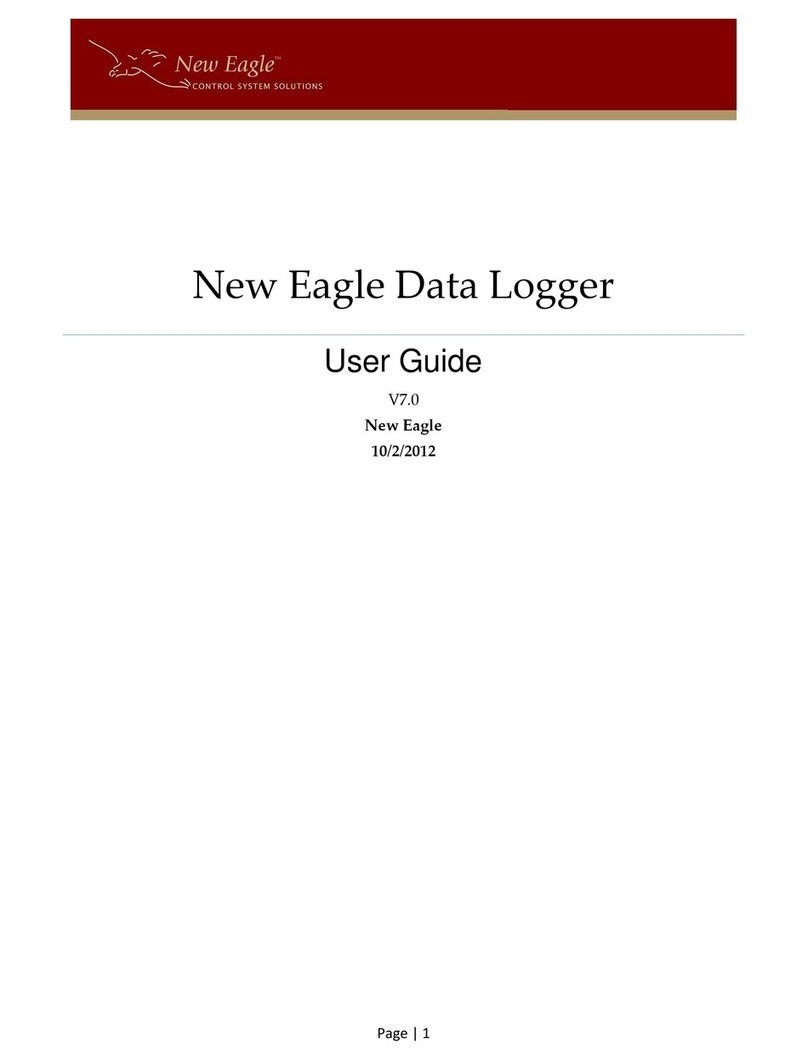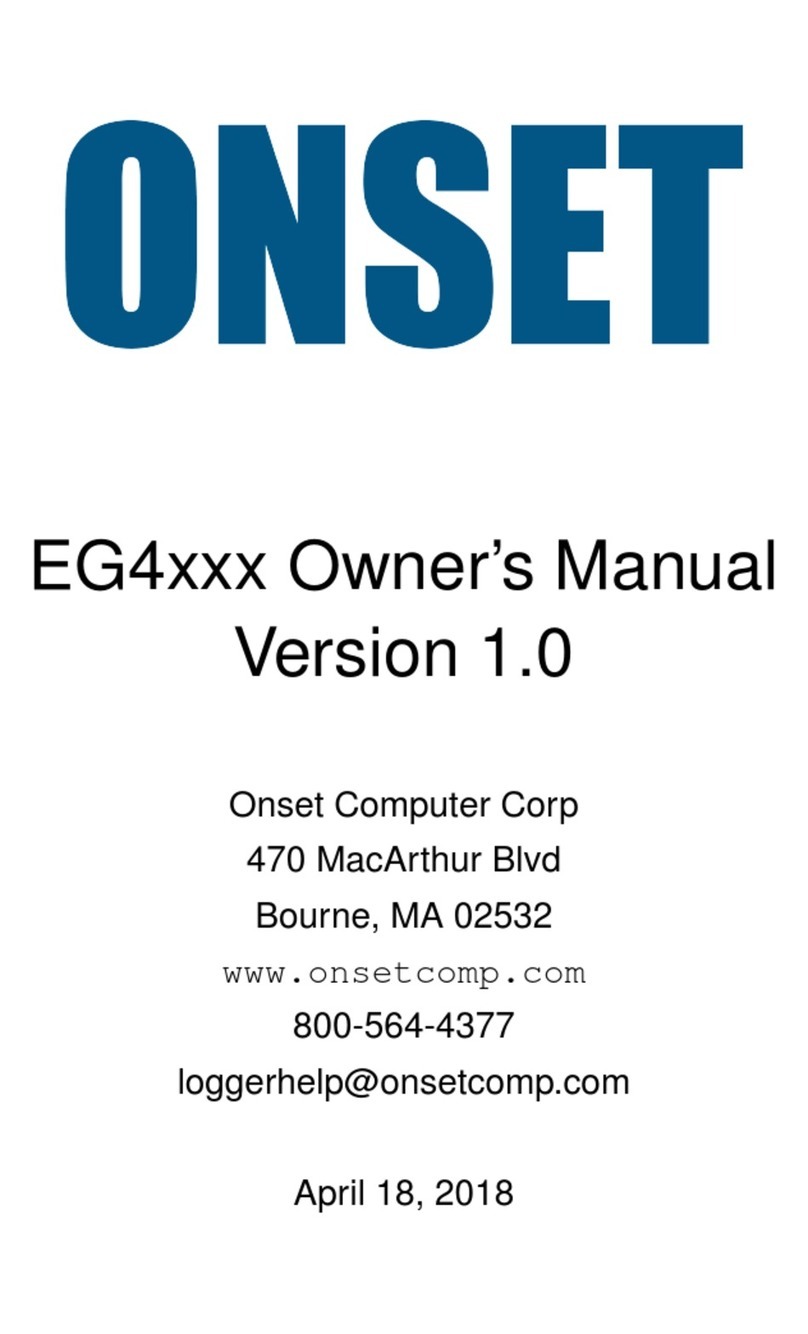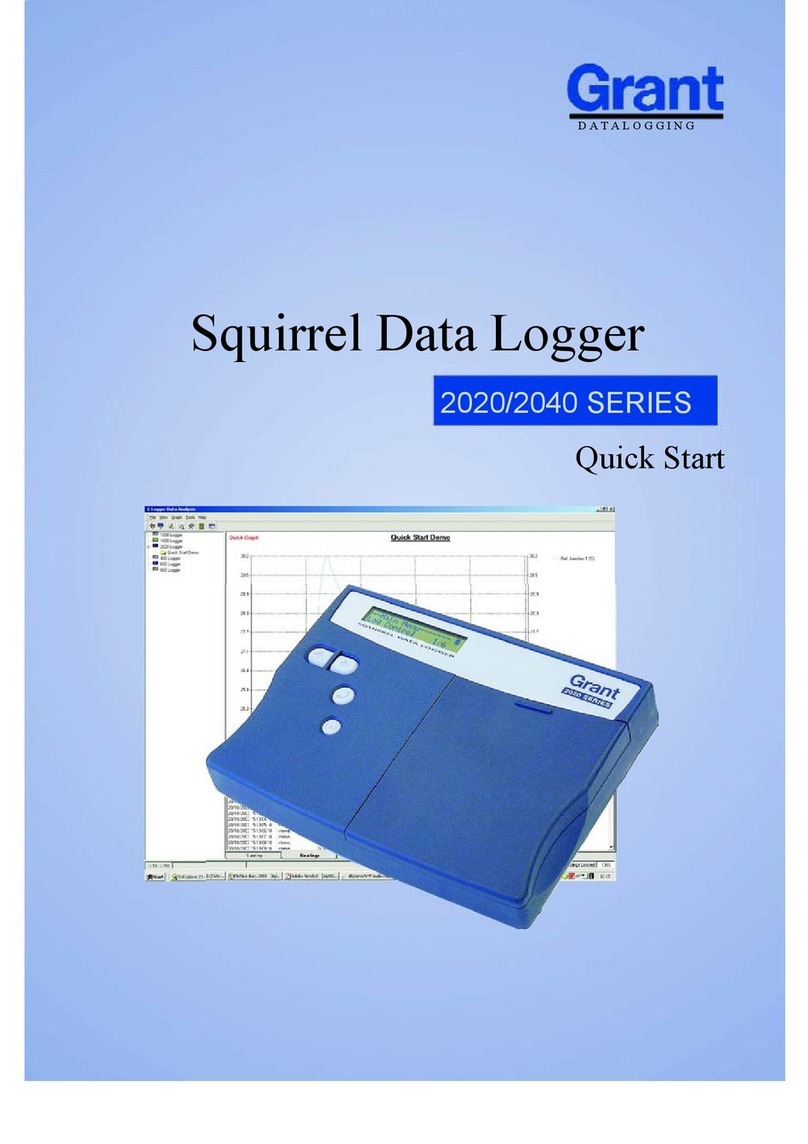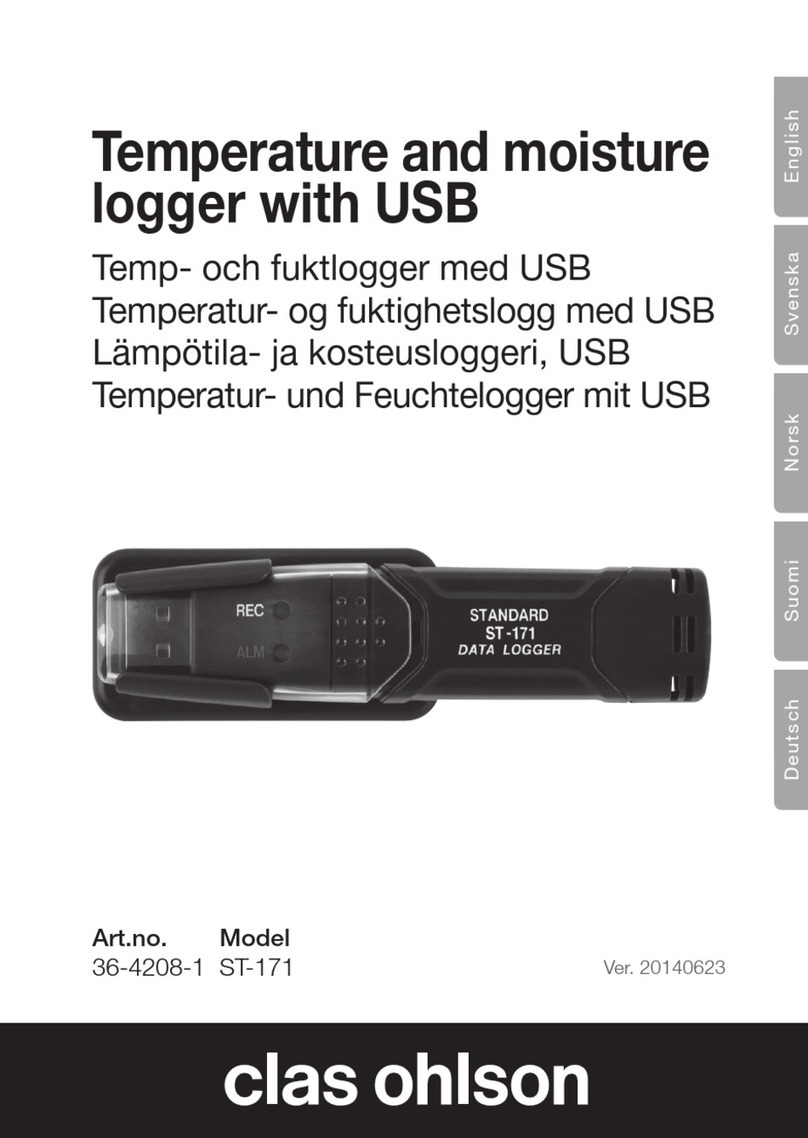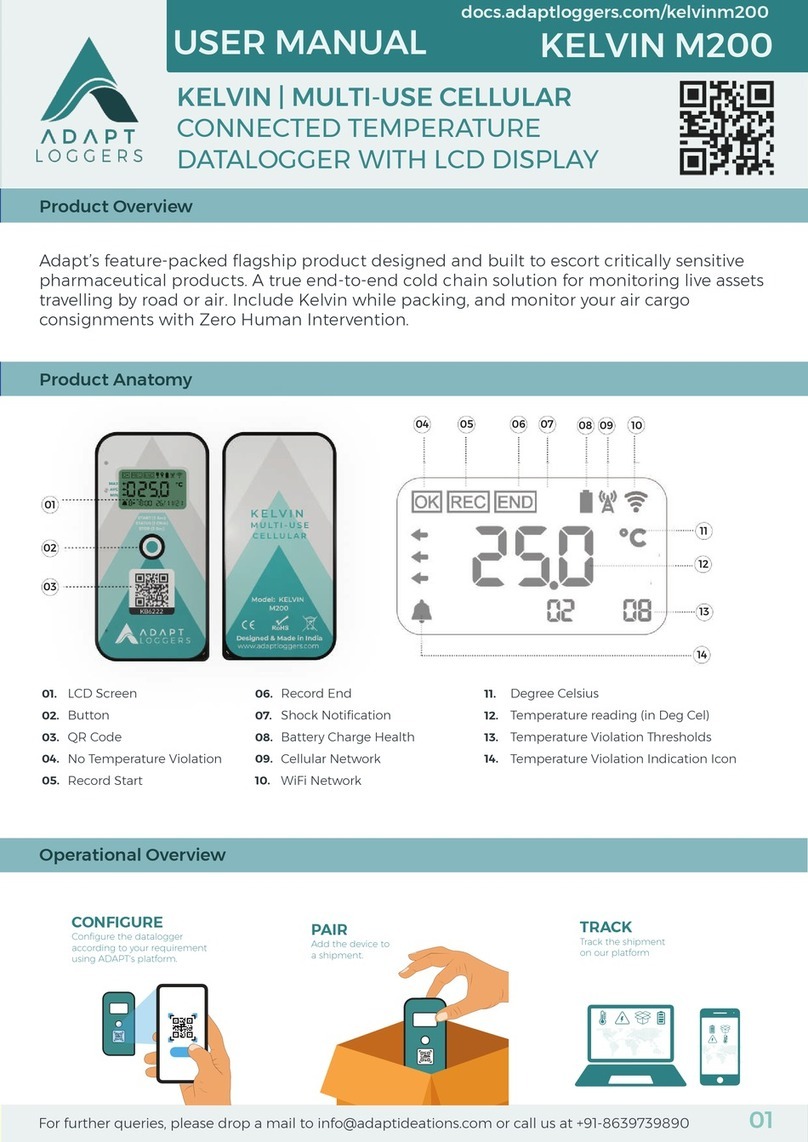Delta OHM HD50CR-AS User manual

Operating manual
Low pressure
transmitter / data logger
HD50CR-AS
www.deltaohm.com
English
Keep for future reference.
Rejestratory (przetworniki) różnicy ciśnieńdo clean room (ModBus RTU) HD50CR-AS - http://acse.pl

HD50CR-AS - 2 - V1.1
TABLE OF CONTENTS
1 INTRODUCTION .................................................................................................... 3
2 DESCRIPTION ....................................................................................................... 4
3 INSTALLATION .....................................................................................................
3.1 CONFIGURATION ................................................................................................. 6
4 ALARMS ................................................................................................................ 8
STATISTICAL FUNCTIONS ................................................................................... 10
6 CALIBRATION ..................................................................................................... 11
7 MENU .................................................................................................................. 12
8 MODBUS ............................................................................................................. 17
9 TECHNICAL CHARACTERISTICS .......................................................................... 23
10 INSTRUMENT STORAGE ...................................................................................... 26
11 SAFETY INSTRUCTIONS ...................................................................................... 26
12 PROBES AND ACCESSORIES ORDERING CODES .................................................. 27

HD50CR-AS - 3 - V1.1
1INTRODUCTION
HD 0CR-AS is a relative r differential l w pressure transmitter and data l gger de-
signed f r wall flush-m unting. Measuring range ±100 Pa.
A silic n piez resistive sens r with high accuracy and temperature c mpensati n is
used, which all ws excellent linearity, repeatability and stability ver the time. The
aut -zer ing feature all ws stable measurements ver the time with ut the need t
recalibrate.
An input f r an pti nal relative humidity and temperature c mbined pr be is pr vid-
ed. The abs lute humidity, the Dew P int and the wet bulb temperature can be calcu-
lated.
Three 0…5/10 V and 0/4…20 mA anal g utputs and a digital RS485 utput with
“Slave” Modbus-RTU pr t c l f r c nnecting the instrument t a netw rk f sens rs
are available.
The electr luminescent display has an inattinic red pr tecti n. The fr nt keyb ard al-
l ws scr lling the real time measurements and c nfiguring the instrument.
Equipped with a USB p rt with mini-USB c nnect r f r the c nnecti n t a PC.
F r each detected quantity, tw alarm thresh lds can be set by the user. Exceeding a
thresh ld is signaled ac ustically, by means f the internal buzzer, and visually, by
lighting the alarm LEDs n the fr nt panel ( nly f r the three measurements ass ciat-
ed with the anal g utputs). An alarm hysteresis and a delay in the generati n f the
alarm can be c nfigured f r each detected quantity.
The PC s ftware HD3 AP-S all ws c nfiguring the instrument, viewing the real time
measurements, d wnl ading and viewing the data int a database. The HD3 AP-
CFR21 s ftware pti n all ws the pr tecti n f rec rded data and c nfigurati n in re-
sp nse t FDA 21 CFR part 11 rec mmendati ns.
Brushed stainless steel fr nt panel.
The instrument is supplied fact ry calibrated.

HD50CR-AS - 4 - V1.1
2DESCRIPTION
Buttons:
Scr lls the real time measurement n the display.
In menu, increases the displayed value r m ve t the next parameter.
Displays the statistical functi ns (MIN, MAX, AVG).
In menu, decreases the displayed value r m ve t the previ us parameter.
Enters the menu.
In menu, c nfirms the displayed value.
Cancel the perati n r g es back t the previ us level.
Pressure inputs
Terminal header
Input for optional
T/RH probe
Inputs for
pressure calibration
LEDs
Display
Keyboard
USB port
with protective cap
Fixing holes

HD50CR-AS - 5 - V1.1
3INSTALLATION
Make a 196 x 70 mm cut in the wall, at least 46 mm deep, and 4 h les acc rding t
the drilling pattern sh wn bel w, then wall m unt the instrument by using the 4 h les
n the fr nt panel.
The c nnecti ns n the upper part f the h using are as f ll ws:
+
121110987654321
0/4-20 mA
0/4-20 mA
0/4-20 mA
0-5/10 V
GND
GND
GND
0-5/10 V
0-5/10 V
OUT 1 OUT 2 OUT 3
+
LN
POWER
24 Vac/dc
131415
GND
D
D
RS485
+
Pressure input (+) Pressure input (-)
RS48 port
Analog output 1
Analog output 2
Analog output 3
Power supply
24 Vac (L=Line, N=Neutral)
or 24 Vdc

HD50CR-AS - 6 - V1.1
OUT x (x=1, 2, 3)
+
-
RL
I
0/4-20 mA
0-5/10 V
GND
OUT x (x=1, 2, 3)
0/4-20 mA
0-5/10 V
GND
+
V
+
LN
24 Vac dc/
+
-
Current analog
output connection
Voltage analog
output connection
Power supply
connection
The three anal g utputs are ass ciated with the quantities f index CH1, CH2 and
CH3 set in the F200 menu via the fr nt keyb ard f the instrument (see chapter 7) r via
the HD35AP-S s ftware.
The current anal g utput and the v ltage anal g utput f the same channel (1, 2 r
3) are ass ciated with the same quantity.
The RS485 c nnecti n is sh wn bel w.
RS485
220 Ω
220 Ω ShieldShield
Lmax = 1200 m
D+
D- D+
D-
GND
Rt Rt
RS485
D+
D-
GND
D
+
D
GND
D
+
D
RS48 connection
C nnect any c mbined temperature and relative humidity pr be t the 8-p le M12
c nnect r n the b tt m f the h using.
12
3
456
7
8
RH
Pt100
Pinout of the external side of the male M12 connector of the transmitter
Device 1 Device 2
Data Logger
or PLC

HD50CR-AS - 7 - V1.1
3.1 CONFIGURATION
The perating parameters f the instrument can be c nfigured in vari us way:
•Via fr nt keyb ard (see chapter 7).
•Via the HD35AP-S applicati n s ftware, c nnecting the instrument t the PC via
USB.
•Via the M dbus-RTU pr t c l and the RS485 c nnecti n (see chapter 8).
The HD35AP-S applicati n s ftware is d wnl adable fr m Delta OHM website F r the
use f the applicati n s ftware, see the c rresp nding instructi ns.

HD50CR-AS - 8 - V1.1
4ALARMS
F r each detected quantity, tw alarm thresh lds can be set by the user. The alarm is
generated if the measured value falls bel w the l wer thresh ld r rises ab ve the up-
per thresh ld.
Exceeding a thresh ld is signaled:
•ac ustically, by means f the internal buzzer (if enabled);
•visually, by lighting the alarm LEDs n the fr nt panel ( nly f r the three meas-
urements ass ciated with the anal g utputs);
An alarm hysteresis and a delay in the generati n f the alarm can be c nfigured f r
each detected quantity.
The amplitude f the hysteresis is in percentage (0...100%) f the difference between the
tw alarm thresh lds. F r example, if the hysteresis is 2% (default value), the l wer
thresh ld is 10 °C and the upper thresh ld is 60 °C, the hysteresis in °C is equal t (60-
10)x2/100= 1 °C.
60 °C
59 °C
11 °C
10 °C
The alarm is generated after the set delay time r immediately if the “no delay” pti n
is selected (default). If the alarm c nditi n disappears bef re the delay time has
elapsed, the alarm is n t generated.
60 °C
59 °C
11 °C
10 °C
Enabling the Buzzer Latch pti n, the buzzer c ntinues t s und even after the alarm
c nditi n has ceased.
In the event f an alarm in pr gress with the buzzer active, the buzzer can be silenced
f r a c nfigurable time. Once the set time has elapsed, the buzzer will resume s unding
OK OK Alarm Alarm OK
Hysteresis
Hysteresis
Upper threshold
Lower threshold
OK OK Alarm Alarm OK
Hysteresis
Hysteresis
Upper threshold
Lower threshol
d
Delay

HD50CR-AS - 9 - V1.1
r n t depending n whether the alarm c nditi n is still present r n t.
The f ll wing example sh ws the silencing f the buzzer with Latch pti n disabled.
60 °C
59 °C
11 °C
10 °C
LED
BUZZER
The f ll wing example sh ws the silencing f the buzzer with Latch pti n enabled.
60 °C
59 °C
11 °C
10 °C
LED
BUZZER
off off on on off
Hysteresis
Hysteresis
Upper threshold
Lower threshold
Delay
off on on
off off on off
Silencing
Silencing time elapsed
off off on on off
Hysteresis
Hysteresis
Upper threshold
Lower threshold
Delay
off on on
off off on
Silencing
Silencing time elapsed
Silencing

HD50CR-AS - 10 - V1.1
STATISTICAL FUNCTIONS
The instrument calculates and displays the maximum (MAX), minimum (MIN) and
average (AVG) value f the detected measurements.
In rder t display the statistical inf rmati n, press FUNC/: the instrument sh ws
the maximum value f the displayed quantity. T scr ll the maximum values f the
vari us quantities use the key.
By pressing FUNC/ again, the instrument sh ws the minimum value f the dis-
played quantity. By pressing FUNC/ again, the instrument sh ws the average value
f the displayed quantity.
By pressing FUNC/ nce m re, the instrument asks if the calculati n f the statisti-
cal values is t be reset (FUNC CLR). Select YES r nO using / keys, then c nfirm
with the MENU/↵ key.

HD50CR-AS - 11 - V1.1
6CALIBRATION
The instrument calibrates aut matically at regular intervals (default 60 minutes, the in-
terval is c nfigurable) the zer f the differential pressure, temp rarily disc nnecting
the pressure inputs thr ugh an internal s len id valve.
Via the Fb00 menu (see chapter 7) it is p ssible t perf rm a manual calibrati n in ne
r tw p ints. In rder t perf rm manual calibrati n, it is necessary t unscrew the
tw fr nt caps that c ver the calibrati n inputs. T perf rm zer calibrati n (Fb05 in
the menu), leave b th inputs pen. T perf rm calibrati n at n n-zer values (gain
calibrati n, Fb08 in the menu), c nnect the fr nt inputs t a l w differential pressure
generat r.
The differential pressure zer calibrati n is als p ssible via the M dbus C il register
with address 72 (see chapter 8).
At the end f the calibrati n r verificati n, firmly screw the fr nt caps s that the seal
is tight and the inputs are n t affected by the external pressure.
Via the Fb00 menu it is als p ssible t calibrate the relative humidity sens r f the
c mbined temperature and relative humidity pr be at p ints 33% RH and 75% RH.
Warning: the pti nal c mbined relative humidity and temperature pr be must be
calibrated in line with the instrument. If the pr be is rdered with the instrument, the
pr be is already fact ry calibrated. If the pr be is rdered later, the calibrati n must
be perf rmed by the user via the Fb00 menu.
Calibration inputs

HD50CR-AS - 12 - V1.1
7MENU
The menu accessible via the fr nt keyb ard all ws displaying the instrument inf r-
mati n and changing perating parameters. The menu is structured in levels, with
main categ ries and submenus.
T access the menu, y u need t enter the user password (c nfigurable thr ugh the
appr priate menu item) r the administrator password (supplied with the instru-
ment and n t editable). Entering the user passw rd makes s me settings n t change-
able.
The instrument exits aut matically the menu if n key is pressed f r 3 minutes. After
exiting the menu, the passw rd remains active f r a few minutes, during which y u
may enter the menu again with ut re-entering the passw rd. It is p ssible t exit the
menu by disabling immediately the passw rd by perf rming a passw rd level reset in
the Password menu.
T access a menu parameter, pr ceed as f ll ws:
1. Press MENU, the first digit f the passw rd will blink.
2. Using / keys, set the first digit and c nfirm (MENU/↵ key), the sec nd digit f
the passw rd will blink. Set the remaining digits in the same way.
3. Using / keys, select a main categ ry in the menu and c nfirm (MENU/↵ key).
4. If the selected main categ ry has a submenu, select the desired item using /
keys and c nfirm (MENU/↵ key).
. Using / keys, select the desired parameter: the parameter current setting is
displayed.
6. T change the selected parameter, if all wed, press MENU/↵, the parameter set-
ting blinks. Use / keys t change the setting, then c nfirm (MENU/↵ key).
Y u can fast f rward by keeping r key depressed.
T exit the main menu r a sub menu, press ESC key.
If it is n t all wed t change a parameter, the n tice N/A (N t Available) will appear
when trying t change it.
Menu main category
F100 (DEV INFO): instrument general inf rmati n
F200 (MEAS MENU): selecti n f the quantities t be detected
F300 (DISP LOOP VIEW): selecti n f the quantities t be displayed cyclically
F400 (ALRM MENU): setting f the alarms
F 00 (UNIT MEAS MENU): units f measurement
F600 (LOG MENU): l gging settings
F700 (AN OUT MENU): setting f the anal g utputs
F800 (MODBUS MENU): M dbus settings
F900 (CLK MENU): cl ck settings
FA00 (PSW MENU): passw rd settings
Fb00 (CAL MENU): calibrati n settings

HD50CR-AS - 13 - V1.1
F100 submenu (DEV INFO)
Instrument general inf rmati n.
F101: m del
F102: serial number
F103: user c de
F104: gr up name
F10 : firmware versi n
F106: firmware date
F107: fact ry calibrati n date
F108: user calibrati n date
F109: type f calibrati n in use (fact ry r user)
F110: external pr be serial number
F200 submenu (MEAS MENU)
Selecti n and s rting f the quantities t be detected.
F201: temperature measurement index {CH1…CH6, default=CH2}
F202: relative humidity measurement index {CH1…CH6, default=CH3}
F203: Dew P int measurement index {CH1…CH6, default=CH4}
F204: Abs lute humidity measurement index {CH1…CH6, default=CH5}
F20 : Wet bulb temperature measurement index {CH1…CH6, default=CH6}
F206: differential pressure measurement index {CH1…CH6, default=CH1}
Set a measurement t OFF t exclude it.
F300 submenu (DISP LOOP VIEW)
Selecti n f the quantities t be displayed cyclically.
Note: in the F300 submenu, nly the quantities t be detected appear, in the rder set
in the F200 submenu.
F301: quantity f index 1 {On/OFF, default=On}
F302: quantity f index 2 {On/OFF, default=On}
F303: quantity f index 3 {On/OFF, default=On}
F304: quantity f index 4 {On/OFF, default=OFF}
F30 : quantity f index 5 {On/OFF, default=OFF}
F306: quantity f index 6 {On/OFF, default=OFF}
F400 submenu (ALRM MENU)
Setting f the alarms.
Note: in the F400 submenu, the quantities appear in the rder set in the F200 sub-
menu.
F408: peri d, in sec nds, f the beep emitted by the buzzer {1…3600, default=2}
F409: durati n, in sec nds, f the beep emitted by the buzzer {0.1…20, default=1.0}
F410: alarm of the quantity of index 1
F411: l wer alarm thresh ld
F412: l wer alarm thresh ld enabling {On/OFF, default=On}

HD50CR-AS - 14 - V1.1
F413: upper alarm thresh ld
F414: upper alarm thresh ld enabling {On/OFF, default=On}
F41 : alarm hysteresis in % f the difference between the tw alarm thresh lds
{0…100 %, default=2%}
F416: delay time in signaling the alarm {max. 960 min, default=0}
F417: buzzer enabling {On/OFF, default=OFF}
F418: buzzer “Latch” functi n enabling {On/OFF, default=OFF}
F419: buzzer silencing time, in minutes {0…1080, default=0}
.
.
.
F460: alarm of the quantity of index 6
F461: l wer alarm thresh ld
F462: l wer alarm thresh ld enabling {On/OFF, default=On}
F463: upper alarm thresh ld
F464: upper alarm thresh ld enabling {On/OFF, default=On}
F46 : alarm hysteresis in % f the difference between the tw alarm thresh lds
{0…100 %, default=2%}
F466: delay time in signaling the alarm {max. 960 min, default=0}
F467: buzzer enabling {On/OFF, default=OFF}
F468: buzzer “Latch” functi n enabling {On/OFF, default=OFF}
F469: buzzer silencing time, in minutes {0…1080, default=0}
F 00 submenu (UNIT MEAS MENU)
Units f measurement.
F 01: temperature unit f measurement {°C/°F, default=°C}
F 02: differential pressure unit f measurement {hPa / kPa / atm / mmHg / mmH2O /
inHg / inH2O / (kgf /cm2) / PSI / mbar / bar / Pa, default=Pa}
F600 submenu (LOG MENU)
L gging settings.
F601: l gging enabling/disabling {On/OFF, default=On}
F602: ch ice between cyclical management (the new data verwrite the ld nes when
the mem ry is full) r n n-cyclical management (l gging st ps when the
mem ry is full) f the instrument internal mem ry {YES=cyclical management
/ NO=n n-cyclical management, default=YES}
F603: l gging interval (if it is higher than the measuring interval, the average f the
measurements acquired during the interval will be st red) {default=30 s}
F604: measurements acquisiti n interval {default=1 s}. If a value higher than the
l gging interval is set, the measurements will be detected with interval
equal t the l gging interval.
F60 : deleti n f all st red measurements fr m the instrument mem ry {YES/nO}

HD50CR-AS - 15 - V1.1
F700 submenu (AN OUT MENU)
Setting f the anal g utputs.
F710: analog output 1
F711: 0-20 mA / 4-20 mA selecti n f r the current utput {default=4-20 mA}
F712: 0-5 V / 0-10 V selecti n f r the v ltage utput {default=0-10 V}
F713: value f the quantity ass ciated with the anal g utput c rresp nding t 0/4
mA and 0 V {default=-100 Pa}
F714: value f the quantity ass ciated with the anal g utput c rresp nding t 20
mA and 5/10 V {default=+100 Pa}
F71 : anal g utput test m de. The current utput g es t the value entered. Set
OFF t exit the test m de.
F716: anal g utput test m de. The v ltage utput g es t the value entered. Set
OFF t exit the test m de.
F720: analog output 2
F721: 0-20 mA / 4-20 mA selecti n f r the current utput {default=4-20 mA}
F722: 0-5 V / 0-10 V selecti n f r the v ltage utput {default=0-10 V}
F723: value f the quantity ass ciated with the anal g utput c rresp nding t 0/4
mA and 0 V {default=0.0 °C}
F724: value f the quantity ass ciated with the anal g utput c rresp nding t 20
mA and 5/10 V {default=100.0 °C}
F72 : anal g utput test m de. The current utput g es t the value entered. Set
OFF t exit the test m de.
F726: anal g utput test m de. The v ltage utput g es t the value entered. Set
OFF t exit the test m de.
F730: analog output 3
F731: 0-20 mA / 4-20 mA selecti n f r the current utput {default=4-20 mA}
F732: 0-5 V / 0-10 V selecti n f r the v ltage utput {default=0-10 V}
F733: value f the quantity ass ciated with the anal g utput c rresp nding t 0/4
mA and 0 V {default=0.0 %RH}
F734: value f the quantity ass ciated with the anal g utput c rresp nding t 20
mA and 5/10 V {default=100.0 %RH}
F73 : anal g utput test m de. The current utput g es t the value entered. Set
OFF t exit the test m de.
F736: anal g utput test m de. The v ltage utput g es t the value entered. Set
OFF t exit the test m de.
F800 submenu (MODBUS MENU)
M dbus settings.
F801: M dbus address {1…247, default=1}
F802: RS485 baud rate in kbps {9.6 / 19.2 / 38.4 / 57.6 / 115.2, default=19.2}
F803: RS485 c mmunicati n m de {8N1 / 8N2 / 8E1 / 8E2 / 8O1 / 8O2, default=8E1}
F804: waiting f 3.5 characters after transmissi n with M dbus pr t c l {nO=vi late
pr t c l and g in receiving m de right after transmissi n / YES=respect pr -
t c l and wait 3.5 characters after transmissi n, default=nO}
F80 : enabling f the passw rd f r changing the c nfigurati n via M dbus {On/OFF,
default=OFF}

HD50CR-AS - 16 - V1.1
F900 submenu (CLK MENU)
Cl ck settings.
F901: year
F902: m nth
F903: day
F904: h ur
F90 : minutes
F906: enabling f the aut matic synchr nizati n f the internal cl ck with a reference
server {On/OFF, default=OFF}
F907: time z ne {default=0}
FA00 submenu (PSW MENU)
Passw rd settings.
FA01: exits the menu and deactivates immediately the passw rd {YES/nO}. The
passw rd will n t remain active f r s me minutes as it n rmally happens
when exiting the menu: y u will need t re-enter the passw rd even if y u
re-access immediately the menu.
FA02: setting f the user-level passw rd {default=0000}
FA03: l cking f the instrument keyb ard {YES/nO, default=nO}. If the keyb ard is
l cked, keep the MENU/↵ key pressed f r 7 sec nds t unl ck it.
Fb00 submenu (CAL MENU)
Calibrati n settings.
Fb03: relative humidity sens r calibrati n at 75%RH
Fb04: relative humidity sens r calibrati n at 33%RH
Fb0 : differential pressure calibrati n at zer
Fb06: enabling f the differential pressure aut -calibrati n at zer {On/OFF, de-
fault=On}
Fb07: interval, in minutes, f the differential pressure aut -calibrati n at zer {5…360,
default=60}
Fb08: differential pressure sec nd calibrati n p int (in Pa)
Fb09: reset f the differential pressure sec nd calibrati n p int
Fb10: type f calibrati n used {FACT=fact ry / USEr=user, default=FACT}

HD50CR-AS - 17 - V1.1
8MODBUS
The device general inf rmati n can be read thr ugh the functi n c de 0x2B/0x0E:
•Manufacturer (Delta OHM)
•M del
•Firmware versi n
The c mplete list f MODBUS registers is sh wn bel w. If y u try t read a register that
is n t present, the instrument returns the fixed value 32767. The list f the available
registers can be d wnl aded in the PC using the functi n " Download the list of MOD-
BUS registers of the de ice " included in the Settings secti ns f HD35AP-S s ftware
(see s ftware instructi ns).
The f ll wing c nventi ns have been used in the tables:
oType: b = bit, B = 8 bits (Byte), W = 16 bits with ut sign (W rd), SW = 16 bits
with sign
o(x10) = decimal value expressed as an integer (e.g., if the c ntent f the register
is 184, the value is t be intended as 18,4).
o(x100) = centesimal value expressed as an integer (e.g., if the c ntent f the reg-
ister is 500, the value is t be intended as 5,00).
The c mmands f r requesting units f measurement return an index acc rding t the
c rresp ndence indicated in the table bel w:
Indexes of the units of measurement
Index Unit of
meas. Index Unit of
meas. Index Unit of
meas. Index Unit of
meas. Index
Unit of
meas.
0 °C 13 inchHg 26 J/m2 39 inch 52 l/min
1 °F 14 inchH2O
27 µJ/cm2 40 c unts 53 gall n/min
2 %UR 15 kgf/cm2
28 V 41 mm/h 54 m3/min
3 g/m3 16 PSI 29 mV 42 inch/h 55 m3/h
4 g/kg 17 m/s 30 mA 43 c unts/h 56 µm l/(m2s)
5 mbar 18 km/h 31 ppm 44 mW/m2 57 mm/day
6 bar 19 ft/s 32 Hz 45 m 58 kV
7 Pa 20 mph 33 % 46 s 59 A
8 hPa 21 kn t 34 degrees
47 µW/lumen
60 kA
9 kPa 22 W/m2 35 lux 48 dB
10 atm 23 µW/cm2
36 m2/s 49 dBA
11 mmHg 24 Wh/m2 37 g (*) 50 kWh
12 mmH2O
25 kWh/m2
38 mm 51 l/s 255 N t
defined
(*) Gravity accelerati n
Discrete Inputs - Read- nly parameters
Address Type
Discrete Input description
7 b If 1, at least a quantity is in alarm.

HD50CR-AS - 18 - V1.1
Coils - Read/Write parameters
Address Type
Coil description
0 b
Receiving m de after transmissi n with M dbus pr t c l:
0=vi late pr t c l and g in receiving m de right after transmissi n
1=respect pr t c l and wait 3.5 characters after transmissi n
1 b L gging status: 0=active, 1=inactive
2 b L gging m de: 0=n n cyclic, 1=cyclic
3 b Set 1 t delete the device l gging mem ry. Bit zer ing is aut matic.
9 b
Pr tecti n f c nfigurati n with passw rd: 0=n , 1=yes
Changing the parameter requires the Administrat r passw rd (see H lding
Register 10036).
23 b Enabling f the l wer alarm thresh ld f r the quantity #1:
0= disabled, 1= enabled
24 b Enabling f the l wer alarm thresh ld f r the quantity #2:
0= disabled, 1= enabled
25 b Enabling f the l wer alarm thresh ld f r the quantity #3:
0= disabled, 1= enabled
26 b Enabling f the l wer alarm thresh ld f r the quantity #4:
0= disabled, 1= enabled
27 b Enabling f the l wer alarm thresh ld f r the quantity #5:
0= disabled, 1= enabled
28 b Enabling f the l wer alarm thresh ld f r the quantity #6:
0= disabled, 1= enabled
35 b Enabling f the upper alarm thresh ld f r the quantity #1:
0= disabled, 1= enabled
36 b Enabling f the upper alarm thresh ld f r the quantity #2:
0= disabled, 1= enabled
37 b Enabling f the upper alarm thresh ld f r the quantity #3:
0= disabled, 1= enabled
38 b Enabling f the upper alarm thresh ld f r the quantity #4:
0= disabled, 1= enabled
39 b Enabling f the upper alarm thresh ld f r the quantity #5:
0= disabled, 1= enabled
40 b Enabling f the upper alarm thresh ld f r the quantity #6:
0= disabled, 1= enabled
47 b Enabling f the buzzer f r the quantity #1: 0= disabled, 1=enabled
48 b Enabling f the buzzer f r the quantity #2: 0= disabled, 1=enabled
49 b Enabling f the buzzer f r the quantity #3: 0= disabled, 1=enabled
50 b Enabling f the buzzer f r the quantity #4: 0= disabled, 1=enabled
51 b Enabling f the buzzer f r the quantity #5: 0= disabled, 1=enabled
52 b Enabling f the buzzer f r the quantity #6: 0= disabled, 1=enabled
59 b Enabling f the buzzer “Latch” functi n f r the quantity #1:
0= disabled, 1=enabled
60 b Enabling f the buzzer “Latch” functi n f r the quantity #2:
0= disabled, 1=enabled
61 b Enabling f the buzzer “Latch” functi n f r the quantity #3:
0= disabled, 1=enabled
62 b Enabling f the buzzer “Latch” functi n f r the quantity #4:
0= disabled, 1=enabled
63 b Enabling f the buzzer “Latch” functi n f r the quantity #5:
0= disabled, 1=enabled

HD50CR-AS - 19 - V1.1
Address Type
Coil description
64 b Enabling f the buzzer “Latch” functi n f r the quantity #6:
0= disabled, 1=enabled
71 b Type f calibrati n used: 0=fact ry, 1=user
72 b Set 1 t carry ut the zer calibrati n f the differential pressure. Bit ze-
r ing is aut matic.
73 b Enabling f the aut -calibrati n f the zer f the differential pressure:
0=disabled, 1=enabled
Input Registers - Read- nly parameters
Address Type
Input Register description
Measured values and status of measurement alarms
2 SW RELATIVE HUMIDITY in % (x10).
3 B Relative humidity alarm:
0=OFF, 1=l wer thresh ld alarm, 2=higher thresh ld alarm.
4 SW DEW POINT in the set measurement unit (x10).
5 B Dew P int alarm:
0=OFF, 1=l wer thresh ld alarm, 2=higher thresh ld alarm.
10 SW ABSOLUTE HUMIDITY in g/m3 (x10).
11 B Abs lute humidity alarm:
0=OFF, 1=l wer thresh ld alarm, 2=higher thresh ld alarm.
12 SW WET BULB TEMPERATURE in the set measurement unit (x10).
13 B Wet bulb temperature alarm:
0=OFF, 1=l wer thresh ld alarm, 2=higher thresh ld alarm.
60 SW DIFFERENTIAL PRESSURE in the set measurement unit (the multiplier de-
pends n the set unit).
61 B Differential pressure alarm:
0=OFF, 1=l wer thresh ld alarm, 2=higher thresh ld alarm.
174 SW TEMPERATURE with 4-wire Pt100 sens r f the T/RH c mbined pr be in the
set measurement unit (x100).
175 B
Alarm f r temperature with
4
-
wire
Pt100 sens r
f
the T/RH c mbined
pr be: 0=OFF, 1=l wer thresh ld alarm, 2=higher thresh ld alarm.
Measurement units and resolution
5004 W DEW POINT measurement unit: 0=°C, 1=°F.
5012 W WET BULB TEMPERATURE measurement unit: 0=°C, 1=°F.
5084 W DIFFERENTIAL PRESSURE measurement unit: see the table f indexes
5085 SW DIFFERENTIAL PRESSURE res luti n:
…, -2=100, -1=10, 0=1, 1=0.1, 2=0.01, …
5174 W Unit f measurement f r TEMPERATURE with 4-wire Pt100 sens r f the
T/RH c mbined pr be: 0=°C, 1=°F.
General information
10000 W Year f last measurement.
10001 W M nth f last measurement.
10002 W Day f last measurement.
10003 W H ur f last measurement.
10004 W Minutes f last measurement.
10005 W Sec nds f last measurement.
10013 W Passw rd level f r the current c nnecti n:
0=n passw rd, 1=user level, 2= administrat r level

HD50CR-AS - 20 - V1.1
Holding Registers - Read/Write parameters
Address Type
Holding Register description
Measurement alarm thresholds
2 SW RH l wer alarm thresh ld in % (x10).
3 SW RH higher alarm thresh ld in % (x10).
4 SW DEW POINT l wer alarm thresh ld in the set measurement unit (x10).
5 SW Dew p int higher alarm thresh ld in the set measurement unit (x10).
10 SW ABSOLUTE HUMIDITY l wer alarm thresh ld in g/m3 (x10).
11 SW Abs lute humidity higher alarm thresh ld in g/m3 (x10).
12 SW WET BULB TEMPERATURE l wer alarm thresh ld in the set measurement unit
(x10).
13 SW Wet bulb temperature higher alarm thresh ld in the set measurement unit
(x10).
60 SW DIFFERENTIAL PRESSURE l wer alarm thresh ld in the set measurement
unit (the multiplier depends n the set unit).
61 SW Differential pressure higher alarm thresh ld in the set measurement unit
(the multiplier depends n the set unit).
174 SW L wer alarm thresh ld f r TEMPERATURE with 4-wire Pt100 sens r f the
T/RH c mbined pr be in the set measurement unit (x100).
175 SW Higher alarm thresh ld f r temperature with 4-wire Pt100 sens r f the
T/RH c mbined pr be in the set measurement unit (x100).
General information
da 10000
a 10019 B User c de with ASCII c dificati n.
Acceptable values are in the set {32,…,126}.
10020 W Current year
10021 W Current m nth
10022 W Current day
10023 W Current h ur
10024 W Current minute
10025 W Current sec nd
10026 W Measurement interval: 0=1s, 1=2s, 2=5s, 3=10s, 4=15s, 5=30s, 6=1min,
7=2min, 8=5min, 9=10min, 10=15min, 11=30min, 12=1h
10027 W L gging interval: 0=1s, 1=2s, 2=5s, 3=10s, 4=15s, 5=30s, 6=1min, 7=2min,
8=5min, 9=10min, 10=15min, 11=30min, 12=1h
10032 W Temperature measurement unit: 0=°C, 1=°F
10034 W Baud rate RS485: 0=9600, 1=19200, 3=38400 bit/s
10035 W RS485 c mmunicati n m de:
0=8N1, 1=8N2, 2=8E1, 3=8E2, 4=8O1, 5=8O2
10036 W Passw rd t be supplied t enable c nfigurati n change c mmands. The
reading pr vides the fixed value 32768.
da 10037
a 10046 B Device gr up with ASCII c dificati n.
Acceptable values are in the set {32,…,126}.
10049 W Differential pressure unit f measurement: see the table f indexes
10052 W
Setting f the quantities t be displayed in the aut matic viewing cycle.
Set the i-th bit (starting fr m LSB) t 1 if y u wish t include the i-th
quantity in the viewing cycle.
Example: if 1=Temp., 2=RH, 3=Td, 4=Diff.Press., 5=AH, 6=Tw, the reg-
ister is set t 0000 0000 0001 0010, nly the relative humidity (RH) and
the abs lute humidity (AH) will be displayed alternatively.
10064 W M dbus address
Table of contents
Other Delta OHM Data Logger manuals

Delta OHM
Delta OHM HD30.1 User manual

Delta OHM
Delta OHM HD 2013 Series User manual
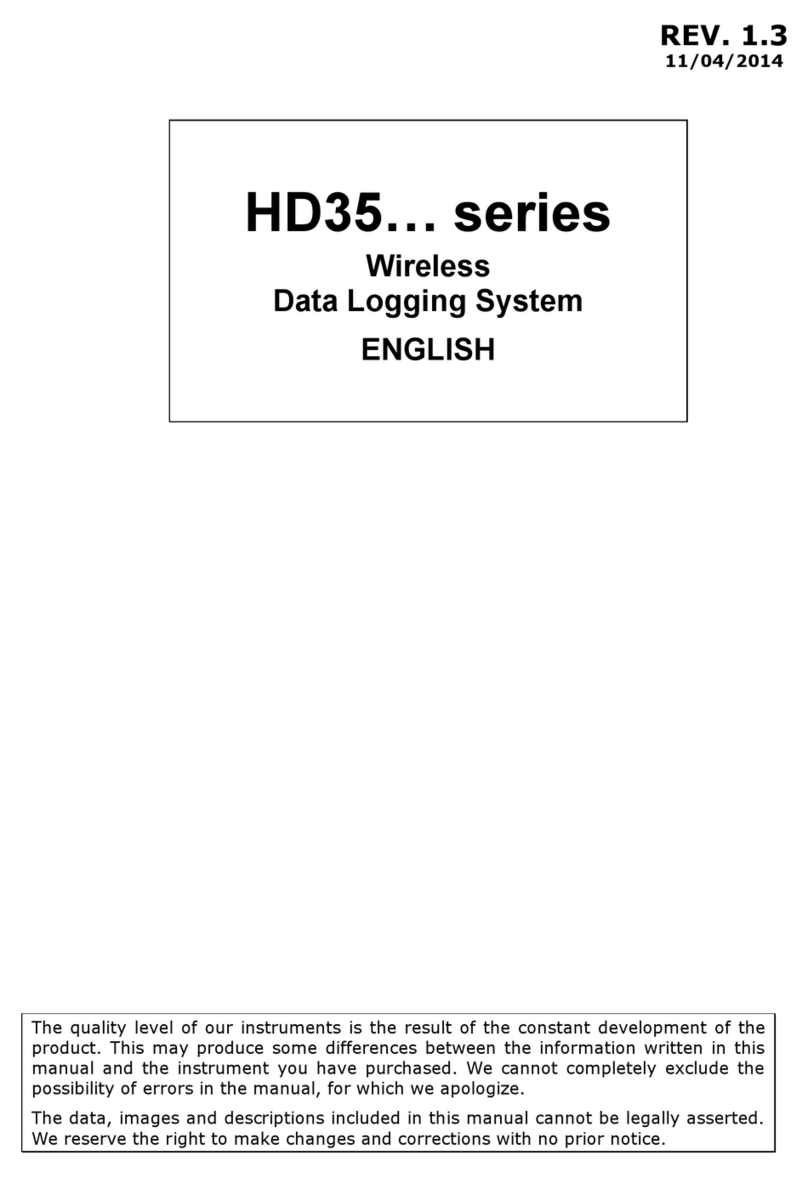
Delta OHM
Delta OHM HD35 Series User manual
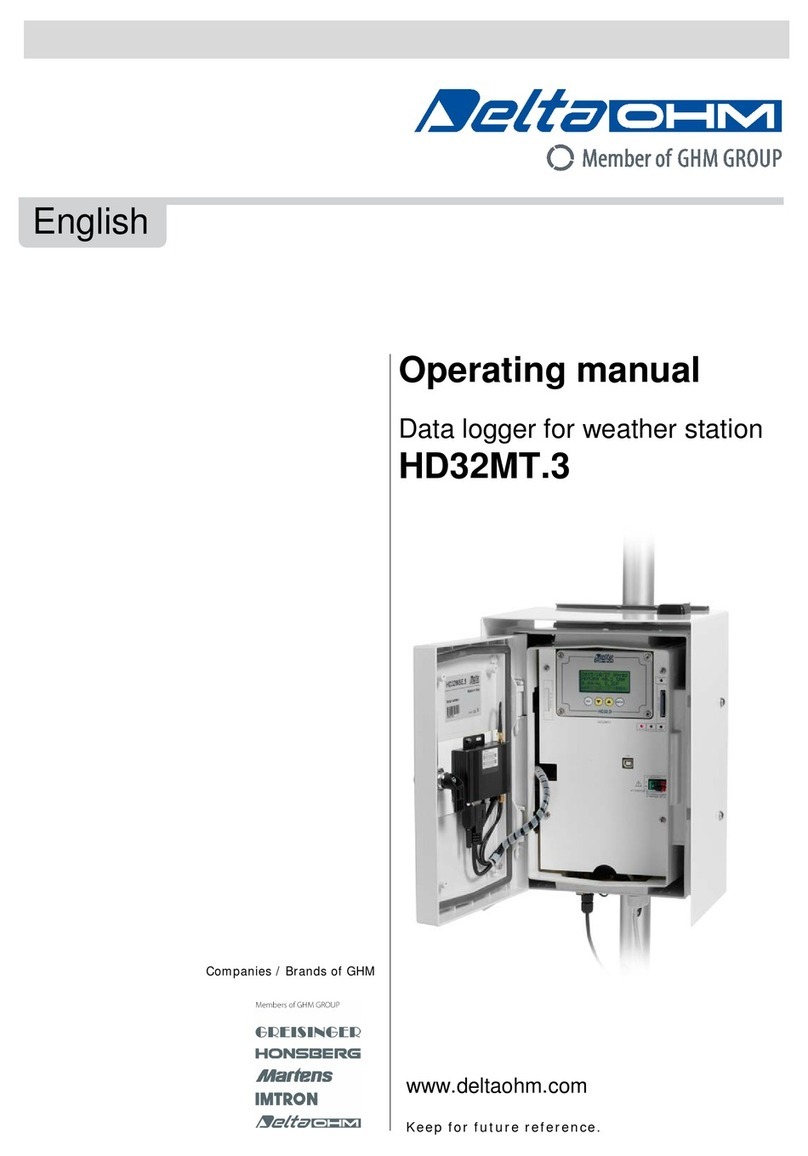
Delta OHM
Delta OHM HD32MT.3 User manual

Delta OHM
Delta OHM HD37B17D User manual

Delta OHM
Delta OHM HD50R-MB User manual

Delta OHM
Delta OHM DO 9721 User manual
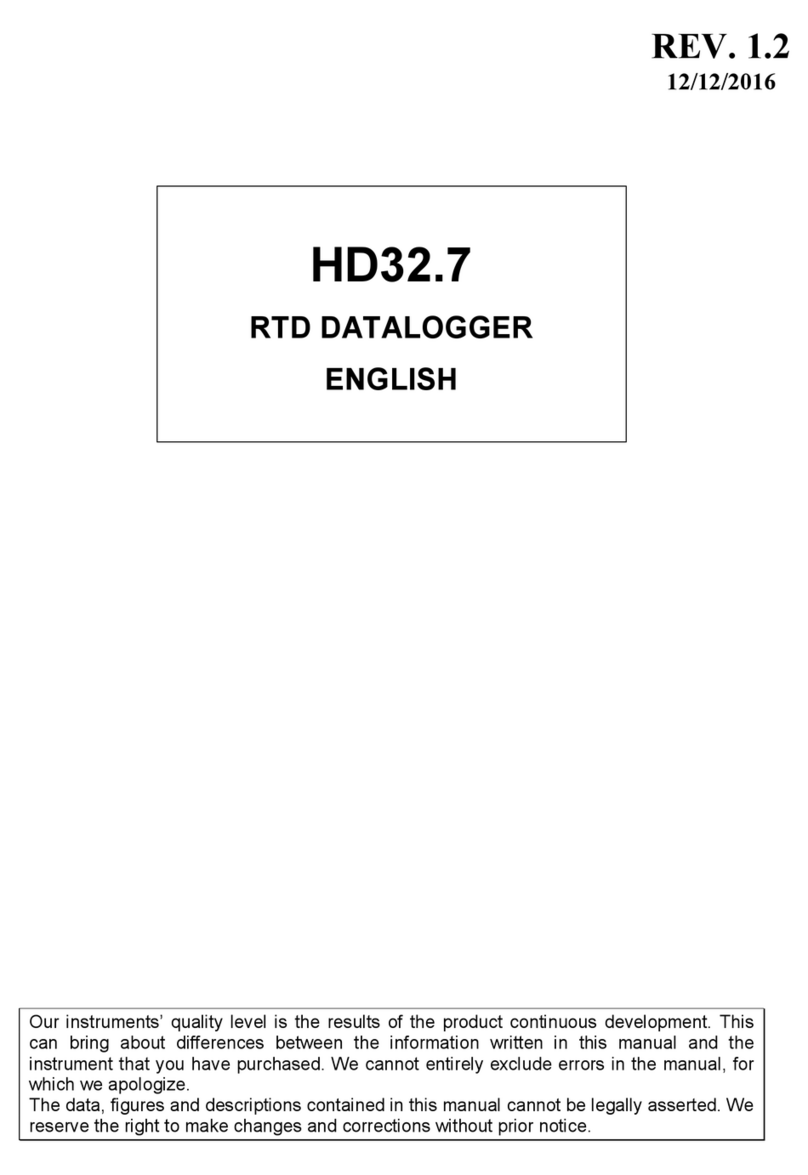
Delta OHM
Delta OHM HD32.7 User manual
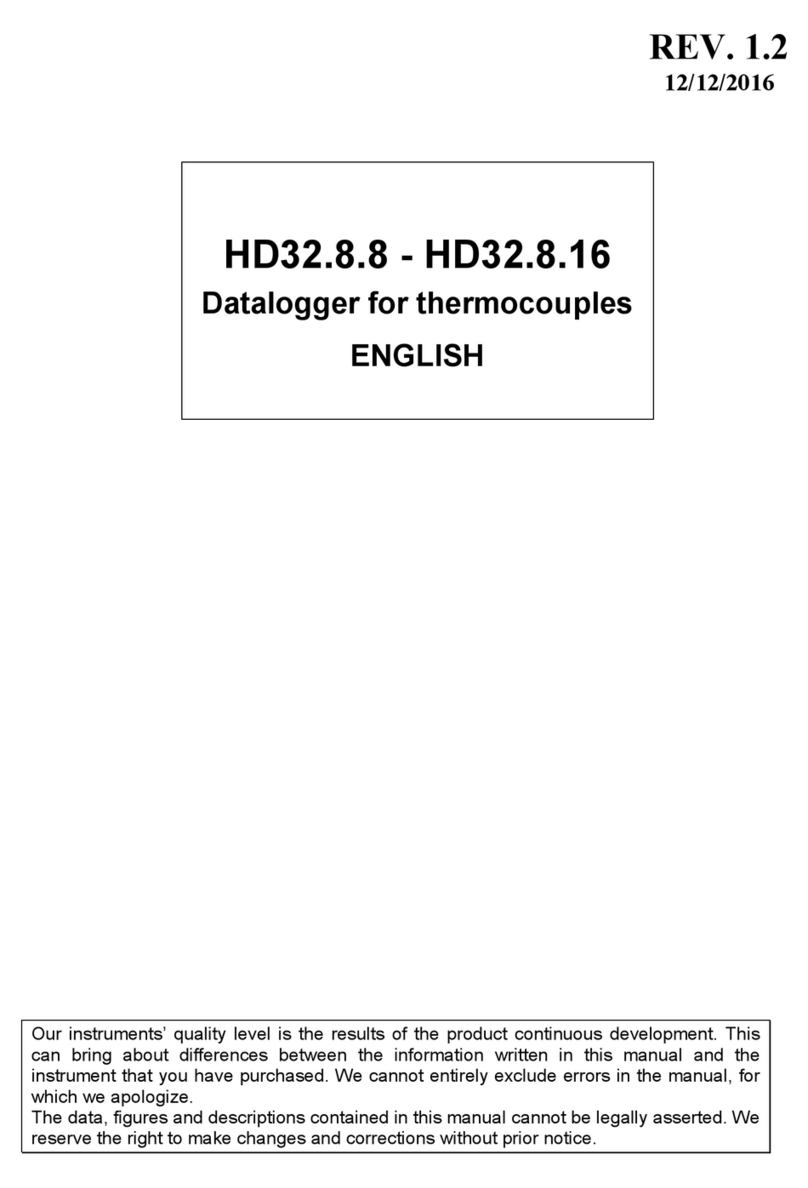
Delta OHM
Delta OHM HD32.8.8 User manual
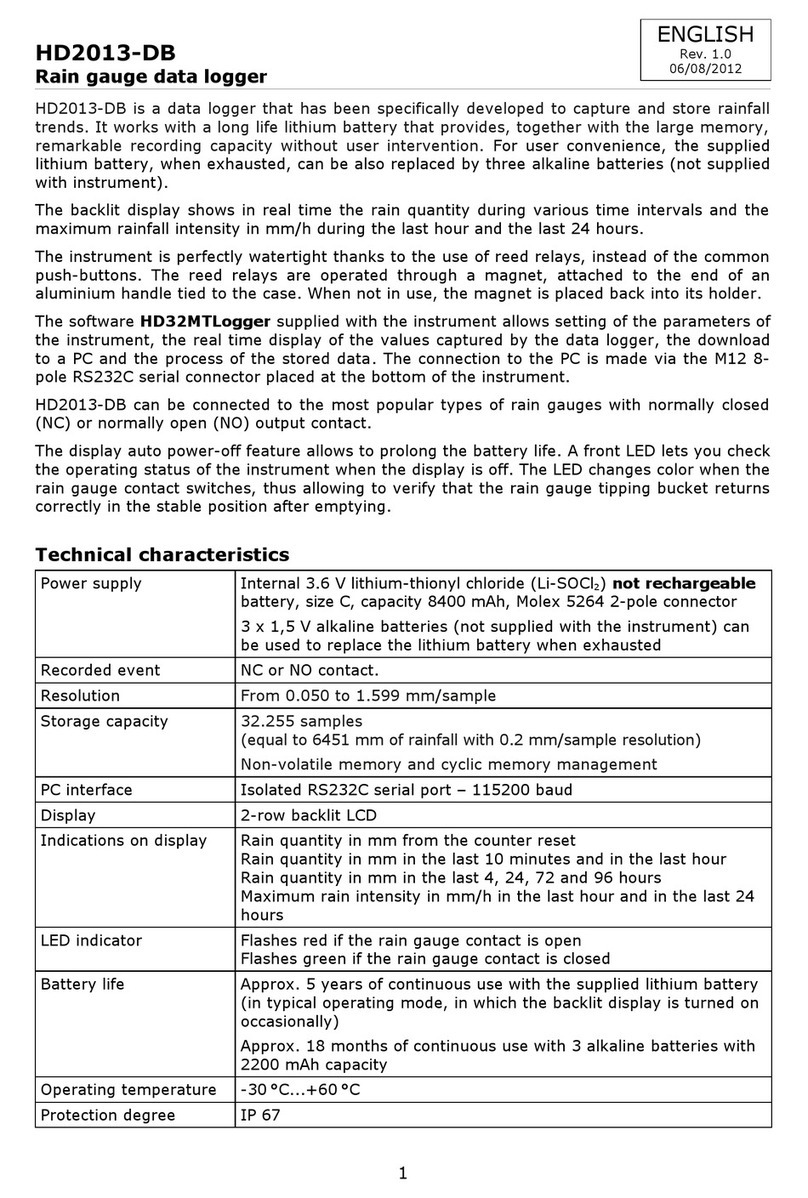
Delta OHM
Delta OHM HD2013-DB User manual