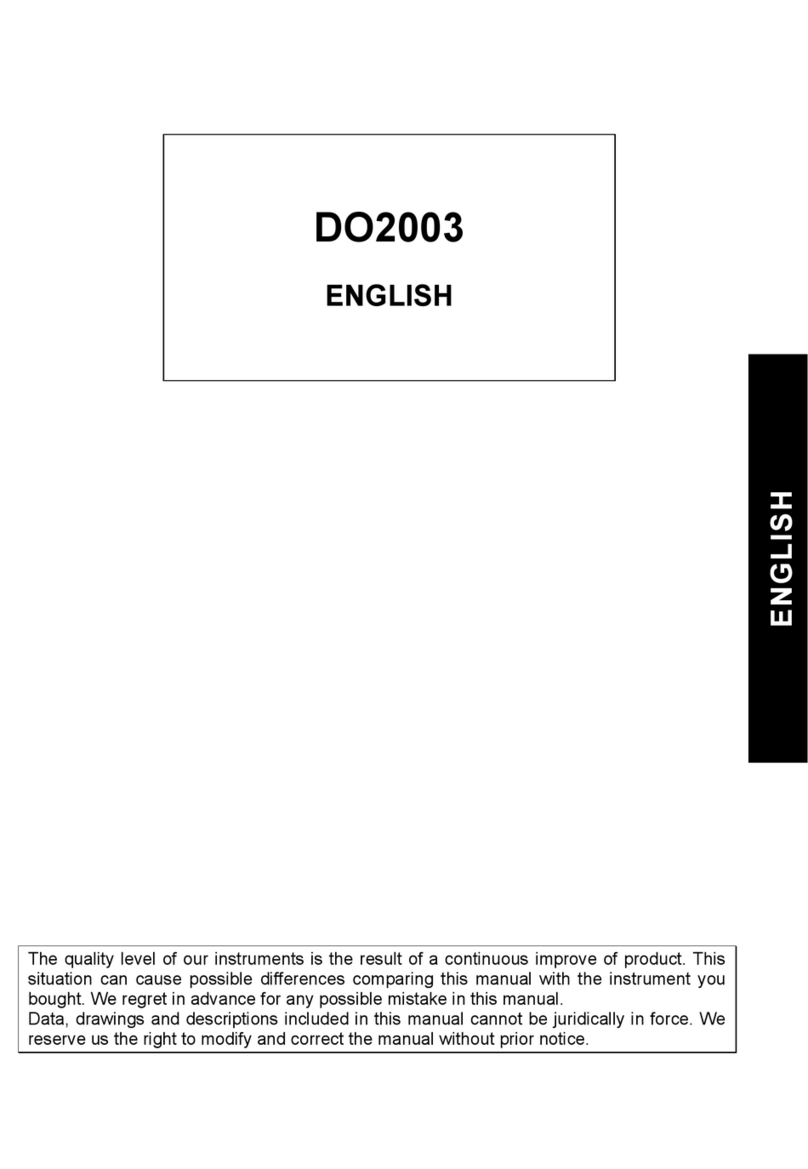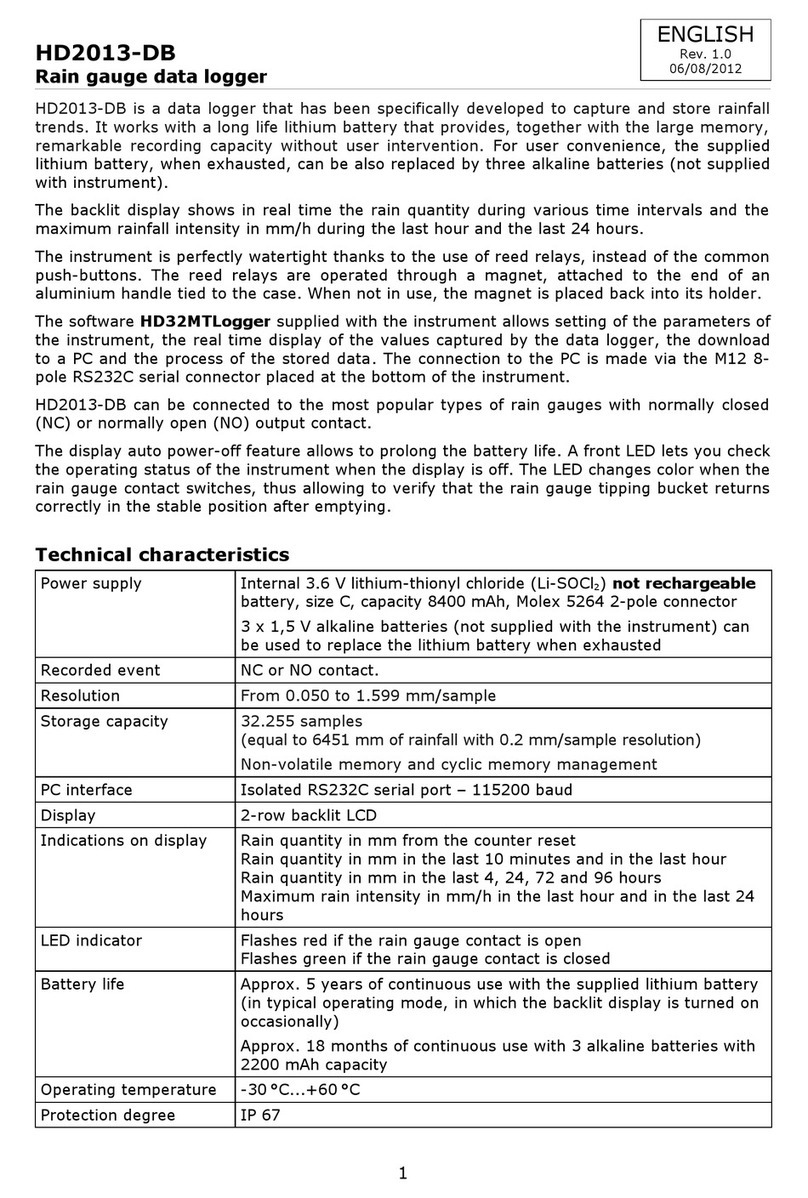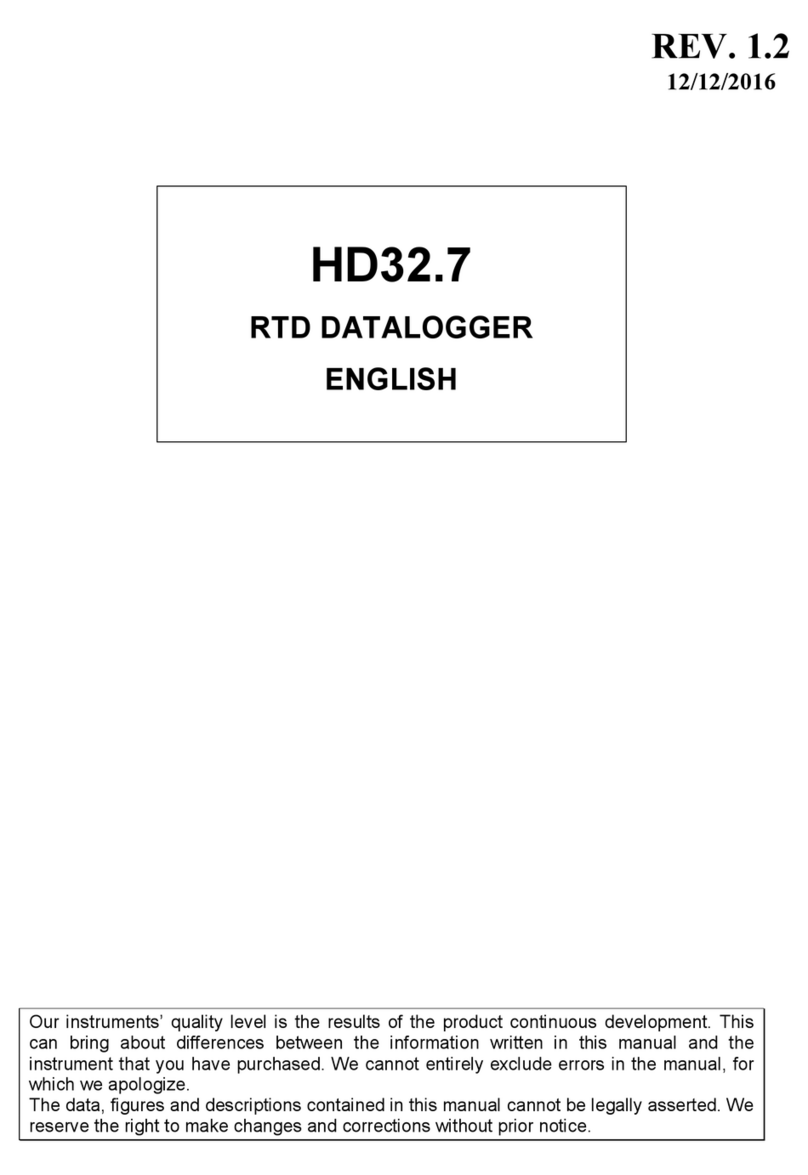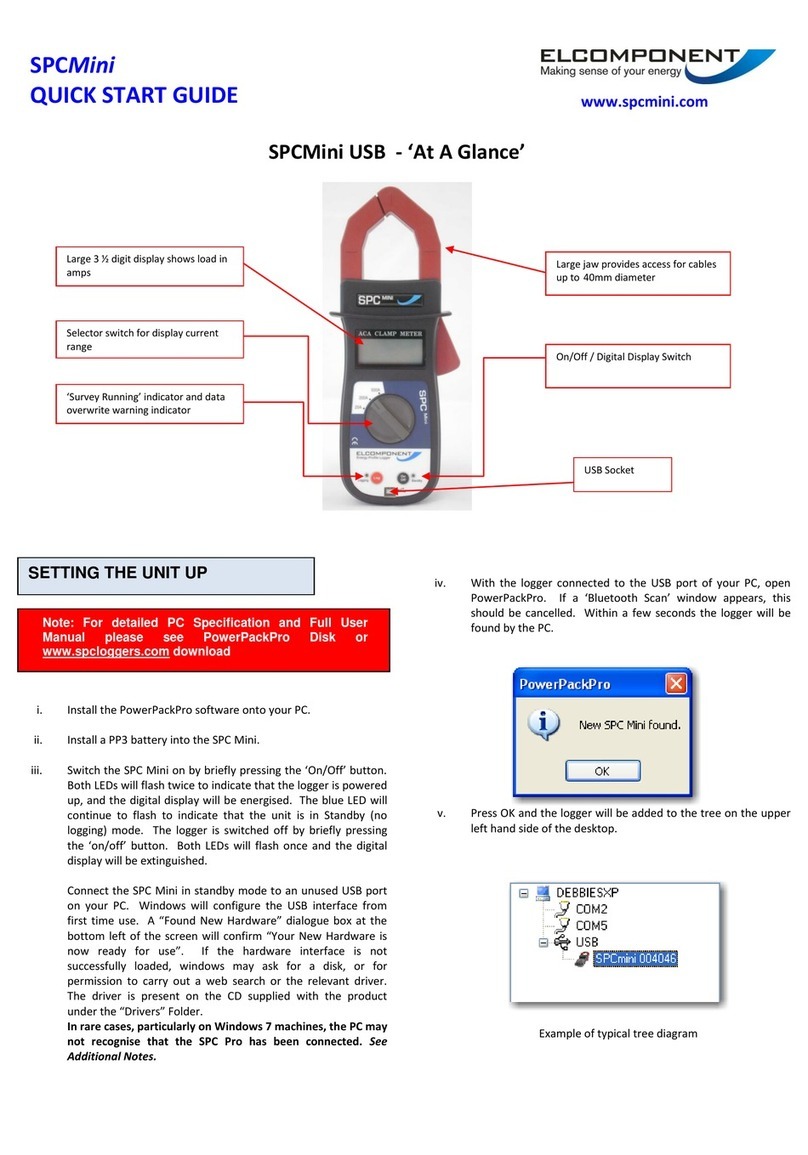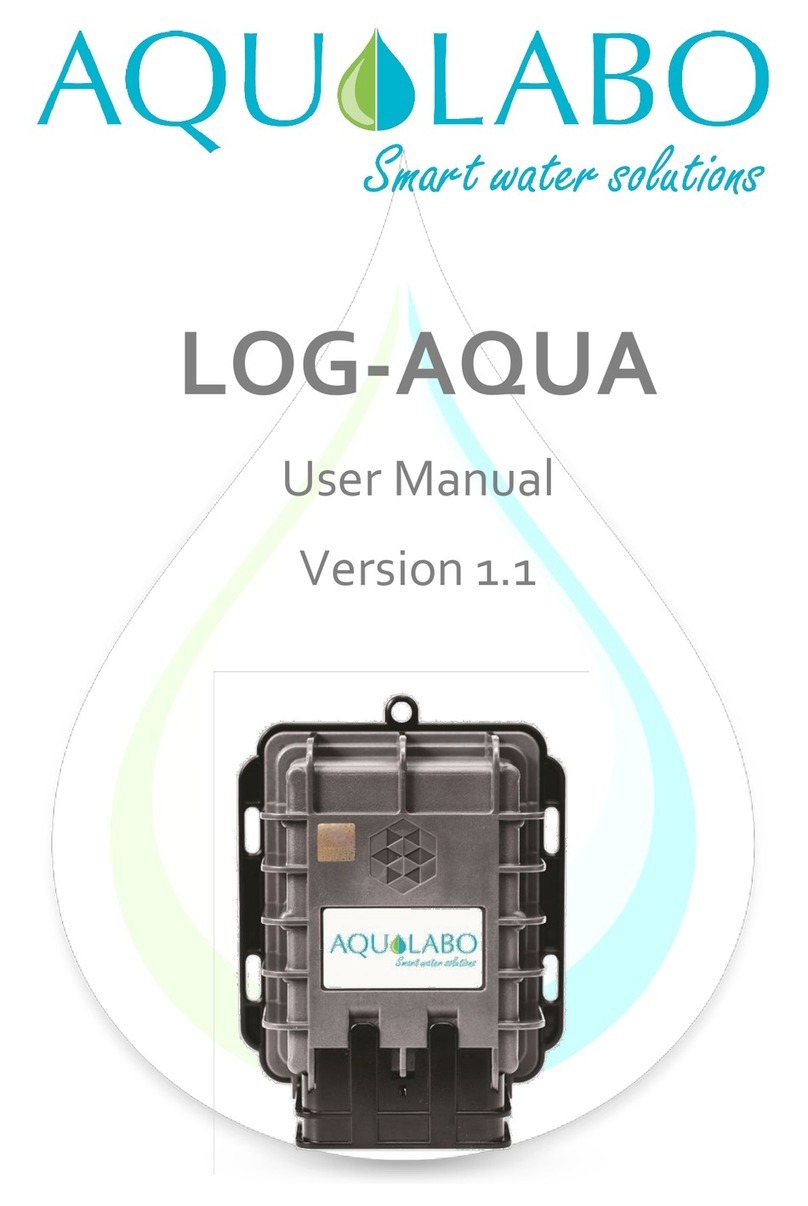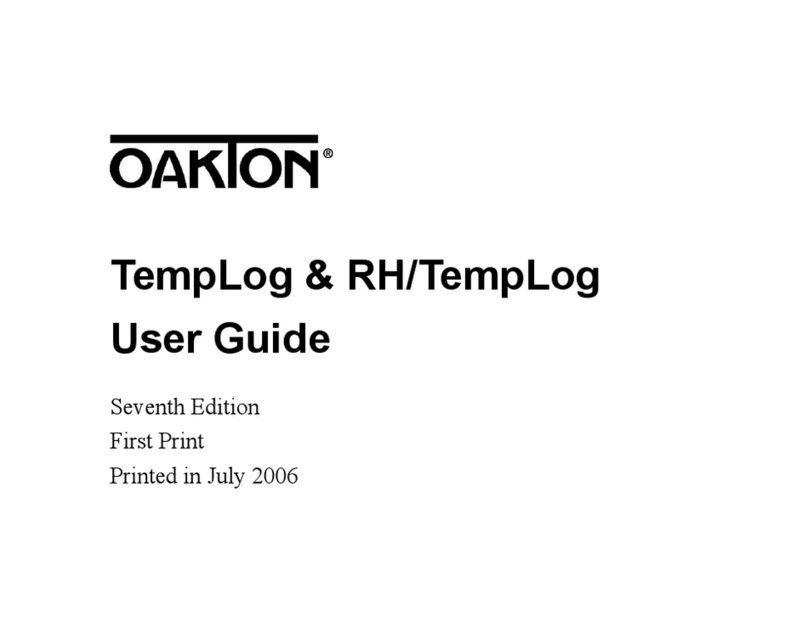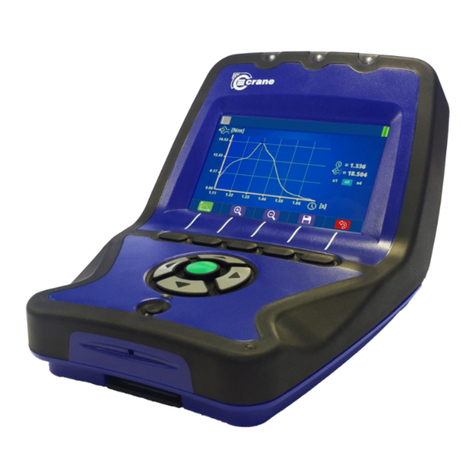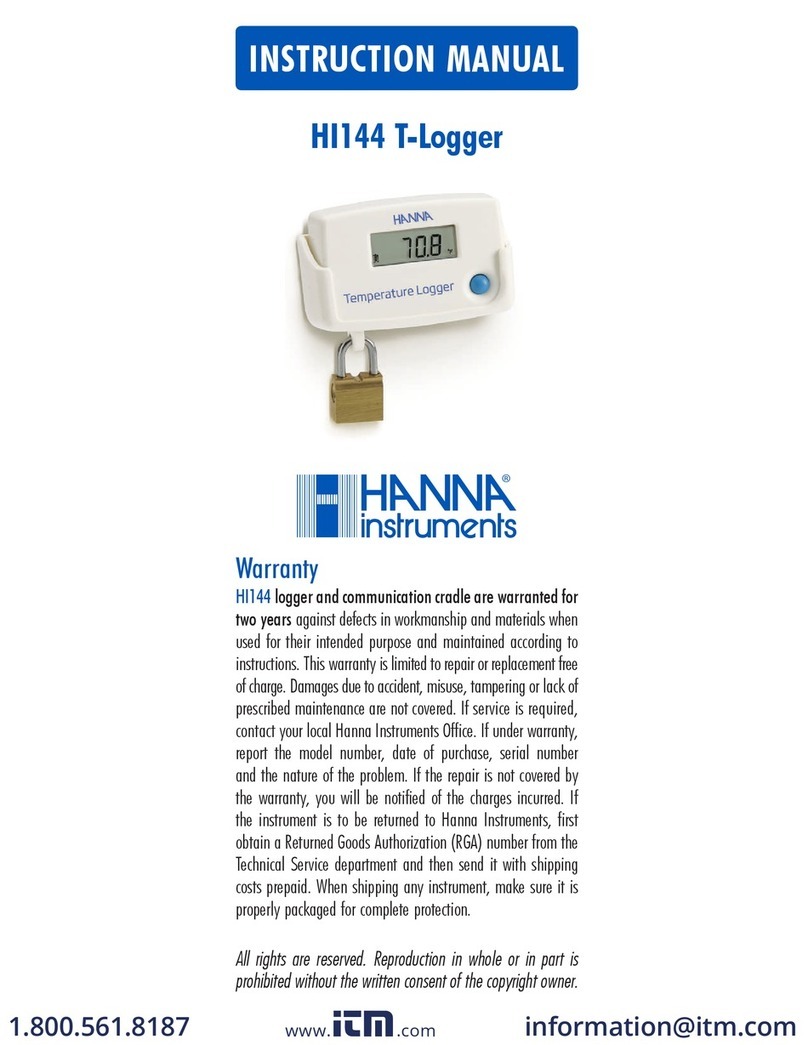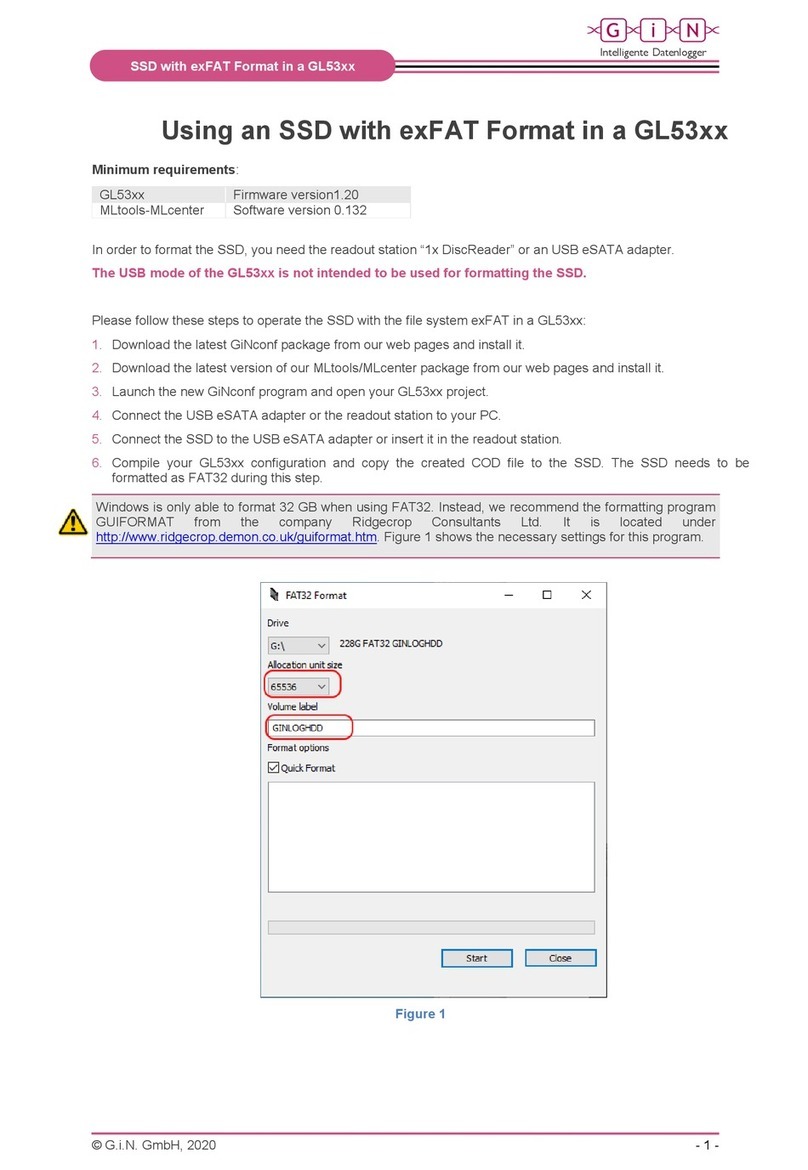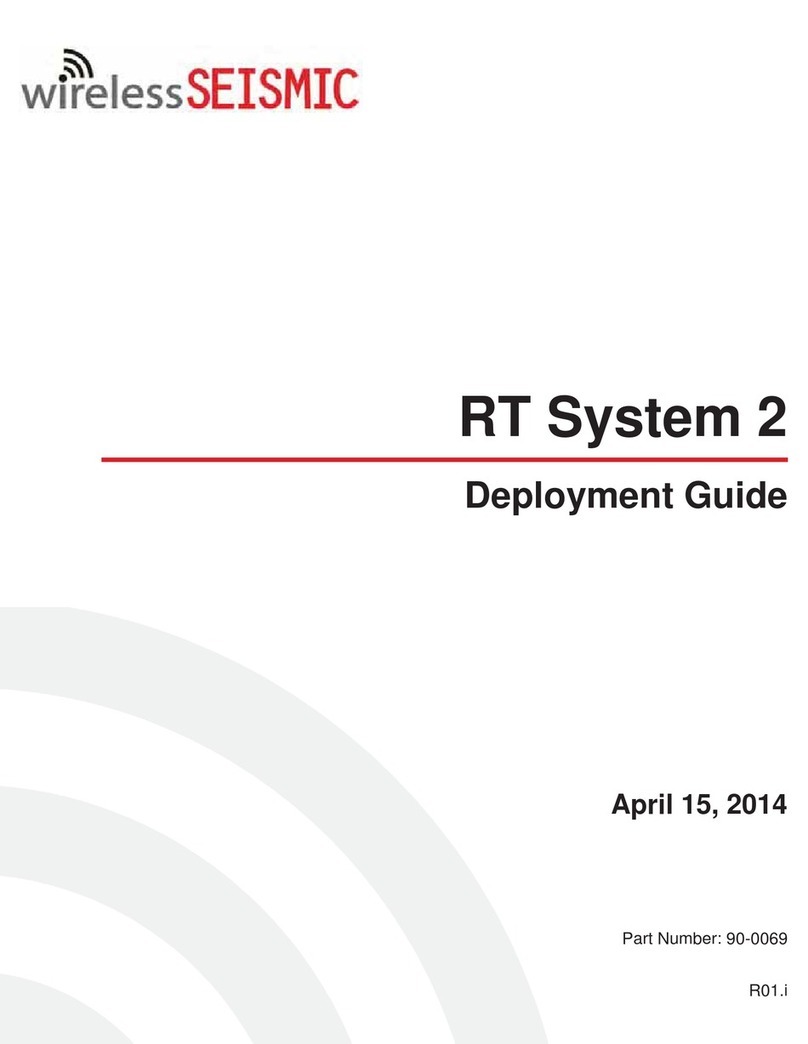Delta OHM HD33M-MB.2 User manual

Operating manual
GSM/GPRS Data Logger
HD33[L]M-MB.2
Keep for future reference.
www.deltaohm.com
English
Companies
/
Brands
of
GHM

HD33[L]M-MB.2
- 2 -
V2.0
INDEX
1
INTRODUCTION .................................................................................................... 3
2
DESCRIPTION ....................................................................................................... 4
3
TECHNICAL CHARACTERISTICS ............................................................................
4
CONNECTIONS ...................................................................................................... 6
SIM CARD ............................................................................................................. 8
6
INSTALLATION ..................................................................................................... 9
7
HD3 AP-S SOFTWARE .......................................................................................... 9
8
SMS COMMANDS ................................................................................................. 10
9
GPRS TCP/IP CONNECTION ................................................................................ 12
10
STORAGE OF INSTRUMENTS ............................................................................... 13
11
SAFETY INSTRUCTIONS ...................................................................................... 13
12
ORDERING CODES .............................................................................................. 14

HD33[L]M-MB.2
- 3 -
V2.0
1INTRODUCTION
The HD33[L]M-MB.2 data ogger a ows severa physica quantities to be monitored in a arge
variety of app ication fie ds.
To the “Master” RS48 MODBUS-RTU input you can connect a network of sensors for measuring,
for examp e, temperature, humidity, atmospheric pressure, so ar radiation, wind speed and
direction, etc.
As an a ternative to the Modbus-RTU protoco , a proprietary protoco can be used to connect
the HD2003 anemometer.
A vo tage-free contact input a ows connecting a rain gauge with contact output. The contact
can be configured as norma y c osed or norma y open. A measurement compensation curve
as a function of the rainfa rate can be configured. The data ogger ca cu ates the rainfa rate
in mm/h (by referring the rainfa quantity in the ast five minutes to an hour y va ue) and the
rainfa quantity in the ast day.
If a re ative humidity and temperature probe is connected, the dew point temperature is
ca cu ated.
If a pyranometer is connected, the dai y Wh/m
2
(Wh = watt hour) are ca cu ated.
Thanks to GSM/GPRS transmission, the user wi not have to remove the data ogger from its
position or reach the p ace where the data ogger is insta ed to down oad the data measured
with the PC: the instrument can send the data via e-mail or FTP and can up oad the data on
an HTTP server (for examp e the De ta OHM porta “www.deltaohm.cloud”). You can a so
make a direct GPRS TCP/IP connection with a remote PC which has an Internet connection.
The data ogger GSM functions can be remote y contro ed by sending SMS messages.
For each detected quantity, the user can set two a arm thresho ds (high thresho d and ow
thresho d), the a arm hysteresis and a de ay in the generation of the a arm. The overrun of the
thresho ds can be indicated by an audib e signa of the data ogger through an interna buzzer or
signa ed by a arm e-mai s or SMS messages.
HD3 AP-S PC software, down oadab e free of charge from the De ta OHM website, a ows
configuration of data ogger, disp aying measurements in rea time both in graphica and
numerica format, data down oad. The data transferred to the PC are entered into a database.
The data ogger operates with 7…30 Vdc direct power supp y vo tage and can be powered by a
so ar pane through an appropriate optional power supp y unit.
It is equipped with a switched power supp y output to power the sensors on y when the
measurement has to be carried out. The power output, when enab ed, has the same va ue as
the power input.
IP 67 waterproof housing.
Optional custom LCD disp ay.

HD33[L]M-MB.2
- 4 -
V2.0
2DESCRIPTION
1. Bico or LED: red b inking indicates that the instrument is powered, b inks green to signa
the GSM activity.
2. Custom LCD disp ay. The cyc ic automatic scro ing of the measurements can be set with the
HD35AP-S software (see the instructions of the software).
3. Power supp y.
4. M12 connector for the connection of the rain gauge.
. USB port with mini-USB connector (with protective cap).
6. Push-button for manua y scro ing the measurements on the disp ay.
7. RS485 MODBUS-RTU input.
8. GSM Antenna.

HD33[L]M-MB.2
- 5 -
V2.0
3TECHNICAL CHARACTERISTICS
Power supply 7…30 Vdc
Power consumption < 2 mA during measurement
< 0.8 A peak during GSM activity
Antenna Externa
Measuring interval 1, 2, 5, 10, 15, 30 s / 1, 2, 5, 10, 15, 30, 60 min
Logging interval 1, 2, 5, 10, 15, 30 s / 1, 2, 5, 10, 15, 30, 60 min
Internal memory Circu ar management or stop ogging if memory is fu . Number of
samp es: from 120,000 to 424,000 depending on the number of
detected quantities.
Alarm Acoustic through interna buzzer. Sending of a arm e-mai and
SMS.
Display Custom LCD (optional)
LED indicator 2-co or LED: power on (b inks red), GSM activity (b inks green)
Inputs for external probes RS485 MODBUS-RTU input and input for rain gauge with contact
output.
Connection to PC USB port with mini-USB connector
Operating conditions -20…+70 °C (with LCD) or -40…+70 °C (without LCD)
0…100 %RH
eight 1 kg approx. (inc uding shie d and fixing c amping)
Housing Dimensions: 122 x 120 x 56 mm (exc uding externa antenna)
Materia : Po ycarbonate (PC)
Protection degree: IP 67 (with protective cap on the USB
connector)
Installation Fixing to a 40 mm diameter mast through the c amping
HD2003.77/40 (optional). Protection shie d against so ar
radiations (optional) for outdoor insta ation.
The measurement characteristics depend on the sensors connected.

HD33[L]M-MB.2
- 6 -
V2.0
4CONNECTIONS
The power supp y and the RS485 MODBUS-RTU sensors network are connected to the interna
termina header via the cab e g ands at the bottom of the housing.
2 3 5
+VDD GND
4
B/+
GND
+Vsw
6 9 12 15
8 11 14 17
7 10 13 16 18 19 20 21
22232425
A/-
+Vsw is the switched power supp y output that a ows powering the sensors on y when the
measurements has to be carried out. The power output, when enab ed, has the same va ue as
the power input.
RS48 connection:
Thanks to RS485 connection, severa instruments can be connected in a mu ti-point network.
The instruments are connected in sequence by means of a shie ded cab e with twisted pair
wires for signa s and a third wire for the ground.
B/+
A/-
GND
220Ω
220Ω ShieldShield
Lmax = 1200m
B/+
A/- Data
Logger
Line terminations must be p aced at the ends of the network. The cab e shie d must be
connected to both ends of the ine.
The maximum number of devices that can be connected to the ine (Bus) RS485 depends on
the oad characteristics of the devices to be connected. The RS485 standard requires that the
tota oad doesn’t exceed 32 (Unit Loads). If the tota oad is higher than 32 unit oads, divide
the network in segments and add a signa repeater between a segment and the fo owing. A
ine termination must be p aced at both ends of each segment.
The cab e maximum ength depends on the transmission speed and on the cab e
characteristics. Typica y, the maximum ength is 1200
m. The data ine must be kept
separated from any power ines to avoid interferences to the transmitted signa .
Each instrument in the RS485 network is univoca y identified by an address ranging within 1
and 247. No more than one transmitter with the same address can be present in the
same network.
RS48
MODBUS-RTU
7…30 Vdc
power supply
Sensor with RS485
MODBUS-RTU output
Termination Termination
Sensor with RS485
MODBUS-RTU output

HD33[L]M-MB.2
- 7 -
V2.0
Ran gauge connection:
USB connection:
The data ogger can be connected to a PC through the mini-USB connector ocated at the
bottom of the housing. Remove the connector protective cap and connect the CP23 cab e.
USB connection doesn’t require the insta ation of drivers: when the data ogger is connected
to a PC, Windows® operating system automatica y recognizes the instrument as an HID
device (Human Interface Device) and uses the drivers a ready inc uded in the operating
system.
The data ogger must be powered separate y, it is not powered by the PC USB port.
When the data ogger is not connected to the PC, rep ace the mini-USB connector protective
cap to ensure the watertight integrity of the instrument.
+
(pin 1)
Connector
reference
(data ogger connector viewed from outside)
-
(pin 2)

HD33[L]M-MB.2
- 8 -
V2.0
SIM CARD
In order to use the GSM functiona ities, a SIM card enab ed for data transmission must be
inserted into the data ogger. The card shou d be requested to an operator that has an
adequate coverage of the GSM network in the p ace where the data ogger wi be insta ed. To
insert the card, proceed as fo ows.
1. Disconnect the power supp y.
2. Unscrew the 4 front screws on the housing and remove the cover.
3. Push the meta b ock of the SIM tray in the direction of the arrow OPEN, and rotate the tray
upward.
4. Insert the SIM card into its tray so as the SIM card contacts face down and correspond to
the contacts on the e ectronic board. The SIM has to be inserted between the meta b ock
and the p astic part.
5. Put the SIM tray back in p ace and push the meta b ock in the direction of the arrow LOCK.
6. C ose again the housing by fixing the 4 front screws.
Through the HD35AP-S software, set the necessary information for GSM operation: SIM PIN,
name of the APN access point, e-mai account and addresses, FTP address, te ephone
numbers, data transmission mode, etc. (see chapter “GSM Options” of the software on ine
he p).
Note: the NORMAL/SERVICE switch ocated under the SIM card must be in NORMAL position. The
SERVICE position and the PWRKEY button are used to update the GSM modu e firmware.
The connection symbo (CONN) on the disp ay is ON when the instrument is connected to the
GSM network (the symbo b inks whi e connecting).
Among the information that you can scro on disp ay with the button in the ower part of the
data ogger, there is a so the strength RSSI (Received Signa Strength Indication) in dBm of
the GSM signa received.
SIM holder
block
SIM card

HD33[L]M-MB.2
- 9 -
V2.0
6INSTALLATION
The data ogger can be fixed to a wa or, for outdoor insta ations, to a 40 mm diameter mast
by means of HD2003.77/40 c amping.
For outdoor insta ations, use the optiona protection shie d against so ar radiations.
Data loggers supplied with clamping already mounted on the back of the housing are
equipped with protection devices against over-voltages connected to the clamping.
For a correct operation of the protecting devices, the yellow/green wire with fast-on
connector connected to the clamping should be connected to ground.
7HD3 AP-S SOFTWARE
The HD35AP-S software a ows:
•Configuring the data ogger: measurements to be disp ayed, a arm thresho ds and hystereses,
ogging and transmitting interva s, date and time, etc. (see chapters “data oggers
configuration”, “A arms configuration”, “GSM settings” and “C ock setting” of the software
on ine he p).
•Transferring stored data to PC (see chapters “Data down oad” and “Data down oad from
FTP” of the software on ine he p).
•Disp aying measurements in rea time, a so in graphic format (see chapter “Monitor” of the
software on ine he p).
•Managing the graphica representation, print and export of acquired data (see chapter
“Disp aying data in the database” of the software on ine he p).
For the connection of the data ogger to the HD35AP-S software see chapter “Connection” of the
software on ine he p.
Plastic washers for thermal insulation of the
housing from metal parts
HD32MT4.6

HD33[L]M-MB.2
- 10 -
V2.0
8SMS COMMANDS
SMS messages containing commands can be sent by a mobi e phone to the data ogger. The
SMS must be sent to the number of the SIM card inserted into the data ogger. The fo owing
tab e ists the avai ab e commands:
SMS commands
Command Description
RESET Reset of the device
EMAIL-ON Activates periodic down oad of measurement data via e-mai
EMAIL-OFF Deactivates periodic down oad of measurement data via e-mai
EMAIL-PERIOD= period index Set the transmission interva via e-mai , where period index: 0->15 min, 1->30
min, 2->1 hour, 3->2 hours, 4->4 hours, 5->8 hours, 6->12 hours, 7->24 hours,
8->2 days, 9->4 days, 10->1 week
EMAIL-FORMAT= format index Set the format of the data sent via e-mai , where format index:
1-> og (format for database), 2->csv (format for Exce ), 3-> og+csv
EMAIL-DL-START Activates immediate data down oad by e-mai starting from the ast
measurement transmitted
EMAIL-DL-FROM=YYYY/MM/DD
HH:MM:SS
Down oads data by e-mai starting from the specified date, where YYYY: year,
MM: month, DD: day, HH: hour, MM: minutes, SS: seconds
EMAIL-DL-INTERVAL=YYYY/MM/DD
HH:MM:SS - YYYY/MM/DD HH:MM:SS
Down oads by e-mai a data between the specified dates, where YYYY: year,
MM: month, DD: day, HH: hour, MM: minutes, SS: seconds
EMAIL-ALARM-REPORT Transmits by e-mai a report containing the measurements that can generate
a arms
EMAIL-REPORT Transmits by e-mai a report containing the current measurements
EMAIL-HELP Transmits an e-mai containing a ist of a SMS commands
FTP-ON Activates the periodic down oad of measurement data via FTP
FTP-OFF Deactivates the periodic down oad of measurement data via FTP
FTP-PERIOD= period index Set the transmission interva via FTP, where period index: 0->15 min, 1->30 min,
2->1 hour, 3->2 hours, 4->4 hours, 5->8 hours, 6->12 hours, 7->24 hours,
8->2 days, 9->4 days, 10->1 week
FTP-FORMAT= format index Set the format of the data sent via FTP, where format index:
1-> og (format for database), 2->csv (format for Exce ), 3-> og+csv
FTP-DL-START Activates immediate data down oad by FTP starting from the ast
measurement transmitted
FTP-DL-FROM=YYYY/MM/DD
HH:MM:SS
Down oads data via FTP starting from the specified date, where YYYY: year,
MM: month, DD: day, HH: hour, MM: minutes, SS: seconds
FTP-DL-INTERVAL=YYYY/MM/DD
HH:MM:SS - YYYY/MM/DD HH:MM:SS
Down oads by FTP a data between the specified dates, where YYYY: year,
MM: month, DD: day, HH: hour, MM: minutes, SS: seconds
FTP-ALARM-REPORT Transmits by FTP a report containing the measurements that can generate
a arms
FTP-REPORT Transmits by FTP a report containing the current measurements
FTP-HELP Transmits by FTP a fi e containing a ist of a SMS commands
SMS-ALARM-ON Activates the transmission of a arm SMS for the overrun of the measurement
thresho ds (if the device is se ected for sending a arm SMS)
SMS-ALARM-OFF Deactivates the transmission of a arm SMS for the overrun of the measurement
thresho ds for the se ected devices
EMAIL-ALARM-ON Activates the transmission of e-mai measurements a arms (if the device is
se ected for sending a arm e-mai )
EMAIL-ALARM-OFF Deactivates the transmission of e-mai a arms for measurement a arms
SMS-ALARM-REPORT Indicates whether the measurements are in a arm. On y the se ected
measurements are taken into consideration for SMS a arms

HD33[L]M-MB.2
- 11 -
V2.0
Command Description
SMS-DEVICE-ALARM-REPORT Transmits via SMS a report of the measurements se ected for SMS a arms
SMS-DEVICE-REPORT Transmits via SMS a report of the measurements of the device
SMS-HELP Transmits an SMS containing the ist of a SMS commands
TCP-SERVER-ON Activates a TCP connection with AP acting as a TCP server
TCP-SERVER-OFF Deactivates the TCP connection with the device acting as a TCP server
TCP-CLIENT-ON Activates a TCP connection with the device acting as a TCP c ient
TCP-CLIENT-OFF Deactivate the TCP connection with the device acting as a TCP c ient
TCP-SERVER-ADDRESS=”server
address”
Specifies the server address for TCP connection when the device acts as TCP
c ient. The server-address string can be a domain or a IP address
TCP-SERVER-PORT=port number Specifies the number of the TCP port used by the remote server to accept
connections with the device when the device acts as TCP c ient
TCP-LISTEN-PORT=port number Specifies the number of the TCP istening port used by the device when the
device acts as TCP server
HTTP-ON Activates the periodic up oad of measurement data on the HTTP server
HTTP-OFF Deactivates the periodic up oad of measurement data on the HTTP server
HTTP-PERIOD= period index Set the transmission interva via HTTP, where period index:
-1Rea time, 015 min, 130 min, 21 hour, 32 hours, 44 hours,
58 hours, 612 hours, 724 hours, 82 days, 94 days, 101 week
HTTP-DL-START Activates immediate data up oad on the HTTP server starting from the ast
measurement transmitted
HTTP-DL-FROM=YYYY/MM/DD
HH:MM:SS
Up oads data on the HTTP server starting from the specified date, where
YYYY: year, MM: month, DD: day, HH: hour, MM: minutes, SS: seconds
HTTP-DL-INTERVAL=YYYY/MM/DD
HH:MM:SS - YYYY/MM/DD HH:MM:SS
Up oads on the HTTP server a data between the specified dates, where
YYYY: year, MM: month, DD: day, HH: hour, MM: minutes, SS: seconds
ADD-PHONE=”phone number” Adds a phone number to the ist of numbers considered for SMS a arms
CANC-PHONE De ete my phone number and don’t consider it any more for SMS a arms.
The primary phone number cannot be de eted
ERASE-PHONE=phone number index De etes the phone number with specified index. This command is accepted
on y by the primary phone number
MEASURE-INTERVAL=interval index Set the measuring interva , where interval index: 0->1 s, 1->2 s, 2->5 s,
3->10 s, 4->15 s, 5->30 s, 6->1 min, 7->2 min, 8->5 min, 9->10 min,
10->15 min, 11->30 min, 12->1 hour
LOG-INTERVAL= interval index Set the ogging interva , where interval index: 0->1 s, 1->2 s, 2->5 s,
3->10 s, 4->15 s, 5->30 s, 6->1 min, 7->2 min, 8->5 min, 9->10 min,
10->15 min, 11->30 min, 12->1 hour
Up to 16 commands can be written in the same text message, separated by spaces or commas.
For safety, commands are executed on y if they are coming from the ce numbers set in the
HD35AP-S software and if the SMS text starts with a user-defined key word. The key word is
set through the HD35AP-S software, going to the menu " GSM options " at the item " SMS
recipients " and setting the fie d " SMS keyword " (see chapter " GSM settings " of the software
on ine he p).
Example: supposing you entered the string “>>>” in the SMS keyword fie d and you wish to
activate periodic down oad via e-mai of the measured data with an interva of 1 hour, you wi
have to send the fo owing text message:
>>> EMAIL-ON EMAIL-PERIOD=2
With the commands EMAIL-HELP, FTP-HELP and SMS-HELP you can ask the base unit to send
respective y by e-mai , to an FTP address and through SMS the comp ete ist of the avai ab e
SMS commands.

HD33[L]M-MB.2
- 12 -
V2.0
9GPRS TCP/IP CONNECTION
Through GPRS TCP/IP protoco , it is possib e to interact with the data ogger from a remote PC
with an Internet connection.
The connection can be of two types:
1) Data Logger = Client , PC = Server
The data ogger acts as TCP c ient and requests the connection to the PC, the PC acts as
TCP server and waits for the connection request. The server IP address (PC or Router)
must be pub ic and can be either static or dynamic; if the IP address is dynamic, it is
convenient to register the server to a DDNS (Dynamic Domain Name System) service.
2) Data Logger = Server , PC = Client
The PC acts as TCP c ient and requests the connection to the data ogger, the data ogger
acts as TCP server and waits for the connection request. The server IP address (data
ogger) must be pub ic and static.
Connection Data Logger = Client , PC = Server
1. Open a port (port forwarding) in the Modem/Router through which your PC connects to
Internet (fo ow the instructions of your Modem/Router).
2. Connect the data ogger to a PC USB port and perform the connection procedure with the
HD35AP-S software.
3. In the HD35AP-S software se ect Instruments setup >> GSM options >> GPRS TCP/IP client
settings and set the server IP address or domain name and port number (number of the port
opened in the Modem/Router).
4. Disconnect the data ogger from the USB port.
5. In the HD35AP-S software se ect Tools >> Type of connection, se ect the TCP server option
and set the number of the port opened in the Modem/Router.
6. In the HD35AP-S software, se ect the Connect icon.
7. Send to the data ogger the SMS command TCP-CLIENT-ON.
If the connection is not estab ished within 30 minutes after sending the SMS command TCP-
CLIENT-ON, the command must be sent again.
A ternative y,
the server IP address or domain name and port number
can be set in the data
ogger without connecting the data ogger to the PC and without the HD35AP-S software by
using the SMS commands TCP-SERVER-ADDRESS and TCP-SERVER-PORT.
Connection Data Logger = Server , PC = Client
1. Open a istening port in the data ogger
by using the SMS command
TCP-LISTEN-PORT
(for examp e, TCP-LISTEN-PORT=2020).
2. Send to the data ogger the SMS command TCP-SERVER-ON.
3. The data ogger rep ies with a first SMS to confirm that the command has been accepted.
Wait for a second SMS with the confirmation that the TCP server functiona ity has been
activated and with the IP address (and port number) assigned to the data ogger.
4. In the HD35AP-S software se ect Tools >> Type of connection, se ect the TCP client option
and set the IP address and port number of the data ogger.
5. In the HD35AP-S software, se ect the Connect icon.
If the connection is not estab ished within 1 hour after sending the SMS command TCP-
SERVER-ON, the command must be sent again.

HD33[L]M-MB.2
- 13 -
V2.0
10 STORAGE OF INSTRUMENTS
Storage conditions of the instruments:
•Temperature: -20…+70
°C.
•Humidity: ess than 90
%RH no condensation.
•For storage, avoid p aces where:
•There is a high eve of humidity;
•Instruments are exposed to direct sun radiation;
•Instruments are exposed to a high temperature source;
•There are strong vibrations;
•There is vapor, sa t and/or corrosive gases.
11 SAFETY INSTRUCTIONS
General instructions for safety
These instruments have been manufactured and tested in comp iance with the safety
standards EN61010-1:2010 for e ectronic instruments of measure and eft the factory in
perfect safety technica conditions.
The regu ar functioning and operationa safety of these instruments can be ensured on y if a
norma safety measures, as we as the specific measures described in this manua , are
fo owed.
The regu ar functioning and operationa safety of the instruments can on y be guaranteed
under the c imatic conditions specified in the manua .
Do not use the instruments in p aces where there are:
•Corrosive or f ammab e gases.
•Direct vibrations or bumps to the instrument.
•High-intensity e ectromagnetic fie ds, static e ectricity.
Obligations of the User
The user of the instruments must ensure comp iance with the fo owing standards and
guide ines for the treatment of hazardous materia s:
EEC directives on workp ace safety
Nationa ow regu ations on workp ace safety
Accident prevention regu ations

HD33[L]M-MB.2
- 14 -
V2.0
12 ORDERING CODES
HD33M-MB.2 GSM/GPRS data ogger. RS485 MODBUS-RTU input and contact input for
rain gauge. Stores measurements in the interna memory. Transmits the
acquired data via FTP, via e-mai or to an HTTP server (C oud).
Optional LCD Disp ay. A arm functions. Power supp y: 7…30 Vdc. It
inc udes HD3 AP-S software down oadab e from De ta OHM web site.
SIM card not included. External probes and USB cable CP23 have
to be ordered separately. Specify upon ordering if the data
logger should be supplied with protection shield against solar
radiations and HD2003.77/40 clamping.
A
CCESSORIES
HD3 AP-CFR21 Advanced version of the HD35AP-S software for the management of the data
ogging system in accordance with the FDA 21 CFR part 11
recommendations.
CP23 Direct USB connection cab e with mini-USB ma e connector on the
instrument side and A-type USB ma e connector on the PC side.
HD32WSF.S12 So ar pane power supp y unit with SDI-12 interface for reading the power
supp y vo tage. Inc udes a 12 Vdc /7.2 Ah battery and a charge regu ator.
The power supp y output is the unregu ated vo tage of the interna battery. IP
65 housing. Suitab e for fastening to a rod. Inc udes fastening accessories.
HD32MT.SWD 100…240 Vac / 24 Vdc (adjustab e) power supp y unit with switch. IP 65
housing. Suitab e for fastening to a rod. Inc udes fastening accessories.
HD200 .20 Tripod kit with adjustab e egs for insta ing environmenta sensors
(pyranometers, temperature and humidity, etc.). Materia : anodized
a uminum. Max. height 225 cm. It can be fixed on a f at base with screws or
to the ground with pegs. Fo dab e egs for the transport.
HD200 .20.1 Tripod kit with adjustab e egs for insta ing environmenta sensors
(pyranometers, temperature and humidity, etc.). Materia : anodized
a uminum. Max. height 335 cm. It can be fixed on a f at base with screws or
to the ground with pegs. Fo dab e egs for the transport.
Delta OHM has a wide range of sensors for measuring environmental physical quantities.
Please visit www.deltaohm.com or contact Delta OHM directly.
DELTA OHM metrology laboratories LAT N°
124 are accredited ISO/IEC 1702 by ACCREDIA for
Temperature, Humidity, Pressure, Photometry / Radiometry, Acoustics and Air Velocity. They
can supply calibration certificates for the accredited quantities.
HD33
SOLAR RADIATIONS SHIELD:
W = without shie d and c amping
X = with shie d and c amping
LCD:
Blank = without LCD
L = with custom LCD
M-MB.2


GUARANTEE
TERMS OF GUARANTEE
All DELTA OHM instruments are subject to accurate testing, and are guaranteed for 24 months from the
date of purchase. DELTA OHM will repair or replace free of charge the parts that, within the warranty
period, shall be deemed non efficient according to its own judgement. Complete replacement is excluded
and no damage claims are accepted. The DELTA OHM guarantee only covers instrument repair. The
guarantee is void in case of incidental breakage during transport, negligence, misuse, connection to a
different voltage than that required for the appliance by the operator. Finally, a product repaired or
tampered by unauthorized third parties is excluded from the guarantee. The instrument shall be returned
FREE OF SHIPMENT CHARGES to your dealer. The jurisdiction of Padua applies in any dispute.
The electrical and electronic equipment marked with this symbol cannot be disposed of in public
landfills. According to the Directive 2011/65/EU, the european users of electrical and electronic
equipment can return it to the dealer or manufacturer upon purchase of a new one. The illegal
disposal of electrical and electronic equipment is punished with an administrative fine.
This guarantee must be sent together with the instrument to our service centre.
IMPORTANT: Guarantee is valid only if coupon has been correctly filled in all details.
Instrument Code:
HD33[L]M-MB.2
Serial Number
RENEWALS
Date Date
Inspector Inspector
Date Date
Inspector Inspector
Date Date
Inspector Inspector

GHM GROUP – Delta OHM | Delta Ohm S.r.l. a socio unico
Via Marconi 5 | 35030 Caselle di Selvazzano | Padova | ITALY
Phone +39 049 8977150 | Fax +39 049 635596
The qua ity eve of our instruments is the resu t of the constant deve opment of the product. This may
produce some differences between the information written in this manua and the instrument you have
purchased. We cannot comp ete y exc ude the possibi ity of errors in the manua , for which we apo ogize.
The data, images and descriptions inc uded in this manua cannot be ega y asserted. We reserve the
right to make changes and corrections with no prior notice.

GHM GROUP – Delta OHM | Delta Ohm S.r.l. a socio unico
Via Marconi 5 | 35030 Caselle di Selvazzano | Padova | ITALY
Phone +39 049 8977150 | Fax +39 049 635596
V2.0
09/04/2020
This manual suits for next models
1
Table of contents
Other Delta OHM Data Logger manuals
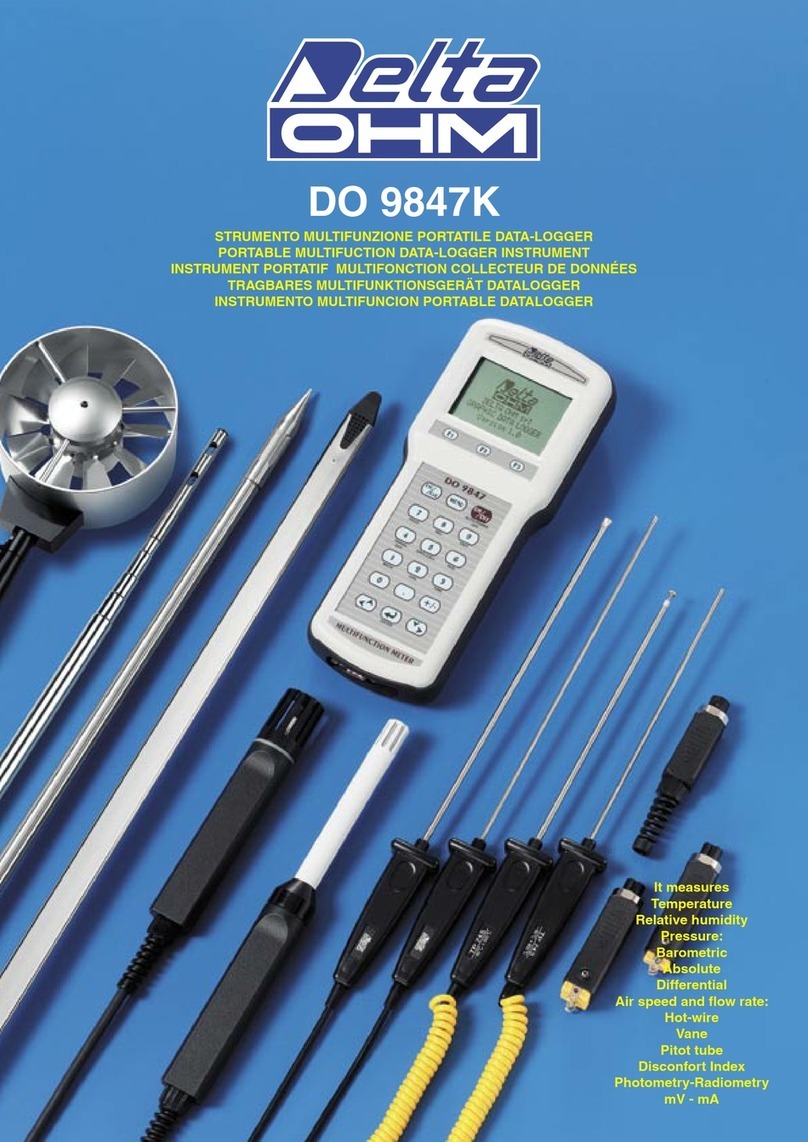
Delta OHM
Delta OHM DO 9847K User manual

Delta OHM
Delta OHM HD32MT.1 User manual
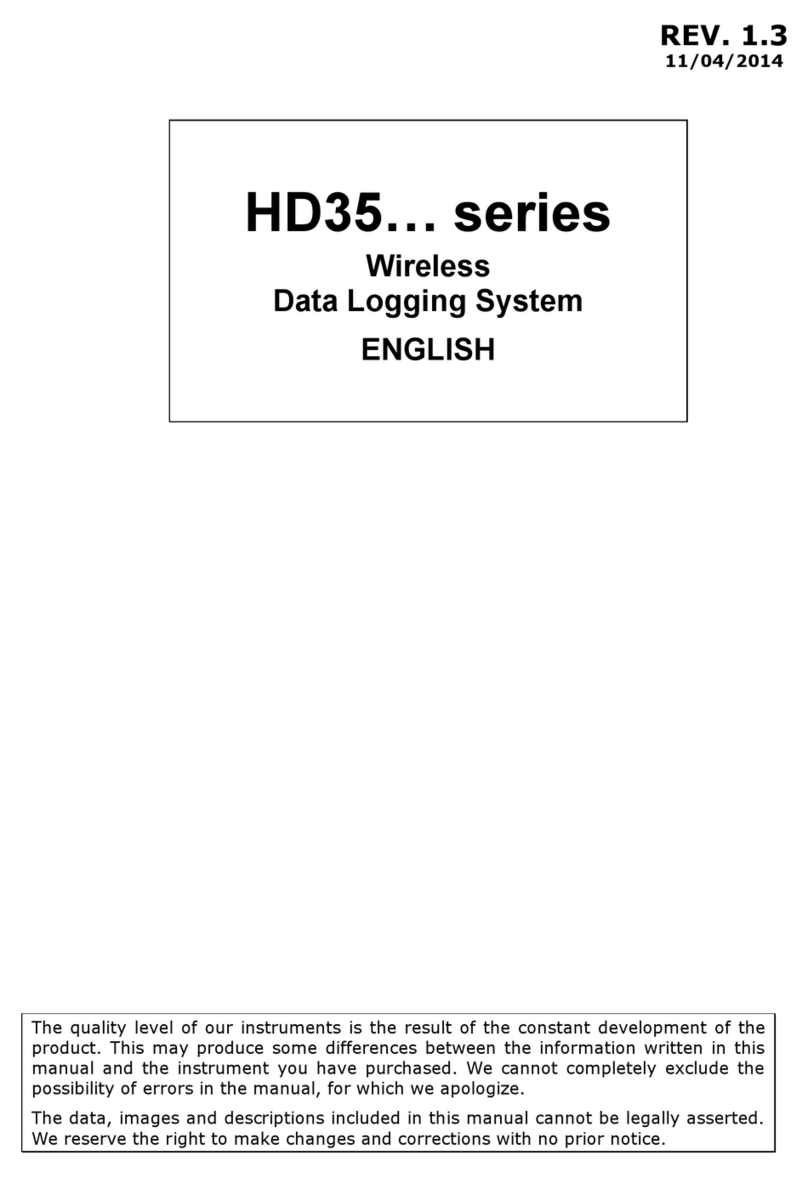
Delta OHM
Delta OHM HD35 Series User manual

Delta OHM
Delta OHM HD37B17D User manual
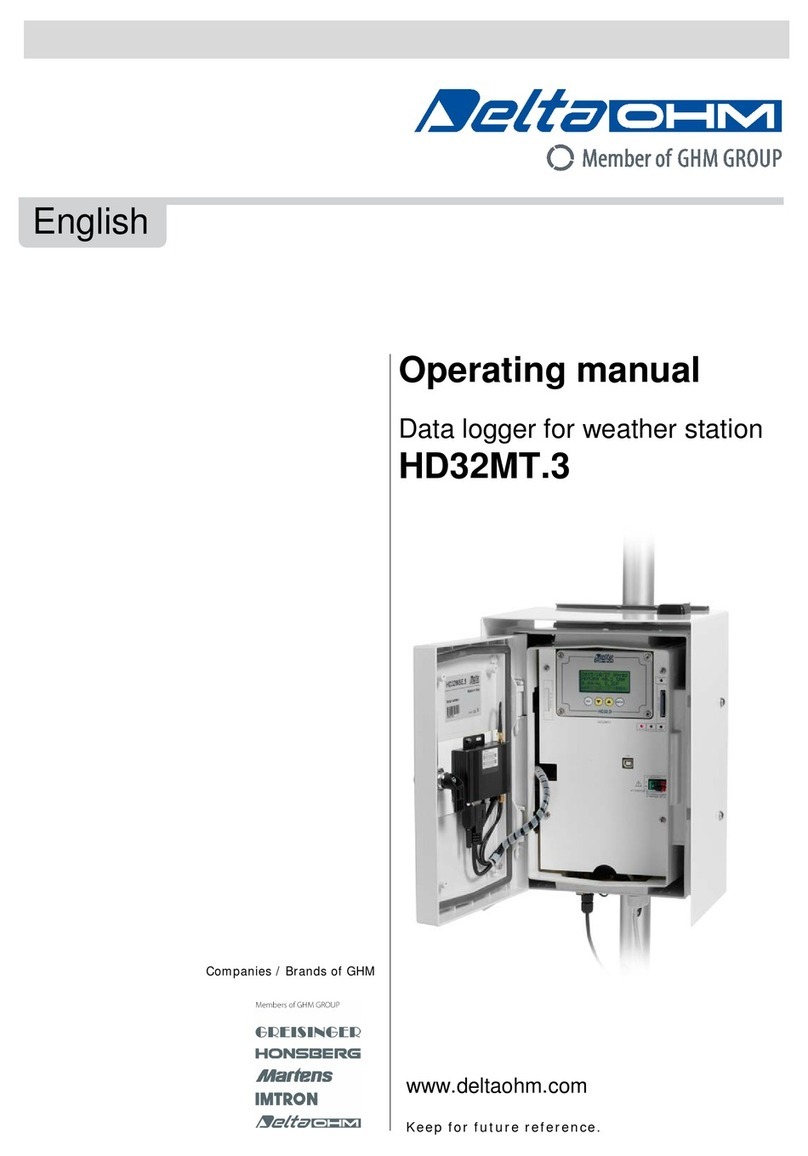
Delta OHM
Delta OHM HD32MT.3 User manual
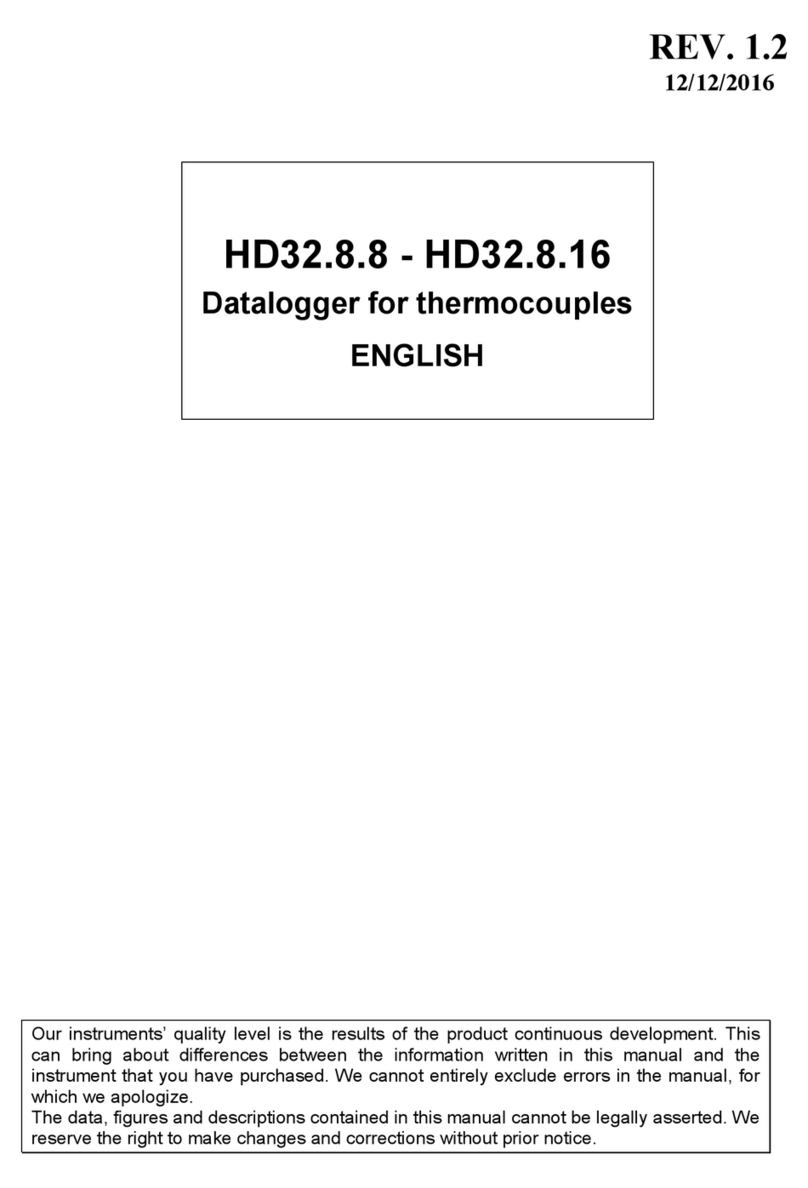
Delta OHM
Delta OHM HD32.8.8 User manual

Delta OHM
Delta OHM HD30.1 User manual

Delta OHM
Delta OHM HD32.1 User manual

Delta OHM
Delta OHM HD50CR-AS User manual

Delta OHM
Delta OHM HD 2013 Series User manual