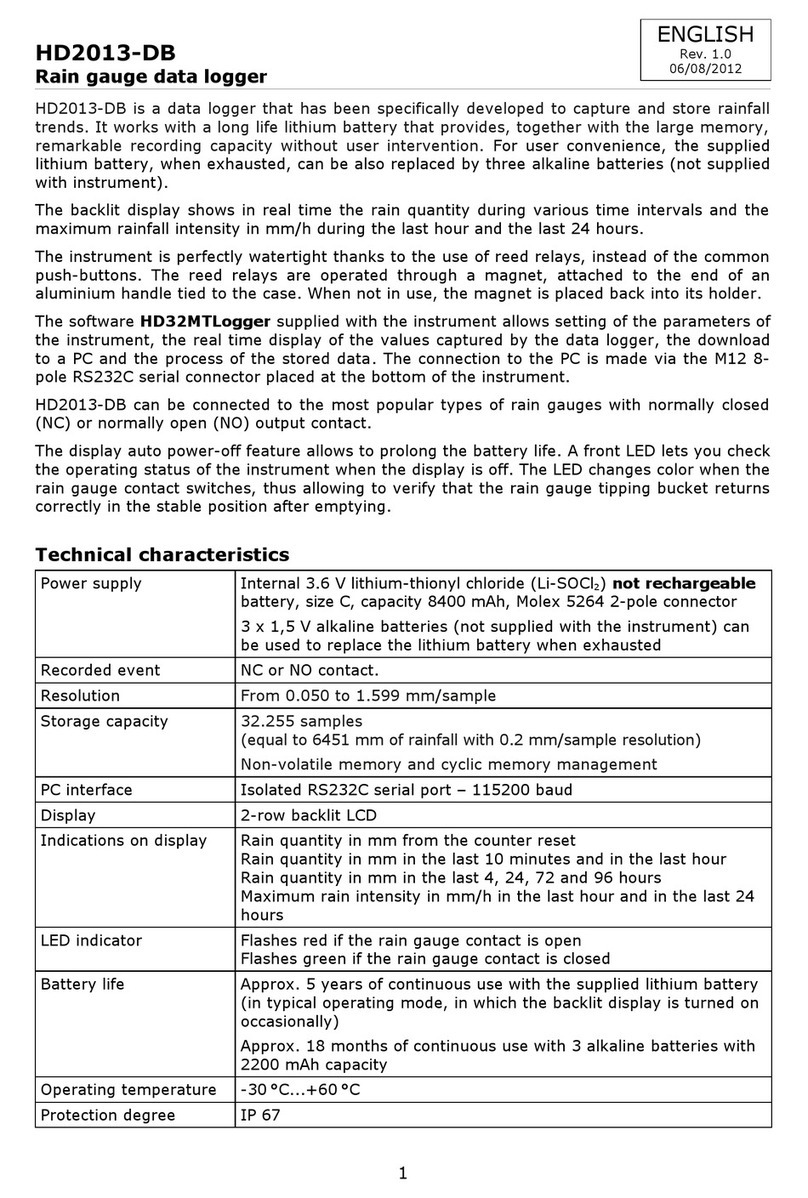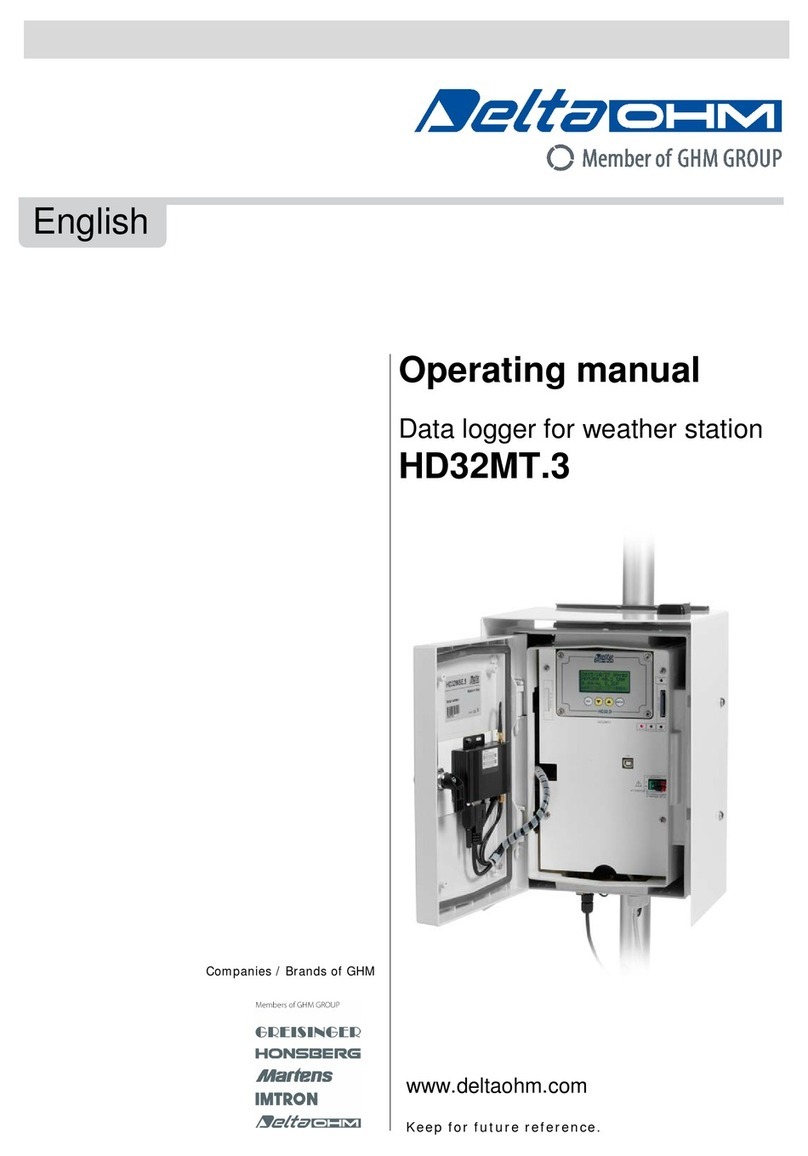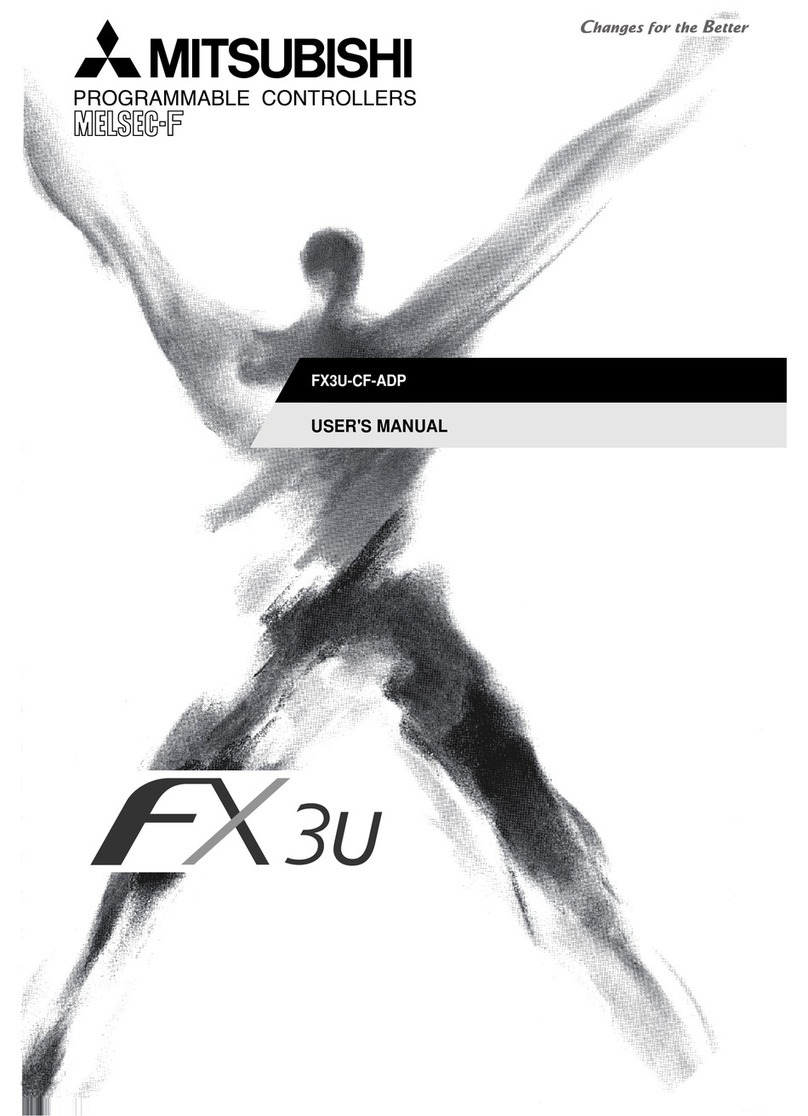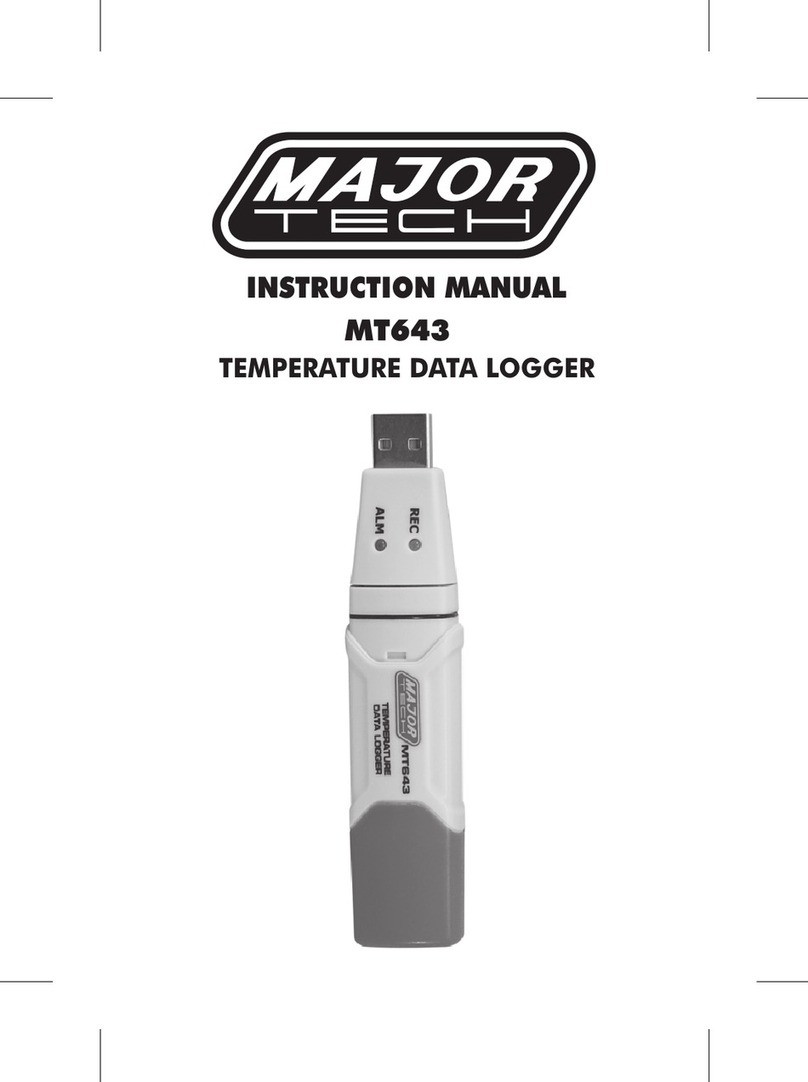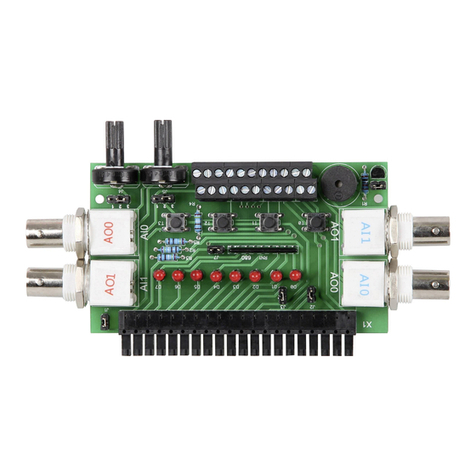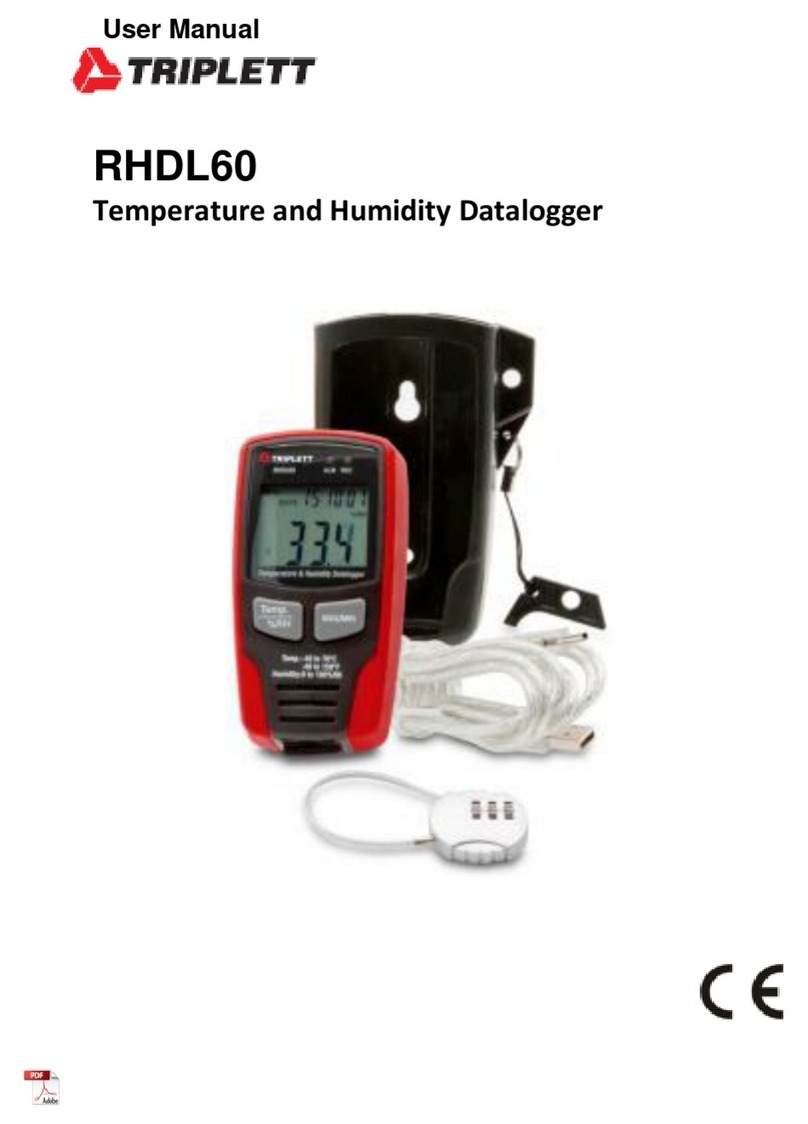Delta OHM DO2003 User manual

The quality level of our instruments is the result of a continuous improve of product. This
situation can cause possible differences comparing this manual with the instrument you
bought. We regret in advance for any possible mistake in this manual.
Data, drawings and descriptions included in this manual cannot be juridically in force. We
reserve us the right to modify and correct the manual without prior notice.
DO2003
ENGLISH
ENGLISH

- -
2
HVACR Datalogger
DO2003

- -
3
1. Input Afor air speed, pressure and Pt100 temperature probes - DIN45326 8-pole connectors.
2. HOLD symbol: appears when you press HOLD.
3. Battery symbol: indicates a low battery level (fixed symbol) or the auto shut-off mode disabled
(flashing symbol).
4. Display lower line relating to the module connected to input B.
5. RS232 symbol: flashes while transferring data to the instrument serial line.
6. REL symbol: appears if you press REL to indicate the instrument is collecting relative
measurements.
7. AVG symbol: the display shows the average values detected through the RCD function.
8. Unit of measurement related to the variable viewed on the display upper line (probe connected
to input A).
9. <REL/Esc> key: displays the difference between the current value and the one logged when the
key was pressed. Within the programs, it cancels the operation in progress without changing the
instrument parameters.
10. <MEM/Enter> key: stores the current value to be used for flow calculation. In the programs, it
confirms the current value.
11. <UNIT A/Pitot Tcomp> key: selects the unit of measurement for input A. In the programs, it
sets manual temperature to compensate the measurement provided by the Pitot tube.
12. <PRINT/Baud Rate> key: activates a data transmission through the RS232 serial output. In the
programs, it sets the serial line baud rate.
13. <LOG Start-Stop/Dump Log> key: in measurement mode, it starts and stops storage. In the
programs, it starts the download of stored data and increases the displayed parameter.
14. <Probe ZERO/Delete Log> key: allows to set to zero hot-wire speed probes and differential
pressure gauges. From the programs, it allows to clear memory data.
15. RS232 9-pole connector.
16. <RCD Start-Stop/RCD Clear> key: starts and stops the Record function; in the programs, it
resets the previous Record measurements and decreases the displayed parameter.
17. <PROG> key: activates the instrument programs.
18. <Max-Min-Avg CALL> key: recalls the maximum (MAX), minimum (MIN) and average
(AVG) values, measured through the Record function.
19. <UNIT B/DuctCalc> key: selects the unit of measurement for input B. Within the programs, it
makes the calculation of pipe flow.
20. <HOLD/SampleTime> key: freezes current measurements. Inside the programs, it sets the
number of measurements to calculate the current average.
21. <ON/OFF> key: switches on and off the instrument.
22. Temperature unit of measurement related to the two inputs.
23. Unit of measurement related to the variable displayed on the display lower line (probe
connected to input B).
24. MAX symbol: the display indicates the maximum values measured through the RCD function.
25. MIN symbol: the display indicates the minimum values measured through the RCD function.
26. RCD symbol: indicates that the record function is active.
27. LOG symbol: indicates that the logging function is active.
28. Display upper line related to the probe connected to input A.
29. 103symbol: indicates the multiplicative factor (x1000) for channel A.
30. Input Bfor relative humidity probes and Pt100 temperature probes – DIN45326 8 - pole
connector.

- -
4
INTRODUCTION
The DO2003 is a datalogger portable unit, especially designed to make measurements
in the field of air-conditioning, heating, ventilation, environmental comfort, energy
saving, both in private and industrial sectors, thanks to a complete series of dedicated
probes. It measures air speed and flow in ducts, pipe or vents with hot-wire, vane or
Pitot tube probes; relative humidity and temperature with combined probes;
differential pressure up to 2000 mbar, as well as barometric pressure; temperature
with immersion, penetration and surface probes.
As a datalogger, it stores up to 12,000 readings that can be transferred to a PC
connected to the instrument by means of the RS232C serial port. From the menu, you
can configure logging interval, print and baud rate.
The "Record" (RCD) function calculates the maximum, average and minimum
values.
The instrument comes out with other additional functions: relative measurement,
Hold function, zero correction for differential pressure gauges and hot-wire probes.

- -
5
KEYBOARD DESCRIPTION
Introduction
The DO2003 keyboard has 22 indication LEDs and 12 keys. The keys provide a main function
indicated on the key itself, as well as one or two secondary functions indicated just over or under
the key. The main function is active when the instrument is in measurement mode, while the
secondary functions are activated when the DO2003 is in the programs. For example, the
key activates the function of start and stop logging when in measurement mode, while,
in the programs, it starts the Dump Log function or increases the value of the current parameter.
The display provides alphanumeric indications: the values of the measurements detected by the
inputs and the description of a current function. As each display line has got three characters
available, some words are divided between the two lines: for example, the caption PRESSU is
divided into PRE on the upper line and SSU on the lower one, the word SPEED is displayed as SPE
on the first line and ED on the second one, TEMP appears as TE on the upper line and MP on the
lower one,…
The following table shows the characters as they appear on display:
A B C D E F G H I J K L M N O P Q R S T U V W X Y Z
A CEFhI- - LoP-SU - - - -
LED Description
The LEDs (red luminous points: Light Emitting Diodes), at the upper side of the keyboard, provide
indications about the units of measurement and the displayed type of measurement. They are
divided into three groups: the one on a pink background relates to input A and to the display upper
line, the one on a light blue background refers to input B and to the display lower line. The two °C
and °F LEDs indicate the unit of measurement of temperature, valid for both channels.
Channel A LEDs (they refer to the indication of the display upper line)
m/s
Air speed measurement through a hot wire probe, a vane probe or a Pitot tube.
Ft/min
km/h
mph
l/sec
Flow measurement through a hot wire probe, a vane probe or a Pitot tube.
cfm
m3/h
Temp Temperature provided by the RH/temperature probe connected to input A. The unit of
measurement is provided either by the °C or by the °F LED.
mbar
Pressure measurement through a barometric probe, a differential gauge or a Pitot tube.
Pa
mmH2O
InchW

- -
6
Channel B LEDs (they refer to the indication of the display lower line)
RH% Relative humidity measurement.
g/m3Absolute humidity measurement.
Temp
Temperature provided by the RH/temperature probe connected to input B. The unit of
measurement is provided either by the °C (Celsius) LED or by the °F (Fahrenheit)
LED.
Td Dew point expressed in °C (Celsius) or in °F (Fahrenheit).
DI Discomfort Index provided by the relative humidity probe connected to input B.
ET Net Index provided by the relative humidity probe connected to input B.
Mem In the "Duct calc" program for flow calculation, it indicates that the number on the of
display lower line is the number of logged samples.
m2The value on the display lower line is the area of the section for flow calculation.
°C and °F LEDs (they refer to the indications of both the display lines)
°C Temperature measurement is expressed in Celsius degrees.
°F Temperature measurement is expressed in Fahrenheit degrees.
ON
OFF
A
uto-Power-Off
ON/OFF Key
Press the ON/OFF key to switch on and off the instrument. The check of the probes connected to
the inputs is made upon the power on and not when the instrument is already operating.
Therefore, after replacing a probe it is necessary to switch the instrument off and on again. It
is suggested to replace probes when the instrument is off.
The instrument is provided with the AutoPowerOff function that automatically switches off the
instrument after 8 minutes that no key is pressed. The AutoPowerOff function can be disabled in
this way, by using the HOLD key: with the instrument off, press and hold down the HOLD key and,
at the same time, press <ON/OFF> to switch the instrument on. Release HOLD only when the
switching on routine is over. In this case the battery symbol flashes to remind the user that the
instrument will not automatically shut-off, but, to do it, you need to press <ON/OFF>.
HOLD / SampleTime Key
If you press this key, in the standard operating mode, the measurement will be frozen; HOLD will
appear on display: press this key to go back to standard measurement.
The key secondary function (Sample Time) indicates the number of samples used for the mobile
average (or current average) calculation in stream measurements. Because a reading per second is
collected, it also represents the interval of time in which the current average is calculated. The value
goes from 1 (no average) to 99.

- -
7
REL / ESC-Discard Key
In measurement mode, it displays (for each channel) the difference between the current value and
the value measured when the key was pressed. The REL symbol appears at the bottom of the
display; to go back to standard measurement, press the key again.
In the programs, it deletes or cancels the active function.
UNIT B / Duct calc Key
In measurement mode, it selects, among the variables available in the light blue LED area, the
variable to be viewed on the display lower line.
The available variables change accordingly to the instrument mode (i.e.: measurement mode or in
the programs) and to the probe connected to input B.
The DuctCalc subfunction (PROG key >> UNIT B key) starts flow calculation when the air speed
probe is connected to input A. See the introduction of the chapter concerning air speed on page 13.
MEM / ENTER Key
The MEM key main function is used for flow calculation inside the DuctCalc function to store a
single point (for more details, see the chapter concerning the DuctCalc function on page 14).
The secondary function – ENTER – confirms the displayed current parameter.
UNIT A / Pitot Tcomp Key
In measurement mode, it selects the variable to be viewed on the display upper line among the
variables included in the pink area.
The active variables depend on the probe connected to input A..
“Pitot Tcomp” secondary function, selectable from program through the keys: PROG >> UNIT A,
allows to enter the air temperature value manually when you are using a Pitot tube probe without
thermocouple and no Pt100 probe is connected to input B: in this case the instrument uses this
temperature to compensate the measurement (see details in the Pitot tube chapter on page 25).

- -
8
CALL Max-Min-Avg Key
If you press this key repeatedly, you will recall the MAX, MIN and AVG (average) values of data
detected by means of the Record function (RCD key). If you press the key again, the instrument
switches to standard measurement. The function is active only if some data have been previously
recorded and if the Record function is active at that time.
PROG Key
The PROG key let you go through the instrument programs. Press PROG to jump to the next
program. Press ENTER to select a single program. To increase or decrease the current value of a
parameter, use the arrow keys (sub-function of LOG and RCD keys). Press MEM/ENTER to
confirm a parameter; on the contrary, press REL/ESC-Discard to quit without confirming.
Here is a short description of the programs as they appear (same order) when you press PROG:
PRG STD (Program Standard): this program activates the key secondary functions. For example,
the PRINT/BaudRate key will have the function to set the baud rate and not its PRINT
primary function.
LOG INT (Logging interval): it represents the interval between two consecutive loggings (LOG)
and the data dump frequency to the RS232C serial port (PRINT). To set a new interval, use
the arrow keys and press ENTER to confirm. The available values are: 1, 2, 5, 10, 15, 30, 60
seconds and 2, 5, 10, 15, 30, 60 minutes.
LOG OPT (Logging options): when the instrument is in logging mode, it controls the auto power
off between two consecutive loggings. If you press ENTER (LOG OPT >> ENTER), the
word OFF will appear on the display upper line, while the parameter current status will appear
on the lower one: YES or NO.
If the set logging interval is smaller than 1 minute, the instrument will remain always on,
whatever is the value of the LOG OPT parameter. If the interval is bigger than 1 minute, or
equals it, LOG OPT = YES will switch the instrument off during the interval between two
measurements, while LOG OPT = NO will let the instrument always on. Press ENTER to
confirm the parameter selected by means of the arrow keys.
SCT m2 (Section m2): it represents the area of the section used to calculate duct or pipe flow; it is
expressed in m2 and it goes from .001m2 (10cm2) to 1.999m2.
SCT INC2(Section inch2): it represents the area of the section used to calculate duct or pipe flow,
it is expressed in inch2and it goes from 1 inch2 to 1999 inch2. This value is automatically
converted into m2by the instrument, thus, if you recall the “area” parameter during flow
calculation, the corresponding value in m2 will be displayed.
DATE: this is a program to set date and time. From the DATE screen-page, press ENTER: the last
two digits of the year will appear. Use the arrows to select the correct value and press ENTER
to confirm. The month appears (MonTH): use the arrows to select the correct value and press
ENTER to confirm. Day (DAY), hour (HOU) and minute (MIN) ranges will then appear:
when confirming the minute value, the instrument quits the program and returns to the
measurement mode.
SET MEA (Set measures): it provides the list of the variables to be printed (PRINT command), to
be logged (LOG command) and to be displayed (UNIT A and UNIT B keys). The

- -
9
corresponding unit of measurement is required for air speed, pressure, flow and humidity
physical quantities. The selection is made through the arrow keys and confirmed by ENTER.
This function also allows to set currently displayed variables as print and logging ones.
Procedure:
1. press PROG and hold it until SET MEA is displayed.
2. press ENTER to access the desired function. The indication YES or NO will appear: if
you select NO, print and logging will use the current units of measurement; press ENTER
to confirm, and the instrument will return to the measurement mode. If you select YES
and press ENTER to confirm, you can start setting.
3. PRESSU will be displayed: use the arrows to select pressure unit of measurement (mbar,
Pa, mmH2O or inchW) and press ENTER to confirm.
4. FLOU will be displayed: use the arrows to select flow unit of measurement (l/sec, m3/h or
cfm) and press ENTER to confirm.
5. SPEED will be displayed: use the arrows to select air speed unit of measurement (m/sec,
km/h or cfm) and press ENTER to confirm.
6. RH will be displayed: use the arrows to select the kind of measurement connected to
humidity (%RH, g/m3, TD dew point, DI discomfort index or ET net index). Press
ENTER to confirm and the instrument will switch again to the measurement mode.
TEMPER (temperature): it chooses the unit of measurement between Celsius (°C) and Fahrenheit
(°F) degrees.
PRINT / Baud Rate Key
The PRINT key sends data being logged to the RS232C serial port of the instrument. The print
interval is set through the LOG INT program. Before pressing PRINT to start data print, set the
baud rate value with which data have to be downloaded from the instrument to the PC. To do it,
press PROG just once to enable the key sub-functions (from measurement mode the instrument
turns into PRG STD), press PRINT/BaudRate and use the arrows to select the maximum value
equal to 38.4 (38400 bauds). Press ENTER to confirm. While connecting, the software of the PC
linked to the DO2003 (DeltaLog3) will automatically set the same value, that is 38400 bauds. If
you are using a program others than DeltaLog3, be sure that the baud rate value is the same
both for the instrument and for the PC: the communication will work only in this way.
RCD Start-Stop / RCD Clear / Key
The Record function stores the maximum, average and minimum value of measurements,
updating them every second, as new samples are recorded.
To start the function, press RCD once, to stop it, press RCD again. The indication RCD on display
means that the function is active.
Recorded data will be added to those already stored, thus, if you wish to start with a new measuring
session, you have to delete the previous values by using the RCD Clear sub-function (PROG key >>
RCD key >> ENTER key to confirm).

- -
10
If you press "Max-Min-Avg CALL" repeatedly, the MAX (higher), MIN (lower) and AVG
(average) values relating to all data available on memory will be sequentially displayed: this can be
made after closing the measurement session or, in real time, by pressing RCD first, to start
recording, and then "Max-Min-Avg CALL" to view the MAX, MIN and AVG values.
Note: the UNIT B/DuctCalc key uses a “Record on command”. Unlike the record started
through the RCD key, where the sampling interval equals one second, in flow calculation, the
MEM key has to be pressed every time a new sample has to be added. When a new sample is
measured, the counter on the display lower line, will increase by one unit.
The max, min and average values of processing measurements can be also viewed here (see details
on page 14).
In the programs, the key has its secondary function, that is, it decreases the current parameter.
Warning: data detected through the Record function cannot be downloaded to a PC.
LOG / Dump Log / Key
The LOG key is used either to start or to stop logging of a new data block to be stored in the
instrument built-in memory. The frequency with which data are stored is set through the LOG INT
program (press PROG twice >> ENTER >> use the arrows to select the interval >> press ENTER to
confirm). The data stored between a consecutive start and stop form a block. Each block ends with
the indication of the maximum, minimum and average value of the samples. The LOG indication
will remain lit for the whole logging period.
The DO2003 provides a function that allows to switch off the instrument in the time between a
logging and the other: this function is controlled by the LOG OPT parameter (press PROG 3 times).
When the logging interval is lower than a minute, the instrument will always remain on while
logging; when the interval equals one minute or is higher, if the parameter LOG OPT= YES has
been configured, the instrument will switch off in the time between a logging and the next one,
while, on the contrary, if LOG OPT=NO has been set, it will remain always on.
In the programs, the secondary function of this key is to decrease the current parameter.
As secondary function (keys: PROG >> LOG >> ENTER), the LOG key commands the download
of stored data: when you press ENTER, the data stored in the instrument memory are transferred to
the PC connected to the serial port. Either DeltaLog3 (version 4.0 or higher) or Windows
HyperTerminal have to be installed on the computer (see the description of the connection to a PC
on page 38).

- -
11
ProbeZERO/ Delete Log Key
Before being used, differential pressure gauges and Pitot tube or hot-wire air speed probes need to
be set to zero. The key Probe ZERO has this function: for details on how it works, see the chapters
concerning the different probes.
The secondary function of this key is to clear the whole memory content (press PROG >> Probe
ZERO – DEL LOG is viewed >> press ENTER to confirm).
In order to know which is the available memory space, press PROG and then CALL: the number of
available pages will appear – from 1 to 1999 -; ALL means that the whole memory space is
available (2000 pages). .

- -
12
THE PROBES
The datalogger probes are equipped with an "intelligent" module (SICRAM) that works as an
interface between the sensor in the probe and the DO2003 unit. Inside the module there is a
microprocessor circuit with a permanent memory which allows the datalogger to recognise the type
of connected probe: temperature, humidity, pressure, air speed, … the probe calibration data are
stored in the memory. In this way the probes are interchangeable and they can be used on any
DO2003 indifferently.
PROBE CONNECTION
The recognition of the probes takes place upon the instrument power on, and not when the
instrument is already on, thus if a probe is connected when the instrument is already
operating, it has to be switched off and on again.
The two DO2003 inputs are identified by an “A” (left input) and by a “B” (right input). Air speed,
flow, pressure and temperature probes have to be connected (and are thus recognised) to input A.
On the contrary, RH/temperature probes and Pt100 temperature probes have to be connected (and
are thus recognised) to input B.
For more details concerning the probes, see the paragraphs related to the single measurements.
HOW TO MEASURE
1. USE THE ON/OFF KEY TO SWITCH ON AND OFF THE INSTRUMENT
•To turn on the instrument, press and release the ON/OFF key.
•This operation activates the self shut-off timer: after approximately 8 minutes the keyboard is
inactive, the instrument will shut-off. If you want to disable the self shut-off function, hold down
the HOLD key throughout the whole switching-on routine, the battery symbol will flash once a
second to show that the self shut-off function has been disabled.
•Upon power on, all the display digits and symbols, as well as all the keyboard LEDs will be lit
up: in this way you can check if they work properly. The change to standard operation is
automatic.
2. DISPLAY CONTROL
•After all segments have lit up, the instrument is ready to measure and uses the unit set before the
instrument had been switched off.
•If a probe is either broken, not properly connected, or if it is measuring a value beyond the
provided range, the Err indication will be displayed: check the sensor and/or the connector.
•If no probe is connected to the inputs, a dotted line (- - -) will be displayed.
3. SELECTING THE UNIT OF MEASUREMENT
•Press the Unit A key repeatedly to select the unit of measurement related to input A (visible on
the display top side); press Unit B to select the unit of measurement related to input B (visible at
the bottom of the display).

- -
13
4. SWITCHING OFF THE INSTRUMENT
•Press ON/OFF to switch the instrument on or off. If the AutoPowerOff function is active, the
instrument can switch off while measuring: press ON/OFF to switch it on again.
•The instrument switches automatically off after 8 minutes the keyboard is inactive, except if:
a) The instrument is in RCD mode.
b) The AutoPowerOff function is disabled.
In these two cases the instrument will switch off only if you press ON/OFF.
c) The instrument is downloading logged data (DUMP LOG).
d) The instrument is processing the immediate transfer of data to the serial port (PRINT).
e) The instrument is in logging mode (LOG).
If the battery is completely flat, the instrument will switch off, and any logging or data dump
operation is interrupted.
When switching on the instrument again, you have two choices:
1. If batteries are low, but not completely flat, upon power on the indication LOU BAT will be
displayed, together with the battery symbol fixed.
The PROG key activates (PROG >> LOG >> ENTER) data dump even if battery is low.
In these conditions, no new logging session can be started.
2. If batteries are completely flat, when you press ON/OFF the LEDs will be lit up for a few
seconds, the instrument will make a short sound (beep) and will switch off. The display will
remain off.
5. VARIED OPERATIONS
•For the following operations, see the function description of each key: HOLD, relative
measurements, record RCD, DATA CALL, PRINT, storage on LOG internal memory, download
of logged data, memory clear, set of working parameters.
AIR SPEED MEASUREMENT
The probes of AP471, AP472 and AP473 series measure speed and flow of an incident airstream
and some of them can also measure air temperature. The applied principles of measurements are:
hot-wire for the AP471 series, vane for the AP472 series and Pitot tube for the AP473 series. On
request the probes of AP471 and AP472 series can be equipped with a telescopic shaft to make
measurements in hard-to-access areas easier (such as in duct inlets/outlets).
Their typical applications include: the control of air speed and flow on conditioning, heating and
cooling plants, the definition of environmental comfort, etc.
Hot-wire probes are generally used for accurate measurements in environments with a medium-low
air speed (up to 10 m/s), vane probes in environments with an air speed from 5 to 40m/s, Pitot tube
probes in environments with an air speed higher than 40m/s.
Also the temperature of the fluid to be measured has to be taken into consideration: hot-wire probes
and vanes measure streams having an 80°C max. temperature; Pitot tube probes measure the speed
of air streams having temperatures up to 460°C, according to the model.

- -
14
The measurements provided by the probes are: air speed, air temperature and flow.
Connect the probe to input A and switch on the instrument.
Use the UNIT A key to select the unit of measurement of the value viewed on the top of the display.
The following units are available:
•For air speed: m/s, km/h, ft/min, mph;
•For air temperature: °C and °F;
•For flow: l/s, m3/h, cfm.
FLOW MEASUREMENT
The measurement of air flow requires to know the area of the pipe or of the vent perpendicular to
the flow: in the DO2003 programs there are two specific items, “SCT m2“ (SECTION m2) and the
corresponding "SCT INC2" (SECTION inch2), through which you can configure this parameter
either in m2or in inch2.
To enter the area, press PROG several times to display either SCT m2 (area in m2) or SCT INC2
(area in inch2), then press ENTER. Use the arrows to set the area value and press ENTER to
confirm.
GENERAL REMARKS ON OPERATION
By moving the probe inside a stream, speed and flow can change both their position in the space
(from a point to another) and their performance over the time (in the same position, but in
subsequent moments): this is particularly true when the involved area is quite big and when some
turbulences are generated in front of a ventilating grill or a diffuser. The DO2003 provides some
solutions to get a correct measurement even before these elements of disturbance.
1) Space Average (Duct calc Function)
It is always suggested to record more measurements in different positions and to consider as
valid data only average values. Through the Duct Calc function (subfunction of UNIT B key),
the DO2003 can record several measurements and provide the relating minimum, maximum and
average value. In particular, the average value is the most important one in this kind of
measurements.
Procedure:
Press UNIT A to select the variable of which you want to get the maximum, minimum and
average value.
Then press PROG >> UNIT B to activate the DUCT CALC function: the display upper line will
show the instant value of the selected variable (speed, flow or temperature), while the lower line
will indicate the number of measured points (at the beginning the value will be 0 because, every
time DUCT CALC is started, the values of previous measurements will be deleted). Place the
probe in the first point to be measured and press MEM to record the first value/point. Repeat
this operation for all the other points to be measured and press MEM every time you want to get
a measurement: the indicator will provide the number of recorded samples. While recording, or
after recording, press Max-Min-Avg Call: the max, min and average values of the selected
quantity will be viewed.
To quit this function, press ESC (REL key).
In general, the bigger the number of recorded measurements is, the higher the accuracy of the
results will be.

- -
15
2) Moving Average
The Duct Calc function provides a space average of acquired values in order to compensate
speed differences between a point and another in the pipe section. There is also another cause of
error due to stream variations over the time: actually, a stream is not steady but, on the contrary,
it can decrease or increase even in the same point. In order to compensate this second source of
instability, a time moving average of the last n acquired measurements can be provided: thus
n>1 (the displayed valued) will not correspond to a single acquired value, but to the current
average of the last recorded and continuously updated n measurements.
To set the “n” value, use the SAMPLE TIME sub-function of the HOLD key: press PROG >>
HOLD, use the arrows to select the desired “n” value and press ENTER to confirm it. “n” can be
set between 1 (no average) and 99.
Note: grills and diffusers with reclining fins cause stream measurement errors because of
turbulences. These turbulences develop because part of the stream meets an obstacle (the fin)
and, consequently, slows down, while the rest of the stream speeds ahead. In this case, to get
correct measurements, it is suggested to temporarily insert, in front of the ventilating grill, a pipe,
having a length twice the length of the grill diagonal. Measurements have to be taken at the ends
of this pipe. The area to be considered for flow calculations will be that of the temporary pipe
positioned between the ventilating grill and the probe.
D
L = 2 x D
TEMPORARY PIPE
PROBE
A
IR VENT
PIPE SECTION
PIPE
Unit Conversion Table
m/s ft/min km/h mph
1 m/s 1 196.87 3.60 2.24
1 ft/min (1 foot/minute) 0.00508 1 0.01829 0.01138
1 km/h 0.2778 54.69 1 0.6222
1 mph (1 statute mile/hour) 0.4464 87.89 1.6071 1

- -
16
AP471 S1 -AP471 S2 -AP471 S3 -AP471 S4
HOT WIRE PROBES FOR THE MEASUREMENT OF AIR SPEED EQUIPPED WITH SICRAM MODULE
AP471S… probes have to be connected to the DO2003 A input. The probes AP471 S1 and AP471
S3 measure air flows up to 40m/s; the AP471 S2 and AP471 S4 probes are fitted with an
omnidirectional sensor allowing measurement of speeds up to 5m/s in any direction of the air flow
incident on the probe. The AP471 S4 probe is fitted with a support base and sensor protection. The
wind speed measurement is compensated for according to temperature within the range of
0…+80°C. The probes AP471S1, AP471 S2, and AP471S3 measure the environment temperature
in the range of -25°C…+80°C; AP471 S4 in the range 0°C…+80°C.
A
P471 S1
A
P471 S3
ZERO COMMAND
AP471 S… modules are factory calibrated and do not require
any calibration by the user.
Before carrying out a measurement, you have to adjust the
“zero” point of the probe. This means that, failing the wind,
speed and flow values provided by the probe, at a temperature
next to that of the airstream to be measured, shall correspond to
zero.
The AP471 S1, S2 and S3 probes are equipped with a
cylindrical shield which is able to lengthwise slide on a rail.
The shield has two positions of limit stroke which stop in the
measurement condition (all downwards) or rest condition (all
upwards). In order to reduce the volume when unused, the
AP471 S4 is equipped with a protection cylinder to screw on
the probe head.
This is the procedure: let the cylindric shield slide upwards till
the complete closing of the speed sensor window placed on the
probe top. For AP471 S4 probe, close the probe head by the
protection cylinder.

- -
17
SPEED SENSOR
LINE OF STREAM DIRECTION
COMPENSATION SENSOR
AMBIENT
SENSOR
TEMPERATURE
CYLINDRICAL SLEEVE
Place the head of the probe in the airstream to be measured and press PROBE ZERO. Any fault
(drifts) related to speed and flow instant values will be cleared.
OPERATION
Extend the telescopic shaft as much as necessary, taking care that the cable passes through the
handle without any problem.
Cover the speed sensor and reset the measurement value, as detailed in the previous paragraph.
Uncover the sensor and position the probe in the airstream to be measured holding the arrow on the
top of the probe parallel to flow, as indicated in the following pictures.
The probe has to stand in orthogonal position with respect to the flow and it shall not to be inclined:
OK NO
Now you can carry out your measurement, pursuant to the indications provided in the first
paragraphs of this chapter.
Probe Top
Indicator of airstream direction

- -
18
PROBE CARE AND MAINTENANCE
The speed sensor of AP471 S… probes is heated up and, in presence of vapours or
gases, it might cause a fire or an explosion. Avoid using these probes if inflammable
gases are available. Check that no gas leak or explosive product vapour be present
in the environment where measurements have to be carried out.
The probe is very delicate then handle it with great care. Also a simple push, most of all with the
omni-directional probes which have the uncovered sensor, can definitively damage the probe. After
the measurement, the sensor placed on the probe head has to be protected by the metal shield or by
the threaded cylinder which is equipped with. During the use, the AP471 S4 omni-directional probe
has to be protected by the metal cage. For transport, the sensor has to be closed inside the relevant
protection cylinder by screwing it on the top of the probe.
Do not touch sensors with your fingers.
Use pure alcohol to clean sensors.

- -
19
DIMENSIONS
85 87200 min - 880 max
Ø13
Ø8
A
P471 S1
110
Ø13
Ø8
A
P471 S2
85 87
102
200 min
880 max
Ø13
Ø8
A
P471 S3

- -
20
MIN=350 - MAX=1020
∅
=120
AP471 S4
Table of contents
Other Delta OHM Data Logger manuals

Delta OHM
Delta OHM HD50CR-AS User manual

Delta OHM
Delta OHM HD37B17D User manual

Delta OHM
Delta OHM HD30.1 User manual
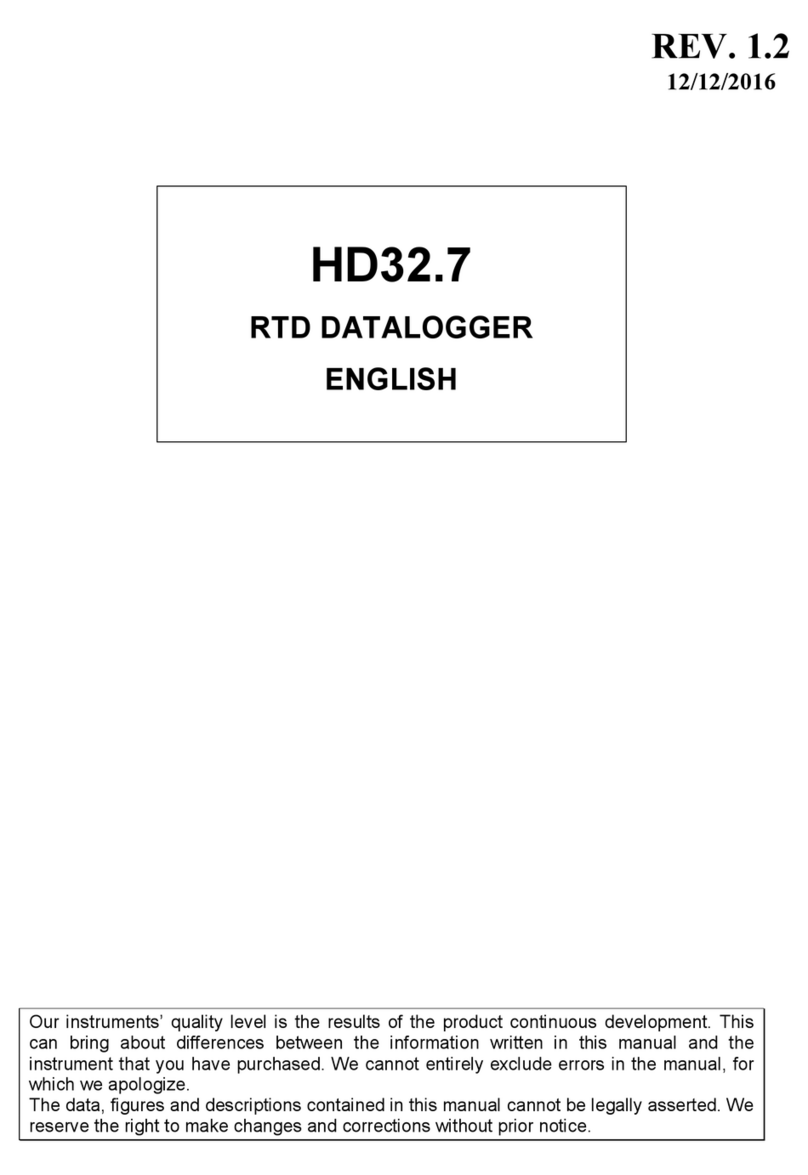
Delta OHM
Delta OHM HD32.7 User manual

Delta OHM
Delta OHM DO 9721 User manual

Delta OHM
Delta OHM HD32MT.1 User manual

Delta OHM
Delta OHM HD 2013 Series User manual
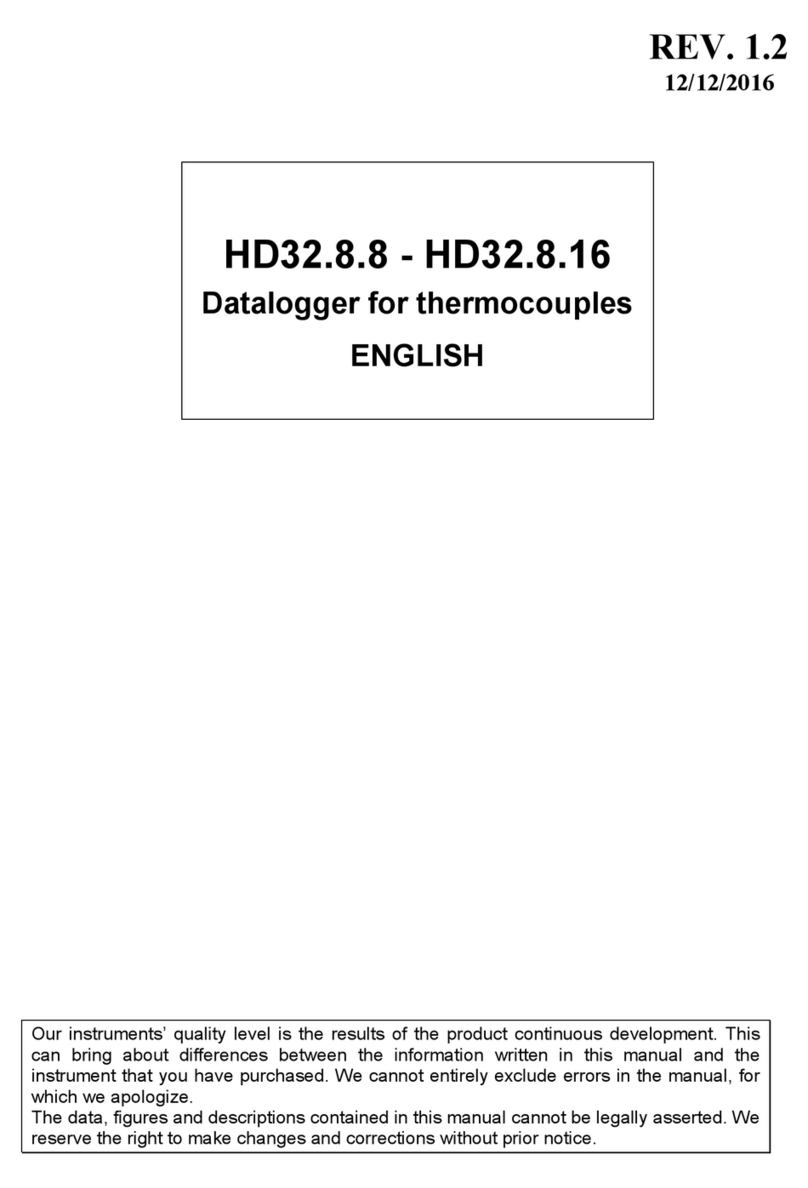
Delta OHM
Delta OHM HD32.8.8 User manual
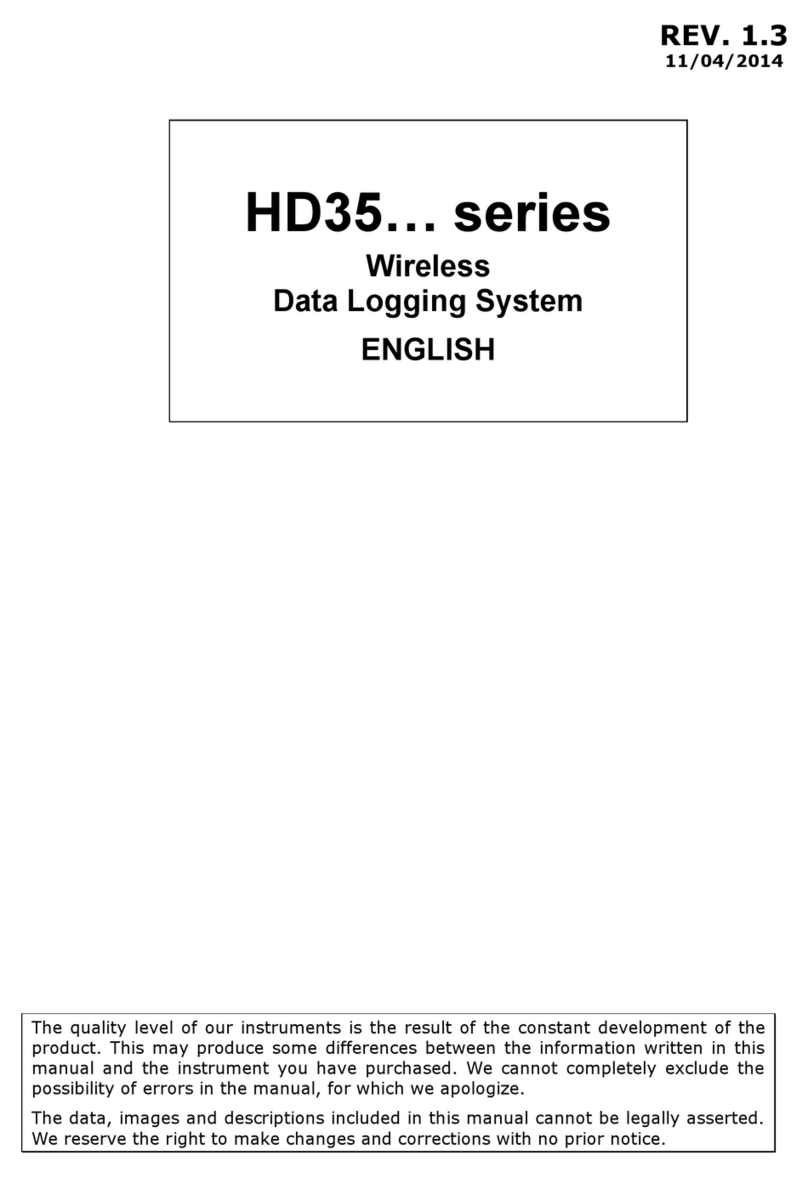
Delta OHM
Delta OHM HD35 Series User manual
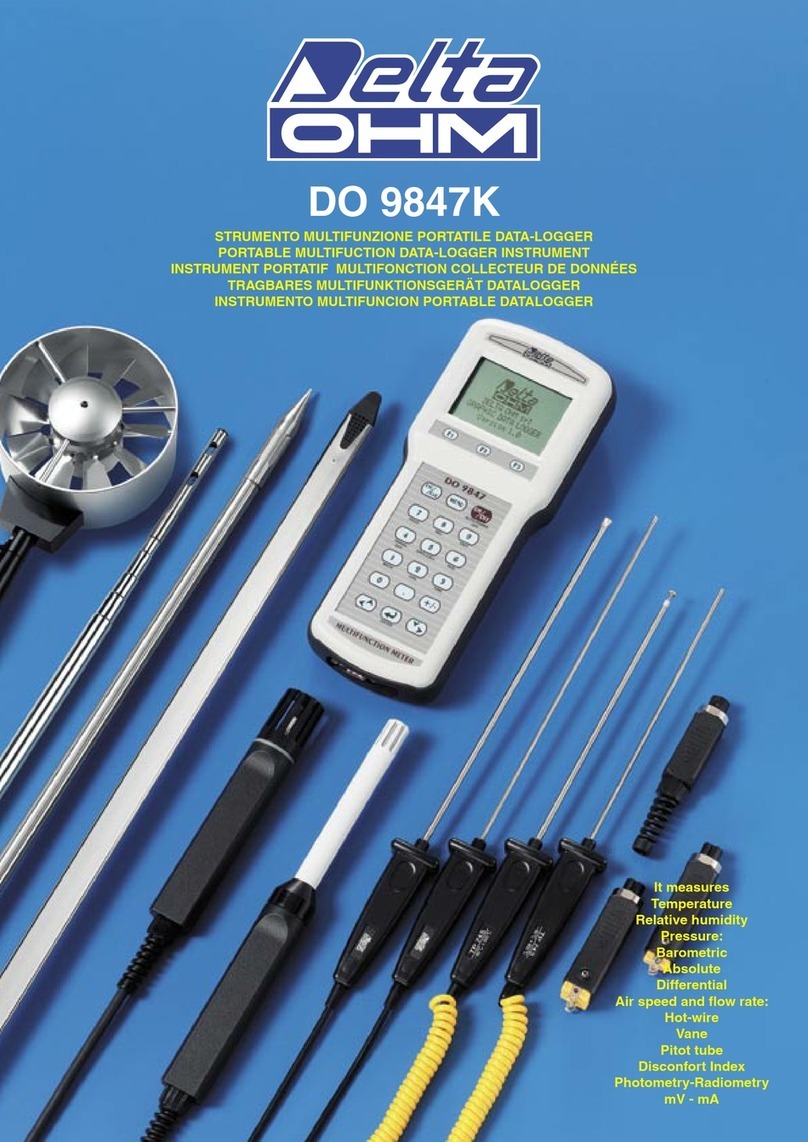
Delta OHM
Delta OHM DO 9847K User manual