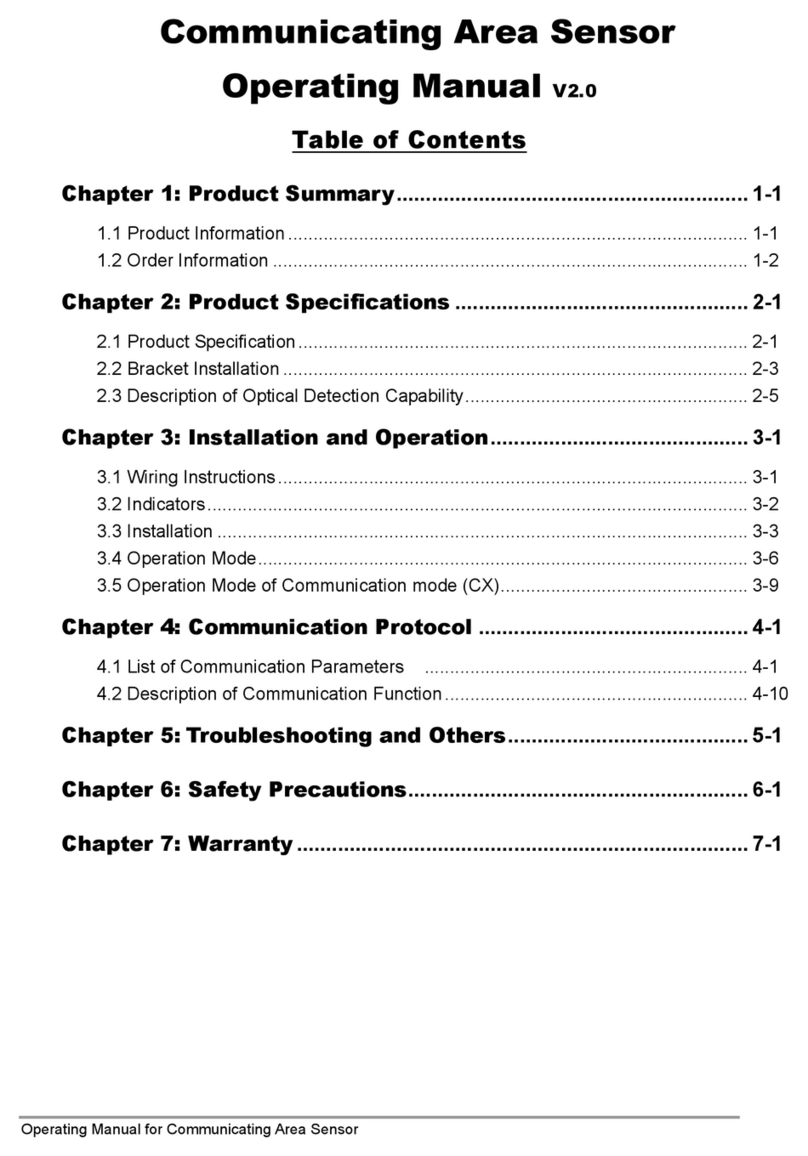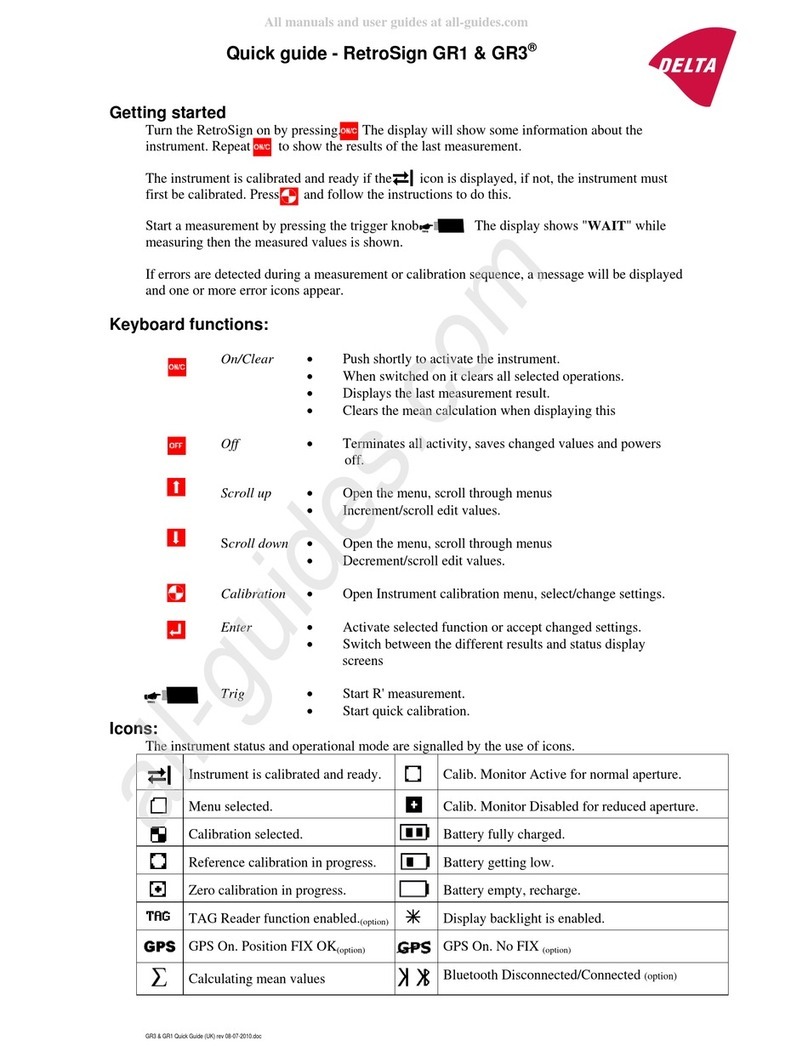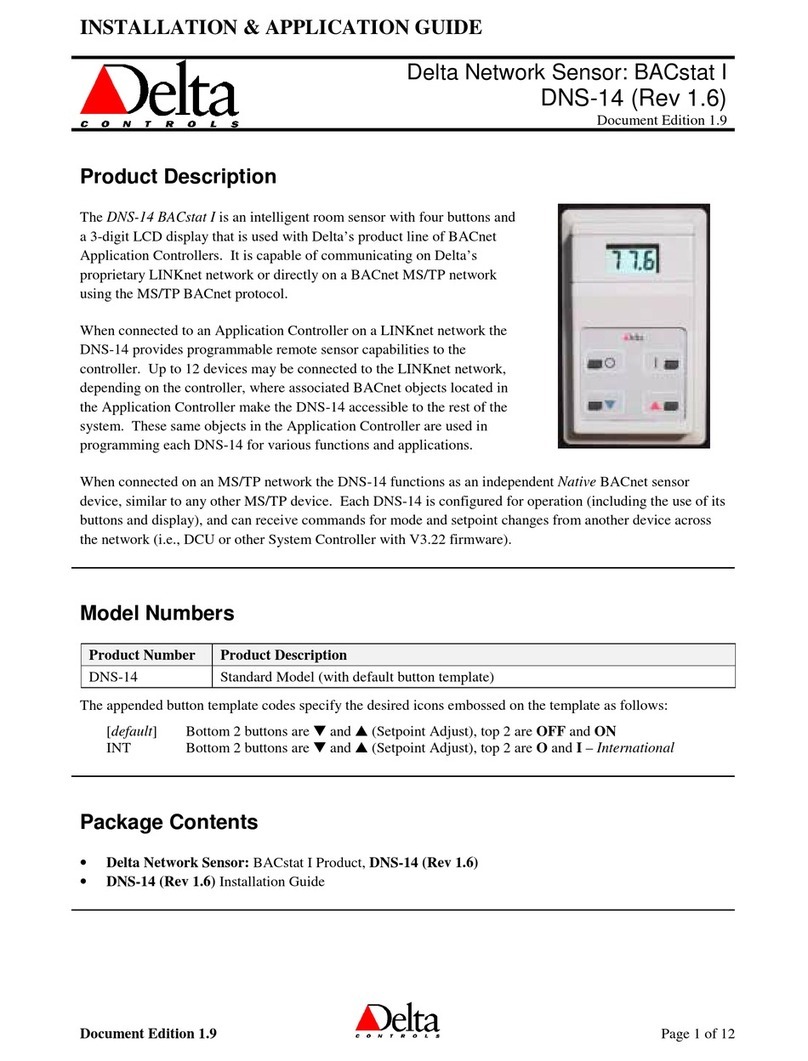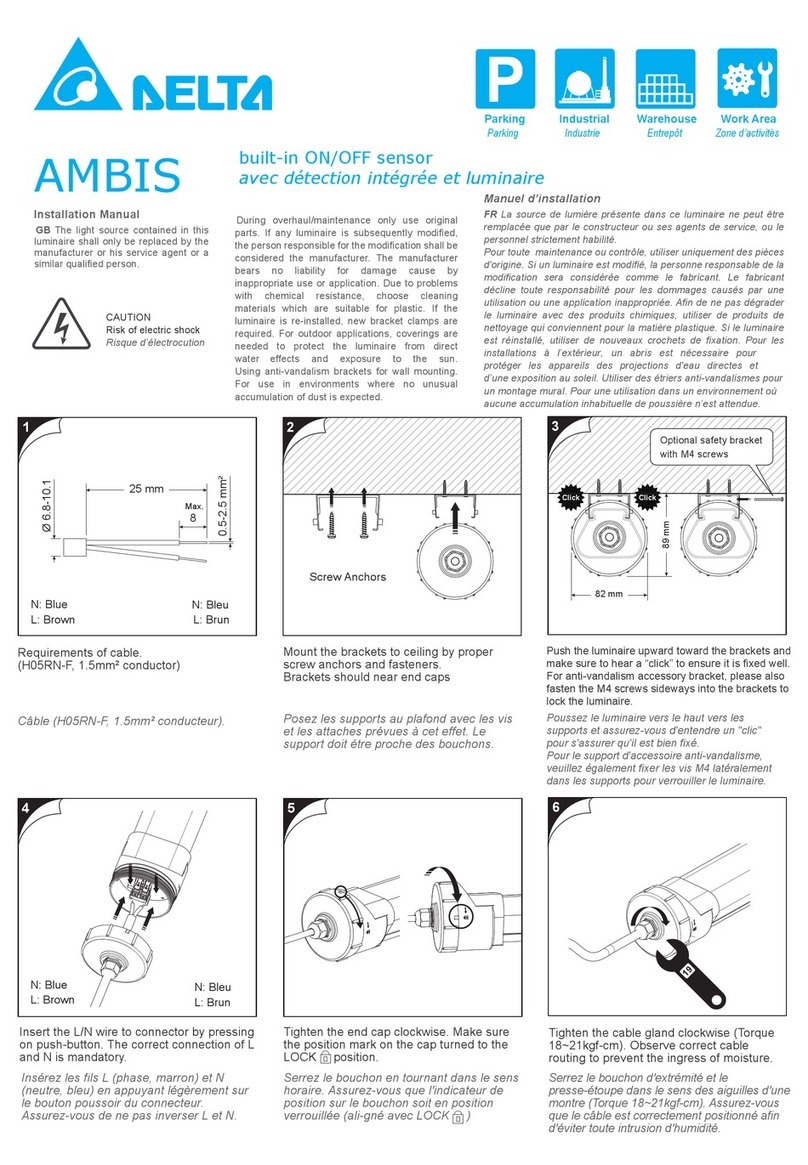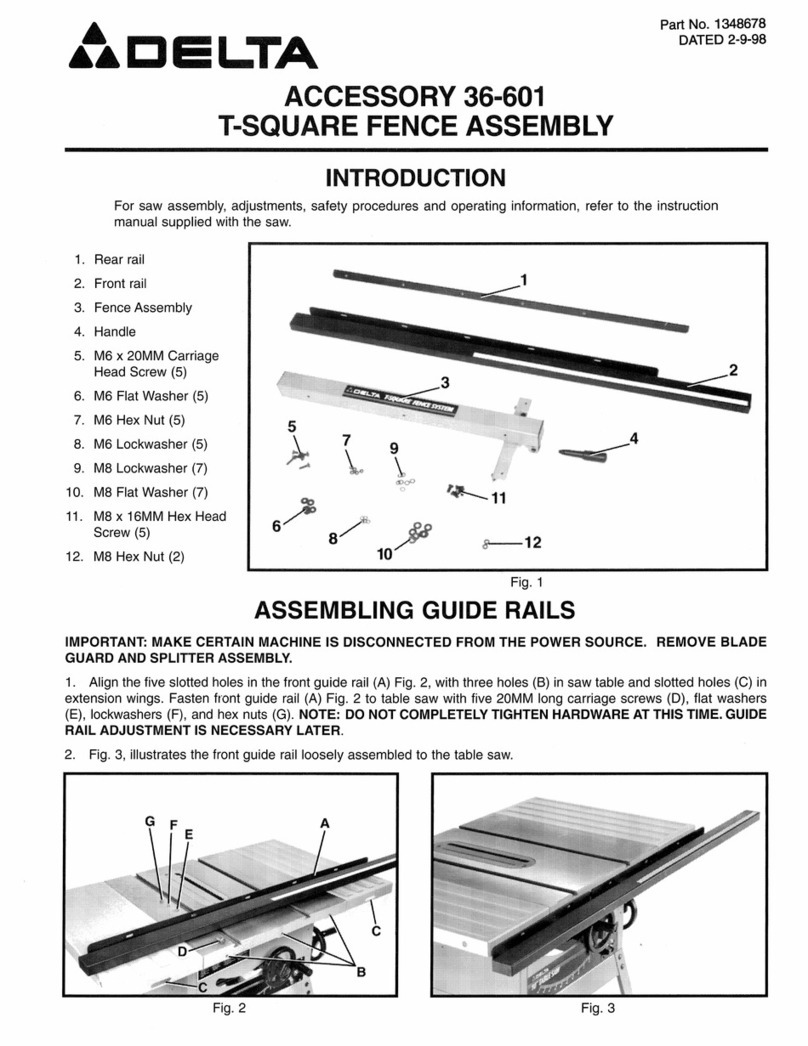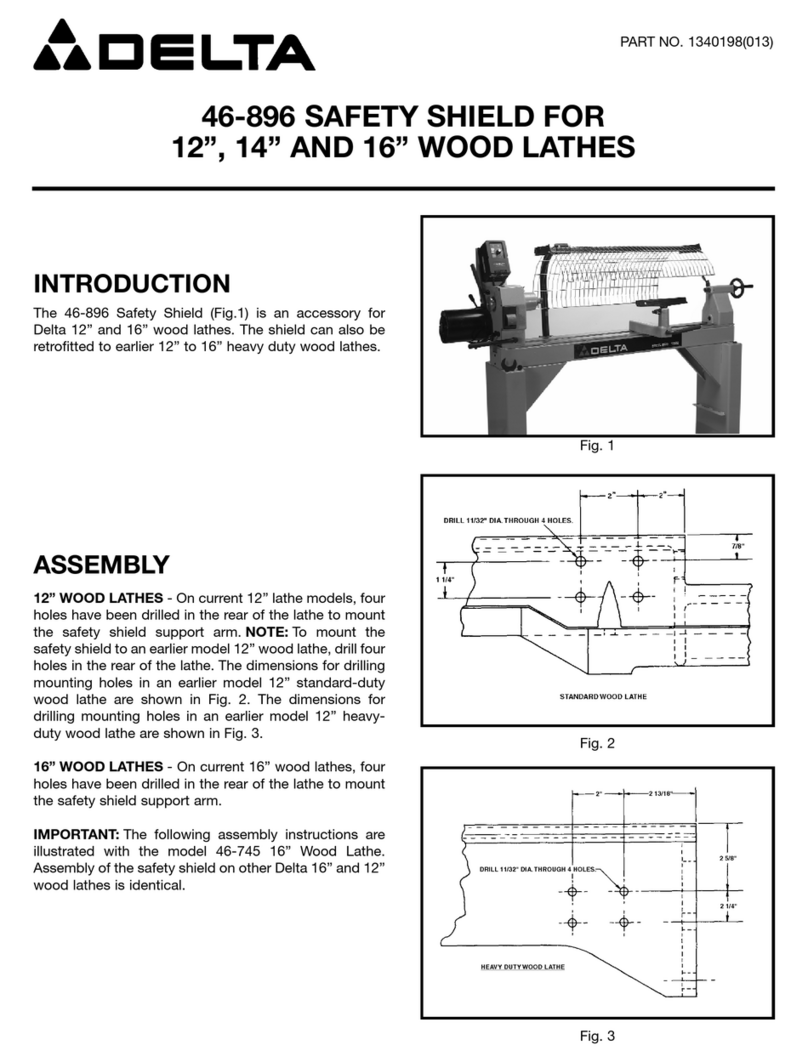Helpline No. UK/Northern Ireland 0800 328 6020
Rep. Ireland 00800 4467 5888
Model Number: GT-8000, GT-FSI-05 / GT-FSI-05d 12
Helpline No. UK/Northern Ireland 0800 328 6020
Rep. Ireland 00800 4467 5888
Model Number: GT-8000, GT-FSI-05 / GT-FSI-05d 13
Inserting / changing batteries
• Remove the battery compartment cover on the back of the remote
control by simply sliding it open.
• Insert the 2 batteries of the type R03/LR03/AAA/Micro into the
battery compartment. Pay attention to the correct polarity (see
diagram).
• Slide the battery compartment cover shut and press any button on the
remote control. If the batteries have been correctly inserted, the
control lamp will flash each time a button is pressed.
• If you do not use the remote control for longer periods of time, you
should remove the batteries in order to avoid leakage.
• Never recharge batteries! Explosion hazard!
• Keep batteries away from children, do not throw into fire, short
circuit or dismantle.
• Clean battery and device contacts prior to insertion, if required.
• Immediately remove depleted batteries from the device! Increased
leakage hazard!
• Do not expose batteries to any extreme conditions, e.g. on radia-
tors! Increased leakage hazard!
• Avoid contact with skin, eyes and mucous membranes. When
coming into contact with battery acid, immediately rinse the
affected areas with plenty of clear water and immediately contact a
physician.
• Always replace all batteries at the same time.
• Only use batteries of the same type, do not use different types or
used and new batteries together.
• Immediately contact a doctor, if a battery should be swallowed.
• 12 V light bulbs or halogen bulbs with electronic transformers:
20 - max. 200 W. Never connect the remote socket with dimmer
to 12 V lights with other, e.g. magnetic transformers. These include
most desk and reading lamps (30 - 50 W).
Therefore, please ensure that you adhere to the manufacturer’s
specifications for lamps with transformers, as to whether these
are dimmable. If in doubt, contact the manufacturer of the lamp
in question directly. Do not connect a lamp if you are not certain.
Important instructions:
We urgently recommend that you do not use transformers in rela-
tion to the dimmer, in order to avoid any risk of damage.
Connecting a lamp that is unsuitable for the remote socket with
dimmer could result in defectiveness of the connected lamp and
the remote socket.
c) All other lights, lamps or other devices and consumers, such as
HiFi systems, computers, etc. must not be operated, because these
devices require a consistent mains voltage of 240 V~, 50 Hz. When
dimming, the voltage is reduced, which can cause electronic compo-
nents in the consumer to be destroyed.
Note:
The sockets of your remote sockets are equipped with an inte-
grated child safety lock, which largely prevents undesired access
to conductive parts. When connecting plugs, pay attention to the
simultaneous insertion of the plug pins.
Preparatory measuresConnection of devices