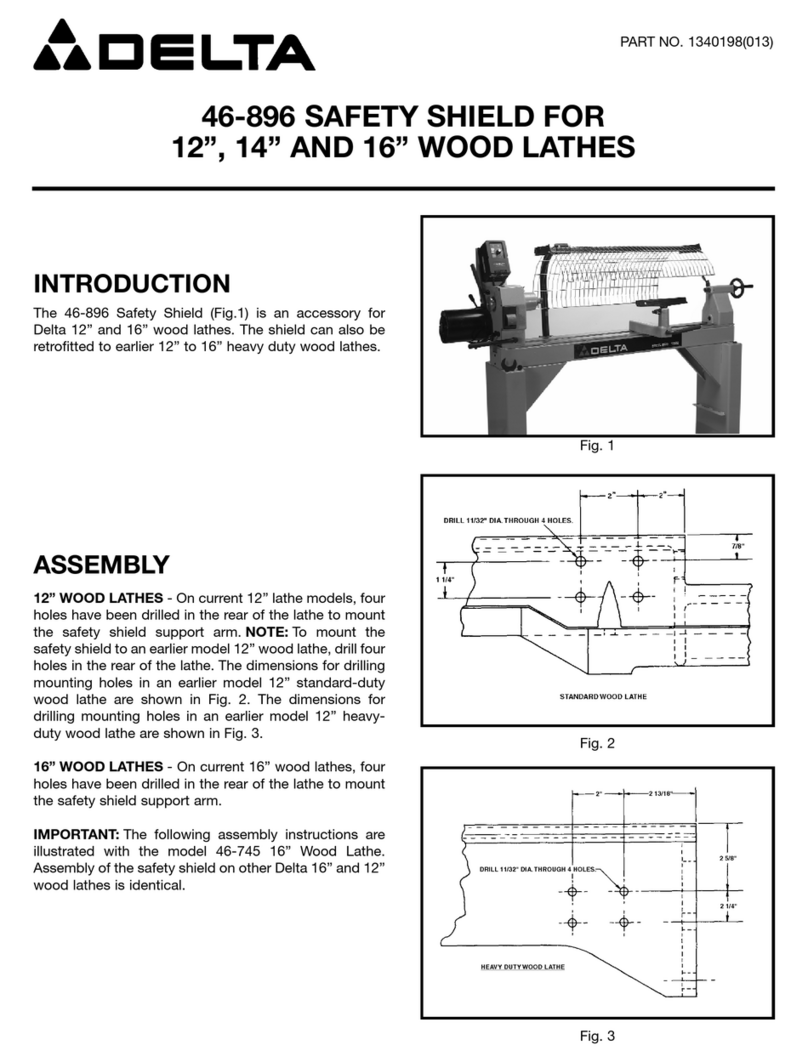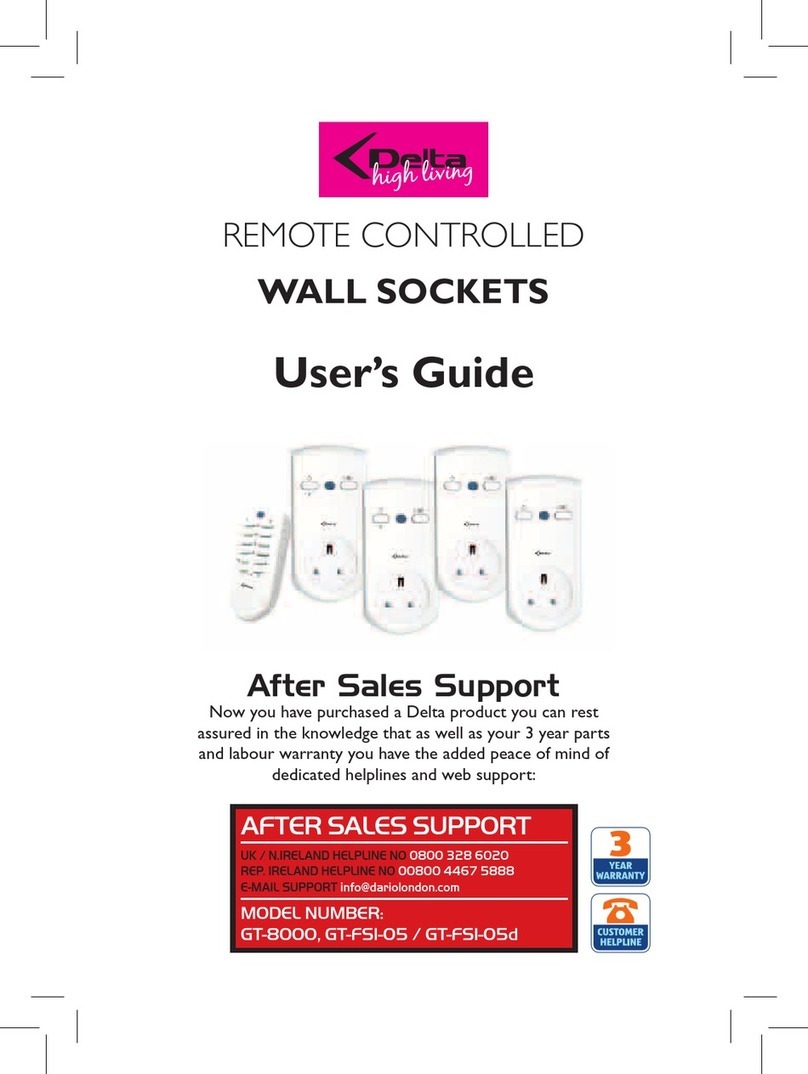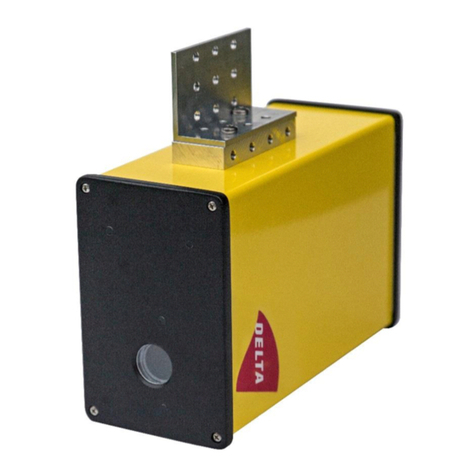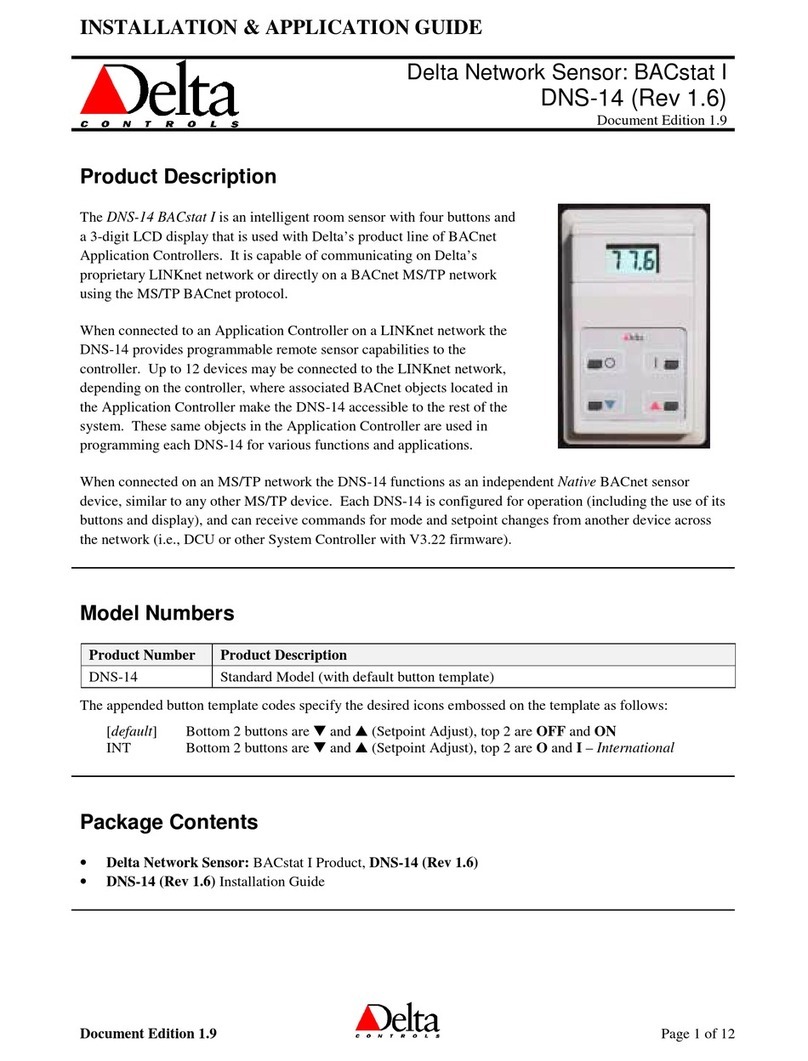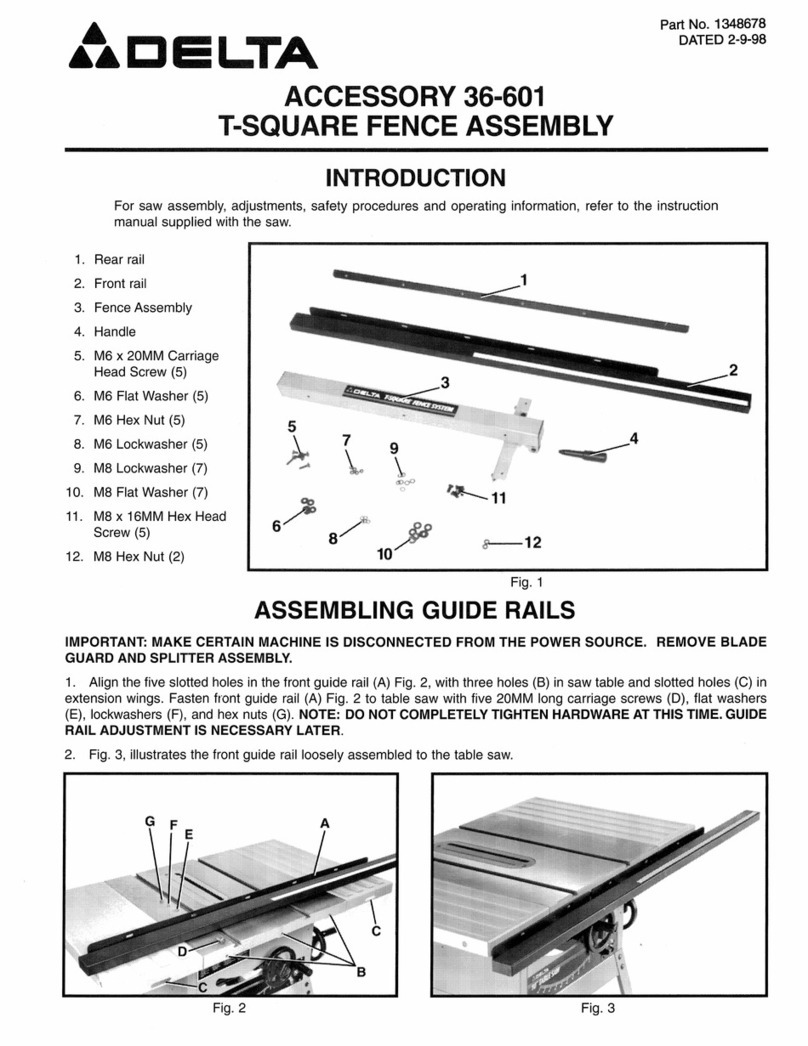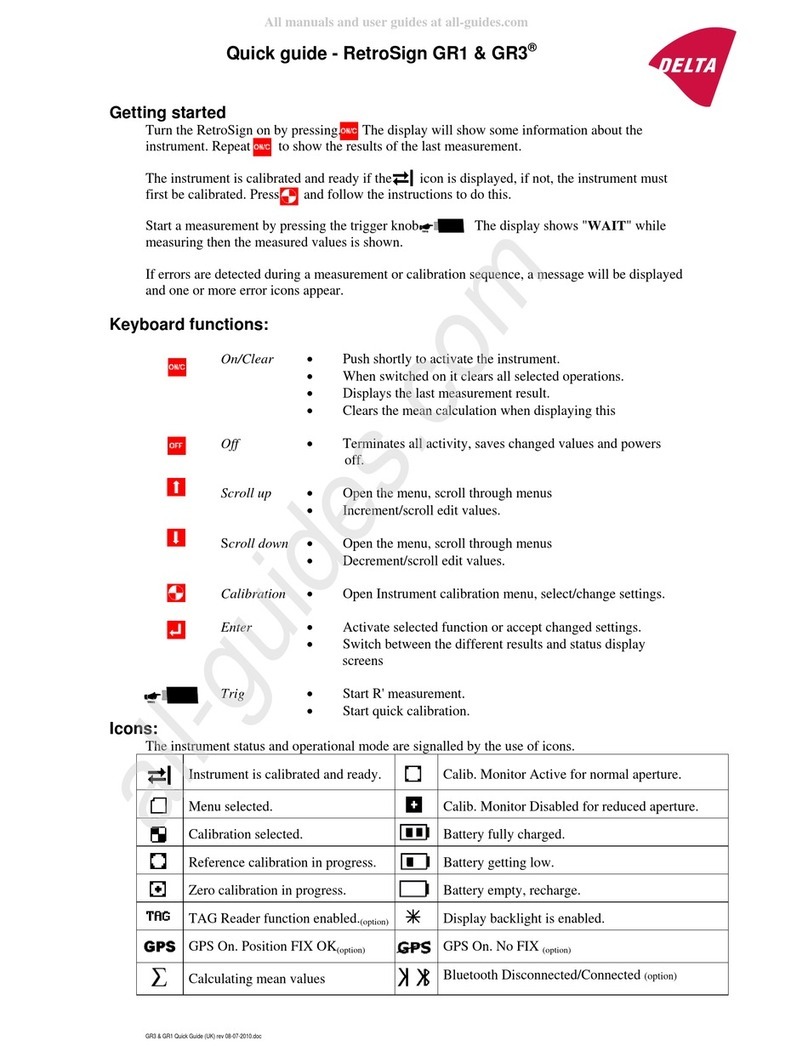【Accessories】
【Specification 】
•Manual x 1
www.uno.deltaww.com
© 2018 Delta Electronics, Inc. All Rights Reserved.
【Installation type】
Remark:
1. CO2 measurement range/accuracy range
2. TVOC unit conversion 1ppm=1,000ppb
3. PM2.5 accuracy tolerance ±15μg/m³
4. The information and specifications contained herein are subject to change without notice.
5. Actual performance and measurement of the product will vary from operation conditions and
environmental factors, result in discrepancy on actual operation measuring indications.
6. Please move carefully to keep the precision of sensors.
7. CO2 component will be automatically calibrated after 24 hours
V1.0
NOTICE: Failure to follow these care and cleaning instructions could result in
damage to UNO sense or other property.
WARNING: Never push objects into the ventilation openings.
【Care and maintenance 】
Using connectors and ports
Never force a connector into a port. Check for obstructions on the port. If the connector and port don’t join
with reasonable ease, they probably don’t match. Make sure that the connector matches the port and that
you have positioned the connector correctly in relation to the port.
Keeping UNO sense within acceptable temperatures
Operate UNO sense in a place where the temperature is always between 0º~ 35º C(32º ~ 95ºF)
Keeping the outside of UNO sense clean
•To clean UNO sense, unplug the power cord and all cables.
•Then use a soft, lint-free cloth. Avoid getting moisture in openings. Do not spray liquid directly on the UNO sense.
• Don’t use window cleaners, household cleaners, aerosol sprays, solvents, alcohol, ammonia, or abrasives to clean UNO
sense.
Proper handling
Proper handling set up your UNO sense on a stable work surface that allows for adequate air circulation
under and around the UNO sense.
Water and wet locations
Keep your UNO sense away from sources of liquid, such as drinks, washbasins, bathtubs, shower stalls,
and so on. Protect your UNO sense from dampness or wet weather, such as rain, snow, and fog.
Do Not Make Repairs Yourself
•Do not attempt to open UNO sense or disassemble it. If you need any further assistance, please
•The limited warranty does not responsible for damage arising from failure to follow instructions relating
to the part’s use.
• Don’t attempt to replace the UNO sense battery yourself—you may damage the battery, which
could cause overheating, fire, and injury. The lithium-ion battery in your UNO sense should be serviced
or recycled by UNO sense or an authorized service provider, and must be recycled or disposed of
separately from household waste. Do not expose your UNO sense to extreme heat sources, such as
radiators or fireplaces, where temperatures might exceed 212°F or 100°C.
Important: The only way to turn off power completely is to unplug the power cord. Make sure at least one
end of the power cord is within easy reach so that you can unplug your UNO sense when you need to.
WARNING: Failure to follow these safety instructions could result in fire, electric
shock, or other injury or damage to UNO sense or other property.
avoid cleaning
agents
keep out
of fire keep out of
cooking
Avoid direct
sunlight Indoor only keep out of
LED heat
source
Avoid the
outlet
uno.sales@deltaww.com
uno.service@deltaww.com
+886-2-8797-2088
No.186, Ruiguang Rd., Neihu Dist., Taipei City 114,
Taiwan (R.O.C.)111
•USB cable x 1
•Bracket x 1 •Power adaptor x 1
100-240V~50-60Hz
70 x 120 x 15 mm Cable length 1M 5V-2A 10W
USB A-Micro B
(2.76” x 2.76” x 0.59“)
•cable clamps x 3
130cm
(5.12”)
150cm
(5.9”)
•Wall type •Table type
Note : not allowed suspended ceilings
Model name S1649
Sensor Temperature. Humidity. CO2. TVOC.
PM2.5. Pressure. Ambient light
Operating
temperature 0 ~ 35°C (32 ~ 95°F)
Input power DC 5V/2A
Dimension 140 x 140 x 39mm
(5.5” x 5.5” x 1.54”)
Weight 300g (10.6oz.)
Communication •Wi-Fi
•Bluetooth Low Energy v4.1
Smartphone
requirements •iOS
•Android
Ambient light
PM2.5
LED
Power
Wi-Fi
Bluetooth 1
2
Bluetooth
Error
USB Power