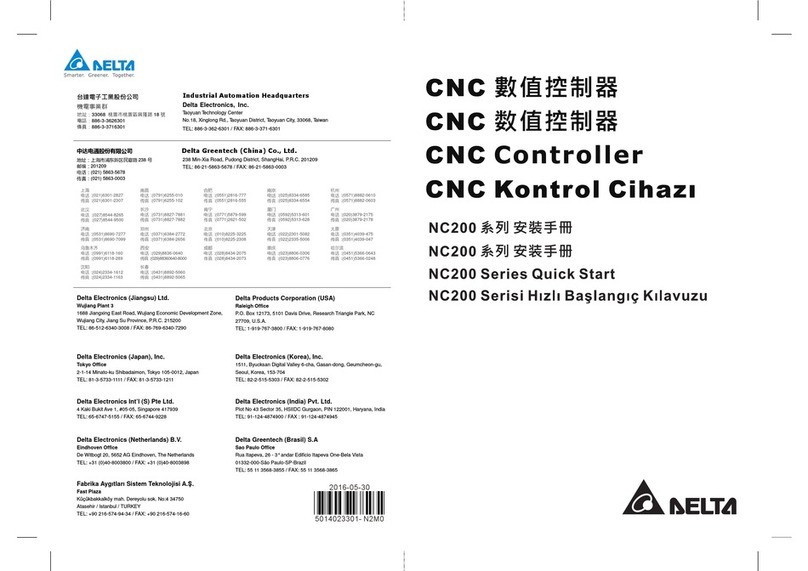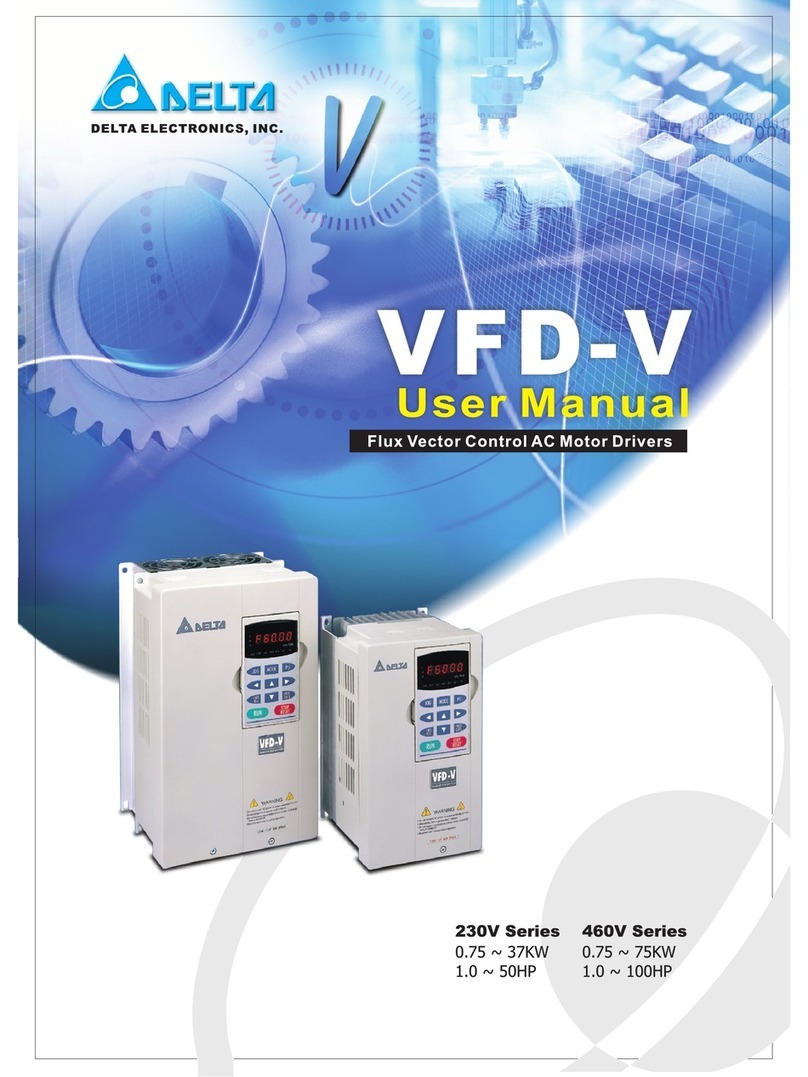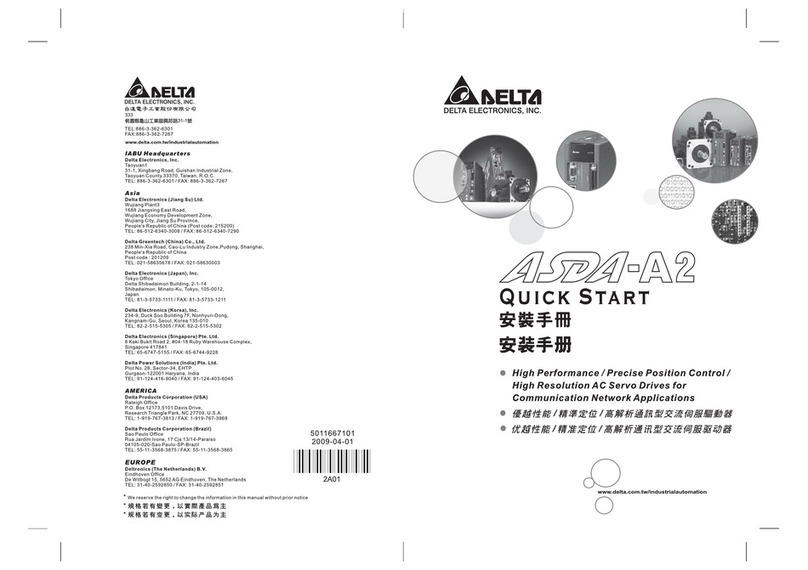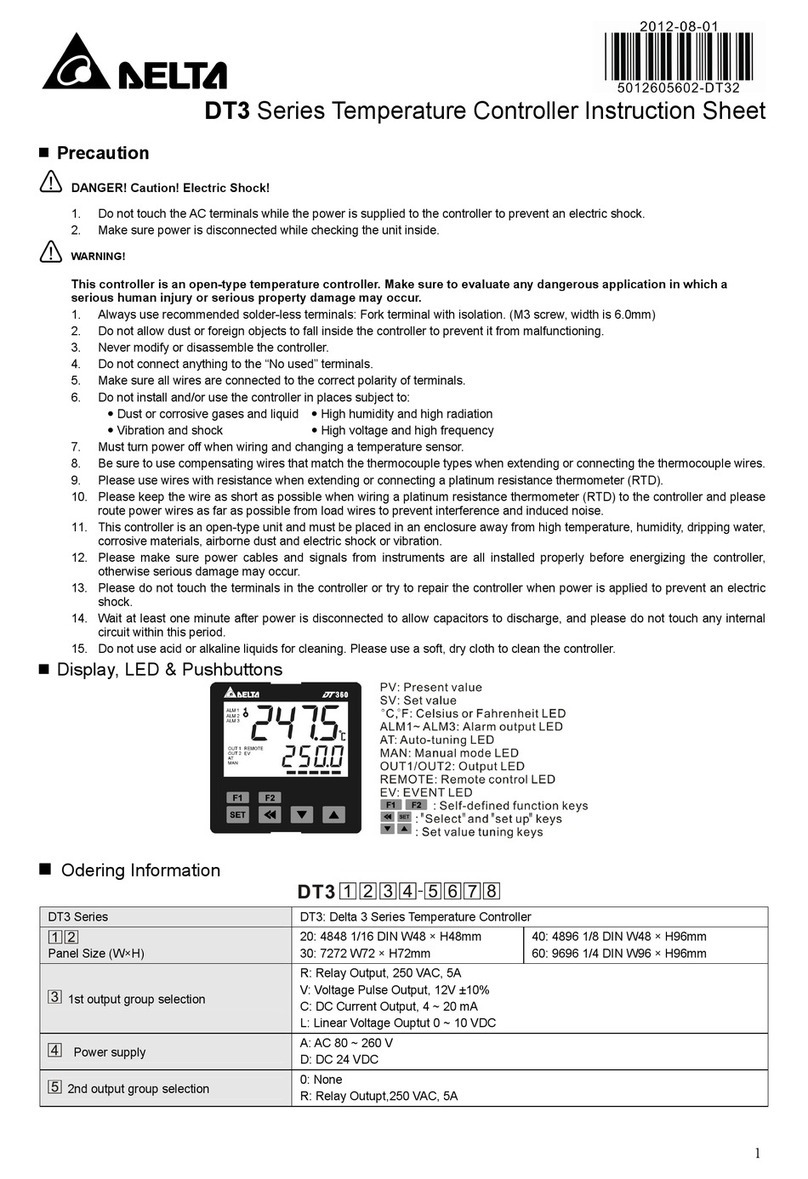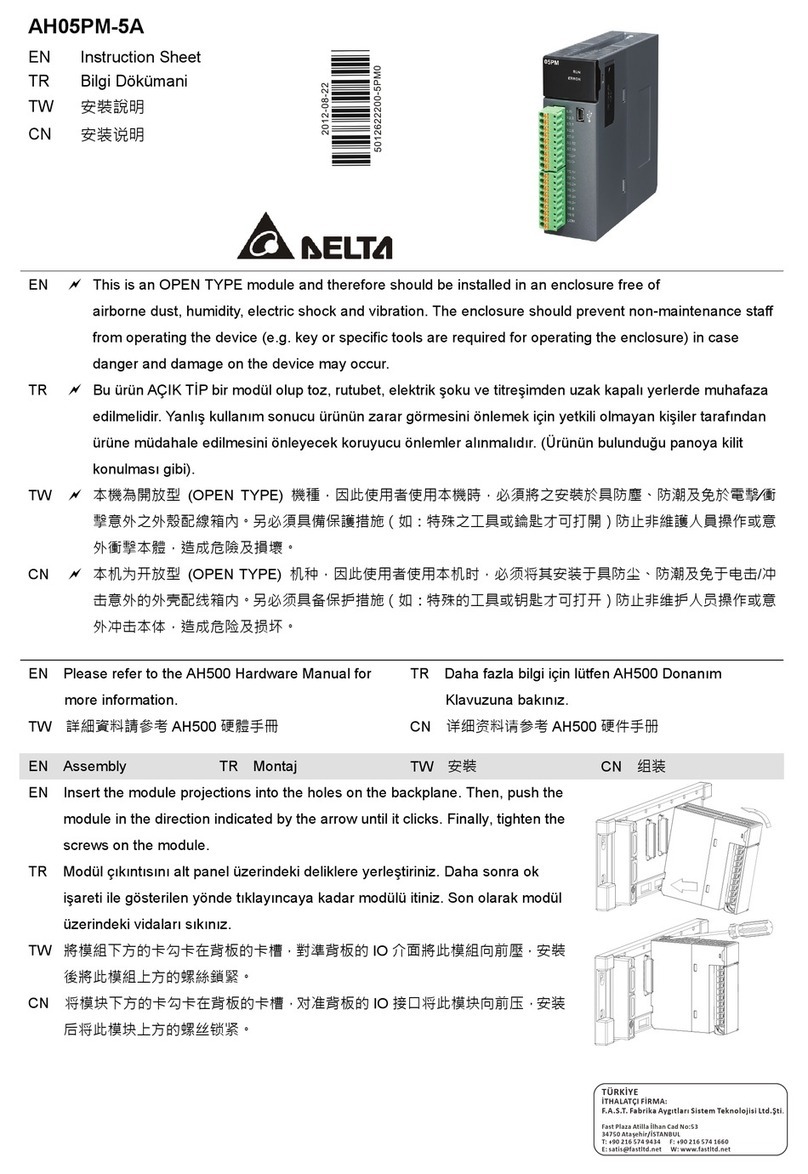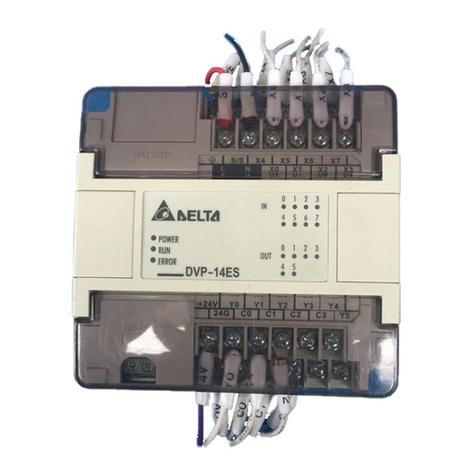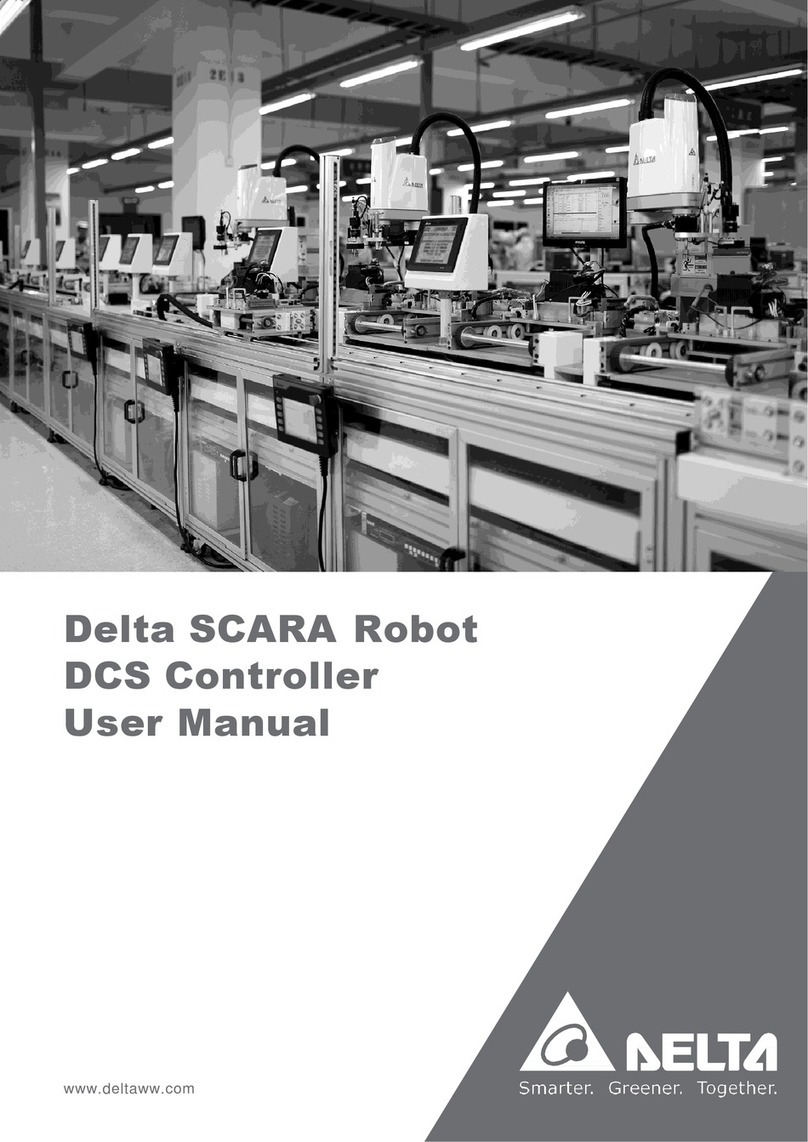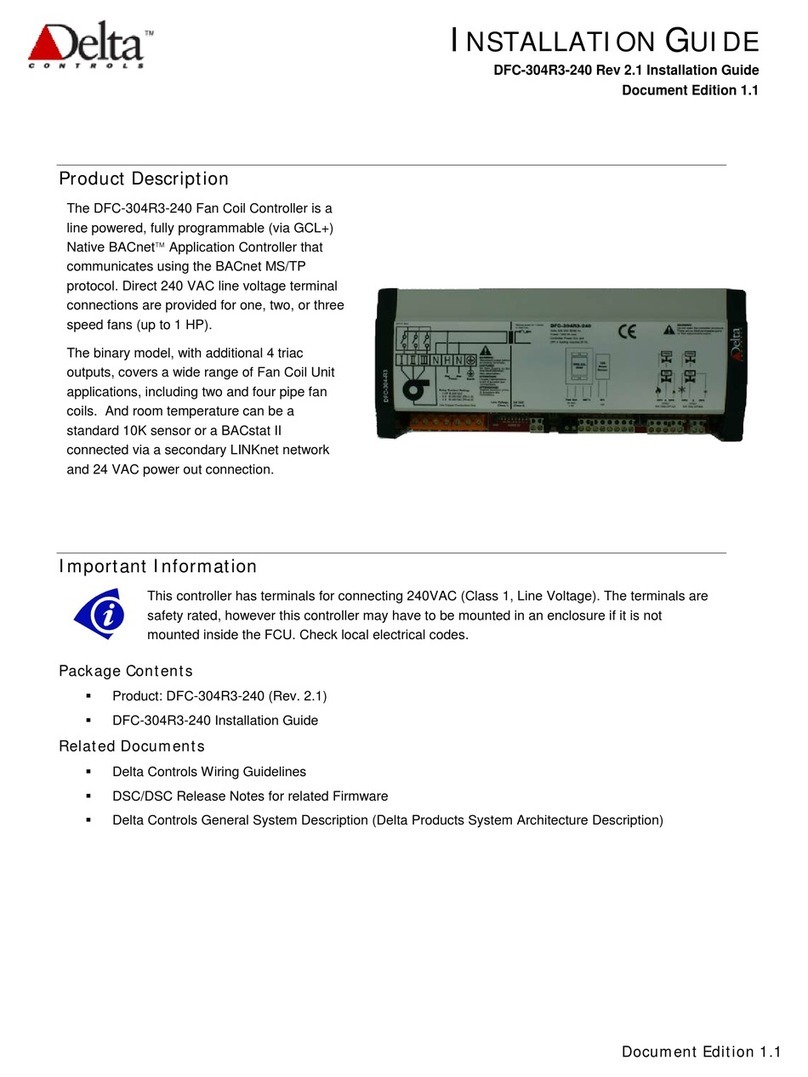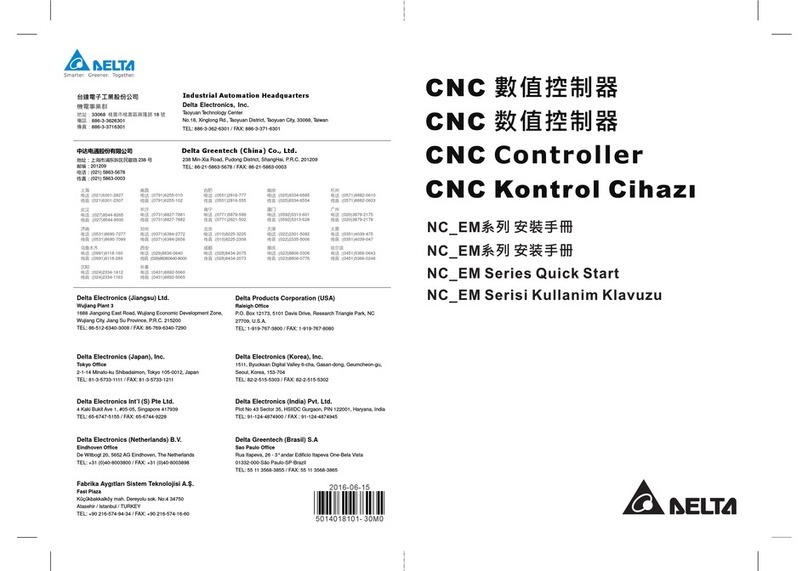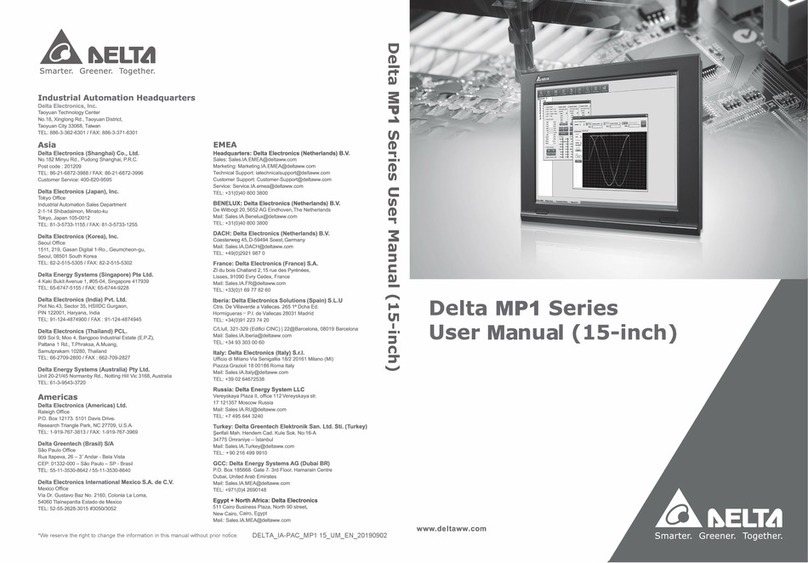I
PLEASE READ PRIOR TO INSTALLATION FOR SAFETY.
DANGER
AC input power must be disconnected before any wiring to the AC motor drive is made.
Even if the power has been turned off, a charge may still remain in the DC-link
capacitors with hazardous voltages before the POWER LED is OFF. Please do not
touch the internal circuit and components.
There are highly sensitive MOS components on the printed circuit boards. These
components are especially sensitive to static electricity. Please do not touch these
components or the circuit boards before taking anti-static measures.
Never reassemble internal components or wiring.
Ground the AC motor drive using the ground terminal. The grounding method must
comply with the laws of the country where the AC motor drive is to be installed.
DO NOT install the AC motor drive in a place subjected to high temperature, direct
sunlight and inflammables.
CAUTION
Never connect the AC motor drive output terminals U/T1, V/T2 and W/T3 directly to the
AC mains circuit power supply.
The rated voltage of the AC motor drive must be 240V for 230V models, and 480V
for 460V models.
Only qualified persons are allowed to install, wire and maintain the AC motor drives.
Even if the 3-phase AC motor is stopped, a charge may still remain in the main circuit
terminals of the AC motor drive with hazardous voltages.
If the AC motor drive is stored in no charge condition for more than 3 months, the
ambient temperature should not be higher than 30°C. Storage longer than one year is
not recommended, it could result in the degradation of the electrolytic capacitors.
Pay attention to the following when transporting and installing this package (including
wooden crate, wood stave and carton box)
1. If you need to sterilize, deworm the wooden crate or carton box, please do not
use steamed smoke sterilization or you will damage the VFD.
2. Please use other ways to sterilize or deworm.
3. You may use high temperatures to sterilize or deworm. Leave the packaging
materials in an environment of over 56°C for 30 minutes.
4. It is strictly forbidden to use steamed smoking sterilization. The warranty does not
covered VFD damaged by steamed smoking sterilization.
Connect the drive to a 3-phase three-wire or 3-phase four-wire Wye system to comply
with UL standards.
Since the leakage current of the motor drive is higher than 3.5 mA a.c. or 10 mA d.c.,
the end users are advised to follow at least one of the procedures below to avoid
electric shock:
1. Connect the motor drive to the ground by using a copper wire with a sectional area
of 10 mm2minimum or an aluminum wire with a sectional are of 16 mm2minimum.
2. Install an electricity leakage breaker.
NOTE
For a detailed explanation of the product specifications, the cover or the safety shields will be disassembled on
some pictures or graphics. When the product is put to operation, please install the top cover and safety shield and
ensure correct wiring. Refer to the manual to ensure safe operation.
The figures in this instruction are for reference only, they may be slightly different from your actual drive, but it will
not affect your customer rights.
The content of this manual may be revised without prior notice. Please consult our distributors or download the
latest version at
http://www.deltaww.com/services/DownloadCenter2.aspx?secID=8&pid=2&tid=0&CID=06&itemID=060101&typeID
=1&downloadID=&title=&dataType=&check=0&hl=en-US